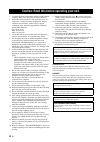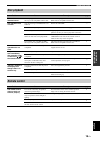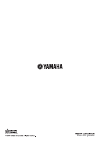- DL manuals
- Yamaha
- Stereo System
- CRX-040
- Owner's Manual
Yamaha CRX-040 Owner's Manual
Summary of CRX-040
Page 1
Owner’s manual mode d’emploi u micro component system micro-chaine.
Page 2
I en • explanation of graphical symbols the lightning flash with arrowhead symbol, within an equilateral triangle, is intended to alert you to the presence of uninsulated “dangerous voltage” within the product’s enclosure that may be of sufficient magnitude to constitute a risk of electric shock to ...
Page 3
Ii en fcc information (for us customers) 1 important notice: do not modify this unit! This product, when installed as indicated in the instructions contained in this manual, meets fcc requirements. Modifications not expressly approved by yamaha may void your authority, granted by the fcc, to use the...
Page 4: III
Iii en 1 to assure the finest performance, please read this manual carefully. Keep it in a safe place for future reference. 2 install this sound system in a well ventilated, cool, dry, clean place - away from direct sunlight, heat sources, vibration, dust, moisture, and/or cold. For proper ventilati...
Page 5: Contents
1 en prepar a t ion o perat io n additional inf o rmation engl ish parts ..................................................................... 2 playable discs and file format......... 3 connection....................................................... 4 basic connection................................
Page 6: Parts
2 en preparation make sure you have all of the following items. ■ using the remote control ■ replacing the battery in the remote control parts + + use the remote control within 6 m (20’) of this unit and point it toward the remote control sensor. • do not spill liquid on the remote control. • do not...
Page 7
3 en prepar a t ion engl ish ■ playable discs use compact discs bearing the marks below. To play back an 8-cm (3 in) cd place it in the inner recessed area of the disc tray. Do not put a normal (12-cm) cd on top of an 8-cm (3 in) cd. ■ playable mp3 and wma files mp3 * 1 variable bitrate is supported...
Page 8: Connection
4 en follow the procedure below to connect the speakers and indoor fm antenna to this unit. Do not connect the power cable of this unit until all cable connections are completed. • be sure to connect the left channel (l), right channel (r), “+”(red) “–”(black) properly. If the connections are faulty...
Page 9: Wireless Connection
Connection 5 en prepar a t ion engl ish playback operation with your ipod connected to the transmitter turns the unit on automatically, and you can enjoy the music in your ipod. Y to turn on the unit by the playback operation of your ipod, set power saving to normal ( ☞ p. 11). The volume of the uni...
Page 10: Remote Control
6 en 1 sleep indicator: lights up when the sleep timer is on ( ☞ p. 13). 2 preset indicator: lights up when you preset radio stations ( ☞ p. 10). 3 stereo indicator: lights up when this unit is receiving a strong signal from an fm stereo broadcast. 4 auto indicator: lights up when this unit is in th...
Page 11
7 en o perat io n engl ish operation y • this unit has an automatic standby function, which will automatically switch the unit to standby mode if the unit is left turned on for 1 hour without playback or any other operation being performed. This function is not available when the source is set to po...
Page 12: Listening To Music
8 en follow the procedures below to play back music. * 1 some features may not be available depending on the model or the software version of your ipod. * 2 · some devices may not work properly even if they meet the requirements. · playability of and power supply to all kind of usb devices are not g...
Page 13: Other Operation
Listening to music 9 en o perat io n engl ish ■ control playback : skip forward/press and hold to fast forward : skip backward/press and hold to rewind : play/pause : stop • playback for data disc starts in alphanumeric order of files. • playback for usb starts in order by date and time of creation....
Page 14: Tuning To Radio Stations
10 en y if the signal received from the station you want to select is weak, you can also tune into radio stations manually by pressing tuning> repeatedly. If you tune to a station manually, the sound is monaural. You can store your favorite fm stations with the preset function. ■ automatic preset tu...
Page 15: Using Useful Functions
11 en o perat io n engl ish the setup menu appears on the front panel display by pressing setup. You can set various useful functions with setup menu. * 1 when there are some parameters to set, repeat steps 3 and 4. You can go back to a previous parameter by pressing . * 2 to set additional items, r...
Page 16
Using useful functions 12 en ■ adjusting the clock clock set: to set hour and minute, repeat steps 3 and 4 on page 11. Y the current time appears on the front panel display for a certain period by pressing and holding display if the time setting has completed. The time setting is lost once the power...
Page 17: Using Timer and Sleep Timer
Using useful functions 13 en o perat io n engl ish ■ using the timer the timer sets the unit to play back music at the time you set. The unit is set to standby mode after the specified running time elapses. To use the timer, set the appropriate input source securely and set the timer in the setup me...
Page 18: Troubleshooting
14 en additional information refer to the table below when this unit does not function properly. If the problem you are experiencing is not listed below or if the instruction below does not help, turn off this unit, disconnect the power cable, and contact the nearest authorized yamaha dealer or serv...
Page 19: Radio Reception
Troubleshooting 15 en additional inf o rmation engl ish the following status messages appear only if you are using mcr-140. In case of a transmission error without a status message appearing in the front panel of this unit, check the connection to your ipod (see page 5). The following status message...
Page 20
Troubleshooting 16 en the following status messages appear only if you are using mcr-140. The following led statuses of the status indicator refer to the transmitter. Status message cause remedy page ipod linked ipod wireless connection was successful. Ipod unlinked wireless connection has disconnec...
Page 21
Troubleshooting 17 en additional inf o rmation engl ish problem cause remedy page no sound. The power of the unit is off. Connect the power cable correctly. — the ipod software version has not been updated. Download the latest itunes software to update the ipod software version to the latest. — the ...
Page 22: Usb
Troubleshooting 18 en in case of a transmission error without a status message appearing in the front panel of this unit, check the connection to the usb device (see page 5). Suddenly the speaker produces sound even though an ipod is not connected. Mcr-140: the unit is connected to another transmitt...
Page 23: Disc Playback
Troubleshooting 19 en additional inf o rmation engl ish disc playback problem cause remedy page no sound or distorted sound the sampling rate of an mp3 or wma file may not be compatible with this unit. Check the sampling rate and bit rate of an mp3 or wma file are compatible with this unit. 3 disc p...
Page 24: Handling Compact Discs
20 en • always handle with care so that the playing surface is not scratched. Do not bend discs. • to keep the playing surface clean, wipe with a clean, dry cloth. Do not use any type of disc cleaner, spray, or any other chemical-based liquid. • do not expose discs to direct sunlight, high temperatu...
Page 25
(traduction française) caution use of controls or adjustments or performance of procedures other than those specified herein may result in hazardous radiation exposure. Avertissement l’utilisation de commandes et l’emploi de réglages ou de méthodes autres que ceux décrits ci-dessous, peuvent entraîn...
Page 26
Printed in china ws48490