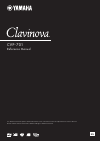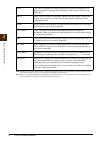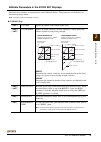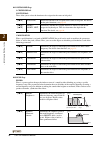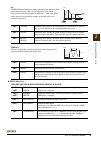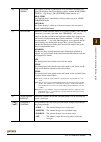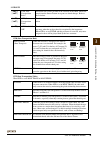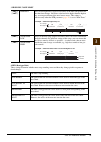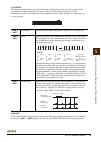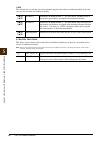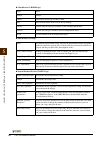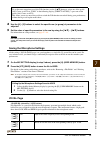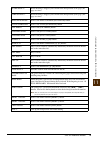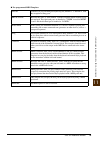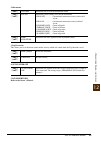- DL manuals
- Yamaha
- Musical Instrument
- cvp-701 clavinova
- Reference Manual
Yamaha cvp-701 clavinova Reference Manual
Summary of cvp-701 clavinova
Page 1
Cvp- 701 reference manual this reference manual explains advanced features of this instrument that are not explained in the owner’s manual. Please read the owner’s manual first, before reading this reference manual. En.
Page 2: Contents
2 cvp-701 reference manual contents 1 piano room – enjoying piano performance – 3 2 voices – playing the keyboard – 3 voice characteristics .........................................................3 selecting gm&xg, megavoices and other voices from the panel.............................................
Page 3: Piano Room
2 1 cvp-701 reference manual 3 piano room – enjoying piano performance – these operations are fully explained in the owner’s manual. Refer to the corresponding chapter in the owner’s manual. Voices – playing the keyboard – contents voice characteristics . . . . . . . . . . . . . . . . . . . . . . . ...
Page 4
4 cvp-701 reference manual v o ices – pla y ing the k e yboar d – 2 note megavoices are not compatible with other models even though the model may have those types of voices installed. Any song or style data you’ve created on the instrument using these voices will not sound properly when played back...
Page 5
Cvp-701 reference manual 5 v o ices – pla y ing th e k e yboar d – 2 the gm&xg voices and megavoice cannot be directly called up from the voice category selection buttons. However, they can be called up via panel operation by following the procedure below. 1 in the main display, select the keyboard ...
Page 6: Piano Voices
6 cvp-701 reference manual v o ices – pla y ing the k e yboar d – 2 2 call up the operation display. [function] → tab [ l ][ r ] menu1 → [f] voice setting → tab [ l ][ r ] piano 3 use the [a]/[b] buttons to select “1. Vrm/damper resonance depth/string resonance depth/reverb depth/chorus depth.” 4 us...
Page 7
Cvp-701 reference manual 7 v o ices – pla y ing th e k e yboar d – 2 3 use the [3 ] – [6 ] buttons to select the appropriate settings or to adjust the value. When you select one of the specific drum kit voices below, you can confirm the key assignments in the drum kit tutor display. Compatible drum ...
Page 8
8 cvp-701 reference manual v o ices – pla y ing the k e yboar d – 2 this function lets you apply harmonies to your right hand performance according to the chords you play with your left hand, and trigger automatic echo or tremolo even by pressing a single note or two notes. 1 press the [voice effect...
Page 9: Pitch-Related Settings
Cvp-701 reference manual 9 v o ices – pla y ing th e k e yboar d – 2 multi assign type the multi assign effect automatically assigns notes played simultaneously on the right-hand section of the keyboard to separate parts (voices). Both keyboard parts [right 1] and [right 2] should be turned on when ...
Page 10: Scale Tuning
10 cvp-701 reference manual v o ices – pla y ing the k e yboar d – 2 scale tuning you can select various scales for playing in custom tunings for specific historical periods or music genres. 1 call up the operation display. [function] → tab [ l ][ r ] menu1 → [e] master tune/scale tune → tab [ l ][ ...
Page 11
Cvp-701 reference manual 11 v o ices – pla y ing th e k e yboar d – 2 3 change the following settings as necessary. Note to register the scale tune settings to the registration memory, be sure to checkmark the scale item in the registration memory contents display. Note if a vrm voice is selected as...
Page 12: Editing Voices (Voice Set)
12 cvp-701 reference manual v o ices – pla y ing the k e yboar d – 2 the instrument has a voice set feature that allows you to create your own voices by editing some parameters of the existing voices. Once you’ve created a voice, you can save it as a user voice to the user drive or external devices ...
Page 13
Cvp-701 reference manual 13 v o ices – pla y ing th e k e yboar d – 2 editable parameters in the voice set displays the voice set parameters are organized into several different displays. The parameters in each display are described separately, below. Note the available parameters differ depending o...
Page 14
14 cvp-701 reference manual v o ices – pla y ing the k e yboar d – 2 controller page 1 center pedal 2 left pedal these allow you to select the function to be assigned to the center or left pedal. 3 modulation when a pedal function is assigned to modulation, the pedal can be used to modulate the para...
Page 15
Cvp-701 reference manual 15 v o ices – pla y ing th e k e yboar d – 2 eg the eg (envelope generator) settings determine how the level of the sound changes in time. This lets you reproduce many sound characteristics of natural acoustic instruments — such as the quick attack and decay of percussion so...
Page 16
16 cvp-701 reference manual v o ices – pla y ing the k e yboar d – 2 2 dsp 3 eq determines the frequency and gain of the low and high eq bands. For information about eq, refer to page 84 . Harmony page harmony sets the right 1 and 2 parts together. Before you set these parameters, make sure the righ...
Page 17
Cvp-701 reference manual 17 v o ices – pla y ing th e k e yboar d – 2 the organ flute voices selected from the [organ flutes] button can be edited by adjusting the footage levers, adding the attack sound, applying effects and equalizer, etc. Notice after editing, go to the voice selection display by...
Page 18: Styles
3 18 cvp-701 reference manual st yles – pla y ing rh ythm and a ccompaniment – styles – playing rhythm and accompaniment – contents style playback settings . . . . . . . . . . . . . . . . . . . . . . . . . . . . . . . . . . . . . . . . . . . . . . . . . . . . . . . . . . 18 specifying chords with yo...
Page 19
Cvp-701 reference manual 19 st yles – pla y in g rh ythm and a ccompaniment – 3 [b] ots link timing this applies to the ots link function. This parameter determines the timing in which the one touch settings change with the main varia- tion [a] – [d] change. (the [ots link] button must be on.) real ...
Page 20
20 cvp-701 reference manual st yles – pla y ing rh ythm and a ccompaniment – 3 [3 ]/ [4 ] synchro stop window this determines how long you can hold a chord before the synchro stop function is automatically cancelled. When the [sync stop] button is turned on and this is set to a value other than “off...
Page 21: With Your Left Hand
Cvp-701 reference manual 21 st yles – pla y in g rh ythm and a ccompaniment – 3 by changing the chord detection area from the left-hand section to the right-hand section, you can play the bass line with your left hand while using your right hand to control style playback. 1 call up the operation dis...
Page 22
22 cvp-701 reference manual st yles – pla y ing rh ythm and a ccompaniment – 3 you can search for music pieces and songs that are most suitable for playing with the current style by using the repertoire function. You can automatically call up appropriate settings such as voice, effect and pedal by s...
Page 23
Cvp-701 reference manual 23 st yles – pla y in g rh ythm and a ccompaniment – 3 while the panel settings appropriate for each preset style are pre-programmed as one touch settings, you can also register your favorite settings to create original one touch settings. Because the one touch setting data ...
Page 24
24 cvp-701 reference manual st yles – pla y ing rh ythm and a ccompaniment – 3 styles are made up of fifteen different sections (intro, main, ending, etc.) and each section has eight separate channels. With the style creator feature, you can create a style by separately recording the channels, or by...
Page 25: Realtime Recording
Cvp-701 reference manual 25 st yles – pla y in g rh ythm and a ccompaniment – 3 realtime recording in the basic page, you can create a single style by recording the individual channels one-by-one, using realtime recording. 1 when you want to create a style based on an existing style, select the desi...
Page 26
26 cvp-701 reference manual st yles – pla y ing rh ythm and a ccompaniment – 3 5 use the [5 ]/[6 ] buttons to determine the length (number of measures) of the selected section, then press the [d] (execute) button to actually enter the specified length. 6 specify the channel to be recorded by simulta...
Page 27
Cvp-701 reference manual 27 st yles – pla y in g rh ythm and a ccompaniment – 3 9 start recording by pressing the style [start/stop] button. Playback of the specified section starts. Since the accompaniment pattern plays back repeatedly in a loop, you can record individual sounds one by one, listeni...
Page 28: Style Assembly
28 cvp-701 reference manual st yles – pla y ing rh ythm and a ccompaniment – 3 step recording (inputting events one by one) in the edit page, you can record notes with absolutely precise timing. This step recording procedure is essentially the same as that for song recording ( page 50 ) with the exc...
Page 29
Cvp-701 reference manual 29 st yles – pla y in g rh ythm and a ccompaniment – 3 4 select the channel for which you wish to replace the pattern by using the [a] – [d] and [f] – [i] buttons. Call up the style selection display by pressing the same button again. Select the style containing the pattern ...
Page 30: Editing The Rhythmic Feel
30 cvp-701 reference manual st yles – pla y ing rh ythm and a ccompaniment – 3 editing the rhythmic feel 1 in the groove page, use the [a]/[b] buttons to select the edit menu, then edit the data by using the [1 ] – [8 ] buttons. 1 groove this lets you add swing to the music or change the “feel” of t...
Page 31
Cvp-701 reference manual 31 st yles – pla y in g rh ythm and a ccompaniment – 3 2 dynamics this changes the velocity/volume (or accent) of certain notes in the style playback. The dynamics settings can be applied individually to each channel or globally to all channels of the selected style. 2 press...
Page 32
32 cvp-701 reference manual st yles – pla y ing rh ythm and a ccompaniment – 3 editing data for each channel 1 in the channel page, use the [a]/[b] buttons to select the edit menu. 1 quantize same as in the song creator ( page 61 ), with the exception of the two additional available parameters below...
Page 33
Cvp-701 reference manual 33 st yles – pla y in g rh ythm and a ccompaniment – 3 5 press the [i] (save) button, then follow the save operation steps. For details, refer to “saving files” in the owner’s manual. Notice the edited style will be lost if you change to another style or turn the power to th...
Page 34
34 cvp-701 reference manual st yles – pla y ing rh ythm and a ccompaniment – 3 1 in the parameter page, use the [a]/[b] buttons to select the edit menu. For details of the edit menu, see page 34 . 2 use the [1 ]/[2 ] (channel) buttons to select the channel to be edited. The selected channel is shown...
Page 35
Cvp-701 reference manual 35 st yles – pla y in g rh ythm and a ccompaniment – 3 2 ntr/ntt ntr (note transposition rule) ntt (note transposition table) when ntr is set to root trans or root fixed [3 ]/ [4 ] ntr (note transposition rule) determines the relative position of the root note in the chord, ...
Page 36
36 cvp-701 reference manual st yles – pla y ing rh ythm and a ccompaniment – 3 when ntr is set to guitar harmonic minor when the played chord changes from a major to a minor chord, this table lowers the third and sixth intervals in the scale by a semitone. When the chord changes from a minor to a ma...
Page 37
Cvp-701 reference manual 37 st yles – pla y in g rh ythm and a ccompaniment – 3 3 high key / note limit 4 rtr (retrigger rule) these settings determine whether notes stop sounding or not and how they change pitch in response to chord changes. [4 ]/ [5 ] high key this sets the highest key (upper octa...
Page 38: Song Playback
38 cvp-701 reference manual song pla y bac k – pla y ing and p racticing songs – 4 song playback – playing and practicing songs – contents editing music notation settings . . . . . . . . . . . . . . . . . . . . . . . . . . . . . . . . . . . . . . . . . . . . . . . . . . . 38 using the auto accompani...
Page 39
Cvp-701 reference manual 39 song pla y bac k – pla y ing and p racticin g songs – 4 pressing the [8 ] (set up) button calls up the detailed setting display. You can set the view type by using the [1 ] – [6 ] buttons, then press the [8 ] (ok) button. [4 ] lyrics on/off enables/disables display of the...
Page 40
40 cvp-701 reference manual song pla y bac k – pla y ing and p racticing songs – 4 when playing back a song and a style at the same time, channels 9-16 in the song data are replaced with style channels – allowing you to play the accompaniment parts of the song yourself. Try playing chords along with...
Page 41: Settings, Guide Function)
Cvp-701 reference manual 41 song pla y bac k – pla y ing and p racticin g songs – 4 the instrument has a variety of song playback functions — repeat playback, various guide settings, etc. — which can be accessed in the display below. 1 call up the operation display. [function] → tab [ l ][ r ] menu1...
Page 42
42 cvp-701 reference manual song pla y bac k – pla y ing and p racticing songs – 4 others page [g] repeat mode determines the method of repeat playback. Off plays through the selected song, then stops. Single plays through the selected song repeatedly. All continues playback through all the songs in...
Page 43
Cvp-701 reference manual 43 song pla y bac k – pla y ing and p racticin g songs – 4 keyboard practice using the guide function the keyboard guide lamps indicate the notes (location and timing) for you to play. 1 select the desired song for practicing the keyboard or singing. 2 call up the setting di...
Page 44
44 cvp-701 reference manual song pla y bac k – pla y ing and p racticing songs – 4 4 turn the [guide] button on. 5 call up the score display by pressing the [score] button. 6 press the song control [play/pause] button to start playback. Practice playing the keyboard or singing, along with the guide ...
Page 45
Cvp-701 reference manual 45 song pla y bac k – pla y ing and p racticin g songs – 4 playing backing parts with the performance assistant technology this feature lets you play your own backing parts on the keyboard along with song playback, and have them sound perfectly appropriate (even though you m...
Page 46: Song Recording Via Midi
46 cvp-701 reference manual song r ecor ding via midi – r ecor ding y our p e rfor mance via midi – 5 song recording via midi – recording your performance via midi – contents recording style playback first, then melodies . . . . . . . . . . . . . . . . . . . . . . . . . . . . . . . . . . . . . . 46 ...
Page 47
Cvp-701 reference manual 47 song r ecor ding via midi – r ecor ding y our p e rf or mance via midi – 5 2 specify the target channel and part for recording. 2-1 while holding down the song control [rec] button, press the [1 ] – [8 ] buttons to specify the desired channels (9 – 16) for recording. As t...
Page 48: Recording A Melody
48 cvp-701 reference manual song r ecor ding via midi – r ecor ding y our p e rfor mance via midi – 5 recording a melody 6 specify the target channel and part for recording. 6-1 while holding down the song control [rec] button, press the [1 ] button to specify channel 1 for recording. 6-2 select “ri...
Page 49
Cvp-701 reference manual 49 song r ecor ding via midi – r ecor ding y our p e rf or mance via midi – 5 the owner’s manual covers how to create an original song by recording your keyboard performance (called “realtime recording”). This reference manual shows how to create an original song by entering...
Page 50
50 cvp-701 reference manual song r ecor ding via midi – r ecor ding y our p e rfor mance via midi – 5 song creator display structure the song creator can be called up via [function] → tab [ l ][ r ] menu2 → [b] song creator. There are several pages (tabs) in the song creator display. • rec mode for ...
Page 51
Cvp-701 reference manual 51 song r ecor ding via midi – r ecor ding y our p e rf or mance via midi – 5 5 start step recording by using the [a] – [j] buttons and [1 ] – [8 ] buttons, as well as the keyboard. Refer to the example on page 52 for specific instructions. [a]/[b]/[c] moves the cursor in th...
Page 52
52 cvp-701 reference manual song r ecor ding via midi – r ecor ding y our p e rfor mance via midi – 5 example of step recording — melodies in this example, keep in mind that one of the steps involves holding down a key on the keyboard while executing the operation. Select the voice for recording aft...
Page 53
Cvp-701 reference manual 53 song r ecor ding via midi – r ecor ding y our p e rf or mance via midi – 5 4 enter the next notes and apply a tie. 4-1 press the [g] button to select “mp.” 4-2 press the [h] button to select “nrm.” (normal). 4-3 while holding g3 key on the keyboard, press the [6 ] button....
Page 54
54 cvp-701 reference manual song r ecor ding via midi – r ecor ding y our p e rfor mance via midi – 5 recording chords (step recording) you can record chords and sections (intro, main, ending, and so on) one at a time with precise timing. These instructions show how to record chord changes using the...
Page 55
Cvp-701 reference manual 55 song r ecor ding via midi – r ecor ding y our p e rf or mance via midi – 5 example of step recording — chords before starting, make sure the [auto fill in] button is set to off since no fill in is included in the notation example above. 1 enter the chords for the main a s...
Page 56
56 cvp-701 reference manual song r ecor ding via midi – r ecor ding y our p e rfor mance via midi – 5 3 enter the chords for the main b section. 3-1 press the style [main b] button. 3-2 press the [4 ] button to select the whole-note length. 3-3 play the chord c in the chord section of the keyboard. ...
Page 57
Cvp-701 reference manual 57 song r ecor ding via midi – r ecor ding y our p e rf or mance via midi – 5 re-recording a specific section — punch in/out when re-recording a specific section of an already-recorded song, use the punch in/out function. In this method, only the data between the punch in po...
Page 58
58 cvp-701 reference manual song r ecor ding via midi – r ecor ding y our p e rfor mance via midi – 5 4 while holding the song control [rec] button, press the desired track button. 5 press the song control [play/pause] button to start punch in/out recording. Play the keyboard at the punch in point a...
Page 59
Cvp-701 reference manual 59 song r ecor ding via midi – r ecor ding y our p e rf or mance via midi – 5 changing the setup parameters recorded to the song the current settings of the mixing console display and other panel settings can be recorded to the top position of the song as the setup data. The...
Page 60: Editing Channel Events
60 cvp-701 reference manual song r ecor ding via midi – r ecor ding y our p e rfor mance via midi – 5 5 press one of the [7 ]/[8 ] (apply) buttons to record the data. 6 press the [i] (save) button, then follow the save operation steps. For details, refer to “saving files” in the owner’s manual. Noti...
Page 61
Cvp-701 reference manual 61 song r ecor ding via midi – r ecor ding y our p e rf or mance via midi – 5 1 quantize the quantize function allows you to align the timing of all the notes in a channel. For example, if you record the musical phrase shown below, you may not play it with absolute precision...
Page 62
62 cvp-701 reference manual song r ecor ding via midi – r ecor ding y our p e rfor mance via midi – 5 3 mix this function lets you mix the data of two channels and place the results in a different channel. It also lets you copy the data from one channel to another. 4 channel transpose this allows yo...
Page 63
Cvp-701 reference manual 63 song r ecor ding via midi – r ecor ding y our p e rf or mance via midi – 5 editing chord events, notes, system exclusive events and lyrics you can edit chord events, note events, system exclusive events and lyrics in the same manner on the corresponding display: chord, 1-...
Page 64
64 cvp-701 reference manual song r ecor ding via midi – r ecor ding y our p e rfor mance via midi – 5 chord events (chord page) note events (1-16 page) system exclusive events (sys/ex. Page) style style tempo tempo chord chord root, chord type, on bass chord sect style section (intro, main, fill in,...
Page 65
Cvp-701 reference manual 65 song r ecor ding via midi – r ecor ding y our p e rf or mance via midi – 5 lyrics events (lyrics page) name allows you to enter the song name. Lyrics allows you to enter lyrics. Code cr: enters a line break in the lyrics text. Lf: clears the currently displayed lyrics and...
Page 66: Usb Audio Player/recorder
7 66 cvp-701 reference manual 6 usb audio player/recorder – playback and recording audio files – this function is fully explained in the owner’s manual. Refer to the corresponding chapter in the owner’s manual. Microphone – connecting a microphone and singing along with your performance – contents m...
Page 67: Vocal Page
Cvp-701 reference manual 67 micr ophone – connect ing a micr ophone and singing along w ith y our p e rf or manc e – 7 4 use the [a] – [e] buttons to select the specific row (or group) of parameters to be adjusted. 5 set the value of specific parameters in the row by using the [1 ] – [6 ] buttons. F...
Page 68: Talk Page
68 cvp-701 reference manual micr ophone – connecting a mic rophon e and singing along w ith y our p e rfor mance – 7 noise gate (selected by [c]/[d] buttons) this effect mutes the input signal when the input from the microphone falls below a specified level. This effectively cuts off extraneous nois...
Page 69: Music Finder
8 music f inder – c a lling u p ideal setups (v oice, st yle, etc.) f o r eac h song – cvp-701 reference manual 69 music finder – calling up ideal setups (voice, style, etc.) for each song – contents registering a song, audio or style file (song/audio/style) . . . . . . . . . . . . . . . . . . . . ....
Page 70
70 cvp-701 reference manual music f inder – calling up ideal setups (v oice, st yl e, etc.) f o r eac h song – 8 5 confirm that the registered file name is shown in the music column while (song), (audio) or the style name is shown in the style column. Recalling the registered data from music finder ...
Page 71
Cvp-701 reference manual 71 music f inder – c a lling u p ideal setups (v oice, st yle, etc.) f o r eac h song – 8 as convenient as the search function is in exploring the depths of the music finder records, you may want to create a custom “folder” of your favorite records — so you can quickly call ...
Page 72: Editing Records
72 cvp-701 reference manual music f inder – calling up ideal setups (v oice, st yl e, etc.) f o r eac h song – 8 you can create a new record by editing the currently selected record. The newly created records are automati- cally saved in the internal memory. 1 call up the music finder display by pre...
Page 73
Cvp-701 reference manual 73 music f inder – c a lling u p ideal setups (v oice, st yle, etc.) f o r eac h song – 8 4 enter the edits you’ve made to the record as described below. Creating a new record press the [j] (new record) button. The record is added to the all display. If you’ve entered the re...
Page 74: Registration Memory
74 cvp-701 reference manual r e gistr a tion memor y – sa ving and r e c a lling cust om p anel setups – 9 registration memory – saving and recalling custom panel setups – contents deleting or renaming the registration . . . . . . . . . . . . . . . . . . . . . . . . . . . . . . . . . . . . . . . . ....
Page 75
Cvp-701 reference manual 75 r e gis tr a tion memor y – sa ving and r e c a lling cust om p anel setups – 9 4 to delete the registration, press the [5 ] (delete) button; to rename it, press the [1 ] (name) button. 5 select a registration you want to delete or rename by pressing one of the [a] – [d] ...
Page 76
76 cvp-701 reference manual r e gistr a tion memor y – sa ving and r e c a lling cust om p anel setups – 9 registration memory lets you recall all the panel setups you made with a single button press. However, there may be times that you want certain items to remain the same, even when switching reg...
Page 77
Cvp-701 reference manual 77 r e gis tr a tion memor y – sa ving and r e c a lling cust om p anel setups – 9 3 if you intend to use a pedal to switch registration memory settings, specify here how the pedal will be used — to advance or to reverse through the sequence. Use the [c] (regist+ pedal) butt...
Page 78
78 cvp-701 reference manual r e gistr a tion memor y – sa ving and r e c a lling cust om p anel setups – 9 confirming the registration sequence setting in the main display in the main display, you can confirm whether the registration memory numbers are called up according to the sequence programmed ...
Page 79: Mixing Console
Mixing console – editing the v o lume and t o nal b a lan ce – 10 cvp-701 reference manual 79 mixing console – editing the volume and tonal balance – contents editing vol/voice parameters . . . . . . . . . . . . . . . . . . . . . . . . . . . . . . . . . . . . . . . . . . . . . . . . . . . 79 • adjus...
Page 80
80 cvp-701 reference manual mixing console – editing the v o lume and t onal b a lance – 10 changing the voice for each part you can change the voice for each keyboard part, style channel or song channel. 1 press the [c] (or [h]) button to select the voice parameter. 2 press one of the [1 ] – [8 ] b...
Page 81: Editing Filter Parameters
Cvp-701 reference manual 81 mixing console – editing the v o lume and t o nal b a lan ce – 10 editing filter parameters [a] part this will be displayed only if song ch 1-8 or song ch 9-16 is selected for the part. Toggles between the two channel displays: song ch 1-8 and song ch 9-16. For details, r...
Page 82: Editing Effect Parameters
82 cvp-701 reference manual mixing console – editing the v o lume and t onal b a lance – 10 this instrument has an effect system featuring six separate blocks (reverb, chorus and dsp1-4). For each block, you can assign the desired effect type individually. The effects are applied independently for e...
Page 83: Creating An Original Effect
Cvp-701 reference manual 83 mixing console – editing the v o lume and t o nal b a lan ce – 10 3 use the [3 ]/[4 ] buttons to select the part to which you want to apply the effect. Note that a part cannot be selected if “reverb” or “chorus” is selected, or if the connection parameter of “dsp1” is set...
Page 84: Editing Eq Parameters
84 cvp-701 reference manual mixing console – editing the v o lume and t onal b a lance – 10 4 press the [i] (save) button to call up the display for saving your original effect. 5 use the [3 ] – [6 ] buttons to select the destination for saving the effect. The maximum number for effects that can be ...
Page 85: Selecting The Master Eq Type
Cvp-701 reference manual 85 mixing console – editing the v o lume and t o nal b a lan ce – 10 the instrument possesses a high-quality five-band digital eq. With this function, a final effect — tone control — can be added to the output of your instrument. You can select one of the five preset eq sett...
Page 86
86 cvp-701 reference manual mixing console – editing the v o lume and t onal b a lance – 10 compressor is an effect commonly used to limit and compress the dynamics (softness/loudness) of an audio signal. For signals that vary widely in dynamics, such as vocals and guitar parts, it “squeezes” the dy...
Page 87
Cvp-701 reference manual 87 mixing console – editing the v o lume and t o nal b a lan ce – 10 saving master compressor settings the master compressor settings you have edited on page 86 can be saved as a user compressor type. 1 press the [i] (save) button to enter the user master compressor display....
Page 88: Connections
88 cvp-701 reference manual connections – using y o ur instrument w ith other d e vices – 11 connections – using your instrument with other devices – contents footswitch/foot controller settings . . . . . . . . . . . . . . . . . . . . . . . . . . . . . . . . . . . . . . . . . . . . . . . . 88 • assi...
Page 89
Cvp-701 reference manual 89 connections – using y our instrument w ith other d e vices – 11 3 use the [1 ] buttons to select the function to be assigned to the pedal specified in step 2. For information on available parameters, see pages 89 – 91 . Note you can also assign other functions to the peda...
Page 90
90 cvp-701 reference manual connections – using y o ur instrument w ith other d e vices – 11 glide when the pedal is pressed, the pitch changes, and then returns to normal pitch when the pedal is released. The following parameters can be set for this func- tion on this display. Up/down determines wh...
Page 91
Cvp-701 reference manual 91 connections – using y our instrument w ith other d e vices – 11 score page +/- while the song is stopped, you can turn to the next/previous score page (one page at a time). Lyrics page +/- while the song is stopped, you can turn to the next/previous lyrics page (one page ...
Page 92: Infrastructure Mode
92 cvp-701 reference manual connections – using y o ur instrument w ith other d e vices – 11 by using a usb wireless lan adaptor ud-wl01 (sold separately), you can connect this instrument with an iphone/ipad via a wireless network. For general operating instructions, refer to the iphone/ipad connect...
Page 93: Ad Hoc Mode
Cvp-701 reference manual 93 connections – using y our instrument w ith other d e vices – 11 ad hoc mode [7 ]/ [8 ] connect connects to the selected network. If you select “other” by using the [a]/[b] buttons, this calls up the man- ual setup display in which you set the ssid, security method, and pa...
Page 94: Midi Settings
94 cvp-701 reference manual connections – using y o ur instrument w ith other d e vices – 11 in this section, you can make midi-related settings for the instrument. This instrument gives you a set of ten pre-programmed templates that let you instantly and easily reconfigure the instrument to match y...
Page 95
Cvp-701 reference manual 95 connections – using y our instrument w ith other d e vices – 11 pre-programmed midi templates all parts transmits all parts including the keyboard parts (right 1, 2, and left), with the exception of song parts. Kbd & style basically the same as “all parts” with the except...
Page 96: Midi Settings
96 cvp-701 reference manual connections – using y o ur instrument w ith other d e vices – 11 midi settings the explanations here apply to the system page in step 4 on page 94 . Use the [a]/[b] buttons to select the parameters (below), then set the on/off status by using the [1 ] – [8 ] buttons. 1 lo...
Page 97: Midi Transmit Settings
Cvp-701 reference manual 97 connections – using y our instrument w ith other d e vices – 11 chord sys/ex. The “tx” setting turns midi transmission of midi chord system exclusive data (chord detect, root and type) on or off. The “rx” setting turns midi reception and recognition of midi chord exclusiv...
Page 98: Midi Receive Settings
98 cvp-701 reference manual connections – using y o ur instrument w ith other d e vices – 11 midi receive settings the explanations here apply to the receive page in step 4 on page 94 . This determines which parts will receive midi data and over which midi channels the data will be received. 1 use t...
Page 99
Cvp-701 reference manual 99 connections – using y our instrument w ith other d e vices – 11 setting the bass note for style playback via midi receive the explanations here apply to the bass page in step 4 on page 94 . These settings let you determine the bass note for style playback, based on the no...
Page 100: Utility
100 cvp-701 reference manual utilit y / s y st em – mak ing global set tings – 12 utility / system – making global settings – contents config1 . . . . . . . . . . . . . . . . . . . . . . . . . . . . . . . . . . . . . . . . . . . . . . . . . . . . . . . . . . . . . . . . . . . . . 100 config2 . . . ....
Page 101
Cvp-701 reference manual 101 u tilit y / s y st em – making g lobal set tings – 12 2 metronome 3 tap percussion this allows you to set the drum sound and the velocity which will sound when the tap function is used. 4 auto power off 5 lcd brightness refer to the owner’s manual. [2 ] volume determines...
Page 102: Config2
102 cvp-701 reference manual utilit y / s y st em – mak ing global set tings – 12 call up the operation display. [function] → tab [ l ][ r ] menu1 → [j] utility → tab [ l ][ r ] config2 1 speaker-related settings config2 [1 ]/ [2 ] speaker determines whether or not the speaker will sound. Headphone ...
Page 103
Cvp-701 reference manual 103 u tilit y / s y st em – making g lobal set tings – 12 2 voice category button options/display-related settings [1 ] style tempo selects whether the default tempo of each style is displayed above the style name or not in the style selection display. [2 ] voice number dete...
Page 104: Parameter Lock
104 cvp-701 reference manual utilit y / s y st em – mak ing global set tings – 12 call up the operation display. [function] → tab [ l ][ r ] menu1 → [j] utility → tab [ l ][ r ] parameter lock this function is used to “lock” specific parameters (effect, split point, etc.) to make them selectable onl...
Page 105: Owner
Cvp-701 reference manual 105 u tilit y / s y st em – making g lobal set tings – 12 call up the operation display. [function] → tab [ l ][ r ] menu2 → [g] system → tab [ l ][ r ] owner refer to the owner’s manual. [h] format formats the usb flash drive selected by [a]/[b] buttons. Refer to the owner’...
Page 106: Setup Files
106 cvp-701 reference manual utilit y / s y st em – mak ing global set tings – 12 for the items below, you can save your original settings as a single file for future recall. 1 make all desired settings on the instrument. 2 call up the operation display. [function] → tab [ l ][ r ] menu2 → [g] syste...
Page 107: Reset
Cvp-701 reference manual 107 u tilit y / s y st em – making g lobal set tings – 12 this function lets you restore the status of the instrument to the original factory settings. Call up the operation display. [function] → tab [ l ][ r ] menu2 → [g] system → tab [ l ][ r ] reset 1 select the desired i...
Page 108: Index
108 cvp-701 reference manual index numerics 1-16 ................................................ 50 4', 2 2/3', 2' ..................................... 17 a accent type .............................. 31 accompaniment ............................. 18 acmp on/off default ............. 19 ad hoc mode...
Page 109
Cvp-701 reference manual 109 h harmo. (harmonic content) ..........14 harmonic content ..................81 harmony .........................................16 harmony types ................................8 headphones ..................................102 high key .....................................
Page 110
110 cvp-701 reference manual s s.Art! ................................................ 3 save ......... 12, 27, 29, 63, 67, 84, 87, 106 scale .............................................. 10 scale tune ................................ 10 score .......................................... 38 score ......