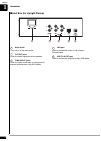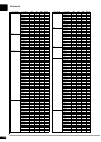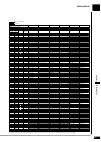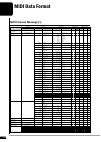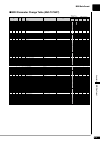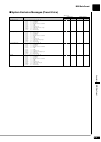- DL manuals
- Yamaha
- Musical Instrument
- DISKLAVIER ENSPIRE CL
- Owner's Manual
Yamaha DISKLAVIER ENSPIRE CL Owner's Manual
Summary of DISKLAVIER ENSPIRE CL
Page 1
Owner’s manual mode d’emploi bedienungsanleitung manual del propietario manuale d’uso e manutenzione st/pro.
Page 2: Special Message Section
Special message section product safety markings: yamaha electron- ic products may have either labels similar to the graphics shown below or molded/stamped facsimiles of these graphics on the enclosure. The explanation of these graphics appears on this page. Please observe all cau- tions indicated on...
Page 3: Please Keep This Manual
Important safety instructions warning — when using any electrical or electronic product, basic precautions should always be followed. These precautions include, but are not limited to, the following: read these instructions. Keep these instructions. Heed all warnings. Follow all instructions. Do not...
Page 4
The above statements apply only to those products distributed by yamaha corporation of america or its subsidiaries. The above statements apply only to those products distributed by yamaha corporation of america or its subsidiaries. Compliance information statement (declaration of conformity procedur...
Page 5
Information for users on collection and disposal of old equipment this symbol on the products, packaging, and/or accompanying documents means that used electrical and electronic products should not be mixed with general household waste. For proper treatment, recovery and recycling of old products, p...
Page 6
Información para usuarios sobre recolección y disposición de equipamiento viejo este símbolo en los productos, embalaje, y/o documentación que se acompañe significa que los productos electrónicos y eléctricos usados no deben ser mezclados con desechos hogareños corrientes. Para el tratamiento, recup...
Page 7
English st/pro owner’s manual.
Page 8
English i thank you for purchasing the yamaha disklavier! The disklavier is a fascinating instrument that integrates a classic yamaha acoustic piano with innovative electronics to suit your entertainment, educational, and creative needs, while retaining the tone, touch and long-term value that have ...
Page 9: Important Precautions
Ii read the following before operating the disklavier. ■ warnings • do not locate the disklavier in a place subject to excessive heat, low temperatures, or direct sunlight. This could be a fire hazard and may damage the finish and internal parts. • excessive humidity or dust can lead to fire or elec...
Page 10: Table of Contents
English iii table of contents chapter 1 introduction features .................................................................1 items supplied with the disklavier .........................1 names of parts and their functions......................2 compatible media and file format .....................
Page 11: Features
1 1 chapter introduction the disklavier enspire offers many valuable features that open up new musical possibilities for you to explore. Here are brief explanations of such features: automatic performance from a real acoustic piano • non-contact optical sensors detect the movement of the keys with a...
Page 12
Introduction english 1 chapter 2 power button turns on or off the disklavier. Volume +/– buttons adjust the volume. Play/pause button starts and pauses playback. • playback starts from the last loaded song before turning the power off. • if the last song cannot be loaded, playback starts from the fi...
Page 13
Introduction 1 chapter 3 auto play switch activates or deactivates the auto play function. You can make settings for the auto play function using the enspire controller app. Auto off mode switch activates or deactivates the auto power-off function. Set this switch to on to turn the power off automat...
Page 14
Introduction english 1 chapter 4 usb (to device) port used to connect the usb flash memory. Note: the unit cannot detect the usb flash memory if two or more memories are connected at the same time. Lan port used to connect the router or hub using an ethernet cable. Usb (to host) port used to connect...
Page 15
Introduction 1 chapter 5 main switch turns on or off the main power. Output jacks used to connect optional monitor speakers. Omni in/out jacks used to connect to the input or output jacks of external audio devices using rca cables. Lan port used to connect the router or hub using an ethernet cable. ...
Page 16
Introduction english 1 chapter 6 low/high volume controls adjust the bass/treble sound volume. Power indicator lights up while the speaker is turned on. Line 1/2 volume controls adjust the sound volume for each line input. Note: for normal use, turn down the line 2 volume completely, and turn up the...
Page 17
Introduction 1 chapter 7 ■ compatible device caution: • do not remove the usb flash memory or turn on or off the power during data transfer as breakage may result. • do not insert and remove the usb flash memory too frequently as breakage may result. • be careful not to bump the usb flash memory wit...
Page 18: Basic Disklavier Terminology
Introduction english 1 chapter 8 the following is a list of several basic disklavier words that you may need to know before proceeding with operational procedures in this manual. For additional disklavier terminology, see the glossary provided in chapter 5. Ensemble song an ensemble song contains th...
Page 19
9 2 chapter getting started warning: use the ac power cable attached to the piano. Use of other ac power cables may result in damage, overheating, or fire. Connect the ac power cable extending from the piano to the ac wall outlet. Caution: • do not stretch the cable or bend its ends. • do not attemp...
Page 20: Turning The Power On/off
Getting started english 2 chapter 10 ■ turning the power on make sure that the main switch on the power supply unit/ inlet box is turned on. Press the power button. The power indicator flashes slowly (every one second). After several seconds, the power indicator lights up. Your disklavier is now rea...
Page 21
Getting started 2 chapter 11 ■ turning the power off (standby) press the power button. The power indicator flashes (every 0.5 seconds). After several seconds, the power indicator lights up dimly. ■ setting the auto power-off function you can turn the power off automatically if you do not use the dis...
Page 22
Getting started english 2 chapter 12 note: • the disklavier enspire attempts to achieve a balance between security and usability in its network implementation. However, a determined hacker may be able to defeat these security measures and utilize the network of the purchaser in an unauthorized manne...
Page 23
Getting started 2 chapter 13 you can use one of the three methods of connections below. Select one which is most suitable for your network environment. ■ wireless network connection by wps ( page 15) choose this if you have a wireless router (access point) that supports wps. Connection will be esta...
Page 24
Getting started english 2 chapter 14 ■ wired network connection ( page 17) note: use an stp (shielded twisted pair) cable for connection. Choose this if you have a wireless router (access point) that does not support wps. Connection will be established via wireless router (access point). Requiremen...
Page 25
Getting started 2 chapter 15 note: to check whether your wireless router (access point) supports wps, refer to the owner’s manual supplied with your wireless router (access point). If your wireless router (access point) supports wps, you can easily connect the disklavier to a network just by followi...
Page 26
Getting started english 2 chapter 16 note: for details on the wps setting, refer to the owner’s manual supplied with your wireless router (access point). Press the wps button on your wireless router (access point) within two minutes after step 5. When the disklavier is successfully connected to the ...
Page 27: Wired Network Connection
Getting started 2 chapter 17 if your wireless router (access point) does not support wps, you can connect the disklavier to a wireless router (access point) using an ethernet cable. Press the power button to turn the power off. (for grand pianos) connect the wireless router (access point) to the lan...
Page 28: Direct Wireless Connection
Getting started english 2 chapter 18 press the power button to turn the power on. Connection between the disklavier and the wireless router (access point) is automatically established in approximately 15 to 20 seconds. Note: for details on the wi-fi setting, refer to the owner’s manual supplied with...
Page 29: Idc Registration
Getting started 2 chapter 19 press the power button to turn the power on. When the disklavier is set as an access point, the led lamp on the usb wireless lan adaptor (ud-wl01) lights up. Now your disklavier is available as an access point. Note: for details on the wi-fi setting, refer to the owner’s...
Page 30: Updating The Disklavier
20 english 3 chapter other settings note: • to update your disklavier, you will need a usb flash memory with 2gb or more of free space. • you can also update your disklavier using the enspire controller app. To update your disklavier using the app, internet connection is required. You can update the...
Page 31
Other settings 3 chapter 21 if the enspire controller app cannot connect to your disklavier due to the improper network settings, follow the procedure below to initialize network settings on your disklavier. Press the power button to turn the power off. Holding the volume +/– buttons, press the powe...
Page 32
22 english 4 chapter troubleshooting if you are having difficulty operating the disklavier, see if any of the symptoms listed below apply to your problem and follow the recommended remedy. Power symptom remedy the diskalvier does not turn on. Make sure that the main switch on the power supply unit i...
Page 33
Troubleshooting 4 chapter 23 network symptom remedy the disklavier cannot connect to the internet via a wireless router (access point). Make sure that the wireless router (access point) is turned on. The disklavier and the wireless router (access point) might be too far apart. Place the disklavier a...
Page 34: Error Indications
Troubleshooting english 4 chapter 24 the error indicator may flash in red when some error has occurred. Refer to the table below for an explanation of the indication. Example of indication: • error message also appears on the control screen of the enspire controller app. To close the message, tap on...
Page 35
25 5 chapter glossary this glossary provides basic definitions of terms used frequently in disklavier manuals. Dhcp this is a standard or protocol by which ip addresses and other low-level network configuration information can be dynamically and automatically assigned each time a connection is made ...
Page 36
Glossary english 5 chapter 26 smf abbreviation for standard midi file. Smf song format a song file format supported by midi sequencers and music software. Song normally, a short piece of music with lyrics. However, for clarity in disklavier manuals, the term is used to refer to any piece of music of...
Page 37: General Specifications
27 6 chapter specifications general specifications type st pro piano grand piano upright piano grand piano sensor system key sensors non-contact optical fiber grayscale shutter sensing system for 88 keys (sensors for the key position, keying velocity, and key releasing velocity) hammer sensors non-c...
Page 38
Specifications english 6 chapter 28 specifications are subject to change without prior notice. *1 not equipped on some models. *2 not supplied on some models. Tone generator piano sound cfx binaural sampling, cfx stereo sampling pitch control 414.8 hz to 466.8 hz (tunable in 0.2 hz increments) polyp...
Page 39
Ap pe ndix st/pro appendix.
Page 40
A-1 xg voice list ap pe ndix xg voice list voice group voice name msb lsb prg element piano grandpiano 0 0 1 2* grndpianoksp 0 1 1 1 mellowgrpno 0 18 1 2 pianostrings 0 40 1 2 dream 0 41 1 2 brightpiano 0 0 2 2 britepnoksp 0 1 2 1 elecgrandpno 0 0 3 2 elecgrpnoksp 0 1 3 2 detunedcp80 0 32 3 2 layere...
Page 41
Xg voice list a-2 bass technobass 0 40 39 2 orbiter 0 64 39 2 squarebass 0 65 39 1 rubberbass 0 66 39 2 hammer 0 96 39 2 synthbass2 0 0 40 2 mellowsybass 0 6 40 1 sequencebass 0 12 40 2 clicksynbass 0 18 40 2 synbass2dark 0 19 40 1 smoothsybass 0 32 40 2 modulrsybass 0 40 40 2 dxbass 0 41 40 2 xwire...
Page 42
Xg voice list a-3 xg voice list ap pe ndix synth. Pad itopia 0 66 92 2 ccpad 0 67 92 2 bowedpad 0 0 93 2 glacier 0 64 93 2 glasspad 0 65 93 2 metallicpad 0 0 94 2 tinepad 0 64 94 2 panpad 0 65 94 2 halopad 0 0 95 2 sweeppad 0 0 96 2 shwimmer 0 20 96 2 converge 0 27 96 2 polarpad 0 64 96 2 celestial ...
Page 43
A-4 xg drum kit list : same as standard kit 1 : no sound bank select msb (0-127) 127 127 127 127 127 127 bank select lsb (0-127) 0 0 0 0 0 0 program change (0-127) 0 1 8 16 24 25 program change (1-128) 1 2 9 17 25 26 midi key off alternate group standard kit1 standard kit2 room kit rock kit electro ...
Page 44
Xg drum kit list a-5 xg dru m kit list ap pe ndix : same as standard kit 1 : no sound bank select msb (0-127) 127 127 127 127 126 126 bank select lsb (0-127) 0 0 0 0 0 0 program change (0-127) 27 32 40 48 0 1 program change (1-128) 28 33 41 49 1 2 midi key off alternate group dance kit jazz kit brus...
Page 45: Midi Channel Message (1)
A-6 midi data format * for upright pianos (excluding some models), the sostenuto pedal information (control change 66) is not transmitted. Midi channel message (1) [ midi (silent) ] midi events status byte 1st data byte 2nd data byte midi reception midi transmission status data (hex) parameter data ...
Page 46: Midi Channel Message (2)
Midi data format a-7 midi data form at ap pe ndix ■ parameters controlled by nrpn (non-registered parameter numbers) * nrpn msb: 14h-1fh (for drums) message is accepted as long as the channel is set with a drum voice. * data entry lsb will be ignored. ■ parameters controlled by rpn (registered param...
Page 47: Midi Parameter Change Table
Midi data format a-8 ■ midi parameter change table (xg system) ■ midi parameter change table (system information) * transmitted in response to dump request. Not received. ■ midi parameter change table (effect1) midi parameter change table [ midi (silent) ] address (h) size (h) data (h) parameter des...
Page 48
Midi data format a-9 midi data form at ap pe ndix [ midi (silent) ] address (h) size (h) data (h) parameter description xg default (h) midi reception midi transmission song part piano playback channel panel operation song playback midi input 02 01 20 2 00-7f chorus type msb refer to effect parameter...
Page 49
Midi data format a-10 ■ midi parameter change table (multi eq) * the multi eq parameter cannot be reset to its factory setting with xg system on. ■ midi parameter change table (effect2) * the effect2 parameter cannot be reset to its factory setting with xg system on. The second byte of the address i...
Page 50
Midi data format a-11 midi data form at ap pe ndix ■ midi parameter change table (multi part) [ midi (silent) ] address (h) size (h) data (h) parameter description xg default (h) midi reception midi transmission song part piano playback channel panel operation song playback midi input 08 nn 00 1 00-...
Page 51
Midi data format a-12 nn: part number if there is a drum voice assigned to the part, the following parameters are ineffective. • bank select lsb • portamento • mono/poly • scale tuning • poly after touch • pitch eg 53 1 28-58 pat pitch control -24…0…+24 [semitones] 40 × × × × 54 1 00-7f pat low pass...
Page 52
Midi data format a-13 midi data form at ap pe ndix ■ midi parameter change table (drum setup) n: drum setup number (0-1) rr: note number (0d-5b) in the following cases, the unit will initialize all drum setups. • xg system on received • gm system on received • gm level 2 system on received • gs rese...
Page 53
Midi data format a-14 * not received when receive system exclusive message is set to off. * not transmitted when transmit system exclusive message is set to off. ■ system exclusive messages (universal non realtime messages) ■ system exclusive messages (xg) ■ system exclusive messages (others) system...
Page 54
Midi data format a-15 midi data form at ap pe ndix ■ system exclusive messages (preset voice) * for each depth value, the rest value is 40h = voice parameter. [ midi (silent) ] midi event data format midi reception midi transmission song part piano playback channel panel operation song playback stri...
Page 55: Midi Implementation Chart
Mode 1 : omni on. Poly mode 2 : omni on. Mono : yes mode 3 : omni off. Poly mode 4 : omni off. Mono × : no midi implementation chart yamaha disklavier model: enspire st/pro date: 01-apr-2016 version: 1.00 function... Transmitted recognized remarks basic channel default 1-16 1-16 memorized changed 1-...
Page 56
Printed in japan copyright © 2016 yamaha corporation yh773a0 p. O. Box 1, hamamatsu, 430-8650 japan n jan-16.