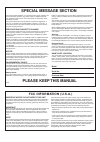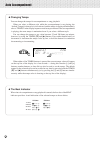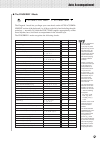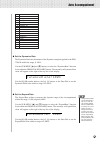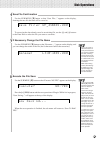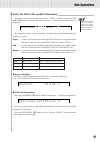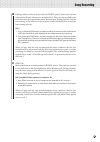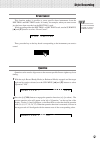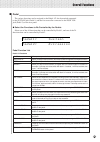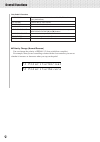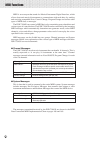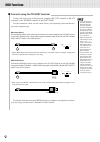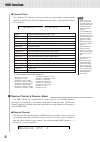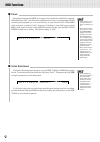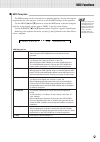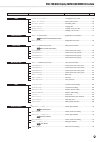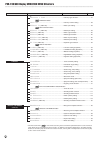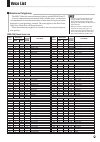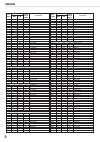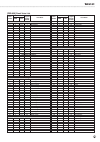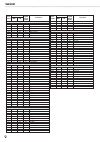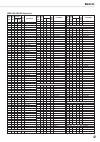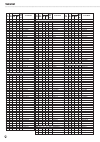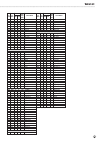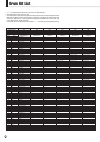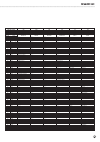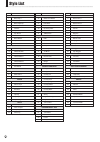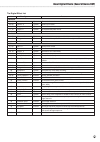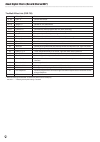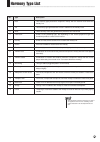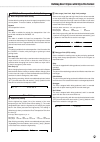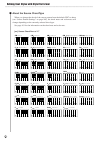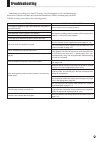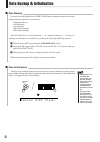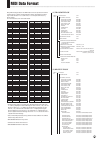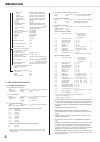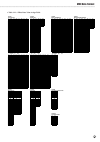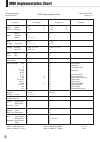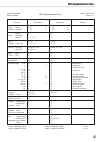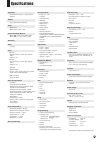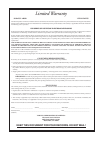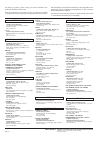- DL manuals
- Yamaha
- Stereo System
- DRX-730BL - DRX 730 DVD Player
- Owner's Manual
Yamaha DRX-730BL - DRX 730 DVD Player Owner's Manual
Summary of DRX-730BL - DRX 730 DVD Player
Page 2: Fcc Information (U.S.A.)
Important notice: do not modify this unit! This product, when installed as indicated in the instructions contained in this manual, meets fcc requirements. Modifications not expressly ap- proved by yamaha may void your authority, granted by the fcc, to use the product. Important: when connecting this...
Page 3: Precautions
1 • do not use the instrument near other electrical products such as televi- sions, radios, or speakers, since this might cause interference which can affect proper operation of the other products. • do not place the instrument in an unstable position where it might acci- dentally fall over. • befor...
Page 4
2 congratulations! Important features touch-sensitive 61-key keyboard for a wide range of dynamic musical expression (page 115). A variety of voices, 215 panel voices (200 panel voices for psr-630), 12 drum kits and 480 xg voices, with the maximum polyphony of 64 voices (32 voices for psr-630). Voic...
Page 5
3 user song recording feature makes it easy to record and playback four melody tracks with an accompaniment track (page 83). A total of sixteen tracks can be recorded with the multi recording function, including key- board, harmony and accompaniment (page 88). Multi pads record and play short rhythm...
Page 6
4 contents panel controls 6 the music stand ........................................................ 7 basic display operation 8 the display icons ............................................................ 8 the menus ..................................................................... 10 shortcu...
Page 7
5 using commercially available music collections (sold separately) ................................................... 66 the sample disk ........................................................... 66 format ........................................................................... 67 save ...........
Page 8
6 ,,,,,,,,,,,,,,,, ,,,,,,,,,,,,,,,, qqqqqqqqqqqqqqqq qqqqqqqqqqqqqqqq ¢¢¢¢¢¢¢¢¢¢¢¢¢¢¢¢ ¢¢¢¢¢¢¢¢¢¢¢¢¢¢¢¢ panel controls click phones pitch bend modulation max min t s r 1 1 2 3 2 3 l h l h r s m l m h c 1 c 2 r 1 r 2 h l h l h l h l h l s l h l m o 36 37 39 41 42 38 40 43 45 46 50 51 52 44 47 48 49 5...
Page 9
7 ,,,,,,,,,,,,,,,, ,,,,,,,,,,,,,,,, qqqqqqqqqqqqqqqq qqqqqqqqqqqqqqqq ¢¢¢¢¢¢¢¢¢¢¢¢¢¢¢¢ ¢¢¢¢¢¢¢¢¢¢¢¢¢¢¢¢ panel controls ■ top panel controls q stand by/on switch ......................... Page 14 w master volume control .................. Page 14 e demo button ....................................... ...
Page 10
8 ,,,,,,,,,,,,,,,, ,,,,,,,,,,,,,,,, qqqqqqqqqqqqqqqq qqqqqqqqqqqqqqqq ¢¢¢¢¢¢¢¢¢¢¢¢¢¢¢¢ ¢¢¢¢¢¢¢¢¢¢¢¢¢¢¢¢ accompaniment track song track l r2 r1 repeat acmp voice voice voice rhythm 1 bass chord 1 chord 2 pad phrase 1 phrase 2 fingering m m 7 aug sus 4 dim rhythm 2 l r1 r2 reverb harmony chorus dsp sy...
Page 11
9 ,,,,,,,,,,,,,,,, ,,,,,,,,,,,,,,,, qqqqqqqqqqqqqqqq qqqqqqqqqqqqqqqq ¢¢¢¢¢¢¢¢¢¢¢¢¢¢¢¢ ¢¢¢¢¢¢¢¢¢¢¢¢¢¢¢¢ basic display operation tempo shows the current tempo of accompani- ment/song playback (page 26). Transpose the current transpose value (page 56). Acmp/song volume in song/style mode (page 11), th...
Page 12
10 ,,,,,,,,,,,,,,,, ,,,,,,,,,,,,,,,, qqqqqqqqqqqqqqqq qqqqqqqqqqqqqqqq ¢¢¢¢¢¢¢¢¢¢¢¢¢¢¢¢ ¢¢¢¢¢¢¢¢¢¢¢¢¢¢¢¢ groove&dynamics voice style song accompaniment track song track l r2 r1 menu disk multi pad regist memory midi digital effect overall repeat acmp voice voice voice rhythm 1 bass chord 1 chord 2 p...
Page 13
11 ,,,,,,,,,,,,,,,, ,,,,,,,,,,,,,,,, qqqqqqqqqqqqqqqq qqqqqqqqqqqqqqqq ¢¢¢¢¢¢¢¢¢¢¢¢¢¢¢¢ ¢¢¢¢¢¢¢¢¢¢¢¢¢¢¢¢ shortcuts to make operation as easy and as efficient as possible, the psr-730/630 features a number of “shortcuts” which allow you to jump directly to cer tain functions without having to use the...
Page 14
12 ,,,,,,,,,,,,,,,, ,,,,,,,,,,,,,,,, qqqqqqqqqqqqqqqq qqqqqqqqqqqqqqqq ¢¢¢¢¢¢¢¢¢¢¢¢¢¢¢¢ ¢¢¢¢¢¢¢¢¢¢¢¢¢¢¢¢ setting up this section contains information about setting up your psr-730/630 and preparing to play. Be sure to go through this section carefully before using your psr-730/630. Power supply alth...
Page 15
13 ,,,,,,,,,,,,,,,, ,,,,,,,,,,,,,,,, qqqqqqqqqqqqqqqq qqqqqqqqqqqqqqqq ¢¢¢¢¢¢¢¢¢¢¢¢¢¢¢¢ ¢¢¢¢¢¢¢¢¢¢¢¢¢¢¢¢ setting up connections ■ phones jack ■ sustain pedal jack • be sure that you do not press the footswitch while turning the power on. If you do, the on/off sta- tus of the footswitch will be rever...
Page 16
14 ,,,,,,,,,,,,,,,, ,,,,,,,,,,,,,,,, qqqqqqqqqqqqqqqq qqqqqqqqqqqqqqqq ¢¢¢¢¢¢¢¢¢¢¢¢¢¢¢¢ ¢¢¢¢¢¢¢¢¢¢¢¢¢¢¢¢ the demonstration once you’ve set up your psr-730/630, try listening to the pre-programmed demonstration songs. A total of 15 demo songs are provided. • you can either have all the demo songs pla...
Page 17
15 ,,,,,,,,,,,,,,,, ,,,,,,,,,,,,,,,, qqqqqqqqqqqqqqqq qqqqqqqqqqqqqqqq ¢¢¢¢¢¢¢¢¢¢¢¢¢¢¢¢ ¢¢¢¢¢¢¢¢¢¢¢¢¢¢¢¢ the demonstration • stopping demo song playback, then start- ing it again by press- ing the [start/ stop] button will cause demo song playback to automati- cally stop at the end of that song. • i...
Page 18
16 ,,,,,,,,,,,,,,,, ,,,,,,,,,,,,,,,, qqqqqqqqqqqqqqqq qqqqqqqqqqqqqqqq ¢¢¢¢¢¢¢¢¢¢¢¢¢¢¢¢ ¢¢¢¢¢¢¢¢¢¢¢¢¢¢¢¢ voice voice voice l r1 r2 dual split voice voice voice l r1 r2 dual split the psr-730/630 actually includes two voice sets: the “panel” voices and percussion kits, and the xg voices. The panel vo...
Page 19
17 ,,,,,,,,,,,,,,,, ,,,,,,,,,,,,,,,, qqqqqqqqqqqqqqqq qqqqqqqqqqqqqqqq ¢¢¢¢¢¢¢¢¢¢¢¢¢¢¢¢ ¢¢¢¢¢¢¢¢¢¢¢¢¢¢¢¢ playing the psr-730/630 selecting & playing r1 voices 1 select the voice menu press the [voice] button so that the triangular indicator appears in the display next to “voice” to the right of the ...
Page 20
18 ,,,,,,,,,,,,,,,, ,,,,,,,,,,,,,,,, qqqqqqqqqqqqqqqq qqqqqqqqqqqqqqqq ¢¢¢¢¢¢¢¢¢¢¢¢¢¢¢¢ ¢¢¢¢¢¢¢¢¢¢¢¢¢¢¢¢ playing the psr-730/630 one- or two-digit voice numbers can be entered without leading zeros. To select voice number “23”, for example, simply press the [2] button and then the [3] button. The ba...
Page 21
19 ,,,,,,,,,,,,,,,, ,,,,,,,,,,,,,,,, qqqqqqqqqqqqqqqq qqqqqqqqqqqqqqqq ¢¢¢¢¢¢¢¢¢¢¢¢¢¢¢¢ ¢¢¢¢¢¢¢¢¢¢¢¢¢¢¢¢ playing the psr-730/630 ◆ keyboard percussion when one of the 12 panel drum kit voices are selected you can play different drums and percussion instruments on the keyboard. The drums and percussi...
Page 22
20 ,,,,,,,,,,,,,,,, ,,,,,,,,,,,,,,,, qqqqqqqqqqqqqqqq qqqqqqqqqqqqqqqq ¢¢¢¢¢¢¢¢¢¢¢¢¢¢¢¢ ¢¢¢¢¢¢¢¢¢¢¢¢¢¢¢¢ playing the psr-730/630 the split voice mode the split voice mode lets you play different voices with the left and right hands. The “split point” forms a boundary on the keyboard with the r voice...
Page 23
21 ,,,,,,,,,,,,,,,, ,,,,,,,,,,,,,,,, qqqqqqqqqqqqqqqq qqqqqqqqqqqqqqqq ¢¢¢¢¢¢¢¢¢¢¢¢¢¢¢¢ ¢¢¢¢¢¢¢¢¢¢¢¢¢¢¢¢ playing the psr-730/630 then use the sub menu [▲] and [▼] buttons to select the “split point” function from within the overall menu . The midi note number (see the bottom of the keyboard) corresp...
Page 24
22 ,,,,,,,,,,,,,,,, ,,,,,,,,,,,,,,,, qqqqqqqqqqqqqqqq qqqqqqqqqqqqqqqq ¢¢¢¢¢¢¢¢¢¢¢¢¢¢¢¢ ¢¢¢¢¢¢¢¢¢¢¢¢¢¢¢¢ auto accompaniment the psr-730/630 has 100 different accompaniment “styles” from every musical type that can be used to provide fully-orchestrated or rhythm-only accompaniment. Just select one of...
Page 25
23 ,,,,,,,,,,,,,,,, ,,,,,,,,,,,,,,,, qqqqqqqqqqqqqqqq qqqqqqqqqqqqqqqq ¢¢¢¢¢¢¢¢¢¢¢¢¢¢¢¢ ¢¢¢¢¢¢¢¢¢¢¢¢¢¢¢¢ auto accompaniment find the style you want by referring to the style list (page 142), then pressing the [1]– [0] number buttons, enter the 1-3 digits of its style number. • just like the voice nu...
Page 26
24 ,,,,,,,,,,,,,,,, ,,,,,,,,,,,,,,,, qqqqqqqqqqqqqqqq qqqqqqqqqqqqqqqq ¢¢¢¢¢¢¢¢¢¢¢¢¢¢¢¢ ¢¢¢¢¢¢¢¢¢¢¢¢¢¢¢¢ ● start with an introduction followed by the main a section press the [intro] button so that its indicator lights, press the main/auto fill [a] button (not necessary if its indicator is already f...
Page 27
25 ,,,,,,,,,,,,,,,, ,,,,,,,,,,,,,,,, qqqqqqqqqqqqqqqq qqqqqqqqqqqqqqqq ¢¢¢¢¢¢¢¢¢¢¢¢¢¢¢¢ ¢¢¢¢¢¢¢¢¢¢¢¢¢¢¢¢ 4 play the melody with the accompaniment as soon as you play any chord that the psr-730/630 can “recognize” on the left- hand section of the keyboard, the psr-730/630 will automatically begin to ...
Page 28
26 ,,,,,,,,,,,,,,,, ,,,,,,,,,,,,,,,, qqqqqqqqqqqqqqqq qqqqqqqqqqqqqqqq ¢¢¢¢¢¢¢¢¢¢¢¢¢¢¢¢ ¢¢¢¢¢¢¢¢¢¢¢¢¢¢¢¢ auto accompaniment 4/4 time 3/4 time 1st beat 2nd beat 3rd beat 4th beat ◆ the beat indicator when auto accompaniment or song playback is started, the four dots of the beat indicator provide a vi...
Page 29
27 ,,,,,,,,,,,,,,,, ,,,,,,,,,,,,,,,, qqqqqqqqqqqqqqqq qqqqqqqqqqqqqqqq ¢¢¢¢¢¢¢¢¢¢¢¢¢¢¢¢ ¢¢¢¢¢¢¢¢¢¢¢¢¢¢¢¢ ◆ accompaniment sections there are 8 types of auto accompaniment sections that allow you to vary the arrangement of the accompaniment to match the song you are playing. They are: intro, main a an...
Page 30
28 ,,,,,,,,,,,,,,,, ,,,,,,,,,,,,,,,, qqqqqqqqqqqqqqqq qqqqqqqqqqqqqqqq ¢¢¢¢¢¢¢¢¢¢¢¢¢¢¢¢ ¢¢¢¢¢¢¢¢¢¢¢¢¢¢¢¢ ◆ the synchro stop function when the synchro stop function is engaged, accompaniment playback will stop completely when all keys in the auto-accompaniment section of the keyboard are released. Ac...
Page 31
29 ,,,,,,,,,,,,,,,, ,,,,,,,,,,,,,,,, qqqqqqqqqqqqqqqq qqqqqqqqqqqqqqqq ¢¢¢¢¢¢¢¢¢¢¢¢¢¢¢¢ ¢¢¢¢¢¢¢¢¢¢¢¢¢¢¢¢ accompaniment volume control the volume of the accompaniment in relation to the keyboard can be adjusted for the best overall balance by using the acmp/song volume [▼] and [▲] buttons. When eithe...
Page 32
30 ,,,,,,,,,,,,,,,, ,,,,,,,,,,,,,,,, qqqqqqqqqqqqqqqq qqqqqqqqqqqqqqqq ¢¢¢¢¢¢¢¢¢¢¢¢¢¢¢¢ ¢¢¢¢¢¢¢¢¢¢¢¢¢¢¢¢ changing the accompaniment split point the auto accompaniment split point (the boundary point between the melody section and accompaniment section) can be set to any key on the psr-730/630 keyboa...
Page 33
31 ,,,,,,,,,,,,,,,, ,,,,,,,,,,,,,,,, qqqqqqqqqqqqqqqq qqqqqqqqqqqqqqqq ¢¢¢¢¢¢¢¢¢¢¢¢¢¢¢¢ ¢¢¢¢¢¢¢¢¢¢¢¢¢¢¢¢ r voice l voice accompaniment r voice accompaniment/ l voice the auto accompaniment fingering modes the psr-730/630 auto accompaniment feature has five different fingering modes which can be sele...
Page 34
32 ,,,,,,,,,,,,,,,, ,,,,,,,,,,,,,,,, qqqqqqqqqqqqqqqq qqqqqqqqqqqqqqqq ¢¢¢¢¢¢¢¢¢¢¢¢¢¢¢¢ ¢¢¢¢¢¢¢¢¢¢¢¢¢¢¢¢ then use the sub menu [▲] and [▼] buttons to select the “fingermode” function from within the overall menu. The abbreviated name of the current fingering mode will appear to the right of “fingerm...
Page 35
33 ,,,,,,,,,,,,,,,, ,,,,,,,,,,,,,,,, qqqqqqqqqqqqqqqq qqqqqqqqqqqqqqqq ¢¢¢¢¢¢¢¢¢¢¢¢¢¢¢¢ ¢¢¢¢¢¢¢¢¢¢¢¢¢¢¢¢ ● the fingered 1 mode the fingered 1 mode lets you finger your own chords on the auto accompa- niment section of the keyboard (i.E. All keys to the left of and including the split- point key — no...
Page 36
34 ,,,,,,,,,,,,,,,, ,,,,,,,,,,,,,,,, qqqqqqqqqqqqqqqq qqqqqqqqqqqqqqqq ¢¢¢¢¢¢¢¢¢¢¢¢¢¢¢¢ ¢¢¢¢¢¢¢¢¢¢¢¢¢¢¢¢ c cm 7 c ( ) cm ( ) 7 c (9) c ( ) (9) 6 caug cm 6 cm 7 ( ) cm b 5 7 cmm b 5 7 cm ( ) (9) 7 cm (9) cmm 7 ( ) cmm (9) 7 ( ) cdim cdim 7 c (9) 7 ( ) c (13) 7 ( ) c ( b 9) 7 ( ) c ( b 13) 7 csus 4 c ...
Page 37
35 ,,,,,,,,,,,,,,,, ,,,,,,,,,,,,,,,, qqqqqqqqqqqqqqqq qqqqqqqqqqqqqqqq ¢¢¢¢¢¢¢¢¢¢¢¢¢¢¢¢ ¢¢¢¢¢¢¢¢¢¢¢¢¢¢¢¢ ◆ the stop accompaniment function while the single finger, fingered 1, fingered 2, or multi-fin- ger mode is selected chords played in the auto accompniment section of the keyboard are also detec...
Page 38
36 ,,,,,,,,,,,,,,,, ,,,,,,,,,,,,,,,, qqqqqqqqqqqqqqqq qqqqqqqqqqqqqqqq ¢¢¢¢¢¢¢¢¢¢¢¢¢¢¢¢ ¢¢¢¢¢¢¢¢¢¢¢¢¢¢¢¢ ■ applying groove & dynamics when you press the [groove & dynamics] button, the groove & dynam- ics icon will light, and the groove & dynamics effect will be applied to the accompaniment. ■ arran...
Page 39
37 ,,,,,,,,,,,,,,,, ,,,,,,,,,,,,,,,, qqqqqqqqqqqqqqqq qqqqqqqqqqqqqqqq ¢¢¢¢¢¢¢¢¢¢¢¢¢¢¢¢ ¢¢¢¢¢¢¢¢¢¢¢¢¢¢¢¢ auto accompaniment beat groove template list the templates in this list shift the timing of the accompaniments by beats. These templates add lifelike effect to your accompaniments by conver ting ...
Page 40
38 ,,,,,,,,,,,,,,,, ,,,,,,,,,,,,,,,, qqqqqqqqqqqqqqqq qqqqqqqqqqqqqqqq ¢¢¢¢¢¢¢¢¢¢¢¢¢¢¢¢ ¢¢¢¢¢¢¢¢¢¢¢¢¢¢¢¢ ● select the dynamics template use the sub menu [s] and [t] buttons to select the “dynamics” function from within the groove & dynamics menu. The name of the currently selected dynamics template ...
Page 41
39 ,,,,,,,,,,,,,,,, ,,,,,,,,,,,,,,,, qqqqqqqqqqqqqqqq qqqqqqqqqqqqqqqq ¢¢¢¢¢¢¢¢¢¢¢¢¢¢¢¢ ¢¢¢¢¢¢¢¢¢¢¢¢¢¢¢¢ ● set the expand rate the expand rate widens or narrows the dynamic range of the accompaniment within the range, 0-100 (original)-400%. Use the sub menu [s] and [t] buttons to select the “expandr...
Page 42
40 ,,,,,,,,,,,,,,,, ,,,,,,,,,,,,,,,, qqqqqqqqqqqqqqqq qqqqqqqqqqqqqqqq ¢¢¢¢¢¢¢¢¢¢¢¢¢¢¢¢ ¢¢¢¢¢¢¢¢¢¢¢¢¢¢¢¢ ● set the boost rate the boost rate strengthens or weakens the accompaniment by offsetting the velocity value of the style data, within the range, 0-100 (original)-400%. Use the sub menu [s] and ...
Page 43
41 ,,,,,,,,,,,,,,,, ,,,,,,,,,,,,,,,, qqqqqqqqqqqqqqqq qqqqqqqqqqqqqqqq ¢¢¢¢¢¢¢¢¢¢¢¢¢¢¢¢ ¢¢¢¢¢¢¢¢¢¢¢¢¢¢¢¢ 1 select a style select the style menu and select an accompaniment style as described on page 22. 2 press the [one touch setting] button press the [one touch setting] button. The one touch settin...
Page 44
42 ,,,,,,,,,,,,,,,, ,,,,,,,,,,,,,,,, qqqqqqqqqqqqqqqq qqqqqqqqqqqqqqqq ¢¢¢¢¢¢¢¢¢¢¢¢¢¢¢¢ ¢¢¢¢¢¢¢¢¢¢¢¢¢¢¢¢ digital effects with the digital effects built into the psr-730/630 you can add ambiance and depth to your music in a variety of ways—such as adding reverb that makes you sound like you are playi...
Page 45
43 ,,,,,,,,,,,,,,,, ,,,,,,,,,,,,,,,, qqqqqqqqqqqqqqqq qqqqqqqqqqqqqqqq ¢¢¢¢¢¢¢¢¢¢¢¢¢¢¢¢ ¢¢¢¢¢¢¢¢¢¢¢¢¢¢¢¢ then use the sub menu [▲] and [▼] buttons to select “reverb”. The name of the currently selected reverb type will appear on the right of the top line of the display. Referring to the reverb type ...
Page 46
44 ,,,,,,,,,,,,,,,, ,,,,,,,,,,,,,,,, qqqqqqqqqqqqqqqq qqqqqqqqqqqqqqqq ¢¢¢¢¢¢¢¢¢¢¢¢¢¢¢¢ ¢¢¢¢¢¢¢¢¢¢¢¢¢¢¢¢ ■ chorus return level the cho.Return (chorus return level) parameter sets the amount of chorus effect returned from the chorus effect stage, thus making it possible to adjust the degree of chorus...
Page 47
45 ,,,,,,,,,,,,,,,, ,,,,,,,,,,,,,,,, qqqqqqqqqqqqqqqq qqqqqqqqqqqqqqqq ¢¢¢¢¢¢¢¢¢¢¢¢¢¢¢¢ ¢¢¢¢¢¢¢¢¢¢¢¢¢¢¢¢ digital effects dsp if you press the [dsp] button, the dsp icon will light up, and the dsp effect will be turned on. After setting the dsp type, the effect will be applied when you play the r1, r...
Page 48
46 ,,,,,,,,,,,,,,,, ,,,,,,,,,,,,,,,, qqqqqqqqqqqqqqqq qqqqqqqqqqqqqqqq ¢¢¢¢¢¢¢¢¢¢¢¢¢¢¢¢ ¢¢¢¢¢¢¢¢¢¢¢¢¢¢¢¢ digital effects ■ dsp return level the dsp return (dsp return level) parameter sets the amount of dsp effect returned from the dsp effect stage, thus making it possible to adjust the degree of ds...
Page 49
47 ,,,,,,,,,,,,,,,, ,,,,,,,,,,,,,,,, qqqqqqqqqqqqqqqq qqqqqqqqqqqqqqqq ¢¢¢¢¢¢¢¢¢¢¢¢¢¢¢¢ ¢¢¢¢¢¢¢¢¢¢¢¢¢¢¢¢ • harmony can not be turned on when a drum kit is selected for the r1 voice. • harmony can not be turned on when the full keyboard auto accompa- niment fingering mode is selected even if auto ac-...
Page 50
48 ,,,,,,,,,,,,,,,, ,,,,,,,,,,,,,,,, qqqqqqqqqqqqqqqq qqqqqqqqqqqqqqqq ¢¢¢¢¢¢¢¢¢¢¢¢¢¢¢¢ ¢¢¢¢¢¢¢¢¢¢¢¢¢¢¢¢ ■ adjusting the harmony volume the volume of the harmony sound in relation to the keyboard sound can be adjusted for harmony types 1 through 16 as follows: use the menu [▲] and [▼] buttons to mov...
Page 51
49 ,,,,,,,,,,,,,,,, ,,,,,,,,,,,,,,,, qqqqqqqqqqqqqqqq qqqqqqqqqqqqqqqq ¢¢¢¢¢¢¢¢¢¢¢¢¢¢¢¢ ¢¢¢¢¢¢¢¢¢¢¢¢¢¢¢¢ pressing the [multi effect] button will cause the multi effect icon to light on the display. After making part settings for effect 1/2 and type settings, the multi effect will be applied. Applyin...
Page 52
50 ,,,,,,,,,,,,,,,, ,,,,,,,,,,,,,,,, qqqqqqqqqqqqqqqq qqqqqqqqqqqqqqqq ¢¢¢¢¢¢¢¢¢¢¢¢¢¢¢¢ ¢¢¢¢¢¢¢¢¢¢¢¢¢¢¢¢ ■ select the effect type for effect 1/2 select one of the 42 effect types for effect 1 and effect 2 use the menu [▼] and [▲] buttons to move the triangular indicator in the display next to “digit...
Page 53
51 ,,,,,,,,,,,,,,,, ,,,,,,,,,,,,,,,, qqqqqqqqqqqqqqqq qqqqqqqqqqqqqqqq ¢¢¢¢¢¢¢¢¢¢¢¢¢¢¢¢ ¢¢¢¢¢¢¢¢¢¢¢¢¢¢¢¢ the digital equalizer (psr-730) usually an equalizer is used to correct the sound output from amps or speakers to match the special character of the room. The sound is divided into several freque...
Page 54
52 ,,,,,,,,,,,,,,,, ,,,,,,,,,,,,,,,, qqqqqqqqqqqqqqqq qqqqqqqqqqqqqqqq ¢¢¢¢¢¢¢¢¢¢¢¢¢¢¢¢ ¢¢¢¢¢¢¢¢¢¢¢¢¢¢¢¢ ■ selecting a digital eq type. Select one of the 5 digital eq types. Use the menu [▼] and [▲] buttons to move the triangular indicator in the display next to “digital effect”. • you can jump dire...
Page 55
53 ,,,,,,,,,,,,,,,, ,,,,,,,,,,,,,,,, qqqqqqqqqqqqqqqq qqqqqqqqqqqqqqqq ¢¢¢¢¢¢¢¢¢¢¢¢¢¢¢¢ ¢¢¢¢¢¢¢¢¢¢¢¢¢¢¢¢ ■ setting the gain (user setting) you can change the settings for any of the 5 preset equalizer types, adjusting the output to meet your own needs. Select the equalizer type you wish to use as a ...
Page 56
54 ,,,,,,,,,,,,,,,, ,,,,,,,,,,,,,,,, qqqqqqqqqqqqqqqq qqqqqqqqqqqqqqqq ¢¢¢¢¢¢¢¢¢¢¢¢¢¢¢¢ ¢¢¢¢¢¢¢¢¢¢¢¢¢¢¢¢ use the psr-730/630 pitch bend wheel to bend notes up (roll the wheel away from you) or down (roll the wheel toward you) while playing the keyboard. The pitch bend wheel is self- centering and wi...
Page 57
55 ,,,,,,,,,,,,,,,, ,,,,,,,,,,,,,,,, qqqqqqqqqqqqqqqq qqqqqqqqqqqqqqqq ¢¢¢¢¢¢¢¢¢¢¢¢¢¢¢¢ ¢¢¢¢¢¢¢¢¢¢¢¢¢¢¢¢ the modulation function applies a vibrato effect to notes played on the keyboard (r1, r2, l voices). Rolling the modulation wheel all the way towards yourself minimizes the depth of the effect, w...
Page 58
56 ,,,,,,,,,,,,,,,, ,,,,,,,,,,,,,,,, qqqqqqqqqqqqqqqq qqqqqqqqqqqqqqqq ¢¢¢¢¢¢¢¢¢¢¢¢¢¢¢¢ ¢¢¢¢¢¢¢¢¢¢¢¢¢¢¢¢ transpose setting transposition • the transpose func- tion cannot be applied when a drum kit is the selected voice (page 19). • press the trans- pose [ ▼ ] and [ ▲ ] buttons simulta- neously to i...
Page 59
57 ,,,,,,,,,,,,,,,, ,,,,,,,,,,,,,,,, qqqqqqqqqqqqqqqq qqqqqqqqqqqqqqqq ¢¢¢¢¢¢¢¢¢¢¢¢¢¢¢¢ ¢¢¢¢¢¢¢¢¢¢¢¢¢¢¢¢ registration memory the psr-730/630 registration memory feature can be used to memorize 128 complete control-panel setups (32 banks, 4 setups each) that you can recall whenever needed. 1 set up t...
Page 60
58 ,,,,,,,,,,,,,,,, ,,,,,,,,,,,,,,,, qqqqqqqqqqqqqqqq qqqqqqqqqqqqqqqq ¢¢¢¢¢¢¢¢¢¢¢¢¢¢¢¢ ¢¢¢¢¢¢¢¢¢¢¢¢¢¢¢¢ 3 register the settings while holding the [memory] button, press one of the registration memory buttons — [1] through [4]. The corresponding registration memory number will appear below “registra...
Page 61
59 ,,,,,,,,,,,,,,,, ,,,,,,,,,,,,,,,, qqqqqqqqqqqqqqqq qqqqqqqqqqqqqqqq ¢¢¢¢¢¢¢¢¢¢¢¢¢¢¢¢ ¢¢¢¢¢¢¢¢¢¢¢¢¢¢¢¢ referring to the information below, use the [1]–[0] number buttons, the [+], [–] buttons or the data dial to enter the name. [+] .................. Select letter (cursor moves right) [–] ...........
Page 62
60 ,,,,,,,,,,,,,,,, ,,,,,,,,,,,,,,,, qqqqqqqqqqqqqqqq qqqqqqqqqqqqqqqq ¢¢¢¢¢¢¢¢¢¢¢¢¢¢¢¢ ¢¢¢¢¢¢¢¢¢¢¢¢¢¢¢¢ registration memory recall the registered panel settings • registration data can- not be recalled when the one touch set- ting function is on. • when power is turned on, or the bank is changed, a...
Page 63
61 ,,,,,,,,,,,,,,,, ,,,,,,,,,,,,,,,, qqqqqqqqqqqqqqqq qqqqqqqqqqqqqqqq ¢¢¢¢¢¢¢¢¢¢¢¢¢¢¢¢ ¢¢¢¢¢¢¢¢¢¢¢¢¢¢¢¢ the multi pads the psr-730/630 multi pads can be used to play a number of short pre-recorded rhythmic and melodic sequences that can be used to add impact and variety to your keyboard performance...
Page 64
62 ,,,,,,,,,,,,,,,, ,,,,,,,,,,,,,,,, qqqqqqqqqqqqqqqq qqqqqqqqqqqqqqqq ¢¢¢¢¢¢¢¢¢¢¢¢¢¢¢¢ ¢¢¢¢¢¢¢¢¢¢¢¢¢¢¢¢ the multi pads playing the multi pads simply tap any of the multi pads at any time to play back the corresponding phrase at the currently set tempo. Multi pad playback begins as soon as the butto...
Page 65
63 ,,,,,,,,,,,,,,,, ,,,,,,,,,,,,,,,, qqqqqqqqqqqqqqqq qqqqqqqqqqqqqqqq ¢¢¢¢¢¢¢¢¢¢¢¢¢¢¢¢ ¢¢¢¢¢¢¢¢¢¢¢¢¢¢¢¢ the multi pads turning the chord match function on/off the chord match function can be individually turned on or off for each of the multi pads, as described below. • the chord match function has...
Page 66
64 ,,,,,,,,,,,,,,,, ,,,,,,,,,,,,,,,, qqqqqqqqqqqqqqqq qqqqqqqqqqqqqqqq ¢¢¢¢¢¢¢¢¢¢¢¢¢¢¢¢ ¢¢¢¢¢¢¢¢¢¢¢¢¢¢¢¢ disk operations there is a disk drive installed in the psr-730/630. By inserting a floppy disk into it, you can do many things: record and playback user songs, save and load user styles (page 98)...
Page 67
65 ,,,,,,,,,,,,,,,, ,,,,,,,,,,,,,,,, qqqqqqqqqqqqqqqq qqqqqqqqqqqqqqqq ¢¢¢¢¢¢¢¢¢¢¢¢¢¢¢¢ ¢¢¢¢¢¢¢¢¢¢¢¢¢¢¢¢ disk operations ■ user song data user song data is saved directly to the disk without saving it in the psr-730/630 itself. Data type extension save load user style (101-104) .Usr o o [style file ...
Page 68
66 ,,,,,,,,,,,,,,,, ,,,,,,,,,,,,,,,, qqqqqqqqqqqqqqqq qqqqqqqqqqqqqqqq ¢¢¢¢¢¢¢¢¢¢¢¢¢¢¢¢ ¢¢¢¢¢¢¢¢¢¢¢¢¢¢¢¢ try playing some of the songs on the included sample disk. 1 insert the sample disk into the disk drive. Once the disk is inserted, the menu icon on the display will automatically switch to the s...
Page 69
67 ,,,,,,,,,,,,,,,, ,,,,,,,,,,,,,,,, qqqqqqqqqqqqqqqq qqqqqqqqqqqqqqqq ¢¢¢¢¢¢¢¢¢¢¢¢¢¢¢¢ ¢¢¢¢¢¢¢¢¢¢¢¢¢¢¢¢ setting up commercially available floppy disks (3.5 inch, 2hd/2dd type) for use with the psr-730/630 is called formatting follow the steps below to format a disk. 1 insert the disk into the disk ...
Page 70
68 ,,,,,,,,,,,,,,,, ,,,,,,,,,,,,,,,, qqqqqqqqqqqqqqqq qqqqqqqqqqqqqqqq ¢¢¢¢¢¢¢¢¢¢¢¢¢¢¢¢ ¢¢¢¢¢¢¢¢¢¢¢¢¢¢¢¢ you can save psr-730/630 user styles, user pad (banks 37-40) and registration memory data (banks 01-32) on floppy disks. 1 insert a formatted floppy disk. If a disk has not been already inserted ...
Page 71
69 ,,,,,,,,,,,,,,,, ,,,,,,,,,,,,,,,, qqqqqqqqqqqqqqqq qqqqqqqqqqqqqqqq ¢¢¢¢¢¢¢¢¢¢¢¢¢¢¢¢ ¢¢¢¢¢¢¢¢¢¢¢¢¢¢¢¢ 4 save file confirmation use the sub menu [▼] button so that “save file....” appears on the display, showing the new file the data will be saved to. 0 0 0 1 . U s r e : u f – 0 s a v e f i l - 0 ...
Page 72
70 ,,,,,,,,,,,,,,,, ,,,,,,,,,,,,,,,, qqqqqqqqqqqqqqqq qqqqqqqqqqqqqqqq ¢¢¢¢¢¢¢¢¢¢¢¢¢¢¢¢ ¢¢¢¢¢¢¢¢¢¢¢¢¢¢¢¢ after saving user style (101-104), user pad (bank 37-40), and registration memory (bank 01-32) data onto a floppy disk, you can reload them into the psr-730/ 630. You can also load style data fro...
Page 73
71 ,,,,,,,,,,,,,,,, ,,,,,,,,,,,,,,,, qqqqqqqqqqqqqqqq qqqqqqqqqqqqqqqq ¢¢¢¢¢¢¢¢¢¢¢¢¢¢¢¢ ¢¢¢¢¢¢¢¢¢¢¢¢¢¢¢¢ • when the selected file type is “all,” “style + reg,” “pad + regist,” “style + pad,” step 5 is not necessary. Pro- ceed from step 6. 5 select the data to be loaded if necessary if the file type ...
Page 74
72 ,,,,,,,,,,,,,,,, ,,,,,,,,,,,,,,,, qqqqqqqqqqqqqqqq qqqqqqqqqqqqqqqq ¢¢¢¢¢¢¢¢¢¢¢¢¢¢¢¢ ¢¢¢¢¢¢¢¢¢¢¢¢¢¢¢¢ 6 execute the load operation press the [+] (yes) button, and the load operation will start. Once started, the operation can’t be canceled. As the file is loading, “now loading” will appear on the...
Page 75
73 ,,,,,,,,,,,,,,,, ,,,,,,,,,,,,,,,, qqqqqqqqqqqqqqqq qqqqqqqqqqqqqqqq ¢¢¢¢¢¢¢¢¢¢¢¢¢¢¢¢ ¢¢¢¢¢¢¢¢¢¢¢¢¢¢¢¢ • while data is copying (“now copying” or “now reading” is dis- played), never eject the floppy disk or turn the power off. 3 press the [+] (yes) button make sure that the disk you wish to copy f...
Page 76
74 ,,,,,,,,,,,,,,,, ,,,,,,,,,,,,,,,, qqqqqqqqqqqqqqqq qqqqqqqqqqqqqqqq ¢¢¢¢¢¢¢¢¢¢¢¢¢¢¢¢ ¢¢¢¢¢¢¢¢¢¢¢¢¢¢¢¢ • if the disk menu is selected when there is no floppy disk in- serted into the disk drive, “- - -” will be displayed at the top of the display, and disk operations won’t be possible. 2 select a ...
Page 77
75 ,,,,,,,,,,,,,,,, ,,,,,,,,,,,,,,,, qqqqqqqqqqqqqqqq qqqqqqqqqqqqqqqq ¢¢¢¢¢¢¢¢¢¢¢¢¢¢¢¢ ¢¢¢¢¢¢¢¢¢¢¢¢¢¢¢¢ • if the disk menu is selected when there is no floppy disk in- serted into the disk drive, “- - -” will be displayed at the top of the display, and disk operations won’t be possible. 1 insert th...
Page 78
76 ,,,,,,,,,,,,,,,, ,,,,,,,,,,,,,,,, qqqqqqqqqqqqqqqq qqqqqqqqqqqqqqqq ¢¢¢¢¢¢¢¢¢¢¢¢¢¢¢¢ ¢¢¢¢¢¢¢¢¢¢¢¢¢¢¢¢ song playback you can playback a wonderful variety of songs on the psr-730/630, including the preset demo songs, the songs on the included sample disk, the user songs you record on a floppy disk ...
Page 79
77 ,,,,,,,,,,,,,,,, ,,,,,,,,,,,,,,,, qqqqqqqqqqqqqqqq qqqqqqqqqqqqqqqq ¢¢¢¢¢¢¢¢¢¢¢¢¢¢¢¢ ¢¢¢¢¢¢¢¢¢¢¢¢¢¢¢¢ 3 select play mode press the sub menu [▲] and [▼] buttons so that “play mode” appears on the display. On the right of the top line of the display, the current play mode will be displayed. Use the...
Page 80
78 ,,,,,,,,,,,,,,,, ,,,,,,,,,,,,,,,, qqqqqqqqqqqqqqqq qqqqqqqqqqqqqqqq ¢¢¢¢¢¢¢¢¢¢¢¢¢¢¢¢ ¢¢¢¢¢¢¢¢¢¢¢¢¢¢¢¢ song playback ■ play from a specified measure press the [song] button to select the song menu (the triangular indicator will appear next to “song” to the right of the display). Use the sub menu [...
Page 81
79 ,,,,,,,,,,,,,,,, ,,,,,,,,,,,,,,,, qqqqqqqqqqqqqqqq qqqqqqqqqqqqqqqq ¢¢¢¢¢¢¢¢¢¢¢¢¢¢¢¢ ¢¢¢¢¢¢¢¢¢¢¢¢¢¢¢¢ song playback minus-one practice you can turn-off (mute) any of the parts of a song while it is playing, then practice playing that part yourself along with the other tracks of the song. This is ...
Page 82
80 ,,,,,,,,,,,,,,,, ,,,,,,,,,,,,,,,, qqqqqqqqqqqqqqqq qqqqqqqqqqqqqqqq ¢¢¢¢¢¢¢¢¢¢¢¢¢¢¢¢ ¢¢¢¢¢¢¢¢¢¢¢¢¢¢¢¢ repeat play this function allows you to specify any section of a demo or sample disk song for continuous repeat playback. 1 select the a-b repeat parameter while the song menu is selected, but no...
Page 83
81 ,,,,,,,,,,,,,,,, ,,,,,,,,,,,,,,,, qqqqqqqqqqqqqqqq qqqqqqqqqqqqqqqq ¢¢¢¢¢¢¢¢¢¢¢¢¢¢¢¢ ¢¢¢¢¢¢¢¢¢¢¢¢¢¢¢¢ song playback song repeat the song repeat feature is handy when you want to repeat playback of a particular song. 1 select a song number to select the song, see (page 76). 2 turn on the song repe...
Page 84
82 ,,,,,,,,,,,,,,,, ,,,,,,,,,,,,,,,, qqqqqqqqqqqqqqqq qqqqqqqqqqqqqqqq ¢¢¢¢¢¢¢¢¢¢¢¢¢¢¢¢ ¢¢¢¢¢¢¢¢¢¢¢¢¢¢¢¢ next song the next song feature is handy when the next song you want to play isn’t the one with the next song number. 1 select the first song you want to play to select the song, see (page 76). 2...
Page 85
83 ,,,,,,,,,,,,,,,, ,,,,,,,,,,,,,,,, qqqqqqqqqqqqqqqq qqqqqqqqqqqqqqqq ¢¢¢¢¢¢¢¢¢¢¢¢¢¢¢¢ ¢¢¢¢¢¢¢¢¢¢¢¢¢¢¢¢ song recording you can record your own music performance on a floppy disk as a user song. • user songs are recorded on floppy disks. They can’t be recorded unless a floppy disk is in- serted into...
Page 86
84 ,,,,,,,,,,,,,,,, ,,,,,,,,,,,,,,,, qqqqqqqqqqqqqqqq qqqqqqqqqqqqqqqq ¢¢¢¢¢¢¢¢¢¢¢¢¢¢¢¢ ¢¢¢¢¢¢¢¢¢¢¢¢¢¢¢¢ 1 insert floppy disk and change to record mode insert the floppy disk you will use to record the user song into the floppy disk drive. Quick recording procedure with quick recording, you can use ...
Page 87
85 ,,,,,,,,,,,,,,,, ,,,,,,,,,,,,,,,, qqqqqqqqqqqqqqqq qqqqqqqqqqqqqqqq ¢¢¢¢¢¢¢¢¢¢¢¢¢¢¢¢ ¢¢¢¢¢¢¢¢¢¢¢¢¢¢¢¢ 2 select the song record mode press the [song] button to select the song record mode. The song menu icon will light. The beat indicator dots will flash at the currently set tempo, indicating that...
Page 88
86 ,,,,,,,,,,,,,,,, ,,,,,,,,,,,,,,,, qqqqqqqqqqqqqqqq qqqqqqqqqqqqqqqq ¢¢¢¢¢¢¢¢¢¢¢¢¢¢¢¢ ¢¢¢¢¢¢¢¢¢¢¢¢¢¢¢¢ song recording 5 record recording will begin as soon as you play a note on the keyboard or press the [start/stop] button, and the beat indicator dots will begin to indicate the current beat as in...
Page 89
87 ,,,,,,,,,,,,,,,, ,,,,,,,,,,,,,,,, qqqqqqqqqqqqqqqq qqqqqqqqqqqqqqqq ¢¢¢¢¢¢¢¢¢¢¢¢¢¢¢¢ ¢¢¢¢¢¢¢¢¢¢¢¢¢¢¢¢ song recording • before actually starting to record you can try playing the psr-730/630 the way it is set up by using the “rehearsal mode”: press the [sync start] button to temporarily disen- gag...
Page 90
88 ,,,,,,,,,,,,,,,, ,,,,,,,,,,,,,,,, qqqqqqqqqqqqqqqq qqqqqqqqqqqqqqqq ¢¢¢¢¢¢¢¢¢¢¢¢¢¢¢¢ ¢¢¢¢¢¢¢¢¢¢¢¢¢¢¢¢ 1 engage the song record mode and select the user song in the same way as steps 1 – 3 for quick recording, engage the song recording mode and select the user song number. Multi recording procedur...
Page 91
89 ,,,,,,,,,,,,,,,, ,,,,,,,,,,,,,,,, qqqqqqqqqqqqqqqq qqqqqqqqqqqqqqqq ¢¢¢¢¢¢¢¢¢¢¢¢¢¢¢¢ ¢¢¢¢¢¢¢¢¢¢¢¢¢¢¢¢ song recording press the track button to select one of the tracks 1–16 for recording. For example, if you press the track button below the track 1, the track 1 bar will light, showing that the tr...
Page 92
90 ,,,,,,,,,,,,,,,, ,,,,,,,,,,,,,,,, qqqqqqqqqqqqqqqq qqqqqqqqqqqqqqqq ¢¢¢¢¢¢¢¢¢¢¢¢¢¢¢¢ ¢¢¢¢¢¢¢¢¢¢¢¢¢¢¢¢ 4 start/stop recording record the track(s) in the same way as steps 5-7 for quick recording. Since the recorded accompaniment data is recorded on each accompaniment track, it can be edited using ...
Page 93
91 ,,,,,,,,,,,,,,,, ,,,,,,,,,,,,,,,, qqqqqqqqqqqqqqqq qqqqqqqqqqqqqqqq ¢¢¢¢¢¢¢¢¢¢¢¢¢¢¢¢ ¢¢¢¢¢¢¢¢¢¢¢¢¢¢¢¢ b dsp type effects can be set and recorded for r1/r2/l part(s) when used as system effect and for r1 part when used as insertion effect. They can’t be recorded for the track used as the accompani...
Page 94
92 ,,,,,,,,,,,,,,,, ,,,,,,,,,,,,,,,, qqqqqqqqqqqqqqqq qqqqqqqqqqqqqqqq ¢¢¢¢¢¢¢¢¢¢¢¢¢¢¢¢ ¢¢¢¢¢¢¢¢¢¢¢¢¢¢¢¢ punch in/punch out the data recorded on tracks for keyboard playing (r1/r2/l) can be re-recorded in parts with the punch in/punch out feature. 3 start and stop recording start recording as usual....
Page 95
93 ,,,,,,,,,,,,,,,, ,,,,,,,,,,,,,,,, qqqqqqqqqqqqqqqq qqqqqqqqqqqqqqqq ¢¢¢¢¢¢¢¢¢¢¢¢¢¢¢¢ ¢¢¢¢¢¢¢¢¢¢¢¢¢¢¢¢ quantize with the quantize feature, the timing of data recorded in a user songs can be adjusted. 1 in the record ready mode for the track you want to quantize (page 88) or in the rehearsal mode, ...
Page 96
94 ,,,,,,,,,,,,,,,, ,,,,,,,,,,,,,,,, qqqqqqqqqqqqqqqq qqqqqqqqqqqqqqqq ¢¢¢¢¢¢¢¢¢¢¢¢¢¢¢¢ ¢¢¢¢¢¢¢¢¢¢¢¢¢¢¢¢ naming user songs you can give your own name (8 characters or less) to user songs. In the record ready mode (pages 84, 88) for the song you want to name, or in the rehearsal mode, use the sub men...
Page 97
95 ,,,,,,,,,,,,,,,, ,,,,,,,,,,,,,,,, qqqqqqqqqqqqqqqq qqqqqqqqqqqqqqqq ¢¢¢¢¢¢¢¢¢¢¢¢¢¢¢¢ ¢¢¢¢¢¢¢¢¢¢¢¢¢¢¢¢ use the track buttons to select the track you want to clear. The track bar for the track you selected will light steadily and the track bars for the other tracks will be turned off. Once the desi...
Page 98
96 ,,,,,,,,,,,,,,,, ,,,,,,,,,,,,,,,, qqqqqqqqqqqqqqqq qqqqqqqqqqqqqqqq ¢¢¢¢¢¢¢¢¢¢¢¢¢¢¢¢ ¢¢¢¢¢¢¢¢¢¢¢¢¢¢¢¢ ● clearing an entire song use the song selection sub menu (pages 85, 88) to be sure that you have selected the song that you want to clear. While the song record-ready or rehearsal mode (page 87)...
Page 99
97 ,,,,,,,,,,,,,,,, ,,,,,,,,,,,,,,,, qqqqqqqqqqqqqqqq qqqqqqqqqqqqqqqq ¢¢¢¢¢¢¢¢¢¢¢¢¢¢¢¢ ¢¢¢¢¢¢¢¢¢¢¢¢¢¢¢¢ song recording 3 press the track button to select the track you will edit. The track bar for the selected track will light. 4 use the sub menu [▼] button so that the voice parameter you wish to c...
Page 100
98 ,,,,,,,,,,,,,,,, ,,,,,,,,,,,,,,,, qqqqqqqqqqqqqqqq qqqqqqqqqqqqqqqq ¢¢¢¢¢¢¢¢¢¢¢¢¢¢¢¢ ¢¢¢¢¢¢¢¢¢¢¢¢¢¢¢¢ style recording the psr-730/630 lets you record up to three original “user styles” which can be used for auto- accompaniment in the same way as the preset styles. The user styles are recorded as ...
Page 101
99 ,,,,,,,,,,,,,,,, ,,,,,,,,,,,,,,,, qqqqqqqqqqqqqqqq qqqqqqqqqqqqqqqq ¢¢¢¢¢¢¢¢¢¢¢¢¢¢¢¢ ¢¢¢¢¢¢¢¢¢¢¢¢¢¢¢¢ style recording 3 select the style record mode press the [style] button to select the style record mode. The style menu will automatically be selected and a user style number will appear on the t...
Page 102
100 ,,,,,,,,,,,,,,,, ,,,,,,,,,,,,,,,, qqqqqqqqqqqqqqqq qqqqqqqqqqqqqqqq ¢¢¢¢¢¢¢¢¢¢¢¢¢¢¢¢ ¢¢¢¢¢¢¢¢¢¢¢¢¢¢¢¢ style recording 4 if necessary, select a user style number if the desired user style is not already selected, use the [–] and [+] buttons, [1]–[0] number buttons, or the data dial to select it. ...
Page 103
101 ,,,,,,,,,,,,,,,, ,,,,,,,,,,,,,,,, qqqqqqqqqqqqqqqq qqqqqqqqqqqqqqqq ¢¢¢¢¢¢¢¢¢¢¢¢¢¢¢¢ ¢¢¢¢¢¢¢¢¢¢¢¢¢¢¢¢ 7 select a voice, if necessary if necessary, select a voice for the track to be recorded by pressing the [voice] button and selecting in the normal way. 8 record recording will begin as soon as ...
Page 104
102 ,,,,,,,,,,,,,,,, ,,,,,,,,,,,,,,,, qqqqqqqqqqqqqqqq qqqqqqqqqqqqqqqq ¢¢¢¢¢¢¢¢¢¢¢¢¢¢¢¢ ¢¢¢¢¢¢¢¢¢¢¢¢¢¢¢¢ • during recording you can use the track buttons to turn play- back of previously-re- corded tracks on or off as required. • for recording the rhythm 1/2 tracks, the instrument sym- bols printed...
Page 105
103 ,,,,,,,,,,,,,,,, ,,,,,,,,,,,,,,,, qqqqqqqqqqqqqqqq qqqqqqqqqqqqqqqq ¢¢¢¢¢¢¢¢¢¢¢¢¢¢¢¢ ¢¢¢¢¢¢¢¢¢¢¢¢¢¢¢¢ style recording drum cancel this function makes it possible to erase specific drum instruments from the rhythm 1 and rhythm 2 tracks. It’s handy, for example, when you want to erase just the bas...
Page 106
104 ,,,,,,,,,,,,,,,, ,,,,,,,,,,,,,,,, qqqqqqqqqqqqqqqq qqqqqqqqqqqqqqqq ¢¢¢¢¢¢¢¢¢¢¢¢¢¢¢¢ ¢¢¢¢¢¢¢¢¢¢¢¢¢¢¢¢ quantize value note 4 quarter note 6 quarter note triplet 8 eighth note 12 eighth note triplet 16 sixteenth note 24 sixteenth note triplet 32 thirty-second note 3 press the sub menu [▼] button o...
Page 107
105 ,,,,,,,,,,,,,,,, ,,,,,,,,,,,,,,,, qqqqqqqqqqqqqqqq qqqqqqqqqqqqqqqq ¢¢¢¢¢¢¢¢¢¢¢¢¢¢¢¢ ¢¢¢¢¢¢¢¢¢¢¢¢¢¢¢¢ style recording clearing user style data this function makes it possible to clear unneeded data from the psr-730/630 user style tracks. ● clearing an entire style while the style record-ready or...
Page 108
106 ,,,,,,,,,,,,,,,, ,,,,,,,,,,,,,,,, qqqqqqqqqqqqqqqq qqqqqqqqqqqqqqqq ¢¢¢¢¢¢¢¢¢¢¢¢¢¢¢¢ ¢¢¢¢¢¢¢¢¢¢¢¢¢¢¢¢ in addition to the preset multi pad sets, the psr-730/630 has 16 user-recordable sets that you can use to store your own creations. • material recorded in the multi pads will be retained even af...
Page 109
107 ,,,,,,,,,,,,,,,, ,,,,,,,,,,,,,,,, qqqqqqqqqqqqqqqq qqqqqqqqqqqqqqqq ¢¢¢¢¢¢¢¢¢¢¢¢¢¢¢¢ ¢¢¢¢¢¢¢¢¢¢¢¢¢¢¢¢ 2 select the multi pad record mode press any multi pad button ([1] … [4]) to select the multi pad record mode (the multi pad button you press will be selected for recording). The multi pad menu ...
Page 110
108 ,,,,,,,,,,,,,,,, ,,,,,,,,,,,,,,,, qqqqqqqqqqqqqqqq qqqqqqqqqqqqqqqq ¢¢¢¢¢¢¢¢¢¢¢¢¢¢¢¢ ¢¢¢¢¢¢¢¢¢¢¢¢¢¢¢¢ 6 record recording will begin as soon as you play a note on the keyboard (synchro start) or press the [start/stop] button, and the beat indicator dots will begin to indicate the current beat as ...
Page 111
109 ,,,,,,,,,,,,,,,, ,,,,,,,,,,,,,,,, qqqqqqqqqqqqqqqq qqqqqqqqqqqqqqqq ¢¢¢¢¢¢¢¢¢¢¢¢¢¢¢¢ ¢¢¢¢¢¢¢¢¢¢¢¢¢¢¢¢ multi pad recording naming pads you can give your own name (8 characters or less) to user pad sets. With the pad record ready mode (or rehearsal mode) engaged and the target pad set selected, us...
Page 112
110 ,,,,,,,,,,,,,,,, ,,,,,,,,,,,,,,,, qqqqqqqqqqqqqqqq qqqqqqqqqqqqqqqq ¢¢¢¢¢¢¢¢¢¢¢¢¢¢¢¢ ¢¢¢¢¢¢¢¢¢¢¢¢¢¢¢¢ the psr-730/630 revoice function lets you change the following parameters for the r1, r2 and l voices and the auto accompaniment tracks. ● revoice parameters parameter display range comments voi...
Page 113
111 ,,,,,,,,,,,,,,,, ,,,,,,,,,,,,,,,, qqqqqqqqqqqqqqqq qqqqqqqqqqqqqqqq ¢¢¢¢¢¢¢¢¢¢¢¢¢¢¢¢ ¢¢¢¢¢¢¢¢¢¢¢¢¢¢¢¢ revoicing 2 if necessary select a voice to revoice use the three rightmost track buttons to select the voice you want to revoice: l, r2, or r1. The selected tracks will be bracketed by two horiz...
Page 114
112 ,,,,,,,,,,,,,,,, ,,,,,,,,,,,,,,,, qqqqqqqqqqqqqqqq qqqqqqqqqqqqqqqq ¢¢¢¢¢¢¢¢¢¢¢¢¢¢¢¢ ¢¢¢¢¢¢¢¢¢¢¢¢¢¢¢¢ revoicing 1 select the style revoice mode while the style menu and the style you want to revoice are selected, press the [revoice] button (actually, the order here is not important: you can also...
Page 115
113 ,,,,,,,,,,,,,,,, ,,,,,,,,,,,,,,,, qqqqqqqqqqqqqqqq qqqqqqqqqqqqqqqq ¢¢¢¢¢¢¢¢¢¢¢¢¢¢¢¢ ¢¢¢¢¢¢¢¢¢¢¢¢¢¢¢¢ 5 repeat as required and exit when done repeat steps 2 and 4 , above, to revoice the tracks as required, then press the [revoice] button so that its indicator goes out to exit from the revoice m...
Page 116
114 ,,,,,,,,,,,,,,,, ,,,,,,,,,,,,,,,, qqqqqqqqqqqqqqqq qqqqqqqqqqqqqqqq ¢¢¢¢¢¢¢¢¢¢¢¢¢¢¢¢ ¢¢¢¢¢¢¢¢¢¢¢¢¢¢¢¢ some of the functions in the overall function group have already been described in appropriate sections of this manual. Others will be introduced for the first time in this section. Refer to the...
Page 117
115 ,,,,,,,,,,,,,,,, ,,,,,,,,,,,,,,,, qqqqqqqqqqqqqqqq qqqqqqqqqqqqqqqq ¢¢¢¢¢¢¢¢¢¢¢¢¢¢¢¢ ¢¢¢¢¢¢¢¢¢¢¢¢¢¢¢¢ ■ touch sensitivity this function sets the keyboard touch sensitivity. The range is from “0” to “127”. The higher the value the higher the sensitivity. When the touch sensitivity value is set to...
Page 118
116 ,,,,,,,,,,,,,,,, ,,,,,,,,,,,,,,,, qqqqqqqqqqqqqqqq qqqqqqqqqqqqqqqq ¢¢¢¢¢¢¢¢¢¢¢¢¢¢¢¢ ¢¢¢¢¢¢¢¢¢¢¢¢¢¢¢¢ ■ metronome when turned “on” the psr-730/630 metronome will sound during auto accom- paniment playback as well as song playback and recording. ■ split voice split point see page 21. ■ accompanim...
Page 119
117 ,,,,,,,,,,,,,,,, ,,,,,,,,,,,,,,,, qqqqqqqqqqqqqqqq qqqqqqqqqqqqqqqq ¢¢¢¢¢¢¢¢¢¢¢¢¢¢¢¢ ¢¢¢¢¢¢¢¢¢¢¢¢¢¢¢¢ overall functions ■ pedal the various functions can be assigned to the pedals 1/2: the footswitch connected to the sustain jack (pedal 1) and the foot controller connected to the foot vol. Jack ...
Page 120
118 ,,,,,,,,,,,,,,,, ,,,,,,,,,,,,,,,, qqqqqqqqqqqqqqqq qqqqqqqqqqqqqqqq ¢¢¢¢¢¢¢¢¢¢¢¢¢¢¢¢ ¢¢¢¢¢¢¢¢¢¢¢¢¢¢¢¢ only pedal 2 functions expression simultaneously controls the volume of the r1, r2 and l voices (your performance). R1 volume controls the r1 voice volume. R2 volume controls the r2 voice volume...
Page 121
119 ,,,,,,,,,,,,,,,, ,,,,,,,,,,,,,,,, qqqqqqqqqqqqqqqq qqqqqqqqqqqqqqqq ¢¢¢¢¢¢¢¢¢¢¢¢¢¢¢¢ ¢¢¢¢¢¢¢¢¢¢¢¢¢¢¢¢ in the rear panel of your psr-730/630, there are midi terminals (midi in, midi out), a to host terminal, and a host select switch. By using the midi functions you can expand your musical possibi...
Page 122
120 ,,,,,,,,,,,,,,,, ,,,,,,,,,,,,,,,, qqqqqqqqqqqqqqqq qqqqqqqqqqqqqqqq ¢¢¢¢¢¢¢¢¢¢¢¢¢¢¢¢ ¢¢¢¢¢¢¢¢¢¢¢¢¢¢¢¢ midi is an acronym that stands for musical instrument digital interface, which allows electronic musical instruments to communicate with each other, by sending and receiving compatible note, con...
Page 123
121 ,,,,,,,,,,,,,,,, ,,,,,,,,,,,,,,,, qqqqqqqqqqqqqqqq qqqqqqqqqqqqqqqq ¢¢¢¢¢¢¢¢¢¢¢¢¢¢¢¢ ¢¢¢¢¢¢¢¢¢¢¢¢¢¢¢¢ ◆ midi terminal/to host terminal in order to exchange midi data between multiple devices, each device must be connected by a cable. There are two ways to connect: from the midi terminals of the ...
Page 124
122 ,,,,,,,,,,,,,,,, ,,,,,,,,,,,,,,,, qqqqqqqqqqqqqqqq qqqqqqqqqqqqqqqq ¢¢¢¢¢¢¢¢¢¢¢¢¢¢¢¢ ¢¢¢¢¢¢¢¢¢¢¢¢¢¢¢¢ ● play music from another keyboard (no tone generator) using the psr-730/630 xg tone generator. Midi keyboard with no tone generator midi receive settings (page 126). Midi out midi in psr-730/63...
Page 125
123 ,,,,,,,,,,,,,,,, ,,,,,,,,,,,,,,,, qqqqqqqqqqqqqqqq qqqqqqqqqqqqqqqq ¢¢¢¢¢¢¢¢¢¢¢¢¢¢¢¢ ¢¢¢¢¢¢¢¢¢¢¢¢¢¢¢¢ ● when using a midi interface with a macintosh series computer, connect the rs- 422 terminal of the computer (modem or printer terminal) to the midi interface, then connect the midi out terminal...
Page 126
124 ,,,,,,,,,,,,,,,, ,,,,,,,,,,,,,,,, qqqqqqqqqqqqqqqq qqqqqqqqqqqqqqqq ¢¢¢¢¢¢¢¢¢¢¢¢¢¢¢¢ ¢¢¢¢¢¢¢¢¢¢¢¢¢¢¢¢ ■ connect using the to host terminal connect the serial port of the personal computer (rs-232c terminal or rs-422 terminal) to the to host terminal of the psr-730/630. For the connection cable, ...
Page 127
125 ,,,,,,,,,,,,,,,, ,,,,,,,,,,,,,,,, qqqqqqqqqqqqqqqq qqqqqqqqqqqqqqqq ¢¢¢¢¢¢¢¢¢¢¢¢¢¢¢¢ ¢¢¢¢¢¢¢¢¢¢¢¢¢¢¢¢ the psr-730/630 midi functions the psr-730/630 has the following midi functions. To access a midi function first use the menu [▲] and [▼] buttons to move the triangular indicator in the display ...
Page 128
126 ,,,,,,,,,,,,,,,, ,,,,,,,,,,,,,,,, qqqqqqqqqqqqqqqq qqqqqqqqqqqqqqqq ¢¢¢¢¢¢¢¢¢¢¢¢¢¢¢¢ ¢¢¢¢¢¢¢¢¢¢¢¢¢¢¢¢ ■ receive channel & receive mode the psr-730/630 can simultaneously receive data on all 16 midi channels, allowing it to function as a 16-channel multi-timbral tone generator. The receive channe...
Page 129
127 ,,,,,,,,,,,,,,,, ,,,,,,,,,,,,,,,, qqqqqqqqqqqqqqqq qqqqqqqqqqqqqqqq ¢¢¢¢¢¢¢¢¢¢¢¢¢¢¢¢ ¢¢¢¢¢¢¢¢¢¢¢¢¢¢¢¢ ● receive mode the “receivemode” function specifies the receive mode for the channel selected via the receive channel function, above. The receive mode settings are as follows: • midi receive mo...
Page 130
128 ,,,,,,,,,,,,,,,, ,,,,,,,,,,,,,,,, qqqqqqqqqqqqqqqq qqqqqqqqqqqqqqqq ¢¢¢¢¢¢¢¢¢¢¢¢¢¢¢¢ ¢¢¢¢¢¢¢¢¢¢¢¢¢¢¢¢ ■ initial data send transmits all current panel settings to a second psr-730/630 or a midi data storage device. To send the initial data select the “init.Send sure?”. Then press the [+] (yes) to...
Page 131
129 ,,,,,,,,,,,,,,,, ,,,,,,,,,,,,,,,, qqqqqqqqqqqqqqqq qqqqqqqqqqqqqqqq ¢¢¢¢¢¢¢¢¢¢¢¢¢¢¢¢ ¢¢¢¢¢¢¢¢¢¢¢¢¢¢¢¢ midi functions ■ midi template the midi settings can be collected into a template (pattern). Just by selecting the template that fits your purpose, you can set all the midi settings in one opera...
Page 132
130 ,,,,,,,,,,,,,, qqqqqqqqqqqqqq ¢¢¢¢¢¢¢¢¢¢¢¢¢¢ appendix psr-730/630 display menu/sub menu structure menu sub menu function page voice grand piano (r1 voice name) ............................... R1 voice selection .......................................... 17 style 8beat pop1 (style name) ............
Page 133
131 ,,,,,,,,,,,,,, qqqqqqqqqqqqqq ¢¢¢¢¢¢¢¢¢¢¢¢¢¢ psr-730/630 display menu/sub menu structure menu sub menu function page disk load from disk? ................................................ Loading data from a disk ................................ 70 save to disk? .....................................
Page 134
,,,,,,,,,,,,, qqqqqqqqqqqqq ¢¢¢¢¢¢¢¢¢¢¢¢¢ 132 psr-730/630 display menu/sub menu structure menu sub menu function page harmony: 1 duet ................................................ Harmony type selection .................................. 47 harmony button harm.Vol ...................................
Page 135
133 ,,,,,,,,,,,,, qqqqqqqqqqqqq ¢¢¢¢¢¢¢¢¢¢¢¢¢ voice list voice bank select midi voice name number msb lsb program change number piano 1 0 112 0 grand piano 2 0 112 1 brightpiano 3 0 112 3 honky tonk 4 0 112 2 midi grand 5 0 113 2 cp 80 6 0 114 4 galaxy ep 7 0 117 5 super dx 8 0 112 5 dx modern 9 0 1...
Page 136
134 ,,,,,,,,,,,,,, qqqqqqqqqqqqqq ¢¢¢¢¢¢¢¢¢¢¢¢¢¢ 102 0 112 43 contrabass 103 0 112 46 harp 104 0 113 46 hackbrett 105 0 112 106 shamisen 106 0 112 107 koto 107 0 112 104 sitar 108 0 112 105 banjo ensemble 109 0 112 48 strings 110 0 113 48 orchstrings 111 0 114 48 symphon. Str 112 0 113 49 slowstring...
Page 137
135 ,,,,,,,,,,,,,, qqqqqqqqqqqqqq ¢¢¢¢¢¢¢¢¢¢¢¢¢¢ piano 1 0 112 0 grand piano 2 0 112 1 brightpiano 3 0 112 3 honky tonk 4 0 112 2 midi grand 5 0 113 2 cp 80 6 0 114 4 galaxy ep 7 0 112 5 dx modern 8 0 112 4 funk ep 9 0 115 5 modern ep 10 0 113 5 hyper tines 11 0 116 5 new tines 12 0 114 5 venus ep 1...
Page 138
136 ,,,,,,,,,,,,,, qqqqqqqqqqqqqq ¢¢¢¢¢¢¢¢¢¢¢¢¢¢ solo brass 119 0 112 56 solotrumpet 120 0 114 56 softtrumpet 121 0 113 56 flugel horn 122 0 112 59 muted trp 123 0 112 57 trombone 124 0 114 57 meltrombone 125 0 112 60 french horn 126 0 112 58 tuba brass ensemble 127 0 113 61 bigbandbrs 128 0 112 61 ...
Page 139
137 ,,,,,,,,,,,,,, qqqqqqqqqqqqqq ¢¢¢¢¢¢¢¢¢¢¢¢¢¢ [psr-730/630] xg voice list piano 228 213 0 0 0 grandpno 229 214 0 1 0 grndpnok 230 215 0 18 0 mellogrp 231 216 0 40 0 pianostr 232 217 0 41 0 dream 233 218 0 0 1 britepno 234 219 0 1 1 britpnok 235 220 0 0 2 e.Grand 236 221 0 1 2 elgrpnok 237 222 0 3...
Page 140
138 ,,,,,,,,,,,,,, qqqqqqqqqqqqqq ¢¢¢¢¢¢¢¢¢¢¢¢¢¢ 410 395 0 35 48 60sstrng 411 396 0 40 48 orchestr 412 397 0 41 48 orchstr2 413 398 0 42 48 tremorch 414 399 0 45 48 velostr 415 400 0 0 49 strings2 416 401 0 3 49 s.Slwstr 417 402 0 8 49 legatost 418 403 0 40 49 warm str 419 404 0 41 49 kingdom 420 40...
Page 141
139 ,,,,,,,,,,,,,, qqqqqqqqqqqqqq ¢¢¢¢¢¢¢¢¢¢¢¢¢¢ 597 582 0 66 101 ring pad 598 583 0 67 101 ritual 599 584 0 68 101 toheaven 600 585 0 70 101 night 601 586 0 71 101 glisten 602 587 0 96 101 belchoir 603 588 0 0 102 echoes 604 589 0 8 102 echopad2 605 590 0 14 102 echo pan 606 591 0 64 102 echobell 6...
Page 142
140 ,,,,,,,,,,,,,, qqqqqqqqqqqqqq ¢¢¢¢¢¢¢¢¢¢¢¢¢¢ 13 c # -1 *3 surdo mute 14 d-1 *3 surdo open 15 d # -1 hi q 16 e-1 whip slap 17 f-1 *4 scratch push 18 f # -1 *4 scratch pull 19 g-1 finger snap 20 g # -1 click noise 21 a-1 metronome click 22 a # -1 metronome bell 23 b-1 seq click l 24 c0 seq click h...
Page 143
141 ,,,,,,,,,,,,,, qqqqqqqqqqqqqq ¢¢¢¢¢¢¢¢¢¢¢¢¢¢ 13 c # -1 *3 14 d-1 *3 15 d # -1 16 e-1 17 f-1 *4 18 f # -1 *4 19 g-1 20 g # -1 21 a-1 22 a # -1 23 b-1 24 c0 25 c # 0 26 d0 27 d # 0 28 e0 reverse cymbal 29 f0 30 f # 0 hi q 31 g0 ansd snappy brush slap l 32 g # 0 33 a0 anbd dance-1 bass drum l2 34 a...
Page 144
,,,,,,,,,,,,, qqqqqqqqqqqqq ¢¢¢¢¢¢¢¢¢¢¢¢¢ 142 style list 8beat 1 8beat pop 1 2 8beat pop 2 3 8beat uptempo 4 8beat standard 5 folkrock 6 pop rock 1 7 pop rock 2 8 8beat medium 9 8beat ballad 10 epic ballad 11 piano ballad 16beat 12 16beat pop 13 16beat shuffle 1 14 16beat shuffle 2 15 16beat ballad ...
Page 145
143 ,,,,,,,,,,,,, qqqqqqqqqqqqq ¢¢¢¢¢¢¢¢¢¢¢¢¢ about digital effects (reverb/chorus/dsp) there are three types of digital effects installed in the psr-630: the reverb effect (system effect), the chorus effect (system effect) and the dsp effect (can be set as either as a system effect or insertion eff...
Page 146
144 ,,,,,,,,,,,,,, qqqqqqqqqqqqqq ¢¢¢¢¢¢¢¢¢¢¢¢¢¢ ■ when dsp type is selected as a insertion effect • the three psr-630 effects or the five psr-730 effects will be connected as shown below. • since the psr-730 multi effect (effect 1/2) is an insertion effect, it will be applied to only one part from ...
Page 147
145 ,,,,,,,,,,,,,, qqqqqqqqqqqqqq ¢¢¢¢¢¢¢¢¢¢¢¢¢¢ about digital effects (reverb/chorus/dsp) the digital effect list no. Effect type features reverb 01~04 hall1~4 system concert hall reverb. 05~08 room1~4 system small room reverb. 09, 10 stage1, 2 system reverb for solo instruments. 11, 12 plate1, 2 s...
Page 148
,,,,,,,,,,,,, qqqqqqqqqqqqq ¢¢¢¢¢¢¢¢¢¢¢¢¢ 146 the multi effect list (psr-730) no. Effect type features 01~04 hall1~4 concert hall reverb. 05~08 room1~4 small room reverb. 09, 10 stage1, 2 reverb for solo instruments. 11, 12 plate1, 2 simulated steel plate reverb. 13~17 chorus1~5 conventional chorus ...
Page 149
147 ,,,,,,,,,,,,, qqqqqqqqqqqqq ¢¢¢¢¢¢¢¢¢¢¢¢¢ harmony type list no. Type description 1 duet this harmony type produces a duophonic melody with the second voice below the melody line. 2 trio this harmony type generates two voices in addition to the melody voice. 3 4part three harmony notes are genera...
Page 150
148 ,,,,,,,,,,,,,, qqqqqqqqqqqqqq ¢¢¢¢¢¢¢¢¢¢¢¢¢¢ refining user styles with style file format source pattern z source chord root setting x source chord type setting ntr (note transposition rule) c note transposition rule setting ntt (note transposition table) v note transposition table setting other ...
Page 151
149 ,,,,,,,,,,,,,, qqqqqqqqqqqqqq ¢¢¢¢¢¢¢¢¢¢¢¢¢¢ ntt (note transposition table) setting v note transposition table setting set the table for making the chord change (transposition) in the source pattern. There are 6 tables, as explained below. Bypass no transposition is done. Melody this table is su...
Page 152
,,,,,,,,,,,,, qqqqqqqqqqqqq ¢¢¢¢¢¢¢¢¢¢¢¢¢ 150 ■ about the source chord type when you change the chord of the source pattern from the default cm7 to others (see “source pattern settings” on page 148), the chord notes and scale notes will change depending on the currently selected chord type. See page...
Page 153
151 ,,,,,,,,,,,,, qqqqqqqqqqqqq ¢¢¢¢¢¢¢¢¢¢¢¢¢ troubleshooting something not working as it should? In many cases what appears to be a malfunction can be traced to a simple error that can be remedied immediately. Before assuming that your psr- 730/630 is faulty, please check the following points. Prob...
Page 154
,,,,,,,,,,,,, qqqqqqqqqqqqq ¢¢¢¢¢¢¢¢¢¢¢¢¢ 152 data backup & initialization ■ data initialization all data can be initialized and restored to the factory preset condition by turning on the power while holding the highest (rightmost) white key on the keyboard. “backup ram clear” will appear briefly on...
Page 155
153 ,,,,,,,,,,,,, qqqqqqqqqqqqq ¢¢¢¢¢¢¢¢¢¢¢¢¢ (2) receive flow midi → note off 8nh in note on/off 9nh control change bank select msb bnh,00h bank select lsb bnh,20h modulation bnh,01h portamento time bnh,05h data entry msb bnh,06h data entry lsb bnh,26h main volume bnh,07h panpot bnh,0ah expression...
Page 156
154 ,,,,,,,,,,,,,, qqqqqqqqqqqqqq ¢¢¢¢¢¢¢¢¢¢¢¢¢¢ pitch fine bnh,63h,19h,62h,rrh,06h,mmh level bnh,63h,1ah,62h,rrh,06h,mmh panpot bnh,63h,1ch,62h,rrh,06h,mmh reverb send bnh,63h,1dh,62h,rrh,06h,mmh chorus send bnh,63h,1eh,62h,rrh,06h,mmh variation send bnh,63h,1fh,62h,rrh,06h,mmh rpn lsb bnh,64h rpn ...
Page 157
155 ,,,,,,,,,,,,,, qqqqqqqqqqqqqq ¢¢¢¢¢¢¢¢¢¢¢¢¢¢ • attack time applies adjustment to the envelope attack time set by the voice. This parameter specifies relative change with the value of 64 producing 0 adjustment. • brightness applies adjustment to the cut-off frequency set by the voice. This parame...
Page 158
156 ,,,,,,,,,,,,,, qqqqqqqqqqqqqq ¢¢¢¢¢¢¢¢¢¢¢¢¢¢ (3-6-1-2) tempo control binary hexadecimal 11110000 f0 exclusive status 01000011 43 yamaha id 01111110 7e style 00000000 01 0ttttttt tt tempo4 0ttttttt tt tempo3 0ttttttt tt tempo2 0ttttttt tt tempo1 11110111 f7 end of exclusive the internal clock wil...
Page 159
157 ,,,,,,,,,,,,,, qqqqqqqqqqqqqq ¢¢¢¢¢¢¢¢¢¢¢¢¢¢ the 5 data types listed below are received. System data multi effect data(individual module unit) multi eq data multi part data(individual part unit) drums setup data(individual note unit) system information (3-6-4) special operators (3-6-4-1) volume ...
Page 160
158 ,,,,,,,,,,,,,, qqqqqqqqqqqqqq ¢¢¢¢¢¢¢¢¢¢¢¢¢¢ midi parameter table ( system information ) address size data prameter name description (h) (h) (h) 01 00 00 d 20..7f model name 32..127(ascii) : 0d 0e 1 00 0f 1 00 total size 10 (transmitted by dump request. Not received. Bulk dump only) midi paramet...
Page 161
159 ,,,,,,,,,,,,,, qqqqqqqqqqqqqq ¢¢¢¢¢¢¢¢¢¢¢¢¢¢ 4c 2 00..7f vari. Param. 6 msb refer to the ef. Parameter list depend on vari. Type 00..7f vari. Param. 6 lsb refer to the ef. Parameter list depend on vari. Type 4e 2 00..7f vari. Param. 7 msb refer to the ef. Parameter list depend on vari. Type 00.....
Page 162
160 ,,,,,,,,,,,,,, qqqqqqqqqqqqqq ¢¢¢¢¢¢¢¢¢¢¢¢¢¢ 08 1 00..7f insertion parameter7 refer to the ef. Parameter list 09 1 00..7f insertion parameter8 refer to the ef. Parameter list 0a 1 00..7f insertion parameter9 refer to the ef. Parameter list 0b 1 00..7f insertion parameter10 refer to the ef. Param...
Page 163
161 ,,,,,,,,,,,,,, qqqqqqqqqqqqqq ¢¢¢¢¢¢¢¢¢¢¢¢¢¢ nn 13 1 00..7f reverb send 0..127 28 nn 14 1 00..7f variation send 0..127 00 nn 15 1 00..7f vibrato rate -64..+63 40 nn 16 1 00..7f vibrato depth -64..+63 40 nn 17 1 00..7f vibrato delay -64..+63 40 nn 18 1 00..7f filter cutoff freq. -64..+63 40 nn 19...
Page 164
162 ,,,,,,,,,,,,,, qqqqqqqqqqqqqq ¢¢¢¢¢¢¢¢¢¢¢¢¢¢ midi parameter change table ( drum setup ) address size data prameter name description default (h) (h) (h) value(h) 3n rr 00 1 00..7f pitch coarse -64..+63 40 3n rr 01 1 00..7f pitch fine -64..+63[cent] 40 3n rr 02 1 00..7f level 0..127 depend on the ...
Page 165
163 ,,,,,,,,,,,,,, qqqqqqqqqqqqqq ¢¢¢¢¢¢¢¢¢¢¢¢¢¢ dsp(variatiom) effect type type type lsb msb 00 01 02 03...07 08 09...15 16 17 18 19 20 21... 000 no effect 001 [1]hall1 [2]hall2 [3]hall3 hall hall 002 [4]room1 room2 [5]room2 [6]room3 room room room 003 [7]stage1 [8]stage2 stage [9]stage3 004 plate ...
Page 166
164 ,,,,,,,,,,,,,, qqqqqqqqqqqqqq ¢¢¢¢¢¢¢¢¢¢¢¢¢¢ hall1,hall2, room1,room2,room3, stage1,stage2 plate (reverb, variation, insertion block) no. Parameter value see table control 1 reverb time 0.3–30.0s 0–69 table#4 2 diffusion 0–10 0–10 3 initial delay 0–63 0–63 table#5 4 hpf cutoff thru–8.0khz 0–52 t...
Page 167
165 ,,,,,,,,,,,,,, qqqqqqqqqqqqqq ¢¢¢¢¢¢¢¢¢¢¢¢¢¢ symphonic (chorus, variation, insertion block) no. Parameter value see table control 1 lfo frequency 0.00hz–39.7hz 0–127 table#1 2 lfo depth 0–127 0–127 3 delay offset 0–127 0–127 table#2 4 5 6 eq low frequency 32hz–2.0khz 4–40 table#3 7 eq low gain -...
Page 168
166 ,,,,,,,,,,,,,, qqqqqqqqqqqqqq ¢¢¢¢¢¢¢¢¢¢¢¢¢¢ amp simulator (variation, insertion block) no. Parameter value see table control 1 drive 0–127 0–127 ● 2 amp type off,stack,combo,tube 0–3 3 lpf cutoff 1.0k–thru 34–60 table#3 4 output level 0–127 0–127 5 6 7 8 9 10 dry/wet d63>w – d=w – d 1–127 11 ed...
Page 169
167 ,,,,,,,,,,,,,, qqqqqqqqqqqqqq ¢¢¢¢¢¢¢¢¢¢¢¢¢¢ table#1 table#4 table#7 table#11 lfo frequency reverb time delay time(400.0ms) reverb width;depth;height data value data value data value data value data value data value data value data value data value data value data value data value data value dat...
Page 170
168 ,,,,,,,,,,,,,, qqqqqqqqqqqqqq ¢¢¢¢¢¢¢¢¢¢¢¢¢¢ [portable keyboard] date: 14-apr-1997 model: psr-730 midi implementation chart version: 1.0 function transmitted recognized remarks basic default 1~16 *1 1~16 *2 channel changed 1~16 *1 1~16 *2 default 3 3 mode messages x x altered ************** x no...
Page 171
169 ,,,,,,,,,,,,,, qqqqqqqqqqqqqq ¢¢¢¢¢¢¢¢¢¢¢¢¢¢ [portable keyboard] date: 14-apr-1997 model: psr-630 midi implementation chart version: 1.0 function transmitted recognized remarks basic default 1~16 *1 1~16 *2 channel changed 1~16 *1 1~16 *2 default 3 3 mode messages x x altered ************** x no...
Page 172
,,,,,,,,,,,,, qqqqqqqqqqqqq ¢¢¢¢¢¢¢¢¢¢¢¢¢ 170 *1 the tracks for each channel can be selected on the panel. See page 125 for more information. *2 incoming midi messages control the psr-730/630 as 16 channel multi timbral tone generator when initially shipped (factory set). The midi messages don’t aff...
Page 173
171 ,,,,,,,,,,,,, qqqqqqqqqqqqq ¢¢¢¢¢¢¢¢¢¢¢¢¢ specifications keyboards • 61 standard-size keys (c1 — c6) with touch response. Display • large multi-function lcd display setup • stand by/on • master volume : min — max control & number buttons • menu ▲▼ , voice, style, song, sub menu ▲▼ , [1] — [0], [...
Page 174
,,,,,,,,,,,,, qqqqqqqqqqqqq ¢¢¢¢¢¢¢¢¢¢¢¢¢ 172 index a ac power adaptor ..................................................... 12 accompaniment styles .............................................. 22 accompaniment tracks, song .................................... 86 auto accompaniment ..................
Page 175
173 ,,,,,,,,,,,,, qqqqqqqqqqqqq ¢¢¢¢¢¢¢¢¢¢¢¢¢ index p panel controls ............................................................. 6 pedal function list ................................................... 117 phones jack .............................................................. 13 pitch bend .....
Page 176
Limited warranty 90 days labor 1 year parts yamaha corporation of america, hereafter referred to as yamaha, warrants to the original consumer of a product included in the categories listed below, that the product will be free of defects in materials and/or workmanship for the periods indicated. This...
Page 177
For details of products, please contact your nearest yamaha or the authorized distributor listed below. Pour plus de détails sur les produits, veuillez-vous adresser à yamaha ou au distributeur le plus proche de vous figurant dans la liste suivante. Die einzelheiten zu produkten sind bei ihrer unten...
Page 178
M.D.G., emi division © 1997 yamaha corporation vy78900 808pocp3.3-05e0 printed in japan.