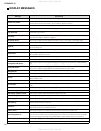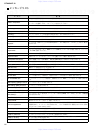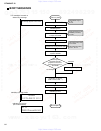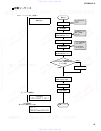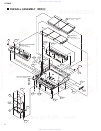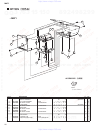- DL manuals
- Yamaha
- Musical Instrument
- DTX-Multi 12
- Service Manual
Yamaha DTX-Multi 12 Service Manual
SERVICE MANUAL
HAMAMATSU, JAPAN
SERVICE MANUAL
DTX-MULTI12 20091125-94500
MAT1
20091125-5250
ED
011962
Copyright (c) Yamaha Corporation. All rights reserved. PDF
&
’09.11
...................................3/4
............................................................8
............................18
..................................50/53
........................................56
..................................................59
CONTENTS
(目次)
• OPTION
(別売品)
MAT1
www. xiaoyu163. com
QQ 376315150
9
9
2
8
9
4
2
9
8
TEL 13942296513
9
9
2
8
9
4
2
9
8
0
5
1
5
1
3
6
7
3
Q
Q
TEL 13942296513 QQ 376315150 892498299
TEL 13942296513 QQ 376315150 892498299
Summary of DTX-Multi 12
Page 1
Service manual hamamatsu, japan service manual dtx-multi12 20091125-94500 mat1 20091125-5250 ed 011962 copyright (c) yamaha corporation. All rights reserved. Pdf & ’09.11 specifications (総合仕様) ...................................3/4 panel layout (パネルレイアウト) ...........................5 circuit board l...
Page 2: Warning
Dtx-multi 12 2 warning components having special characteristics are marked and must be replaced with parts having speci fi cation equal to those originally installed. Important notice this manual has been provided for the use of authorized yamaha retailers and their service personnel. It has been a...
Page 3: Specifications
3 dtx-multi 12 specifications pad section built-in pads 12 external inputs 5 (three-zone x 1; monaural x 4) tone generator maximum polyphony 64 notes wave memory voices 100 mb (16-bit linear conversion) drum and percussion: 1,061 keyboard: 216 drum kits preset: 50 user-defined: 200 effects variation ...
Page 4: 総合仕様
Dtx-multi 12 4 パッド部 パッド数 12 外部入力 5 (3ゾーン対応×1, モノラル× 4) 音源部 最大同時発音数 64音 波形メモリー ボイス数 100mb相当(16bitリニア換算) ドラム/パーカッション:1,061音色 キーボード:216音色 ドラムキット数 プリセット:50キット ユーザー:200キット エフェクター バリエーション×42タイプ、コーラス×6タイプ、リバーブ×6タイプ、マスター eq(5バンド) トリガー部 パッドファンクション ドラムキットinc/dec、パターンinc/dec、テンポinc/dec、タップテンポ、クリックon/ off、コントロー...
Page 5: Panel Layout
5 dtx-multi 12 panel layout (パネルレイアウト) • front panel (フロントパネル) q [volume] dial w display e pad indicator r [midi] button t [voice] button y [kit] button u [ptn] button i [wave] button o [utility] button !0 [shift] button !1 [ ] button !2 [exit] button !3 [enter] button !4 [store] button !5 [ > > ] [...
Page 6: Circuit Board Layout
Dtx-multi 12 6 circuit board layout (ユニットレイアウト) pad unit r (パッドユニットr) pad unit f (パッドユニットf) front case assembly (フロントass y) jk dm www. Xiaoyu163. Com qq 376315150 9 9 2 8 9 4 2 9 8 tel 13942296513 9 9 2 8 9 4 2 9 8 0 5 1 5 1 3 6 7 3 q q tel 13942296513 qq 376315150 892498299 tel 13942296513 qq 37631...
Page 7
7 dtx-multi 12 w> • front case assembly (フロントass y) (パッドユニットr(f)) • pad unit r (f) (パッドユニット組立品) • pad assembly lcd module (lcdモジュール) pad assembly (パッドユニット組立品) pad sheet switch (パッドシートsw) sensor unit st (センサユニットst) sensor unit st (センサユニットst) sensor unit ct (センサユニットct) pn vr www. Xiaoyu163. Com qq 376...
Page 8: Wiring
Dtx-mul ti 12 8 jk dm vr pn lcd module (lcdモジュール) cn601 (8p) cn304 (8p) cn302 (17p) cn303 (37p) cn312 (21p) cn308 (2p) cn305 (2p) cn309 (2p) cn306 (2p) cn310 (2p) cn307 (2p) cn301 (10p) to pad sheet switch (rear side) to pad sheet switch (front side) to sensor unit st (pad4) to sensor unit st (pad1)...
Page 9: Disassembly Procedure
9 dtx-multi 12 disassembly procedure (分解手順) 1. Pad unit r (time required: about 1 minutes) 1-1 remove the four (4) screws marked [150a] and three (3) screws marked [160a]. The pad unit r can then be removed. (fig.1, fig.2) photo 1 (写真 1) precautions (注意事項) * notes on flat cable contacts are visible ...
Page 10
Dtx-multi 12 10 2. Pad unit f (time required: about 3 minutes) 2-1 remove the pad unit r. (see procedure 1.) 2-2 remove the four (4) screws marked [150b] and six (6) screws marked [160b]. The pad unit f can then be removed. (fig.1, fig.2) 3. Jk circuit board (time required: about 5 minutes) 3-1 remo...
Page 11
11 dtx-multi 12 3-5 remove the two (2) screws marked [jk40] and fi ve (5) angle brackets, u and separate the jk circuit board and shield jk. (fig. 4) 3-6 remove the push button from the jk circuit board. (fig. 4) * the push button is not part of the jk circuit board. When replacing the jk circuit bo...
Page 12
Dtx-multi 12 12 6. Pn circuit board, lcd module, vr circuit board 6-1 remove the pad unit r. (see procedure 1.) 6-2 remove the pad unit f. (see procedure 2.) 6-3 remove the front case assembly. (see procedure 4.) 6-4 pn circuit board (time required: about 5 minutes each) 6-4-1 remove the three (3) s...
Page 13
13 dtx-multi 12 7. Sensor unit ct, sensor unit st, pad sheet switch (time required: about 2 minutes each) * the following describes procedures for pad unit r side. Removal on pad unit f side can be conducted in the same way. 7-1 remove the pad unit r. (see procedure 1.) 7-2 remove the ten (10) screw...
Page 14: Lsi Pin Description
Dtx-multi 12 14 lsi pin description ( lsi 端子機能表) 1 2 3 4 5 6 7 8 9 10 11 12 13 14 15 16 17 18 19 20 21 22 23 24 25 26 27 28 29 30 31 32 33 34 35 36 37 38 39 40 41 42 43 44 45 46 47 48 49 50 51 52 53 54 55 56 57 58 59 60 61 62 63 64 65 66 67 68 69 70 71 72 73 74 75 76 77 78 79 a1 a2 a3 a4 a5 a6 a7 a8...
Page 15
15 dtx-multi 12 159 160 161 162 163 164 165 166 167 168 169 170 171 172 173 174 175 176 177 178 179 180 181 182 183 184 185 186 187 188 189 190 191 192 193 194 195 196 197 198 199 200 201 202 203 204 205 206 207 208 209 210 211 212 213 214 215 216 217 218 219 220 221 222 223 224 225 226 227 228 229 ...
Page 16: Ic Block Diagram
Dtx-multi 12 16 ic block diagram ( ic ブロック図) sn74lv245apwr (x3693a0r) jk: ic333 335 tc74vhct245af (xv242b00) pn: ic501 octal 3-state bus transceiver 1 d1r 2 3 4 5 6 7 8 9 10 a1 a2 a3 a4 a5 a6 a7 a8 gnd 11 12 13 14 15 16 17 18 19 20 v cc g b1 b2 b3 b4 b5 b6 b7 b8 sn74lv14pwr (x6688a0r) dm: ic5 jk: ic...
Page 17
17 dtx-multi 12 tc4066bf(el,n,f) (xd103a00) jk: ic316 quad bilateral switch 1 in/out1 2 3 4 5 6 7 out/in1 out/in2 in/out2 cont2 cont3 v ss 8 9 10 11 12 13 14 v dd cont1 cont4 in/out4 out/in4 out/in3 in/out3 r5520h001b-t1-f (x7569a00) dm: ic16 usb high-side power switch 1 5 2 3 4 en flg out in gnd ak...
Page 18: Circuit Boards
Dtx-multi 12 18 bd9040fv (ya575a00) jk: ic306 dc-dc converter 1 2 3 4 5 6 7 20 19 18 17 16 15 8 7 8 14 13 7 8 9 10 12 11 en n.C. Ss rt tm vreg5 vreg3 tm cl boot outh outl dgnd fb ss en_ss comp gnd vcc 5.5v reg tsd vreg5 erramp sequence det comp uvlo pwm uvlo uvlo tsd uvlo ocp 3.8v 2.5v 0.9v 3.0v reg...
Page 19
19 dtx-multi 12 to dm-cn5 1 2 3 4 5 6 7 13-17/ foot sw/ hh ctrl midi voice kit wave utility tap exit shift enter store – > > > + ptn 8 9 10 11 12 10 11 12 pn circuit board 2na-wr84770 pattern side (パターン側) component side (部品側) www. Xiaoyu163. Com qq 376315150 9 9 2 8 9 4 2 9 8 tel 13942296513 9 9 2 8...
Page 20
Dtx-multi 12 20 jk circuit board a’ a to dm-cn7 to sensor unit st (pad3) to sensor unit st (pad6) to sensor unit ct (pad2) to sensor unit st (pad4) to sensor unit st (pad1) to sensor unit ct (pad5) 12v + – in out foot sw hh ctrl midi 2na-wr84760 1 www. Xiaoyu163. Com qq 376315150 9 9 2 8 9 4 2 9 8 t...
Page 21
21 dtx-multi 12 a’ a to dm-cn8 to dm-cn6 to pad sheet switch (front side) to pad sheet switch (rear side) hh ctrl aux in gain volume / / l/mono phones r output master volume jk, vr: 2na-wr84760 1 component side (部品側) vr circuit board component side (部品側) pattern side (パターン側) www. Xiaoyu163. Com qq 3...
Page 22
Dtx-multi 12 22 jk circuit board b’ b to jk-cn302 to jk-cn303 to jk-cn301 to pn-cn501 to lcd module not installed not installed component side (部品側) dm circuit board jk: 2na-wr84760 1 dm: 2na-wr84750 www. Xiaoyu163. Com qq 376315150 9 9 2 8 9 4 2 9 8 tel 13942296513 9 9 2 8 9 4 2 9 8 0 5 1 5 1 3 6 7...
Page 23
23 dtx-multi 12 to device to host usb b’ b pattern side (パターン側) pattern side (パターン側) dm circuit board jk: 2na-wr84760 1 dm: 2na-wr84750 www. Xiaoyu163. Com qq 376315150 9 9 2 8 9 4 2 9 8 tel 13942296513 9 9 2 8 9 4 2 9 8 0 5 1 5 1 3 6 7 3 q q tel 13942296513 qq 376315150 892498299 tel 13942296513 qq...
Page 24: Test Program
Dtx-multi 12 24 test program tests item list no. Item outline test code 01 lcd,led check visually if the lcd and led are turned on. A0 01 00 02 panel sw operate the panel switches and check operation. A0 02 00 03 padsw&xt in01 don’t need check from 03 to 14. A0 03 00 04 padsw&xt in02 a0 04 00 05 pad...
Page 25
25 dtx-multi 12 measurement conditions 1) use an ac adaptor pa-5d or pa150. 2) measuring instruments: frequency counter, oscilloscope, level meter (jis-c fi lter), distortion factor meter, oscillator 3) jigs: weight, midi cable, usb memory, usb cable, headphones, monitor speaker, standard phone plug...
Page 26
Dtx-multi 12 26 send following commands to change limit value of each test item 03 to 14 “padsw&xt in test”, 17 to 21 “trigger in test” (refer to page 27), 36 to 41 “trig(s) in test” (refer to page 34) when the unit is ready for midi test code. At:aa-bb x:cc,dd cr:ee-ff sw&x:gg f0 43 10 18 5b aa bb ...
Page 27
27 dtx-multi 12 [how to quit test] in case of ok, press the [+/inc] button to proceed to the next test. In case of ng, press the [exit] button 5 times and the following screen will appear. Press the [+/inc] button to proceed to next test. 02:panel sw ng 15. Pad sw in13r1, 16. Pad sw in13r2 [test cod...
Page 28
Dtx-multi 12 28 17:trigger in13 ng xtin ○○ :xx xtin ○○ xx: ng due to signal leak of xx to the channel ○○ 17:trigger in13 ng badcr:xx bad cr xx: ng due to waveform attenuation value of xx [midi code output for judgment result] ok: a0 xx 02 ng: a0 xx 03 refer to test code for xx. [how to quit test] pr...
Page 29
29 dtx-multi 12 25. Midi [test code] a0 19 00 [initial indication] 25:midi press [enter] [test contents] execute the loopback test using the [midi in] and [midi out] and check that the [midi in] terminal and [midi out] terminal work normally. [test method] connect the [midi in] and [midi out] termin...
Page 30
Dtx-multi 12 30 [test method] press the [enter] button to execute the test. After the screen changes to the following indication, insert a usb memory and press the [enter] button again. 26:usb-todevice insmemory [ent] [check item] check the test result indicated on the lcd. [judgment indication] in ...
Page 31
31 dtx-multi 12 [check item] · [output l/mono]: frequency: 1 khz ± 1.5 hz waveform: sine wave level: +3.0 ± 2 dbu (load of 10 k Ω ) distortion: 0.1 % or less · [output r]: level: -89.0 dbu or less (load of 10 k Ω ) · operate the [master volume] to check that volume from the [output l/mono] is change...
Page 32
Dtx-multi 12 32 [test method] press the [enter] button to execute the test. Input sine wave to the lch and rch of the [aux in] terminal with standard monaural plug connected to the [output] terminal and measure output waveform level and distortion of the [output l/mono] and [output r] terminals. Ope...
Page 33
33 dtx-multi 12 [check item] check the test result indicated on the lcd. [judgment indication] in case of ok: 32:rom (ic10) ok in case of ng: 32:rom (ic10) ng [midi code output for judgment result] ok: a0 20 02 ng: a0 20 03 [how to quit test] press the [+/inc] button to proceed to next test. 33. Rom...
Page 34
Dtx-multi 12 34 35. Ram [test code] a0 23 00 [initial indication] 35:ram press [enter] [test contents] executes write/read/verify test of the sdram. Speci fi c data is written on speci fi c address group, then the data is read and is compared with the written data. All address lines and all data lin...
Page 35
35 dtx-multi 12 44. Exit [test code] a0 2c 00 [initial indication] 44:exit press [enter] [test contents] finishes the test program mode and resets to the normal operation mode. Checks residual noise, pad circuit operation and click noise. [test method] press the [enter] button to execute the test. P...
Page 36
Dtx-multi 12 36 cycle the power to dtxm12 and check that the on/off click noise meets the following requirements with the [master] and [phones] volume set to max. [output l/mono]: 500 mvpp or less (load of 10 Ω ) [output r]: 500 mvpp or less (load of 10 Ω ) [phones] lch: 800 mvpp or less (load of 33...
Page 37: テストプログラム
37 dtx-multi 12 テストプログラム テスト項目一覧 番号 項目 概要 テストコード 01 lcd,led lcd と、led の点灯を、目視で確認します。 a0 01 00 02 panel sw パネルスイッチを操作し、動作を確認します。 a0 02 00 03 padsw&xt in01 03‒14 は検査不要です。 a0 03 00 04 padsw&xt in02 a0 04 00 05 padsw&xt in03 a0 05 00 06 padsw&xt in04 a0 06 00 07 padsw&xt in05 a0 07 00 08 padsw&xt in06 a...
Page 38
Dtx-multi 12 38 測定条件 1) ac アダプタは pa-5d または pa150 を使用します。 2) 測定器 : 周波数カウンター、オシロスコープ、レベ ル メ ー タ ー( jis-c フ ィ ル タ ー) 、 歪 率 計、 発振器 3) 治具: 錘、midi ケーブル、usb メモリ、usb ケー ブル、ヘッドフォン、モニタスピーカー、標 準フォンプラグ、標準ステレオプラグ、標準 モノラルプラグ、リムスイッチ付き 3 ゾーン ドラムパッドまたは検査器のリムスイッチ回 路、hi-hat コントローラ(hh65 等)また は検査器の hi-hat コントローラ回路、フッ トス...
Page 39
39 dtx-multi 12 バージョン画面が数秒間表示された後、下記パッド検 査用閾値設定画面へ移動します。 at:36-41 x:02,10 cr:0c-1f sw&x:04 この画面が表示されたら、midi テストコード待ちと なります。 画面に表示された、テスト項目 03. 〜 14. Padsw&xt in テスト、 17. 〜 21. Trigger in テスト (40 ページ参照) 、 36. 〜 41. Trig(s) in テスト(47 ページ参照)各テスト の限度値を変更する場合は、midi テストコード待ち 状態時に、以下のコマンドを送信してください。 at:aa-b...
Page 40
Dtx-multi 12 40 [ 判定結果の midi コード出力 ] ok: a0 02 02 ng: なし [ テストの終了方法 ] ok の時は、[+/inc] ボタンを押して次のテストに進み ます。 ng の時は、[exit] ボタンを 5 回押すことにより、下記 画面が表示されます。[+/inc] ボタンを押して次のテス トに進みます。 02:panel sw ng 15. Pad sw in13r1, 16. Pad sw in13r2 [ テストコード ] 15. A0 0f 00 16. A0 10 00 [ 最初の表示(例)] 15:pad sw in13r1 press ...
Page 41
41 dtx-multi 12 [ 判定結果の表示(例)] ok の時: 17:trigger in13 ok ng の時: 17:trigger in13 ng toohi:xx too hi xx: 入力レベルが xx のため ng 17:trigger in13 ng xtin ○○ :xx xtin ○○ xx: ○○チャンネルへの信号の漏れが xx あるため ng 17:trigger in13 ng badcr:xx bad cr xx: 波形の減衰値が xx のため ng [ 判定結果の midi コード出力 ] ok: a0 xx 02 ng: a0 xx 03 xx は、テス...
Page 42
Dtx-multi 12 42 [ 判定結果の midi コード出力 ] ok: a0 18 02 ng: なし [ テストの終了方法 ] ok の時は、[+/inc] ボタンを押して次のテストに進み ます。 ng の時は、[exit] ボタンを押して「テストナンバー選 択画面」に戻ります。 25. Midi [ テストコード ] a0 19 00 [ 最初の表示 ] 25:midi press [enter] [ テスト内容 ] [midi in]̶[midi out] のループバックテストにより、 [midi in] 端子と [midi out] 端子が正常に動作するこ とを確認します。 ...
Page 43
43 dtx-multi 12 26. Usb-todevice [ テストコード ] a0 1a 00 [ 最初の表示 ] 26:usb-todevice press [enter] [ テスト内容 ] usb メモリーへのライト/リード/ベリファイを行い、 [usb to device] 端子が正常に動作することを確認し ます。 [ テスト方法 ] [enter] ボタンを押して、テストを実行させます。 下記画面に表示が変わった後、usb メモリーを挿して再 び [enter] ボタンを押します。 26:usb-todevice insmemory [ent] [ チェック項目 ] lcd...
Page 44
Dtx-multi 12 44 [ テスト方法 ] [enter] ボタンを押して、テストを実行させます。 [master] ボリューム、[phones] ボリュームは最大と します。 [output l/mono]、[output r] 端子共に標準フォン プラグを差し込み、各出力の周波数・波形・レベル及び 歪率を測定します。 測定後、[output r] 端子に差し込んだプラグを抜き、 その時の [output l/mono] の出力を再度測定します。 また、[phones] 端子に標準ステレオプラグを差し込み、 各出力の周波数・波形・レベル及び歪率を測定します。 [aux in] 端子へ...
Page 45
45 dtx-multi 12 [ テスト方法 ] [enter] ボタンを押して、テストを実行させます。 [aux in] 端子の lch、rch に sin 波を入力し、[output] 端 子 に 標 準 モ ノ ラ ル プ ラ グ を 差 込 み、[output l/ mono]、[output r] 端子の出力波形レベル及び歪率 を測定します。 [aux in gain] ボリュームを操作し、音量が変化するこ とを確認します。 [ チェック項目 ] ・[aux in] lch に +0 dbu、1 khz ± 5 hz、歪率 0.1%以下 の sin 波を入力します。 (rch は、...
Page 46
Dtx-multi 12 46 [ チェック項目 ] lcd に表示されるテスト結果を確認します。 [ 判定結果の表示 ] ok の時: 32:rom (ic10) ok ng の時: 32:rom (ic10) ng [ 判定結果の midi コード出力 ] ok: a0 20 02 ng: a0 20 03 [ テストの終了方法 ] [+/inc] ボタンを押して次のテストに進みます。 33. Rom (ic11) [ テストコード ] a0 21 00 [ 最初の表示 ] 33:rom (ic11) press [enter] [ テスト内容 ] wave rom (p2rom) のデー...
Page 47
47 dtx-multi 12 35. Ram [ テストコード ] a0 23 00 [ 最初の表示 ] 35:ram press [enter] [ テスト内容 ] sdram の、ライト/リード/ベリファイテストを行い ます。 特定のアドレス群に特定のデータを書き込んだ後に読み 出し、書き込んだ値と比較します。 ram が使用する全アドレス線、全データ線を使用して行 います。 [ テスト方法 ] [enter] ボタンを押して、テストを実行させます。 [ チェック項目 ] lcd に表示されるテスト結果を確認します。 [ 判定結果の表示 ] ok の時: 35:ram ok ng の時:...
Page 48
Dtx-multi 12 48 44. Exit [ テストコード ] a0 2c 00 [ 最初の表示 ] 44:exit press [enter] [ テスト内容 ] テストモードを終了し、通常動作モードに移ります。 残留ノイズ、パッド回路動作、クリックノイズを確認し ます。 [ テスト方法 ] [enter] ボタンを押して、テストを実行させます。 テストに入ったら再び [enter] ボタンを押し、通常動 作モードを起動させます。 [ チェック項目 ] 通常動作モードが起動することを確認します。 通常動作モードが起動した後、[master]、[phones] ボリュームを最大にして、...
Page 49: Default Setting
49 dtx-multi 12 本 体 の 電 源 を on/off し、[master]、[phones] ボ リュームが最大時の on/off クリックノイズが、次の条 件を満たすことを確認します。 [output l/mono]: 500 mvpp 以下(負荷 10 kΩ) [output r]: 500 mvpp 以下(負荷 10 kΩ) [phones] lch: 800 mvpp 以下(負荷 33 Ω) [phones] rch: 800 mvpp 以下(負荷 33 Ω) [ 判定結果の表示 ] なし [ 判定結果の midi コード出力 ] なし [ テストの終了方法 ] なし ...
Page 50: Saving and Loading A File
Dtx-multi 12 50 saving a file 1 plug a usb memory device into the usb to de- vice port on the side panel. Note · certain types of usb memory device cannot be used as they are. In that case, format the usb memory device before using it. (refer to page 58) 2 press the [utility] button to access the ut...
Page 51
51 dtx-multi 12 when the fi le has been saved, the display will return to the save file page (util7-1). Util7-1 save file loading a file util7-2 load file from the load file page, you can load fi les previously saved on a usb memory device into the dtx-multi 12. 1 plug the usb memory device containi...
Page 52
Dtx-multi 12 52 if “trigger” was selected: util7-2-3 u01:mytrigger settings kit: u001 to u200 wave: wv001 to wv500 pattern: ♪ u001 to ♪ u050 trigger: u01 to u10 6 when you have selected the file to be loaded, press the [enter] button. 7 select a destination for the data to be loaded. The [-/dec] and...
Page 53
53 dtx-multi 12 ファイルのセーブ&ロード ファイルのセーブ(保存) 1 usb 記憶装置を本体の usb to device 端子に接 続します。 note ・ usb 記憶装置は、そのままではご使用になれない場合がありま す。その場合は、フォーマット(初期化)を行なってから使用 してください。(58 ページ参照) 2 [utility] ボタンを押してユーティリティーモード に入り、[ < ]/[ > ] ボタンを押して util7 file を選び、[enter] ボタンを押します。 util7 file 3 [ < ]/[ > ] ボタンを押して util7-1 save...
Page 54
Dtx-multi 12 54 ファイルのロード(読み込み) util7-2 load file usb 記憶装置などにセーブしておいたファイルを、 本体の記憶域にロード(読み込み)します。 1 本体でセーブしたファイルが保存されている usb 記憶装置を、本体側面の usb to device 端子に 差し込みます。 2 util7- 2 load file 画面で [enter] ボタンを押し ます。 util7-2-1 type 画面が表示されます。 util7-2-1 type=all ファイルタイプ ロードするファイルのタイプを選択します。 ・all ............... ...
Page 55
55 dtx-multi 12 7 選択した 1 ファイルのロード先を選択します。 [‒/dec]/[+/inc] ボタンを押して、ロード先の番 号(ユーザーキット、ウェーブ、ユーザーパターン、 ユーザートリガー)を選択します。 ● kit の場合 util7-2-4 u001:user kit ● wave の場合 util7-2-4 wv001:empty wave ● pattern の場合 util7-2-4 u001:empty ptn ● trigger の場合 util7-2-4 u01:user trigger 設定値 kit の場合 : u001 〜 u200 wave の場...
Page 56: Updating
Dtx-multi 12 56 1 check the version before updating. Q turn on the power while pressing down the [shift] button. W turn off the power after check the version before updating in the version checking screen. Version checking screen dtx-multi 12 ver: x.Xx 2 start the updater. Turn on the power while ho...
Page 57
57 dtx-multi 12 update write screen wave writing.99% don , t shutdown!! Update complete screen wave writing.99% don , t shutdown!! • the [click] led will fl ash in red to indicate that updating is being performed. • make sure not to turn off the power when performing check, erase or write. Otherwise...
Page 58: Format of Usb Memory Device
Dtx-multi 12 58 util7-5 format certain types of usb memory device must be formatted before they can be used with your dtx-multi 12. The correct way to format such a device is as follows. Caution • all data on the usb memory device will be deleted during the formatting process. Before formatting a me...
Page 59: Initial Factory Setting
59 dtx-multi 12 util8 factory set in the factory set section, you can restore all of the dtx-multi 12’s user data (i.E., all user kits, waves, user patterns, user triggers, and utility parameters) to default settings. Caution • whenever the instrument is reset in this way, any settings you have made...
Page 60: Display Messages
Dtx-multi 12 60 display messages message full meaning are you sure? This message is displayed to con fi rm whether or not you wish to proceed with the selected operation. Choose user pattern. This message is displayed if you attempt to perform a pattern management task even though a preset pattern i...
Page 61
61 dtx-multi 12 message full meaning sample is protected. This message is displayed if the selected audio fi le is write protected and cannot be overwritten. Sample is too long. This message is displayed if the audio fi le is too long to be loaded. Sample is too short. This message is displayed if t...
Page 62: メッセージリスト
Dtx-multi 12 62 メッセージリスト メッセージ 説 明 are you sure? [yes]/[no] 各操作を実行したときの、確認を求める表示です。 choose user pattern. プリセットパターンを選択している状態で、 パターンジョブをしようとしたときに表示されます。ユー ザーパターンを選択してから、パターンジョブを行なってください。 completed. ロード、セーブ、フォーマット、ジョブなどの実行が完了したときに表示されます。 connecting usb device... Usb 記憶装置を接続中です。 copy protected. 著作権保護されて...
Page 63
63 dtx-multi 12 メッセージ 説 明 seq data is not empty. 録音モードへ入る際、空のパターンが無い場合に表示されます。 seq memory full. シーケンサー用の内部メモリーが一杯で、レコーディングやジョブの実行、usb 記憶装置からのデー タのロードができない場合に表示されます。 不要なユーザーパターンを消去してから、操作をやりなおしてください。 system memory crashed. フラッシュ rom へのデータ書き込みに失敗した場合に表示されます。 usb connection terminated. Usb 記憶装置に異常な電流が流...
Page 64: Boot Sequence
Dtx-multi 12 64 boot sequence lcd backlight is turned on without any message damaged not damaged indicating opening screen indicates top screen (kit mode appears) no message appears on the screen initializing lcdc initializing usb host initialization of devices (usb function, midi, ...) executing fa...
Page 65: 起動シーケンス
65 dtx-multi 12 起動シーケンス lcdバックライト点灯、表示無し 破壊有り 破壊無し オープニング画面表示 top画面表示 (表示される画面はkit mode) 画面表示無し lcdc初期化 usb host 初期化 各デバイス初期化 (usb function, midi, ...) 通常モードprogram開始 音源部初期化 factory set実行 flash rom program 領域をsdramへコピー flash romパラメータ 領域をsdramへコピー cpu初期化 cpu reset解除 電源on 起動シーケンス パラメータ破壊判断 (flash rom上...
Page 66: Parts List
Warning components having special characteristics are marked and must be replaced with parts having speci fi cation equal to those originally installed. • the numbers “qty” show quantities for each unit. • the parts with “--” in “part no.” are not available as spare parts. • this mark “ } ” in the r...
Page 67: Overall Assembly
Dtxm12 2 overall assembly (総組立) 100 110 170 120 x4 130 x3 130 x5 130 x4 150 x2 150 x2 150 250 250 x2 150 x2 160 x4 160 x3 160 x3 160 x3 140 270 270 x4 10 20 50 60 70 30 40 10a 10b 80 90 jk sheet assembly front case assembly: see page 5 (フロントass y) pad unit f: see page 6 (パッドユニットf) pad unit r: see pa...
Page 68
Dtxm12 3 should be lower than the boss. ( がボスよりも低いこと) 50 60 60 80 80 220 270 260 260 260 210 230 230 230 230 230 270 jk10 jk20 jk30 x5 jk40 jk50 jk60 x2 boss (ボス) 240 190 200 jk sheet assembly (jkシートass y) 80 www. Xiaoyu163. Com qq 376315150 9 9 2 8 9 4 2 9 8 tel 13942296513 9 9 2 8 9 4 2 9 8 0 5 1 ...
Page 69
4 dtxm12 overall assembly 総 組 立 dtxm12 -- overall assembly 総 組 立 (wr54380) * 10 wr489900 bottom case assembly ボ ト ム ケ ー ス A s s y 10a -- sheet shield シ ー ト シ ー ル ド (wr48710) 10b -- insert nut m5 5x9.5 ud-45001 イ ン サ ー ト ナ ッ ト M 5 (wr84680) 4 20 -- front case assembly フ ロ ン ト A s s y (wr84650) 30 -- ...
Page 70: Front Case Assembly
Dtxm12 5 front case assembly フ ロ ン ト A s s y dtxm12 -- front case assembly フ ロ ン ト A s s y (wr84650) * 10 wr242700 front case フ ロ ン ト ケ ー ス 印 刷 品 * 20 wr081200 pn switch パ ネ ル ス イ ッ チ 印 刷 品 * 30 wq704300 circuit board pn P N シ ー ト * 40 wt532500 lcd module cms2n0318-e L C D モ ジ ュ ー ル * 50 wq704400 ci...
Page 71: Pad Unit F
Dtxm12 6 pad unit f (パッドユニット f) pad unit f パ ッ ド ユ ニ ッ ト F dtxm12 -- pad unit f パ ッ ド ユ ニ ッ ト F (wq92970) 10 -- pad support plate f パ ッ ド 支 板 F (wq67800) 20 -- pad assembly パ ッ ド 組 立 品 (wq67630) 30 cb836200 cord clamper s-70b-e 束 線 止 め 2 02 40 we877900 bind head tapping screw-s 3.0x6 mfzn2w3 S タ イ ト...
Page 72: Pad Unit R
Dtxm12 7 pad unit r パ ッ ド ユ ニ ッ ト R dtxm12 -- pad unit r パ ッ ド ユ ニ ッ ト R (wr84200) 10 -- pad support plate r パ ッ ド 支 板 R (wr48810) 20 -- pad assembly パ ッ ド 組 立 品 (wq67630) 30 cb836200 cord clamper s-70b-e 束 線 止 め 3 02 40 we877900 bind head tapping screw-s 3.0x6 mfzn2w3 S タ イ ト + B I N D 3 01 50 wf76...
Page 73: Pad Assembly
Dtxm12 8 pad assembly パ ッ ド 組 立 品 dtxm12 -- pad assembly パ ッ ド 組 立 品 (wq67630) * 10 wq676400 rubber pad ラ バ ー パ ッ ド * 20 wq676500 pad body パ ッ ド ボ デ ィ * 30 wq676600 pad sheet switch パ ッ ド シ ー ト S W * 40 wq676700 inner pad le-20 イ ン ナ ー パ ッ ド * 50 wr793300 sensor unit st セ ン サ ユ ニ ッ ト S T 2 50a -- co...
Page 74: Electrical Parts
9 dtxm12 electrical parts (電気部品) dm electrical parts 電 気 部 品 dtxm12 * wq704100 circuit board dm D M シ ー ト (wr84750)(ya414b0) * wq704200 circuit board jk J K シ ー ト (wr84760)(ya415c0) * wq704400 circuit board vr V R シ ー ト (wr84760)(ya415c0) * wq704300 circuit board pn P N シ ー ト (wr84770)(ya416c0) * wq...
Page 75
10 dtxm12 r7 rd457100 carbon resistor (chip) 10.0k 63m j rect. チ ッ プ 抵 抗 01 r10 rd454470 carbon resistor (chip) 47.0 63m j rect. チ ッ プ 抵 抗 01 r11 rd454470 carbon resistor (chip) 47.0 63m j rect. チ ッ プ 抵 抗 01 r15 rd454470 carbon resistor (chip) 47.0 63m j rect. チ ッ プ 抵 抗 01 -20 rd454470 carbon resist...
Page 76
11 dtxm12 -27 wh206600 resistor array 68 x 4 抵 抗 ア レ イ 01 ra31 wh205800 resistor array 33 x 4 抵 抗 ア レ イ 01 ra32 wh205800 resistor array 33 x 4 抵 抗 ア レ イ 01 ra34 wh205800 resistor array 33 x 4 抵 抗 ア レ イ 01 ra35 wh205800 resistor array 33 x 4 抵 抗 ア レ イ 01 ra38 wh205800 resistor array 33 x 4 抵 抗 ア レ イ ...
Page 77
12 dtxm12 -14 rd454470 carbon resistor (chip) 47.0 63m j rect. チ ッ プ 抵 抗 01 r25 rd455270 carbon resistor (chip) 270.0 63m j rect. チ ッ プ 抵 抗 01 r27 rd459100 carbon resistor (chip) 1.0m 63m j rect. チ ッ プ 抵 抗 01 r32 rd457100 carbon resistor (chip) 10.0k 63m j rect. チ ッ プ 抵 抗 01 r60 rd455100 carbon resi...
Page 78
13 dtxm12 l301 vh74610r chock coil plt09h-2003r チ ョ ー ク コ イ ル 04 r402 vc729000 metal oxide film resistor 18.0 1w j 酸 化 金 属 被 膜 抵 抗 01 r403 vc729000 metal oxide film resistor 18.0 1w j 酸 化 金 属 被 膜 抵 抗 01 r409 vc728800 metal oxide film resistor 15.0 1w j 酸 化 金 属 被 膜 抵 抗 01 r410 vc728800 metal oxide fi...
Page 79
14 dtxm12 c509 us14510r ceramic capacitor (chip) 0.1000 25v z rect. チ ッ プ セ ラ( F ) 01 c527 us14510r ceramic capacitor (chip) 0.1000 25v z rect. チ ッ プ セ ラ( F ) 01 -555 us14510r ceramic capacitor (chip) 0.1000 25v z rect. チ ッ プ セ ラ( F ) 01 c574 us14510r ceramic capacitor (chip) 0.1000 25v z rect. チ ッ ...
Page 80
15 dtxm12 r413 rd156100 carbon resistor (chip) 1.0k 1/4 j tp チ ッ プ 抵 抗 -416 rd156100 carbon resistor (chip) 1.0k 1/4 j tp チ ッ プ 抵 抗 r417 rd357100 carbon resistor (chip) 10.0k 63m j rect. チ ッ プ 抵 抗 01 -420 rd357100 carbon resistor (chip) 10.0k 63m j rect. チ ッ プ 抵 抗 01 r424 rd357100 carbon resistor (c...
Page 81
16 dtxm12 c345 wn789100 ceramic capacitor (chip) 0.3300 50v k kakut チ ッ プ セ ラ( B ) 01 c347 wn789100 ceramic capacitor (chip) 0.3300 50v k kakut チ ッ プ セ ラ( B ) 01 c350 v 8 0 8 5 4 0 0 ceramic capacitor (chip) 0.1000 25v k rect. チ ッ プ セ ラ ( B ) 01 c351 us046100 ceramic capacitor (chip) 1.00 25v k rect...
Page 82
17 dtxm12 * ic306 ya575a00 ic bd9040fv I C dc-dc converter ic307 x6688a0r ic sn74lv14apwr I C inverter 01 ic308 xv190a00 ic njm2904m I C op amp 01 ic312 x3505a00 ic njm2068m-d(te2) I C op amp 02 ic313 x3505a00 ic njm2068m-d(te2) I C op amp 02 ic314 x5965a0r ic sn74lv04apwr I C inverter 01 ic317 x548...
Page 83
18 dtxm12 tr306 v 4 7 6 7 5 0 0 transistor 2sd0601arl/aql q,r,s ト ラ ン ジ ス タ 2 S D 01 tr306 vv556400 transistor 2sc2412k q,r,s tp ト ラ ン ジ ス タ 01 tr307 wc52950r transistor kta1504s-y,gr-rtk/ ト ラ ン ジ ス タ tr308 vd303700 transistor 2sc3326 a,b(te85r) ト ラ ン ジ ス タ 2 S C 01 tr309 vd303700 transistor 2sc3326...
Page 84
19 dtxm12 c504 us625100 ceramic capacitor (chip) 0.100 10v k rect. チ ッ プ セ ラ( B J ) 01 c505 us14510r ceramic capacitor (chip) 0.1000 25v z rect. チ ッ プ セ ラ( F ) 01 c510 uf12822r electrolytic capacitor (chip) 220 10v チ ッ プ ケ ミ コ ン 01 c511 uf12822r electrolytic capacitor (chip) 220 10v チ ッ プ ケ ミ コ ン 01...
Page 85: Option
Mat1 20 overall assembly 総 組 立 mat1 * -- overall assembly 総 組 立 (wr56270) 10 v841930r rod clamp assembly tp65s ロ ッ ド ク ラ ン プ 集 成 08 10a we774000 bind head screw 3.0x6 mfzn2w3 小 ネ ジ + B I N D 2 01 * 20 -- clamp frame ク ラ ン プ フ レ ー ム (wq92850) 30 wf002900 bind head screw 5.0x8 mfzn2b3 小 ネ ジ + B I N D ...
Page 86: Circuit Diagram
Circuit diagram block diagram (ブロックダイアグラム) ............................3 circuit diagram (回路図) dm (001, 002) ...................................................................... 4-5 jk (001‒002) ........................................................................ 6-7 pn ..........................
Page 87
Components having special characteristics are marked and must be replaced with parts having speci fi cation equal to those originally installed. 印の部品は、安全を維持するために重要な部品です。交換する場合は、安全のために必ず 指定の部品をご使用ください。 warning 注:シートの部品詳細はパーツリストをご参照ください。 note: see parts list for details of circuit board component part...
Page 88
1 2 3 4 5 6 a b c d e f g h dtx-multi 12 block diagram (dtx-multi 12) block diagram (dtx-multi 12) 3 28ca1-2001051724-1 to device usb bus power controller regulator +5a +9a lcdc program rom (flash) 64mbit cpu swx02 adc dac dac to host dm jk pn vr cn10 cn7 (10p) cn4 (16p) cn5 (26p) cn501 (26p) ic501 ...
Page 89
A b c d e f g h i j k l m n o p q r 1 2 3 4 5 6 7 8 9 10 11 12 dtx-multi 12 dm circuit diagram 1/2 (001) ( dtx-multi 12 ) dm circuit diagram 1/2 (001) ( dtx-multi 12 ) 28cc1-2001051725-1 4 ba33bc0fp (x5889a0r) regulator +3.3v dm: ic1 1. Input 2. Gnd 3. Output 1 2 3 1: ce or ce 2: gnd 3: nc 4: v dd 5...
Page 90
1 2 3 4 5 6 7 8 9 10 11 12 a d e c b f g h i j k l m n o p q r dtx-multi 12 dm circuit diagram 2/2 (002) ( dtx-multi 12 ) dm circuit diagram 2/2 (002) ( dtx-multi 12 ) 28cc1-2001051725-2 5 2 cpu (swx02) cpu (swx02) p2rom 256m flash rom 512m inverter inverter dac dac regulator +5v usb high-side power...
Page 91
A b c d e f g h i j k l m n o p q r s t u 1 2 3 4 5 6 7 8 9 10 11 12 13 dtx-multi 12 jk circuit diagram 1/2 (001) ( dtx-multi 12 ) jk circuit diagram 1/2 (001) ( dtx-multi 12 ) 6 28cc1-2001051727-1 3 rb055la-40tr (wq970500) diode jk: d308 1: anode 2: cathode 1 2 μ pc2909t-e1 (xt441a0r) regulator +9v...
Page 92
1 2 3 4 5 6 7 8 9 10 11 12 13 a d e c b f g h i j k l m n o p q r s dtx-multi 12 jk circuit diagram 2/2 (002) ( dtx-multi 12 ) jk circuit diagram 2/2 (002) ( dtx-multi 12 ) 28cc1-2001051727-2 7 1 / / foot sw hh ctrl op amp op amp op amp op amp op amp op amp op amp op amp op amp op amp multiplexer mu...
Page 93
A b c d e f g h i j k l m n o p q r s t u 1 2 3 4 5 6 7 8 9 10 11 12 13 dtx-multi 12 pn, vr circuit diagram ( dtx-multi 12 ) pn, vr circuit diagram ( dtx-multi 12 ) 8 28cc1-2001051729-1 28cc1-2001051727-3 transceiver transistor array transistor array : ceramic capacitor (セラミックコンデンサー) pn vr (for outp...