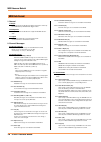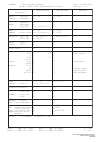Yamaha DTX502 Reference Manual
1
DTX502 Reference Manual
DTX502
This manual describes the functions made available by connecting your DTX502 Drum Trigger Module to a computer, iPad, or iPhone.
When connected to a computer, for example, your DTX502 can send and receive song, audio, and kit data; in addition, it can also output
the MIDI performance data produced by playing the pads. Meanwhile, when connected to an iPad or iPhone, you can use your DTX502
in many fun ways together with smart-device apps from the Yamaha web site (
http://www.yamaha.com/
).
If viewing this document using Adobe® Reader®, you can enter keywords into the Find text box in the toolbar to quickly and conve-
niently search for them within the text.
• The illustrations and screens shown in this manual are for instructional purposes only and may differ somewhat for your particular
setup.
• The company names and product names used in this manual are the trademarks or registered trademarks of their respective companies.
NOTE
• Refer to
Connecting to a Computer
from the Owner’s Manual for details on how to connect your DTX502 to a computer.
• You cannot simultaneously connect your DTX502 to a computer and to an iPad or iPhone.
NOTE
You can download the latest version of Adobe® Reader® from the following web page.
http://www.adobe.com/products/reader/
How to Use this Manual
Keyword Searching
Illustrations & Trademarks
EN
Reference Manual
Drum Trigger Module