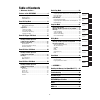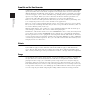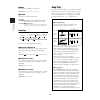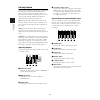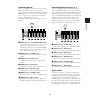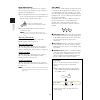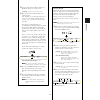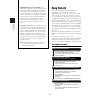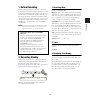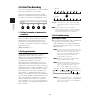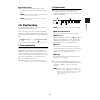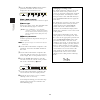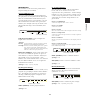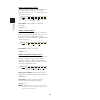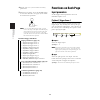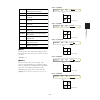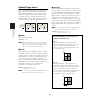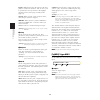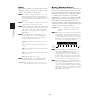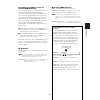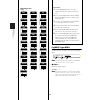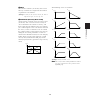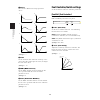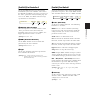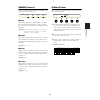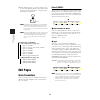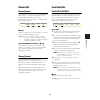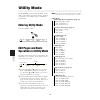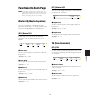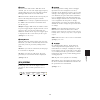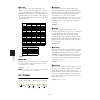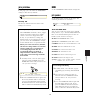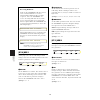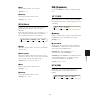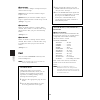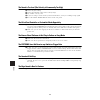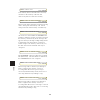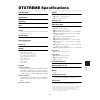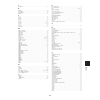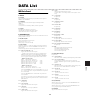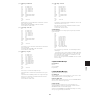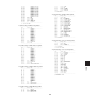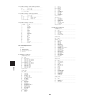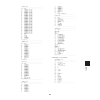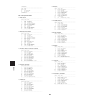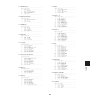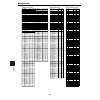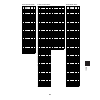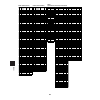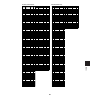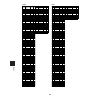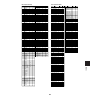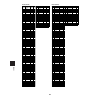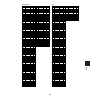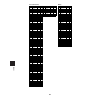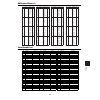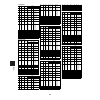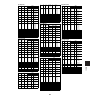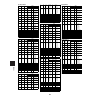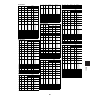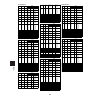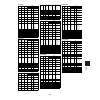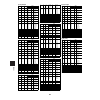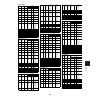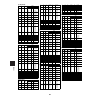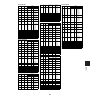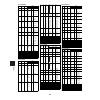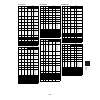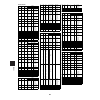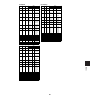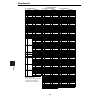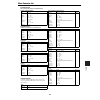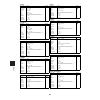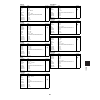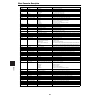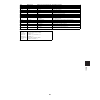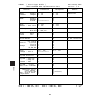- DL manuals
- Yamaha
- Other
- DTXTREME
- Reference Manual
Yamaha DTXTREME Reference Manual
Summary of DTXTREME
Page 2: Special Message Section
Special message section this product utilizes batteries or an external power supply (adapter). Do not connect this product to any power supply or adapter other than one described in the manual, on the name plate, or specifically recommended by yamaha. Warning: do not place this product in a position...
Page 3
Nederland / the netherlands • dit apparaat bevat een lithium batterij voor geheugen back-up. • this apparatus contains a lithium battery for memory back-up. • raadpleeg uw leverancier over de verwijdering van de batterij op het moment dat u het apparaat ann het einde van de levensduur afdankt of de ...
Page 4: Precautions
Please read carefully before proceeding * please keep these precautions in a safe place for future reference. Warning always follow the basic precautions listed below to avoid the possibility of serious injury or even death from electrical shock, short- circuiting, damages, fire or other hazards. Th...
Page 5: Table of Contents
5 table of contents — reference section — features of the dtxtreme ......................6 understanding the dtxtreme ................................. 6 overall structure .............................................................. 6 dtxtreme basics ..................................................
Page 6: Features of The Dtxtreme
Reference section features of the dtxtreme 6 features of the dtxtreme understanding the dtxtreme overall structure trigger input edit buffer out drum kits preset drum kits p1~p90 user drum kits u1~u40 midi in midi out memory card (smartmedia™) c1~c99 effects store store trigger edit mode voice edit ...
Page 7
7 reference section features of the dtxtreme flow of pad messages the trigger signals sent from the pads connected to input jacks 1 to 16 and the hi-hat control and foot sw jacks are treated according to the settings of the current drum kit loaded in the edit buffer. Each trigger input is assigned t...
Page 8
Reference section features of the dtxtreme 8 drum kits and the tone generator a drum kit is a collection of drum voices (from 1757 different ones) assigned to pads (trigger inputs) and which have been tuned, assigned reverb settings and so on. You could set up different drum kits for different genre...
Page 9: Dtxtreme Basics
9 reference section features of the dtxtreme dtxtreme basics switching between modes use the mode buttons to switch between modes. Page ▲ and ▼ buttons most modes consist of several pages. To switch between pages, use the page ▲ and ▼ buttons. The page ▲ button takes you to the next page and the pag...
Page 10
Reference section features of the dtxtreme 10 data control knobs up to five parameters are shown in the display, and each can be adjusted directly using the knob located under the displayed parameter. For example, in the following display, the tempo is adjusted by turning the knob located under the ...
Page 11: Drum Kit Play Mode
11 reference section drum kit play mode drum kit play mode in this mode, you can play the dtxtreme’s drum voices via connected pads (or drums with drum trigger pick-ups). You can choose from 90 preset drum kits, 40 user drum kits and up to 99 drum kits held on memory card (smartmedia™). You can also...
Page 12: Song Play
12 reference section drum kit play mode 4 beat sets the time signature of the song. ❏settings: 1/4-16/4, 1/8-16/8, 1/16-16/16 5 click sets the beat of the metronome. ❏settings: for a 4 beat setting of 3/8, 6/8, 9/8, 12/8 or 15/8: dotted quarter note, eighth note, 16th note for other 4 beat settings:...
Page 13
13 reference section drum kit play mode main song playback song selection 1. Press the play button to enter drum kit play mode. 2. Select the song you wish to play back at the drum kit/song selection page. If necessary, you can also set the tempo, beat and click. 3. Press the page ▼ button to open t...
Page 14
14 reference section drum kit play mode pad song playback to play back a pad song, hit the pad assigned to the pad song. Playback will depend on the playback mode setting for the pad. There are three playback modes, as shown below. You can set the mode with the trgfunc parameter in drum kit trigger ...
Page 15
15 reference section drum kit play mode controlling reverb you can control the amount of reverb (system effect) applied to a drum by moving the associated volume slider while holding down the shift button. You need to have set the sliders up to control reverb beforehand at the [ut 4] page in utility...
Page 16
16 reference section drum kit play mode click (metronome) whether the song is playing back or stopped, you can enable the metronome click sound by pressing the click button. 1. Press the click button to start click playback at the current song tempo. The led above the button will also blink at this ...
Page 17
17 reference section drum kit play mode 2. Use the data control knob under the beat parameter to set the beat. ❏settings: 1/4-16/4, 1/8-16/8, 1/16-16/16 3. Hit a pad (or the sound button) at a steady tempo. For example, to set the tap tempo for a 4/4 beat, you need to hit the pad on beats 1, 2, 3, 4...
Page 18: Song Record
18 reference section drum kit play mode timing difference for each hit: the difference in timing accuracy each time you hit a pad or drum is displayed as a number in the range -48 to +48. This is useful to measure the groove of a specific instrument such as the snare or kick drum. A negative value m...
Page 19: 1. Before Recording
19 reference section drum kit play mode 1. Before recording before entering song record mode, select the user song (u1-u32) to which you wish to record at the drum kit/song page (page 11). In the case of real-time recording, you need to have also set the tempo and time signature beforehand. This bec...
Page 20: 3-A. Real-Time Recording
20 reference section drum kit play mode 3-a. Real-time recording you can record your drum kit or connected midi keyboard’s performances in real-time. First, select the target track in the recording standby as mentioned earlier (page 19) and set the number of measures and quantization level. 1. Setti...
Page 21: 3-B. Step Recording
21 reference section drum kit play mode end of recording 2. Press the start/stop button again to end recording and return to the drum kit/song page. N if you switch the power off during recording, you may lose all user song data. N you can edit your recorded song in song job mode (page 61). 3-b. Ste...
Page 22
22 reference section drum kit play mode 3. Press the rhythm/insert button and the parameters available for the event are displayed in the main lcd screen. 1 ch= (midi channel) set the midi channel for the event to be input. 2 event type set the type of the event. This will blink until one of the fol...
Page 23
23 reference section drum kit play mode about events the available events and event parameters in step recording are as follows. Noteon (midi note on) this basic information is generated whenever you play notes on a keyboard or hit drum pads. Note on is information about which key was pressed and ho...
Page 24
24 reference section drum kit play mode chafter (channel aftertouch) this information is identical to that transmitted when you apply pressure to a key before releasing it, and can be set to change the tonal quality of a sound. Val= (value): set the amount of channel aftertouch. ❏settings: 0-127 tem...
Page 25: Drum Kit Trigger Edit Mode
Reference section drum kit t rigger edit mode 25 drum kit trigger edit mode starting with adjustments of the sensitivity of trigger pads or sensors, there are a variety of parameters in this mode which are necessary in the process of trigger-to-midi signal conversion, including assignment of the dru...
Page 26: Functions On Each Page
Reference section drum kit t rigger edit mode 26 4. Repeat steps 1 to 3 to to set the necessary parameters. 5. When you are done, press the store button to store the drum kit. See page 83 for details about the store operation. N once you start editing in this mode, you will notice a dot lit up at th...
Page 27
Reference section drum kit t rigger edit mode 27 3 gain set the gain for each input after setting the type. The larger the value, the more sensitive the pad becomes. ❏settings: 0 - 63 4 curve set the velocity curve for each input. The velocity curve determines the change in output level according to...
Page 28
Reference section drum kit t rigger edit mode 28 [trgsens2] trigger sense 2 set the level range and velocity range for each input. The level range defines the maximum and minimum input level. The velocity range defines the output range of the velocity values according to the level range. Together, t...
Page 29
Reference section drum kit t rigger edit mode 29 [trgsens3] trigger sense 3 you can prevent the double-triggering of notes and crosstalk (overlapping of sounds). 1 input= select the trigger input. ❏settings: 1 - 16 n if the learn parameter in the [ut 5] page in utility mode has been set to “always,”...
Page 30
Reference section drum kit t rigger edit mode 30 bypass: with this function, the inputs to all other pads are enabled or disabled. You can use a pad to perform the same operation as the trgbyps parameter in the [ut 6] page in utilty mode (page 73). Strt/stp: when you hit a pad, playback of the main ...
Page 31
Reference section drum kit t rigger edit mode 31 2 mode set the key on mode for each input. The key on mode determines how multiple notes are played. The five key on modes include modes for simultaneously playing all notes and for playing notes in order. This can be useful when, for example, layerin...
Page 32
Reference section drum kit t rigger edit mode 32 2 note select from 9 numbers (1st to 9th), mute or rim. Midi note numbers (note#) are assigned to the numbers or parameters selected here. N select “mute” to assign a note number to the voice that is played when you hit a pad while holding down the ri...
Page 33
Reference section drum kit t rigger edit mode 33 assigning note numbers using an external midi keyboard you can assign a note or multiple notes such as a chord using an external midi keyboard connected to midi in on the dtxtreme. This saves you from programming each note one by one. Select “1st” for...
Page 34
Reference section drum kit t rigger edit mode 34 procedure 1. In the [trgmidi2]] page, select the trigger input for the chord you wish to set. 2. Press the rewind button while holding down the shift button to switch to the [chord] page. 3. Use the appropriate data control knob to select the root of ...
Page 35
Reference section drum kit t rigger edit mode 35 2 note select from 6 numbers (1st to 6th), mute or rim. Velocity crossfades are assigned to the numbers or parameters selected here. ❏settings: 1st, 2nd, 3rd, 4th, 5th, 6th, 7th, 8th, 9th, mute or edge, rim or open, clse, fcls, spls, rim 3 velxfade (v...
Page 36
Reference section drum kit t rigger edit mode 36 [trgrim] trigger rim set the rim key on mode and rim velocity parameters for each input. 1 input= select the trigger input. ❏settings: 1 - 16 n if the learn parameter in the [ut 5] page in utility mode has been set to “always,” you can select the trig...
Page 37
Reference section drum kit t rigger edit mode 37 [trgcopy1] trigger copy 1 copy the settings for one of the trigger inputs in the current drum kit to those of a trigger input in another drum kit specified. This is useful when configuring a trigger input with similar settings. 1 (from) input select t...
Page 38
Reference section drum kit t rigger edit mode 38 1 curve select from 8 different envelope generator curves. ❏settings: 1 - 8 2 time set the transition time when the envelope curve comes into effect. The larger the value, the longer the time of the effect. ❏settings: 0 - 127 3 midi (midi channel) set...
Page 39
Reference section drum kit t rigger edit mode 39 [footctrl2] foot controller 2 specify the midi message type and channel transmitted by the foot controller connected to the hi-hat control jack on the rear panel. If the “func” parameter in the [footctl1] page has been set to “midi,” the midi control ...
Page 40: Common Parameters
Reference section drum kit t rigger edit mode 40 3 midi (transmit channel) set the midi channel used to transmit control change messages when the “func” parameter has been set to “midi.” ❏settings: midi channel: 1 - 16 4 type set the controller number transmitted when you press the footswitch with t...
Page 41
Reference section drum kit t rigger edit mode 41 [common2] common 2 set the song and tempo settings used when you select the current drum kit. 1 song specify the song that is loaded when you select the current drum kit. Set this to “off” to disable the selection of a song when selecting the current ...
Page 42: Drum Kit Voice Edit Mode
42 reference section drum kit v oice edit mode drum kit voice edit mode you can set to each pad input for the current drum kit, how you like the voice (assigned to the pad) to sound. For each drum voice, you can edit its sound characters such as attack, pitch, and so on, as well as depth of the reve...
Page 43: Entering Drum Kit Voice
Reference section drum kit v oice edit mode 43 entering drum kit voice edit mode press the voice button. N before entering drum kit voice edit mode, select the drum kit you want to edit. When editing, you can confirm the current drum kit number by viewing the led. N if the jumprecnt parameter in the...
Page 44: Edit Pages
Reference section drum kit v oice edit mode 44 5. After editing the voice, you may want to save it. Press the store button to enter store mode and execute drum kit store. See page 82 for detailed store operation. N in drum kit voice edit mode, a dot will light up at the bottom right of the led displ...
Page 45
Reference section drum kit v oice edit mode 45 3 voice (bottom row) choose a voice (voice name) categorized in type. If the voice name ends with a “ ” mark, that voice is looped. 3 voice (top row) your selection is shown here as a voice number associated with the voice name in the bottom row. If the...
Page 46
Reference section drum kit v oice edit mode 46 [voice3] voice3 set the stereo panning and filter for each midi note number (drum pad). If you have chosen a 2- layered voice, you can also specify output volume of each layer. 1 note number & name choose a target midi note number. Each note number has ...
Page 47
Reference section drum kit v oice edit mode 47 [voice4] voice4 adjust the attack and decay rates (speeds) of the voice you have chosen. Any musical instrument has a unique volume envelope that helps distinguish what kind of instrument it is. For drum or percussion instruments, their unique character...
Page 48
Reference section drum kit v oice edit mode 48 mono: only a single note is played at a time for the same midi note number. A second note will always mute the first note and play. Himono: only a single note is played at a time for the same midi note number. A note number (voice) assigned this value w...
Page 49
Reference section drum kit v oice edit mode 49 2 output specify the output routing of the audio signal for the voice you have chosen. When routed to an individual output, the voice signal will not be routed to insertion effects. Stereo: output to output l and r. Insfx1, insfx2: routed to the specifi...
Page 50: Midi Parameters
Reference section drum kit v oice edit mode 50 midi parameters you can specify for each midi channel whether to enable the sending of midi messages, output values for program changes, control changes, and so on. [midi1] midi setup1 specify up to 16 program change messages that will be sent out when ...
Page 51
Reference section drum kit v oice edit mode 51 [midi2] midi setup2 continuing from the [midi1] page, specify control change messages on each midi channel you want to output when switching from the current drum kit to another. 1 ch= (target channel) specify the midi channel for sending a midi message...
Page 52: Drum Kit Effect Edit Mode
Reference section drum kit effect edit mode 52 drum kit effect edit mode in the effect edit mode, you can set up effects to an entire drum kit and process its sounds for a stereophonic image, aggressiveness with distortion, and so on. In the final stages of sound creation, effects processing is some...
Page 53: Edit Pages and Basic
Reference section drum kit effect edit mode 53 edit pages and basic operations in drum kit effect edit mode edit pages in this mode are categorized in 5 effects as follows. Each of effect has its own edit parameter page. 1. Select an edit page using the page ▲ and ▼ buttons and find which page conta...
Page 54: Reverb Unit
Reference section drum kit effect edit mode 54 1 localizer this effect creates a 3d stereophonic image of the sounds from your drum kit. On: localizer enabled. Off: localizer disabled. ❏settings: on, off n with the localizer enabled, the chorus unit (system effect) and insertion effects 1 and 2 will...
Page 55: Chorus Unit
Reference section drum kit effect edit mode 55 chorus unit [chorus] chorus1 in this page, you can specify details of the chorus effect. This is a system effect and affects the entire drum kit. Note that this effect is unavailable when the localizer is enabled in the [effect] page (page 54). 1 type c...
Page 56: Localizer
Reference section drum kit effect edit mode 56 2 type choose an effect type to assign. You can assign any of 44 insertion effect types. ❏settings: thru, hall1, hall2, room1, room2, room3, stage1, stage2, plate, delaylcr, delaylr, echo, crossdlay, karaoke1, karaoke2, karaoke3, chorus1, chorus2, choru...
Page 57
Reference section drum kit effect edit mode 57 point ❏settings: thru, normal, near, far, wide, point 2 drsens (drum sense) specify the stereophonic position of the drum kit. A larger value will accordingly emphasize the 3d positioning. A smaller value will accordingly emphasize the normal stereo pan...
Page 58: Chain Play Mode
Reference section chain play mode 58 chain play mode a chain is a programmed sequence that arranges multiple drum kits or songs in a certain order. In chain play mode, you can choose that chain, and recall and play a drum kit or song. Chain play is useful to play the different drum kits arranged in ...
Page 59: Chain Edit Mode
Reference section chain play mode 59 chain edit mode in this mode, you can program a chain by arranging drum kits or songs in a certain order. A chain can contain up to 32 steps. You can store up to 32 chains in the dtxtreme memory. Entering chain play mode press the chain button twice if you are wo...
Page 60: Chain Edit Page
Reference section chain play mode 60 chain edit page 1 chain name specify a chain name of up to 8 characters. Use the leftmost data control knob to move the cursor (input point), and use the second-to-left knob to choose a character. Repeat this operation to input up to 8 characters for the chain na...
Page 61: Song Job Mode
Reference section song job mode 61 song job mode you can edit a user song in a variety of ways, such as adding a name for the song, setting voice parameters for each track, applying quantization and copying or clearing a whole song. Entering song job mode press the song job button. N before entering...
Page 62: Edit Pages
Reference section song job mode 62 edit pages n use the data control knob associated with each parameter to directly enter parameter values. By turning the knobs while holding down the shift button, the values will change in larger increments. The leftmost data control knob can be used to jump direc...
Page 63: Track-Level Editing
Reference section song job mode 63 3 repeat set repeated song playback (where the song repeatedly plays from start to end). If this is set to “ , ” song playback stops at the end of the song. ❏settings: (normal playback), (repeated playback) track-level editing [song4] song quantize track you can ap...
Page 64: Measure-Level Editing
Reference section song job mode 64 1 copy from song select the source song from which you wish to copy data. The song number will be displayed. ❏settings: p1-p31, q1-q67, r1-r66, u1-u32 (songs held on a memory card cannot be copied) 2 track to select the track number of the source song from which yo...
Page 65
Reference section song job mode 65 source 1 copy from select the source song that you wish to copy. The song number will be displayed. ❏settings: p1-p31, q1-q67, r1-r66, u1-u32 (songs held on a memory card cannot be copied) 2 track select the track number of the source song that you wish to copy. ❏s...
Page 66
Reference section song job mode 66 [song9] song create measure specify the position in the current song where you wish to insert an empty measure in the specified time signature. 1 create specify the number of empty measures to be inserted. ❏settings: 001-999 2 track select the track number in which...
Page 67
Reference section song job mode 67 procedure 1. Use the data control knob assigned to “track” to select the track containing the data to be deleted. 2. Use the data control knobs respectively assigned to “measure (from)” and “measure (to)” and select the first and last in the block of measures to be...
Page 68: Voice-Related Settings
Reference section song job mode 68 voice-related settings [song12] song voice1 you can set control change (volume and pan) values for each midi channel in the current song. These values will be transmitted via midi out whenever you select this song. 1 ch (channel) select a midi channel. Volume and p...
Page 69
Reference section song job mode 69 [song14] song voice3 you can set control change values (filter, reverb/ chorus send) for each midi channel of the currently selected song. These values will be transmitted via the midi out whenever you select this song. N all parameters in this page will be display...
Page 70: Utility Mode
Reference section utility mode 70 utility mode the dtxtreme system settings are made in this mode, and includes parameters that are common to all modes such as midi, effects and memory card settings. Entering utility mode press the utility button. Edit pages and basic operations in utility mode the ...
Page 71: Functions On Each Page
Reference section utility mode 71 functions on each page n use the data control knob associated with each parameter to directly enter parameter values. The leftmost data control knob can be used to jump directly to the first page of each category. Master eq (master equalizer) you can set equalizer s...
Page 72: System
Reference section utility mode 72 3 swap l/r reverse the left and right positions of the drum voices. Off: position are normal. On: positions are reversed. ❏settings: off, on 4 revbypas enable or disable bypassing the reverb unit. If bypassed, all audio outputs will not be applied the reverb effect ...
Page 73
Reference section utility mode 73 2 learn set how learn mode works. With this mode enabled, you can select the target trigger input by simply hitting the respective pad while in drum kit trigger edit mode or voice edit mode. Off: learn mode is disabled. Select the inputs you wish to edit using the f...
Page 74
Reference section utility mode 74 3 trgset select a trigger set for preset drum kits. By “trigger set,” we mean the settings for each pad as set in the [trgsens1] to [trgsens3] pages in drum kit trigger edit mode. The following four types of trigger sets are available. The trigger set selected here ...
Page 75: Midi
Reference section utility mode 75 [ut 8] system 4 in this page, you can return the dtxtreme’s settings to their factory defaults. Factory set the factory default values for all the unit’s settings are restored. Factory set (factory default settings) the dtxtreme’s drum kits, effects, trigger setting...
Page 76
Reference section utility mode 76 receiving bulk data send out the dtxtreme bulk data stored on an external midi device such as yamaha mdf3 midi data filer or midi sequencer. Since the dtxtreme can receive incoming bulk data in any mode, no special preparation to receiving bulk data is required. Whe...
Page 77: Click
Reference section utility mode 77 3 pc10 enable or disable the reception of program change messages on midi channel 10. Channel 10 is reserved for the dtxtreme’s drum part. When this is enabled, program change messages in a dtxtreme song or received from an external midi device can be used to switch...
Page 78
Reference section utility mode 78 2 output select the output for the click sound. You can choose from stereo (the main output l/r jacks), phones (headphone jack), st+ph (output l/r and headphone jacks) and indiv1 to indiv6 (one of the individual output jacks). ❏settings: stereo, phones, st+ph, indiv...
Page 79: Seq (Sequencer)
Reference section utility mode 79 3 vol set the volume of the on-beat click. ❏settings: 0 - 127 4 tuning set the pitch of the on-beat click. ❏settings: -24.00 - +24.00 [ut 16] click 4 in this page, you can select the off-beat click sound (played between every beat of the measure). If the voiceset in...
Page 80: Card
Reference section utility mode 80 1 usetempo enable or disable changes in tempo when you switch between songs. Song: when you switch to another song, its tempo is used. Global: when you switch to another song, its tempo is ignored and the current tempo is used. ❏settings: song, global 2 playcount en...
Page 81
Reference section utility mode 81 [ut 19] card load in this page, you can load files from the memory card. The available parameters are as follows. 1 load select the type of file you wish to load. All data: files holding all data. System: files holding parameter data set in utility mode. One kit: th...
Page 82
Reference section utility mode 82 2 filename enter a file name. As illustrated, use the second- to-right data control knob to move the cursor and use the rightmost data control knob to enter each file name character at the cursor position. The file name can be up to 8 characters in length. N followi...
Page 83: Store Mode
Reference section store mode 83 store mode after editing a drum kit or its voice or creating a chain, you may need to save them in the dtxtreme memory in the store operation. To save a drum kit, you need to enter drum kit store mode. Similarly, enter chain store mode to save a chain. However, your s...
Page 84: Copying A Drum Kit Or Chain
Reference section store mode 84 copying a drum kit or chain there is a tip in the store operation. You can copy a specific drum kit or chain to another location. Having duplicate drum kits or chains in adjacent positions makes it easy to observe the differences between original and edited versions o...
Page 85: Appendix
Appendix 85 appendix handling the memory card (smartmedia™ * ) be sure to handle memory cards with care. Follow the important precautions below. * smartmedia is a trademark of toshiba corporation. ■ compatible memory card type 3.3v(3v) memory cards can be used. 5v type memory cards are not compatibl...
Page 86: Troubleshooting
86 appendix troubleshooting the dtxtreme is not making a sound or a triggered sound ● make sure the pads and triggers are connected correctly to the input jacks of the dtxtreme. ● make sure the connectors from the dtxtreme output jack (and not the indiv. Out jack) are plugged correctly to the input ...
Page 87
87 appendix the triggered sound is not stable (when using accoustic drums) ● make sure you have select the correct input type. Try a larger drum. ● make sure the trigger pickup (dt series) is securely fastened with new sticky tape. ● make sure the cable is securely inserted into the dt10 jack. Doubl...
Page 88
88 appendix the sound is too loud (the velocity is permanently too high) ● lower the gain setting. ● lower the minimum value of the velocity range. ● try another velocity curve. ● if you are using a sensor made by other manufacturers, it may be sending a large signal. ● reset the input attenuation s...
Page 89: Error Messages
Appendix 89 error messages midi buffer memory has become full by receiving too much midi data at a time via midi in or to host. Reduce the amount of data (data transfer rate) or increase the interval between each transfer on the sending device. An error has occurred while midi data was being receive...
Page 90
Appendix 90 user memory has become full. Save necessary user data to the memory card and clear unnecessary data to release the memory. This message will be shown if you attempt saving onto a write-protected memory card. Cancel write-protection of the memory card and retry. An error has occurred whil...
Page 91: Dtxtreme Specifications
Appendix 91 dtxtreme specifications tone generator 16-bit awm2(pcm) wave memory dram16mbit x 2 (max47sec@44.1khz) poylphony maximum of 64 notes parts 16 parts voices 1757 drum and percussion voices, 128 keyboard voice (gm level 1) system effects 2 blocks (reverb, chorus) effect for drum kit 2 insert...
Page 92: Index
Appendix 92 index 0 – 9 11to12 ..............................................................................................................41 9to10 ................................................................................................................41 a about events .......................
Page 93
Appendix 93 j jumprecnt ....................................................................................................... 73 k keymode .......................................................................................................... 47 kick slider ........................................
Page 94
Appendix 94 song4 ...............................................................................................................63 song5 ...............................................................................................................63 song6 .............................................
Page 95: Data List
Appendix 95 data list midi data format 1. General 1.1 coverage the specifications described herein specify transmission and reception of midi data of the dtxtreme. 1.2 compliance the specifications described herein comply to following standards: • midi 1.0 • ymcs v16.19 • gm system level 1 standard ...
Page 96
Appendix 96 2.6 channel aftertouch does not support transmission and reception. 2.7 polyphonic aftertouch does not support transmission and reception. 3. System exclusive messages when the "receive system exclusive" system parameter is set to off, the dtxtreame does not receive system exclusive mess...
Page 97
Appendix 97 3.2.2 bulk dump - drumkit data $f0 ... $58 id, ascii char 'x' $54 id, ascii char 't' $44 type, ascii char 'd' $4b type, ascii char 'k' $49 type, ascii char 'i' $54 type, ascii char 't' $00 fix $00 fix numm drumkit number ms7bit numl drumkit number ls7bit data data ... Data csum check sum...
Page 98
Appendix 98 midi data table table a: parameter change – parameter list table b: bulk dump data details table c: effect parameter details table a: parameter change – parameter list range format: ob24 0:-12, 1:-11, ... 12:0, 13:+1, ... 24:+12 ob30 0:-15, 1:-14, ... 15:0, 16:+1, ... 30:+15 ob32 0:-16, ...
Page 99
Appendix 99 11 19 if - parameter 10 msb 7bit 11 20 if - parameter 10 lsb 7bit 11 21 if - parameter 11 msb 7bit 11 22 if - parameter 11 lsb 7bit 11 23 if - parameter 12 msb 7bit 11 24 if - parameter 12 lsb 7bit 11 25 if - parameter 13 msb 7bit 11 26 if - parameter 13 lsb 7bit 11 27 if - parameter 14 ...
Page 100
Appendix 100 a.16 parameter change - chain common parameter ------------------------------------------------------- p1-4 range name ------------------------------------------------------- 22 1 c - ascii name ------------------------------------------------------- c: 0-7 column number a.17 parameter ...
Page 101
Appendix 101 [ins fx] block ------------------------------------------------------- type name ------------------------------------------------------- uc parameter 1 msb 7bit uc parameter 1 lsb 7bit uc parameter 2 msb 7bit uc parameter 2 lsb 7bit uc parameter 3 msb 7bit uc parameter 3 lsb 7bit uc par...
Page 102
Appendix 102 stack data ------------------------------------------------------- type name ------------------------------------------------------- ascii name uc hh xfade enable uc hh rate sens [stackvoice]*4 ------------------------------------------------------- table c: effect parameter details c.1...
Page 103
Appendix 103 c.12 amp simulator ------------------------------------------------------- param range name ------------------------------------------------------- 1 0~127 drive 2 0~3 amp type 3 34~60 lpf cutoff frequency 4 0~127 output level 10 1~127 dry / wet balance 11 0~127 edge -------------------...
Page 104
104 appendix drum voice list ackick (acoustic kick) elkick (electric kick) acsnr1 (acoustic snare1) g.No g.No g.No g.No 1 71 1 1 2 68 2 2 3 69 3 3 4 70 4 4 5 72 5 5 6 73 6 6 7 74 7 7 8 75 8 8 9 76 9 9 10 77 10 10 11 78 11 11 12 79 12 12 13 80 13 13 14 81 14 14 15 82 15 15 16 83 16 16 17 84 17 17 18 ...
Page 105
105 appendix acsnr1 (acoustic snare1) acsnr2 (acoustic snare2) elesnr (electric snare) g.No layer loop g.No layer loop g.No layer loop g.No layer loop 68 1 70 1 69 2 71 2 70 3 72 3 71 4 73 4 72 5 74 5 73 6 75 6 74 7 76 7 75 8 77 8 76 9 78 9 77 10 79 10 78 11 80 11 79 12 81 12 80 13 82 13 81 14 83 14...
Page 106
106 appendix elesnr (electric snare) otrsnr (snare & others) actom1 (acoustic tom1) g.No loop g.No loop g.No loop g.No loop 70 1 1 70 71 2 2 71 72 3 3 72 73 4 4 73 74 5 5 74 75 6 6 75 76 7 7 76 77 8 8 77 78 9 9 78 79 10 10 79 80 11 11 80 81 12 12 81 82 13 13 82 83 14 14 83 84 15 15 84 85 16 16 85 86...
Page 107
107 appendix actom2 (acoustic tom2) eletom (electric tom) g.No loop g.No loop g.No loop g.No loop 1 70 1 70 2 71 2 71 3 72 3 72 4 73 4 73 5 74 5 74 6 75 6 75 7 76 7 76 8 77 8 77 9 78 9 78 10 79 10 79 11 80 11 80 12 81 12 81 13 82 13 82 14 83 14 83 15 84 15 84 16 85 16 85 17 86 17 86 18 87 18 87 19 8...
Page 108
108 appendix cymbal hihat g.No name layer loop g.No name layer loop g.No name layer loop g.No name layer loop 1 britecrs 70 trashcr2 1 close01 70 h splsht 2 cr s18 71 trashrid 2 close02 71 hpsplsh1 3 cr s18s 72 w.Cym 3 close03 72 fsplshac 4 cr z18 73 hcym1 4 close04 73 fsplshv 5 cr z18s 74 hcym2 5 c...
Page 109
109 appendix percs1 (percussion1) percs2 (percussion2) g.No name layer loop g.No name layer loop g.No name layer loop g.No name layer loop 1 agogoch 70 shakernw 1 a bndi d 70 djem1edg 2 agogol 71 shake1 2 a bndi t 71 djem1ed2 3 agogoh 72 shake2 3 a duf d1 72 djem1sub 4 agogoagu 73 shakea 4 a duf d2 ...
Page 110
110 appendix efect1 (effect1) efect2 (effect2) g.No name layer loop g.No name layer loop g.No name layer loop g.No name layer loop 1 6ambreth 70 slikroad 1 jnglsn1 70 ambhit01 2 ambush 71 slosprkl 2 jnglsn2 71 quespace 3 amrhythm 72 stream 3 jnglsn3 72 ambhit02 4 applau 73 tablax 4 jnglsn4 73 frag13...
Page 111
111 appendix efect3 (effect3) loop g.No name layer loop g.No name layer loop g.No name layer loop g.No name layer loop 1 amb hi 70 seq2010 * 1 aliensp * * 70 spirals * 2 amb lo 71 sexy 2 bigbeat * 71 spyshift * 3 amb4db * 72 sinuses 3 blaznoz * 72 streamlp * 4 asianbel * 73 sloop1 * 4 cybryawn * 73 ...
Page 112
112 appendix voice (human voice) melody g.No name layer loop g.No name layer loop g.No name layer loop 1 bd1 lr 70 count10s 1 brass 4 2 bd1 tw 71 count11s 2 brass 5 3 bd2 lr 72 count12s 3 celesta 4 bd3 lr 73 count13s 4 chor 516 5 sd1 lr 74 count14s 5 chor 539 6 sd2 lr 75 count15s 6 chorus 4 7 sd3 lr...
Page 113
113 appendix gm keyboard voice list preset drum kit list no category display layer no category display layer no category display layer 1 piano grandpno 1 2 britepno 1 3 e.Grand 2 4 hnkytonk 2 5 e.Piano1 2 6 e.Piano2 2 7 harpsi. 1 8 clavi. 1 9 chromatic percussion celesta 1 10 glocken 1 11 musicbox 2...
Page 114
114 appendix voice voice voice voice voice input input 1 1 2 2 3 3 4 4 5 5 6 6 7 7 8 8 9 10 9 11 10 12 11 13 12 14 13 15 14 16 15 16 input 1 2 3 4 5 note note 1st 1st rim edge 1st rim rim 1st 1st rim rim 1st 1st rim rim 1st 1st rim rim 1st 1st rim rim 1st 1st rim mute 1st rim mute open rim clse open...
Page 115
115 appendix voice voice voice no.12 gm std 1 no.11 beech voice note note 1st 1st rim rim 1st 1st rim rim 1st 1st rim rim 1st 1st rim rim 1st 1st rim rim 1st 1st rim rim 1st 1st rim mute open rim clse open fcls clse spls fcls rim spls 1st rim 1st 1st 1st mute rim open clse fcls spls rim 1st 1st 1st ...
Page 116
116 appendix voice voice voice 7 8 9 10 11 12 13 14 15 16 input 1 2 3 4 5 6 7 8 9 10 11 12 13 14 15 16 input 1 2 3 4 5 6 7 8 9 10 11 12 13 14 15 16 1st mute rim open clse fcls spls rim 1st 1st 1st 1st 1st 1st 1st 1st note 1st rim 1st rim 1st rim 1st rim 1st rim 1st rim 1st mute rim open clse fcls sp...
Page 117
117 appendix voice voice voice voice voice no.26 power 1 no.25 7080hrdd 7 8 9 10 11 12 13 14 15 16 input 1 2 3 4 input 1 2 3 4 5 6 7 8 9 10 11 12 13 5 6 7 8 9 10 11 12 13 14 15 16 1st mute rim open clse fcls spls rim 1st 1st 1st 1st 1st 1st 1st 1st note 1st rim 1st rim 1st rim 1st note 1st rim 1st r...
Page 118
118 appendix 2 5 voice voice voice voice voice voice no.33 analog 1 no.32 gm elec input 1 2 3 4 5 6 7 8 9 10 11 12 13 14 15 16 input 1 2 3 4 5 6 7 8 9 10 11 12 13 14 15 16 7 8 9 10 11 12 13 14 15 16 note 1st rim 1st rim 1st rim 1st rim 1st rim 1st rim 1st mute rim open clse fcls spls rim 1st 1st 1st...
Page 119
119 appendix voice voice no.42 pbworldl no.41 orientpr voice voice no.40 latinper no.39 ethnicpr input 1 2 3 4 5 6 7 8 9 10 11 12 13 14 15 16 input 1 2 3 4 5 6 7 8 8 9 10 9 11 10 12 11 13 12 14 13 15 14 16 15 16 note 1st rim 1st rim 1st rim 1st rim 1st rim 1st rim 1st mute rim open clse fcls spls ri...
Page 120
120 appendix voice voice voice voice voice no.47 hpmaple2 no.48 liteshot no.50 studio no.49 cockt@il input 1 2 3 4 5 6 7 8 9 10 11 12 13 input 1 2 3 4 5 6 7 8 9 10 11 12 13 14 15 16 14 15 16 note 1st rim 1st rim 1st rim 1st rim 1st rim 1st rim 1st rim open clse fcls spls rim 1st 1st 1st 1st 1st note...
Page 121
121 appendix input 1 2 3 4 5 6 5 6 7 8 9 10 11 12 13 14 15 16 7 8 9 10 11 12 13 14 15 16 input 1 2 3 4 5 6 7 note 1st rim 1st rim 1st rim 1st rim 1st rim 1st rim 1st 7th 8th 9th rim 1st rim 1st mute rim open clse fcls spls rim 1st 2nd 3rd 1st 1st 1st 1st 1st 1st 1st 1st mute rim open clse fcls spls ...
Page 122
122 appendix voice voice no.62 azsunset no.61 mixedmtr 4 5 6 7 8 9 10 11 12 13 14 15 16 input 1 2 3 4 5 6 7 8 input 1 2 3 4 5 6 7 8 9 10 11 12 13 14 15 16 1st rim 1st rim 1st rim 1st mute rim open clse fcls spls rim 1st 1st 1st 1st 1st 1st 1st 1st note 1st rim 1st rim 1st rim 1st rim 1st rim 1st rim...
Page 123
123 appendix 7 8 9 10 11 12 13 14 15 16 input 1 2 3 4 5 6 1st rim open clse fcls spls rim 1st 1st 1st 1st 1st 1st 1st 1st note 1st rim 1st rim 1st rim 1st rim 1st rim 1st rim 49 57 46 42 44 91 90 33 36 53 56 52 84 92 93 note# 31 34 48 86 47 87 45 88 43 89 59 51 cymbal percs2 hihat hihat hihat hihat ...
Page 124
124 appendix voice num 3 20 31 29 68 21 78 38 102 39 44 64 75 4 39 1 59 71 1 27 7 51 28 63 63 38 38 38 name ambomsd bs edge sstck2 earring slicloop dbfrag4 tom2010 d&bfrag8 j shdrl1 highnote sizzlrck rhody frag03 cr z18 opn02ac close01 h pdldw hpsplsh1 close01 drydirt bizbass muse 2 fall china xg ch...
Page 125
125 appendix voice voice voice voice no.77 portzhed no.76 futrkit1 no.78 ambiefx no.79 housejaz input input 1 1 2 2 3 4 5 6 7 8 9 10 11 12 13 14 15 16 input 1 2 3 3 4 5 6 7 8 9 10 11 12 13 14 15 16 note note 1st 1st 2nd edge rim rim 1st 1st rim rim padsong r41 triphop2 rim padsong r42 triphop3 rim p...
Page 126
126 appendix no.82 7/8craze voice voice voice input 1 2 3 4 5 6 7 8 9 10 11 12 13 14 15 16 input input 1 1 2 2 3 3 4 5 6 7 8 9 10 11 12 13 14 15 16 note 1st rim 1st rim padsong : r56 7craze-b rim padsong : r55 7craze-a rim 1st rim 1st rim 1st rim open clse fcls spls rim 1st 1st 1st 1st 1st 1st 1st 1...
Page 127
127 appendix input 1 2 3 4 5 6 7 8 9 10 11 12 13 14 input 1 2 3 4 5 6 7 8 9 10 11 12 13 14 15 16 input 1 2 3 4 5 6 7 8 9 10 11 12 13 14 15 16 15 16 note 1st rim padsong : r64 suspens1 rim padsong : r65 suspens2 rim padsong : r66 suspens3 rim 1st rim 1st rim 1st mute rim open clse fcls spls rim 1st 1...
Page 128
128 appendix preset song list p1 – p31 q1 – q67 r1 – r66 no. Name no. Name no. Name no. Name no. Name no. Name 1 horizon 59 versakit 1 samba 1 12 gm std 1 1 shyn1d&b 74 vfx/nyc1 2 robin's7 61 mixedmtr 2 samba 2 12 gm std 1 2 shyn2d&b 74 vfx/nyc1 3 crimson 62 azsunset 3 8beat 1 12 gm std 1 3 shyn3d&b...
Page 129
129 appendix effect parameter list hall1,2,room1,2,3,stage1,2,plate system reverb parameter value control hall1,2,room1,2,3,stage1,2,plate,whiteroom, dry/wet d63>w – d● tunnel,canyon,basement time 0.3 – 30 parameter value diffusion 0 – 10 time 0.3– 30 initdlay 0.1 – 99.3 diffusion 0– 10 lpf 1k – 18k...
Page 130
130 appendix crossdlay rotary parameter value control parameter value control dry/wet d63>w – d● dry/wet d63>w – dl → r dlay 0.1 – 371.4 lfo 0.00hz – 39.7hz ● r → l dlay 0.1 – 371.4 depth 0 – 127 fblevel -63 – 63 pan l64 – c – r63 input l,r,l&r output stereo,ind1&2,ind3&4,ind5&6,ind1 – 6 pan l64 – c...
Page 131
131 appendix ampsim touchwah1,2 parameter value control parameter value control dry/wet d63>w – ddry/wet d63>w – ddrive 0 – 127 ● sens 0 – 127 amp 0,1,2,3 ctofofst 0 – 127 ● lpf 1.0k – 18k,thru q 0.0 – 12.0 outlevel 0 – 127 output stereo,ind1&2,ind3&4,ind5&6,ind1 – 6 pan l64 – c – r63 revsend 0 – 12...
Page 132
132 appendix effect parameter description lcd parameter name effect types in which the parameter exists explanation of parameter amdepth am depth tremolo depth of volume modulation select the type of amp to be simulated time until the compressor effect begins to apply time until the gate begins to o...
Page 133
133 appendix lcd parameter name effect types in which the parameter exists explanation of parameter pan pan all types pan of first unit pandir pan direction autopan autopan type phseofst phase shift offset phaser offset value for phase modulation pmdepth pm depth tremolo depth of delay modulation q ...
Page 134
134 appendix transmitted function ... Recognized remarks basic channel note number : true voice velocity after touch pitch bender prog change : true # system exclusive system : song pos. : song sel. Common : tune system :clock real time :commands aux :all sound off :reset all cntrls :local on/off :a...
Page 135
For details of products, please contact your nearest yamaha or the authorized distributor listed below. Pour plus de détails sur les produits, veuillez-vous adresser à yamaha ou au distributeur le plus proche de vous figurant dans la liste suivante. Die einzelheiten zu produkten sind bei ihrer unten...
Page 136
String, guitar & percussion division, yamaha corporation © 2000 yamaha corporation printed in taiwan.