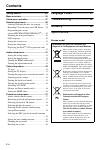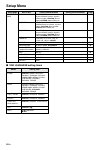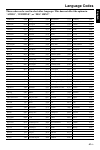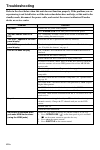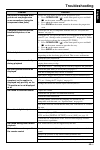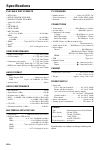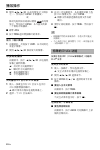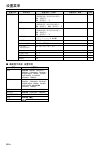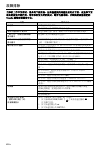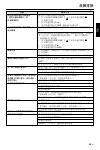- DL manuals
- Yamaha
- DVD Player
- DVD-S663
- Owner's Manual
Yamaha DVD-S663 Owner's Manual
©2008
All rights reserved.
Yamaha Corporation
Printed in China
DVD PLAYER
L
DVD-S663
3139 245 30191
可播放碟片格式
•
DVD- 视频
•
DVD-R,DVD-RW,DVD-R DL
•
DVD+R,DVD+RW,DVD+R DL
•
VCD,SVCD
•
CD
•
图像 CD
•
CD-R,CD-RW
•
MP3 (ISO 9660)
fs 32,44.1,48 kHz ..............96-320 kbps
•
WMA
fs 44.1 kHz ......................64-192 kbps
fs 48 kHz .......................128-192 kbps
•
WMV.............720 x 480/720 x 576 像素或更小
•
DivX
®
•
JPEG....................3072 x 2048 像素或更小
视频性能
•
视频 (CVBS)输出 ..............1 Vpp 到 75 ohm
•
S- 视频输出 .................Y: 1 Vpp 到 75 ohm
C: 0.3 Vpp 到 75 ohm
•
分量视频输出................Y: 1 Vpp 到 75 ohm
P
B
/C
B
(P
B
), P
R/
C
R
(P
R
): 0.7 Vpp 到 75 ohm
•
RGB (Scart) 输出 ( 仅限于欧洲和俄国型号 )
..........................Y: 0.7 Vpp 到 75 ohm
音频格式
•
数码
Dolby Digital,DTS ..................压缩数码
PCM ......fs 44.1,48,96 kHz/16,20,24 bits
•
模拟音响................................立体声
音频特性
•
DA 转换器...............................24 bit
•
信号 - 噪音 (1 kHz)......................105 dB
•
动态范围 (1 kHz).........................97 dB
•
DVD
.......................fs 96 kHz,2 Hz-44 kHz/
fs 48 kHz,2 Hz-22 kHz
•
SVCD...................fs 48 kHz, 2 Hz-22 kHz/
fs 44.1 kHz,2 Hz-20 kHz
•
CD,VCD...............fs 44.1 kHz,2 Hz-20 kHz
•
失真和噪音 (1 kHz).....................0.0035%
多媒体应用
•
连接.......................... USB 大容量存储器
•
播放格式 (USB 装置)
MP3 ..........fs 32,44.1,48 kHz/96-320 kbps
WMA .................. fs 44.1 kHz/64-192 kbps,
fs 48 kHz/128-192 kbps
WMV ...........720 x 480/720 x 576 像素或更小
DivX
®
JPEG ..................3072 x 2048 像素或更小
电视规格
•
线数 ...................... PAL: 625, NTSC: 525
•
垂直频率 .............. PAL: 50 Hz, NTSC: 60 Hz
•
播放 ....................... 多制式 (PAL/NTSC)
连接
•
视频输出 ................ RCA/Phono x 1 ( 黄色 )
•
S- 视频输出 .................. 微型 DIN,4 针 x 1
•
分量视频输出
Y 输出 ................. RCA/Phono x 1 ( 绿色 )
P
B
/C
B (
P
B)
输出.......... RCA/Phono x 1 ( 蓝色 )
P
R/
C
R (
P
R)
输出 .......... RCA/Phono x 1 ( 红色 )
•
SCART (仅限于欧洲和俄国型号)
........................... Euroconnector x 1
•
音频输出 (L+R)
............... RCA/Phono x 1 对 ( 白色 / 红色 )
•
数码输出
同轴 ........................... RCA/Phono x 1
(IEC60958,对于 CDDA,LPCM/
IEC61937,对于 Dolby Digital,DTS)
HDMI .............................. 类型 A x 1
•
USB ................................ 类型 A x 1
•
遥控器
输入 .................. 3.5 毫米 微型插孔 x 1
输出 .................. 3.5 毫米 微型插孔 x 1
包装箱
•
尺寸 (宽×深×高) ........ 435 × 310 × 51 毫米
•
重量 .............................. 大约 2.6 kg
电源
•
电源插孔
美国和加拿大型号 ........... AC 120 V,60 Hz
欧洲和俄国型号 ............... AC 230 V,50 Hz
亚洲,中美洲和南美洲型号
................. AC 110-240 V, 50 Hz/60 Hz
澳大利亚型号 ............. AC 230-240 V,50 Hz
韩国型号 ................. AC 110-240 V,60 Hz
•
功耗 ................................ 大约 16 W
•
待机功耗 ............................. 小于 1 W
规格时有变化,恕不另行通知。
激光
类型
半导体激光 GaAs/GaAlAs
波长
650 nm (DVD)
780 nm (VCD/CD)
输出功率
7 mW (DVD)
10 mW (VCD/CD)
光束发散
60 度
规格
00cv_DVD-S663_L.fm Page 1 Monday, June 9, 2008 1:51 PM
Summary of DVD-S663
Page 1
©2008 all rights reserved. Yamaha corporation printed in china dvd player l dvd-s663 3139 245 30191 可播放碟片格式 • dvd- 视频 • dvd-r,dvd-rw,dvd-r dl • dvd+r,dvd+rw,dvd+r dl • vcd,svcd • cd • 图像 cd • cd-r,cd-rw • mp3 (iso 9660) fs 32,44.1,48 khz ..............96-320 kbps • wma fs 44.1 khz .....................
Page 2
I en 1 to assure the finest performance, please read this manual carefully. Keep it in a safe place for future reference. 2 install this unit in a well ventilated, cool, dry, clean place — away from direct sunlight, heat sources, vibration, dust, moisture, or cold. In a cabinet, allow about 2.5 cm (...
Page 3
Contents eng lish 1 en introduction ................................... 3 about this manual........................................ 3 supplied accessories .................................. 3 region codes ............................................... 3 playable disc formats ..........................
Page 4
Contents 2 en setup menu .................................. 25 menu overview ........................................... 25 setup menu operation ............................... 27 general setup menu .................................. 28 locking/unlocking the disc for viewing...........28 recording c...
Page 5
3 en introduction eng lish thank you for purchasing this unit. This owner’s manual explains the basic operation of this unit. • illustrations in this manual are based on the europe model unless otherwise specified. • notes contain important information about safety and operating instructions. • y in...
Page 6
4 en introduction this unit is designed for use with discs having the logos shown below. Do not attempt to load any other type of disc into this unit. This unit can play: • dvd-r/rw/r dl and dvd+r/rw/r dl discs recorded in dvd-video compatible format • dvd-r/rw discs recorded in vr format (compatibl...
Page 7
5 en introduction eng lish manufactured under license from dolby laboratories. Dolby and the double-d symbol are trademarks of dolby laboratories. Manufactured under license under u.S. Patent no’s : 5,451,942 and other u.S. And worldwide patents issued and pending. Dts and dts digital out are regist...
Page 8
6 en functional overview 1 standby/on turns on this unit or sets it to the standby mode (see page 13). In the standby mode, this unit consumes a small amount of power in order to receive infrared signals from the remote control. 2 disc tray loads a disc in the disc tray (see page 17). 3 open/close (...
Page 9
7 en functional overview eng lish 1 ac power cable plug the power cable into the ac wall outlet. 2 remote control (in, out) jacks connect the remote control (in) jack of this unit to the remote control output jack of your yamaha av receiver (see page 12). Connect the remote control (out) jack of thi...
Page 10
8 en functional overview 1 turns on this unit or sets it to the standby mode (see page 13). In the standby mode, this unit consumes a small amount of power in order to receive infrared signals from the remote control. 2 top menu/return displays the top-level disc menu (dvd). Moves back to the previo...
Page 11
9 en connections eng lish be sure to turn off this unit and unplug the power cable before you make or change connections. • depending on the component you want to connect, there are various ways to make connections. Possible connections are described below. • refer to the manuals supplied with your ...
Page 12
10 en connections make video connections to your receiver and tv so that you can use one tv for several different video sources (ld, vcr, etc.) by simply switching the input source selector of your receiver. This unit has several types of video output jacks. Use the one that corresponds to the input...
Page 13
11 en connections eng lish hdmi jack hdmi (high-definition multimedia interface) provides high quality digital audio and video on a single connection. Connect the hdmi jack of this unit to an hdmi input jack of your av receiver, and then to that of your tv using a commercially available hdmi cable. ...
Page 14
12 en connections usb port this unit has a usb port and can access mp3, wma, wmv, jpeg, and divx ® files saved on your usb device. Connect a usb connector of your usb device to the usb port on the front panel of this unit. When your usb device is connected to the usb port of this unit, you can recor...
Page 15
13 en getting started eng lish 1 open the battery compartment. 2 insert the two supplied batteries (aaa, r03, um-4) following the indications (+/–) inside the compartment. 3 close the cover. • insert batteries correctly according to the polarity markings (+/–). Batteries inserted in the opposite ori...
Page 16
14 en getting started you can customize this unit using the setup menu displayed on the tv screen. Unless stated otherwise, all operations described here are carried out using the supplied remote control. Y • to return to the previous menu, press 2. • if the setting you have selected are not appropr...
Page 17
15 en getting started eng lish setting an aspect ratio for your tv you can set the aspect ratio of this unit to match your tv. If the aspect ratio of your tv is 16:9, you do not need to change this setting. For details, see “setting the tv display” on page 33. 1 press set up . 2 press 3 repeatedly t...
Page 18
16 en getting started setting the audio, subtitle, and disc menu languages (dvd-video only) you can select your own preferred language for the audio, subtitle, and disc menu. This unit automatically switches to the selected language whenever you load a disc. If the selected language is not available...
Page 19
17 en playback operation eng lish • if the prohibited icon ( ) appears on the tv screen when a button is pressed, the function for that button is not available on the current disc or at the current time. • depending on the disc, some operations may operate differently or be restricted. Refer to the ...
Page 20
18 en playback operation vcd/svcd/cd ➜ rpt one (repeat track) ➜ rpt all (repeat all) ➜ shuffle (shuffle) ➜ rpt shf (shuffle repeat) ➜ rpt off (repeat off) mp3/wma/wmv/divx ® ➜ rpt one (repeat file) ➜ rpt fld (repeat folder) ➜ shuffle (shuffle) ➜ rpt off (repeat off) for vcd/svcd, repeat playback is ...
Page 21
19 en playback operation eng lish 1 load one of the last ten discs. ➜ “loading” appears on the tv screen. 2 press 3 / 8 while “loading” is displayed on the tv screen. ➜ “resume play” appears on the tv screen and the disc is played back from the last point. ■ to cancel the resume mode when playback i...
Page 22
20 en playback operation 3 for audio and subtitle: press 5/a to highlight your selection, and then press enter . For angle: select an angle using the numeric buttons (0-9) . ■ repeat/time display (dvd/vcd) 1 press 5/a to select [repeat] or [time disp.]. 2 press enter . 3 press 5/a to highlight your ...
Page 23
21 en playback operation eng lish 1 load a data disc. • the disc reading time may exceed 30 seconds due to the complexity of the directory/file configuration. ➜ the data disc menu appears on the tv screen. 2 playback starts automatically. If not, press 3 / 8 . 3 press l 22 / 33 l to select another t...
Page 24
22 en playback operation 3 use 2 / 3/5/a to highlight one of the thumbnails, and then press enter to start playback. Or move the cursor to highlight on the bottom of the page and then press enter to start playback from the first thumbnail on the current page. ■ for jpeg 4 press menu to return to the...
Page 25
23 en playback operation eng lish ■ to select a subtitle language during playback, press subtitle to switch or turn on/off the subtitle language recorded on the contents. Y • for information about external subtitle files, see “selecting divx ® external subtitle group (except korea model)” on page 38...
Page 26
24 en playback operation ■ to exit from the usb mode press 7 to stop playback, and then press usb . ➜ this unit is set to the disc mode. ■ to disconnect the usb device after exiting from the usb mode, disconnect the usb device from this unit. • yamaha and suppliers accepts no liability for the loss ...
Page 27
25 en setup menu eng lish the bold items/parameters listed below are the default settings. The menu items, setting items, and default settings may change depending on the models. Menu overview setup page menu item setting item/submenu setting item/parameter page general setup page disc lock lock, un...
Page 28
26 en setup menu ■ osd language setting items setup page menu item setting item/submenu setting item/parameter page preference page audio english (europe, u.S.A., canada, central and south america, australia, and asia models), russian (russia model), korean (korea model), etc. 37 subtitle off (europ...
Page 29
27 en setup menu eng lish setup is carried out on the tv, enabling you to customize this unit to suit your own particular requirements. Follow the procedures below to start the setup menu operations. Y • to return to the previous menu, press 2. • the osds shown in this section are the examples of eu...
Page 30
28 en setup menu locking/unlocking the disc for viewing not all discs are rated or coded by the manufacturer of the disc. You can prevent playback of a specific disc by locking the disc. You can lock up to 40 discs on this unit. • select [disc lock] in “general setup page”. Lock select this to lock ...
Page 31
29 en setup menu eng lish 5 in “mp3 record”, press 5/a to highlight [speed], and then press enter repeatedly to select the desired setting. Normal select this to record at normal speed. Fast select this to record at about 2x speed. Y when you select [normal], you can enjoy playback while the recordi...
Page 32
30 en setup menu you cannot edit the files on your usb device connected to this unit by using this unit (for example, deleting or renaming the files). Programming disc tracks (except mp3/wma/wmv/jpeg/ divx ® ) you can play back the contents of a disc in the desired order by programming the tracks to...
Page 33
31 en setup menu eng lish setting the screen saver this function is used to turn on or off the screen saver. • select [screen saver] in “general setup page”. On select this to turn off the tv screen when disc playback is stopped or paused for more than 15 minutes. Off select this to disable the scre...
Page 34
32 en setup menu setting the digital output the [digital audio] options are: [digital output] and [lpcm output]. 1 in “audio setup page”, press 5/a to highlight [digital audio], and then press 3. 2 press 5/a to highlight an option. 3 press 3. Digital output set the digital output according to your o...
Page 35
33 en setup menu eng lish y this unit can output the following audio signals using hdmi: 32/44.1/48 khz, 2ch linear pcm signals and bitstream signals (dolby digital and dts). Turning the night mode on/off in the night mode, high volume output is softened and low volume output is brought upward to an...
Page 36
34 en setup menu when the aspect ratio of your tv is 16:9 (widescreen): *1: if the disc is not assigned to playback in panscan, it is played in letterbox. *2: the side of the picture may be stretched depending on the tv. In this case, check the screen size and aspect ratio of your tv. Turning the pr...
Page 37
35 en setup menu eng lish ➜ the “personal picture setup” menu appears. 4 press 5/a to select one of the following options. Brightness adjust the brightness of the picture. Zero (0) is the average brightness setting value. Contrast adjust the contrast of the picture. Zero (0) is the average contrast ...
Page 38
36 en setup menu this function is only available for ntsc video format and composite video / s-video output. Switching yuv/rgb (europe and russia models only) this setting allows you to toggle the output of the video signal between yuv (on video out - component) and rgb (on scart). • select [compone...
Page 39
37 en setup menu eng lish • for the settings other than [auto], images may not be displayed properly if a resolution output setting is not supported by the hdmi component you are using. In that case, follow the steps below to return to [auto]. 1 press open/close ( ) on the front panel to open the di...
Page 40
38 en setup menu 1 in “preference page”, press 5/a to highlight [parental], and then press 3. 2 press 5/a to highlight a rating level for the inserted disc, and then press enter . • to disable parental controls and have all discs play, select [8 adult]. 3 use the numeric buttons (0-9) to enter the s...
Page 41
39 en setup menu eng lish group1: albanian (sq), basque (eu), catalan (ca), danish (da), dutch (nl), english (en), faroese (fo), finnish (fi), french (fr), german (de), icelandic (is), irish (ga), italian (it), norwegian (no), portuguese (pt), rhaeto-romanic (rm), scottish (gd), spanish (es), swedis...
Page 42
40 en setup menu changing the password the same password is used for both parental control and disc lock. Enter your six-digit password when prompted on the screen. The default password is 000 000. 1 in “preference page”, press 5/a to highlight [password], and then press 3 to select [change]. 2 pres...
Page 43
41 en language codes eng lish these codes can be used to select other languages. This does not affect the options in “audio”, “subtitle”, or “disc menu”. Abkhazian 6566 gaelic 7168 macedonian 7775 sardinian 8367 afar 6565 gallegan 7176 malagasy 7771 scottish gaelic 7168 afrikaans 6570 georgian 7565 ...
Page 44
42 en troubleshooting refer to the chart below when this unit does not function properly. If the problem you are experiencing is not listed below or if the instruction below does not help, set this unit to the standby mode, disconnect the power cable, and contact the nearest authorized yamaha dealer...
Page 45
43 en troubleshooting eng lish no picture is displayed when you do not use progressive scan connections (using the component video jacks) follow the steps below to turn off the progressive scan. 1. Press open/close ( ) on the front panel or press and hold 7 on the remote control to open the disc tra...
Page 46
44 en troubleshooting buttons do not work to completely reset this unit, unplug the ac cord from the ac outlet for 5-10 seconds, plug the ac cord to the ac outlet again, and then turn on this unit. This unit does not respond to some operating commands during playback some operations may not be permi...
Page 47
45 en troubleshooting eng lish this unit stops recording cd tracks onto your usb device if “max files reached” appears on the tv screen, delete any files you do not need or create a new folder and then move some files to the created folder so that the number of files on a root directory in your usb ...
Page 48
46 en glossary ■ analog sound that has not been converted into numerical values. Analog sound varies, while digital sound has specific numerical values. These jacks send audio through two channels, the left and right. ■ aspect ratio the ratio of vertical and horizontal sizes of a displayed image. Th...
Page 49
47 en glossary eng lish ■ interactive menu interactive video menus offer unprecedented convenience and control so you can quickly navigate between various scenes or bonus features, and select from audio track and subtitle options. ■ jpeg a very common digital still picture format. A still- picture d...
Page 50
48 en specifications playable disc formats • dvd-video • dvd-r, dvd-rw, dvd-r dl • dvd+r, dvd+rw, dvd+r dl • video cd, svcd • cd • picture cd • cd-r, cd-rw • mp3 (iso 9660) fs 32, 44.1, 48 khz...................................... 96-320 kbps • wma fs 44.1 khz ..........................................
Page 51
I zh 1 要确保最好的性能,请仔细阅读此手册。请将 它保存在安全的地方以备将来参考。 2 请将本机放在通风良好,凉爽并且干燥,干净 的地方,至少保持其上方,后方及两侧留出 2.5 厘米的空间,以确保通风良好,应远离直射 阳光,热源,振动,灰尘,潮湿或寒冷的地方。 3 请将本机远离其它电子设备,马达或变压器以 避免嗡嗡声。 4 请勿使本机经受于从冷到热的突然温度改变, 勿将本机放置于高湿度的环境中 (例如有加湿 器的房间)以防止本机内部发生结露,否则可 能导致触电,火灾,损害本机,或人体伤害。 5 请避免在外部物体可能落入本机的地方或本机 可能遭遇液体滴落或飞溅的地方安装本机。在 本机的顶部...
Page 52
目录 中文 1 zh 前言 ..........................3 关于本说明书 .......................... 3 提供的配件 ............................ 3 区域码 ................................ 3 可播放碟片格式 ........................ 4 清洁碟片 .............................. 4 专利信息 .............................. 5 功能综述 ......................6 前部面板 ....
Page 53
目录 2 zh 设置菜单 .....................25 菜单概要 ............................. 25 设置菜单操作 ......................... 27 普通设置菜单 ......................... 28 锁定 / 解锁碟片以便观看 .............. 28 录制 cd 曲目到您的 usb 装置 ........... 28 编程碟片曲目 (mp3/wma/wmv/jpeg/divx ® 除外) ...... 30 前面板显示器的亮度调节 .............. 30 osd 语言 .......
Page 54
3 zh 前言 中文 . 多谢您购买本产品。本使用说明书说明使 用本机的基本操作。 • 如果没有特别说明,本说明书中插图均 以欧洲型号为例。 • 注意事项中包含许多关于安全和操作指 示的重要信息。 • y 指示有关您的操作的提示。 • 本说明书是在产品生产之前印刷的。由 于改进等原因,设计和规格可能会有部 分变更。如果说明书和产品存在不同, 以产品为准。 用于欧洲和俄国型号 • 遥控器 • 遥控器用的两节电池 (aaa,r03,um-4) • rca 立体声缆线 • 复合视频缆线 用于美国,加拿大,中美洲和南美洲, 澳大利亚,亚洲和韩国型号 • 遥控器 • 遥控器用的两节电池 (aaa,r03...
Page 55
4 zh 前言 本机可以使用以下具有以下标示的碟片。 请不要尝试在本机装入其他类型的碟片。 本机可以播放: • 以 dvd 视频兼容格式录制的 dvd-r/ rw/r dl 和 dvd+r/rw/r dl 碟片。 • 以 vr 格式 (cprm 兼容)录制的 dvd-r/rw 碟片。 • 录制在 cd-r/rw,dvd-r/rw,dvd+r/rw 和 usb 装置的 mp3,wma,wmv 和 jpeg 文件 • kodak 图形 cd,fujicolor cd • iso 9660 level1/level2 标准的 cd-r/rw • 每张碟片 /usb 装置可包含多达 298 个文件 夹...
Page 56
5 zh 前言 中文 由 dolby laboratories 授权制造。 杜比、dolby 和双 d 标志是 dolby laboratories 的商标。 本产品的生产得到以下美国专利许可: 5,451,942 和其他在美国和世界范围生效的和待批准的专 利。dts 和 dts digital out 是注册商标,dts 标识和标章是 dts 公司的注册商标, 1996-2007 dts, inc. 版权所有。 divx, divx ultra certified, 以及相关标章是 divx, inc. 的注册商标。 hdmi,hdmi 标识和 high-definition multime...
Page 57
6 zh 功能综述 1 standby/on 打开本机或将其设置为待机模式 (请参阅 第 13 页)。在待机模式,为了接收来自遥 控器的红外信号,本机消耗少量电力。 2 碟片托盘 加载碟片到碟片托盘 (请参阅第 17 页)。 3 open/close ( ) 打开或关闭碟片托盘 (请参阅第 17 页)。 4 hdmi 指示器 当 hdmi 装置被连接并且通过本机的 hdmi 插 孔输出信号时点亮。 5 progressive 指示器 当本机处于逐行模式时点亮 (请参阅第 34 页)。 6 前部面板显示器 显示本机的当前状态。 7 遥控器传感器 接收来自遥控器的红外信号 (请参阅第 13 页)。...
Page 58
7 zh 功能综述 中文 1 交流电源线 将交流电源线插入墙壁上的交流插座。 2 remote control (in, out) 插孔 将本机的 remote control (in) 插孔连接到 您的 yamaha av 接收机的遥控输出插孔 (请参阅第 12 页)。将本机的 remote control (out) 插孔连接到您的 yamaha 装置 的遥控输入插孔。 3 hdmi 插孔 连接到您的 hdmi 装置的 hdmi 输入插孔 ( 请参阅第 11 页 )。 4 audio out (l, r) 插孔 连接到您的 av 接收机或立体声系统的音频 输入插孔 ( 请参阅第 9 页 )...
Page 59
8 zh 功能综述 1 打开本机或将其设置为待机模式 (请参阅 第 13 页)。在待机模式,为了接收来自遥 控器的红外信号,本机消耗少量电力。 2 top menu/return 显示碟片的顶级菜单 (dvd)。 移回到前一菜单 (dvd*/vcd) (请参阅第 20 页)。 3 2 / 3 / 5 / a 选择当前显示的菜单中的项目。搜索或慢速 播放 (请参阅第 27 页)。 enter 确认菜单选择 (请参阅第 27 页)。 4 menu 显示碟片菜单 (dvd/jpeg) ( 请参阅第 18, 20, 21 和 22 页 )。 切换 pbc 开或关 (vcd) (请参阅第 20 页)。 ...
Page 60
9 zh 连接 中文 在进行连接或改变连接之前,一定要关闭 本机并拔下电源线。 • 根据您想要连接的装置的不同,连接的 方法会多种多样。以下描述的是几种可 能的连接方法。 • 为了更好地连接,请同时参考其他装置 附带的说明书。 • 不要通过您的 vcr 连接本机。拷贝保护系 统会导致视频图像变形。 • 不要将本机的音频输出插孔连接到您的 音频系统的唱机输入插孔。 数码连接 本机具有一个数码同轴输出插孔。使用市 售的同轴数码音频缆线,将本机的 digital out - coaxial 插孔连接到您的 装备有 dolby digital 或 dts 装置的 av 接 收机插孔。 • 您需要设置 ...
Page 61
10 zh 连接 您的接收机和电视机之间务必进行视频连 接,这样您的电视机就可以用于几个不同 的视频源 (ld,vcr 等),这只要在接收 机上简单切换输入源选择开关即可。 本机具有几种类型的视频输出插孔。使用 一个与即将连接的接收机上输入插孔对应 的插孔。 分量视频插孔 分量视频连接可以获得比 s- 视频连接更加 逼真的色彩再现,这是因为传输视频信号 时使用了分离的线路来传输亮度 (y: 绿)和色度 (p b : 蓝,p r : 红)。 使用市售的分量视频缆线,连接本机的 video out - component (y, p b /c b , p r /c r ) 插孔到您的 av 接收机...
Page 62
11 zh 连接 中文 hdmi 插孔 hdmi (high-definition multimedia interface) 使用单一连接,提供高质量数 码音频和视频。 连接本机的 hdmi 插孔到您的 av 接收机的 hdmi 输入端插孔,然后使用市售的 hdmi 缆线,连接接收机和电视机。 如果您的接收机没有 hdmi 输出插孔,通过 直接连接本机的 hdmi 插孔到电视机的 hdmi 输入插孔,您可以得到更好的视频 图像。 当您连接本机到 hdtv 的 hdmi 插孔时,本 机可以播放高分辨率的 jpeg 图像 (720p, 1080i 或 1080p)。有关详情,请参阅第 37 页上...
Page 63
12 zh 连接 usb 端口 本机具有 usb 端口,您可以访问储存在 usb 装置上的 mp3,wma,wmv,jpeg 和 divx ® 文件。 将您的 usb 装置的 usb 连接端口连接到本 机的前面板上的 usb 端口。 当您的 usb 装置被连接到本机的 usb 端口 时,您可以用 mp3 格式将 cd 上的曲目录制 到您的 usb 装置。有关详情,请参阅第 28 页上的 “录制 cd 曲目到您的 usb 装置”。 要断开 usb 装置,按 7 停止播放,按 usb 返回到碟片模式,然后从本机断开装置。 本机也许不能识别某些 usb 装置。 y 有关 usb 的详情,请参阅第 2...
Page 64
13 zh 开始 中文 1 打开电池舱盖。 2 装入附带的两节 (aaa,r03,um-4) 电池,确认与电池舱中的标示 (+/-) 一致。 3 关闭舱盖。 • 装入电池时要按照指示的极性标记 (+/-) 正确 装入。极性装反的电池可能出现泄漏。 • 要及时用新电池更换耗尽的电池以免出现 泄漏。 • 如果一个月以上不使用遥控器,请从电池舱 中取出电池。 • 如果电池漏液,请立即将其处理掉。请勿触 摸泄漏的物质或让其接触到衣服等。在安装 新电池之前,请彻底清洁电池舱。 • 新旧电池请勿混用。 • 请勿将不同型号的电池一起使用 (例如碱性 电池和锰电池)。请仔细阅读包装,因为这些 不同类型的电池可...
Page 65
14 zh 开始 您可以使用显示在电视机屏幕上的设置菜 单对本机进行定做。 如果没有特殊说明,这里描述的所有操作使用 附带的遥控器。 y • 要返回到上一菜单,按 2。 • 如果您已经选择的设置不合适,您可以复位 所有的设置到出厂设置 (请参阅第 40 页上的 “系统复位”)。 设置电视机的色彩系统 本机兼容 ntsc 和 pal 两种视频格式。选择 与您的电视机匹配的色彩系统。 1 按下 set up。 2 反复按下 3,选择 “video setup page”。 3 按下 5/a,以高亮度显示 [tv type], 然后按下 3。 4 按下 5/a,以高亮度显示下列选项 之一。 pal ...
Page 66
15 zh 开始 中文 设置电视机的宽高比 您可以设置本机的宽高比以匹配您的电视 机。当您的电视机的宽高比为 16:9 则没有 必要改变此设置。有关详情,请参阅第 33 页上的 “设置电视机显示”。 1 按下 set up。 2 反复按下 3,选择 “video setup page”。 3 按下 5/a,以高亮度显示 [tv display],然后按下 3。 4 按下 5/a ,期望的设置高亮显示, 然后按下 enter。 5 按下 set up 退出该菜单。 设置 osd 语言 您可以为设置菜单选择自己喜欢的语言。 一旦选择,该设置保持不便。 1 按下 set up。 2 按下 2/3,选...
Page 67
16 zh 开始 设置音频,字幕以及碟片菜单语言 (仅限于 dvd 视频) 您可以为音频,字幕和碟片菜单选择自己 喜欢的语言。只要装入碟片,本机将自动 切换到您选择的语言。如果您所选择的语 言碟片中不存在,则会使用碟片的默认 语言。 1 按下 7 两次,停止播放 (如果必要),然后按下 set up。 2 反复按下 3,选择 “初期设定页”。 3 按下 5/a,以高亮度显示以下选项 之一,然后按下 3。 • 声音 ( 音频语言 ) • 字幕 ( 字幕语言 ) • 碟片选单 ( 碟片菜单语言 ) 4 按下 5/a ,选择一种语言,然后按下 enter。 5 对于其他语言设置,反复步骤 3-4。 ...
Page 68
17 zh 播放操作 中文 • 当按下某个按钮,如果禁止图标 ( )出现在 电视机屏幕上,则说明对于当前的碟片或目 前状况下,该按钮对应的功能不能使用。 • 根据碟片的不同,某些操作也许不同或有所 限制。请参考碟片附带的说明书。 • 不能给碟片托盘中推入或放入碟片以外的任 何物品。这样会损坏本机。 1 确保本机打开。 2 按下前面板的 open/close ( ),打开 碟片托盘。 3 在碟片托盘中放置碟片,印刷面向上。 4 再次按下 open/close ( ),关闭碟片 托盘。 ➜ 碟片认知后,本机自动开始播放。 • 当碟片托盘打开后,如果您按下 3 / 8 ,碟片托盘关闭,播放自动 开始...
Page 69
18 zh 播放操作 vcd/svcd/cd ➜ rpt one (反复播放曲目) ➜ rpt all (反复播放全部) ➜ shuffle (随机播放) ➜ rpt shf (随机反复播放) ➜ rpt off (不反复播放) mp3/wma/wmv/divx ® ➜ rpt one (反复播放文件) ➜ rpt fld (反复播放文件夹) ➜ shuffle (随机播放) ➜ rpt off (不反复播放) 对于 vcd/svcd, 当 pbc 模式 ( 请参阅第 20 页上 的 “特殊的 vcd/svcd 功能”) 被打开时,反复 播放不能进行。 反复播放章节 / 曲目内的一段 1 在播...
Page 70
19 zh 播放操作 中文 1 装入最后十张碟片之一。 ➜ “读碟”出现在电视机屏幕中。 2 当 “读碟”出现在电视机屏幕中时, 按下 3 / 8 。 ➜ “记忆播放”出现在电视机屏幕中, 碟片从最后停止点开始播放。 ■ 要解除重新播放模式 当播放停止时,再次按下 7 。 对于 dvd vr 格式,不能进行重新播放。 使用在屏显示 (osd) osd 菜单显示碟片播放信息 ( 比如,标题或 章节号码 , 经过时间或音频 / 字幕语言 )。 在不干扰碟片播放的 同时,可以进行一些 操作。 1 在播放中,按下 on screen。 ➜ 电视机屏幕上出现碟片的信息清单。 dvd vcd/svcd 2...
Page 71
20 zh 播放操作 3 对于音频和字幕: 按下 5/a 高亮显示您的选择,然后按 下 enter。 对于角度: 使用数字按钮 (0-9) 选择一个角度。 ■ 反复 / 时间显示 (dvd/vcd) 1 按下 5/a 选择 [ 重复播放 ] 或 [ 时间显示 ]。 2 按下 enter。 3 按下 5/a 高亮显示您的选择,然后按 下 enter。 ■ 时间显示 (cd) 每按下 on screen 一次,时间显示变化 如下 : 根据碟片的不同,即使您按下 on screen,osd 菜单可能还是无法显示。 标题的播放 1 按下 menu。 ➜ 碟片标题菜单出现在电视机屏幕上。 2 使用 2/...
Page 72
21 zh 播放操作 中文 1 装入数据碟片。 • 根据目录 / 文件结构的复杂程度,碟 片的读取时间有可能超过 30 秒钟。 ➜ 数据碟片菜单出现在电视机屏幕上。 2 播放自动开始。否则,按下 3 / 8 。 3 按下 l 22/33 l ,选择当前文件夹中的另 一个曲目 / 文件。 • 对于 jpeg,根据图像的宽高比不同,一些文 件也许无法正确显示。 • 因为碟片的配置和特性以及碟片的录制条件 等,也许不能播放某些 mp3/wma/wmv/jpeg/ divx ® 碟片。 • 当第一个图像被显示或碟片被退出时, hd jpeg 图像也许不能正确显示。有关 hd jpeg 的详情,请参阅第...
Page 73
22 zh 播放操作 3 使用 2/3/5/a 以高亮度显示小图标 之一,然后按下 enter 开始播放。 或 移动光标到该页底部以使得 高亮度 显示,然后按下 enter,从当前页的第 一个图标开始播放。 ■ 对于 jpeg 4 按下 menu 返回数据碟片的菜单。 放大 / 缩小图像 1 在播放时,反复按下 zoom,以不同的比 率显示图像。 2 使用 2/3/5/a 移动放大的图像。 以多角度播放 在播放中,按下 2/3/5/a 在电视机 屏幕上旋转图像。 2: 反时针方向旋转图片 3: 顺时针方向旋转图片 5: 垂直地翻转图片 a : 平行地翻转图片 同时播放 mp3 音乐和 jpeg...
Page 74
23 zh 播放操作 中文 ■ 要选择字幕语言 在播放中,按下 subtitle 可切换或开 / 关碟片上录制的字幕语言。 y • 关于外部字幕文件的信息,请参阅第 38 页上 的 “选择 divx ® 外部字母组 (韩国型号除 外)”。 • 对于外部字幕文件,以下的扩展名可以接受 (注意,这些文件在碟片菜单上不会显示): .Srt, .Sub, .Ssa, .Smi • 电影文件的名称必须出现在外部字幕文件的 最前头。 • 对于韩国型号,提供韩国语和英语的外部字 幕文件。 • 有些外部字幕文件也许不能正确显示或完全 无法显示。 • 根据碟片特性或录制条件,有些碟片可能无 法播放。 • 对于同...
Page 75
24 zh 播放操作 ■ 要退出 usb 模式 按下 7 停止播放,然后按下 usb。 ➜ 本机被设置到碟片模式。 ■ 要断开 usb 装置 从 usb 模式退出后,从本机断开 usb 装置。 • 连接到本机的 usb 装置中保存的数据如果 丢失,yamaha 和经销商将不承担任何责任。 作为警告,建议文件做备份。 • 当 “读碟”出现在电视机屏幕中时,您不能 进入 usb 模式。 • 如果您拔除 usb 装置或打开本机的碟片托盘, 播放模式自动切换到碟片模式。 • 本机可以显示最多 648 个文件。但是,如果有 些文件不能在本机播放,所显示的文件可能 少于 648 个。 • 如果 usb 装...
Page 76
25 zh 设置菜单 中文 下表中黑体字项目 / 参数为缺省设置。根据型号的不同,菜单项目,设置项目和缺省设 置可能不同。 菜单概要 设置页码 菜单项目 设置项目 / 子菜单 设置项目 / 参数 页码 通用设定页 锁碟 锁 , 无锁 28 mp3 录制 (设置被显示 ) 28 编程 (进入菜单被显示) 30 模糊显示 100%, 70%, 40% 30 画面显示语言 (请参阅第 26 页上的 “画面显示语言 设 置项目”) 30 屏幕保护 开 , 关 31 睡眠 30, 60, 90, 120, 150 分钟 , 关 31 divx(r) 随选视讯 (divx ® 注册密码被显示 ) 31 音...
Page 77
26 zh 设置菜单 ■ 画面显示语言 设置项目 设置页码 菜单项目 设置项目 / 子菜单 设置项目 / 参数 页码 初期设定页 声音 英文 (欧洲,美国,加拿大, 中美洲和南美洲,澳大利亚和亚洲型号), 俄文 (俄国型号), 韩文 (韩国型号),等 37 字幕 关 (欧洲,美国,加拿大, 中美洲和南美洲,澳大利亚和亚洲型号), 俄文 (俄国型号),韩文 (韩国型号),等 37 碟片选单 英文 (欧洲,美国,加拿大, 中美洲和南美洲,澳大利亚和亚洲型号), 俄文 (俄国型号), 韩文 (韩国型号),等 37 年龄控制 1 儿童级 , 2 g, 3 pg, 4 pg 13, 5 pgr, 6 r...
Page 78
27 zh 设置菜单 中文 设置在电视屏幕上进行,您可对本机进行 用户定做,使其满足您的特别需要。按照 以下步骤开始设置菜单的操作。 y • 要返回到上一菜单,按 2。 • 本章的 osd 表示为欧洲型号的实例。根据 型号,菜单项目,设置项目和缺省设置可能 不同。 • 如果您已经选择的设置不合适,您可以复位 所有的设置到出厂设置 (请参阅第 40 页上的 “系统复位”)。 • 有些菜单需要特殊操作,详情可参考以下 页码。 1 按下 setup。 ➜ 设置页码和菜单项目出现在您的电 视机上。 2 按下 2/3,选择期望的设置页码。 3 按下 5/a,以高亮度显示期望的菜单 项目。 ➜ 菜单项目和...
Page 79
28 zh 设置菜单 锁定 / 解锁碟片以便观看 不是所有碟片都被制造厂家进行分级或编 码。您可以锁定某个碟片以禁止其播放。 本机最多可以锁定 40 个碟片。 • 选择 “通用设定页”的 [ 锁碟 ]。 锁 选择该项以锁定当前碟片禁止其播放。以 后使用锁定的碟片时需要输入 6 位密码。 默认的密码是 “000 000”( 请参阅第 40 页上的 “改变密码”)。 无锁 选择该项以解锁当前碟片允许其播放。 录制 cd 曲目到您的 usb 装置 您可以录制 cd 曲目到连接在本机的 usb 装置。 曲目以 mp3 格式被录制。 • 由本机创建的 mp3 文件仅限于个人娱乐之用。 未经许可地使用版权...
Page 80
29 zh 设置菜单 中文 5 在 “mp3 录制”,按下 5/a,高亮度 显示 [ 速度 ],然后反复按下 enter, 选择期望的设置。 正常 选择此项以标准速度录制。 快速 选择此项以 2 倍速度录制。 y 当您选择 [ 正常 ] 时,您可以在录制的同时欣 赏播放。 6 按下 5/a ,以高亮度显示 [ 比特率 ], 然后反复按下 enter,选择期望的比特 率。 96 kbps, 128 kbps, 192 kbps, 256 kbps, 320 kbps 给音乐数据选择比特率。 y 一般地,比特率越高,声音的质量越好。但是, 高的比特率使用更多的空间。 7 按下 3。 8 按下 5/...
Page 81
30 zh 设置菜单 通过本机您不能编辑连接在本机的 usb 装置上 的文件 (比如删除或改名)。 编程碟片曲目 (mp3/wma/wmv/jpeg/ divx ® 除外) 您可以对碟片中将要播放的曲目,使其内 容按照期望的次序播放。您可以存储 20 个 曲目 / 碟片,最多 10 张碟片。 1 在 “通用设定页”,按下 5/a 以高亮 度显示 [ 编程 ],然后按下 3 选择 [ 进入菜单 ]。 2 按下 enter。 ➜ 输入菜单出现在电视机屏幕上。 ■ 要输入您喜欢的曲目 / 章节 3 使用数字按钮 (0-9) 键入妥当的曲目 / 章节号码。 4 按下 2/3/5/a 移动光标到下一个 ...
Page 82
31 zh 设置菜单 中文 设置屏幕保护 该功能用来打开或关闭屏幕保护。 • 选择 “通用设定页”的 [ 屏幕保护 ]。 开 选择此项可以在碟片停止或暂停播放 15 分钟后关闭屏幕。 关 选择此项可取消屏幕保护功能。 设置睡眠定时器 该功能自动设置本机在一定时间后进入待 机模式。 • 选择 “通用设定页”的 [ 睡眠 ]。 30 分钟 , 60 分钟 , 90 分钟 , 120 分钟 , 150 分钟 选择其中之一设置睡眠定时器。 关 选择此项取消睡眠定时器。 y 当本机被设置为待机状态时,睡眠定时器设置 被解除。 显示 divx ® vod 注册码 yamaha 提供 divx ® vod ...
Page 83
32 zh 设置菜单 设置数码输出 [ 数字音频设置 ] 的选项有: [ 数字输出 ] 和 [lpcm 输出 ]。 1 在 “音频设定页”,按下 5/a,以高 亮度显示 [ 数字音频设置 ],然后按下 3。 2 按下 5/a 以高亮度显示一个选项。 3 按下 3。 数字输出 根据您选择的音频装置的连接,设置数码 输出。 关 选择此项以关闭数码输出。 全部 选择此项当您连接了数码音频输出插孔到多 声道解码器 / 接收机。 pcm only 仅当您的接收机不能解码多声道音频信号时 选择此项。 y • 即使当 “全部”被选择时,本机转换 mpeg 到 2 声道的 pcm,然后输出到所连接的装置。 •...
Page 84
33 zh 设置菜单 中文 y 本机可使用 hdmi 输出下列音频信号: 32/44.1/ 48 khz, 2 声道线性 pcm 信号和比特流信号 (dolby digital 及 dts)。 开启或关闭深夜模式 在深夜模式,高音量输出被柔和处理,低 音量输出被提高到可以听到的水平。如果 您想在夜间观看您所喜欢的动作片,为了 不干扰别人,该功能很有用。 • 选择 “音频设定页”的 [ 夜间模式 ]。 开 选择此项可拉平音量。此功能仅限于 dolby digital 模式的电影。 当您选择此设置时,所连接装置的动态范 围压缩 (drc)无效。 关 当您期望欣赏全范围的环绕声音响时, 选择此项。 ...
Page 85
34 zh 设置菜单 当您的电视机的宽高比为 16:9 (宽屏幕): *1: 如果碟片不能以全景播放,就使用信箱播放。 *2: 有些电视机上,图像的一个方向可能被拉长。 在此情形下,请检查您的电视机的屏幕尺寸和 宽高比。 开启或关闭逐行扫描功能 该功能仅当您通过分量视频插孔 ( 请参阅 第 10 页上的 “分量视频插孔 ”) 连接 具有逐行扫描功能的电视机时有效。 • 选择 “视频设定页”的 [ 逐行 ]。 关 选择此项以解除逐行扫描功能。 开 选择此项以启用逐行扫描功能。 启用逐行扫描的注意事项: • 请确认您的电视机具有逐行扫描功能。 • 使用分量视频缆线连接。 • 当进行 hdmi 连接...
Page 86
35 zh 设置菜单 中文 ➜ “个性化图像设定”菜单出现。 4 按下 5/a 选择下列选项之一。 亮度 调节图像的亮度。零 (0)是平均的亮度设 置数值。 对比度 调解图像的对比度。零 (0)是平均的对比 度设置数值。 色调 调节图像的红色和绿色之间的平衡。零 (0)是平均的色度设置数值。 饱和度 调节图像的色彩水平。零 (0)是平均的色 彩设置数值。 5 按下 2/3 调节各设置以最大限度地符 合您的个人喜好。 6 反复步骤 4-5 调节其他颜色特性。 7 按下 enter。 开启或关闭黑色水平 当 [ 电视机制式 ] 被设定为 [ntsc 制 ] 时 (请参阅第 14 页),本菜单可以有...
Page 87
36 zh 设置菜单 该功能仅限于 ntsc 视频格式以及复合视频 / s- 视频输出。 切换 yuv/rgb (仅限于欧洲和俄国型号) 该设置允许您在 yuv (在 video out - component)和 rgb (在 scart)之间切换 视频信号的输出。 • 选择 “视频设定页”的 [ 分量视频 ]。 yuv 对于分量视频连接选择此项。 rgb 对于 scart 连接选择该项。 设置 hdmi 视频 当您通过 hdmi 插孔将本机连接到 hdmi 兼 容的组件机时,根据所连接的组件机选择 下列视频输出设置。 1 在 “视频设定页”,按下 5/a 以高亮 度显示 [hdmi 设置 ...
Page 88
37 zh 设置菜单 中文 • 对于 [ 自动 ] 以外的设置,如果您所使用的 hdmi 组件机不支持分辨率输出设置,图像也 许不能正常显示。在此情形下,按以下步骤 返回 [ 自动 ]。 1 按下前面板的 open/close ( ),打开碟 片托盘。 2 按下 2。 3 按下 subtitle。 • 当进行 hdmi 连接时,您不能设置 [ 电视机制式 ],[ 逐行 ] 和 [ 分量视频 ] (欧洲和俄国型号)。 • 当 hdmi 连接断开时,[ 电视机制式 ] 的设置可 以改变。如果分量视频,s- 视频或复合视频 不能正确输出,请参阅第 43 页上的 “故障排 除”中的 “完全扭曲的图像,...
Page 89
38 zh 设置菜单 1 在 “初期设定页”,按下 5/a,以高 亮度显示 [ 年龄控制 ],然后按下 3。 2 按下 5/a,以高亮度显示限制水平, 然后按下 enter。 • 要取消父母控制,使得所有碟片可 以播放,选择 [8 成人级 ]。 3 使用数字按钮 (0-9) 键入 6 位数密码 (请参阅第 40 页上的 “改变密码”)。 ➜ 限制水平高于您所选择的水平的 dvd 不能播放,除非键入 6 位数密码。 有些 dvd 碟片的封套上标注有限制水平,但碟 片中实际上并没有植入限制水平密码。限制水 平功能对这样碟片的播放无效。 选择 vr 格式的播放 vr (video recording...
Page 90
39 zh 设置菜单 中文 组 1: 阿尔巴尼亚 (sq),巴斯克 (eu), 加泰罗 (ca),丹麦 (da),荷兰 (nl), 英 (en),法罗斯 (fo),芬兰 (fi), 法 (fr),德 (de),冰岛 (is), 爱尔兰 (ga),意大利 (it),挪威 (no), 葡萄牙 (pt),利托 - 罗曼 (rm), 苏格兰 (gd),西班牙 (es),瑞典 (sv) 组 2: 阿尔巴尼亚 (sq), 克罗地亚 (hr), 捷克 (cs), 匈牙利 (hu), 波兰 (pl), 罗马尼亚 (ro), 斯洛伐克 (sk), 斯洛文尼亚 (sl) 组 3: 保加利亚 (bg), 白俄罗斯 ...
Page 91
40 zh 设置菜单 改变密码 父母控制和碟片锁定使用相同的密码。 当屏幕上有指示时,键入 6 位密码。默认 的密码是 “000 000”。 1 在 “初期设定页”,按下 5/a,高亮 度显示 [ 密码 ],然后按下 3, 选择 [ 改变 ]。 2 按下 enter 进入 “密码更改页面”。 3 使用数字按钮 (0-9) 键入旧的 6 位数密 码。 • 如果是第一次,请键入 “000 000”。 • 如果您忘记了 6 位数密码,请键入 “000 000”。 4 请键入新的 6 位数密码。 5 请再次键入新的 6 位数密码以确认该 密码。 6 按下 enter 确定新密码。 ➜ 新的 6 位数密...
Page 92
41 zh 语言编码 中文 这些编码可以用来选择其他语言。这不会影响 “声音”, “字幕”或 “碟片选单”的 各个选项。 阿布哈西亚语 6566 爪哇语 7486 蒙古语 7778 土库曼语 8475 阿尔巴尼亚语 8381 古吉拉特语 7185 孟加拉语 6678 维吾尔语 8571 阿法尔语 6565 哈萨克语 7575 缅甸语 7789 威尔士语 6789 阿拉伯语 6582 汉语 (中文) 9072 挪威布克莫尔语 7866 乌克兰语 8575 阿姆哈拉语 6577 豪萨语 7265 挪威语 7879 乌尔都语 8582 阿萨姆语 6583 荷兰语 7876 摩尔达维亚语 7779 乌...
Page 93
42 zh 故障排除 当本机工作不正常时,请参阅下面的表。如果您遇到的问题没有列在下面,或如果下面 给出的指导不起作用,请将本机设为待机模式,断开电源导线,并联络距离您最近的 yamaha 经销商或服务中心。 问题 解决方法 无电源 正确连接交流电源线。 按下前面板上的 standby/on 打开电源。 本机不能读取 cd 或 dvd 在送去修理之前,使用一般的 cd/dvd 镜头清洁器清洁镜头。 “no disc”出现在前部面板 显示器中 检查碟片是否正确放置在托盘中。 “un disc”出现在前部面板 显示器中 所装载的碟片也许不被本机支持。检查碟片类型 (请参阅第 4 页 上的 “可播放...
Page 94
43 zh 故障排除 中文 当您没有使用逐行扫描连接 (使用分量视频插孔)时, 没有图像显示 通过以下步骤关闭逐行扫描功能。 1. 按下前面板的 open/close ( ) 或按住遥控器的 7 , 打开碟片托盘。 2. 按下按遥控器上的 2。 3. 按下按遥控器上的 zoom,使得逐行扫描无效。 完全扭曲的图像,黑白图像, 或无图像 检查碟片是否与本机兼容 (请参阅第 4 页上的 “可播放碟片格 式”)。 检查本机的电视机类型设置是否与碟片和电视机相匹配 (请参阅 第 14 页上的 “设置电视机的色彩系统”)。按以下步骤改变 [ 电视机制式 ] 的设置。 1. 按下前面板的 open/clo...
Page 95
44 zh 故障排除 按钮不工作 要彻底复位本机,请将本机的交流电源线从交流电源插座上拔下 5-10 秒钟,然后,再将交流电源线插入交流电源插座,最后再打 开本机电源。 播放时本机不回应某些操作命令 某些操作也许不被该碟片许可。请参阅碟片封套的说明。 菜单项目不能被选择 在选择设置菜单之前,按下遥控器上的 7 两次。 根据碟片特性的不同,有些菜单项目也许不能选择。 usb 装置不能被认知 检查 usb 装置连接是否正确。 有些装置虽然属于 usb 大容量存储装置,但也许不能使用。 将本机设置为待机模式,然后再次打开本机。 当本机为待机模式时拔掉 usb 装置,然后再次连接并打开本机。 如果您的...
Page 96
45 zh 故障排除 中文 使用 “mp3 录制”录制在 usb 装置上的 mp3 文件不能播放或在播 放时停止 如果录制被中途取消,则播放在取消的地方停止。请重新录制。 在录制中,如果 “usb 已满”,“usb 设备出错”,或 “光盘出 错”出现在电视机屏幕中,所生成的文件不能播放。请参考 “本机停止录制 cd 曲目到您的 usb 装置”,以解决问题然后重新 录制。 录制到 usb 装置的音乐质量低, 断续或含有不必要的噪音 检查 cd (例如,音质,噪声或指纹划伤等)。 问题 解决方法.
Page 97
46 zh 术语 ■ 模拟 未被转换成数字数值的音响。模拟音响具有变化; 而数字音响具有特定的数值。这些插孔通过两个 声道,左和右,传送音频。 ■ 宽高比 显示的图像的水平和垂直尺寸的比例。普通电视机 的水平和垂直尺寸之比为 4:3,而宽荧幕为 16:9。 ■ 音频输出插孔 位于 dvd 播放机背面的插孔,传送音频到别的系统 (电视机,立体声等)。 ■ 比特率 用来容纳给定的音乐长度的数据量;以每秒千比 特,kbps 度量。还有,您录制时的速度。一般地, 比特率越高,或速度越快,声音的质量越好。 但是,高的比特率使用更多的碟片空间。 ■ 章节 在 dvd 之中小于标题的图像或音乐部分。标题由 ...
Page 98
47 zh 术语 中文 ■ 交互式菜单 交互式视频菜单提供了空前方便的途径用来快速浏 览各种场景和附带的功能,并选择音轨和字幕 选项。 ■ jpeg 一种非常普遍的数码静止图像格式。这是 joint photographic expert group 提出的一种静止图像 数据压缩方法,虽然压缩比率高,但是图像质量有 少许损失。 ■ mp3 音响数据压缩系统的一种文件格式。“mp3”是 motion picture experts group 1 (或 mpeg-1) audio layer 3 的缩写。使用 mp3 格式,一张 cd-r 或 cd-rw 可以容纳普通 cd 碟片 10 倍的数据...
Page 99: Dvd-S663
©2008 all rights reserved. Yamaha corporation printed in china dvd player l dvd-s663 3139 245 30191 可播放碟片格式 • dvd- 视频 • dvd-r,dvd-rw,dvd-r dl • dvd+r,dvd+rw,dvd+r dl • vcd,svcd • cd • 图像 cd • cd-r,cd-rw • mp3 (iso 9660) fs 32,44.1,48 khz ..............96-320 kbps • wma fs 44.1 khz .....................