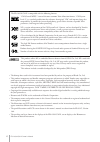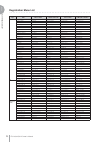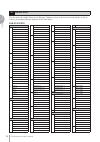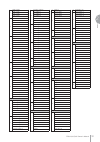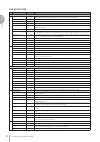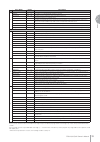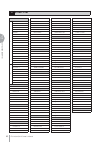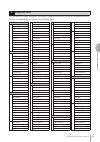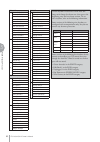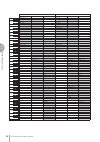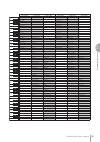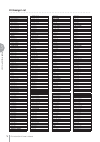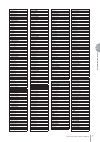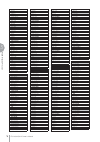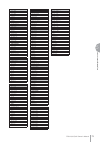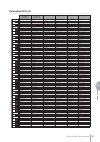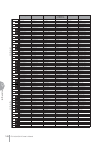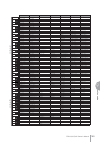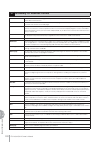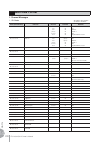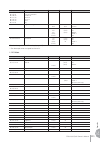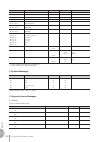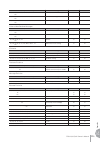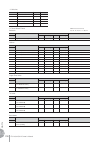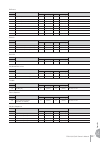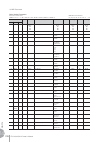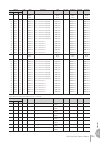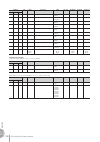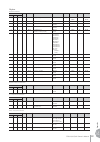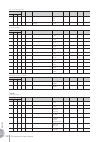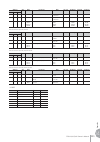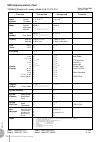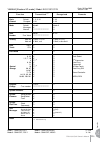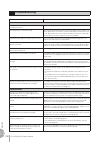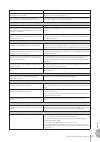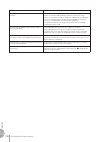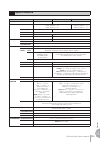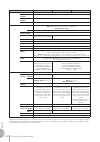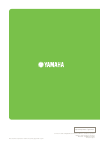- DL manuals
- Yamaha
- Synthesizer
- Electone Stagea 01C
- Owner's Manual
Yamaha Electone Stagea 01C Owner's Manual
Summary of Electone Stagea 01C
Page 1
Owner’s manual els-01/01c/01x en excellence winner of stc's international technical publications competition, 2004.
Page 2: Precautions
(1)b-9 1/2 2 els-01/01c/01x owner’s manual precautions please read carefully before proceeding * please keep this manual in a safe place for future reference. Warning always follow the basic precautions listed below to avoid the possibility of serious injury or even death from electrical shock, shor...
Page 3
(1)b-9 2/2 3 els-01/01c/01x owner’s manual • before connecting the instrument to other electronic components, turn off the power for all components. Before turning the power on or off for all components, set all volume levels to minimum. Also, be sure to set the volumes of all components at their mi...
Page 4: Accessories
Els-01/01c/01x owner’s manual 4 accessories • bench • owner’s manual • playing the els-01/01c/01x — tutorial guidebook • smartmedia card congratulations! You are the proud owner of a fine electronic organ, the electone stagea els-01/01c/01x. The yamaha electone combines the most advanced tone genera...
Page 5: Main Features
Els-01/01c/01x owner’s manual 5 main features wide variety of registration menus page 19 the registration menu buttons feature a total of 240 registrations, allowing you to instantly set up the electone for playing your favorite type of music. The els-01c/01x contains even more — an additional 60 re...
Page 6
Els-01/01c/01x owner’s manual 6 this product utilizes nf, an embedded internet browser from access co., ltd. Nf is used with the patented lzw, licensed from unisys co., ltd. Nf may not be separated from this product, nor may it be sold, lent or transferred in any way. Also, nf may not be reverse-eng...
Page 7: Contents
1 voices 2 quick introductory guide organ flutes (els-01c/01x) 3 voice controls and effects 4 rhythm/ keyboard percussion 5 registration memory 6 music data recorder (mdr) 7 voice edit 8 rhythm program 9 footswitches, knee lever and expression pedals 10 transpose and pitch controls 11 13 internet di...
Page 8: Panel Layout
Els-01/01c/01x owner’s manual 8 reverb sustain upper keyboard voice 1 max brilliance brilliant mellow min volume upper keyboard voice 2 brilliance volume max min brilliant mellow max min strings brass tutti pad synth wood- wind piano organ guitar choir world percus- sion 1 2 strings brass tutti pad ...
Page 9
Els-01/01c/01x owner’s manual 9 brilliance volume brilliant mellow max min brilliant mellow max min violin synth flute to lower trumpet 1 lead voice 1 brilliance volume brilliant mellow max min contra bass elec. Bass timpani to lower synth bass 1 pedal voice 1 brilliance volume brilliant mellow max ...
Page 10: Lcd Display/display Select
Els-01/01c/01x owner’s manual 10 lcd display/display select overview 1 lcd display (touch-panel) . . . . . . . . . . . . Page 12 2 data control dial . . . . . . . . . . . . . . . . Page 14 3 [voice display] button . . . . . . . . . . . . . Page 17 4 [a.B.C./m.O.C.] button . . . . . . . . . . .Pages ...
Page 11: Quick Introductory Guide
Els-01/01c/01x owner’s manual 11 quick introductory guide whether you are an advanced performer or have never touched an electronic keyboard in your life, we recommend that you take the time to go through this basic section. It shows you in the simplest possible manner how to start playing your elec...
Page 12: Changing The Display Page
Els-01/01c/01x owner’s manual 12 1 quick introductory guide press the expression pedal down with your foot. This instrument features a special touch panel that allows you to change the parameters by simply touching the ‘virtual’ buttons or sliders on the display. (please note that two or more parame...
Page 13
Els-01/01c/01x owner’s manual 13 1 quick introductory guide ● ● ● ● ● ● ● ● ● ● ● ● ● ● ● ● ● ● ● ● ● ● ● ● ● ● ● ● ● ● ● ● ● ● ● ● ● ● pressing buttons on the display there are three types of buttons: those that select a function, those that switch a function on/off, and those that open a list or m...
Page 14: Sliders
Els-01/01c/01x owner’s manual 14 1 quick introductory guide adjusting parameter values by using the display ● ● ● ● ● ● ● ● ● ● ● ● ● ● ● ● ● ● ● ● ● ● ● ● ● ● ● ● ● ● ● ● ● ● ● ● ● ● sliders you can adjust some parameters such as volume, reverb, pan and so on, by using the ‘virtual’ sliders in the ...
Page 15: Lcd Display Settings
Els-01/01c/01x owner’s manual 15 1 quick introductory guide here you can change the display settings: displayed language (english or japanese), touch panel sound, and display brightness. ● ● ● ● ● ● ● ● ● ● ● ● ● ● ● ● ● ● ● ● ● ● ● ● ● ● ● ● ● ● ● ● ● ● ● ● ● ● selecting the display language the lc...
Page 16
Els-01/01c/01x owner’s manual 16 1 quick introductory guide ● ● ● ● ● ● ● ● ● ● ● ● ● ● ● ● ● ● ● ● ● ● ● ● ● ● ● ● ● ● ● ● ● ● ● ● ● ● muting the touch panel sound the electone is set by default with the touch panel sound turned on, giving you audio feedback when you press a button or control. If y...
Page 17: Voice Display
Els-01/01c/01x owner’s manual 17 1 quick introductory guide you can visually confirm the currently assigned voices to each keyboard, currently selected rhythm, registration shift, and so on, in the voice display. How to call up the voice display: the voice display always appears when the electone is...
Page 18
Els-01/01c/01x owner’s manual 18 1 quick introductory guide 1 voice sections shows the voices currently assigned to each voice section. You can also mute specific voice section by pressing its button (the button is grayed-out). 2 rhythm shows the currently selected rhythm. 3 a.B.C. Mode shows the mo...
Page 19: Registration Menu
Els-01/01c/01x owner’s manual 19 1 quick introductory guide a “registration” consists of panel settings including the selected upper keyboard voices, lower keyboard voices, pedal voices, rhythm and so on. Each registration menu button (1 – 5) includes 48 registrations (or 60 registrations on the els...
Page 20: Registration Menu List
Els-01/01c/01x owner’s manual 20 1 quick introductory guide ● ● ● ● ● ● ● ● ● ● ● ● ● ● ● ● ● ● ● ● ● ● ● ● ● ● ● ● ● ● ● ● ● ● ● ● ● ● ● ● ● ● ● ● ● ● ● ● ● ● registration menu list page registration menu 1 kids registration menu 2 pops & rock registration menu 3 dance & ballad registration menu 4 ...
Page 21
Els-01/01c/01x owner’s manual 21 1 quick introductory guide you can confirm the version of your electone by the following procedure. Press the [utility] button to call up the global page of the utility display. Press the [version] button in the display. The version dialog appears in the display. Pre...
Page 22: Voices
Els-01/01c/01x owner’s manual 22 2 voices voices this electone features hundreds of high quality voices. Any of these voices can be used on the upper keyboard, lower keyboard and pedalboard. Up to four voice sections are available on the upper keyboard for playing together in a layer, while the lowe...
Page 23: Selecting A Voice
2 voices els-01/01c/01x owner’s manual 23 voices for the lower keyboard up to two different voice sections are available on the lower keyboard for playing together: lower keyboard voice 1 and lower keyboard voice 2. Voices for each section can be selected from the panel. Voices for pedalboard up to ...
Page 24
2 voices els-01/01c/01x owner’s manual 24 for example, if you have pressed the [piano] button, the following display (voice menu) will appear. Select the desired voice name from the voice menu. The voice menu contains many piano voices, more than can fit on one display page. To change the display pa...
Page 25: Changing The Voice Volume
2 voices els-01/01c/01x owner’s manual 25 ● ● ● ● ● ● ● ● ● ● ● ● ● ● ● ● ● ● ● ● ● ● ● ● ● ● ● ● ● ● ● ● ● ● ● ● ● ● changing the voice volume there are two ways to set the voice volume: using the volume buttons on the panel and using the volume slider in the display. The volume buttons let you mak...
Page 26
2 voices els-01/01c/01x owner’s manual 26 pressing a voice button once calls up the voice menu display for the selected button. Pressing it a second time calls up the voice condition display. Successive presses alternate between the two displays. When the voice condition display is shown, pressing [...
Page 27
2 voices els-01/01c/01x owner’s manual 27 about the solo function the lead voice 2 section features an exclusive solo function. Solo lets you instantly switch to a solo lead voice in the middle of your performance, muting all other upper keyboard voices. Select the voice that you wish to play solo i...
Page 28
2 voices els-01/01c/01x owner’s manual 28 this electone has a wide variety of voices from which you can choose – far greater than what is immediately apparent from the voice buttons on the panel. Each voice section has one or two user buttons (numbered 1 or 2) which can be found at the right side of...
Page 29
2 voices els-01/01c/01x owner’s manual 29 select a voice (marimba 1, for example) from the displayed voice menu. Pressing number buttons in the display calls up the other voices in the category, the voice name of the selected voice (marimba 1) appears under the category name, indicating that the voi...
Page 30: Voice List
2 voices els-01/01c/01x owner’s manual 30 this list shows all available voices on the electone. Numbers written at the left side of each column in this list indicate the numbered buttons displayed in the voice menu. 4 voice list strings/violin 1 strings 1 strings 2 strings 3 strings 4 strings 5 stri...
Page 31
2 voices els-01/01c/01x owner’s manual 31 2 pop lead 4 pop lead 5 pop lead 6 pop lead 7 3 synth cla 1 synth cla 2 synth cla 3 synth cla 4 synth cla 5 synth cla 6 synth sax synth trumpet synth violin 4 synth brass 1 synth brass 2 synth brass 3 synth brass 4 synth brass 5 synth brass 6 synth brass 7 s...
Page 32
2 voices els-01/01c/01x owner’s manual 32 els-01c/01x (va) voice name range description va acoustic 1 v-flute 1 g2 – a6 flute with breath and other noises, which may squeak in higher registers. Setting the touch tone (after) higher and applying keyboard pressure can recreate flutter tonguing. V-flut...
Page 33
2 voices els-01/01c/01x owner’s manual 33 each acoustic instrument has its own ideal note range. Keep in mind that playing outside of the range may create unexpected and unrealistic sounds. Voices that do not have a specified ideal note range (“---” is shown in the chart above) can be played in any ...
Page 34
2 voices els-01/01c/01x owner’s manual 34 ● ● ● ● ● ● ● ● ● ● ● ● ● ● ● ● ● ● ● ● ● ● ● ● ● ● ● ● ● ● ● ● ● ● ● ● ● ● ● ● ● ● ● ● ● ● ● ● ● ● awm voices and va voices the els-01c/01x features two different types of voices: awm (advanced wave memory) and va (virtual acoustic). Va voices are available...
Page 35: Organ Flutes
3 organ flutes (els-01c/01x) els-01/01c/01x owner’s manual 35 organ flutes (els-01c/01x) the els-01c/01x has an organ flutes feature that allows you to create your own organ voices, giving you access to an unlimited combination of organ sounds. With this function, you can recreate all of the classic...
Page 36
3 organ flutes (els-01c/01x) els-01/01c/01x owner’s manual 36 press the [attack/volume] button in the upper right on the display to adjust the volume and rotary speaker settings. 1 attack determines the level of each volume in the percussive portion of the voice. Footage settings are 4', 2-2/3' and ...
Page 37
3 organ flutes (els-01c/01x) els-01/01c/01x owner’s manual 37 6 effect type select the rotary speaker (tremolo) effect type. Pressing the button for which the effect type (or “off”) is displayed calls up a list of the effect types. Select the desired type from among the list, then close the list by ...
Page 38: Voice Controls and Effects
Els-01/01c/01x owner’s manual 38 4 voice controls and effects voice controls and effects the electone is equipped with two general kinds of functions that can be used to change the sound of the voices: voice controls and effects. Each voice has been given certain factory-preset effect settings to be...
Page 39
4 voice controls and effects els-01/01c/01x owner’s manual 39 choose a voice on the panel, then press the same button on the panel again (or press the name of the selected voice in the display). The voice condition display appears. Voice condition display for each voice has four pages that can be sw...
Page 40
4 voice controls and effects els-01/01c/01x owner’s manual 40 3 pitch controls pitch according to the play style of horizontal touch or after touch. On some voices in the lead voice 2 section, not only pitch but also timbre may be affected. 3 -1 horizontal touch (els-01c/01x) controls the pitch by h...
Page 41
4 voice controls and effects els-01/01c/01x owner’s manual 41 the items included in this page differ between the lead voice sections and the other sections. Slide ( 3 ) only applies to lead voice 1 and 2. 1 vibrato the vibrato function wavers the level of the voices, making them sound warmer and mor...
Page 42
4 voice controls and effects els-01/01c/01x owner’s manual 42 3 slide (only for lead voices) applies a portamento effect to notes played in legato. The slide function is effective within a one-octave range for lead voices. Slide has no effect when playing notes beyond a one-octave range. 3 - 1 on/kn...
Page 43: Reverb
4 voice controls and effects els-01/01c/01x owner’s manual 43 by selecting [preset] in the list, the original (factory) effect category for the selected voice is automatically set. Selecting [thru] bypasses the effect (no effect is added to the selected voice). 2 type 1 (page 3)/ type 2 (page 4) det...
Page 44
4 voice controls and effects els-01/01c/01x owner’s manual 44 depth: fine adjustment of the depth of reverberation or the level of the reflected sounds. Coarse reverb depth settings are made with the panel reverb buttons. The reverb buttons let you make coarse adjustment in seven settings to the rev...
Page 45
4 voice controls and effects els-01/01c/01x owner’s manual 45 the list contains many reverb types, more than can fit on one display page. To change the display pages, press the appropriate number buttons [1] or [2] in the display. Select the desired reverb type in the list, then press [close] on the...
Page 46
4 voice controls and effects els-01/01c/01x owner’s manual 46 1 type determines the reverb type for rhythm, accompaniment, keyboard percussion, and microphone signal. 2 time determines the length of reverb applied to the rhythm, accompaniment, keyboard percussion, and microphone signal. Range: 0.3s ...
Page 47: Sustain
4 voice controls and effects els-01/01c/01x owner’s manual 47 ● ● ● ● ● ● ● ● ● ● ● ● ● ● ● ● ● ● ● ● ● ● ● ● ● ● ● ● ● ● ● ● ● ● ● ● ● ● sustain the sustain effect, selectable for the upper, lower and pedal voices, causes voices to gradually fade out when the keys are released. The sustain on/off a...
Page 48: Rotary Speaker
4 voice controls and effects els-01/01c/01x owner’s manual 48 ● ● ● ● ● ● ● ● ● ● ● ● ● ● ● ● ● ● ● ● ● ● ● ● ● ● ● ● ● ● ● ● ● ● ● ● ● ● rotary speaker rotary speaker recreates the rich, swirling sound of the popular rotating speaker effect. The rotary speaker effect can be switched in real time as...
Page 49
4 voice controls and effects els-01/01c/01x owner’s manual 49 1 speed determines the speed of the speaker rotation. Range: 2.69hz – 39.7hz 2 mode determines the slow/stop mode when [rotary sp speed] button is off. If [slow] is selected, a slow chorus effect is applied when you turn off the button on...
Page 50: Effect List
4 voice controls and effects els-01/01c/01x owner’s manual 50 3 effect list reverb 1 hall 1 hall 2 hall 3 hall m hall l room 1 room 2 room 3 room 4 room s room m room l stage 1 stage 2 plate 1 plate 2 white room tunnel canyon basement 2 xg hall 1 xg hall 2 xg room 1 xg room 2 xg room 3 xg stage 1 xg...
Page 51: Rhythm/keyboard Percussion
5 rhythm/keyboard percussion els-01/01c/01x owner’s manual 51 rhythm/keyboard percussion this electone features 274 different real rhythms featuring actual drum and percussion sampled sounds. Automatic accompaniment functions are used with the rhythms, providing appropriate and completely automatic ...
Page 52
Els-01/01c/01x owner’s manual 52 5 rhythm/keyboard percussion select the desired rhythm name from the rhythm menu. The rhythm menu contains many pops rhythms, more than can fit on the display page. To change the display pages, press the appropriate number buttons in the display. The color of the sel...
Page 53
5 rhythm/keyboard percussion els-01/01c/01x owner’s manual 53 ● ● ● ● ● ● ● ● ● ● ● ● ● ● ● ● ● ● ● ● ● ● ● ● ● ● ● ● ● ● ● ● ● ● ● ● ● ● operating the rhythm from the panel you can turn the rhythm on/off and switch the sections as desired by pressing the buttons on the panel. Using the fill ins and...
Page 54
Els-01/01c/01x owner’s manual 54 5 rhythm/keyboard percussion intro pressing one of the intro [1] – [3] buttons automatically adds a short introduction before starting the actual (main) rhythm. First press one of the intro [1] – [3] buttons, then press the [start] or [synchro start] button to actual...
Page 55: Changing The Rhythm Volume
5 rhythm/keyboard percussion els-01/01c/01x owner’s manual 55 to use the break patterns: as you play the electone along with the rhythm, occasionally press the [break] button. Moreover, you can start/stop the rhythm and switch the sections by using the footswitch. See page 181 for details. ● ● ● ● ●...
Page 56: Adjusting The Tempo
Els-01/01c/01x owner’s manual 56 5 rhythm/keyboard percussion ● ● ● ● ● ● ● ● ● ● ● ● ● ● ● ● ● ● ● ● ● ● ● ● ● ● ● ● ● ● ● ● ● ● ● ● ● ● adjusting the tempo turn the tempo dial clockwise to increase the tempo, and counter-clockwise to decrease it. Tempo display shows the current tempo. Displayed va...
Page 57: Changing The Rhythm Reverb
5 rhythm/keyboard percussion els-01/01c/01x owner’s manual 57 each rhythm has its original (preset) tempo. Press [preset tempo] button in the display to restore the tempo to the original setting. ● ● ● ● ● ● ● ● ● ● ● ● ● ● ● ● ● ● ● ● ● ● ● ● ● ● ● ● ● ● ● ● ● ● ● ● ● ● changing the rhythm reverb y...
Page 58
Els-01/01c/01x owner’s manual 58 5 rhythm/keyboard percussion as with the voice sections, the rhythm section also has user buttons (numbered 1 or 2) from which rhythms can be selected. You can select original user rhythms that you have created with the rhythm pattern program function. This also allo...
Page 59: Rhythm List
5 rhythm/keyboard percussion els-01/01c/01x owner’s manual 59 3 rhythm list march 1 marching band 1 marching band 2 marching band 3 alpine march 6/8 march 1 6/8 march 2 6/8 kids 6/8 organ march broadway sf march wild west baroque waltz 1 vienna waltz orchestra waltz simple waltz gentle waltz guitar ...
Page 60
Els-01/01c/01x owner’s manual 60 5 rhythm/keyboard percussion • ballad 1 power ballad dramatic ballad movie ballad 1 movie ballad 2 secret service carpenters pop romantic ballad love song 16beat ballad 1 16beat ballad 2 16beat ballad 3 easy ballad 2 guitar ballad 1 guitar ballad 2 guitar ballad 3 or...
Page 61: Accompaniment
5 rhythm/keyboard percussion els-01/01c/01x owner’s manual 61 the accompaniment function provides arpeggiated chords and other instrumental embellishments when rhythms are used. Accompaniment controls are selected from the rhythm menu and rhythm condition display. Press any one of the rhythm buttons...
Page 62: Automatic Accompaniment
Els-01/01c/01x owner’s manual 62 5 rhythm/keyboard percussion adjust the volume and amount of reverb applied to the accompaniment. Pressing the same rhythm button on the panel again calls up the rhythm condition display. The two sliders at the right side of the display can control the accompaniment ...
Page 63
5 rhythm/keyboard percussion els-01/01c/01x owner’s manual 63 1 a.B.C. Mode off: cancels the auto bass chord function. Single finger: the single finger mode provides the fastest and easiest means to obtain many different chord/bass combinations. You can produce major, minor, 7th, and minor 7th chord...
Page 64: Melody On Chord (M.O.C.)
Els-01/01c/01x owner’s manual 64 5 rhythm/keyboard percussion 2 memory lower: when this is set to on, the lower keyboard voices and chord accompaniment keep playing even after you release your fingers from the lower keyboard, while the rhythm plays. Pedal: when this is set to on, the pedalboard voic...
Page 65: Keyboard Percussion
5 rhythm/keyboard percussion els-01/01c/01x owner’s manual 65 mode 2: produces harmonies of up to three notes in a range close to the melody played. Mode 3: produces harmonies of up to four notes in a range relatively distant from the melody played. 2 knee on/off switch for knee lever control over m...
Page 66
Els-01/01c/01x owner’s manual 66 5 rhythm/keyboard percussion select the desired percussion kit. As a default, el kit is assigned to the keyboards but you can change the kit from a total of 16 different kits. Pressing the kit button on the display calls up the percussion kit list. Choose the desired...
Page 67
5 rhythm/keyboard percussion els-01/01c/01x owner’s manual 67 ● ● ● ● ● ● ● ● ● ● ● ● ● ● ● ● ● ● ● ● ● ● ● ● ● ● ● ● ● ● ● ● ● ● ● ● ● ● ● ● ● ● ● ● ● ● ● ● ● ● preset keyboard percussion list : indicates the keys of the els-01/01c keyboard. *the 10 kits, standard kit 2 – symphony kit, have the sam...
Page 68
Els-01/01c/01x owner’s manual 68 5 rhythm/keyboard percussion sfx kit 1 sfx kit 2 preset 2 (pk) preset 1 (lk) preset 1 (uk) preset 2 (pk) preset 1 (lk) preset 1 (uk) cutting noise 1 - phone call - cutting noise 2 - door squeak - - - door slam - string slap - scratch cut - - - scratch h 3 - - - wind ...
Page 69
5 rhythm/keyboard percussion els-01/01c/01x owner’s manual 69 arabic kit pop latin kit preset 2(pk) preset 1 (lk) preset 1 (uk) preset 2 (pk) preset 1 (lk) preset 1 (uk) kick soft - bongo h open 1 f - side stick - bongo h open 3 f - snare soft - bongo h rim - arabic hand clap - bongo h tip - snare d...
Page 70
Els-01/01c/01x owner’s manual 70 5 rhythm/keyboard percussion ● ● ● ● ● ● ● ● ● ● ● ● ● ● ● ● ● ● ● ● ● ● ● ● ● ● ● ● ● ● ● ● ● ● ● ● ● ● assigning sounds to the user keyboard percussion you can assign any desired drum and percussion sound to any key or pedal, and your original setups can be saved t...
Page 71
5 rhythm/keyboard percussion els-01/01c/01x owner’s manual 71 assign an instrument to a particular key or pedal by simultaneously holding down the desired instrument name in the display and pressing the key (or pedal) to which the instrument is to be assigned. ˙ when the assignment is complete, the ...
Page 72
Els-01/01c/01x owner’s manual 72 5 rhythm/keyboard percussion to erase all instruments: you can clear all assignments using the [clear] button in the display (assign page). Press, then release the [clear] button. The following display appears, prompting confirmation of the operation. Press [clear] i...
Page 73
5 rhythm/keyboard percussion els-01/01c/01x owner’s manual 73 within the menu buttons, select the user location as the destination — for example, user 1. Press the copy [from] button in the display. A list appears, letting you select the copy source location. Select the copy source (preset 1 here) f...
Page 74
Els-01/01c/01x owner’s manual 74 5 rhythm/keyboard percussion ● ● ● ● ● ● ● ● ● ● ● ● ● ● ● ● ● ● ● ● ● ● ● ● ● ● ● ● ● ● ● ● ● ● ● ● ● ● detailed settings for each percussion instrument you can independently adjust the settings of pan, pitch, reverb and volume for each instrument. The settings here...
Page 75
5 rhythm/keyboard percussion els-01/01c/01x owner’s manual 75 6 reset initializes settings such as pan, pitch, and reverb to their default values. Pressing the [execute] button calls up the following display, prompting confirmation of the operation. Press the [execute] button in the display to resto...
Page 76: Kit Assign List
Els-01/01c/01x owner’s manual 76 5 rhythm/keyboard percussion el kit cymbal crash cymbal 1 crash cymbal 2 crash cym mute ride cymbal 1 ride cymbal 2 ride cymbal cup orchestra cymbal orch cymbal roll orch cymbal mute cymbal march cym brush shot tam-tam hi-hat hi-hat open hi-hat close hi-hat pedal 1 h...
Page 77
5 rhythm/keyboard percussion els-01/01c/01x owner’s manual 77 hybrid tom 3 hybrid tom 4 hybrid tom 5 hybrid tom 6 bass drum kick tight h kick wet kick tight l percussion 1 conga h open conga l conga h mute bongo h bongo l timbale h timbale l cowbell claves guiro long guiro short maracas vibraslap pe...
Page 78
Els-01/01c/01x owner’s manual 78 5 rhythm/keyboard percussion conga analog h bongo h bongo l timbale h timbale l cowbell analog claves 2 guiro long guiro short maracas 2 vibraslap percussion 2 surdo mute surdo open scratch h 2 scratch l 2 cabasa shaker agogo h agogo l samba whistle h samba whistle l...
Page 79
5 rhythm/keyboard percussion els-01/01c/01x owner’s manual 79 percussion 2 surdo mute surdo open cuica mute cuica open cabasa shaker agogo h agogo l samba whistle h samba whistle l percussion 3 tambourine castanet jingle bells bell tree triangle open triangle mute wood block h wood block l sticks wh...
Page 80: Registration Memory
Els-01/01c/01x owner’s manual 80 6 registration memory registration memory registration memory allows you to store virtually all the settings you make on the panel and lcd, providing a convenient way to instantly change all voice settings and rhythms while you’re playing, with the simple touch of a ...
Page 81
6 registration memory els-01/01c/01x owner’s manual 81 functions and settings that cannot be memorized: the following settings cannot be stored to a registration memory number. • pitch (page 188) • midi control settings (fpage 217) • mic. Volume (page 210) • mic. Reverb (page 210) • lcd related sett...
Page 82: Selecting Registrations
Els-01/01c/01x owner’s manual 82 6 registration memory simply press the numbered button that corresponds to the registration you wish to select. • you can also recall registrations by using the right footswitch. This function is called “registration shift” (page 84). • you can also program the regis...
Page 83: Smartmedia Card
6 registration memory els-01/01c/01x owner’s manual 83 you can save your registration memory settings to an external storage device, such as smartmedia cards, with sixteen registrations comprising a single file. The instructions below explain how to save the registration data to a smartmedia card. F...
Page 84: Registration Shift
Els-01/01c/01x owner’s manual 84 6 registration memory deleting all registration data in registration memory initializes the registration memory. Be careful when using this operation, since it erases all your existing data. In order to avoid inadvertently losing your important data, save it to an ex...
Page 85: Display
6 registration memory els-01/01c/01x owner’s manual 85 setting the registration shift mode in the regist shift ● ● ● ● ● ● ● ● ● ● ● ● ● ● ● ● ● ● ● ● ● ● ● ● ● ● ● ● ● ● ● ● ● ● ● ● ● ● display press the [foot switch] button on the panel. Press the [right] button at the top right of the display to ...
Page 86
Els-01/01c/01x owner’s manual 86 6 registration memory 4 user in the user mode, each press of the right footswitch selects registrations according to the order you’ve specified. To set the user registration order: 1 press the desired numbered button in the registration memory section. 2 press the [s...
Page 87: Display
6 registration memory els-01/01c/01x owner’s manual 87 delete: for deleting a registration number at the current cursor position. To delete the unnecessary number, move the cursor to a numbered position and press [delete] in the display. Clear: for erasing all current user registration shift setting...
Page 88
Els-01/01c/01x owner’s manual 88 6 registration memory registration shift, off: the current registration number is displayed. Registration shift, in “shift” mode: the current registration number (left) and the next number (right) are displayed. Registration shift, in “jump” mode: the current registr...
Page 89
6 registration memory els-01/01c/01x owner’s manual 89 in the voice display, page 2, you can conveniently “unify” a specific parameter used in different voice groups at one time. This is useful when you are changing, for example, the voice brilliance setting for the upper keyboard and want the same ...
Page 90
Els-01/01c/01x owner’s manual 90 6 registration memory select the parameter and part in the parameter select pop-up menu. After selecting the desired parameter, the pop-up menu automatically closes. The amount of the selected parameter for each registration is shown in the display. Select the target...
Page 91
6 registration memory els-01/01c/01x owner’s manual 91 unifies the currently turned-on parameter’s values. You unify the relevant parameter values in each registration memory number or offset them. Keep in mind that you cannot restore the original data once you change the parameter’s value. Unifying...
Page 92: Music Data Recorder (Mdr)
Els-01/01c/01x owner’s manual 92 music data recorder (mdr) 7 music data recorder (mdr) the music data recorder (m.D.R.) is a sophisticated recording system built into the electone that lets you record your performances and registration settings to a smartmedia card or other external media. If you in...
Page 93
Els-01/01c/01x owner’s manual 93 music data recorder (mdr) 7 ● ● ● ● ● ● ● ● ● ● ● ● ● ● ● ● ● ● ● ● ● ● ● ● ● ● ● ● ● ● ● ● ● ● ● ● ● ● ● ● ● ● ● ● ● ● ● ● ● ● handling smartmedia™* memory cards *smartmedia is a trademark of toshiba corporation. This instrument features a built-in smartmedia card s...
Page 94
Els-01/01c/01x owner’s manual 94 music data recorder (mdr) 7 ● ● ● ● ● ● ● ● ● ● ● ● ● ● ● ● ● ● ● ● ● ● ● ● ● ● ● ● ● ● ● ● ● ● ● ● ● ● ● ● ● ● ● ● ● ● ● ● ● ● handling the floppy disk drive (fdd) and floppy disks if you have the els-01, install the optional ud-fd01 floppy disk drive to use floppy ...
Page 95: Formatting External Media
Els-01/01c/01x owner’s manual 95 music data recorder (mdr) 7 if you find that you are unable to use new, blank external media (such as smartmedia cards, floppy disks or usb storage devices) or old ones that have been used with other devices, you may need to format them. Formatting erases all the dat...
Page 96: Selecting A Song
Els-01/01c/01x owner’s manual 96 music data recorder (mdr) 7 in the song select page, you can select a blank song to which you want to record your performance or save the registration settings, or you can select a desired song for playback. To select the desired song: in the song select page, songs ...
Page 97
Els-01/01c/01x owner’s manual 97 music data recorder (mdr) 7 one display contains eight songs, song 1 – song 8. To change the display page and call up other songs, press the appropriate number buttons in the display. For example, pressing the [2] button calls up song 9 –16, while the [3] button call...
Page 98
Els-01/01c/01x owner’s manual 98 music data recorder (mdr) 7 to change the media/folder: press the [folder select] button in the song select page to call up the folder select display. 1 current media/folder displays the currently selected media/folder. For example, if “smartmedia:/folder1/” is shown...
Page 99: Song Icons
Els-01/01c/01x owner’s manual 99 music data recorder (mdr) 7 select the desired media and/or folder in the media/folder list. To call up the folder in the media in the display, press the selected media button in the media/folder list again. Press the [execute] button. To abort the operation, press t...
Page 100
Els-01/01c/01x owner’s manual 100 music data recorder (mdr) 7 media contents: folders, songs, and files folders: a folder is a storage location in the media, used to organize multiple songs in groups. If you’ve saved hundreds of songs to a smartmedia card or usb storage device, it may be difficult t...
Page 101: Recording Your Performance
Els-01/01c/01x owner’s manual 101 music data recorder (mdr) 7 ● ● ● ● ● ● ● ● ● ● ● ● ● ● ● ● ● ● ● ● ● ● ● ● ● ● ● ● ● ● ● ● ● ● ● ● ● ● recording your performance set the desired registrations on the electone. Make all the electone settings necessary for the song you will record. This means enteri...
Page 102: Re-Recording (Retry)
Els-01/01c/01x owner’s manual 102 music data recorder (mdr) 7 ● ● ● ● ● ● ● ● ● ● ● ● ● ● ● ● ● ● ● ● ● ● ● ● ● ● ● ● ● ● ● ● ● ● ● ● ● ● re-recording (retry) if you make a mistake during recording, you can re-record the song from the beginning. Press the [retry] button while the song is still runni...
Page 103
Els-01/01c/01x owner’s manual 103 music data recorder (mdr) 7 the following setting lets you record only lower keyboard and pedalboard parts. Press the [ f ] (play) button, and start playing after the hourglass icon disappears. Press the [ j ] (stop) button when you are finished with your performanc...
Page 104: Punch-In Recording
Els-01/01c/01x owner’s manual 104 music data recorder (mdr) 7 ● ● ● ● ● ● ● ● ● ● ● ● ● ● ● ● ● ● ● ● ● ● ● ● ● ● ● ● ● ● ● ● ● ● ● ● ● ● punch-in recording this lets you re-record a specific phrase or section which you don’t want to use, either that of a specific part(s) or all parts. Select the so...
Page 105
Els-01/01c/01x owner’s manual 105 music data recorder (mdr) 7 press the [change song name] button. The following display appears. Move the cursor to the desired point by using the [ e ][ f ] buttons in the display or the data control dial. Select the desired character type: alphabet, upper or lowerc...
Page 106
Els-01/01c/01x owner’s manual 106 music data recorder (mdr) 7 to delete the entered character: move the cursor to the character you want to delete. Press the [delete] button at the bottom right in the display. The character is deleted. To convert into kanji (japanese language): this applies only if ...
Page 107
Els-01/01c/01x owner’s manual 107 music data recorder (mdr) 7 you can also record registrations by themselves, without recording a performance. Bulk data, including registration memory and registration shift settings, rhythm patterns (user rhythms) rhythm sequence data, and user voices, are also sav...
Page 108: Replacing Registrations
Els-01/01c/01x owner’s manual 108 music data recorder (mdr) 7 press the lowest blank (empty) registration button. Press the [save] button. The registration data will be added. When you play back this song, the top registration in this display will be loaded to the electone. You can also change the o...
Page 109: Registration Data)
Els-01/01c/01x owner’s manual 109 music data recorder (mdr) 7 next regist settings (changing the order of the ● ● ● ● ● ● ● ● ● ● ● ● ● ● ● ● ● ● ● ● ● ● ● ● ● ● ● ● ● ● ● ● ● ● ● ● ● ● registration data) when playing back a song which uses more than 16 registration numbers, you can use two or more ...
Page 110
Els-01/01c/01x owner’s manual 110 music data recorder (mdr) 7 1 registration data list from this list, select the registration you want to move, copy or delete. The selected registration is highlighted in orange. When more than five registration banks are saved in the song, a scroll button is availa...
Page 111
Els-01/01c/01x owner’s manual 111 music data recorder (mdr) 7 registrations (and bulk data) recorded to song numbers can be easily loaded back to the electone by the following procedure. The m.D.R. Independently records the following five types of data: • regist • user voice • k.B.P. • user rhythm •...
Page 112: Playing Back A Song
Els-01/01c/01x owner’s manual 112 music data recorder (mdr) 7 select the song to be played back. For details on selecting a song, see page 96. Press the [ f ] (play) button in the display to load the registration data. An hourglass icon appears, indicating the registration data is loading. If the so...
Page 113
Els-01/01c/01x owner’s manual 113 music data recorder (mdr) 7 ● ● ● ● ● ● ● ● ● ● ● ● ● ● ● ● ● ● ● ● ● ● ● ● ● ● ● ● ● ● ● ● ● ● ● ● ● ● playing back the selected part(s) you can also play back selected parts of your recorded performance, while other parts are temporarily turned off. This function ...
Page 114: Changing The Tempo
Els-01/01c/01x owner’s manual 114 music data recorder (mdr) 7 ● ● ● ● ● ● ● ● ● ● ● ● ● ● ● ● ● ● ● ● ● ● ● ● ● ● ● ● ● ● ● ● ● ● ● ● ● ● changing the tempo you can change the tempo of the song as the song is playing in the m.D.R. Display, either while the song is stopped or while it is playing. To ...
Page 115: Repeat Playback
Els-01/01c/01x owner’s manual 115 music data recorder (mdr) 7 ● ● ● ● ● ● ● ● ● ● ● ● ● ● ● ● ● ● ● ● ● ● ● ● ● ● ● ● ● ● ● ● ● ● ● ● ● ● repeat playback this feature allows you to repeatedly play back either all songs on a folder or only one specific song. Select the song you wish to play back. If ...
Page 116: Playing Back Xg Songs
Els-01/01c/01x owner’s manual 116 music data recorder (mdr) 7 exit from the repeat setting display by pressing the [close] button at the top right of the display. Press the [ f ] (play) button in the song select page to begin playback. When you stop playback, the repeat setting is automatically canc...
Page 117
Els-01/01c/01x owner’s manual 117 music data recorder (mdr) 7 select the desired song for playback. Press the [ f ] (play) button in the display to start song playback. The following display appears, letting you set the volume or mute settings for each part. 1 part buttons sets the each part for pla...
Page 118: Song Copy
Els-01/01c/01x owner’s manual 118 music data recorder (mdr) 7 the tools page in the m.D.R. Display has many functions, such as song copy, song delete, etc. ● ● ● ● ● ● ● ● ● ● ● ● ● ● ● ● ● ● ● ● ● ● ● ● ● ● ● ● ● ● ● ● ● ● ● ● ● ● song copy this function lets you copy data recorded in one song to a...
Page 119
Els-01/01c/01x owner’s manual 119 music data recorder (mdr) 7 confirm that the desired song to be copied is displayed in the upper half of the display. If you want to change the song, press the copy from [change] button to call up the song select display and select another song. Press the copy to [c...
Page 120: Song Delete
Els-01/01c/01x owner’s manual 120 music data recorder (mdr) 7 eject the source media. After ejecting the source media, the message “insert the destination media” will appear on the display. Insert the destination media to which you want to copy. The song copy display appears. “memory:/” (the interna...
Page 121
Els-01/01c/01x owner’s manual 121 music data recorder (mdr) 7 confirm that the desired song to be deleted is displayed in upper half of the display. If you want to change the song, press the [change] button to call up the song select display and select the desired song. Select the desired data you w...
Page 122: Converting to Xg
Els-01/01c/01x owner’s manual 122 music data recorder (mdr) 7 ● ● ● ● ● ● ● ● ● ● ● ● ● ● ● ● ● ● ● ● ● ● ● ● ● ● ● ● ● ● ● ● ● ● ● ● ● ● converting to xg this function allows you to convert the els-01/01c/01x song data to xg format data. You can playback the data using xg devices. The converted xg ...
Page 123: Xg Song Copy
Els-01/01c/01x owner’s manual 123 music data recorder (mdr) 7 press the [convert] button. After the process of the conversion the lcd returns to the original display. To call up the xg song in the display, press [xg] button in the song select page of the m.D.R. Display. For more information, see pag...
Page 124: Xg Song Delete
Els-01/01c/01x owner’s manual 124 music data recorder (mdr) 7 ● ● ● ● ● ● ● ● ● ● ● ● ● ● ● ● ● ● ● ● ● ● ● ● ● ● ● ● ● ● ● ● ● ● ● ● ● ● xg song delete select the xg song to be deleted. For details on selecting an xg song, see page 116. Press the [tools] button at the top right of the display to ca...
Page 125: Converting El Format to Els
Els-01/01c/01x owner’s manual 125 music data recorder (mdr) 7 confirm that the desired song to be converted is displayed in the upper half of the display. If you want to change the song, press the [change] button of the change from section to call up the song select display and select the desired so...
Page 126
Els-01/01c/01x owner’s manual 126 music data recorder (mdr) 7 confirm that the desired song to be converted is shown in upper half of the display. If you want to change the song, press the [change] button of the change from section to call up the song select display and select the desired song. Pres...
Page 127: Voice Edit
8 voice edit els-01/01c/01x owner’s manual 127 voice edit this electone has a voice edit feature that allows you to create your own voices. We suggest that you read through the voice structure below at first to get a firmer understanding of the voices. Then go through the editing steps, reading edit...
Page 128: Va Voice Structure
8 voice edit els-01/01c/01x owner’s manual 128 ● ● ● ● ● ● ● ● ● ● ● ● ● ● ● ● ● ● ● ● ● ● ● ● ● ● ● ● ● ● ● ● ● ● ● ● ● ● va voice structure va voices are made by simulating the characteristic behavior of acoustic instruments. You can edit the voice’s volume and timbre. Moreover, you can also add a...
Page 129
8 voice edit els-01/01c/01x owner’s manual 129 while holding down the [voice edit] button, press the voice button corresponding to the voice you wish to edit. If you press [voice edit] without selecting a voice, the following display will prompt you to complete the step. While this display appears, ...
Page 130: Editing An Awm Voice
8 voice edit els-01/01c/01x owner’s manual 130 ● ● ● ● ● ● ● ● ● ● ● ● ● ● ● ● ● ● ● ● ● ● ● ● ● ● ● ● ● ● ● ● ● ● ● ● ● ● editing an awm voice you can edit an awm voice on the awm page and layer page in the voice edit display. In the awm page, the tonal balance of the entire voice can be corrected ...
Page 131
8 voice edit els-01/01c/01x owner’s manual 131 1 element select buttons select the element you wish to edit. 2 element on/off switches the [awm1] – [awm4] buttons indicate the elements which make up the selected voice, and the [va] button indicates the va tone generator (the [va] button is grayed ou...
Page 132
8 voice edit els-01/01c/01x owner’s manual 132 2 level determines the output level of the element. Range: 0 – 127 3 note limit determines the lowest and highest notes in the range for which the element sounds. The setting of the high slider cannot be set lower than that of the low slider. Some eleme...
Page 133
8 voice edit els-01/01c/01x owner’s manual 133 5 cutoff freq. Determines the cutoff frequency of the filter. Range: 9600 – 24000 cent 6 resonance determines the amount of resonance (harmonic emphasis) applied to the signal at the cutoff frequency. Some elements are not affected by this parameter. Ra...
Page 134
8 voice edit els-01/01c/01x owner’s manual 134 1 lfo wave determines the lfo waveform used to vary the sound. For details, see page 135. 2 lfo speed determines the speed of the lfo waveform. Higher values make the speed faster. Range: 2 – 93 3 lfo pmd (pitch modulation depth) determines the amount b...
Page 135
8 voice edit els-01/01c/01x owner’s manual 135 ● ● ● ● ● ● ● ● ● ● ● ● ● ● ● ● ● ● ● ● ● ● ● ● ● ● ● ● ● ● ● ● ● ● ● ● ● ● editing a va voice (only for els-01c/01x) you can edit a va voice in the va page of the voice edit display. If you are using the els-01, the va page cannot be selected. 1 elemen...
Page 136
8 voice edit els-01/01c/01x owner’s manual 136 3 attack rate determines how quickly the sound will reach its maximum level after the key is played. Lower values produce a slower attack. Range: -64 – +63 4 decay rate determines how much time it takes to reach its second level from the first (maximum)...
Page 137: Saving The Edited Voice
8 voice edit els-01/01c/01x owner’s manual 137 edited awm voices can be saved as user voices (up to sixteen), and edited va voices can be saved as va custom voices (up to six). Press the [save] button at the top right of the display to call up the save page. Select the user voice number or va custom...
Page 138: Quitting Voice Edit
8 voice edit els-01/01c/01x owner’s manual 138 you can quit the voice edit function from any of its display pages. Press the [voice edit] button on the panel. If your original voice has already been saved, the voice edit function quits automatically. If the edited voice has not been saved, a message...
Page 139: Rhythm Program
9 rhythm program els-01/01c/01x owner’s manual 139 rhythm program the electone includes powerful rhythm programming functions: rhythm pattern program and rhythm sequence program. Rhythm pattern program allows you to record your own original rhythms and save them as user rhythms. Rhythm sequence prog...
Page 140: Rhythm Pattern Program
Els-01/01c/01x owner’s manual 140 9 rhythm program rhythm pattern program lets you use any of the different instrument sounds (drum and percussion) assigned to each key on the upper and lower keyboards in creating your own rhythms. Up to 48 of your original rhythms can be saved as user rhythms. ● ● ...
Page 141
Els-01/01c/01x owner’s manual 141 9 rhythm program to create your own rhythm from scratch: press the [pattern] button and release it without selecting a rhythm button. A blank pattern is loaded to the rhythm pattern program. A rhythm consists of 15 sections: intro 1 – 3, main a – d, fill in a – d, e...
Page 142
Els-01/01c/01x owner’s manual 142 9 rhythm program ● ● ● ● ● ● ● ● ● ● ● ● ● ● ● ● ● ● ● ● ● ● ● ● ● ● ● ● ● ● ● ● ● ● ● ● ● ● basic settings for the rhythm pattern in the setting page of the display, set the conditions of the rhythm, such as time signature, measure length, and so on. You can also c...
Page 143
Els-01/01c/01x owner’s manual 143 9 rhythm program select a section to which you want to enter or edit the rhythm pattern. Pressing the section button on the display calls up the section select pop-up menu. After selecting the desired section, the pop-up menu automatically closes. You can play the s...
Page 144
Els-01/01c/01x owner’s manual 144 9 rhythm program 2 assemble copies the part from another rhythm to the currently selected rhythm. You can assemble various sections from multiple rhythms to create your original rhythm. Pressing the [assemble] button calls up the following display. Select the copy s...
Page 145
Els-01/01c/01x owner’s manual 145 9 rhythm program ● ● ● ● ● ● ● ● ● ● ● ● ● ● ● ● ● ● ● ● ● ● ● ● ● ● ● ● ● ● ● ● ● ● ● ● ● ● entering percussion sounds to a rhythm pattern – step write you can enter percussion sounds in the input page of the display. Before entering percussion sounds, turn off the...
Page 146
Els-01/01c/01x owner’s manual 146 9 rhythm program select the desired drum kit. You can select a kit from 20 drum kits and 5 sfx kits. For details on each kit, see page 167. Pressing the button indicating the currently selected kit calls up the kit select the pop-up menu, then select the desired kit...
Page 147
Els-01/01c/01x owner’s manual 147 9 rhythm program set the gate time. (this is optional, and only necessary when you want to enter a sustaining sound, such as a whistle.) for a list of instruments that require a gate time setting, refer to the percussion kit list on page 167. For details on gate tim...
Page 148
Els-01/01c/01x owner’s manual 148 9 rhythm program ● ● ● ● ● ● ● ● ● ● ● ● ● ● ● ● ● ● ● ● ● ● ● ● ● ● ● ● ● ● ● ● ● ● ● ● ● ● editing entered percussion notes you can change the accent level, position, or gate time of the entered sound, or delete the entered sound. To change the accent level of an ...
Page 149
Els-01/01c/01x owner’s manual 149 9 rhythm program change the accent level by using the accent buttons or accent box. The accent box allows for finer changes. 1 accent box touch on the box to enable the accent box. Turning the data control dial changes the accent level over a range of 0 – 127. The m...
Page 150
Els-01/01c/01x owner’s manual 150 9 rhythm program to change the length of an entered note: the length of sustaining sounds such as snare roll and whistle can be changed by adjusting the gate time. See page 157 for more information. To erase an entered note: select the note you want to erase (as in ...
Page 151
Els-01/01c/01x owner’s manual 151 9 rhythm program select [clear] to erase the selected instrument. A bell sound indicates that the instrument has been erased. The following method can also be used to erase one instrument. While holding down the [clear] button, press the key on the keyboard correspo...
Page 152
Els-01/01c/01x owner’s manual 152 9 rhythm program about quantize the quantize function is a process of rounding off timing or duration values, so that each note plays with precise timing. You can select nine types of quantize value. With step write it allows you to automatically correct the length ...
Page 153: Real Time Write
Els-01/01c/01x owner’s manual 153 9 rhythm program entering percussion sounds to a rhythm pattern – ● ● ● ● ● ● ● ● ● ● ● ● ● ● ● ● ● ● ● ● ● ● ● ● ● ● ● ● ● ● ● ● ● ● ● ● ● ● real time write while you listen to the entered rhythm or metronome click, play the upper/lower keyboards to enter the desir...
Page 154
Els-01/01c/01x owner’s manual 154 9 rhythm program you can erase an instrument while rhythm is played. To erase an instrument/key assignment: while holding down the [clear] button, press the key on the keyboard corresponding to the instrument you wish to erase. All instances of the selected instrume...
Page 155
Els-01/01c/01x owner’s manual 155 9 rhythm program press the [execute] button to execute the copy. The desired accompaniment part (rhythmic chord pattern) has been copied. To create your own backing patterns with the rhythmic chord function: the rhythmic chord pattern can be entered by the same meth...
Page 156
Els-01/01c/01x owner’s manual 156 9 rhythm program set the appropriate quantize value. For details on the quantize function, refer to page 152. Set the gate time. You can adjust the gate time setting by using gate time buttons in the display, or data control dial. Enter the rhythmic chord pattern. T...
Page 157
Els-01/01c/01x owner’s manual 157 9 rhythm program to change the gate time: select the note for which you want to change the gate time (see step 1 on page 148). Press the gate time box to enable the box. Turn the data control dial to change the gate time. ● ● ● ● ● ● ● ● ● ● ● ● ● ● ● ● ● ● ● ● ● ● ...
Page 158
Els-01/01c/01x owner’s manual 158 9 rhythm program select the desired part for which you wish to change the voice. The voice menu appears. Select the desired voice, and the voice menu automatically closes. After selecting the desired voice, customize the accompaniment to your personal preference by ...
Page 159: Effect Settings
Els-01/01c/01x owner’s manual 159 9 rhythm program determines the position of each accompaniment part in the stereo image. Range: l64 – r63 ● ● ● ● ● ● ● ● ● ● ● ● ● ● ● ● ● ● ● ● ● ● ● ● ● ● ● ● ● ● ● ● ● ● ● ● ● ● effect settings you can set reverb, chorus, and variation effects as desired for you...
Page 160
Els-01/01c/01x owner’s manual 160 9 rhythm program 1 chorus type determines the type of the chorus effect. Pressing the chorus type button calls up the chorus type list. Select the desired chorus type, and the list automatically closes. 2 chorus sliders determines the amount of chorus effect applied...
Page 161: Lcd
Els-01/01c/01x owner’s manual 161 9 rhythm program 1 variation (variation effect category) selects the effect category of the variation effect. Pressing the variation button calls up the effect category list. Select the desired effect category, and the list automatically closes. After changing the c...
Page 162
Els-01/01c/01x owner’s manual 162 9 rhythm program ● ● ● ● ● ● ● ● ● ● ● ● ● ● ● ● ● ● ● ● ● ● ● ● ● ● ● ● ● ● ● ● ● ● ● ● ● ● detailed settings for each percussion instrument you can independently adjust the settings of pan, pitch, reverb and volume for each instrument. Press the [drum setup] butto...
Page 163: Saving Rhythm Patterns
Els-01/01c/01x owner’s manual 163 9 rhythm program 1 percussion kit name indicates the currently selected kit. Pressing this button calls up the percussion kit list, letting you select the desired kit. When you change the kit, the instruments you have already entered are replaced with the instrument...
Page 164
Els-01/01c/01x owner’s manual 164 9 rhythm program press the [save] button to save the pattern, or press [cancel] to abort the operation. After saving the rhythm, be sure to quit rhythm pattern program (page 165) before turning the power off. Turning off the electone without quitting rhythm pattern ...
Page 165
Els-01/01c/01x owner’s manual 165 9 rhythm program ● ● ● ● ● ● ● ● ● ● ● ● ● ● ● ● ● ● ● ● ● ● ● ● ● ● ● ● ● ● ● ● ● ● ● ● ● ● quitting the rhythm pattern program you can quit the rhythm pattern program from any of its display pages. Press the [pattern] button. If a rhythm is playing, it will automa...
Page 166
Els-01/01c/01x owner’s manual 166 9 rhythm program ● ● ● ● ● ● ● ● ● ● ● ● ● ● ● ● ● ● ● ● ● ● ● ● ● ● ● ● ● ● ● ● ● ● ● ● ● ● selecting rhythm from an external media you can load rhythms from a smartmedia card, floppy disk or other external media and edit and save them as user rhythms. Data that ca...
Page 167: Percussion Kit List
Els-01/01c/01x owner’s manual 167 9 rhythm program ● ● ● ● ● ● ● ● ● ● ● ● ● ● ● ● ● ● ● ● ● ● ● ● ● ● ● ● ● ● ● ● ● ● ● ● ● ● ● ● ● ● ● ● ● ● ● ● ● ● percussion kit list *: indicates an instrument which requires the gate time setting. Standard kit 1 live!Std kit live!Std+p kit standard kit 2 live!F...
Page 168
Els-01/01c/01x owner’s manual 168 9 rhythm program *: indicates an instrument which requires the gate time setting. Analog kit dance kit jazz kit brush kit live!Brush kit live!Brush+p kit symphony kit el kit 1 surdo mute kick dance 1 surdo mute surdo mute surdo mute scratch surdo open kick dance 2 s...
Page 169
Els-01/01c/01x owner’s manual 169 9 rhythm program *: indicates an instrument which requires the gate time setting. El kit 2 live!Studio kit sfx kit 1 sfx kit 2 arabic kit cuban kit pop latin kit maracas high surdo mute surdo mute surdo open maracas low hi q surdo muff whip slap surdo rim scratch h ...
Page 170: Selecting A Sequence
Els-01/01c/01x owner’s manual 170 9 rhythm program with the rhythm sequence program function, you can string together any of the electone’s existing rhythms and the rhythms of your own creation together to make complete rhythm compositions. You can save four rhythm compositions (each can contain up ...
Page 171: Programming A Sequence
Els-01/01c/01x owner’s manual 171 9 rhythm program press one of the sequence buttons ([seq. 1] – [seq. 4]) on the left half in the display to select the rhythm sequence number you want to edit. The lamp of the selected numbered sequence button in the rhythm section lights. Instead of pressing the se...
Page 172
Els-01/01c/01x owner’s manual 172 9 rhythm program select the desired rhythm from the displayed rhythm menu. Select a rhythm section (main a – d, fill in a – d, intro 1 – 3, ending 1 – 3, or break) by pressing one of the rhythm control buttons on the panel. The selected rhythm and section appears at...
Page 173: Auditioning A Sequence
Els-01/01c/01x owner’s manual 173 9 rhythm program ● ● ● ● ● ● ● ● ● ● ● ● ● ● ● ● ● ● ● ● ● ● ● ● ● ● ● ● ● ● ● ● ● ● ● ● ● ● auditioning a sequence you can play a sequence you are editing at any time to audition the changes. Move the cursor to the desired position for playback. Move the cursor by ...
Page 174
Els-01/01c/01x owner’s manual 174 9 rhythm program moves the cursor to the first position. Moves the cursor one step to the left. Moves the cursor one step to the right. Moves the cursor five steps to the right. 2 data these are data controls for entering rhythms and deleting existing rhythms in the...
Page 175
Els-01/01c/01x owner’s manual 175 9 rhythm program ● ● ● ● ● ● ● ● ● ● ● ● ● ● ● ● ● ● ● ● ● ● ● ● ● ● ● ● ● ● ● ● ● ● ● ● ● ● programming a registration sequence the registration sequence feature allows you to have desired registrations automatically called up in sequence, when playing a rhythm seq...
Page 176
Els-01/01c/01x owner’s manual 176 9 rhythm program press the data [set] button in the display. The registration number appears in the display (in the timing order), indicating that the registration is entered. Up to 140 registrations can be entered. If some registration numbers are entered to the sa...
Page 177
Els-01/01c/01x owner’s manual 177 9 rhythm program to move the registration number timing, press the data [set] button. To move the next regist timing, press the next regist [set] button. The position of the registration number or next regist is changed and displayed in the proper order. To erase an...
Page 178: Playing Rhythm Sequences
Els-01/01c/01x owner’s manual 178 9 rhythm program ● ● ● ● ● ● ● ● ● ● ● ● ● ● ● ● ● ● ● ● ● ● ● ● ● ● ● ● ● ● ● ● ● ● ● ● ● ● playing rhythm sequences to play any of the rhythm sequences you have created: press the appropriate sequence button ([seq. 1] – [seq. 4]) on the panel. The seq button’s lam...
Page 179
Els-01/01c/01x owner’s manual 179 9 rhythm program to start a sequence using the left footswitch: you can start or stop the rhythm sequence playback using the left footswitch. Press the desired sequence buttons, making sure that all their leds are lit. Press the [foot switch] button on the panel to ...
Page 180: Footswitches, Knee Lever
Els-01/01c/01x owner’s manual 180 10 f oots witches , knee le v er and expression p edals footswitches, knee lever and expression pedals these leg- and foot-operated controls allow you to execute various performance functions and switch the effect on/off, without taking your hands from the keyboard....
Page 181: Controlling The Rhythm
Els-01/01c/01x owner’s manual 181 10 f oots witches , knee le v er and expression p edals in this display, you can assign the control function to the left footswitch: rhythm, glide, and rotary speaker. If you choose off here, the left footswitch will not control any function. ● ● ● ● ● ● ● ● ● ● ● ●...
Page 182: Controlling Glide
Els-01/01c/01x owner’s manual 182 10 f oots witches , knee le v er and expression p edals 4 intro 1 – intro 3 these functions correspond to the intro [1] – [3] buttons on the panel. For example, when the intro [1] button is selected in this display and you press the footswitch, the rhythm section is...
Page 183: Controlling Rotary Speaker
Els-01/01c/01x owner’s manual 183 10 f oots witches , knee le v er and expression p edals ● ● ● ● ● ● ● ● ● ● ● ● ● ● ● ● ● ● ● ● ● ● ● ● ● ● ● ● ● ● ● ● ● ● ● ● ● ● controlling rotary speaker you can control the rotary speaker effect (on/off ) by using the left footswitch. When the [rotary speaker]...
Page 184: Controlling Melody On Chord
Els-01/01c/01x owner’s manual 184 10 f oots witches , knee le v er and expression p edals to apply sustain, press the knee lever to the right. Sustain is constantly applied as long as the knee lever is pressed. Releasing the knee lever turns sustain off. 1 when the knee lever is folded up: sustain i...
Page 185: Controlling Lead Slide
Els-01/01c/01x owner’s manual 185 10 f oots witches , knee le v er and expression p edals ● ● ● ● ● ● ● ● ● ● ● ● ● ● ● ● ● ● ● ● ● ● ● ● ● ● ● ● ● ● ● ● ● ● ● ● ● ● controlling lead slide call up the voice condition display page 2 of the lead voice section to which you want to apply the lead slide ...
Page 186: Controlling Pitch Bend
Els-01/01c/01x owner’s manual 186 10 f oots witches , knee le v er and expression p edals press the [utility] button on the front panel. The utility display appears. Press the [exp.] button in the upper right of the display to call up the exp. (expression) page. In this display, you can assign the p...
Page 187
Els-01/01c/01x owner’s manual 187 10 f oots witches , knee le v er and expression p edals ● ● ● ● ● ● ● ● ● ● ● ● ● ● ● ● ● ● ● ● ● ● ● ● ● ● ● ● ● ● ● ● ● ● ● ● ● ● controlling the rhythm tempo 1 mode determines the range of tempo change. Range: 1 – 12 the setting 2 (narrow) results in a small amou...
Page 188: Transpose and Pitch Controls
Els-01/01c/01x owner’s manual 188 11 tr anspose and pitch controls transpose and pitch controls there are two pitch-related controls on the electone: transpose and pitch. Transpose allows you to change the key of the instrument and pitch lets you finely adjust the tuning. Transpose and pitch can be ...
Page 189: Internet Direct Connection
Els-01/01c/01x owner’s manual 189 internet direct connection 12 internet direct connection this convenient, powerful feature lets you directly connect your electone to the internet. In this section, you may come across some unfamiliar terms and phrases related to computers and online communications....
Page 190
Internet direct connection 12 els-01/01c/01x owner’s manual 190 to access the website, press the [internet] button while the instrument is connected to the internet. Adsl modem router capability lan cable lan cable usb-lan adapter connection example 2: connecting by cable (using a modem with router)...
Page 191: Scrolling The Display
Internet direct connection 12 els-01/01c/01x owner’s manual 191 in the control menu located in the left part of the display, you can control the displayed website and set various settings. The browser display, to the right of the control menu, is the area in which the website is displayed. ● ● ● ● ●...
Page 192
Internet direct connection 12 els-01/01c/01x owner’s manual 192 monitoring the internet connection status the four icons and a message indicate the current internet connection status. 1 offline indicator ( ) this is shown when the instrument is not connected to the internet. When this appears, you c...
Page 193
Internet direct connection 12 els-01/01c/01x owner’s manual 193 ● ● ● ● ● ● ● ● ● ● ● ● ● ● ● ● ● ● ● ● ● ● ● ● ● ● ● ● ● ● ● ● ● ● ● ● ● ● refreshing a web page/canceling loading of a web page to refresh a web page (to make sure you have the latest version of the page, or to try reloading), press t...
Page 194
Internet direct connection 12 els-01/01c/01x owner’s manual 194 ● ● ● ● ● ● ● ● ● ● ● ● ● ● ● ● ● ● ● ● ● ● ● ● ● ● ● ● ● ● ● ● ● ● ● ● ● ● saving bookmarks of your favorite pages you can “bookmark” the page you’re viewing, and set up a custom link so the page can be instantly called up in the futur...
Page 195
Internet direct connection 12 els-01/01c/01x owner’s manual 195 select the position of the new bookmark by pressing the desired position directly, or using the [up]/[down] button or the data control dial. To save the bookmark, press the [execute] button, or press the [cancel] button to cancel. To re...
Page 196: Editing Bookmarks
Internet direct connection 12 els-01/01c/01x owner’s manual 196 ● ● ● ● ● ● ● ● ● ● ● ● ● ● ● ● ● ● ● ● ● ● ● ● ● ● ● ● ● ● ● ● ● ● ● ● ● ● editing bookmarks from the bookmark display, you can change the names and rearrange the order of your bookmarks, as well as delete unnecessary bookmarks from th...
Page 197: Changing The Home Page
Internet direct connection 12 els-01/01c/01x owner’s manual 197 ● ● ● ● ● ● ● ● ● ● ● ● ● ● ● ● ● ● ● ● ● ● ● ● ● ● ● ● ● ● ● ● ● ● ● ● ● ● changing the home page you can specify any desired page on the site to be the home page. In advance, open the page you wish to set as your new home page. Press ...
Page 198: Browser
Internet direct connection 12 els-01/01c/01x owner’s manual 198 from the internet settings display, you can make various settings related to the internet connection, including preferences for the menus and displays. The internet settings display has four sub-displays: browser, lan, wireless lan, and...
Page 199: Lan
Internet direct connection 12 els-01/01c/01x owner’s manual 199 ● ● ● ● ● ● ● ● ● ● ● ● ● ● ● ● ● ● ● ● ● ● ● ● ● ● ● ● ● ● ● ● ● ● ● ● ● ● lan in this display page, you can make settings for the lan connection. These settings are needed for not only wired lan connection but also wireless lan connec...
Page 200: Others
Internet direct connection 12 els-01/01c/01x owner’s manual 200 1 access point pressing the [display information] button calls up the access point list. It shows the access points near the electone. Once you select the desired access point and press the [ok] button, a message appears prompting confi...
Page 201
Internet direct connection 12 els-01/01c/01x owner’s manual 201 5 connection information shows detailed information on the current connection. Pressing any button other than [internet] button quits the internet direct connection and closes the website display. Pressing the [internet] button again au...
Page 202: Glossary of Internet Terms
Internet direct connection 12 els-01/01c/01x owner’s manual 202 6 glossary of internet terms broadband an internet connection technology/service (such as adsl and optical fiber) that allows for high-speed, high- volume data communication. Browser the software used to search for, access, and view web...
Page 203: Connections
Connections 13 els-01/01c/01x owner’s manual 203 connections on the underside of the electone keyboard is a separate panel equipped with various input/ output terminals and miscellaneous controls. On the els-01x, the backside of the pedalboard is also equipped with output terminals, as described bel...
Page 204
Els-01/01c/01x owner’s manual 204 connections 13 4 phones jacks for connection of a stereo headphone set. When headphones are connected to this jack, sound to the electone’s built-in speaker system is automatically cut off, allowing you to play without disturbing others. 5 aux in (phone; l/l+r, r) j...
Page 205
Connections 13 els-01/01c/01x owner’s manual 205 9 optical out terminal for connection using an optical-fiber cable. This terminal outputs a digital signal of 44.1 khz, 16 bits. ) usb terminals ) - 1 usb to device terminal(s) for connecting usb storage devices (such as floppy disk drive) or a usb-la...
Page 206: Using Headphones
Els-01/01c/01x owner’s manual 206 connections 13 ● ● ● ● ● ● ● ● ● ● ● ● ● ● ● ● ● ● ● ● ● ● ● ● ● ● ● ● ● ● ● ● ● ● ● ● ● ● using headphones to use headphones, connect them to one of the phones jacks (standard 1/4" phone jacks). Two people can enjoy listening to the electone together by connecting ...
Page 207
Connections 13 els-01/01c/01x owner’s manual 207 connection example: using a mixer for live performance generally, when you use the electone on stage (in concert, etc.), you should connect it to a mixer. By using a mixer, you can easily adjust the volume and tone quality of each component. To connec...
Page 208: Recorder
Els-01/01c/01x owner’s manual 208 connections 13 recording the sounds of the electone to an external ● ● ● ● ● ● ● ● ● ● ● ● ● ● ● ● ● ● ● ● ● ● ● ● ● ● ● ● ● ● ● ● ● ● ● ● ● ● recorder you can record your electone performance to an external recorder, such as an md recorder or cassette tape recorder...
Page 209
Connections 13 els-01/01c/01x owner’s manual 209 ● ● ● ● ● ● ● ● ● ● ● ● ● ● ● ● ● ● ● ● ● ● ● ● ● ● ● ● ● ● ● ● ● ● ● ● ● ● connecting a microphone or guitar by connecting a microphone to the electone, you can enjoy singing along with your own performance. The electone outputs your vocals or guitar...
Page 210
Els-01/01c/01x owner’s manual 210 connections 13 to adjust the volume/reverb: press the [utility] button on the panel to call up the utility display. Using the mic. Reverb and volume sliders in the global page, adjust the amount of the reverb applied to the microphone, and the volume. No sound from ...
Page 211
Connections 13 els-01/01c/01x owner’s manual 211 ● ● ● ● ● ● ● ● ● ● ● ● ● ● ● ● ● ● ● ● ● ● ● ● ● ● ● ● ● ● ● ● ● ● ● ● ● ● controlling the electone from an external device you can use an external midi keyboard or sequencer to remotely play the sounds of your electone and change its registrations. ...
Page 212: Using The Usb Terminal
Els-01/01c/01x owner’s manual 212 connections 13 by using the usb to host terminal or midi in/out terminals, you can connect your electone to a computer and receive/transmit midi data (for more information about midi, see page 213). Connecting your electone to a computer opens up a whole new world o...
Page 213: What Is Midi?
Connections 13 els-01/01c/01x owner’s manual 213 ● ● ● ● ● ● ● ● ● ● ● ● ● ● ● ● ● ● ● ● ● ● ● ● ● ● ● ● ● ● ● ● ● ● ● ● ● ● using the midi in/out terminals by using an optional midi interface such as the ux16, you can connect the electone to the computer, with the midi in/out terminals on the instr...
Page 214
Els-01/01c/01x owner’s manual 214 connections 13 as shown in the illustration above, in an electronic instrument the sampled note (previously recorded note) stored in the tone generator section (electronic circuit) is played based on information received from the keyboard, and output through the spe...
Page 215
Connections 13 els-01/01c/01x owner’s manual 215 ● ● ● ● ● ● ● ● ● ● ● ● ● ● ● ● ● ● ● ● ● ● ● ● ● ● ● ● ● ● ● ● ● ● ● ● ● ● midi messages of the electone midi messages can be divided into two groups: the channel messages and system messages. Channel messages consist of data related to the performan...
Page 216: Midi Channels
Els-01/01c/01x owner’s manual 216 connections 13 ● ● ● ● ● ● ● ● ● ● ● ● ● ● ● ● ● ● ● ● ● ● ● ● ● ● ● ● ● ● ● ● ● ● ● ● ● ● midi channels midi data is assigned to one of sixteen midi channels. Using these channels, 1 – 16, the performance data for sixteen different instrument parts can be simultane...
Page 217: Midi Control
Connections 13 els-01/01c/01x owner’s manual 217 when you connect your electone with a second midi device (such as a synthesizer or computer), you can determine how the electone controls that midi device, or how the electone is controlled. Press the [utility] button in the panel to call up the utili...
Page 218
Els-01/01c/01x owner’s manual 218 connections 13 3 internal/external switches control over the displayed items between the electone (internal) or the connected device (external). 3 - 1 lead 1 determines internal or external control of the lead voices. Int. (internal): lead voice 1 is played from the...
Page 219: Appendix
Appendix 14 els-01/01c/01x owner’s manual 219 appendix have a phillips-head (+) screwdriver ready. ● ● ● ● ● ● ● ● ● ● ● ● ● ● ● ● ● ● ● ● ● ● ● ● bench for the els-01 turn the bench board over and install two legs for the front side. Tighten the bolts using the included wrench (as shown). Make sure...
Page 220: Installing The Pedalboard
Appendix 14 els-01/01c/01x owner’s manual 220 if you are using the els-01x, uninstall the pedalboard before moving the electone and install it again after moving. ● ● ● ● ● ● ● ● ● ● ● ● ● ● ● ● ● ● ● ● ● ● ● ● ● ● ● ● ● ● ● ● ● ● ● ● ● ● ● ● ● ● ● ● ● ● ● ● ● ● installing the pedalboard guide the p...
Page 221: Installing Optional Hardware
Appendix 14 els-01/01c/01x owner’s manual 221 ● ● ● ● ● ● ● ● ● ● ● ● ● ● ● ● ● ● ● ● ● ● ● ● ● ● ● ● ● ● ● ● ● ● ● ● ● ● ● ● ● ● ● ● ● ● ● ● ● ● installing the floppy disk drive the optional ud-fd01 floppy disk drive can be installed to the bottom of the instrument by using the included floppy disk...
Page 222: Midi Data Format
Appendix 14 els-01/01c/01x owner’s manual 222 1. Channel messages 1.1 el mode midi data format code (hexadecimal) function receive transmit remarks 8n, nn, 00-7f note off 1ch 2ch 3ch (4ch)* 5-14ch 15ch ˛ ˛ ˛ ˛ ˛ ˛ uk lk pedal lead 1 xg keyboard percussion 9n, nn, 00 9n, nn, 01-7f note off note on 1c...
Page 223
Appendix 14 els-01/01c/01x owner’s manual 223 * can be changed in the midi settings (page 217). ** can be output when assigned to channel 4. 1.2 xg mode bn, 78, 00 bn, 79, 00 bn, 7b, 00 bn, 7c, 00 bn, 7d, 00 bn, 7e, 00 bn, 7f, 00 all sound off reset all controllers all note off omni off omni on mono...
Page 224
Appendix 14 els-01/01c/01x owner’s manual 224 * can be changed in the midi settings (page 217). ** can be output when assigned to channel 4. 2. Realtime messages * received only when in the ext. Mode 3. System exclusive messages 3.1 format universal realtime messages bn, 54, 00-7f portamento control...
Page 225
Appendix 14 els-01/01c/01x owner’s manual 225 universal non-realtime messages xg native clavinova exclusive message exclusive electone exclusive ˛ : don’t care n: device number (“0” on els-01/01c/01x) id: model id (els-01c=4dh, els-01=4eh, els-01x=51h) f0, 7f, 7f, 09, 01, 0n, pp, vv, ..., f7 xn gm2 ...
Page 226
Appendix 14 els-01/01c/01x owner’s manual 226 * 1. Switches * 2. Panel switch events selectors volume organ flute voice to lower solo mode nn switch receive transmit 45h left footswitch Ø Ø 47h knee lever Ø Ø 48h fill in Ø ˛ 4bh intro/ending Ø ˛ 4dh solo bar Ø Ø cc switch dd remarks code receive rx ...
Page 227
Appendix 14 els-01/01c/01x owner’s manual 227 brilliance sustain solo bar keyboard percussion disable rotary speaker rhythm sequence cc switch dd remarks code receive rx range transmit tx range 42 upper keyboard voice 1 brilliance Ø [00-06] Ø [00-06] 00:brilliant, 06:mellow 43 lower keyboard voice 1...
Page 228
Appendix 14 els-01/01c/01x owner’s manual 228 * 3. Midi parameter voice section parameters panel voice parameters (address mm: 0 – 7 = uk1 , uk2 , lk1 , lk2 , lead 1 , lead 2 , pedal 1 , pedal 2) address size data parameter data receive rx range transmit tx range hh mm ll 10 00-07 00-0d 5 00-7f 00-7...
Page 229
Appendix 14 els-01/01c/01x owner’s manual 229 organ flute voice parameters (address mm: 0 – 1 = uk, lk) 10 00-07 40 3 00 00-7f 00-7f effect 1 type msb/lsb 00 00-7f 00-7f Ø 00 00-7f 00-7f Ø 00 00-7f 00-7f 10 00-07 41 2 0000-7f7f effect 1 parameter 1 msb/lsb 0000-7f7f Ø 0000-7f7f Ø 0000-7f7f 10 00-07 ...
Page 230
Appendix 14 els-01/01c/01x owner’s manual 230 keyboard parameters sustain parameters (address mm: 0 – 2 = uk, lk, pedal) keyboard percussion parameters (address mm: 1 – 2 = k.B.P. [1], k.B.P. [2]) 11 00-01 08 1 00-7f footage 1' 00:min 7f:max Ø 00-7f Ø 00-7f 11 00-01 09 1 00-7f response 00:fast 7f:sl...
Page 231
Appendix 14 els-01/01c/01x owner’s manual 231 rhythm rhythm parameters rhythm sequence parameters accompaniment parameters a.B.C. Function parameters address size data parameter data receive rx range transmit tx range hh mm ll 13 00 00-0b 2 0000-7f7f rhythm assign number 0000-7f7f Ø 00-7f 00-7f Ø 00...
Page 232
Appendix 14 els-01/01c/01x owner’s manual 232 m.O.C. Function parameters section parameters keyboard percussion parameters overall system parameters address size data parameter data receive rx range transmit tx range hh mm ll 13 04 00 1 00-7f melody on chord mode 00:off 01:1 02:2 03:3 Ø 00-7f Ø 00-0...
Page 233
Appendix 14 els-01/01c/01x owner’s manual 233 * els-01 effect parameters (overall): reverb effect parameters (overall): rhythm reverb effect parameters (overall): rotary speaker * 4. Mdr 14 00 08 1 00-7f midi control expression (int/ext) 00:internal 01:external Ø 00-7f ˛ - 14 00 09 1 00-7f midi cont...
Page 234: Midi Implementation Chart
Appendix 14 els-01/01c/01x owner’s manual 234 0, 32 1, 5, 7, 10 4 6, 38 11 16 96, 97 64-67 71-78 84, 91, 93, 94 98-99, 100-101 :true voice 1, 2, 3, 16 ( * 1) 1-16 Ø 9nh, v=1-127 ˛ 9nh, v=0 ˛ Ø ˛ ˛ Ø ( * 7, *12) ˛ Ø ( * 7) Ø ( * 8, *12) ˛ ˛ ˛ ˛ ˛ Ø ( * 10) ************************ ˛ ˛ ˛ Ø Ø ˛ ˛ ˛ ˛ Ø...
Page 235
Appendix 14 els-01/01c/01x owner’s manual 235 0, 32 1, 5, 7, 10 4 6, 38 11 16 96, 97 64-67 71-78 84, 91, 93, 94 98-99, 100-101 :true voice 1, 2, 3, 16 1-16 Ø 9nh, v=1-127 ˛ 9nh, v=0 ˛ Ø ˛ ˛ Ø ( * 2) ˛ Ø Ø ( * 2) ˛ ˛ ˛ ˛ ˛ Ø 0-15 ************************ ˛ ˛ ˛ Ø Ø *1; *2; same as that in the el mode ...
Page 236: Troubleshooting
Appendix 14 els-01/01c/01x owner’s manual 236 troubleshooting problem possible cause and solution general operation the sound is not heard for about 10 seconds after turning the power on. This is normal; the electone takes a while to start up. A cracking noise is sometimes heard. Noise may be produc...
Page 237
Appendix 14 els-01/01c/01x owner’s manual 237 when keys are pressed, the sounds of percussion instruments are also heard. The keyboard percussion function has been turned on. When not using the function, be sure to turn it off (page 65). Even though a user button’s rhythm has been selected and start...
Page 238
Appendix 14 els-01/01c/01x owner’s manual 238 recording is stopped before the performance is finished. • the amount of recorded data on the media is close to the maximum limit. Either use another media or delete the data of unnecessary songs. • when you overwrite the song, the length of a subsequent...
Page 239: Specifications
Appendix 14 els-01/01c/01x owner’s manual 239 specifications electone stagea els-01 electone stagea els-01c electone stagea els-01x tone generation awm (4) awm (4) + va + organ flutes keyboard upper: 49 keys (c – c), lower: 49 keys (c – c), pedal: 20 keys (c – g) upper: 61 keys (c – c), lower: 61 ke...
Page 240
Appendix 14 els-01/01c/01x owner’s manual 240 specifications and descriptions in this owner’s manual are for information purposes only. Yamaha corp. Reserves the right to change or modify products or specifications at any time without prior notice. Since specifications, equipment or options may not ...
Page 241: Index
Appendix 14 els-01/01c/01x owner’s manual 241 numerics 2nd expression pedal............................................................. 185 a a.B.C./m.O.C. ..................................................................... 62, 64 accent...............................................................
Page 242
Appendix 14 els-01/01c/01x owner’s manual 242 h headphones ........................................................................... 206 home page ............................................................................. 197 horizontal touch .......................................................
Page 243
Appendix 14 els-01/01c/01x owner’s manual 243 p pad........................................................................................... 61 pan (voice edit) ..................................................................... 132 pan (voice) ......................................................
Page 244
Appendix 14 els-01/01c/01x owner’s manual 244 t tempo (mdr) ......................................................................... 114 tempo (rhythm) ...................................................................... 56 thru (effect)...............................................................
Page 245: Memo
Appendix 14 els-01/01c/01x owner’s manual 245 ● ● ● ● ● ● ● ● ● ● ● ● ● ● ● ● ● ● ● ● ● ● ● ● ● ● ● ● ● ● ● ● ● ● ● ● ● ● ● ● ● ● ● ● ● ● ● ● ● ● memo.
Page 246
For details of products, please contact your nearest yamaha representative or the authorized distributor listed below. Mexico yamaha de méxico s.A. De c.V. Calz. Javier rojo gómez #1149, col. Guadalupe del moral c.P. 09300, méxico, d.F., méxico tel: 55-5804-0600 brazil yamaha musical do brasil ltda....
Page 248
U.R.G., pro audio & digital musical instrument division, yamaha corporation © 2004 – 2005 yamaha corporation wf37040 503mwcp1.2-02b0 printed in japan this document is printed on chlorine free (ecf) paper with soy ink. Yamaha manual library http://www.Yamaha.Co.Jp/manual/.