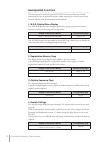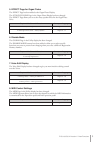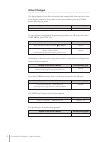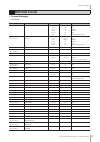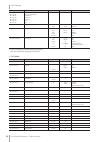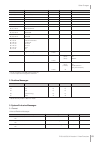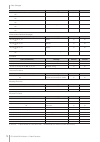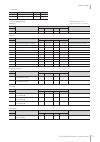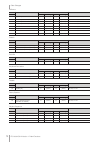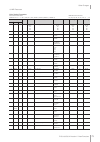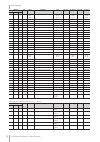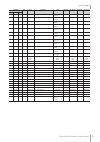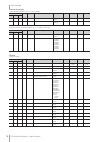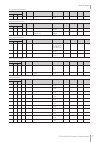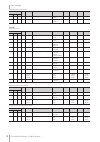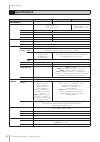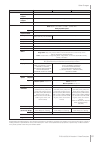- DL manuals
- Yamaha
- Synthesizer
- Electone Stagea 01C
- Quick Manual
Yamaha Electone Stagea 01C Quick Manual
ELS-01/01C/01X Version 1.7 New Functions
1
ELS-01/01C/01X Version 1.7
New Functions
Yamaha has updated the firmware of ELS-01/01C/01X from Version 1.6 to
Version 1.7. This version provides additional functions and has some changed
LCDs.
This manual provides instructions for the new and updated functions.
Please replace the instructions in your Owner’s Manual with the corresponding
instructions in this manual. For the corresponding pages in your Owner’s
Manual, refer to “New/Updated Functions” on page 2 and “Other Changes” on
Contents
EN
Summary of Electone Stagea 01C
Page 1
Els-01/01c/01x version 1.7 new functions 1 els-01/01c/01x version 1.7 new functions yamaha has updated the firmware of els-01/01c/01x from version 1.6 to version 1.7. This version provides additional functions and has some changed lcds. This manual provides instructions for the new and updated funct...
Page 2: New/updated Functions
Els-01/01c/01x version 1.7 new functions 2 ● ● ● ● ● ● ● ● ● ● ● ● ● ● ● ● ● ● ● ● ● ● ● ● ● ● ● ● ● ● ● ● ● ● ● ● ● ● new/updated functions this manual can be used with your els-01/01c/01x owner’s manual. To fully understand the new or updated functions, simply replacing the relevant part of your o...
Page 3
Els-01/01c/01x version 1.7 new functions 3 5. Effect page for organ flutes the effect page has been added to the organ flutes display. The attack/volume page in the organ flutes display has been changed. The effect page allows you to set the rotary speaker effect for the organ flute voice. 6. Disabl...
Page 4: Other Changes
Els-01/01c/01x version 1.7 new functions 4 ● ● ● ● ● ● ● ● ● ● ● ● ● ● ● ● ● ● ● ● ● ● ● ● ● ● ● ● ● ● ● ● ● ● ● ● ● ● other changes the popup displays for an effect and reverb close automatically when you select items in the display, whereas in the previous versions you needed to press the [close] ...
Page 5
Els-01/01c/01x version 1.7 new functions 5 m.D.R. Display/score display the music data recorder (m.D.R.) is a sophisticated recording system built into the electone that lets you record your performances and registration settings to a smartmedia card, usb flash memory or other external media. If you...
Page 6: Using The Lcd Display
Els-01/01c/01x version 1.7 new functions 6 1. M.D.R. Display/score display the m.D.R. Display consists of two display pages: the song page and the tools page. In the song page, you can select a song, then play it back or record it. The tools page has a variety of song utility operations, such as cop...
Page 7
Els-01/01c/01x version 1.7 new functions 7 1. M.D.R. Display/score display 6 in selects the next lower (or deeper) layer folder or media. For example, when “smartmedia:/folder1/” (folder1 in the smartmedia) is selected, pressing the [in] button selects “smartmedia:/folder1/song/” (the song folder co...
Page 8: Song Icons
Els-01/01c/01x version 1.7 new functions 8 1. M.D.R. Display/score display if media cannot be found: press the button until the button is grayed out. The media list will be displayed. If there are more than five media selections, scroll through the display with the scroll buttons (page 6) to display...
Page 9
Els-01/01c/01x version 1.7 new functions 9 1. M.D.R. Display/score display media contents: folders, songs, and files folders: a folder is a storage location in the media, used to organize multiple songs in groups. If you’ve saved hundreds of songs to a smartmedia card or usb flash memory, it may be ...
Page 10
Els-01/01c/01x version 1.7 new functions 10 1. M.D.R. Display/score display ● ● ● ● ● ● ● ● ● ● ● ● ● ● ● ● ● ● ● ● ● ● ● ● ● ● ● ● ● ● ● ● ● ● ● ● ● ● ● ● ● ● ● ● ● ● ● ● ● ● handling smartmedia™* memory cards *smartmedia is a trademark of toshiba corporation. This instrument features a built-in sm...
Page 11
Els-01/01c/01x version 1.7 new functions 11 1. M.D.R. Display/score display ● ● ● ● ● ● ● ● ● ● ● ● ● ● ● ● ● ● ● ● ● ● ● ● ● ● ● ● ● ● ● ● ● ● ● ● ● ● ● ● ● ● ● ● ● ● ● ● ● ● handling the floppy disk drive (fdd) and floppy disks if you have the els-01, install the optional ud-fd01 floppy disk drive...
Page 12: Formatting External Media
Els-01/01c/01x version 1.7 new functions 12 1. M.D.R. Display/score display if you find that you are unable to use new, blank external media (such as smartmedia cards, floppy disks or usb flash memory) or old one that have been used with other devices, you may need to format them. Formatting erases ...
Page 13: Selecting A Song
Els-01/01c/01x version 1.7 new functions 13 1. M.D.R. Display/score display in the m.D.R. Display, you can select a blank song to which you want to record your performance or save the registration settings, or you can select a desired song for playback. In the m.D.R. Display, songs in the currently ...
Page 14
Els-01/01c/01x version 1.7 new functions 14 1. M.D.R. Display/score display about the [settings] button pressing the button calls up a display of the currently selected song, letting you confirm the tempo and parts that are played when playing the song. When playing back the song (by pressing the [ ...
Page 15: Recording Your Performance
Els-01/01c/01x version 1.7 new functions 15 1. M.D.R. Display/score display ● ● ● ● ● ● ● ● ● ● ● ● ● ● ● ● ● ● ● ● ● ● ● ● ● ● ● ● ● ● ● ● ● ● ● ● ● ● recording your performance set the desired registrations on the electone. Make all the electone settings necessary for the song you will record. Thi...
Page 16: Re-Recording (Retry)
Els-01/01c/01x version 1.7 new functions 16 1. M.D.R. Display/score display ● ● ● ● ● ● ● ● ● ● ● ● ● ● ● ● ● ● ● ● ● ● ● ● ● ● ● ● ● ● ● ● ● ● ● ● ● ● re-recording (retry) if you make a mistake during recording, you can re-record the song from the beginning. Press the [ i ] (record) button while th...
Page 17
Els-01/01c/01x version 1.7 new functions 17 1. M.D.R. Display/score display the following setting lets you record only lower keyboard and pedalboard parts. Press the [ f ] (play) button, and start playing after the hourglass icon disappears. Press the [ j ] (stop) button when you are finished with y...
Page 18: Punch-In Recording
Els-01/01c/01x version 1.7 new functions 18 1. M.D.R. Display/score display ● ● ● ● ● ● ● ● ● ● ● ● ● ● ● ● ● ● ● ● ● ● ● ● ● ● ● ● ● ● ● ● ● ● ● ● ● ● punch-in recording this lets you re-record a specific phrase or section which you don’t want to use, either that of a specific part(s) or all parts....
Page 19
Els-01/01c/01x version 1.7 new functions 19 1. M.D.R. Display/score display press the [change name] button. The following display appears. Move the cursor to the desired point by using the [ e ][ f ] buttons in the display or the data control dial. Select the desired character type: alphabet, upper ...
Page 20
Els-01/01c/01x version 1.7 new functions 20 1. M.D.R. Display/score display to delete the entered character: move the cursor to the character you want to delete. Press the [delete] button at the bottom right in the display. The character is deleted. To convert into kanji (japanese language): this ap...
Page 21
Els-01/01c/01x version 1.7 new functions 21 1. M.D.R. Display/score display you can also record registrations by themselves, without recording a performance. Bulk data, including registration memory and registration shift settings, rhythm patterns (user rhythms) rhythm sequence data, and user voices...
Page 22: Replacing Registrations
Els-01/01c/01x version 1.7 new functions 22 1. M.D.R. Display/score display press the [save] button. The registration data will be added. When you play back this song, the top registration bank in this display will be loaded to the electone. You can also change the order of the registration bank. Se...
Page 23: Of The Registration Data)
Els-01/01c/01x version 1.7 new functions 23 1. M.D.R. Display/score display next regist (registration) settings (changing the order ● ● ● ● ● ● ● ● ● ● ● ● ● ● ● ● ● ● ● ● ● ● ● ● ● ● ● ● ● ● ● ● ● ● ● ● ● ● of the registration data) when playing back a song which uses more than 16 registration numb...
Page 24
Els-01/01c/01x version 1.7 new functions 24 1. M.D.R. Display/score display 1 registration data list from this list, select the registration you want to move, copy or delete. The selected registration is highlighted in orange. When more than five registration banks are saved in the song, a scroll bu...
Page 25
Els-01/01c/01x version 1.7 new functions 25 1. M.D.R. Display/score display registrations (and bulk data) recorded to song numbers can be easily loaded back to the electone by the following procedure. The m.D.R. Independently recalls the following five types of data: • regist • user voice • k.B.P. •...
Page 26
Els-01/01c/01x version 1.7 new functions 26 1. M.D.R. Display/score display press the [load] button. A message appears, prompting confirmation of the operation. Press the [load] button to load the registration data. Press [cancel] to cancel the operation. Exit from the regist (registration) edit dis...
Page 27: Playing Back A Song
Els-01/01c/01x version 1.7 new functions 27 1. M.D.R. Display/score display the m.D.R. Enables you to play back commercially available xg-compatible song data and midi data created with a computer as well as songs recorded on the electone itself. Select the song to be played back. For details on sel...
Page 28
Els-01/01c/01x version 1.7 new functions 28 1. M.D.R. Display/score display ● ● ● ● ● ● ● ● ● ● ● ● ● ● ● ● ● ● ● ● ● ● ● ● ● ● ● ● ● ● ● ● ● ● ● ● ● ● playing back the selected part(s) you can also play back selected parts of your recorded performance, while other parts are temporarily turned off. ...
Page 29: Changing The Tempo
Els-01/01c/01x version 1.7 new functions 29 1. M.D.R. Display/score display ● ● ● ● ● ● ● ● ● ● ● ● ● ● ● ● ● ● ● ● ● ● ● ● ● ● ● ● ● ● ● ● ● ● ● ● ● ● fast forward, rewind and pause fast forward and rewind: during playback, press the [ h ] (fast forward) button or [ g ] (rewind) button and hold it ...
Page 30: Repeat Playback
Els-01/01c/01x version 1.7 new functions 30 1. M.D.R. Display/score display to reset the changed tempo: use the tempo [reset] button in the display to reset the tempo to its original value (100%). ● ● ● ● ● ● ● ● ● ● ● ● ● ● ● ● ● ● ● ● ● ● ● ● ● ● ● ● ● ● ● ● ● ● ● ● ● ● repeat playback this featur...
Page 31
Els-01/01c/01x version 1.7 new functions 31 1. M.D.R. Display/score display press the repeat button to select the repeat mode. Each press of the button switches the mode. Single repeats the currently selected song again and again. All repeats all songs in the currently selected folder in order. Rand...
Page 32: Displaying The Score
Els-01/01c/01x version 1.7 new functions 32 1. M.D.R. Display/score display the m.D.R. Display can display a music notation (score) of the performance data recorded to media. You can change the size and the number of staffs to be displayed. While a song is being played back, the cursor moves accordi...
Page 33
Els-01/01c/01x version 1.7 new functions 33 1. M.D.R. Display/score display ● ● ● ● ● ● ● ● ● ● ● ● ● ● ● ● ● ● ● ● ● ● ● ● ● ● ● ● ● ● ● ● ● ● ● ● ● ● changing the score contents and settings the score settings display lets you choose the contents to be displayed. In this display, you can also assi...
Page 34: Song Copy
Els-01/01c/01x version 1.7 new functions 34 1. M.D.R. Display/score display the tools page in the m.D.R. Display has many functions, such as song copy, song delete, etc. ● ● ● ● ● ● ● ● ● ● ● ● ● ● ● ● ● ● ● ● ● ● ● ● ● ● ● ● ● ● ● ● ● ● ● ● ● ● song copy this function lets you copy data recorded in...
Page 35
Els-01/01c/01x version 1.7 new functions 35 1. M.D.R. Display/score display press the [copy] button in the display to call up the copy to display. (if necessary) change the destination. For details on changing the destination, see page 13. Press the [execute] button to execute the copy. The song nam...
Page 36: Song Delete
Els-01/01c/01x version 1.7 new functions 36 1. M.D.R. Display/score display press the [execute] button to execute the song copy. The song to be copied is copied to the internal memory of the electone. The message “eject the source media” will appear on the display. Eject the source media. After ejec...
Page 37
Els-01/01c/01x version 1.7 new functions 37 1. M.D.R. Display/score display press the button of the specific data you want to delete (“delete all,” “delete regist” or “delete performance”). The selected data will be deleted. • delete all: deletes the entire song. • delete regist: deletes only regist...
Page 38: Converting to Xg
Els-01/01c/01x version 1.7 new functions 38 1. M.D.R. Display/score display ● ● ● ● ● ● ● ● ● ● ● ● ● ● ● ● ● ● ● ● ● ● ● ● ● ● ● ● ● ● ● ● ● ● ● ● ● ● converting to xg this function allows you to convert the els-01/01c/01x song data to xg format data. You can playback the data using xg devices. The...
Page 39: Converting Els Format to El
Els-01/01c/01x version 1.7 new functions 39 1. M.D.R. Display/score display ● ● ● ● ● ● ● ● ● ● ● ● ● ● ● ● ● ● ● ● ● ● ● ● ● ● ● ● ● ● ● ● ● ● ● ● ● ● converting els format to el you can convert songs created on the els-01/01c/01x to el-series format, and save them to a floppy disk. The converted d...
Page 40
Els-01/01c/01x version 1.7 new functions 40 1. M.D.R. Display/score display in the tools page, press the [convert] button. A message appears confirming if you want to convert from the el format to the els format. Press the [convert el ➞ els] button in the display, then specify the destination for th...
Page 41: Registration Memory Copy
Els-01/01c/01x version 1.7 new functions 41 registration memory copy in the voice display, page 3, you can copy a registration stored to a specific registration memory number to another number on a specific section basis (voices, rhythm, keyboard percussion). (the function is called regist section c...
Page 42
Els-01/01c/01x version 1.7 new functions 42 2. Registration memory copy press the copy from [section] button and select the regist section that you wish to copy. To abort the operation press the [close] button. In the same way, select the copy to registration number and regist section. The copy to r...
Page 43: Voice Display
Els-01/01c/01x version 1.7 new functions 43 2. Registration memory copy you can visually confirm the currently assigned voices to each keyboard, currently selected rhythm, registration shift, and so on, in the voice display. For details, see your owner’s manual. How to call up the voice display: the...
Page 44
Els-01/01c/01x version 1.7 new functions 44 2. Registration memory copy 4 tempo shows the current rhythm tempo. 5 bar/beat shows the bar/beat when the rhythm is playing. 6 registration shows the current position of the registration shift. You can confirm the parameter values (for example, reverb, vo...
Page 45: Rhythm Sequence Copy
Els-01/01c/01x version 1.7 new functions 45 rhythm sequence copy ● ● ● ● ● ● ● ● ● ● ● ● ● ● ● ● ● ● ● ● ● ● ● ● ● ● ● ● ● ● ● ● ● ● ● ● ● ● editing a rhythm sequence you can copy a rhythm sequence stored on a sequence button to another button. You can also add a rhythm sequence to the end of anothe...
Page 46: Sustain Settings
Els-01/01c/01x version 1.7 new functions 46 sustain settings ● ● ● ● ● ● ● ● ● ● ● ● ● ● ● ● ● ● ● ● ● ● ● ● ● ● ● ● ● ● ● ● ● ● ● ● ● ● sustain the sustain effect, selectable for each voice, causes voices to gradually fade out when the keys are released. The sustain on/off and sustain length settin...
Page 47
Els-01/01c/01x version 1.7 new functions 47 effect page for organ flutes the els-01c/01x has an organ flutes feature that allows you to create your own organ voices, giving you access to an unlimited combination of organ sounds. With this function, you can recreate all of the classic organ sounds by...
Page 48
Els-01/01c/01x version 1.7 new functions 48 5. Effect page for organ flutes press the [attack/volume] button at the top right of the display to adjust the volume. 1 attack determines the level of each volume in the percussive portion of the voice. Footage settings are 4', 2-2/3' and 2'. The length l...
Page 49
Els-01/01c/01x version 1.7 new functions 49 5. Effect page for organ flutes press the [effect] button at the top right of the display for the rotary speaker settings. 1 effect type selects the rotary speaker (tremolo) effect type. Press the effect type button to calls up a list of the effect types. ...
Page 50: Rotary Speaker
Els-01/01c/01x version 1.7 new functions 50 5. Effect page for organ flutes ● ● ● ● ● ● ● ● ● ● ● ● ● ● ● ● ● ● ● ● ● ● ● ● ● ● ● ● ● ● ● ● ● ● ● ● ● ● rotary speaker rotary speaker recreates the rich, swirling sound of the popular rotating speaker effect. The rotary speaker effect can be switched i...
Page 51
Els-01/01c/01x version 1.7 new functions 51 5. Effect page for organ flutes 1 speed determines the speed of the speaker rotation. Range: 2.69 hz – 39.7 hz 2 mode determines the slow/stop mode when [rotary sp speed] button is off. If [slow] is selected, a slow chorus effect is applied when you turn o...
Page 52: Disable Mode
Els-01/01c/01x version 1.7 new functions 52 disable mode simply press the numbered button that corresponds to the registration you wish to select. • you can also recall registrations by using the right foot switch. This function is called “registration shift.” • you can also program the registration...
Page 53
Els-01/01c/01x version 1.7 new functions 53 6. Disable mode selecting disable mode: the disable mode enables you to select what is to be disabled when the [d.] (disable) button is on. There are two disable modes: normal (rhythm menu, tempo, etc. Are disabled) and tempo (only tempo is disabled). Pres...
Page 54: Voice Edit Display
Els-01/01c/01x version 1.7 new functions 54 voice edit display ● ● ● ● ● ● ● ● ● ● ● ● ● ● ● ● ● ● ● ● ● ● ● ● ● ● ● ● ● ● ● ● ● ● ● ● ● ● editing an awm voice you can edit an awm voice on the awm page and layer page in the voice edit display. In the awm page, the tonal balance of the entire voice c...
Page 55
Els-01/01c/01x version 1.7 new functions 55 7. Voice edit display 1 element select buttons select the element you wish to edit. 2 element on/off switches the [awm1] – [awm4] buttons indicate the elements which make up the selected voice, and the [va] button indicates the va tone generator (the [va] ...
Page 56
Els-01/01c/01x version 1.7 new functions 56 7. Voice edit display 1 level determines the output level of the element. Range: 0 – 127 2 note limit determines the lowest and highest notes in the range for which the element sounds. The setting of the high slider cannot be set lower than that of the low...
Page 57
Els-01/01c/01x version 1.7 new functions 57 7. Voice edit display 3 attack rate determines how quickly the element will reach its maximum level after the key is played. Higher values produce a faster attack. Range: 0 – 127 4 release rate determines how much time it takes for the level to reach 0 aft...
Page 58
Els-01/01c/01x version 1.7 new functions 58 7. Voice edit display 1 lfo wave determines the lfo waveform used to vary the sound. For details, see page 59. 2 lfo speed determines the speed of the lfo waveform. Higher values make the speed faster. Range: 2 – 93 3 lfo pmd (pitch modulation depth) deter...
Page 59
Els-01/01c/01x version 1.7 new functions 59 7. Voice edit display ● ● ● ● ● ● ● ● ● ● ● ● ● ● ● ● ● ● ● ● ● ● ● ● ● ● ● ● ● ● ● ● ● ● ● ● ● ● editing a va voice (only for els-01c/01x) you can edit a va voice in the va page of the voice edit display. If you are using the els-01, the va page cannot be...
Page 60
Els-01/01c/01x version 1.7 new functions 60 7. Voice edit display 3 attack rate determines how quickly the sound will reach its maximum level after the key is played. Lower values produce a slower attack. Range: -64 – +63 4 decay rate determines how much time it takes to reach its second level from ...
Page 61: Midi Control Settings
Els-01/01c/01x version 1.7 new functions 61 midi control settings when you connect your electone with a second midi device (such as a synthesizer or computer), you can determine how the electone controls that midi device, or how the electone is controlled. Press the [utility] button in the panel to ...
Page 62
Els-01/01c/01x version 1.7 new functions 62 8. Midi control settings 3 internal/external switches control over the displayed items between the electone (internal) or the connected device (external). 3 -1 lead 1 determines internal or external control of the lead voices. Int. (internal): lead voice 1...
Page 63: Other Changes
Els-01/01c/01x version 1.7 new functions 63 other changes ● ● ● ● ● ● ● ● ● ● ● ● ● ● ● ● ● ● ● ● ● ● ● ● ● ● ● ● ● ● ● ● ● ● ● ● ● ● copy from/copy to display for rhythm 2 assemble copies the part from another rhythm to the currently selected rhythm. You can assemble various sections from multiple ...
Page 64
Els-01/01c/01x version 1.7 new functions 64 other changes ● ● ● ● ● ● ● ● ● ● ● ● ● ● ● ● ● ● ● ● ● ● ● ● ● ● ● ● ● ● ● ● ● ● ● ● ● ● creating backing patterns (rhythmic chord function) the rhythm pattern program allows you to use one of the electone’s accompaniment pattern with your original rhythm...
Page 65
Els-01/01c/01x version 1.7 new functions 65 other changes ● ● ● ● ● ● ● ● ● ● ● ● ● ● ● ● ● ● ● ● ● ● ● ● ● ● ● ● ● ● ● ● ● ● ● ● ● ● functions and settings that cannot be memorized: version 1.7 does not allow the following settings to be stored to a registration memory number. The following setting...
Page 66
Els-01/01c/01x version 1.7 new functions 66 other changes ● ● ● ● ● ● ● ● ● ● ● ● ● ● ● ● ● ● ● ● ● ● ● ● ● ● ● ● ● ● ● ● ● ● ● ● ● ● connecting usb storage devices or usb-lan adaptor using the usb to device terminal(s), you can connect usb storage devices (such as the ud-fd01 floppy disk drive) for...
Page 67: Midi Data Format
Els-01/01c/01x version 1.7 new functions 67 other changes 1. Channel messages 1.1 el mode midi data format code (hexadecimal) function receive transmit remarks 8n, nn, 00-7f note off 1ch 2ch 3ch (4ch)* 5-14ch 15ch ˛ ˛ ˛ ˛ ˛ ˛ uk lk pedal lead 1 xg keyboard percussion 9n, nn, 00 9n, nn, 01-7f note of...
Page 68
Els-01/01c/01x version 1.7 new functions 68 other changes * can be changed in the midi settings (page 61). ** can be output when assigned to channel 4. 1.2 xg mode bn, 78, 00 bn, 79, 00 bn, 7b, 00 bn, 7c, 00 bn, 7d, 00 bn, 7e, 00 bn, 7f, 00 all sound off reset all controllers all note off omni off o...
Page 69
Els-01/01c/01x version 1.7 new functions 69 other changes * can be changed in the midi settings (page 61). ** can be output when assigned to channel 4. 2. Realtime messages * received only when in the ext. Mode 3. System exclusive messages 3.1 format universal realtime messages bn, 4d, 00-7f vibrato...
Page 70
Els-01/01c/01x version 1.7 new functions 70 other changes universal non-realtime messages xg native clavinova exclusive message exclusive electone exclusive ˛ : don’t care n: device number (“0” on els-01/01c/01x) id: model id (els-01c=4dh, els-01=4eh, els-01x=51h) f0, 7f, 7f, 04, 05, 01, 01, 01, 01,...
Page 71
Els-01/01c/01x version 1.7 new functions 71 other changes * 1. Switches * 2. Panel switch events selectors volume organ flute voice to lower solo mode nn switch receive transmit 45h left footswitch Ø Ø 47h knee lever Ø Ø cc switch dd remarks code receive rx range transmit tx range 0f registration me...
Page 72
Els-01/01c/01x version 1.7 new functions 72 other changes brilliance sustain solo bar keyboard percussion disable rotary speaker rhythm sequence cc switch dd remarks code receive rx range transmit tx range 42 upper keyboard voice 1 brilliance Ø [00-06] Ø [00-06] 00:brilliant, 06:mellow 43 lower keyb...
Page 73
Els-01/01c/01x version 1.7 new functions 73 other changes * 3. Midi parameter voice section parameters panel voice parameters (address mm: 0 – 7 = uk1 , uk2 , lk1 , lk2 , lead 1 , lead 2 , pedal 1 , pedal 2) address size data parameter data receive rx range transmit tx range hh mm ll 10 00-07 00-0d ...
Page 74
Els-01/01c/01x version 1.7 new functions 74 other changes organ flute voice parameters (address mm: 0 – 1 = uk, lk) 10 00-07 40 3 00 00-7f 00-7f effect 1 type msb/lsb 00 00-7f 00-7f Ø 00 00-7f 00-7f Ø 00 00-7f 00-7f 10 00-07 41 2 0000-7f7f effect 1 parameter 1 msb/lsb 0000-7f7f Ø 0000-7f7f Ø 0000-7f...
Page 75
Els-01/01c/01x version 1.7 new functions 75 other changes 11 00-01 06 1 00-7f footage 1-3/5' 00:min 7f:max Ø 00-7f Ø 00-7f 11 00-01 07 1 00-7f footage 1-1/3' 00:min 7f:max Ø 00-7f Ø 00-7f 11 00-01 08 1 00-7f footage 1' 00:min 7f:max Ø 00-7f Ø 00-7f 11 00-01 09 1 00-7f response 00:fast 7f:slow Ø 00-7...
Page 76
Els-01/01c/01x version 1.7 new functions 76 other changes keyboard parameters sustain parameters (address mm: 0 – 2 = uk, lk, pedal) keyboard percussion parameters (address mm: 1 – 2 = k.B.P. [1], k.B.P. [2]) rhythm rhythm parameters address size data parameter data receive rx range transmit tx rang...
Page 77
Els-01/01c/01x version 1.7 new functions 77 other changes rhythm sequence parameters accompaniment parameters a.B.C. Function parameters m.O.C. Function parameters section parameters address size data parameter data receive rx range transmit tx range hh mm ll 13 01 00-03 1 00-7f sequence [seq.1] – [...
Page 78
Els-01/01c/01x version 1.7 new functions 78 other changes keyboard percussion parameters overall system parameters * els-01 effect parameters (overall): reverb effect parameters (overall): rhythm reverb address size data parameter data receive rx range transmit tx range hh mm ll 13 10 11 1 00-7f vol...
Page 79
Els-01/01c/01x version 1.7 new functions 79 other changes effect parameters (overall): rotary speaker * 4. Mdr address size data parameter data receive rx range transmit tx range hh mm ll 14 03 00 1 00-7f rotary speaker speed (on/off) 00:off 01:on Ø 00-7f ˛ - 14 03 01 1 00-7f rotary speaker speed co...
Page 80: Specifications
Els-01/01c/01x version 1.7 new functions 80 other changes specifications electone stagea els-01 electone stagea els-01c electone stagea els-01x tone generation awm (4) awm (4) + va + organ flutes keyboard upper: 49 keys (c – c), lower: 49 keys (c – c), pedal: 20 keys (c – g) upper: 61 keys (c – c), ...
Page 81
Els-01/01c/01x version 1.7 new functions 81 other changes specifications and descriptions in this owner’s manual are for information purposes only. Yamaha corp. Reserves the right to change or modify products or specifications at any time without prior notice. Since specifications, equipment or opti...
Page 82: Memo
Els-01/01c/01x version 1.7 new functions 82 memo.
Page 83
Els-01/01c/01x version 1.7 new functions 83.
Page 84
U.R.G., pro audio & digital musical instrument division, yamaha corporation © 2007 yamaha corporation printed in japan wm59360 707mwcp0.0-01a0