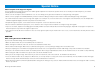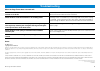Yamaha EZ-220 Page Turner Owner's Manual
EZ-220 Page Turner Owner’s Manual
1
EZ-220 Page Turner Owner’s Manual
• The software and this owner’s manual are exclusive copyrights of Yamaha Corporation.
• Copying of the software or reproduction of this manual in whole or in part by any means is expressly
forbidden without the written consent of the manufacturer.
• Yamaha makes no representations or warranties with regard to the use of the software and
documentation and cannot be held responsible for the results of the use of this manual and the
software.
• The screen displays as illustrated in this Owner’s Manual are for instructional purposes, and may
appear somewhat different from the screens which appear on your devices.
• Apple and iPad are trademarks of Apple Inc., registered in the U.S. and other countries.
• The company names and product names in this Owner’s Manual are the trademarks or registered
trademarks of their respective companies.
© 2012 Yamaha Corporation. All rights reserved.
What is EZ-220 Page Turner?
This application shows the scores of the Preset Songs built into the EZ-220 on the iPad screen. Since the score pages are automatically turned
according to playback progress, you can concentrate on playing the keyboard while viewing the score.
iPad
Music Rest
Page Turn
Signals
Utility
window
Score display
Song List display
Playback of the Preset Song outputs a special sound signal (referred
to as “Page Turn Signals”) for turning the score page as playback
progresses. The Page Turn Signals that is input to the iPad microphone
calls up the corresponding score on the screen.
NOTE
For details about the operation of the EZ-220, refer to the EZ-220 Owner’s Manual.
EZ-220 Page Turner
NOTE
To avoid the noise via the communication,
it is recommended to turn on the Airplane
Mode of your iPad.