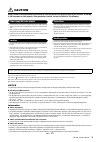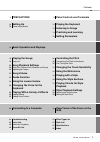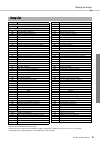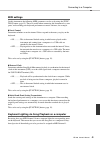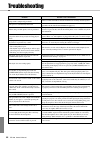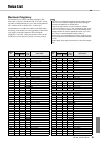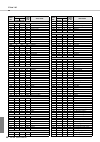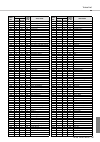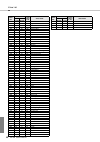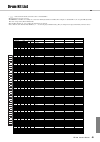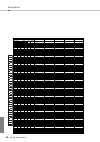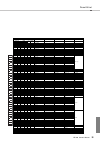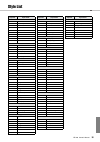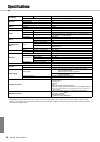- DL manuals
- Yamaha
- Software
- EZ-220 Page Turner
- Owner's Manual
Yamaha EZ-220 Page Turner Owner's Manual
EN
Playing the Keyboard
Basic Section
Tr
y out various functions
Computer/
iPad
Appendix
Owner’s Manual
Thank you for purchasing this Yamaha Digital Keyboard!
We recommend that you read this manual carefully so that you can fully take advantage of the
advanced and convenient functions of the instrument.
We also recommend that you keep this manual in a safe and handy place for future reference.
Before using the instrument, be sure to read “PRECAUTIONS” on pages 4–5.
Summary of EZ-220 Page Turner
Page 1
En playing the keyboard basic section tr y out various functions computer/ ipad appendix owner’s manual thank you for purchasing this yamaha digital keyboard! We recommend that you read this manual carefully so that you can fully take advantage of the advanced and convenient functions of the instrum...
Page 2: Special Message Section
2 special message section this product utilizes batteries or an external power supply (adapter). Do not connect this product to any power supply or adapter other than one described in the manual, on the name plate, or specifically recommended by yamaha. Warning: do not place this product in a positi...
Page 3
3 observera! Apparaten kopplas inte ur växelströmskällan (nätet) så länge som den ar ansluten till vägguttaget, även om själva apparaten har stängts av. Advarsel: netspændingen til dette apparat er ikke afbrudt, sålænge netledningen sidder i en stikkontakt, som er tændt — også selvom der er slukket ...
Page 4: Precautions
Ez-220 owner’s manual 4 precautions please read carefully before proceeding please keep this manual in a safe and handy place for future reference. Warning always follow the basic precautions listed below to avoid the possibility of serious injury or even death from electrical shock, short-circuitin...
Page 5: Caution
Ez-220 owner’s manual 5 caution always follow the basic precautions listed below to avoid the possibility of physical injury to you or others, or damage to the instrument or other property. These precautions include, but are not limited to, the following: • do not connect the instrument to an electr...
Page 6: About The Manuals
Ez-220 owner’s manual 6 contents playing the keyboard try out various functions appendix computer/ipad basic section included documents owner’s manual (this book) this document explains how to use the instru- ment. Song book you can refer to the music scores in the song book. Online materials (downl...
Page 7: Precautions
Ez-220 owner’s manual 7 contents 4 precautions 8 panel controls and terminals 10 setting up 10 power requirements 12 playing the keyboard 13 listening to songs 14 practicing and learning 15 setting parameters 16 basic operation and displays 18 playing the songs 19 song list 20 song playback settings...
Page 8
Ez-220 owner’s manual 8 panel controls and terminals q [ ](standby/on) switch ...................... Page 11 turns the power on or standby. W master volume [+], [-] buttons ....... Page 12 adjusts the overall volume. E lesson part [l], [r] buttons ... Pages 22, 25 selects a lesson part or a part for...
Page 9
Panel controls and terminals ez-220 owner’s manual 9 !7 [sync start] button .................. Pages 35, 36 enables/disables the ability to start playback by sim- ply playing the keyboard. !8 [tempo/tap] button ............................Page 20 calls up the tempo display. With this status, use the...
Page 10
Ez-220 owner’s manual 10 setting up although the instrument will run either from an optional ac adaptor or batteries, yamaha recommends use of an ac adaptor whenever possible. An ac adaptor is more environmentally friendly than batteries and does not deplete resources. Using an ac power adaptor 1 ma...
Page 11
Setting up ez-220 owner’s manual 11 when battery power becomes too low for proper oper- ation, the volume may be reduced, the sound may be distorted, and other problems may occur. When this happens, make sure to replace all batteries with new ones or already-recharged ones. To turn on the power, pre...
Page 12
Ez-220 owner’s manual 12 quick guide playing the keyboard the number designations q – @1 match those described in “panel controls and termi- nals” on page 8. Turn the power on press the [ ] (standby/on) switch q to turn on the power. Adjust the volume after the power is turned on, the default volume...
Page 13
Ez-220 owner’s manual 13 quick guide listening to songs listen to the preset songs page 18 select the desired song from the preset songs and listen to it. 1 press the [song] button i . 2 use the number buttons to select a song. 3 press the [start/stop] button !9 to start playback. To stop playback, ...
Page 14
Ez-220 owner’s manual 14 quick guide practicing and learning the number designations q – @1 match those described in “panel controls and termi- nals” on page 8. Use the song lesson feature page 24 let’s practice the preset song by playing the lighting keyboard. You can independently practice the lef...
Page 15
Ez-220 owner’s manual 15 quick guide setting parameters make detailed settings after learning how to use this instrument, use the [function] button to set various parameters such as tuning and metronome volume. 1 find the desired item from the function list, then press the [function] button u severa...
Page 16
Ez-220 owner’s manual 16 basic operation and displays this instrument features three basic functions: song, style and voice. This section shows you how to use these three functions and how to use the number buttons which are useful for various functions. 1 select a basic function. ..... To select a ...
Page 17
Basic operation and displays ez-220 owner’s manual 17 the display shows various items described below as well as the current song, style or voice. It also includes a range of indicators that show the on/off status for various functions. Display 001 grandpno 003 normally, the notes you play on the ke...
Page 18
Ez-220 owner’s manual 18 playing the songs this instrument features a wide variety of preset songs including traditional and classical. 1 press the [song] button. The song number and name are shown on the display. 2 use the number buttons to select a song. Refer to the song list on the next page. 3 ...
Page 19
Playing the songs ez-220 owner’s manual 19 • refer to the included song booklet for details. • some of the preset songs have been edited for length or arrangement, and may not be exactly the same as the original. • depending on the song arrangement, a left-hand part may not be available. Song list s...
Page 20
Ez-220 owner’s manual 20 song playback settings [rew] button : while playback is in progress, press this to fast-reverse the song with no sound. While playback is stopped, press this to decrease the measure number. [ff] button : while playback is in progress, press this to fast-forward the song. Whi...
Page 21
Song playback settings ez-220 owner’s manual 21 this function lets repeatedly practice sections in a song that you find difficult to play. It lets you play back only a specific section of the song repeatedly by setting the a point (start point) and b point (end point), in one-measure increments. To ...
Page 22
Ez-220 owner’s manual 22 song volume this procedure lets you adjust the volume balance between song playback and your keyboard performance. 1 hold down the [song] button for longer than a second. The current song volume is shown in the display. 2 use the number buttons to set the song volume. The so...
Page 23
Ez-220 owner’s manual 23 guide function two convenient functions—lighting keyboard and fingering guide—are provided for ease in using the song lesson feature. Before starting the song lesson (page 24), read this page. This instrument features 61 individual lighting keys, which light when played. Whe...
Page 24
Ez-220 owner’s manual 24 using the lesson feature this function lets you use the desired song for a left-hand, right-hand, or both-hands lesson via three easy steps. You can refer to the music scores in the song book. Lesson 1—listen in this lesson, you need not play the keyboard. The model melody/c...
Page 25: Grade
Using the lesson feature ez-220 owner’s manual 25 1 select the desired song for your lesson (page 18). Song 000 cannot be used with the song lesson feature. 2 turn off the part you want to practice. For the right-hand lesson, press the [right] button to turn off the right-hand part. For the left-han...
Page 26
Ez-220 owner’s manual 26 changing the voice for the keyboard in addition to piano, organ, and other conventional keyboard instruments, this instrument has a large range of voices that includes guitar, bass, strings, sax, trumpet, drums and percussion, and even sound effects—giving you a wide variety...
Page 27
Changing the voice for the keyboard ez-220 owner’s manual 27 you can produce a natural sustain as you play by pressing an optional footswitch plugged into the [sustain] jack. Drum kits are collections of drum and percussion instruments. When drum kits (voice numbers 141–153) are selected, you can pl...
Page 28: Reverb On/off
Ez-220 owner’s manual 28 playing with a variety of effects reverb adds the ambience of a room or concert hall to the sound that you play on the keyboard. Reverb on/off press the [function] button several times until “on reverb” or “off reverb” appears. The default setting is on. Set this to on or of...
Page 29: Adjusting The Reverb Depth
Playing with a variety of effects ez-220 owner’s manual 29 adjusting the reverb depth 1 press the [function] button several times until “revlevel” appears. 2 set the desired reverb depth by using the number buttons [0]–[9], [+], [-]. The range is from 0–127. This function adds a fixed sustain to the...
Page 30
Ez-220 owner’s manual 30 controlling the pitch the overall pitch of the instrument can be shifted up or down in semitone increments. 1 press the [function] button several times until “transpos” appears on the display. 2 use the number buttons to set the transpose value over a range of -12 (down one ...
Page 31
Ez-220 owner’s manual 31 changing the touch sensitivity you can change the touch sensitivity of the keyboard to match your playing preferences—from a maximum dynamic range (which gives you complete expressive control of the volume, from soft to loud), to a fixed setting in which all notes sound at t...
Page 32
Ez-220 owner’s manual 32 using the metronome the metronome feature is convenient for practicing with an accurate tempo. This instrument allows you to set both the tempo and the time signature. Set the time signa- ture according to the notation, and set the tempo suitable for your skill level. Press ...
Page 33
Using the metronome ez-220 owner’s manual 33 when this is set to a value other than 0, the first beat is accented with a bell sound. When set to 0, no beat is accented. This instrument allows you to set the denominator of the time signature, as well as the beat (numerator of the time signature). 1 h...
Page 34
Ez-220 owner’s manual 34 playing with a style the style puts a full backing band at your fingertips. To use it, all you have to do is play the chords with your left hand as you perform and the selected style matching your music will automatically play along, instantly following the chords you play. ...
Page 35
Playing with a style ez-220 owner’s manual 35 4 press the [sync start] button to turn on sync start. When sync start is on, you can start style playback by pressing a chord in the auto accompaniment range of the keyboard. To turn sync start off, press this button again. Adjusting tempo 5 play a chor...
Page 36
Ez-220 owner’s manual 36 using the style sections the instrument features a wide variety of style “sections” that allow you to vary the arrangement of the accompaniment to match the music you are playing. Intro this is used for the beginning of your performance. When the intro finishes, style playba...
Page 37
Ez-220 owner’s manual 37 playing chords for style playback if you are unfamiliar with chords, refer to the chart below which shows common chords for quick reference. Because there are many useful chords and many different ways to use them musically, use the chord dictionary function (page 38), or re...
Page 38
Playing chords for style playback ez-220 owner’s manual 38 the built-in “chord dictionary” shows you the individual notes of chords. This is ideal when you know the name of a certain chord but do not know how to play it. 1 hold down the [waiting] button for longer than a second. “dictionary” followe...
Page 39
Ez-220 owner’s manual 39 style playback settings this procedure lets you adjust the volume balance between style playback and your keyboard performance. 1 hold down the [style] button for longer than a second. The current style volume is shown on the display. 2 use the number buttons to set the styl...
Page 40
Ez-220 owner’s manual 40 connecting to a computer this instrument is compatible with midi (musical instrument digital interface), for example, you can play song data (midi files you’ve purchased/downloaded from the internet) from computer software, using the sound of the voices of this instrument. C...
Page 41: Midi Settings
Connecting to a computer ez-220 owner’s manual 41 midi settings on this instrument, the following midi parameters can be set by using the [func- tion] button (page 15). These are useful when connecting this instrument to a com- puter, and recording your keyboard performance to music software, for ex...
Page 42
Ez-220 owner’s manual 42 page turner of the score on the ipad by downloading the dedicated application, you can show the scores of the preset songs on the ipad screen without connection. Because the score pages are automati- cally turned according to playback progress, you can concentrate on playing...
Page 43
Page turner of the score on the ipad ez-220 owner’s manual 43 2-3 set your ipad on the music rest so that the microphone section of the ipad is located on the left side, then attach the clip. The clip is intended for ipads of approximately 10-inch size. • never submit the instrument, ipad or keyboar...
Page 44
Ez-220 owner’s manual 44 troubleshooting problem possible cause and solution when the instrument is turned on or off, a pop- ping sound is temporarily produced. This is normal and indicates that the instrument is receiving electrical power. The power is automatically turned off. This is normal and d...
Page 45: Maximum Polyphony
Ez-220 owner’s manual 45 voice list voice no. Bank select program numbers (1–128) voice name msb (0–127) lsb (0–127) piano 001 0 112 1 grand piano1 002 0 0 2 bright piano 003 0 0 4 honky-tonk piano 004 0 112 3 midi grand piano 005 0 0 7 harpsichord e.Piano 006 0 0 5 electric piano 1 007 0 0 6 electr...
Page 46
Voice list ez-220 owner’s manual 46 synth lead 077 0 121 82 funky lead 078 0 112 85 portatone 079 0 112 88 underheim 080 0 0 81 square lead 081 0 0 82 sawtooth lead 082 0 0 83 calliope lead 083 0 0 84 chiff lead 084 0 0 85 charang lead 085 0 0 86 voice lead 086 0 0 87 fifths lead 087 0 0 88 bass & l...
Page 47
Voice list ez-220 owner’s manual 47 197 0 66 19 fast rotary 198 0 32 20 church organ 3 199 0 35 20 church organ 2 200 0 40 20 notre dame 201 0 64 20 organ flute 202 0 65 20 tremolo organ flute 203 0 40 21 puff organ 204 0 32 23 harmonica 2 205 0 64 24 tango accordion 2 206 0 43 25 velocity guitar ha...
Page 48
Voice list ez-220 owner’s manual 48 325 0 68 102 to heaven 326 0 70 102 night 327 0 71 102 glisten 328 0 96 102 bell choir 329 0 32 105 detuned sitar 330 0 35 105 sitar 2 331 0 97 105 tamboura 332 0 28 106 muted banjo 333 0 96 106 rabab 334 0 97 106 gopichant 335 0 98 106 oud 336 0 96 108 taisho-kin...
Page 49
Ez-220 owner’s manual 49 drum kit list • “ ” indicates that the drum sound is the same as “standard kit 1”. • each percussion voice uses one note. • the midi note # and note are actually one octave lower than keyboard note # and note. For example, in “standard kit 1”, the “seq click h” (note# 36/ no...
Page 50
Drum kit list ez-220 owner’s manual 50 voice no. 141 146 147 148 149 msb (0–127) / lsb (0–127) / pc (1–128) 127/000/001 127/000/026 127/000/028 127/000/033 127/000/041 keyboard midi key off alternate group standard kit 1 analog kit dance kit jazz kit brush kit note# note note# note 25 c # 0 13 c # -...
Page 51
Drum kit list ez-220 owner’s manual 51 voice no. 141 150 151 152 153 msb (0–127) / lsb (0–127) / pc (1–128) 127/000/001 127/000/049 126/000/001 126/000/002 126/000/113 keyboard midi key off alternate group standard kit 1 symphony kit sfx kit 1 sfx kit 2 sound effect kit note# note note# note 25 c # ...
Page 52
Ez-220 owner’s manual 52 effect type list reverb types no. Reverb type description 01–03 hall 1–3 concert hall reverb. 04–05 room 1–2 small room reverb. 06–07 stage 1–2 reverb for solo instruments. 08–09 plate 1–2 simulated steel plate reverb. 10 off no effect..
Page 53
Ez-220 owner’s manual 53 style list style no. Style name 8beat 001 8beatmodern 002 60sgtrpop 003 8beatadria 004 60s8beat 005 8beat 006 offbeat 007 60srock 008 hardrock 009 rockshuffle 010 8beatrock 16beat 011 16beat 012 popshuffle 013 guitarpop 014 16btuptempo 015 koolshuffle 016 hiphoplight ballad ...
Page 54
Ez-220 owner’s manual 54 * specifications and descriptions in this owner’s manual are for information purposes only. Yamaha corp. Reserves the right to change or modify products or specifications at any time without prior notice. Since specifications, equipment or options may not be the same in ever...
Page 55
Ez-220 owner’s manual 55 index a a-b repeat ................................... 21 ac power adaptor ................ 10, 54 accompaniment ........................... 34 acmp ..................................... 34, 35 acmp on/off ........................... 17 auto accompaniment range ....... 35 au...
Page 57: Limited 1-Year Warranty On
Limited 1-year warranty on portable keyboards (np, npv, psre, ez, dgx230, dgx530, ypg and ypt series) thank you for selecting a yamaha product. Yamaha products are designed and manufactured to provide a high level of defect-free performance. Yamaha corporation of america (“yamaha”) is proud of the e...
Page 58
For details of products, please contact your nearest yamaha representative or the authorized distributor listed below. Pour plus de détails sur les produits, veuillez-vous adresser à yamaha ou au distributeur le plus proche de vous figurant dans la liste suivante. Die einzelheiten zu produkten sind ...
Page 60
U.R.G., digital musical instruments division © 2012 yamaha corporation 202poty*.*-**a0 printed in china wz93480 yamaha global site http://www.Yamaha.Com/ yamaha manual library http://www.Yamaha.Co.Jp/manual/.