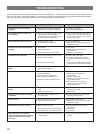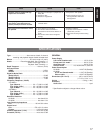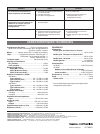Kx-w421 kx-w321 owner’s manual mode d’emploi natural sound stereo cassette deck platine à cassette stéréo de la série “natural sound” natural sound cassette deck kx-w421 dolby nr off/ b/ c rec level balance play trim phones standby/on mode o / p / ∏ / relay playback deck a l r min max — + close % % ...
2 thank you for purchasing this yamaha stereo cassette deck. Safety instructions ÷ explanation of graphical symbols the lightning flash with arrowhead symbol, within an equilateral triangle, is intended to alert you to the presence of uninsulated “dangerous voltage” within the product's enclosure th...
3 english franÇais deutsch svenska italiano espaÑol dutch caution: read this before operating your unit. 1. This unit is a sophisticated stereo cassette deck. To ensure proper operation for the best possible performance, please read this manual carefully. 2. Choose the installation location of your ...
4 table of contents features ......................................................................... 4 connections .................................................................. 5 notes on this manual ................................................ 5 playback (common to decks a and b) ..........
5 english franÇais deutsch svenska italiano espaÑol dutch play line in-line out l r tape pb rec out l r 3 rec 4 connections to an ac outlet notes on this manual in this manual, the main operation buttons of the front panel are indicated based on deck b when the operation is common to both decks a an...
6 playback (common to decks a and b) preparation for playback ÷ turn on the standby/on switch. ÷ set your amplifier or receiver to cassette deck function mode. Basic operation - to play back a cassette tape example: kx-w421 eject dolby nr off/ b/ c refer to the following description. Mode “ / [ / ” ...
7 english franÇais deutsch svenska italiano espaÑol dutch dolby nr selector setting (in step 2) be sure to set the dolby nr selector according to the system used for recording. Off: for a tape recorded with dolby nr off. B: for a tape recorded with dolby b nr. C: for a tape recorded with dolby c nr....
8 notes ÷ the blank interval between selections must be at least 4 seconds long. ÷ selection search may not operate properly with tapes recorded at a low recording level or which have excessive noise. Example: kx-w421 selection search - to play back a desired selection by searching for the beginning...
9 english franÇais deutsch svenska italiano espaÑol dutch example: kx-w421 relay playback - to play deck a and deck b sequentially load the cassette tapes into decks a and b, start playback from deck a. The playback patterns differ according to the setting of the mode button. Refer to the following....
10 recording eject recording starts. Play the program source to be recorded and adjust the recording level and balance. (kx-w321 does not have a rec balance control.) level balance rec 1 6 7 preparation for recording ÷ turn on the standby/on switch. ÷ set your amplifier or receiver to cassette deck ...
11 english franÇais deutsch svenska italiano espaÑol dutch ¤ 30 db — a ‹ r l 20 15 10 8 6 4 2 0 2 4 6 + ¤ b ‹ rec relay b c dolby nr selector setting (in step 2) set the dolby nr selector according to your purpose. Off: no noise reduction. B: for recording the sources with dolby b nr. C: for recordi...
12 example: kx-w421 rec mute operation - inserting a blank space during recording rec return operation - to return to the point at which the recording started a 4-second blank interval is automatically recorded on the tape and then the deck enters rec/pause mode. If a blank interval longer than 4 se...
13 english franÇais deutsch svenska italiano espaÑol dutch dubbing (from deck a to deck b) 1 2 set the mode selector to or position. If you select or relay , the reverse mode automatically switches to . Set the direction buttons for decks a and b. 3 set the dubbing speed to either normal (normal spe...
14 protecting your recordings all cassette tapes are provided with erasure protection holes to prevent accidental erasure of recorded contents. There is a small tab covering the hole on each side of the cassette, and it should be broken off after recording the tape. Without this tab covering the hol...
15 english franÇais deutsch svenska italiano espaÑol dutch with the optional remote control transmitter rkx1, you can operate this unit at your listening position. For details, refer to the instruction manual supplied with the remote control transmitter. Remote control operation range maintenance cl...
16 if your cassette deck fails to operate normally, check the following table. It lists common operating errors and simple measures which you can take to correct the problem. If it cannot be corrected, or the symptom is not listed, disconnect the deck’s power cord and contact your authorized yamaha ...
17 english franÇais deutsch svenska italiano espaÑol dutch cause ÷ normally-recorded tape is played back in dolby nr. ÷ heads are dirty. ÷ heads are magnetized. ÷ basic levels are different for different cassette decks. ÷ the batteries are exhausted. ÷ the remote control transmitter is operated from...
32 problème le son de lecture est étouffé et les hautes fréquences sont inaudibles. Lors de la lecture de bandes enregistrées sur d’autres platines, les déflexions du compteur sont plus grandes (plus petites) qu’à l’enregistrement. La télécommande ne fonctionne pas. Remède ÷ lire en position off. ÷ ...