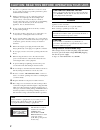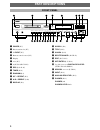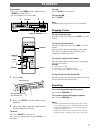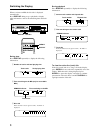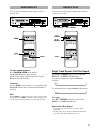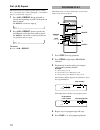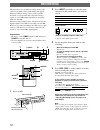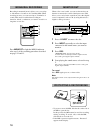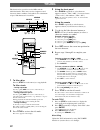Summary of MDX-596
Page 1
Mdx-596 owner’s manual a minidisc recorder.
Page 2
2 caution: read this before operating your unit. 1. This unit is a sophisticated mini disc recorder. To ensure proper operation for the best possible performance, please read this manual carefully. 2. Install your unit in a cool, dry, clean place with good ventilation. Avoid placing it in direct sun...
Page 3: Contents
3 contents thank you for purchasing this yamaha product. We hope it will give you many years of trouble-free enjoyment. For the best performance, read this manual carefully. It will guide you in operating your yamaha product. ¶ mini disc digital audio system ¶ digital optical input (2)/output ¶ samp...
Page 4: Part Descriptions
4 front panel ~ power (p.7) Ÿ disc insertion slot (p.7) ! ) eject (p.7) ⁄ remote control sensor (p.5) @ display ¤ # / * (p.7) # & (p.7/p.13/p.17/p.22) ‹ rec (p.12~p.16) $ timer (p.23) › random (p.9) % s/f – repeat (p.9) fi a-b – repeat (p.10) ^ display (p.8) part descriptions fl scroll (p.8) & title...
Page 5: Mdx
5 30 ° 30 ° remote control ~ repeat (p.9/p.10) s/f [ ! ] a-b [ ? ] Ÿ prog [ – ] (p.10/p.11) ! Rndm [ & ] (p.9) ⁄ numbers [characters] (p.7/p.22) @ char. (p.22) ¤ title (p.22) # search ! ⁄ (p.7/p.22) ‹ skip $ › (p.7/p.22) $ play # (p.7/p.13) › pause * (p.7/p.13) % display (p.8) remote control operati...
Page 6: Connections
6 play rec digital optical out (play) 1 2 analog in (rec) out (play) in (rec) digital out optical digital in digital out optical optical digital optical out (play) 1 2 in (rec) analog in (rec) out (play) connections do not plug in this unit (or other components) until all connections are complete. •...
Page 7: Playback
7 natural sound minidisc recorder mdx–596 playback preparations • be sure to set the timer switch to off, then press power to turn this unit on. • set your amplifier or receiver to md. To stop press & ( stop & on the remote). To eject the md press ) eject . Note the mono indicator lights when playin...
Page 8
8 during playback press display repeatedly to display the following information. 1 current track number and elapsed time 2 time remaining on the current track 3 track title if the track has not been given a name, “no title” is displayed. To view the entire disc (track) title if the disc (track) titl...
Page 9
9 random play you can have the unit play all the tracks on a disc in random order. To start random playback press random ( rndm on the remote). The random indicator lights up and “_ _ _ – – : – –” appears in the display while the unit selects a track. Playback starts automatically. To cancel press &...
Page 10
10 program play this function lets you enjoy listening to your favorite tracks in any order you desire. 1 press stop & to stop playback. 2 press prog to light up the program indicator. 3 program the desired track by pressing the corresponding number buttons. Example: to select track 3, press 3 . To ...
Page 11
11 to check the programmed data 1 press stop & or pause * to stop or pause program playback. 2 press skip $ or › to skip through the step information (or use the jog dial on the front panel). To add a step 1 press stop & to stop program playback. 2 press prog to enter the program input mode. 3 press...
Page 12: Recording
12 2 press input repeatedly to select the input connected to the sound source you want to record. For select line in 4 analog digital in optical 1 digital opt. 1 digital in optical 2 digital opt. 2 * appears when digital signal is input. 3 locate the point where you want to start recording. • when r...
Page 13
13 5 press # / * ( play # on the remote) to start recording. The toc indicator lights up. When the toc indicator is lit, this means that the toc information has not yet been written to the disc. After recording is complete, the toc data is automatically written to the disc. 6 start playing the progr...
Page 14
14 auto marking when making a recording, you can choose either automatic or manual marking. This feature operates somewhat differently for analog and digital signals. See below for details. Press m-mark on the remote repeatedly to select automatic (manual indicator out) or manual (manual indicator l...
Page 15
15 synchro recording the synchronized recording function lets you set this unit to start recording automatically when a sound signal is input. When operating this unit in combination with a remote controllable yamaha cd player, you can use the cd-p button on this unit’s remote control to start playb...
Page 16
16 monitor out when a disc is not loaded, you can use the monitor out function to monitor the sound of the input source. This allows you to enjoy better sound from your other digital source components, such as cd, by using this unit as a digital to analog converter. 1 press ) eject to remove the dis...
Page 17: Editing
17 editing one of the main advantages of md is its editing capabilities. You can remove the commercials from a radio broadcast, reorder songs into the order you want, remove songs, combine songs, and even remove part of a song. This unit offers the following editing operations. (please note that tra...
Page 18
18 part erase this operation lets you erase part of a track. 1 play the track containing the part you want to erase. 2 use search ! Or ⁄ to locate the beginning of the part you want to erase (point a), then press # / * to pause at that point. 3 press edit repeatedly to display “a–b erase?”, then pre...
Page 19
19 move this function lets you change the position of any track. When you move tracks, all tracks are automatically renumbered. Example: moving track 2 to the track number 4 1 turn the jog dial to select the track you want to move. 2 press edit repeatedly to display “move ?”, then press enter . 3 tu...
Page 20
20 before combining 1 2 a b d e c 3 4 5 6 1 2 a b+c d e 3 4 5 after combining combine this function lets you combine two consecutive tracks into one. After you combine the tracks, the total number of tracks decreases by one and the tracks following the combined tracks are renumbered. Example: combin...
Page 21
21 disc maintenance this unit features two disc maintenance functions which optimize performance of your md discs. The toc write function allows you to write any edits to the toc without having to eject the disc. The fra check function recovers recordable space on a disc that may have been lost beca...
Page 22: Titling
22 titling this function lets you title recorded mds and the individual tracks. Titles may consist of uppercase and lowercase letters, numbers, and symbols for a maximum of up to 250 characters for each title. 1 to title a disc press & ( stop & on the remote) to stop playback. To title a track • dur...
Page 23: Timer Operations
23 timer operations with a commercially available audio timer, it is possible to make recordings and initiate playback automatically at any time. Make sure that all power cord connections between the timer and amplifier/receiver are properly made. For details, refer to the instructions of your audio...
Page 24: Md System Limitations
24 md system limitations the recording system in your md recorder is radically different from those used in cassette and dat decks and is characterized by the limitations described below. Note, however, that these limitations are inherent to the md recording system and are not a result of mechanical...
Page 25: Copy Protection (Scms)
25 copy protection (scms) as a digital audio component, this md recorder conforms with the serial copy management system (scms) standards. The serial copy management system restricts copies made by recording digital signals to first-generation copies only. Therefore, an md recorded through a digital...
Page 26: Troubleshooting
26 troubleshooting if your md recorder fails to operate normally, check the following table. It lists common operating errors and simple measures which you can take to correct the problem. If it cannot be corrected, or the symptom is not listed, disconnect the recorder’s power cord and contact your ...
Page 27: Specifications
27 specifications inputs line in (rec) type: pin jack sensitivity (50 k-ohms): 300 mv digital in (optical) (2) type: square optical connector jack outputs line out (rec) type: pin jack standard output level (1 khz, 0 db): 2.0 ± 0.5 vrms digital out (optical) type: square optical connector jack phone...
Page 28
Yamaha electronics corporation, usa 6660 orangethorpe ave., buena park, calif. 90620, u.S.A. Yamaha canada music ltd. 135 milner ave., scarborough, ontario m1s 3r1, canada yamaha electronik europa g.M.B.H. Siemensstr, 22-34, 25462 rellingen, bei hamburg, f.R. Of germany yamaha electronique france s....