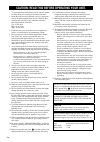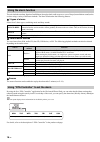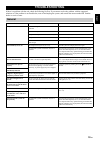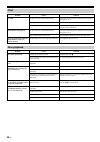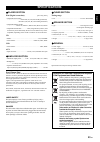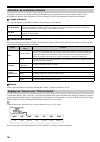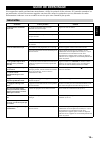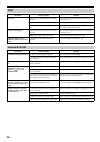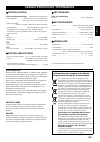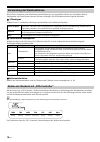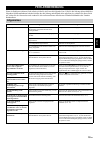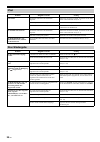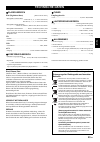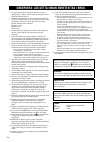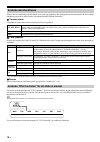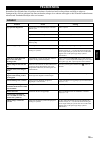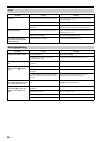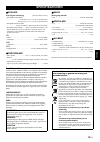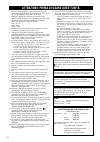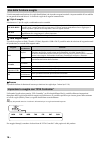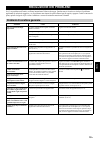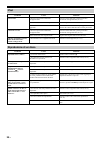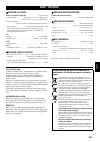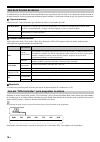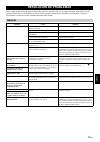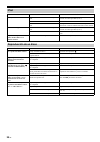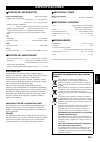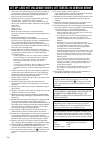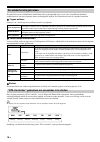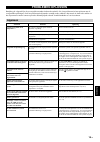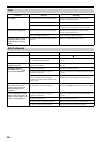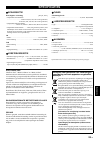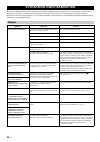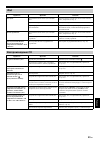- DL manuals
- Yamaha
- Stereo System
- Micro-Chaine MCR-042
- Owner's Manual
Yamaha Micro-Chaine MCR-042 Owner's Manual
Summary of Micro-Chaine MCR-042
Page 1
Owner’s manual mode d’emploi bedienungsanleitung bruksanvisning manuale di istruzioni manual de instrucciones gebruiksaanwijzing ИНСТРУКЦИЯ ПО ЭКСПЛУАТАЦИИ 2 7 m a y micro component system micro-chaine mcr-042 g.
Page 2
I en 1 to assure the finest performance, please read this manual carefully. Keep it in a safe place for future reference. 2 install this unit in a well ventilated, cool, dry, clean place - away from direct sunlight, heat sources, vibration, dust, moisture and cold. For proper ventilation, allow the ...
Page 3: Contents
1 en eng lish fr anç a is deu ts c h sv e n ska it alia no e s pa ñol ned e rl a nds Ру сск ий connections ........................................................2 connecting the speakers and antenna ..........................2 connecting the power cable...........................................2 ...
Page 4: Connections
2 en connect the speakers and antenna. If you use a commercially available outdoor antenna instead of the supplied antenna, reception may be better. If fm reception is poor, try changing the height or direction or placement of the antenna to find a location that has better reception. Do not connect ...
Page 5: Other Connections
3 en connections eng lish fr anç a is deu ts c h sv e n ska it alia no e s pa ñol ned e rl a nds Ру сск ий ipod connect your ipod to the ipod dock on the top panel. For details on compatible ipod models, refer to “specifications” (p. 23). Ipad connect your ipad to the front panel usb port. For detai...
Page 6: Top Panel/front Panel
4 en a ipod dock connect your ipod here ( ☞ p. 3, 6, 7). Be sure to use a dock adaptor that is compatible with your ipod ( ☞ p. 3). B front panel display the clock and other information is displayed here. C disc slot insert a cd here ( ☞ p. 9). D (power) press to turn the system on/off. E usb port c...
Page 7: Remote Control
5 en names of parts and their functions eng lish fr anç a is deu ts c h sv e n ska it alia no e s pa ñol ned e rl a nds Ру сск ий a remote control signal transmitter b (power) press to turn the system on/off. C snooze/sleep set the sleep timer or switch the alarm to snooze mode ( ☞ p. 15, 18). D ala...
Page 8
6 en you’ll use the option menu ( ☞ p. 15) to set this unit’s date and time. To copy the time from your ipod setting the clock manually adjusting the clock (option menu) 1 press option. The option menu will appear. 2 press / to select “clock set,” and then press enter. The display will indicate “clo...
Page 9: Listening To Your Ipod
7 en eng lish fr anç a is deu ts c h sv e n ska it alia no e s pa ñol ned e rl a nds Ру сск ий ?? • for details on compatible ipod models, refer to “specifications” (p. 23). • your ipod can also play back music and charge while connected to the usb port. To do this, select usb as the audio source ( ...
Page 10
Listening to your ipod 8 en the playback status is shown by the repeat/shuffle indicator in the front panel display. Repeat playback shuffle playback the operation or display of repeat/shuffle may differ, depending on the type or software version of ipod used. Using repeat/shuffle playback (remote c...
Page 11: Listening to A Cd
9 en eng lish fr anç a is deu ts c h sv e n ska it alia no e s pa ñol ned e rl a nds Ру сск ий skipping folders (remote control only) display information (remote control only) listening to cd and usb devices the unit will operate as follows when playing back tracks/files on cd/usb devices. • if the ...
Page 12: Listening to A Usb Device
Listening to cd and usb devices 10 en skipping folders (remote control only) display information (remote control only) the playback status is shown by the repeat/shuffle indicator in the front panel display. Repeat playback shuffle playback listening to a usb device 1 press the usb source button to ...
Page 13: Listening To Fm Stations
11 en eng lish fr anç a is deu ts c h sv e n ska it alia no e s pa ñol ned e rl a nds Ру сск ий to listen to a fm station, connect the antenna as described in “connecting the speakers and antenna” (p. 2). Display information (remote control only) if you press display on the remote control, the infor...
Page 14
Listening to fm stations 12 en use the preset function to store your favorite 30 stations. Auto preset this method tunes automatically, and automatically presets only the stations that have good reception. Manual preset deleting a stored preset (option menu) presetting fm stations (remote control on...
Page 15
13 en listening to fm stations eng lish fr anç a is deu ts c h sv e n ska it alia no e s pa ñol ned e rl a nds Ру сск ий selecting preset fm stations 1 press the radio source button to switch the audio source to fm. 2 press preset / to select the fm station that you want to hear. You can only select...
Page 16
14 en listening to external sources 1 using a commercially available 3.5 mm mini- plug cable, connect your external device to the aux jack on the rear panel of this unit. • turn off the system before connecting the audio cable. • turn down the volume of the unit and your external audio device before...
Page 17: Useful Functions
15 en eng lish fr anç a is deu ts c h sv e n ska it alia no e s pa ñol ned e rl a nds Ру сск ий when you press option, the option menu will appear in the front panel display, allowing you to make the following settings. (eject button) cannot be operated while the option menu is displayed. * default ...
Page 18: Using The Alarm Function
Useful functions 16 en the unit includes an alarm function (intellialarm) that plays back audio sources or a set of beep (internal alarm sound) at the set time using a variety of different methods. The alarm function has the following features. 3 types of alarms select from 3 alarm types, combining ...
Page 19: Setting The Alarm
17 en useful functions eng lish fr anç a is deu ts c h sv e n ska it alia no e s pa ñol ned e rl a nds Ру сск ий setting the alarm time and alarm type (option menu) the alarm will not function when the unit is in power saving ( ☞ p. 15). To use the alarm function, set the option menu item power savi...
Page 20
Useful functions 18 en switching the alarm on/off when the set time arrives, the selected alarm sound will play. During playback, the following operations are available. To pause the alarm (snooze) to turn the alarm off press alarm to turn the alarm on/off. When the alarm is on, the alarm indicator ...
Page 21: Troubleshooting
19 en eng lish fr anç a is deu ts c h sv e n ska it alia no e s pa ñol ned e rl a nds Ру сск ий if there is a problem with the unit, check the following list first. If you cannot resolve the problem with the suggested solutions or if the problem is not listed below, turn off and unplug the system, a...
Page 22: Ipod
Troubleshooting 20 en ipod problem cause solution no sound. The ipod is not set in the ipod dock firmly. Remove the ipod from the unit, and then set it in the ipod dock again ( ☞ p. 3). The headphones of the ipod are connected. Remove the headphones. The ipod software version has not been updated. D...
Page 23: Usb Device Playback
21 en troubleshooting eng lish fr anç a is deu ts c h sv e n ska it alia no e s pa ñol ned e rl a nds Ру сск ий usb device playback problem cause solution mp3/wma file in the usb device does not play. The usb device is not recognized. Turn the system off and reconnect the usb device to the unit. If ...
Page 24: Cd Information
22 en this unit is designed for use with audio cd, cd-r*, and cd-rw* with the logos followings. * iso 9660 format cd-r/rw this unit can play back discs bearing any of the logo marks above. A disc logo mark is printed on the disc and the disc jacket. • do not load any other type of disc into this uni...
Page 25: Specifications
23 en eng lish fr anç a is deu ts c h sv e n ska it alia no e s pa ñol ned e rl a nds Ру сск ий player section ipod (digital connection) [as of july, 2012] • compatible ipod models ..................................... Ipod touch (1st, 2nd, 3rd and 4th generations) ipod nano (2nd, 3rd, 4th, 5th and ...
Page 26
I fr 1 pour utiliser l’appareil au mieux de ses possibilités, lisez attentivement ce mode d’emploi. Conservez-le soigneusement pour référence. 2 installez cet appareil dans un endroit frais, bien aéré, sec et propre - à l’abri de la lumière du soleil, des sources de chaleur, des vibrations, des pous...
Page 27: Table Des Matières
1 fr eng lish fr anç a is deu ts c h s v e n ska it alia no e s pa ñol ned e rl a nds Ру сск ий connexions...........................................................2 connexion des haut-parleurs et de l’antenne ................2 connexion du cordon d’alimentation..............................2 autre...
Page 28: Connexions
2 fr connectez les haut-parleurs et l’antenne. Si, au lieu de l’antenne fournie, vous utilisez une antenne extérieure disponible dans le commerce, la réception pourrait s’avérer meilleure. Si la réception fm laisse à désirer, changez la hauteur, l’orientation ou l’emplacement de l’antenne pour essay...
Page 29: Autres Connexions
3 fr connexions eng lish fr anç a is deu ts c h s v e n ska it alia no e s pa ñol ned e rl a nds Ру сск ий ipod branchez votre ipod à la station d’accueil sur le panneau supérieur de l’appareil. Pour plus de détails à propos des modèles d’ipod compatibles, veuillez consulter “caractÉristiques techni...
Page 30: Afficheur
4 fr a station d’accueil pour ipod branchez-y votre ipod ( ☞ p. 3, 6, 7). Assurez-vous d’utiliser un adaptateur de station d’accueil compatible avec votre ipod ( ☞ p. 3). B afficheur affiche l’horloge et d’autres informations. C fente pour disque insérez-y un cd ( ☞ p. 9). D (alimentation) appuyez p...
Page 31: Télécommande
5 fr nom et fonctions des ÉlÉments eng lish fr anç a is deu ts c h s v e n ska it alia no e s pa ñol ned e rl a nds Ру сск ий a Émetteur de télécommande b (alimentation) appuyez pour allumer/éteindre le système. C snooze/sleep règle la minuterie ou bascule l’alarme en mode snooze ( ☞ p. 15, 18). D a...
Page 32
6 fr le menu option ( ☞ p. 14) de cet appareil permet de régler la date et l’heure. Régler l’heure sur celle de votre ipod réglage manuel de l’horloge rÉglage de l’horloge (menu option) 1 appuyez sur option. Le menu option s’affiche. 2 appuyez sur / pour sélectionner “clock set”, puis appuyez sur en...
Page 33: Écouter Un Ipod
7 fr eng lish fr anç a is deu ts c h s v e n ska it alia no e s pa ñol ned e rl a nds Ру сск ий ?? • pour plus de détails à propos des modèles d’ipod compatibles, veuillez consulter “caractÉristiques techniques” (p. 23). • vous pouvez aussi écouter de la musique avec un ipod connecté au port usb tou...
Page 34
Écouter un ipod 8 fr le statut de lecture est signalé sur l’afficheur par l’indicateur de lecture répétée/aléatoire. Lecture répétée lecture aléatoire le fonctionnement ou l’affichage de la lecture en répétée/aléatoire pourrait varier selon le type ou la version du logiciel de l’ipod utilisé. Utilis...
Page 35: Écoute D’Un Cd
9 fr eng lish fr anç a is deu ts c h s v e n ska it alia no e s pa ñol ned e rl a nds Ру сск ий sélection de dossiers (télécommande uniquement) afficher des informations (télécommande uniquement) Écoute d’un cd et d’appareils usb cette section décrit le fonctionnement de l’appareil pour la lecture d...
Page 36: Écoute D’Un Appareil Usb
Écoute d’un cd et d’appareils usb 10 fr sélection de dossiers (télécommande uniquement) afficher des informations (télécommande uniquement) le statut de lecture est signalé sur l’afficheur par l’indicateur de lecture répétée/aléatoire. Lecture répétée lecture aléatoire Écoute d’un appareil usb 1 app...
Page 37: Écoute De Stations Fm
11 fr eng lish fr anç a is deu ts c h s v e n ska it alia no e s pa ñol ned e rl a nds Ру сск ий pour pouvoir écouter des stations radio fm, vous devez brancher l’antenne comme décrit sous “connexion des haut-parleurs et de l’antenne” (p. 2). Afficher des informations (télécommande uniquement) si vo...
Page 38
Écoute de stations fm 12 fr la fonction preset vous permet de mémoriser vos 30 stations préférées. Présélection automatique cette méthode accorde et mémorise automatiquement uniquement les stations dont le signal est assez puissant. Présélection manuelle présélection de stations fm (télécommande uni...
Page 39: Écoute De Sources Externes
13 fr Écoute de sources externes eng lish fr anç a is deu ts c h s v e n ska it alia no e s pa ñol ned e rl a nds Ру сск ий effacer une présélection (menu option) 1 appuyez sur option. Le menu option s’affiche. 2 appuyez sur / pour sélectionner “preset delete”, puis appuyez sur enter. 3 appuyez sur ...
Page 40: Fonctions Utiles
14 fr quand vous appuyez sur option, le menu option apparaît sur l’afficheur. Il permet d’effectuer les réglages suivants. (touche d’éjection) n’est pas disponible quand le menu option est affiché. * réglage par défaut procédure pour les réglages fonctions utiles utilisation du menu option menu opti...
Page 41: Utilisation De La Minuterie
15 fr fonctions utiles eng lish fr anç a is deu ts c h s v e n ska it alia no e s pa ñol ned e rl a nds Ру сск ий l’appareil est mis automatiquement hors tension après l’écoulement de la durée définie. Utilisation de la minuterie appuyez plusieurs fois de suite sur snooze/ sleep pour régler le délai...
Page 42
Fonctions utiles 16 fr cet appareil comporte une fonction d’alarme (intellialarm) qui vous permet de lire la source audio voulue et/ou de déclencher une sonnerie (son du système) à l’heure prédéfinie. Voici les particularités de cette fonction d’alarme : 3 types d’alarmes les 3 types d’alarmes perme...
Page 43: Réglage De L’Alarme
17 fr fonctions utiles eng lish fr anç a is deu ts c h s v e n ska it alia no e s pa ñol ned e rl a nds Ру сск ий réglage de l’heure et du type d’alarme (menu option) quand l’appareil est en mode d’économie d’énergie, l’alarme ne fonctionne pas ( ☞ p. 14). Pour utiliser l’alarme, réglez le paramètre...
Page 44
Fonctions utiles 18 fr activation/désactivation de l’alarme quand l’heure programmée arrive, le son d’alarme choisi retentit. Les opérations suivantes sont disponibles pendant la lecture. Interrompre momentanément l’alarme (snooze) pour couper l’alarme 4 valide les réglages. Quand vous réglez le par...
Page 45: Guide De Dépannage
19 fr eng lish fr anç a is deu ts c h s v e n ska it alia no e s pa ñol ned e rl a nds Ру сск ий si cet appareil ne semble pas fonctionner normalement, vérifiez les points de la liste suivante. Si l’anomalie constatée n’est pas mentionnée, ou bien si les mesures suggérées sont sans effet, mettez le ...
Page 46: Ipod
Guide de dÉpannage 20 fr ipod anomalies causes possibles solution aucun son. L’ipod n’est pas solidement placé sur sa station d’accueil. Retirez l’ipod de l’appareil puis replacez-le sur sa station d’accueil ( ☞ p. 3). Les écouteurs de l’ipod sont branchés. Débranchez les écouteurs. La version du lo...
Page 47: Lecture D’Un Appareil Usb
21 fr guide de dÉpannage eng lish fr anç a is deu ts c h s v e n ska it alia no e s pa ñol ned e rl a nds Ру сск ий lecture d’un appareil usb anomalies causes possibles solution un fichier mp3/wma sur l’appareil usb ne peut pas être lu. L’appareil usb n’est pas détecté. Arrêtez le système et rebranc...
Page 48: Informations Sur Les Disques
22 fr cet appareil est conçu pour lire des cd audio, cd-r*, et cd-rw* comportant les logos suivants. * cd-r/rw au format iso 9660 de façon générale, cet appareil est capable de lire les disques portant les logos ci-dessus. Les logos sont imprimés sur les disques et sur leur pochette. • ne mettez pas...
Page 49: Caractéristiques Techniques
23 fr eng lish fr anç a is deu ts c h s v e n ska it alia no e s pa ñol ned e rl a nds Ру сск ий section lecteur ipod (connexion numérique) [spécifications en juillet 2012] • ipod compatibles ................Ipod touch (1re, 2e, 3e et 4e générations) ipod nano (2e, 3e, 4e, 5e et 6e générations) • ip...
Page 50
I de 1 um optimales leistungsvermögen sicherzustellen, lesen sie bitte die anleitung aufmerksam durch. Bewahren sie die anleitung danach für spätere nachschlagzwecke sorgfältig auf. 2 installieren sie dieses gerät an einem gut belüfteten, trockenen, sauberen ort - entfernt von direktem sonnenlicht, ...
Page 51: Inhaltsverzeichnis
1 de eng lish fr anç a is deu ts c h sv e n ska it alia no e s pa ñol ned e rl a nds Ру сск ий anschlÜsse ..........................................................2 anschließen von lautsprechern und antenne ...............2 anschließen des netzkabels..........................................2 weite...
Page 52: Anschlüsse
2 de schließen sie die lautsprecher und antenne an. Bei verwendung einer im handel erhältlichen außenantenne anstelle der mitgelieferten antenne ist der empfang möglicherweise besser. Bei schlechtem fm-empfang versuchen sie höhe, ausrichtung oder ort der antenne zu ändern, um eine stelle mit bessere...
Page 53: Weitere Anschlüsse
3 de anschlÜsse eng lish fr anç a is deu ts c h sv e n ska it alia no e s pa ñol ned e rl a nds Ру сск ий ipod setzen sie ihren ipod in das ipod-dock an der oberseite ein. Einzelheiten zu den kompatiblen ipod-modellen finden sie unter „technische daten“ (s. 23). Ipad verbinden sie ihr ipad mit dem u...
Page 54: Oberseite / Vorderseite
4 de a ipod-dock setzen sie ihr ipod hier ein ( ☞ s. 3, 6, 7). Achten sie darauf, einen dock-adapter zu verwenden, der mit ihrem ipod kompatibel ist ( ☞ s. 3). B bedienfelddisplay die uhrzeit und andere informationen werden hier angezeigt. C disc-schacht legen sie hier eine cd ( ☞ s. 9). D (netzscha...
Page 55: Fernbedienung
5 de namen und funktionen der teile eng lish fr anç a is deu ts c h sv e n ska it alia no e s pa ñol ned e rl a nds Ру сск ий a sender des fernbedienungssignals b (netzschalter) schaltet das system ein/aus. C snooze/sleep stellt den sleep-timer ein oder aktiviert den schlummer-modus des weckers ( ☞ ...
Page 56
6 de sie können datum und uhrzeit dieses geräts über das optionsmenü eingegeben ( ☞ s. 14). Um die uhrzeit von ihrem ipod zu übernehmen uhrzeit manuell einstellen einstellen der uhr (optionsmenÜ) 1 drücken sie option. Das optionsmenü wird angezeigt. 2 drücken sie / , um „clock set“ zu wählen, und dr...
Page 57: Wiedergabe Von Ihrem Ipod
7 de eng lish fr anç a is deu ts c h sv e n ska it alia no e s pa ñol ned e rl a nds Ру сск ий ?? • einzelheiten zu den kompatiblen ipod-modellen finden sie unter „technische daten“ (s. 23). • ihr ipod kann, auch wenn es mit dem usb-anschluss verbunden ist, musik wiedergeben und aufgeladen werden. W...
Page 58
Wiedergabe von ihrem ipod 8 de der wiedergabemodus erscheint in der wiederholungs-/zufallswiedergabeanzeige im bedienfelddisplay. Wiederholungswiedergabe zufallswiedergabe je nach modell und software-version des ipods können bedienung und anzeige der wiederholungs-/zufallswiedergabe abweichen. Verwe...
Page 59: Wiedergabe Einer Cd
9 de eng lish fr anç a is deu ts c h sv e n ska it alia no e s pa ñol ned e rl a nds Ру сск ий Überspringen von ordnern (nur fernbedienung) anzeigeinformationen (nur fernbedienung) wiedergabe von cds oder usb-gerÄten titel/dateien von cds/usb-geräten werden folgendermaßen wiedergegeben. • wenn die w...
Page 60: Wiedergabe Eines Usb-Geräts
Wiedergabe von cds oder usb-gerÄten 10 de Überspringen von ordnern (nur fernbedienung) anzeigeinformationen (nur fernbedienung) wiedergabe eines usb-geräts 1 drücken sie die wiedergabequellentaste usb, um usb als wiedergabequelle zu wählen. Falls bereits ein usb-gerät angeschlossen ist, beginnt die ...
Page 61: Wiedergabe Von Fm-Sendern
11 de wiedergabe von fm-sendern eng lish fr anç a is deu ts c h sv e n ska it alia no e s pa ñol ned e rl a nds Ру сск ий der wiedergabemodus erscheint in der wiederholungs-/zufallswiedergabeanzeige im bedienfelddisplay. Wiederholungswiedergabe zufallswiedergabe zum wiedergeben eines fm-senders schl...
Page 62
Wiedergabe von fm-sendern 12 de rds-informationen anzeigen wenn sie während dem empfang von rds-informationen display auf der fernbedienung drücken, werden die informationen im bedienfelddisplay in folgender reihenfolge angezeigt. Falls die signalübertragung des rds-senders zu schwach ist, kann dies...
Page 63: Aufrufen Von Fm-Festsendern
13 de wiedergabe von externen quellen eng lish fr anç a is deu ts c h sv e n ska it alia no e s pa ñol ned e rl a nds Ру сск ий löschen eines festsenders (optionsmenü) 1 drücken sie option. Das optionsmenü wird angezeigt. 2 drücken sie / , um preset delete zu wählen, und drücken sie dann enter. 3 dr...
Page 64: Nützliche Funktionen
14 de drücken sie option, um das optionsmenü im bedienfelddisplay aufzurufen und zugang zu den folgenden einstellungsmöglichkeiten zu erhalten. Die auswurftaste ( ) kann bei angezeigtem optionsmenü nicht bedient werden. * grundeinstellung vorgehensweise für die einstellung nÜtzliche funktionen verwe...
Page 65
15 de nÜtzliche funktionen eng lish fr anç a is deu ts c h sv e n ska it alia no e s pa ñol ned e rl a nds Ру сск ий wenn die festgelegte dauer abgelaufen ist, schaltet das system sich aus. Verwendung des einschlaf-timers drücken sie snooze/sleep wiederholt, um die dauer bis zum ausschalten des syst...
Page 66
NÜtzliche funktionen 16 de dieses gerät verfügt über eine weckfunktion (intellialarm), die zur eingestellten uhrzeit auf verschiedene weisen audioquellen oder einen piepton (interner weckton) wiedergibt. Die weckfunktion besitzt folgende merkmale. 3 wecktypen wählen sie aus 3 verschiedenen wecktypen...
Page 67: Einstellen Der Weckfunktion
17 de nÜtzliche funktionen eng lish fr anç a is deu ts c h sv e n ska it alia no e s pa ñol ned e rl a nds Ру сск ий einstellen der weckzeit und des weckertyps (optionsmenü) befindet sich das gerät im energiesparmodus, ist die weckfunktion nicht verfügbar ( ☞ s. 14). Stellen sie den optionsmenüpunkt...
Page 68
NÜtzliche funktionen 18 de ein-/ausschalten des weckers bei erreichen der eingestellten weckzeit wird der eingestellte weckton wiedergegeben. Während der wiedergabe sind folgende bedienungsvorgänge verfügbar. Schlummerpause einlegen (snooze) wecker ausschalten 4 schließen sie die einstellungen ab. N...
Page 69: Fehlerbehebung
19 de eng lish fr anç a is deu ts c h sv e n ska it alia no e s pa ñol ned e rl a nds Ру сск ий wenn ein problem mit diesem gerät auftritt, prüfen sie als erstes die folgende liste. Falls sie die störung nicht mithilfe der folgenden abhilfemaßnahmen beheben können oder die störung nachfolgend nicht ...
Page 70: Ipod
Fehlerbehebung 20 de ipod problem mögliche ursache lösung kein sound. Der ipod ist nicht fest in das ipod-dock eingesetzt. Trennen sie den ipod vom gerät, und setzen sie ihn dann wieder in das ipod-dock ein ( ☞ s. 3). Es sind kopfhörer am ipod angeschlossen. Entfernen sie die kopfhörer. Die ipod-sof...
Page 71: Usb-Gerät-Wiedergabe
21 de fehlerbehebung eng lish fr anç a is deu ts c h sv e n ska it alia no e s pa ñol ned e rl a nds Ру сск ий usb-gerät-wiedergabe problem mögliche ursache lösung die mp3-/wma-datei auf dem usb-gerät wird nicht wiedergegeben. Das usb-gerät wird nicht erkannt. Schalten sie das system aus und schließ...
Page 72: Informationen Zu Cds
22 de das gerät wurde zur verwendung mit audio-cds, cd-r* und cd-rw* mit den folgenden logos entwickelt. * cd-r/rw mit iso 9660-format dieses gerät kann discs wiedergeben, auf denen eines der oben abgebildeten logos aufgedruckt ist. Die disc-logos sind auf der disc und der disc-hülle aufgedruckt. • ...
Page 73: Technische Daten
23 de eng lish fr anç a is deu ts c h sv e n ska it alia no e s pa ñol ned e rl a nds Ру сск ий player-bereich ipod (digitalanschluss) [stand vom juli 2012] • kompatible ipod-modellen ...............................................Ipod touch (1., 2., 3. Und 4. Generation) ipod nano (2., 3., 4., 5. U...
Page 74
I sv 1 läs noga denna bruksanvisning för att kunna ha största möjliga nöje av enheten. Förvara bruksanvisningen nära till hands för framtida referens. 2 installera anläggningen på en väl ventilerad plats där det är svalt, torrt, rent och se till att den inte utsätts för direkt solljus, värmekällor, ...
Page 75: Innehåll
1 sv eng lish fr anç a is deu ts c h sv en ska it alia no e s pa ñol ned e rl a nds Ру сск ий anslutningar ......................................................2 ansluta högtalarna och antennen ..................................2 anslutning av nätkabeln ................................................
Page 76: Anslutningar
2 sv anslut högtalarna och antennen. Mottagningen kan bli bättre om du använder en utomhusantenn istället för den medföljande antennen. Om fm-mottagningen är dålig, försök att justera höjden, riktningen eller placeringen av antennen för att hitta en plats där mottagningen är bättre. Anslut ej enhete...
Page 77: Andra Anslutningar
3 sv anslutningar eng lish fr anç a is deu ts c h sv en ska it alia no e s pa ñol ned e rl a nds Ру сск ий ipod anslut din ipod till ipod-dockan på toppanelen. För information om kompatibla ipod-modeller se “specifikationer” (s. 23). Ipad anslut din ipad till frontpanelens usb-port. För information ...
Page 78: Delarnas Namn Och Funktioner
4 sv a ipod-docka anslut din ipod här ( ☞ s. 3, 6, 7). Se till att använda en dockadapter som är kompatibel med din ipod ( ☞ s. 3). B frontpanelens teckenfönster klockan och annan information visas här. C skivöppning sätt i en cd här ( ☞ s. 9). D (ström) tryck för att slå på/stänga av systemet. E us...
Page 79: Fjärrkontroll
5 sv delarnas namn och funktioner eng lish fr anç a is deu ts c h sv en ska it alia no e s pa ñol ned e rl a nds Ру сск ий a fjärrkontrollens signalsändare b (ström) tryck för att slå på/stänga av systemet. C snooze/sleep ställer in insomningstimern eller slår över alarmet i snooze-läge ( ☞ s. 15, 1...
Page 80
6 sv använd option-menyn ( ☞ s. 15) för att ställa in enhetens datum och tid. För att kopiera tiden från din ipod ställa in klockan manuellt justera klockan (option-menyn) 1 tryck på option. Option-menyn visas. 2 tryck / och välj ”clock set” och tryck sedan enter. I teckenfönstret visas ”clock year”...
Page 81: Lyssna På Ipod
7 sv eng lish fr anç a is deu ts c h sv en ska it alia no e s pa ñol ned e rl a nds Ру сск ий ?? • för information om kompatibla ipod-modeller se ”specifikationer” (s. 23). • din ipod kan också spela upp musik och laddas medan den är ansluten till usb-porten. För att åstadkomma detta, välj usb som l...
Page 82
Lyssna pÅ ipod 8 sv uppspelningsstatusen visas av indikatorn för upprepa/blanda i frontpanelens teckenfönster. Upprepad uppspelning blandad uppspelning funktionen eller skärmen för upprepa/blanda spår kan variera beroende på typ av ipod eller programvaruversion. Använda upprepa/blanda spår (endast f...
Page 83: Lyssna På En Cd
9 sv eng lish fr anç a is deu ts c h sv en ska it alia no e s pa ñol ned e rl a nds Ру сск ий hoppa över mappar (endast fjärrkontroll) visa information (endast fjärrkontroll) lyssna pÅ cd och usb-enheter nedan beskrivs hur enheten fungerar vid uppspelning av spår/filer från cd/usb-enhet. • om cd:n/u...
Page 84: Lyssna På En Usb-Enhet
Lyssna pÅ cd och usb-enheter 10 sv hoppa över mappar (endast fjärrkontroll) visa information (endast fjärrkontroll) uppspelningsstatusen visas av indikatorn för upprepa/blanda i frontpanelens teckenfönster. Upprepad uppspelning blandad uppspelning lyssna på en usb-enhet 1 tryck på källknappen usb fö...
Page 85: Lyssna På Radio
11 sv eng lish fr anç a is deu ts c h sv en ska it alia no e s pa ñol ned e rl a nds Ру сск ий för att lyssna på en radiostation, anslut antennen som beskrivet i ”ansluta högtalarna och antennen” (s. 2). Visa information (endast fjärrkontroll) om du trycker på display på fjärrkontrollen skiftar den ...
Page 86
Lyssna pÅ radio 12 sv använd förinställningsfunktionen för att spara dina 30 favoritkanaler. Automatisk förinställning denna metod ställer endast automatiskt in och förinställer de stationer som har bra mottagning. Manuell förinställning ta bort en sparad förinställd station (option-menyn) förinstäl...
Page 87
13 sv lyssna pÅ radio eng lish fr anç a is deu ts c h sv en ska it alia no e s pa ñol ned e rl a nds Ру сск ий välja förinställda radiostationer 1 tryck på källknappen radio för att växla till fm-radio som ljudkälla. 2 tryck på preset / för att välja den radiostation du vill lyssna på. Du kan endast...
Page 88: Lyssna På Externa Källor
14 sv lyssna pÅ externa kÄllor 1 anslut din externa enhet med en 3,5 mm minikontakt till aux-uttaget på denna enhets bakpanel. • stäng av systemet innan du ansluter ljudkabeln. • skruva ner volymen på enheten och på den externa ljudenheten innan anslutning. 2 tryck på för att starta systemet. 3 tryc...
Page 89: Användbara Funktioner
15 sv eng lish fr anç a is deu ts c h sv en ska it alia no e s pa ñol ned e rl a nds Ру сск ий när du trycker på option visas option-menyn i frontpanelens teckenfönster där du kan göra följande inställningar: (eject-knappen) kan ej användas när option-menyn visas. * standardinställning göra inställn...
Page 90: Använda Alarmfunktionen
AnvÄndbara funktioner 16 sv enheten har en alarmfunktion (intellialarm) som spelar upp ljudkällor eller ljudsignaler (internt alarmljud) vid den inställda tidpunkten genom flera olika metoder. Alarmfunktionen har följande funktioner: 3 sorters alarm välj bland tre sorters alarm som kombinerar musik ...
Page 91: Ställa In Alarmet
17 sv anvÄndbara funktioner eng lish fr anç a is deu ts c h sv en ska it alia no e s pa ñol ned e rl a nds Ру сск ий ställa in tidpunkt och typ av alarm (option-menyn) alarmet fungerar inte om enheten är i energisparläge ( ☞ s. 15). För att använda alarmet ställ in power saving i option-menyn till n...
Page 92
AnvÄndbara funktioner 18 sv sätta på och stänga av alarmet när det inställda klockslaget inträffar spelas det valda alarmljudet upp. Medan alarmet spelas upp kan du göra följande. Pausa alarmet (snooze) stänga av alarmet tryck alarm för att slå på/stänga av alarmet. När alarmet är på tänds alarmindi...
Page 93: Felsökning
19 sv eng lish fr anç a is deu ts c h sv en ska it alia no e s pa ñol ned e rl a nds Ру сск ий kontrollera först följande lista vid problem med enheten. Om du inte kan lösa ditt problem med hjälp av någon av lösningarna här, eller om problemet inte finns med nedan, stänger du av enheten och kopplar ...
Page 94: Ipod
FelsÖkning 20 sv ipod problem orsak lösning inget ljud. Ipod-spelaren sitter inte ordentligt i ipod-dockan. Ta bort ipod-spelaren från enheten och sätt sedan i den i ipod-dockan igen ( ☞ s. 3). Hörlurarna är anslutna till din ipod. Ta bort hörlurarna. Programvaruversionen på din ipod har inte uppdat...
Page 95: Uppspelning Av Usb-Enhet
21 sv felsÖkning eng lish fr anç a is deu ts c h sv en ska it alia no e s pa ñol ned e rl a nds Ру сск ий uppspelning av usb-enhet problem orsak lösning mp3/wma-filen i usb-enheten spelas inte upp. Usb-enheten kan inte läsas. Stäng av systemet och återanslut usb-enheten till enheten. Om lösningarna ...
Page 96: Cd-Information
22 sv den här enheten är utformad för användning med ljud-cd, cd-r* och cd-rw* med följande logotyper. * iso 9660 format cd-r/rw denna enhet kan spela upp skivor som är märkta med logotyperna ovan. Logotypen finns tryckt på skivan och på skivfodralet. • sätt inte i någon annan typ av skiva i denna e...
Page 97: Specifikationer
23 sv eng lish fr anç a is deu ts c h sv en ska it alia no e s pa ñol ned e rl a nds Ру сск ий spelare ipod (digital anslutning) [från och med juli, 2012] • kompatibla ipod-modeller ................................... Ipod touch (1:a, 2:a, 3:e och 4:e generationens) ipod nano (2:a, 3:e, 4:e, 5:e och...
Page 98
I it 1 per assicurarsi le migliori prestazioni dell’unità, leggere questo manuale per intero. Conservarlo poi in un luogo sicuro per poterlo riutilizzare al momento del bisogno. 2 installare l’unità in una posizione ben ventilata, fresco asciutta e pulita - lontano da luce solare diretta, fonti di c...
Page 99: Indice
1 it eng li sh fr anç ai s deu ts ch s v en ska it alia no e s pa ñol ned e rl a nds Ру сск ий collegamenti ......................................................2 collegamento di altoparlanti e antenna..........................2 collegamento del cavo di alimentazione........................2 altri ...
Page 100: Collegamenti
2 it collegamento di altoparlanti e antenna. Se si utilizza un’antenna per esterni invece dell’antenna fornita, la ricezione potrebbe risultare migliore. Se la ricezione fm è insufficiente, modificare l’altezza, l’orientamento o la posizione dell’antenna per trovare una posizione dove la ricezione è...
Page 101: Altri Collegamenti
3 it collegamenti eng li sh fr anç ai s deu ts ch s v en ska it alia no e s pa ñol ned e rl a nds Ру сск ий ipod collegare l’ipod alla base del pannello superiore. Per i dettagli sui modelli ipod compatibili, fare riferimento a “dati tecnici” (p. 23). Ipad collegare l’ipad alla porta usb del pannell...
Page 102
4 it a base per ipod collegare l’ipod ( ☞ p. 3, 6, 7). Accertarsi di utilizzare un adattatore della base compatibile con il proprio ipod ( ☞ p. 3). B display del pannello anteriore qui appaiono l’orologio e altre informazioni. C alloggio disco inserire qui un cd ( ☞ p. 9). D (alimentazione) premere ...
Page 103: Telecomando
5 it nome dei componenti e relative funzioni eng li sh fr anç ai s deu ts ch s v en ska it alia no e s pa ñol ned e rl a nds Ру сск ий a trasmettitore del segnale del telecomando b (alimentazione) premere per accendere/spegnere il sistema. C snooze/sleep impostare il timer per lo spegnimento o commu...
Page 104
6 it utilizzare il menu option ( ☞ p. 14) per impostare data e ora sull’unità. Per copiare l’ora dall’ipod impostazione manuale dell’ora regolazione dell’orologio (menu option) 1 premere option. Apparirà il menu option. 2 premere / per selezionare “clock set,” quindi premere enter. Sul display appar...
Page 105: Ascolto Dell’Ipod
7 it eng li sh fr anç ai s deu ts ch s v en ska it alia no e s pa ñol ned e rl a nds Ру сск ий ?? • per i dettagli sui modelli di ipod compatibili, fare riferimento a “dati tecnici” (p. 23). • È anche possibile riprodurre musica dall’ipod e contemporaneamente ricaricarlo mentre è collegato alla port...
Page 106
Ascolto dell’ipod 8 it lo stato della riproduzione appare sul display del pannello anteriore con l’indicatore di ripetizione/riproduzione casuale. Riproduzione ripetuta riproduzione casuale il funzionamento o visualizzazione di ripetizione/riproduzione casuale può differire a seconda del tipo o dell...
Page 107: Ascolto Di Cd
9 it eng li sh fr anç ai s deu ts ch s v en ska it alia no e s pa ñol ned e rl a nds Ру сск ий saltare le cartelle (solo telecomando) visualizzare informazioni (solo telecomando) ascolto di cd e dispositivi usb riproducendo brani/file da cd/dispositivi usb, l’unità funziona nella seguente modalità. ...
Page 108
Ascolto di cd e dispositivi usb 10 it saltare le cartelle (solo telecomando) visualizzare informazioni (solo telecomando) ascolto di un dispositivo usb 1 premere il tasto usb per impostare usb come sorgente audio. Se un dispositivo usb è già collegato, inizierà la riproduzione. 2 collegare un dispos...
Page 109: Selezionare Una Stazione Fm
11 it ascolto di stazioni radio in fm eng li sh fr anç ai s deu ts ch s v en ska it alia no e s pa ñol ned e rl a nds Ру сск ий lo stato della riproduzione appare sul display del pannello anteriore con l’indicatore di ripetizione/riproduzione casuale. Riproduzione ripetuta riproduzione casuale per a...
Page 110
Ascolto di stazioni radio in fm 12 it utilizzare la funzione di preselezione per memorizzare le 30 stazioni preferite. Preselezione automatica questo metodo sintonizza automaticamente e memorizza automaticamente la preselezione soltanto di stazioni con buona ricezione. Preselezione manuale preselezi...
Page 111: Ascolto Di Sorgenti Esterne
13 it ascolto di sorgenti esterne eng li sh fr anç ai s deu ts ch s v en ska it alia no e s pa ñol ned e rl a nds Ру сск ий eliminare una preselezione memorizzata (menu option) 1 premere option. Apparirà il menu option. 2 premere / per selezionare preset delete, quindi premere enter. 3 premere / per...
Page 112: Funzioni Utili
14 it premendo option, apparirà il menu option sul display del pannello anteriore e sarà possibile effettuare le seguenti impostazioni. (pulsante d’espulsione) non è operativo quando il menu option è visualizzato. * impostazione predefinita procedura per le impostazioni funzioni utili uso del menu o...
Page 113
15 it funzioni utili eng li sh fr anç ai s deu ts ch s v en ska it alia no e s pa ñol ned e rl a nds Ру сск ий una volta trascorso il tempo specificato, il sistema si spegnerà automaticamente. Uso del timer di spegnimento premere ripetutamente snooze/sleep per impostare l’ora di spegnimento automati...
Page 114: Uso Della Funzione Sveglia
Funzioni utili 16 it l’unità comprende una funzione di sveglia (intellialarm) che riproduce sorgenti musicali o imposta tonalità all’ora stabilita in una gamma di metodi diversi. La funzione sveglia ha le seguenti caratteristiche 3 tipi di sveglia selezionare tra 3 tipi di sveglia, combinando musica...
Page 115: Impostazione Della Sveglia
17 it funzioni utili eng li sh fr anç ai s deu ts ch s v en ska it alia no e s pa ñol ned e rl a nds Ру сск ий impostare l’ora e il tipo di sveglia (menu option) la funzione sveglia non è disponibile in modalità di risparmio energetico ( ☞ p. 14). Per utilizzare la sveglia, impostare la voce power s...
Page 116
Funzioni utili 18 it attivazione/disattivazione della sveglia all’ora della sveglia, viene riprodotto il suono della sveglia selezionato. Durante la riproduzione sono disponibili le seguenti operazioni. Mettere in pausa la sveglia (snooze) disattivazione della sveglia premere alarm per accendere/spe...
Page 117: Risoluzione Dei Problemi
19 it eng li sh fr anç ai s deu ts ch s v en ska it alia no e s pa ñol ned e rl a nds Ру сск ий se c’è un problema nell’unità, verificare innanzitutto l’elenco che segue. Qualora non si riuscisse a risolvere il problema applicando le soluzioni suggerite, o se il problema non rientra fra quelli elenc...
Page 118: Ipod
Risoluzione dei problemi 20 it ipod problema causa soluzione nessun suono. L’ipod non è posizionato saldamente nell’apposita base. Rimuovere l’ipod dall’unità, quindi posizionarlo nuovamente nell’apposita base ( ☞ p. 3). Gli auricolari dell’ipod sono collegati. Rimuovere gli auricolari. La versione ...
Page 119: Ricezione Fm
21 it risoluzione dei problemi eng li sh fr anç ai s deu ts ch s v en ska it alia no e s pa ñol ned e rl a nds Ру сск ий riproduzione di un dispositivo usb problema causa soluzione i file mp3/wma nel dispositivo usb non vengono riprodotti. Il dispositivo usb non è stato riconosciuto. Spegnere il sis...
Page 120: Informazioni Sui Cd
22 it questa unità è progettata per l’uso con cd, cd-r* e cd- rw* con i seguenti loghi. * cd-r/rw formato iso 9660 quest’unità può riprodurre dischi contrassegnati da uno dei loghi sopra riportati. I loghi sono stampati sui dischi e sulla relativa custodia. • non caricare in quest’unità altri tipi d...
Page 121: Dati Tecnici
23 it eng li sh fr anç ai s deu ts ch s v en ska it alia no e s pa ñol ned e rl a nds Ру сск ий sezione lettore ipod (connessione digitale) [a luglio 2012] • ipod compatibili .................. Ipod touch (1a, 2a, 3a e 4a generazione) ipod nano (2a, 3a, 4a, 5a e 6a generazione) • iphone compatibili ...
Page 122: Utilizar Este Aparato.
I es 1 para asegurar el mejor rendimiento de este aparato, lea atentamente este manual. Y luego guárdelo en un lugar seguro para poder consultarlo en el futuro en caso de ser necesario. 2 instale esta unidad en un lugar bien ventilado, fresco, seco y limpio, alejado de la luz directa del sol, fuente...
Page 123: Contenido
1 es eng li sh fr anç ai s deu ts ch s v en ska it al ia no e s pa ñol ned e rl a nds Ру сск ий conexiones ...........................................................2 conexión de los altavoces y la antena...........................2 conexión del cable de alimentación ..............................2...
Page 124: Conexiones
2 es conecte los altavoces y la antena. Si utiliza una antena exterior de venta en tiendas en lugar de la antena incluida, la recepción puede ser mejor. Si la recepción de fm es deficiente, pruebe a cambiar la altura, la dirección o la colocación de la antena para encontrar una ubicación que proporc...
Page 125: Otras Conexiones
3 es conexiones eng li sh fr anç ai s deu ts ch s v en ska it al ia no e s pa ñol ned e rl a nds Ру сск ий ipod conecte el ipod a la base de ipod en el panel superior. Para obtener información sobre los modelos de ipod compatibles, consulte “especificaciones” (p. 23). Ipad conecte el ipad al puerto ...
Page 126: Pantalla Del Panel Frontal
4 es a base de ipod conecte el ipod aquí ( ☞ p. 3, 6, 7). Es importante que utilice un adaptador de la base que sea compatible con el ipod ( ☞ p. 3). B pantalla del panel frontal el reloj y otra información se muestran aquí. C ranura para el disco introduzca un cd aquí ( ☞ p. 9). D (alimentación) pu...
Page 127: Mando A Distancia
5 es nombres de las partes y sus funciones eng li sh fr anç ai s deu ts ch s v en ska it al ia no e s pa ñol ned e rl a nds Ру сск ий a transmisor de señales del mando a distancia b (alimentación) pulse este botón para encender o apagar el sistema. C snooze/sleep configure el temporizador para dormi...
Page 128
6 es debe utilizar el menú de opciones ( ☞ p. 14) para establecer la fecha y hora de esta unidad. Para copiar la hora desde el ipod ajuste manual del reloj ajuste del reloj (menÚ de opciones) 1 pulse option. Aparecerá el menú de opciones. 2 pulse / para seleccionar “clock set” y, a continuación, pul...
Page 129: Escuchar El Ipod
7 es eng li sh fr anç ai s deu ts ch s v en ska it al ia no e s pa ñol ned e rl a nds Ру сск ий ?? • para obtener información sobre los modelos de ipod compatibles, consulte “especificaciones” (p. 23). • el ipod también puede reproducir música y cargarse cuando está conectado al puerto usb. Para ell...
Page 130
Escuchar el ipod 8 es el indicador de repetición/reproducción aleatoria muestra el estado de reproducción en la pantalla del panel frontal. Repetición de la reproducción reproducción aleatoria el funcionamiento o la pantalla de la repetición/reproducción aleatoria pueden variar en función del tipo o...
Page 131: Escuchar Un Cd
9 es eng li sh fr anç ai s deu ts ch s v en ska it al ia no e s pa ñol ned e rl a nds Ру сск ий omisión de carpetas (solo con el mando a distancia) información en pantalla (solo con el mando a distancia) escuchar cd y dispositivos usb la unidad funcionará del siguiente modo al reproducir pistas o ar...
Page 132: Escuchar Un Dispositivo Usb
Escuchar cd y dispositivos usb 10 es omisión de carpetas (solo con el mando a distancia) información en pantalla (solo con el mando a distancia) escuchar un dispositivo usb 1 pulse el botón de fuente usb para cambiar la fuente de audio a usb. Si ya hay un dispositivo usb conectado, se iniciará la re...
Page 133: Escuchar Emisoras De Fm
11 es escuchar emisoras de fm eng li sh fr anç ai s deu ts ch s v en ska it al ia no e s pa ñol ned e rl a nds Ру сск ий el indicador de repetición/reproducción aleatoria muestra el estado de reproducción en la pantalla del panel frontal. Repetición de la reproducción reproducción aleatoria para esc...
Page 134
Escuchar emisoras de fm 12 es visualización de información del sistema de datos de radio si pulsa display en el mando a distancia cuando se está recibiendo información del sistema de datos de radio, la información que aparece en la pantalla del panel frontal cambiará en el orden siguiente. Si la tra...
Page 135: Escuchar Una Fuente Externa
13 es escuchar una fuente externa eng li sh fr anç ai s deu ts ch s v en ska it al ia no e s pa ñol ned e rl a nds Ру сск ий eliminación de una presintonía guardada (menú de opciones) 1 pulse option. Aparecerá el menú de opciones. 2 pulse / para seleccionar preset delete y, a continuación, pulse ent...
Page 136: Funciones Útiles
14 es al pulsar option aparecerá el menú de opciones en la pantalla del panel frontal, que le permite realizar los ajustes siguientes. (botón de expulsión) no se puede utilizar cuando se muestra el menú de opciones. * configuración predeterminada procedimiento de configuración funciones Útiles uso d...
Page 137
15 es funciones Útiles eng li sh fr anç ai s deu ts ch s v en ska it al ia no e s pa ñol ned e rl a nds Ру сск ий una vez transcurrido el tiempo especificado, el sistema se apagará automáticamente. Uso del temporizador para dormir pulse snooze/sleep varias veces para especificar el tiempo que transc...
Page 138: Uso De La Función De Alarma
Funciones Útiles 16 es la unidad incluye una función de alarma (intellialarm) que reproduce fuentes de audio o un conjunto de sonidos (sonido de la alarma interna) a la hora programada mediante distintos métodos. La función de alarma incluye las siguientes prestaciones. 3 tipos de alarmas seleccione...
Page 139: Configuración De La Alarma
17 es funciones Útiles eng li sh fr anç ai s deu ts ch s v en ska it al ia no e s pa ñol ned e rl a nds Ру сск ий ajuste de la hora y del tipo de alarma (menú de opciones) si la unidad se encuentra en modo de ahorro de energía, la alarma no funcionará ( ☞ p. 14). Para utilizar la alarma, configure e...
Page 140
Funciones Útiles 18 es activación/desactivación de la alarma a la hora programada, se reproducirá el sonido de alarma seleccionado. Durante la reproducción, las siguientes operaciones son posibles. Para poner la alarma en pausa (repetición) para desactivar la alarma 4 finalice la configuración. Al c...
Page 141: Resolución De Problemas
19 es eng li sh fr anç ai s deu ts ch s v en ska it al ia no e s pa ñol ned e rl a nds Ру сск ий si tiene algún problema con la unidad, compruebe primero la siguiente lista. Si no puede solucionar su problema con las siguientes soluciones o si el problema no está en la lista, apague y desenchufe la ...
Page 142: Ipod
ResoluciÓn de problemas 20 es ipod problema causa solución no hay sonido. El ipod no está bien colocado en la base para ipod. Retire el ipod de la unidad y, a continuación, vuelva a colocarlo en la base para ipod ( ☞ p. 3). Los auriculares del ipod están conectados. Desconecte los auriculares. No se...
Page 143: Recepción De Fm
21 es resoluciÓn de problemas eng li sh fr anç ai s deu ts ch s v en ska it al ia no e s pa ñol ned e rl a nds Ру сск ий reproducción de un dispositivo usb problema causa solución no se reproduce un archivo mp3/ wma del dispositivo usb. La unidad no reconoce el dispositivo usb. Apague el sistema y v...
Page 144: Manejo De Un Disco
22 es esta unidad está diseñada para cd, cd-r* y cd-rw* de audio con los siguientes logotipos. * cd-r/rw formato iso 9660 esta unidad puede reproducir discos que lleven cualquiera de las marcas de logotipos anteriores. La marca del logotipo del disco se imprime en el disco y en la carátula. • no car...
Page 145: Especificaciones
23 es eng li sh fr anç ai s deu ts ch s v en ska it al ia no e s pa ñol ned e rl a nds Ру сск ий secciÓn del reproductor ipod (conexión digital) [hasta julio de 2012] • modelos de ipod compatibles ...................................................Ipod touch (1ª, 2ª, 3ª y 4ª generación) ipod nano (2...
Page 146
I nl 1 om er zeker van te kunnen zijn dat u de optimale prestaties uit uw toestel haalt, dient u deze handleiding zorgvuldig door te lezen. Bewaar de handleiding op een veilige plek zodat u er later nog eens iets in kunt opzoeken. 2 installeer dit toestel op een goed geventileerde, koele, droge en s...
Page 147: Inhoud
1 nl eng lish fr anç a is deu ts c h s v e n ska it alia no e s pa ñol ned e rl a nds Ру сск ий aansluitingen .....................................................2 de luidsprekers en antenne aansluiten..........................2 de stroomkabel aansluiten................................................
Page 148: Aansluitingen
2 nl sluit de luidsprekers en antenne aan. Als u een commercieel beschikbare buitenantenne gebruikt, in plaats van de meegeleverde antenne, dan is de ontvangst mogelijk beter. Als de fm-ontvangst slecht is, moet u proberen de hoogte, richting of plaats van de antenne te wijzigen om een lcoatie te zo...
Page 149: Overige Aansluitingen
3 nl aansluitingen eng lish fr anç a is deu ts c h s v e n ska it alia no e s pa ñol ned e rl a nds Ру сск ий ipod sluit uw ipod aan op het ipod-dock op het bovenpaneel. Raadpleeg “specificaties” (p. 23) voor details over compatibele ipod-modellen. Ipad sluit uw ipad op de usb-poort van het voorpane...
Page 150: Bovenpaneel/voorpaneel
4 nl a ipod-dock sluit hier uw ipod aan ( ☞ p. 3, 6, 7). Zorg dat u een dockadapter gebruikt die compatibel is met uw ipod ( ☞ p. 3). B display van het voorpaneel hier worden de klok en andere informatie weergegeven. C schijfsleuf plaats hier een cd ( ☞ p. 9). D (netvoeding) druk hierop om het syste...
Page 151: Afstandsbediening
5 nl de onderdelen en de functies ervan eng lish fr anç a is deu ts c h s v e n ska it alia no e s pa ñol ned e rl a nds Ру сск ий a signaalzender afstandsbediening b (netvoeding) druk hierop om het systeem in/uit te schakelen. C snooze/sleep stel de sluimertimer in of schakel de wekker naar de uits...
Page 152
6 nl u gebruikt het optiemenu ( ☞ p. 14) om de datum en tijd van deze eenheid in te stellen. Om de tijd van uw ipod te kopiëren de klok handmatig instellen de klok afstellen (optiemenu) 1 druk op option. Het optiemenu verschijnt. 2 druk op / om “clock set” (klok ingesteld) te selecteren en druk op e...
Page 153: Naar Uw Ipod Luisteren
7 nl eng lish fr anç a is deu ts c h s v e n ska it alia no e s pa ñol ned e rl a nds Ру сск ий ?? • raadpleeg “specificaties” (p. 23) betreffende details over compatibele ipod-modellen. • uw ipod kan ook muziek afspelen en opladen terwijl het aan de usb-poort is verbonden. Selecteer hiervoor usb al...
Page 154
Naar uw ipod luisteren 8 nl de indicator van herhalen/willekeurig op de display van het voorpaneel toont de afspeelstatus. Afspelen herhalen willekeurig afspelen afhankelijk van het type of de softwareversie van de gebruikte ipod, kan de bediening of weergave van herhalen/willekeurig afspelen versch...
Page 155: Naar Een Cd Luisteren
9 nl eng lish fr anç a is deu ts c h s v e n ska it alia no e s pa ñol ned e rl a nds Ру сск ий mappen overslaan (alleen afstandsbediening) informatie weergeven (alleen afstandsbediening) luisteren naar een cd en usb-apparaten als op cd/usb-apparaten nummers/bestanden worden afgespeeld, werkt de een...
Page 156: Naar Een Usb-Apparaat
Luisteren naar een cd en usb-apparaten 10 nl mappen overslaan (alleen afstandsbediening) informatie weergeven (alleen afstandsbediening) naar een usb-apparaat 1 druk op de brontoets usb om de audiobron naar usb te schakelen. Als al een usb-apparaat is aangesloten, zal het afspelen starten. 2 sluit e...
Page 157: Naar Fm-Zenders Luisteren
11 nl naar fm-zenders luisteren eng lish fr anç a is deu ts c h s v e n ska it alia no e s pa ñol ned e rl a nds Ру сск ий de indicator van herhalen/willekeurig op de display van het voorpaneel toont de afspeelstatus. Afspelen herhalen willekeurig afspelen om naar het fm-station te luisteren, sluit ...
Page 158
Naar fm-zenders luisteren 12 nl informatie radio data system weergeven als u op de afstandsbediening op display druk terwijl informatie van radio data system wordt ontvangen, wisselt de informatie die op de display op het voorpaneel wordt weergegeven, in de volgende volgorde. Als de ontvangst van de...
Page 159
13 nl luisteren naar externe bronnen eng lish fr anç a is deu ts c h s v e n ska it alia no e s pa ñol ned e rl a nds Ру сск ий een opgeslagen preset verwijderen (optie-menu) 1 druk op option. Het optiemenu verschijnt. 2 druk op / om preset delete (preset verwijderen) te selecteren en druk daarna op...
Page 160: Nuttige Functies
14 nl als u op option drukt, verschijnt het optiemenu op de display van het voorpaneel. Hiermee kunt u de volgende instellingen uitvoeren. (uitwerpknop) kan niet worden gebruikt terwijl het optiemenu wordt weergegeven. * standaardinstelling procedure voor instellingen nuttige functies het optiemenu ...
Page 161: De Sluimertimer Gebruiken
15 nl nuttige functies eng lish fr anç a is deu ts c h s v e n ska it alia no e s pa ñol ned e rl a nds Ру сск ий als de aangegeven tijd is verlopen, zal het systeem automatisch worden uitgeschakeld. De sluimertimer gebruiken druk herhaaldelijk op snooze/sleep (sluimer- /slaapstand) om de tijd aan t...
Page 162: De Wekkerfunctie Gebruiken
Nuttige functies 16 nl de eenheid bevat een wekkerfunctie (intellialarm) die op de ingestelde tijd, via een reeks verschillende methoden, audiobronnen of een reeks pieptonen (intern wekkergeluid) afspeelt. De wekkerfunctie heeft de volgende kenmerken 3 typen wekkers selecteer van 3 wekkertypen en co...
Page 163: De Wekker Instellen
17 nl nuttige functies eng lish fr anç a is deu ts c h s v e n ska it alia no e s pa ñol ned e rl a nds Ру сск ий de tijd en het type van de wekker instellen (optiemenu) als de eenheid in energiebesparende modus is, zal de wekker niet afgaan ( ☞ p. 14). Stel van het optiemenu het item power saving i...
Page 164
Nuttige functies 18 nl de wekker in-/uitschakelen als de ingestelde tijd aankomt, wordt het geselecteerde geluid van de wekker afgespeeld. Tijdens het afgaan, zijn de volgende handelingen mogelijk. Om de wekker te pauzeren (sluimer) de wekker uitschakelen 4 voltooi de instellingen. Als u voor item 5...
Page 165: Problemen Oplossen
19 nl eng lish fr anç a is deu ts c h s v e n ska it alia no e s pa ñol ned e rl a nds Ру сск ий raadpleeg de volgende lijst als u een probleem ondervindt met de eenheid. Als u het probleem niet kunt oplossen met de voorgestelde oplossingen, of als het probleem niet hieronder vermeld wordt, schakelt...
Page 166: Ipod
Problemen oplossen 20 nl ipod probleem oorzaak oplossing geen geluid. De ipod is niet stevig in de ipod-dock geplaatst. Verwijder de ipod uit het toestel en plaats deze dan opnieuw in de ipod-dock ( ☞ p. 3). De hoofdtelefoon van de ipod is aangesloten. Verwijder de hoofdtelefoon. De ipod-softwarever...
Page 167: Afspelen Van Usb-Apparaat
21 nl problemen oplossen eng lish fr anç a is deu ts c h s v e n ska it alia no e s pa ñol ned e rl a nds Ру сск ий afspelen van usb-apparaat probleem oorzaak oplossing mp3/wma-bestand op het usb- apparaat wordt niet afgespeeld. Het usb-apparaat wordt niet herkend. Schakel het systeem uit en sluit h...
Page 168: Cd-Informatie
22 nl deze eenheid is ontworpen voor gebruik met audio-cd’s; cd-r’s* en cd-rw’s* met de volgende logo’s. * iso 9660-indeling cd-r/rw deze eenheid kan schijven afspelen die van de hierboven getoonde logo’s zijn voorzien. Een logo wordt op de schijf en de schijfverpakking afgedrukt. • probeer geen and...
Page 169: Specificaties
23 nl eng lish fr anç a is deu ts c h s v e n ska it alia no e s pa ñol ned e rl a nds Ру сск ий spelersectie ipod (digitale verbinding) [per juli, 2012] • compatibele ipod-modellen .......................................Ipod touch (1ste, 2de, 3de en 4de generaties) ipod nano (2de, 3de, 4de, 5de en ...
Page 170
I ru 1 Для обеспечения наилучшего результата, пожалуйста, внимательно прочитайте данную инструкцию. Храните ее в безопасном месте для будущих справок. 2 Данный аппарат следует устанавливать в хорошо проветриваемом, прохладном, сухом месте, вдали от прямого воздействия солнечных лучей, источников теп...
Page 171: Содержание
1 ru en gl ish f ran? Ai s d eut sc h sv en sk a ital ian o es pa? Ol n ede rl ands Ру сск ий ПОДКЛЮЧЕНИЯ .......................................................... 2 Подключение колонок и антенны ..............................2 Подключение кабеля питания....................................2 Другие ...
Page 172: Подключения
2 ru Подключите колонки и антенну. Прием сигнала улучшится, если вместо прилагаемой антенны использовать имеющуюся в продаже наружную антенну. В случае слабого fm-сигнала попробуйте изменить высоту, направление или расположение антенны, чтобы найти место, где прием сигнала лучше. Не подключайте шнур...
Page 173
3 ru ПОДКЛЮЧЕНИЯ en gl ish f ran? Ai s d eut sc h sv en sk a ital ian o es pa? Ol n ede rl ands Ру сск ий ipod Подключите свой ipod к док-разъему ipod на верхней панели. Для получения подробной информации о совместимости моделей ipod см. раздел “ТЕХНИЧЕСКИЕ ХАРАКТЕРИСТИКИ” (стр. 26). Ipad Подключите...
Page 174
4 ru a Док-разъем ipod Подключите свой ipod к этому разъему ( ☞ стр. 3, 6, 7). Используйте адаптер док-разъема, совместимый с вашим ipod ( ☞ стр. 3). B Дисплей передней панели На дисплее отображается время и другая информация. C Слот для диска Вставьте cd-диск ( ☞ стр. 9). D (Питание) Нажмите эту кн...
Page 175: Пульт Ду
5 ru НАЗВАНИЯ ЧАСТЕЙ И ИХ ФУНКЦИИ en gl ish f ran? Ai s d eut sc h sv en sk a ital ian o es pa? Ol n ede rl ands Ру сск ий a Передатчик сигнала пульта ДУ b (Питание) Нажмите эту кнопку, чтобы включить или выключить систему. C snooze/sleep Установите таймер перехода в режим ожидания или переключите б...
Page 176
6 ru Вы будете использовать меню настроек ( ☞ стр. 16), чтобы задать дату и время на устройстве. Копирование показаний времени с ipod Настройка часов вручную НАСТРОЙКА ЧАСОВ (МЕНЮ НАСТРОЕК) 1 Нажмите кнопку option. Появится меню настроек. 2 Нажмите кнопку / , чтобы выбрать пункт “clock set”, а затем...
Page 177
7 ru en gl ish f ran? Ai s d eut sc h sv en sk a ital ian o es pa? Ol n ede rl ands Ру сск ий ?? • Для получения подробной информации о совместимых моделях ipod см. раздел “ТЕХНИЧЕСКИЕ ХАРАКТЕРИСТИКИ” (стр. 26). • ipod также может воспроизводить музыку и заряжаться при подключении через usb-порт. Дл...
Page 178
ПРОСЛУШИВАНИЕ ipod 8 ru Статус воспроизведения обозначается индикатором повторного воспроизведения/воспроизведения в случайном порядке на дисплее передней панели. Повторное воспроизведение Воспроизведение в случайном порядке Функционирование или отображение на дисплее Функция повторного воспроизведе...
Page 179
9 ru en gl ish f ran? Ai s d eut sc h sv en sk a ital ian o es pa? Ol n ede rl ands Ру сск ий Пропуск папок (только с пульта ДУ) ПРОСЛУШИВАНИЕ cd-ДИСКОВ И usb-УСТРОЙСТВ Устройство будет работать следующим образом при воспроизведении дорожек/файлов на cd-дисках/устройствах usb. • Если воспроизведение...
Page 180
ПРОСЛУШИВАНИЕ cd-ДИСКОВ И usb-УСТРОЙСТВ 10 ru Отображение информации на дисплее (только с пульта ДУ) Пропуск папок (только с пульта ДУ) Номер папки (только для cd с данными) или номер композиции/файла отображается на дисплее в течение нескольких секунд, когда начинается воспроизведение или дорожка п...
Page 181
11 ru ПРОСЛУШИВАНИЕ cd-ДИСКОВ И usb-УСТРОЙСТВ en gl ish f ran? Ai s d eut sc h sv en sk a ital ian o es pa? Ol n ede rl ands Ру сск ий Отображение информации на дисплее (только с пульта ДУ) Статус воспроизведения обозначается индикатором повторного воспроизведения/воспроизведения в случайном порядке...
Page 182
12 ru Для прослушивания fm-радиостанции подключите антенну, как описано в разделе “Подключение колонок и антенны” (стр. 2). Отображение информации на дисплее (только с пульта ДУ) При нажатии кнопки display на пульте ДУ информация на дисплее передней панели будет отображаться в следующем порядке. Ото...
Page 183
13 ru ПРОСЛУШИВАНИЕ fm-РАДИОСТАНЦИЙ en gl ish f ran? Ai s d eut sc h sv en sk a ital ian o es pa? Ol n ede rl ands Ру сск ий Используйте заданную функцию для сохранения 30 любимых радиостанций. Автоматическая предварительная настройка Данный метод позволяет автоматически настраивать и автоматически ...
Page 184
ПРОСЛУШИВАНИЕ fm-РАДИОСТАНЦИЙ 14 ru Удаление сохраненной предварительно заданной радиостанции (меню настроек) 1 Нажмите кнопку option. Появится меню настроек. 2 Нажмите кнопку / , чтобы выбрать пункт preset delete, а затем нажмите кнопку enter. 3 Нажмите кнопку / , чтобы выбрать номер предварительно...
Page 185
15 ru en gl ish f ran? Ai s d eut sc h sv en sk a ital ian o es pa? Ol n ede rl ands Ру сск ий ПРОСЛУШИВАНИЕ ВНЕШНИХ ИСТОЧНИКОВ 1 С помощью имеющегося в продаже кабеля с мини-штекером 3,5 мм подключите внешнее устройство к гнезду aux на задней панели данного устройства. • Выключите систему перед под...
Page 186
16 ru При нажатии кнопки option меню настроек появится на дисплее передней панели, позволяя выполнить следующие настройки. (кнопка извлечения диска) – операция невозможна, если отображается меню настроек. * Настройка по умолчанию Процедура настройки ПОЛЕЗНЫЕ ФУНКЦИИ Использование меню настроек Меню ...
Page 187
17 ru ПОЛЕЗНЫЕ ФУНКЦИИ en gl ish f ran? Ai s d eut sc h sv en sk a ital ian o es pa? Ol n ede rl ands Ру сск ий По истечении указанного времени система отключится автоматически. Использование таймера перехода в режим ожидания Нажмите кнопку snooze/sleep несколько раз, чтобы задать время, по истечени...
Page 188
ПОЛЕЗНЫЕ ФУНКЦИИ 18 ru Устройство имеет функцию будильника (intellialarm), которая воспроизводит мелодию с аудиоисточников или набор звуковых сигналов (встроенный звук будильника) в установленное время различными способами. Функция будильника имеет следующие характеристики. 3 типа будильников Устрой...
Page 189: Будильника
19 ru ПОЛЕЗНЫЕ ФУНКЦИИ en gl ish f ran? Ai s d eut sc h sv en sk a ital ian o es pa? Ol n ede rl ands Ру сск ий С помощью бесплатного приложения “dta controller” для ipod touch/iphone/ipad можно выполнять детальную настройку сигнала будильника, которую невозможно выполнить с помощью самого устройств...
Page 190
ПОЛЕЗНЫЕ ФУНКЦИИ 20 ru Настройка времени и типа сигнала будильника (меню настроек) Если устройство переведено в энергосберегающий режим, функция сигнала работать не будет ( ☞ стр. 16). Для использования функции будильника в меню настроек для параметра power saving задайте значение normal. Установка ...
Page 191
21 ru ПОЛЕЗНЫЕ ФУНКЦИИ en gl ish f ran? Ai s d eut sc h sv en sk a ital ian o es pa? Ol n ede rl ands Ру сск ий Включение и выключение будильника Когда наступает заданное время, воспроизводится выбранный сигнал будильника. Во время воспроизведения доступны перечисленные ниже действия. Для приостанов...
Page 192: Общие
22 ru В случае возникновения проблем при использовании устройства сначала обратитесь к следующему списку. Если устранить проблему с помощью предложенных способов не удается, или если проблема не указана в списке, выключите систему и отсоедините от сети электропитания, затем обратитесь к ближайшему а...
Page 193: Ipod
23 ru УСТРАНЕНИЕ НЕИСПРАВНОСТЕЙ en gl ish f ran? Ai s d eut sc h sv en sk a ital ian o es pa? Ol n ede rl ands Ру сск ий ipod Проблема Причина Решение Нет звука. Ненадежный контакт ipod с док-станцией ipod. Извлеките ipod из устройства, затем заново вставьте ipod в док-разъем ( ☞ стр. 3). Подключены...
Page 194: Пульт Ду
УСТРАНЕНИЕ НЕИСПРАВНОСТЕЙ 24 ru Воспроизведение устройства usb Проблема Причина Решение Не воспроизводится файл mp3/ wma, содержащийся на устройстве usb. Устройство usb не распознано. Выключите систему и заново подсоедините usb- устройство. Если с помощью описанных выше способов решения устранить пр...
Page 195: О Файлах Mp3 И Wma
25 ru en gl ish f ran? Ai s d eut sc h sv en sk a ital ian o es pa? Ol n ede rl ands Ру сск ий Это устройство поддерживает диски аудио cd, cd-r*, cd-rw* со следующими логотипами. * iso 9660 формат cd-r/rw Данное устройство способно воспроизводить диски, имеющие любой из перечисленных выше логотипов....
Page 196
26 ru РАЗДЕЛ ПРОИГРЫВАТЕЛЯ ipod (цифровое соединение) [По состоянию на июль 2012 г.] • Совместимые ipod ................................... Ipod touch (1-го, 2-го, 3-го и 4-го поколения) ipod nano (2-го, 3-го, 4-го, 5-го и 6-го поколения) • Совместимые iphone ........................ Iphone 4s, ipho...
Page 197
27 ru en gl ish f ran? Ai s d eut sc h sv en sk a ital ian o es pa? Ol n ede rl ands Ру сск ий Информация для пользователей по сбору и утилизации старой аппаратуры и использованных батареек Эти знаки на аппаратуре, упаковках и в сопроводительных документах указывают на то, что подержанные электричес...
Page 198
I si varoitus muiden kuin tässä esitettyjen toimintojen säädön tai asetusten muutto saattaa altistaa vaaralliselle säteilylle tai muille vaarallisille toiminnoille. Dk advarsel: usynlig laserstråling ved åbning når sikkerhedsafbrydere er ude af funktion. Undgå utsættelse for stråling. Bemærk: netafb...
Page 199
Ii si ■ for u.K. Customers if the socket outlets in the home are not suitable for the plug supplied with this appliance, it should be cut off and an appropriate 3 pin plug fitted. For details, refer to the instructions described below. The plug severed from the mains lead must be destroyed, as a plu...
Page 200
Printed in malaysia zd94930-1 © 2012 yamaha corporation.