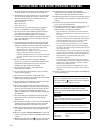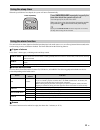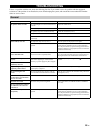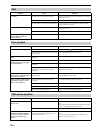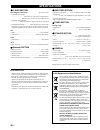- DL manuals
- Yamaha
- Stereo System
- MCR-B142
- Owner's Manual
Yamaha MCR-B142 Owner's Manual
Summary of MCR-B142
Page 1
2 7 m a y owner’s manual micro component system mcr-b142 ab.
Page 2
I en 1 to assure the finest performance, please read this manual carefully. Keep it in a safe place for future reference. 2 install this unit in a well ventilated, cool, dry, clean place - away from direct sunlight, heat sources, vibration, dust, moisture and cold. For proper ventilation, allow the ...
Page 3: Contents
1 en eng lish fr anç ais deu ts ch sv en ska it alia no e spa ñol ned er la nds Ру сск ий connections ........................................................2 connecting the speakers and antenna ..........................2 connecting the power cable...........................................2 other...
Page 4: Connections
2 en connect the speakers and antenna. If dab/fm reception is poor, try changing the height or direction or placement of the antenna to find a location that has better reception. If you use a commercially available outdoor antenna instead of the supplied antenna, reception may be better. Do not conn...
Page 5
3 en connections eng lish fr anç ais deu ts ch sv en ska it alia no e spa ñol ned er la nds Ру сск ий ipod connect your ipod to the ipod dock on the top panel. For details on compatible ipod models, refer to “specifications” (p. 30). Ipad connect your ipad to the front panel usb port. For details on...
Page 6
4 en a ipod dock connect your ipod here (☞ p. 3, 6, 7). Be sure to use a dock adaptor that is compatible with your ipod (☞ p. 3). B front panel display the clock and other information is displayed here. C disc slot insert a cd here (☞ p. 9). D (power) press to turn the system on/off. E usb port conn...
Page 7
5 en names of parts and their functions eng lish fr anç ais deu ts ch sv en ska it alia no e spa ñol ned er la nds Ру сск ий a remote control signal transmitter b (power) press to turn the system on/off. C snooze/sleep set the sleep timer or switch the alarm to snooze mode (☞ p. 21, 23). D alarm swi...
Page 8
6 en you’ll use the option menu (☞ p. 20) to set this unit’s date and time. To copy the time from your ipod setting the clock manually adjusting the clock (option menu) 1 press option. The option menu will appear. 2 press / to select “clock set,” and then press enter. The display will indicate “cloc...
Page 9: Listening To Your Ipod
7 en eng lish fr anç ais deu ts ch sv en ska it alia no e spa ñol ned er la nds Ру сск ий ?? • for details on compatible ipod models, refer to “specifications” (p. 30). • your ipod can also play back music and charge while connected to the usb port. To do this, select usb as the audio source (☞ p. 1...
Page 10
Listening to your ipod 8 en the playback status is shown by the repeat/shuffle indicator in the front panel display. Repeat playback shuffle playback repeat/shuffle may not operate or be displayed shown above depending on the type of ipod used. Using repeat/shuffle playback (remote control only) pre...
Page 11
9 en eng lish fr anç ais deu ts ch sv en ska it alia no e spa ñol ned er la nds Ру сск ий skipping folders (remote control only) display information (remote control only) listening to cd and usb devices the unit will operate as follows when playing back tracks/files on cd/usb devices. • if the cd/us...
Page 12
Listening to cd and usb devices 10 en skipping folders (remote control only) display information (remote control only) the playback status is shown by the repeat/shuffle indicator in the front panel display. Repeat playback shuffle playback listening to a usb device 1 press the usb source button to ...
Page 13
11 en eng lish fr anç ais deu ts ch sv en ska it alia no e spa ñol ned er la nds Ру сск ий this unit provides bluetooth functionality. You can enjoy wireless music playback from your bluetooth component (mobile phone, digital audio player, etc.). Please also refer to the owner’s manual of your bluet...
Page 14
Listening to music from your bluetooth component 12 en once pairing has been completed, connecting a bluetooth will be easy the next time. Connecting from this unit connecting from the other component listening to a bluetooth component 1 press the source button to switch the audio source to bluetoot...
Page 15: Listening To Dab Stations
13 en listening to dab stations eng lish fr anç ais deu ts ch sv en ska it alia no e spa ñol ned er la nds Ру сск ий if any of the following operations are performed while a bluetooth connection is being used, the bluetooth connection will be disconnected. • hold down on the remote control or source...
Page 16
Listening to dab stations 14 en display information (remote control only) dab frequency information this unit can receive band iii only. Selecting dab stations 1 press the radio source button to switch the audio source to dab. 2 press tuning / to select the dab station. While receiving dab, dab stat...
Page 17
15 en listening to dab stations eng lish fr anç ais deu ts ch sv en ska it alia no e spa ñol ned er la nds Ру сск ий use the preset function to store your favorite 30 stations. Deleting a stored preset (option menu) presetting dab stations (remote control only) 1 press tuning / to select a station t...
Page 18
Listening to dab stations 16 en selecting preset dab stations 1 press the radio source button to switch the audio source to dab. 2 press preset / to select the dab station that you want to hear. You can only select presets that have been stored. Checking the signal strength of dab stations (option m...
Page 19: Listening To Fm Stations
17 en eng lish fr anç ais deu ts ch sv en ska it alia no e spa ñol ned er la nds Ру сск ий to listen to an fm station, connect the antenna as described in “connecting the speakers and antenna” (p. 2). Display information (remote control only) if you press display on the remote control, the informati...
Page 20
Listening to fm stations 18 en use the preset function to store your favorite 30 stations. Auto preset this method tunes automatically, and automatically presets only the stations that have good reception. Manual preset deleting a stored preset (option menu) presetting fm stations (remote control on...
Page 21
19 en listening to external sources eng lish fr anç ais deu ts ch sv en ska it alia no e spa ñol ned er la nds Ру сск ий selecting preset fm stations 1 press the radio source button to switch the audio source to fm. 2 press preset / to select the fm station that you want to hear. You can only select...
Page 22: Useful Functions
20 en when you press option, the option menu will appear in the front panel display, allowing you to make the following settings. (eject button) cannot be operated while the option menu is displayed. * default setting procedure for settings useful functions using the option menu option menu setting ...
Page 23
21 en useful functions eng lish fr anç ais deu ts ch sv en ska it alia no e spa ñol ned er la nds Ру сск ий when the specified time has elapsed, the system will turn off automatically. The unit includes an alarm function (intellialarm) that plays back audio sources or a set of beep (internal alarm s...
Page 24
Useful functions 22 en setting the alarm time and alarm type (option menu) the alarm will not function when the unit is in power saving (☞ p. 20). To use the alarm function, set the option menu item power saving to normal. Setting the alarm 1 press option. The option menu will appear. 2 press / to s...
Page 25
23 en useful functions eng lish fr anç ais deu ts ch sv en ska it alia no e spa ñol ned er la nds Ру сск ий switching the alarm on/off when the set time arrives, the selected alarm sound will play. During playback, the following operations are available. To pause the alarm (snooze) to turn the alarm...
Page 26
24 en by using the free “dta controller” application for the ipod touch/iphone/ipad, you can control this unit by the application and make detailed alarm settings. For example, for each day of the week, you can specify the alarm time (weekly alarm) and adjust the intellialarm as desired. The front p...
Page 27: Troubleshooting
25 en eng lish fr anç ais deu ts ch sv en ska it alia no e spa ñol ned er la nds Ру сск ий if there is a problem with the unit, check the following list first. If you cannot resolve the problem with the suggested solutions or if the problem is not listed below, turn off and unplug the system, and co...
Page 28
Troubleshooting 26 en ipod problem cause solution no sound. The ipod is not set in the ipod dock firmly. Remove the ipod from the unit, and then set it in the ipod dock again (☞ p. 3). The headphones of the ipod are connected. Remove the headphones. The ipod software version has not been updated. Do...
Page 29
27 en troubleshooting eng lish fr anç ais deu ts ch sv en ska it alia no e spa ñol ned er la nds Ру сск ий bluetooth problem cause solution cannot make this unit paired with the other component. The other component does not support a2dp. Perform pairing operations with a component which supports a2d...
Page 30
Troubleshooting 28 en fm reception problem cause solution too much noise. The antenna may be connected improperly. Make sure the antenna is connected properly (☞ p. 2) or use a commercially available outdoor antenna. The antenna is too close to the unit or to an electronic device. Position the anten...
Page 31
29 en eng lish fr anç ais deu ts ch sv en ska it alia no e spa ñol ned er la nds Ру сск ий this unit is designed for use with audio cd, cd-r*, and cd-rw* with the logos followings. * iso 9660 format cd-r/rw this unit can play back discs bearing any of the logo marks above. A disc logo mark is printe...
Page 32: Specifications
30 en player section ipod (digital connection) [as of july, 2012] • compatible ipod models ..................................... Ipod touch (1st, 2nd, 3rd and 4th generations) ipod nano (2nd, 3rd, 4th, 5th and 6th generations) • compatible iphone models ......................... Iphone 4s, iphone 4,...
Page 33
31 en eng lish fr anç ais deu ts ch sv en ska it alia no e spa ñol ned er la nds Ру сск ий bluetooth • bluetooth is a technology for wireless communication between devices within an area of about 10 meters (33 ft) employing the 2.4 ghz frequency band, a band which can be used without a license. • bl...
Page 34
32 en ■ for u.K. Customers if the socket outlets in the home are not suitable for the plug supplied with this appliance, it should be cut off and an appropriate 3 pin plug fitted. For details, refer to the instructions described below. The plug severed from the mains lead must be destroyed, as a plu...
Page 35
Printed in malaysia zd94990 © 2012 yamaha corporation.