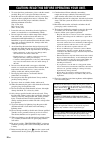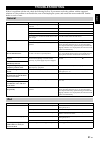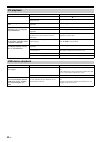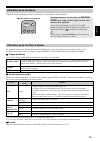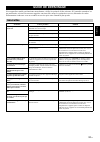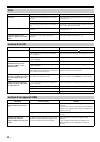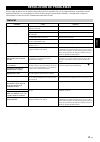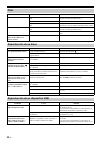- DL manuals
- Yamaha
- Stereo System
- MCR-B142
- Owner's Manual
Yamaha MCR-B142 Owner's Manual
Summary of MCR-B142
Page 1
Owner’s manual mode d’emploi manual de instrucciones micro component system micro-chaîne mcr-b142 ulhv 2 7 m a y.
Page 2
I en 1 read these instructions. 2 keep these instructions. 3 heed all warnings. 4 follow all instructions. 5 do not use this apparatus near water. 6 clean only with dry cloth. 7 do not block any ventilation openings. Install in accordance with the manufacturer’s instructions. 8 do not install near a...
Page 3
Eng lish fr anç a is deu ts c h sv e n ska it alia no e s pa ñol ned e rl a nds Ру сск ий ii en laser safety this unit employs a laser. Due to possible eye injury, only a qualified service person should remove the cover or attempt to service this device. Danger this unit emits visible laser radiatio...
Page 4
Iii en 1 to assure the finest performance, please read this manual carefully. Keep it in a safe place for future reference. 2 install this unit in a well ventilated, cool, dry, clean place - away from direct sunlight, heat sources, vibration, dust, moisture and cold. For proper ventilation, allow th...
Page 5: Contents
1 en eng lish fr anç a is deu ts c h sv e n ska it alia no e s pa ñol ned e rl a nds Ру сск ий connections ........................................................2 connecting the speakers and antenna ..........................2 connecting the power cable...........................................3 ...
Page 6: Connections
2 en connect the speakers and antenna. If fm/am reception is poor, try changing the height or direction or placement of the antenna to find a location that has better reception. If you use a commercially available outdoor antenna instead of the supplied antenna, reception may be better. Am radio is ...
Page 7: Connecting The Power Cable
3 en connections eng lish fr anç a is deu ts c h sv e n ska it alia no e s pa ñol ned e rl a nds Ру сск ий when you’ve completed all connections, connect this unit’s power cable to an ac outlet. Ipod connect your ipod to the ipod dock on the top panel. For details on compatible ipod models, refer to...
Page 8: Top Panel / Front Panel
4 en a ipod dock connect your ipod here ( ☞ p. 3, 6, 7). Be sure to use a dock adaptor that is compatible with your ipod ( ☞ p. 3). B front panel display the clock and other information is displayed here. C disc slot insert a cd here ( ☞ p. 9). D (power) press to turn the system on/off. E usb port c...
Page 9: Remote Control
5 en names of parts and their functions eng lish am radio is available only for u.S.A. Model. A remote control signal transmitter b (power) press to turn the system on/off. C snooze/sleep set the sleep timer or switch the alarm to snooze mode ( ☞ p. 16). D alarm switch the alarm on/off ( ☞ p. 19). E...
Page 10
6 en you’ll use the option menu ( ☞ p. 16) to set this unit’s date and time. To copy the time from your ipod setting the clock manually adjusting the clock (option menu) 1 press option. The option menu will appear. 2 press / to select “clock set,” and then press enter. The display will indicate “clo...
Page 11: Listening To Your Ipod
7 en eng lish • for details on compatible ipod models, refer to “specifications” (p. 25). • your ipod can also play back music and recharge while connected to the usb port ( ☞ p. 10). Ipod menu operations (remote control only) you can use the remote control to operate your ipod. Display information ...
Page 12
Listening to your ipod 8 en the playback status is shown by the repeat/shuffle indicator in the front panel display. Repeat playback shuffle playback the operation or display of repeat/shuffle may differ, depending on the type or software version of ipod used. Using repeat/shuffle playback (remote c...
Page 13: Listening to A Cd
9 en eng lish skipping folders (remote control only) display information (remote control only) listening to cd and usb devices the unit will operate as follows when playing back tracks/files on cd/usb devices. • if the cd/usb device being played is stopped, the track that you listened will start pla...
Page 14: Listening to A Usb Device
Listening to cd and usb devices 10 en skipping folders (remote control only) display information (remote control only) the playback status is shown by the repeat/shuffle indicator in the front panel display. Repeat playback shuffle playback listening to a usb device 1 press the usb source button to ...
Page 15
11 en eng lish this unit provides bluetooth functionality. You can enjoy wireless music playback from your bluetooth component (mobile phone, digital audio player, etc.). Please also refer to the owner’s manual of your bluetooth component. Pairing is an operation that registers the communicating com...
Page 16
Listening to music from your bluetooth component 12 en once pairing has been completed, connecting a bluetooth will be easy the next time. Connecting from this unit connecting from the other component listening to a bluetooth component 1 press the source button to switch the audio source to bluetoot...
Page 17: Listening To Fm/am Stations
13 en listening to fm/am stations eng lish if any of the following operations are performed while a bluetooth connection is being used, the bluetooth connection will be disconnected. • hold down on the remote control or source on this unit. • turn the system off. • turn off the bluetooth setting of ...
Page 18
Listening to fm/am stations 14 en use the preset function to store your favorite fm/am stations (up to 30 fm and 30 am stations). Auto preset this method tunes automatically, and automatically presets only the stations that have good reception. Manual preset deleting a stored preset (option menu) pr...
Page 19
15 en listening to external sources eng lish selecting preset fm/am stations 1 press the radio source button to switch the audio source to fm or am. 2 press preset / to select the fm/am station that you want to hear. You can only select presets that have been stored. Listening to external sources 1 ...
Page 20: Useful Functions
16 en when you press option, the option menu will appear in the front panel display, allowing you to make the following settings. (eject button) cannot be operated while the option menu is displayed. *1 am radio is available only for u.S.A. Model. *2 default setting procedure for settings when the s...
Page 21: Using The Alarm Function
17 en useful functions eng lish the unit includes an alarm function (intellialarm) that plays back audio sources or a set of beep (internal alarm sound) at the set time using a variety of different methods. The alarm function has the following features. 3 types of alarms select from 3 alarm types, c...
Page 22: Setting The Alarm
Useful functions 18 en setting the alarm time and alarm type (option menu) the alarm will not function when the unit is in power saving ( ☞ p. 16). To use the alarm function, set the option menu item power saving to normal. Setting the alarm 1 press option. The option menu will appear. 2 press / to ...
Page 23
19 en useful functions eng lish switching the alarm on/off when the set time arrives, the selected alarm sound will play. During playback, the following operations are available. To pause the alarm (snooze) to turn the alarm off press alarm to turn the alarm on/off. When the alarm is on, the alarm i...
Page 24
20 en by using the free “dta controller” application for the ipod touch/iphone/ipad, you can control this unit by the application and make detailed alarm settings. For example, for each day of the week, you can specify the alarm time (weekly alarm) and adjust the intellialarm as desired. The front p...
Page 25: Troubleshooting
21 en eng lish if there is a problem with the unit, check the following list first. If you cannot resolve the problem with the suggested solutions or if the problem is not listed below, turn off and unplug the system, and consult the nearest authorized yamaha dealer or service center. Troubleshootin...
Page 26: Cd Playback
Troubleshooting 22 en cd playback problem cause solution disc cannot be inserted. Another disc is already inserted. Unload the disc with . You are attempting to insert a disc that cannot be used by this unit. Use a disc supported by the unit ( ☞ p. 24). Some button operations do not work. The disc l...
Page 27: Bluetooth
23 en troubleshooting eng lish bluetooth problem cause solution cannot make this unit paired with the other component. The other component does not support a2dp. Perform pairing operations with a component which supports a2dp. A bluetooth adaptor, etc. That you want to pair with this unit has a pass...
Page 28: Cd Information
24 en this unit is designed for use with audio cd, cd-r*, and cd-rw* with the logos followings. * iso 9660 format cd-r/rw this unit can play back discs bearing any of the logo marks above. A disc logo mark is printed on the disc and the disc jacket. • do not load any other type of disc into this uni...
Page 29: Specifications
25 en eng lish player section ipod (digital connection) [as of july, 2012] • compatible ipod models ..................................... Ipod touch (1st, 2nd, 3rd and 4th generations) ipod nano (2nd, 3rd, 4th, 5th and 6th generations) • compatible iphone models ......................... Iphone 4s, ...
Page 30
I fr 1 lire ces instructions. 2 conserver ces instructions. 3 tenir compte de tous les avertissements. 4 suivre toutes les instructions. 5 ne pas utiliser cet appareil à proximité de l’eau. 6 nettoyer cet appareil avec un chiffon sec seulement. 7 ne pas recouvrir les ailettes de ventilation. Install...
Page 31
Eng lish fr anç a is deu ts c h s v e n ska it alia no e s pa ñol ned e rl a nds Ру сск ий ii fr sÉcuritÉ laser l’appareil utilise un laser. En raison des risques de blessure des yeux, le retrait du couvercle ou les réparations de l’appareil devront être confiés exclusivement à un technicien d’entre...
Page 32
Iii fr 1 pour utiliser l’appareil au mieux de ses possibilités, lisez attentivement ce mode d’emploi. Conservez-le soigneusement pour référence. 2 installez cet appareil dans un endroit frais, bien aéré, sec et propre - à l’abri de la lumière du soleil, des sources de chaleur, des vibrations, des po...
Page 33: Table Des Matières
1 fr eng lish fr anç a is deu ts c h s v e n ska it alia no e s pa ñol ned e rl a nds Ру сск ий connexions...........................................................2 connexion des haut-parleurs et de l’antenne ................2 connexion du cordon d’alimentation..............................3 autre...
Page 34: Connexions
2 fr connectez les haut-parleurs et l’antenne. Si, au lieu de l’antenne fournie, vous utilisez une antenne extérieure disponible dans le commerce, la réception pourrait s’avérer meilleure. Si la réception fm/am laisse à désirer, changez la hauteur, l’orientation ou l’emplacement de l’antenne pour es...
Page 35: Autres Connexions
3 fr connexions eng lish fr anç a is deu ts c h s v e n ska it alia no e s pa ñol ned e rl a nds Ру сск ий quand toutes les connexions sont effectuées, branchez le cordon d’alimentation de cet appareil à une prise secteur. Ipod branchez votre ipod à la station d’accueil sur le panneau supérieur de l...
Page 36: Afficheur
4 fr a station d’accueil pour ipod branchez-y votre ipod ( ☞ p. 3, 6, 7). Assurez-vous d’utiliser un adaptateur de station d’accueil compatible avec votre ipod ( ☞ p. 3). B afficheur affiche l’horloge et d’autres informations. C fente pour disque insérez-y un cd ( ☞ p. 9). D (alimentation) appuyez p...
Page 37: Télécommande
5 fr nom et fonctions des ÉlÉments eng lish fr anç a is deu ts c h s v e n ska it alia no e s pa ñol ned e rl a nds Ру сск ий la radio am est uniquement disponible sur le modèle pour les États-unis. A Émetteur de télécommande b (alimentation) appuyez pour allumer/éteindre le système. C snooze/sleep ...
Page 38
6 fr le menu option ( ☞ p. 16) de cet appareil permet de régler la date et l’heure. Régler l’heure sur celle de votre ipod réglage manuel de l’horloge rÉglage de l’horloge (menu option) 1 appuyez sur option. Le menu option s’affiche. 2 appuyez sur / pour sélectionner “clock set”, puis appuyez sur en...
Page 39: Écouter Un Ipod
7 fr eng lish fr anç a is deu ts c h s v e n ska it alia no e s pa ñol ned e rl a nds Ру сск ий • pour plus de détails à propos des modèles d’ipod compatibles, veuillez consulter “caractÉristiques techniques” (p. 25). • vous pouvez aussi écouter de la musique avec un ipod connecté au port usb tout e...
Page 40
Écouter un ipod 8 fr le statut de lecture est signalé sur l’afficheur par l’indicateur de lecture répétée/aléatoire. Lecture répétée lecture aléatoire le fonctionnement ou l’affichage de la lecture en répétée/aléatoire pourrait varier selon le type ou la version du logiciel de l’ipod utilisé. Utilis...
Page 41: Écoute D’Un Cd
9 fr eng lish fr anç a is deu ts c h s v e n ska it alia no e s pa ñol ned e rl a nds Ру сск ий sélection de dossiers (télécommande uniquement) afficher des informations (télécommande uniquement) Écoute d’un cd et d’appareils usb cette section décrit le fonctionnement de l’appareil pour la lecture d...
Page 42: Écoute D’Un Appareil Usb
Écoute d’un cd et d’appareils usb 10 fr sélection de dossiers (télécommande uniquement) afficher des informations (télécommande uniquement) le statut de lecture est signalé sur l’afficheur par l’indicateur de lecture répétée/aléatoire. Lecture répétée lecture aléatoire Écoute d’un appareil usb 1 app...
Page 43
11 fr eng lish fr anç a is deu ts c h s v e n ska it alia no e s pa ñol ned e rl a nds Ру сск ий cet appareil bénéficie de la technologie bluetooth. Cette fonction vous permet d’écouter un dispositif bluetooth (téléphone portable, lecteur audio numérique, etc.) sans fil. Lisez également les instruct...
Page 44
Écoute de musique d’un dispositif bluetooth 12 fr une fois effectué, le couplage initial facilite les connexions bluetooth ultérieures avec le dispositif en question. Connexion depuis cet appareil connexion depuis l’autre dispositif Écoute d’un dispositif bluetooth 1 appuyez sur la touche de sélecti...
Page 45: Écoute De Stations Fm/am
13 fr Écoute de stations fm/am eng lish fr anç a is deu ts c h s v e n ska it alia no e s pa ñol ned e rl a nds Ру сск ий si vous effectuez une des opérations suivantes quand une connexion bluetooth est établie, la connexion bluetooth en question est rompue. • maintenir enfoncée la touche de la télé...
Page 46
Écoute de stations fm/am 14 fr la fonction preset vous permet de mémoriser vos stations fm/am préférées (jusqu’à 30 stations fm et 30 stations am). Présélection automatique cette méthode accorde et mémorise automatiquement uniquement les stations dont le signal est assez puissant. Présélection manue...
Page 47: Écoute De Sources Externes
15 fr Écoute de sources externes eng lish fr anç a is deu ts c h s v e n ska it alia no e s pa ñol ned e rl a nds Ру сск ий sélection de stations fm/am mémorisées 1 appuyez sur la touche de sélection de source radio pour choisir fm ou am comme source audio. 2 appuyez sur preset / pour choisir la sta...
Page 48: Fonctions Utiles
16 fr quand vous appuyez sur option, le menu option apparaît sur l’afficheur. Il permet d’effectuer les réglages suivants. (touche d’éjection) n’est pas disponible quand le menu option est affiché. *1 la radio am est uniquement disponible sur le modèle pour les États-unis. *2 réglage par défaut proc...
Page 49: Utilisation De La Minuterie
17 fr fonctions utiles eng lish fr anç a is deu ts c h s v e n ska it alia no e s pa ñol ned e rl a nds Ру сск ий l’appareil est mis automatiquement hors tension après l’écoulement de la durée définie. Cet appareil comporte une fonction d’alarme (intellialarm) qui vous permet de lire la source audio...
Page 50: Réglage De L’Alarme
Fonctions utiles 18 fr réglage de l’heure et du type d’alarme (menu option) quand l’appareil est en mode d’économie d’énergie, l’alarme ne fonctionne pas ( ☞ p. 16). Pour utiliser l’alarme, réglez le paramètre power saving du menu option sur normal. Réglage de l’alarme 1 appuyez sur option. Le menu ...
Page 51
19 fr fonctions utiles eng lish fr anç a is deu ts c h s v e n ska it alia no e s pa ñol ned e rl a nds Ру сск ий activation/désactivation de l’alarme quand l’heure programmée arrive, le son d’alarme choisi retentit. Les opérations suivantes sont disponibles pendant la lecture. Interrompre momentané...
Page 52: Pour Ipod Touch/iphone/ipad
20 fr l’application gratuite “dta controller” pour ipod touch/iphone/ipad permet d’effectuer des réglages d’alarme plus pointus qui ne sont pas disponibles depuis l’appareil même. Pour chaque jour de la semaine, vous pouvez définir l’heure de l’alarme (weekly alarm) et régler les paramètres intellia...
Page 53: Guide De Dépannage
21 fr eng lish fr anç a is deu ts c h s v e n ska it alia no e s pa ñol ned e rl a nds Ру сск ий si cet appareil ne semble pas fonctionner normalement, vérifiez les points de la liste suivante. Si l’anomalie constatée n’est pas mentionnée, ou bien si les mesures suggérées sont sans effet, mettez le ...
Page 54: Ipod
Guide de dÉpannage 22 fr ipod anomalies causes possibles solution aucun son. L’ipod n’est pas solidement placé sur sa station d’accueil. Retirez l’ipod de l’appareil puis replacez-le sur sa station d’accueil ( ☞ p. 3). Les écouteurs de l’ipod sont branchés. Débranchez les écouteurs. La version du lo...
Page 55: Bluetooth
23 fr guide de dÉpannage eng lish fr anç a is deu ts c h s v e n ska it alia no e s pa ñol ned e rl a nds Ру сск ий bluetooth anomalies causes possibles solution impossible de coupler cet appareil avec l’autre dispositif. L’autre dispositif ne prend pas en charge a2dp. Effectuez le couplage avec un ...
Page 56: Informations Sur Les Disques
24 fr cet appareil est conçu pour lire des cd audio, cd-r*, et cd-rw* comportant les logos suivants. * cd-r/rw au format iso 9660 de façon générale, cet appareil est capable de lire les disques portant les logos ci-dessus. Les logos sont imprimés sur les disques et sur leur pochette. • ne mettez pas...
Page 57: Caractéristiques Techniques
25 fr eng lish fr anç a is deu ts c h s v e n ska it alia no e s pa ñol ned e rl a nds Ру сск ий section lecteur ipod (connexion numérique) [spécifications en juillet 2012] • ipod compatibles ................Ipod touch (1re, 2e, 3e et 4e générations) ipod nano (2e, 3e, 4e, 5e et 6e générations) • ip...
Page 58
I es 1 lea estas instrucciones. 2 guarde estas instrucciones. 3 preste atención a todas las advertencias. 4 siga todas las instrucciones. 5 no utilice este aparato cerca del agua. 6 límpielo únicamente con un paño seco. 7 no tape las aberturas de ventilación. Instale el aparato siguiendo las instruc...
Page 59
Eng lish fr anç a is es pa ñol ii es seguridad contra la radiaciÓn lÁser esta unidad utiliza rayos láser. Debido a la posibilidad de que se produzcan daños en los ojos, la extracción de la cubierta de la unidad o las reparaciones solamente deberán ser realizadas por un técnico cualificado. Peligro e...
Page 60: Utilizar Este Aparato.
Iii es 1 para asegurar el mejor rendimiento de este aparato, lea atentamente este manual. Y luego guárdelo en un lugar seguro para poder consultarlo en el futuro en caso de ser necesario. 2 instale esta unidad en un lugar bien ventilado, fresco, seco y limpio, alejado de la luz directa del sol, fuen...
Page 61: Contenido
1 es eng lish fr anç a is es pa ñol conexiones ...........................................................2 conexión de los altavoces y la antena...........................2 conexión del cable de alimentación ..............................3 otras conexiones .............................................
Page 62: Conexiones
2 es conecte los altavoces y la antena. Si utiliza una antena exterior de venta en tiendas en lugar de la antena incluida, la recepción puede ser mejor. Si la recepción de fm es deficiente, pruebe a cambiar la altura, la dirección o la colocación de la antena para encontrar una ubicación que proporc...
Page 63: Otras Conexiones
3 es conexiones eng lish fr anç a is es pa ñol una vez finalizadas todas las conexiones, conecte el cable de alimentación de esta unidad a una toma de ca. Ipod conecte el ipod a la base de ipod en el panel superior. Para obtener información sobre los modelos de ipod compatibles, consulte “especifica...
Page 64: Pantalla Del Panel Frontal
4 es a base de ipod conecte el ipod aquí ( ☞ p. 3, 6, 7). Es importante que utilice un adaptador de la base que sea compatible con el ipod ( ☞ p. 3). B pantalla del panel frontal el reloj y otra información se muestran aquí. C ranura para el disco introduzca un cd aquí ( ☞ p. 9). D (alimentación) pu...
Page 65: Mando A Distancia
5 es nombres de las partes y sus funciones eng lish fr anç a is es pa ñol la radio am solo está disponible para el modelo ee.Uu. A transmisor de señales del mando a distancia b (alimentación) pulse este botón para encender o apagar el sistema. C snooze/sleep configure el temporizador para dormir o c...
Page 66
6 es debe utilizar el menú de opciones ( ☞ p. 16) para establecer la fecha y hora de esta unidad. Para copiar la hora desde el ipod ajuste manual del reloj ajuste del reloj (menÚ de opciones) 1 pulse option. Aparecerá el menú de opciones. 2 pulse / para seleccionar “clock set” y, a continuación, pul...
Page 67: Escuchar El Ipod
7 es eng lish fr anç a is es pa ñol • para obtener información sobre los modelos de ipod compatibles, consulte “especificaciones” (p. 25). • el ipod también puede reproducir música y cargarse cuando está conectado al puerto usb. Para ello, seleccione usb como la fuente de audio ( ☞ p. 10). Operacion...
Page 68
Escuchar el ipod 8 es el indicador de repetición/reproducción aleatoria muestra el estado de reproducción en la pantalla del panel frontal. Repetición de la reproducción reproducción aleatoria el funcionamiento o la pantalla de la repetición/reproducción aleatoria pueden variar en función del tipo o...
Page 69: Escuchar Un Cd
9 es eng lish fr anç a is es pa ñol omisión de carpetas (solo con el mando a distancia) información en pantalla (solo con el mando a distancia) escuchar cd y dispositivos usb la unidad funcionará del siguiente modo al reproducir pistas o archivos de cd/dispositivos de usb. • si se detiene el cd/disp...
Page 70: Escuchar Un Dispositivo Usb
Escuchar cd y dispositivos usb 10 es omisión de carpetas (solo con el mando a distancia) información en pantalla (solo con el mando a distancia) el indicador de repetición/reproducción aleatoria muestra el estado de reproducción en la pantalla del panel frontal. Repetición de la reproducción reprodu...
Page 71
11 es eng lish fr anç a is es pa ñol esta unidad proporciona funcionalidad de bluetooth. Puede disfrutar de reproducción de música inalámbrica desde su componente bluetooth (teléfono móvil, reproductor de audio digital, etc.). Consulte también el manual de instrucciones de su componente bluetooth. L...
Page 72
Escuchar mÚsica desde el componente bluetooth 12 es una vez finalizada la vinculación, la conexión de un componente bluetooth resultará sencilla en ocasiones posteriores. Conexión desde esta unidad conexión desde el otro componente escuchar un componente bluetooth 1 pulse el botón de fuente para cam...
Page 73: Escuchar Emisoras De Fm/am
13 es escuchar emisoras de fm/am eng lish fr anç a is es pa ñol si se realiza cualquiera de las operaciones siguientes mientras se utiliza una conexión a bluetooth, la conexión a bluetooth se desconectará. • mantener pulsado en el mando a distancia o source en esta unidad. • apagar el sistema. • des...
Page 74
Escuchar emisoras de fm/am 14 es use la función de presintonización para guardar sus emisoras de fm/am favoritas (hasta 30 emisoras de fm y 30 emisoras de am). Presintonización automática este método permite sintonizar y presintonizar de forma automática únicamente las emisoras con buena recepción. ...
Page 75: Escuchar Una Fuente Externa
15 es escuchar una fuente externa eng lish fr anç a is es pa ñol selección de emisoras fm/am presintonizadas 1 pulse el botón de fuente radio para cambiar la fuente de audio a fm o am. 2 pulse preset / para seleccionar la emisora fm/am que desee escuchar. Solo puede seleccionar presintonías que haya...
Page 76: Funciones Útiles
16 es al pulsar option aparecerá el menú de opciones en la pantalla del panel frontal, que le permite realizar los ajustes siguientes. (botón de expulsión) no se puede utilizar cuando se muestra el menú de opciones. *1 la radio am solo está disponible para el modelo ee.Uu. *2 configuración predeterm...
Page 77: Uso De La Función De Alarma
17 es funciones Útiles eng lish fr anç a is es pa ñol una vez transcurrido el tiempo especificado, el sistema se apagará automáticamente. La unidad incluye una función de alarma (intellialarm) que reproduce fuentes de audio o un conjunto de sonidos (sonido de la alarma interna) a la hora programada ...
Page 78: Configuración De La Alarma
Funciones Útiles 18 es ajuste de la hora y del tipo de alarma (menú de opciones) si la unidad se encuentra en modo de ahorro de energía, la alarma no funcionará ( ☞ p. 16). Para utilizar la alarma, configure el elemento del menú de opciones power saving en normal. Configuración de la alarma 1 pulse ...
Page 79
19 es funciones Útiles eng lish fr anç a is es pa ñol activación/desactivación de la alarma a la hora programada, se reproducirá el sonido de alarma seleccionado. Durante la reproducción, las siguientes operaciones son posibles. Para poner la alarma en pausa (repetición) para desactivar la alarma 4 ...
Page 80
20 es mediante el uso de la aplicación gratuita “dta controller” para el ipod touch/iphone/ipad, puede controlar esta unidad y realizar ajustes detallados de la alarma. Por ejemplo, para cada día de la semana, puede especificar la hora de la alarma (weekly alarm) y ajustar la función intellialarm co...
Page 81: Resolución De Problemas
21 es eng lish fr anç a is es pa ñol si tiene algún problema con la unidad, compruebe primero la siguiente lista. Si no puede solucionar su problema con las siguientes soluciones o si el problema no está en la lista, apague y desenchufe la unidad y a continuación, consulte al concesionario o centro ...
Page 82: Ipod
ResoluciÓn de problemas 22 es ipod problema causa solución no hay sonido. El ipod no está bien colocado en la base para ipod. Retire el ipod de la unidad y, a continuación, vuelva a colocarlo en la base para ipod ( ☞ p. 3). Los auriculares del ipod están conectados. Desconecte los auriculares. No se...
Page 83: Bluetooth
23 es resoluciÓn de problemas eng lish fr anç a is es pa ñol bluetooth problema causa solución esta unidad no puede vincularse con el otro componente. El otro componente no es compatible con a2dp. Realice las operaciones de vinculación con un componente compatible con a2dp. El adaptador de bluetooth...
Page 84: Manejo De Un Disco
24 es esta unidad está diseñada para cd, cd-r* y cd-rw* de audio con los siguientes logotipos. * cd-r/rw formato iso 9660 esta unidad puede reproducir discos que lleven cualquiera de las marcas de logotipos anteriores. La marca del logotipo del disco se imprime en el disco y en la carátula. • no car...
Page 85: Especificaciones
25 es eng lish fr anç a is es pa ñol secciÓn del reproductor ipod (conexión digital) [hasta julio de 2012] • modelos de ipod compatibles ...................................................Ipod touch (1ª, 2ª, 3ª y 4ª generación) ipod nano (2ª, 3ª, 4ª, 5ª y 6ª generación) • modelos de iphone compatibl...
Page 86
I if there should be color blotching or noise when used near a tv, move this unit away from the tv when using it. Do not use this unit within 22 cm (9 inches) of persons with a heart pacemaker implant or defibrillator implant. Radio waves may affect electro-medical devices. Do not use this unit near...
Page 87
Ii yamaha corporation of america, a/v division 6600 orangethorpe avenue, buena park, ca 90620, usa tel: 1-714-522-9011 yamaha canada music ltd. 135 milner avenue, toronto, ontario, m1s 3r1, canada tel: 1-416-298-1311 yamaha music (asia) private limited blk 202 hougang st 21 #02-00, singapore 530202 ...
Page 88
Printed in malaysia zd94960-1 © 2012 yamaha corporation.