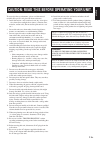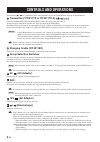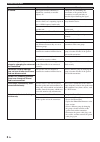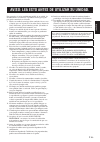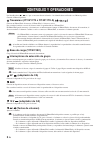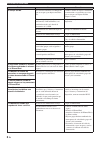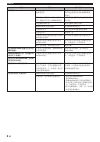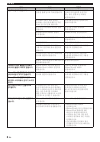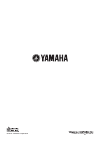- DL manuals
- Yamaha
- Docking Station
- PDX-W61
- Owner's Manual
Yamaha PDX-W61 Owner's Manual
Summary of PDX-W61
Page 1
Tkalv pdx-w61 portable player dock owner’s manual manual de instrucciones en es zh ko.
Page 2
English i en to assure the finest performance, please read this manual carefully. Keep it in a safe place for future reference. Install this unit in a well ventilated, cool, dry, clean place 1 - away from direct sunlight, heat sources, vibration, dust, moisture, and/or cold. (do not use/keep this un...
Page 3: Features
1 en features made for iphone/made for ipod enjoy listening to music stored on your iphone/ipod in high-quality sound, with punchy bass, low distortion, and low noise. Also, the charging cradle allows you to easily charge your iphone/ipod. Easy operation with airwired simply connect your iphone/ipod...
Page 4: Introduction
English 2 en introduction symbols used in this document ■ • : indicates a tip for your operation note • : contains important information about safety and operating instructions. Supplied accessories ■ please confirm that the following accessories are included before using the pdx-w61. The identifier...
Page 5: Controls and Operations
3 en controls and operations the identifiers ( , , etc.) shown here refer to the identifiers used in the quick manual. Refer to the quick manual. Transmitter (yit-w11tx or yit-w11tx-a) connects an iphone/ipod. When the iphone/ipod is connected, the speaker unit turns on. To listen to music through t...
Page 6: Status Indicators (Leds)
English 4 en controls and operations status indicators (leds) indicate the status of the speaker unit, the transmitter, and a connected iphone/ipod. The status of a connected external device is not indicated. Green status indicator: the speaker unit and transmitter are turned on and operating normal...
Page 7
5 en troubleshooting problem cause remedy no sound. The signal from the transmitter is blocked by your body or metallic objects, etc. Change the way of holding, the orientation, or the position of the transmitter to avoid your body or metallic objects blocking the signal. There is a device (microwav...
Page 8
I es español para garantizar el mejor rendimiento posible de su unidad, lea cuidadosamente este manual. Y guárdelo en un lugar seguro para poder consultarlo en el futuro. Instale esta unidad en un lugar bien ventilado, fresco, seco 1. Y limpio, que esté alejado de la luz solar directa, fuentes de ca...
Page 9: Características
1 es caracterÍsticas made for iphone/made for ipod disfrute de la música almacenada en su iphone/ipod en alta calidad, con bajos potentes, baja distorsión y mínimo ruido. Además, la base de carga permite cargar fácilmente el iphone/ipod. Manejo sencillo con airwired sólo tiene que conectar su iphone...
Page 10: Introducción
2 es español introducciÓn símbolos utilizados en este documento ■ ■ • : indica un consejo para su utilización. Nota • : contiene información importante sobre la seguridad y las instrucciones de uso. Accesorios suministrados ■ ■ antes de utilizar el pdx-w61, compruebe que los siguientes accesorios es...
Page 11: Controles Y Operaciones
3 es controles y operaciones los identificadores ( , , etc.) que se muestran hacen referencia a los identificadores utilizados en el manual práctico. Consulte el manual práctico. Transmisor (yit-w11tx o yit-w11tx-a) conecta un iphone/ipod. Al conectar el iphone/ipod, el altavoz se activa. Para escuc...
Page 12: Indicadores De Estado (Led)
Controles y operaciones 4 es español indicadores de estado (led) indica el estado del altavoz, el transmisor y un iphone/ipod conectado. No se indica el estado del dispositivo externo conectado. Indicador de estado verde: el altavoz y el transmisor están encendidos y funcionan normalmente. • indicad...
Page 13
SoluciÓn de problemas 5 es problema causa remedio no se oye sonido. La señal del transmisor está bloqueada por su cuerpo o por objetos metálicos, etc. Cambia la forma de sujetar el transmisor, su orientación o su posición para evitar que su cuerpo o un objeto metálico bloquee la señal. Hay un dispos...
Page 14
I zh 中 文 为了确保最好的性能,请仔细阅读本说明书,并妥善保管 以备日後查阅。 将本机放置在通风良好的凉爽,乾燥,清洁的地方, 1. 远离直射阳光,热源,振动,灰尘,潮湿和 / 或阴冷的 地方。(请不要在车中等场所使用 / 存放本机。) 将本机放置在远离其它电器,发电机,或变压器的地 2. 方,以避免蜂鸣噪音。 不要将本机从温度反差大的寒冷地方突然搬到温热地 3. 方,也不要将本机放置在非常潮湿的环境里(例如放 置有加湿器的房间),以免本机内部结露。因为结露 可能导致触电,火灾而损坏本机和 / 或造成人身伤害。 避免将本机安装在异物容易掉落的地方,也要避免那 4. 些液体容易滴入或飞溅到...
Page 15
1 zh 功能 made for iphone/made for ipod 存储在 iphone/ipod 中的音乐,音质出色、乐低音强劲,失真和底噪极小,请尽情享受。 可为 iphone/ipod 充电的充电底座,操作简便。 便捷的 airwired 无线操作 只需将 iphone/ipod 连接到发送器,就能像遥控器一样进行操作。可以无线遥控电源、音量和节目的回放。 没有烦人的电源开关按钮或声源输入选择键。 多种声源混合 既连接 iphone/ipod 又连接了外接设备时,这两种声源可同时播放。 例如,可以一边将 iphone/ipod 中的音乐作为背景音乐播放,一边播放您 pc 上的视频...
Page 16
中 文 2 zh 说明 本文中使用的标识符号 ■ ■ • :代表操作提示。 注意 • :包含有关安全和操作说明的重要信息。 附件 ■ ■ 使用 pdx-w61 前请确认产品包括下列附件。 这里显示的标识符( , 等)指快速入门手册中使用的标识符。请参考快速入门手册。 ac 适配器(音箱部分专用) [ ] ................................................................................................................................................. Î...
Page 17: Yit-W11Tx
3 zh 控制和操作 这里显示的标识符( , 等)指快速入门手册中使用的标识符。请参考快速入门手册。 发送器( yit-w11tx 或 yit-w11tx-a ) 连接 iphone/ipod 。当 iphone/ipod 连接时,音箱电源将打开。 如要通过音箱设备欣赏音乐,请从 iphone/ipod 上开始播放音乐。 iphone/ipod 可以随时连接或断开。当 iphone/ipod 从发送器上断开时,音箱部分会记忆音量电平。再次连接 iphone/ipod 时,本设备音量会被设置为相同电平。 注意 · 如果您的 iphone/ipod 在装有保护盖,连接 iphone/ipod 之前...
Page 18: (Led)
中 文 4 zh 控制和操作 状态指示灯 (led) 表示音箱部分、发送器部分和 iphone/ipod 的状态。已连接的外接设备的状态无法显示。 绿色状态指示灯:音箱和发送器打开,操作正常。 • 红色状态指示灯:发生了错误,或音量达到最大或最小电平。 • 音箱部分 发送器 状态 绿 红 绿 红 iphone/ipod 已连接。 一次 一次 音量电平已经被调整。 发送器的状态指示灯只有在使用音箱的音量键调整音量时才会闪烁。 连接进行中,请等待。 从 iphone/ipod 被暂停开始已超过 30 秒。 一次 一次 iphone/ipod 以无线方式连接时,音箱的音量已经达到最大或最小电平。 发...
Page 19
5 zh 故障排除 问题 原因 解决方法 没有声音。 来自发送器的信号被您的身体或金属 物体等挡住。 改变握持的方式、方向,或将发送器 转移到远离您的身体或金属障碍物 的地方。 某种设备(微波炉、无线 lan 网卡 等)的输出信号在 2.4 ghz 频带附近。 将音箱和发送器移动到远离此类设备 的位置。 发送器离音箱太远。 将发送器移至靠近音箱。 iphone/ipod 的电池电量低。 请为 iphone/ipod 充电。 音箱没有打开。 请牢固连接 ac 适配器和电源线。 连接进行中。 请等待一会。 音箱部分和发送器因被设置为不同的 编组而没有连接。 将音响和发送器都设置为相同的组。 音箱部...
Page 20
한국어 i ko 주의 본 기기를 작동하기 전에 본 설명서를 읽어 주십시오. 최상의 성능을 보장하기 위해 본 설명서를 주의깊게 읽어 주십시오. 나중에 참조 할 수 있도록 안전한 장소에 보관하십시오. 본 기기를 통풍이 잘 되고, 서늘하고, 건조하고, 깨끗한 1. 곳에 설치하십시오. 직사 광선, 열원, 진동, 먼지, 습기가 있거나 추운 곳에서 멀리 떨어뜨려 설치하십시오. (본 기기를 자동차 등에서 사용하거나 보관하지 마십시오.) 윙윙거리는 소리를 피하려면 본 기기를 다른 전기 2. 기기, 모터 또는 변압기에서 떨어진 곳에 설치하십시오. ...
Page 21
1 ko 기능 made for iphone/made for ipod 저음이 매우 박력 있고 왜곡과 소음이 적은 고품질 사운드로 iphone/ipod에 저장된 음악을 즐기십시오. 또한 충전 크래들을 사용하여 iphone/ipod을 손쉽게 충전할 수 있습니다. Airwired를 통한 손쉬운 조작 iphone/ipod을 송신기에 연결하기만 하면 리모컨으로 작동하여 전원, 볼륨 및 재생을 무선으로 제어할 수 있습니다. 성가신 전원 버튼이나 입력 소스 스위치가 없습니다. 다중 소스 혼합 iphone/ipod과 외부 장치가 모두 연결된 경우 ...
Page 22
한국어 2 ko 소개 이 문서에 사용된 기호 ■ ■ • : 유용한 조작 팁을 나타냅니다. 참고 • : 중요한 안전 정보와 조작 지침을 포함합니다. 제공된 부속품 ■ ■ pdx-w61을 사용하기 전에 다음 부속품이 포함되어 있는지 확인하십시오. 여기에 표시된 식별자( , 등)는 빠른 설명서에 사용된 식별자를 가리킵니다. 빠른 설명서를 참조하십시오. Ac 어댑터(스피커용) [ ] ...........................................................................................
Page 23
3 ko 제어 및 조작 여기에 표시된 식별자( , 등)는 빠른 설명서에 사용된 식별자를 가리킵니다. 빠른 설명서를 참조하십시오. 송신기 (yit-w11tx 또는 yit-w11tx-a) iphone/ipod을 연결합니다. Iphone/ipod이 연결되면 스피커가 켜집니다. 스피커를 통해 음악을 들으려면 iphone/ipod에서 재생을 시작하십시오. 언제든지 iphone/ipod을 연결하거나 분리할 수 있습니다. 송신기에서 iphone/ipod을 분리하면 스피커에 볼륨 레벨이 저장됩니다. Iphone/ipod을 다시 연결하면 볼륨이 동...
Page 24
한국어 4 ko 제어 및 조작 상태 표시등(led) 스피커, 송신기 및 연결된 iphone/ipod의 상태를 나타냅니다. 연결된 외부 장치의 상태는 나타내지 않습니다. • 녹색 상태 표시등: 스피커와 송신기가 켜져 있고 정상 작동 중입니다. • 적색 상태 표시등: 오류가 발생했거나 최대 또는 최소 볼륨 레벨에 도달했습니다. 스피커 송신기 상태 녹색 적색 녹색 적색 iphone/ipod이 연결되어 있습니다. 한 번 한 번 볼륨 레벨이 조절되었습니다. 스피커의 볼륨 키를 사용하여 볼륨을 조절했을 때만 송신기의 상태 표시등이 점멸합니다....
Page 25
5 ko 문제 해결 문제 원인 해결책 사운드가 들리지 않습니다. 송신기의 신호가 사용자의 몸이나 금속성 물체 등으로 막혀 있습니다. 사용자의 몸이나 금속성 물체가 신호를 막지 않도록 송신기의 잡는 방식, 방향 또는 위치를 변경하십시오. 2.4 ghz 주파수 대역 신호를 출력하는 장치(전자 레인지, 무선 lan 등)가 부근에 있습니다. 스피커와 송신기를 장치로부터 떨어뜨리십시오. 송신기가 스피커로부터 너무 멀리 있습니다. 송신기를 스피커 가까이로 가져가십시오. Iphone/ipod의 배터리 잔량이 부족합니다. Iphone/ipod을 ...
Page 26
Printed in china wv30570 © 2010 yamaha corporation.