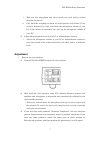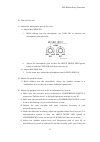- DL manuals
- Yamaha
- Stereo System
- PJP-EC200
- Setup Procedure
Yamaha PJP-EC200 Setup Procedure
Summary of PJP-EC200
Page 1
Pjp-ec200 setup procedure yamaha corporation.
Page 2
Pjp-ec200 setup procedure 2 contents components ..................................................................................................................... 3 when not using the public -address system ......................................................... 4 installations and connections ...
Page 3: Components
Pjp-ec200 setup procedure 3 components this document explains how to create a webconference environment consisting of the following components. Microphone microphone x 2 connect to the pjp-ec200 directly. Speaker speakers with built-in amplifier public-address system enable / disable pc a webconfere...
Page 4: Setup
Pjp-ec200 setup procedure 4 when not using the public -address system follow the procedure below to output the talker’s voice (on your side) only from the speakers in the other end (no output from your side). * italic texts indicate a procedure which you need to perform using the web menu. Installat...
Page 5
Pjp-ec200 setup procedure 5 7. Connect the power cable to an ac outlet. 8. Configure the dip switch settings. 1) set the dip switch ⑥ (setting) to “dip sw” to enable the dip switch settings. 2) when using a condenser microphone, set the dip switch ① (phantom) to “on” to supply 48v power to the micro...
Page 6
Pjp-ec200 setup procedure 6 selected as “default device” in the audio property settings of your pc. 2) make sure the external device connected to conference in/out is used in the audio settings of your webconference system. 3) disable the echo canceller and noise reduction functions of your webconfe...
Page 7: Adjustment
Pjp-ec200 setup procedure 7 i. Talk into the microphone and then record your voice using a sound recorder on your pc. Ii. Play back the recording to check its sound quality and volume. If the sound is distorted (by clip), turn down the microphone volume of your pc. If the volume is extremely low, tu...
Page 8
Pjp-ec200 setup procedure 8 2. Adjust the echo canceller settings. 1) ask the other end to check that echoes are not generated after he/she talks. When using a tie-pin microphone or a handheld microphone on your side, keep the microphone moving in the actual conference room and then ask the other en...
Page 9: Setup
Pjp-ec200 setup procedure 9 when using the public -address system follow the procedure below to output the talker’s voice (on your side) from the speakers in your side and other end. ! We suggest that you use a handheld microphone or a gooseneck microphone. If you use a boundary microphone, acoustic...
Page 10
Pjp-ec200 setup procedure 10 4. Connect conference out to the microphone input jack of your pc. 5. Connect the ac adapter to dc in. 6. Connect the power cable to the ac adapter. 7. Connect the power cable to an ac outlet. 8. Configure the dip switch settings. 1) set the dip switch ⑥ (setting) to “di...
Page 11
Pjp-ec200 setup procedure 11 10. Turn on this unit. 11. Adjust the microphone gain of this unit. 1) adjust mic/line in1. I. While talking into the microphone, use gain in1 to increase the microphone gain gradually. Ii. Adjust the microphone gain so that the input level led (green) turns on and the c...
Page 12: Adjustment
Pjp-ec200 setup procedure 12 voice. 6) while sounds are reproduced from the speakers, check that the clip led (red) of mic/line input does not turn on. If the led turns on, turn down gain or speaker output level of your pc or webconference system so that it does not turn on. 14. Adjust the microphon...
Page 13
Pjp-ec200 setup procedure 13 learning). * during the measurement, the microphone picks up test tones output from the speakers. To achieve the best result, keep the room as quiet as possible during the measurement. 3) if you hear the audio guidance “normally completed”, the auto analyzer process (mea...
Page 14
Pjp-ec200 setup procedure 14 4. Configure the noise reduction settings. 1) to transmit any sounds (voice, environmental sounds, etc.) to the other end, set “mic/line in1” or “mic/line in2” of “noise reduction” to “disable”. 2) to receive any sounds (voice, environmental sounds, etc.) from the other ...