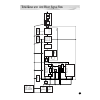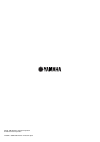- DL manuals
- Yamaha
- Recording Equipment
- PLG150-AN
- Owner's Manual
Yamaha PLG150-AN Owner's Manual
Summary of PLG150-AN
Page 1
Analog physical modeling plug-in board analog physical modeling plug-in board carte plug-in de synthèse à modélisation analogique owner’s manual bedienungsanleitung mode d’emploi.
Page 2: Canada
2 precautions ● do not expose the plug-in board to direct sunlight, excessive humidity, high temperatures, excessive dust or strong vibrations. ● before handling the plug-in board, be sure to touch a metal surface to discharge any static electricity which may be in your body. ● when holding the plug...
Page 3
3 congratulations and thank you for purchasing the yamaha plg150-an control synthesizer plug-in board! The plg150-an is a custom tone generator designed for use with a variety of yamaha elec- tronic musical instruments. Foremost, the plg150-an can be installed to and integrated with instruments of t...
Page 4: Easy Installation
4 overview of the plg150-an the plg150-an gives you a full-featured, powerful synthesizer with stunning analog-like sound — thanks to the analog physical modeling system — in a compact plug-in board. In addition to being packed with standard synthesizer “modules” (including vco, vcf and vca) that pr...
Page 5: Four-Track Free Eg
5 overview of the plg150-an ■ pattern generator with arpeggio and step sequencer these features let you automatically produce a wide variety of note patterns in real time as you per- form. Arpeggio lets you play perfect arpeggiated chords at the simple press of a key. The step sequencer permits quic...
Page 6
6 analog physical modeling synthesis and the plg150-an tone generator as the plg150-an tone generator block diagram (page 7) illustrates, the vco module generates the basic signal, then passes it along the signal path to the mixer and vcf modules, processing the signal in a variety of ways before pa...
Page 7
7 analog physical modeling synthesis and the plg150-an tone generator plg150-an tone generator block diagram vco the vco module is where the original sound waveform is generated. In general, the vcos of analog synthesizers feature the simple waveforms shown below. In theory, these waveforms are very...
Page 8
Analog physical modeling synthesis and the plg150-an tone generator 8 however, the instrument also gives you a wide variety of tools (including pulse width modulation and edge) for introducing analog-like “imperfections” to the waveforms and making them much more complex and interesting. The vco of ...
Page 9: Edge
9 analog physical modeling synthesis and the plg150-an tone generator ■ edge this useful parameter lets you make fine, subtle changes to the waveform. Higher edge values pro- duce a sharper waveform, resulting in a harder, harsher sound with many harmonics. Reducing the value makes the waveform roun...
Page 10
Analog physical modeling synthesis and the plg150-an tone generator 10 ■ fm fm uses the wave of one oscillator (called the “modulator”) to periodically change the pitch or fre- quency of another oscillator (called the “carrier”). The fm generated sound is output by the carrier, and the type and amou...
Page 11
11 analog physical modeling synthesis and the plg150-an tone generator vcf once the vco 1, vco 2, ring modulator, noise and feedback signals are mixed in the mixer module, they can then be filtered by the vcf module. The vcf includes a comprehensive set of fil- ters, including low pass filter (lpf),...
Page 12
Analog physical modeling synthesis and the plg150-an tone generator 12 lfo 1, 2 and peg, feg the lfo 1 and lfo 2 sections provide a sophisticated set of modulation possibilities, allowing you to modulate the vco 1, vco 2, vca, and vcf sections in various ways and degrees. The lfo can be used to cont...
Page 13
13 memory buffer structure an native system parameter system parameter voice ● an-xg bank voice 236 voices msb=84 (an-xg/a) lsb=0, 64 — 81, 96 — 107 prgno.=39 — 128 (origin : 1) msb=100 (an-xg/b) lsb=0, 64 — 76 prgno.=39 — 120 (origin : 1) voice tone generator parameter vco1, vco2, sync, fm mixer, l...
Page 14
14 specifications tone generator/modules : analog physical modeling, 2vco(oscillator & fm), ring modulator, noise, vcf(feg), vca(aeg), peg, 2lfo, arpeggio/step sequencer generator, 4 track freeeg polyphony : 5 notes maximum (latest note priority; polyphony is expandable *1) *1 depending on the parti...
Page 15: An Easy Editor (Page 17)
15 about the included floppy disks ■ an easy editor (page 17) ■ an expert editor (page 17) ■ demonstration songs (1) “an solo” (for modular synthesis plug-in system devices:m_solo.Mid) (for xg plug-in system devices:x_solo.Mid) by: katsunori ujiie (idecs, inc.) for: modular synthesis plug-in system ...
Page 16
16 installing the plg150-an for detailed instructions on installing the plg150-an, refer to the owner’s manual of the plug-in- compatible “mother” device (e.G., cs6x, mu128, etc.). Included items the following items have been included in the package of your new plg150-an. Please make sure that you h...
Page 17
17 required and recommended items xgworks or xgworks lite music sequencing software these software sequencers provide convenient tools for taking full advantage of the plg150-an, let- ting you create song data that automatically selects and plays back the an voices. They also include the powerful an...
Page 18
18 installing and starting the plug-in editor software (windows 95/98) installing the software double-click the “setup.Exe” file in the “plg-an” folder on the floppy disk to start the installation. Click “next” or “yes” and follow the subsequent instructions on the screen to complete the installa- t...
Page 19
19 installing and starting the plug-in editor software (windows 95/98) starting the an expert editor 1 start xgworks (or xgworks lite). 2 click the “plug-in” menu and select “an expert editor.” alternately, press alt + p, then a (twice), and enter. The “select an part” dialog box appears. 3 set the ...
Page 20
20 selecting an voices (modular synthesis plug-in system) when the plg150-an is installed to a cs6x control synthesizer, the an voices can be selected in the same way as the internal voices of the synthesizer. The example displays used in the following explanations are all taken from the cs6x. Enabl...
Page 21
21 editing the an native part parameters (modular synthesis plug-in system) ● keep in mind that the parameter values and settings below represent offsets of the actual voice settings. This means that adjustments made to the parameters may not make much change in the actual sound, depending on the or...
Page 22
22 selecting/editing the an system parameters (modular synthesis plug-in system) the example displays used in the following explanations are all taken from the cs6x. 1 press the utility button. The utility mode display appears. 2 turn the page knob clockwise until “plg150-an” is shown at the bottom ...
Page 23
23 selecting an voices (xg plug-in system) the plg150-an voices can be selected just like the voices of the xg tone generator. Keep in mind, though, that they can only be selected when the sound module mode is set to xg or performance. Also, the part assign parameter in the utility mode (see below) ...
Page 24
Selecting an voices (xg plug-in system) 24 4 select the desired bank number. Move the cursor to the bank number parameter with the select > buttons and use the value -/+ buttons to select the desired bank. 5 select the desired voice number. Move the cursor to the voice (program) number parameter wit...
Page 25
25 editing the an native part parameters (xg plug-in system) any of the an voices can be freely edited from the front panel with the an part parameters. These same parameters can also be edited from a computer using the an easy editor software (in xgworks). Keep in mind that changing the part parame...
Page 26
Editing the an native part parameters (xg plug-in system) 26 6 return to the main play display. Press the [exit] button several times, or press the [play] button once. ● when an an voice is selected from one of the custom banks (preset 1, preset 2, or user), the an voice’s settings for the following...
Page 27
27 selecting/editing the an system parameters (xg plug-in system) the parameters that apply to the entire system of the plg150-an are included in the utility mode menu of the xg tone generator. The example displays used in the following explanations are all taken from the mu128. 1 press the [util] b...
Page 28: Unison Sw (Unison Switch)
28 parameters an native part parameters keep in mind that the parameter values and settings represent offsets of the actual voice settings. This means that the actual sound that results from the settings made here depends on the original settings of the voice. Also keep in mind that these are “part”...
Page 29: Tempo
29 parameters ■ arp/seq sw (arpeggio/step sequencer switch) settings: vce (voice), off, on this determines whether the arpeggio or step sequencer is on or off. When this is set to on, the arpeggio or step sequencer function can be used. When this is set to “vce” (voice), the default arpeg- gio/step ...
Page 30: Fm Depth
Parameters 30 ■ fm depth range: -64 — +63 this determines the amount of modulation created by the fm function. Higher values result in greater modulation depth. ● this parameter differs from that in fm synthesis (such as used by dx-series synthesizers). Too deep of a setting will change the pitch of...
Page 31: Vco2 Edge
31 parameters ■ vco1 pwmdp (pulse width modulation depth) range: -64 — +63 this determines the amount of depth of the pulse width modulation of the vco1, based on the pwm source parameter. Higher (positive) values produce a deeper modulation. For most of the voices, the pwm source is set to lfo2, bu...
Page 32: Feg Depth (Filter Eg Depth)
Parameters 32 ■ mix fdback (mix feedback level) range: -64 — +63 this determines the level of feedback output from the vca that is returned (or “fed back”) into the input of the mixer, causing the signal to build up in amplitude according to the level you set. Higher values increase the feedback lev...
Page 33
33 parameters ■ feg sustin (filter eg sustain level) range: -64 — +63 this determines the level of sustain of the feg, which is the fixed level of the cutoff frequency main- tained as long as the key is held. Higher values increase the sustain level. ■ feg releas (filter eg release time) range: -64 ...
Page 34: Part Assign
Parameters 34 ■ dist drive (distortion drive) range: off, -63 — +63 this determines the amount of distortion “drive” for the guitar amplifier simulation effect block. The higher the value, the greater the degree of distortion in the sound. When this is et to “off,” the guitar amplifier simulation bl...
Page 35: Vel Curve (Velocity Curve)
35 parameters ■ vel curve (velocity curve) settings: norm, soft1, soft2, easy, wide, hard this determines how key velocity (the strength at which the keys are played) affects the volume of the voices. Six different preset velocity “curves” let you quickly tailor the response to your playing prefer- ...
Page 36
Parameters 36 ● hard compared to “norm,” this curve produces greater volume in the hard (strong) velocity range, making it suitable for players having a heavy touch. ■ mrph ctrlno (morphing control change number) settings: off, 1 — 95, at this determines which midi controller (modulation wheel, brea...
Page 37
37 parameters ■ mrphbankmsb (morphing bank select msb number) settings: 036 (custom), 084 (an-xg/a), 100 (an-xg/b) these parameters are used together to select the “second” voice for the morphing function. The cur- rently selected voice (called up from the panel or by midi) is paired with the voice ...
Page 38: Preset 1 Bank Voice List
38 voice list ■ preset 1 bank voice list (bank select msb = 36, lsb = 0) no. Voicename category key assign pattern generator an ac1 an ac2 an ac3 an ac4 mode unison type switch ( default cc#41 ) ( default cc#42 ) ( default cc#43 ) ( default cc#44 ) 1 killer sq legato stepseq on sync pitch dp feg dec...
Page 39
Voice list 39 67 stevie ld legato upoct1 vco1 edge dist. Dry/wet vcf cutoff resonance 68 pulsate ld legato stepseq vco1 edge, vco2 edge portmnt time hpf cutoff resonance 69 silent ld legato updwboct2 vco1 edge vcf mod dp vca mod dp portmnt time 70 knivesld ld mono syncopaa vco1 edge vco1 pw vco2 lev...
Page 40: Preset 2 Bank Voice List
40 voice list ■ preset 2 bank voice list (bank select msb = 36, lsb = 1) no. Voicename category key assign pattern generator an ac1 an ac2 an ac3 an ac4 mode unison type switch ( default cc#41 ) ( default cc#42 ) ( default cc#43 ) ( default cc#44 ) 1 cracker ba mono upoct1 vco1 edge, vco2 edge vco1 ...
Page 41
Voice list 41 62 bpf pad fx poly upoct1 feg sustain vcf mod dp vcf cutoff resonance 63 x bells fx poly stepseq vco1 edge vco2 edge vca feedback vcf cutoff 64 resobell fx poly upoct4 vco2 x-mod dp vcf mod dp vco1 level noise level 65 triangle fx poly basslinea vco1 detune vco2 x-mod dp vcf cutoff res...
Page 42: User Bank Voice List
42 voice list ■ user bank voice list (factory bank from preset 1/2) bank select msb=36, lsb=2 user no. Preset 1/2 preset no. Voice name category 1 1 39 metallic sq 2 2 116 omega sq 3 1 126 elecgrov sq 4 2 112 bpf step sq 5 1 1 killer sq 6 1 37 fat run sq 7 2 120 krftwrks sq 8 1 38 power sq 9 1 119 h...
Page 43: An-Xg Voice Map
Voice list 43 ■ an-xg voice map bank select msb = 84 (xg/a), 100 (xg/b) bank select lsb 0 64 65 66 67 68 69 70 71 72 73 74 75 76 instrument group pgm# bass 39 ansynbas realmini chamleon cream maxx 2001 blapmoth ruff biggmac prphtic1 prphtic2 wonder slum 40 footbase mini low duckbass 10thtone duckbas...
Page 44
44 voice list bank select msb = 84 (xg/a) bank select lsb 0 64 65 66 67 68 69 70 71 72 73 74 75 76 instrument group pgm# sound effects 126 anhlcptr siren radionz fumble invade freeedge touch chemical analgage chemicl2 propprop welcombk plychord an cave sequence 127 hardcore kangaroo acidseq1 acidseq...
Page 45: Plug-In Voice List
Voice list 45 ■ plug-in voice list (for cs6x, cs6r, s80) no. Voicename category 1 killer sq 2 power sq 3 elecgrov sq 4 hardnoiz sq 5 zebedee sq 6 bpf step sq 7 dirtysaw sc 8 faaaat sc 9 x-mod sc 10 cream ba 11 2001 ba 12 uni saw ba 13 x-bass ba 14 ruff ba 15 squeaky ba 16 biggmac ba 17 monty ba 18 i...
Page 46: Performance List
46 voice list ■ performance list (for mu128/100/100r) no. Voicename category 1 kraftworkers sq 2 millennium sq 3 metalwork sq 4 psychoclock sq 5 2010 ba 6 bigger ba 7 monticule ba 8 knivez ba 9 bomber ld 10 doublemaise ld 11 rouge ld 12 jump brass br 13 multisawpad st 14 forcdstrings st 15 glassweep...
Page 47
47 tone generator and effect signal flow vco1 w a ve: sa w / pulse / sa w2 / mix mul ti sa w (sync = off) inner1 — 3 / sq u are / noise (sync = on) lfo1 w a ve: sa w / sq u are / sine / triangle / s&h / s&h2 dela y peg a t t a ck / deca y lfo assign gr oup hpf (-6db) mixer ring mod . Noise feg a t t...
Page 48
48 arpeggio type list no. Param name comments 1 upoct1 the chord (or phrase) ascends up 1 octave. 2 upoct2 the chord (or phrase) ascends up 2 octaves. 3 upoct4 the chord (or phrase) ascends up 4 octaves. 4 dwnoct1 the chord (or phrase) descends down 1 octave. 5 dwnoct2 the chord (or phrase) descends...
Page 49
49 control matrix & free eg track parameter list *1. The effect of the controller on the parameter value is either added or multiplied as indicated. Also, when two or more different controllers are simultaneously assigned and applied to the same parameter, the combined effect of the controllers on t...
Page 50
50 parameter list (xg / modular synthesis plug-in system) (common parameter) (element parameter) *1 : changing the values of these parameters has no effect on the sound (even though the values change in the display). Modular synthesis plug-in system xg plug-in system (lcd of cs6x/cs6r/s80/etc.) para...
Page 51
51 midi data format 1. Channel messages 1.1 note on/note off these messages convey keyboard performance data. Range of note numbers received = c-2...G8 velocity range = 1...127 (velocity is received only for note-on) when the multi part parameter “rcv note message” = off, that part will not receive ...
Page 52
52 midi data format 1.2.16 nrpn (non-registered parameter number) this is a message for setting the sound for things like vibrato, filter or eg. Use nrpn msb and nrpn lsb to specify the parameter that you wish to modify, and then use data entry (see 1.2.4) to set the value for the specified paramete...
Page 53
Midi data format 53 1.4 program change this message is used to switch voices. It changes the program number on the receiving channel. When the change is to include the voice bank, transmit the program change after sending the bank select message (see 1.2.1). If the multi part parameter rcv program c...
Page 54
54 midi data format 2.1.5 plg150-an native parameter change this message sets parameters unique to the plg150-an. Each message can set a single parameter. The message format is as follows. 11110000 f0h exclusive status 01000011 43h yamaha id 0001nnnn 1nh n:device number 01011100 5ch model id 0gggggg...
Page 55
Midi data format 55 2.2.3 an1x bulk dump the an1x bulk dump messages are received and changed as data of the plg150-an. 11110000 f0h exclusive status 01000011 43h yamaha id 0000nnnn 0nh n:device number 01011100 5ch model id 0sssssss ssh bytecountmsb 0ttttttt tth bytecountlsb 0ggggggg ggh address hig...
Page 56
56 midi data format midi parameter change table ( multi part ) address size data parameter description default (h) (h) (h) (h) 08 0p 00 1 not used -- 01 1 00 - 7f bank select msb 0 - 127 00 02 1 00 - 7f bank select lsb 0 - 127 00 03 1 00 - 7f program number 1 - 128 00 04 1 00 - 0f, 7f rcv channel ch...
Page 57
Midi data format 57 address size data parameter description default (h) (h) (h) (h) 5a 1 28 - 58 ac1 pitch control -24 - +24[semitones] 40 5b 1 00 - 7f ac1 filter control -9600 - +9450[cent] 40 5c 1 00 - 7f ac1 amplitude control ** -100 - +100[%] 40 5d 1 00 - 7f ac1 lfo pmod depth 0 - 127 00 5e 1 00...
Page 58
58 midi data format midi parameter change table ( plg150-an naitve system ) address size data parameter description default (h) (h) (h) (h) 00 08 00 1 not used -- 01 1 not used -- 02 1 00-05 velocity curve 0:normal, 1:soft1, 2:soft2, 3:easy, 00 4:wide, 5:hard 03 1 not used -- 04 1 00-60 morphing ctr...
Page 59
Midi data format 59 address size data parameter description default (h) (h) (h) (h) 16 1 00...60 assignable ctrl 4 number off(0),1...95,at(60) 2b(44) 17 1 00...60 assignable ctrl 5 number off(0),1...95,at(60) 2c(45) 18 1 00...60 assignable ctrl 6 number off(0),1...95,at(60) 2d(46) 19 1 00...60 assig...
Page 60
60 midi data format address size data parameter description default (h) (h) (h) (h) 56 1 00...09 arpeggio subdivide 3/8(0)...1/32(9) 04(1/8) 57 1 32...53 play effect swing 50%(32)...83%(53) *5 32(50%) 58 2 00...C8 play effect velocity realtime(0),1%(1)...200%(c8) 64(100%) 5a 2 01...C8 play effect ga...
Page 61
Midi data format 61 address size data parameter description default (h) (h) (h) (h) 13 1 01...03 sync pitch mod switch master(1),slave(2),both(3) *5 03(both) 14 1 00...7f fm depth -64...+63 40(+0) 15 1 00...04 fm source 1 fixed(0),peg(1),feg(2),lfo1(3), 00(fixed) lfo2(4) 16 1 00...07 fm source 2 vco...
Page 62
62 midi data format address size data parameter description default (h) (h) (h) (h) 5b 1 00...7f ctrl matrix depth 8 depends on ctrl matrix param *6 40(+0) 5c 1 00...72 ctrl matrix source9 off(0)...Assign knob8(72) *6 0(off) 5d 1 00...2e ctrl matrix param 9 off...Peg attack(2e) *6 0(off) 5e 1 00...7...
Page 63
Midi data format 63 address size data parameter description default (h) (h) (h) (h) 22 1 00...7f step seq velocity 13 rest(0),1...127 100(64) 23 1 00...7f step seq velocity 14 rest(0),1...127 100(64) 24 1 00...7f step seq velocity 15 rest(0),1...127 100(64) 25 1 00...7f step seq velocity 16 rest(0),...
Page 64
64 midi data format address size data parameter description default (h) (h) (h) (h) 1 not used -- 1 not used -- 1 not used -- 2 not used -- 2 not used -- 2 not used -- 2 not used -- 2 not used -- 2 not used -- 2 not used -- 1 not used -- 1 not used -- 2 not used -- 2 not used -- 2 not used -- 2 not ...
Page 65
Midi data format 65 address size data parameter description default (h) (h) (h) (h) 1 01...03 peg switch vco1(1),vco2(2),both(3) 03(both) 1 00...01 portamento mode normal(0),sustain-key(1) *9 00(normal) full-time(0),fingered(1) *10 1 00...7f portamento time 0...127 2c(44) 1 00...01 lfo reset mode of...
Page 66
66 midi data format address size data parameter description default (h) (h) (h) (h) 1 00...7f ctrl matrix depth 3 depends on ctrl matrix param *14 40(+0) 1 00...72 ctrl matrix source4 off(0)...Assign knob8(72) *14 0(off) 1 00...2e ctrl matrix param 4 off...Peg attack(2e) *14 0(off) 1 00...7f ctrl ma...
Page 67
Midi data format 67 address size data parameter description default (h) (h) (h) (h) 1 00...7f step seq velocity 15 rest(0),1...127 100(64) 1 00...7f step seq velocity 16 rest(0),1...127 100(64) 1 00...7f step seq gate time 1 1%(0)...100%(40)...200%(7f) 94%(3c) 1 00...7f step seq gate time 2 1%(0)......
Page 68
68 midi data format address size data parameter description default (h) (h) (h) (h) 1 00...7f step seq velocity 2 rest(0),1...127 100(64) 1 00...7f step seq velocity 3 rest(0),1...127 100(64) 1 00...7f step seq velocity 4 rest(0),1...127 100(64) 1 00...7f step seq velocity 5 rest(0),1...127 100(64) ...
Page 69
69 memo.
Page 70
70 midi implementation chart yamaha [ analog physical modeling plug-in board ] date:16-june-1999 model plg150-an midi implementation chart version : 1.0 transmitted recognized remarks function... Basic default x 1 - 16 channel changed x 1 - 16 default x 3 mode messages x 3,4 (m=1) *2 altered *******...
Page 71
Midi implementation chart 71 prog x o 0 - 127 change : true # ************** system exclusive o * 3 o *3 : song pos. X x common : song sel. X x : tune x x system : clock x o *4 real time: commands x o *4 aux :all sound off x o(120,126,127) : reset all cntrls x o(121) :local on/off x x :all notes off...
Page 72: Software Licensing Agreement
72 software licensing agreement the following is a legal agreement between you, the end user, and yamaha corporation (“yamaha”). The enclosed yamaha software program is licensed by yamaha to the original purchaser for use only on the terms set forth herein. Please read this licensing agreement with ...
Page 73: Software-Lizenzvereinbarung
73 software-lizenzvereinbarung die folgende vereinbarung ist eine rechtsgültige vereinbarung zwischen ihnen, dem endanwender, und der yamaha corpora- tion („yamaha”). Yamaha erteilt dem ursprünglichen käufer für das beiliegende yamaha-softwareprogramm ausschließlich zu den hier ausgeführten bedingun...
Page 74
74 contrat de licence de logiciel ceci est un contrat entre vous-même, l’utilisateur final, et yamaha corporation (“yamaha”). Le logiciel yamaha ci-inclus est concédé sous licence par yamaha à l’acheteur original et ne peut être utilisé que dans les conditions prévues aux présentes. Veuillez lire at...
Page 75
For details of products, please contact your nearest yamaha or the authorized distributor listed below. Pour plus de détails sur les produits, veuillez-vous adresser à yamaha ou au distributeur le plus proche de vous figurant dans la liste suivante. Die einzelheiten zu produkten sind bei ihrer unten...
Page 76: Cover 4
Cover 4.
Page 77
M.D.G., emi division, yamaha corporation © 1999 yamaha corporation v418520 909pocp8.2-01a0 printed in japan.