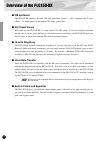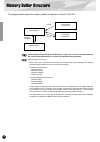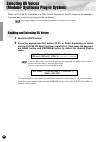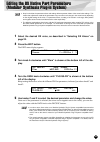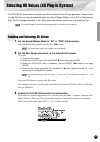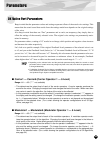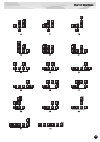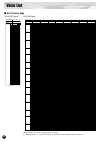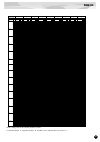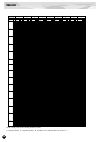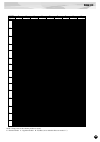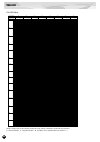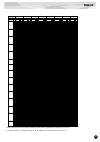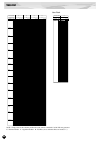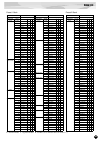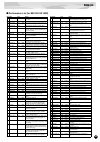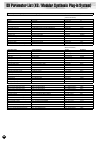- DL manuals
- Yamaha
- Electronic Keyboard
- PLG150-DX
- Owner's Manual
Yamaha PLG150-DX Owner's Manual
Summary of PLG150-DX
Page 2: Canada
2 precautions ● do not expose the plug-in board to direct sunlight, excessive humidity, high temperatures, excessive dust or strong vibrations. ● before handling the plug-in board, be sure to touch a metal surface to discharge any static electricity which may be in your body. ● when holding the plug...
Page 3
3 congratulations and thank you for purchasing the yamaha plg150-dx advanced dx/tx plug- in board! The plg150-dx features the same 6-operator fm tone generation system that powered the famous dx-series synthesizers. The plg150-dx can be installed to and integrated with instru- ments of the modular s...
Page 4: Fm Synthesis
4 overview of the plg150-dx ■ fm synthesis the plg150-dx employs the same fm tone generation system — with 6 operators and 32 algo- rithms — as made famous by the popular dx-series synthesizers. ■ 912 preset voices built right into the plg150-dx is a huge total of 912 dx voices. From conventional in...
Page 5: About The Xg Plug-In System
5 overview of the plg150-dx about the modular synthesis plug-in system the yamaha modular synthesis plug-in system offers powerful expansion and upgrade capabil- ities for modular synthesis-plug-in-compatible synthesizers, tone generators and sound cards. This enables you to easily and effectively t...
Page 6
6 fm tone generation before actually editing the plg150-dx voices, let’s get an idea of how the fm tone generator works. Operators in the plg150-dx, there are six special devices called “operators” that generate sine waves. A sine wave is the fundamental wave of a note, with absolutely no overtones ...
Page 7: (1) Horizontal Combination
7 fm tone generation combinations of two operators although the six operators can be combined in a wide variety of ways for many different sounds, here we’ll look at the fundamental combinations of just two operators, to help you understand the basics of fm synthesis. Two sine wave operators (labell...
Page 8
Fm tone generation 8 carrier and modulator in fm tone generation, each of the six operators functions as either a carrier or a modulator. The operator doing the modulation is called the modulator; the one being modulated and delivering the actual sound is called the carrier. Referring back to “verti...
Page 9
9 fm tone generation harmonics most sounds are made up of multiple tones that are different than the pitch (frequency). Within these multiple tones, the one that determines the pitch of the entire sound is called the fundamental tone (fundamental frequency). All the tones besides the fundamental ton...
Page 10
Fm tone generation 10 algorithms although two operators can be combined in only two different ways, six operators can be configured in a wide variety of combinations. These combinations are called “algorithms.” just as on the origi- nal dx7, the plg150-dx features 32 different algorithms, giving you...
Page 11
11 fm tone generation feedback each algorithm has a special feedback loop, programmed to a fixed location in the algorithm. With feedback, a modulator’s output is connected to its own input, so that it modulates itself. This can be used to increase the harmonic content of the sound, making it more r...
Page 12: (1) Operator Output Level
Fm tone generation 12 voice editing essentials there are four main elements that determine the character of a voice: (1) each operator’s output level. (2) each operator’s frequency. (3) the feedback level. (4) each operator’s envelope generator (eg). (1) operator output level the output levels of th...
Page 13: (3) Feedback Level
13 fm tone generation if the “f coarse” for the modulation in this situation is changed to 2.00, the frequency ratio becomes 1:2, and the odd numbered harmonics, the first, third and fifth and following harmonics will be generated. This harmonic configuration is called a rectangular wave, and is use...
Page 14
14 memory buffer structure the diagram below shows the memory buffer configuration of the plg150-dx. When editing the voices (using the dx simulator), only the user voices can be fully edited; pre- set voices can be edited only as far as the xg and dx native part parameters. When using the user voic...
Page 15
15 specifications tone generator type : fm tone generator with six operators and 32 algorithms maximum simultaneous polyphony : 16 notes (latest note priority) by using multiple boards in combination, polyphony can be expanded to a maximum of 128 notes (with 8 boards) filters : part eq (two band), l...
Page 16
16 about the included cd-rom and floppy disk on the included cd-rom, you’ll find special editing software for the plg150-dx. The included floppy disk contains demonstration songs as well as voice/performance data for the “mother” device. To use the editing software and transfer the song/voice/perfor...
Page 17
17 about the included cd-rom and floppy disk “80’s pops” (12pop80.Mid) by: katsumi nagae of idecs inc. For: xg plug-in system devices (mu128, etc.) this song recalls the pop scene of the 80’s with synth pads and a variety of crisp and bright metallic sounds. “d-rock” (12drock.Mid) by: katsumi nagae ...
Page 18
18 installing the plg150-dx for detailed instructions on installing the plg150-dx, refer to the owner’s manual of the plug-in- compatible “mother” device (e.G., cs6x, mu128, etc.). Included items the following items have been included in the package of your new plg150-dx. Please make sure that you h...
Page 19
19 required and recommended items xgworks or xgworks lite music sequencing software when you use yamaha’s xgworks(lite) as your sequence software, you can take advantage of the two editing software programs explained below, the “dx simulator” and the “dx easy editor.” these programs make it really e...
Page 20
20 installing and starting the plug-in editor software (windows 95/98) installing the software double-click the “setup.Exe” file on the cd-rom to start the installation. Click “next” or “yes” and follow the subsequent instructions on the screen to complete the installation. Starting the dx easy edit...
Page 21
21 installing and starting the plug-in editor software (windows 95/98) starting the dx simulator 1 start xgworks (or xgworks lite). 2 click the “plug-in” menu and select “dx simulator.” alternately, press alt + p, then d, and enter. The “select dx part” dialog box appears. 3 set the desired part num...
Page 22
22 selecting dx voices (modular synthesis plug-in system) when the plg150-dx is installed to a cs6x control synthesizer, the dx voices can be selected in the same way as the internal voices of the synthesizer. The example displays used in the following explanations are all taken from the cs6x. Enabl...
Page 23
23 editing the dx native part parameters (modular synthesis plug-in system) ● keep in mind that the parameter values and settings below represent offsets of the actual voice settings. This means that adjustments made to the parameters may not make much change in the actual sound, depending on the or...
Page 24
24 selecting/editing the dx system parameters (modular synthesis plug-in system) the example displays used in the following explanations are all taken from the cs6x. 1 press the utility button. The utility mode display appears. 2 turn the page knob clockwise until “plg150-dx” is shown at the bottom ...
Page 25
25 selecting dx voices (xg plug-in system) the plg150-dx voices can be selected just like the voices of the xg tone generator. Keep in mind, though, that they can only be selected when the sound module mode is set to xg or performance. Also, the part assign parameter in the utility mode (see below) ...
Page 26
Selecting dx voices (xg plug-in system) 26 4 select the desired bank number. Move the cursor to the bank number parameter with the select > buttons and use the value -/+ buttons to select the desired bank. 5 select the desired voice number. Move the cursor to the voice (program) number parameter wit...
Page 27
27 editing the dx native part parameters (xg plug-in system) any of the dx voices can be freely edited from the front panel with the dx part parameters. These same parameters can also be edited from a computer using the dx easy editor software (in xgworks). Keep in mind that changing the part parame...
Page 28
28 selecting/editing the dx system parameters (xg plug-in system) the parameters that apply to the entire system of the plg150-dx are included in the utility mode menu of the xg tone generator. The example displays used in the following explanations are all taken from the mu128. 1 press the [util] b...
Page 29
29 parameters dx native part parameters keep in mind that the parameter values and settings represent offsets of the actual voice settings. This means that the actual sound that results from the settings made here depends on the original settings of the voice. Also keep in mind that these are “part”...
Page 30: Feedback
Parameters 30 ■ feedback range: -7 — +7 • this determines the level of the feedback loop in the algorithm. Each algorithm provides a feedback operator, in which the output signal of the operator is looped back to its input. As its name implies, feedback produces harsh noise-like harmonics in the voi...
Page 31
31 parameters ■ ac4 cc no. (ac4 controller assign) settings: off mod (modulation wheel) bc (breath controller) fc (foot controller) exp (expression pedal) cat (channel aftertouch) pb (pitch bend wheel) • this determines which midi controller is to be used for controlling eg bias (when “ac4ctrprm1” b...
Page 32: Part Assign
Parameters 32 dx system parameters ■ part assign settings: 01 — 16, off • this determines the part to which the plg150-dx voice is assigned. If a part is not properly assigned here, none of the plg150-dx voices can be selected for the part. (this applies to xg plug-in system compatible “mother” devi...
Page 33
33 parameters ● soft2 this curve also produces greater volume in the soft velocity range, but is less pronounced than “soft1” above. ● easy this curve also produces greater volume in the soft velocity range, but results in a more consistent, stable response throughout the entire velocity range than ...
Page 34: Appendix
34 chart of algorithms appendix.
Page 35
Chart of algorithms 35.
Page 36
36 voice list dx-xg/sfx bank instrument group e a pgm # (1-128) b sfx 1 17 18 19 20 21 33 34 49 50 51 52 53 54 55 56 65 66 67 68 69 70 71 72 73 74 81 82 83 84 85 86 87 88 89 90 91 92 97 98 99 100 101 102 103 104 105 113 114 115 116 117 118 119 120 121 122 123 124 125 126 127 128 turn tbl 1 18 dx-cla...
Page 37
Voice list 37 note : empty areas of the columns produce no sound. E : element number a : algorithm number b : eg bias (voices with this effect are marked “*”) 78 e.Pno10 1 5 dx-clv 5 1 16 synorg 1 1 28 ana poly 1 22 e b a 83 instrument group bank select lsb bank select msb e pgm # (1-128) 71 piano 1...
Page 38
38 voice list note : empty areas of the columns produce no sound. E : element number a : algorithm number b : eg bias (voices with this effect are marked “*”) 96 mm-pno 2 1 19 powerpno 1 3 el.Gnd 4 1 17 soft ep1 1 5 dynoroad 1 5 harpsi 6 1 5 * mm-clav3 1 3 celesta4 1 23 glocken5 1 5 * musicbx2 1 5 m...
Page 39
Voice list 39 note : empty areas of the columns produce no sound. E : element number a : algorithm number b : eg bias (voices with this effect are marked “*”) instrument group bank select lsb bank select msb e pgm # (1-128) piano 1 2 3 4 5 6 7 8 chromatic 9 percussion 10 11 12 13 14 15 16 organ 17 1...
Page 40
40 voice list dx-xg/b bank note : empty areas of the columns produce the same sounds as the bank 0 of the xg tone generator. E : element number a : algorithm number b : eg bias (voices with this effect are marked “*”) instrument group bank select lsb bank select msb e pgm # (1-128) 64 piano 1 2 3 4 ...
Page 41
Voice list 41 note : empty areas of the columns produce the same sounds as the bank 0 of the xg tone generator. E : element number a : algorithm number b : eg bias (voices with this effect are marked “*”) instrument group bank select lsb bank select msb e pgm # (1-128) 71 piano 1 2 3 4 5 6 7 8 chrom...
Page 42
42 voice list note : empty areas of the columns produce the same sounds as the bank 0 of the xg tone generator. E : element number a : algorithm number b : eg bias (voices with this effect are marked “*”) instrument group bank select lsb bank select msb e pgm # (1-128) piano 1 2 3 4 5 6 7 8 chromati...
Page 43
Voice list 43 preset 1 bank bank select msb 35 bank select lsb 1 instrument group pgm# (1-128) e a b piano 1 e.Piano1 1 5 2 e.Pno1 1 5 3 clre.Pno 1 5 * 4 e.Pno 2 1 5 5 e.Pno 3 1 5 6 fultine1 1 5 7 dukeep 1 5 8 britep 1 15 9 ratiodob 1 5 10 prprdpno 1 9 * 11 dx-road1 1 28 12 wurliep1 1 3 * 13 dx-road...
Page 44
44 voice list pgm# (1-64) plug-in voice name knob1 knob2 mw 1 dx e.Piano reverb send chorus send amod 2 fulltine reverb send chorus send amod 3 duke ep reverb send chorus send amod 4 ratiodub reverb send chorus send amod 5 dx-road autopan l/rdpth autopan speed amod 6 wurli ep reverb send ampsimula- ...
Page 45
Voice list 45 no. Name type notes 1 ep layer 1 fm + 1 awm fm electronic piano layer sound similar to dx1 layer. 2 doctor dx 1 fm + 1 awm fm electronic piano with a bright, sharp edge. 3 golden wires 1 fm + 1 awm features the metallic ring of electronic piano oscillators. For use in performance. 4 su...
Page 46
46 dx parameter list (xg / modular synthesis plug-in system) (common parameter) (element parameter) modular synthesis plug-in system xg plug-in system (lcd of cs6x/cs6r/s80/etc.) parameter name parameter name group parameter volume volume qed*level vol pan pan qed*level pan reverb send reverb send q...
Page 47
47 midi data format 1. Channel messages 1.1 note on/note off these messages convey keyboard performance data. Range of note numbers received = c-2...G8 velocity range = 1...127 (velocity is received only for note-on) when the multi part parameter “rcv note message” = off, that part will not receive ...
Page 48
48 midi data format 1.2.16 nrpn (non-registered parameter number) this is a message for setting the sound for things like vibrato, filter or eg. Use nrpn msb and nrpn lsb to specify the parameter that you wish to modify, and then use data entry (see 1.2.4) to set the value for the specified paramete...
Page 49
Midi data format 49 1.5 pitch bend this message conveys information on pitch bend operations. Basically, this message is for changing the pitch of a part, but the depth of the fol- lowing five effects can be controlled. The effect of this message can be modified by the following parameters. * multi ...
Page 50
50 midi data format 2.1.4.1 plg150-dx native system parameter change this message sets the plg150-dx system block (see tables and ). 2.1.4.2 plg150-dx native part parameter change this message sets the plg150-dx multi part block (see tables and ). 2.1.5 dx parameter change 11110000 f0h exclusive sta...
Page 51
Midi data format 51 parameter base address model id = 4c midi parameter change table ( xg system ) address size data parameter description default value (h) (h) (h) (h) 0 0 0 4 00 - 0f master tune -102.4...0...+102.3[cent] 00 04 00 00 1 00 - 0f 1st bit3-0mbit15-12 2 00 - 0f 2nd bit3-0mbit11-8 3 00 -...
Page 52
52 midi data format nn 30 1 00 - 01 rcv pitch bend off, on 1 nn 31 1 00 - 01 rcv ch after touch(cat) off, on 1 nn 32 1 00 - 01 rcv program change off, on 1 nn 33 1 00 - 01 rcv control change off, on 1 nn 34 1 00 - 01 rcv poly after touch(pat) off, on 1 nn 35 1 00 - 01 rcv note message off, on 1 nn 3...
Page 53
Midi data format 53 midi parameter change table ( part assign ) address size data parameter description default value (h) (h) (h) (h) 70 2 nn 1 00 - 0f,7f part assign a1...A16, off 0 total size 1 nn = plg150-dx serial number parameter bass address model id = 62 midi parameter change table ( plg150-d...
Page 54
54 midi data format parameter group number midi parameter change table ( dx voice parameter - vced format ) parameter group# parameter# size data parameter description default value g h op6 op5 op4 op3 op2 op1 (h) (h) (h) (h) (h) (h) (h) (h) (h) (h) (h) 00 00 00 15 2a 3f 54 69 1 00 - 63 eg rate1 0.....
Page 55
Midi data format 55 07 1 00 - 07 op5 amplitude modulation sensitivity 0...7 00 08 1 00 - 07 op4 amplitude modulation sensitivity 0...7 00 09 1 00 - 07 op3 amplitude modulation sensitivity 0...7 00 0a 1 00 - 07 op2 amplitude modulation sensitivity 0...7 00 0b 1 00 - 07 op1 amplitude modulation sensit...
Page 56
56 midi data format 6e 1 algorithm selector --- als 6f 1 osc phase init / feedback level --- opi fbl 70 1 lfo speed lfs 71 1 lfo delay time lfd 72 1 pitch modulation depth lpmd 73 1 amplitude modulation depth lamd 74 1 lfo pitch modulation sensitivity / lfo wave / lfo key sync lpms lfw lfks 75 1 tra...
Page 57
57 when your plg150-dx seems to have a problem please check the items below when your plg150-dx isn’t generating sounds or when it isn’t functioning normally. Also, when the current status of the settings for your plg150-dx isn’t clear, it’s a good idea to turn the power off, then on again (returnin...
Page 58
58 wenn probleme mit der plg150-dx auftreten Überprüfen sie bitte folgendes, wenn die plg150-dx keinen sound erzeugt oder nicht ordnungsgemäß funktioniert. Auch wenn der aktuelle status der einstellungen für die plg150-dx nicht eindeutig ist, sollten sie das gerät ausschalten, wieder einschalten (so...
Page 59
59 lorsque votre plg150-dx semble avoir un problème vérifiez les éléments ci-dessous lorsque votre plg150-dx ne génère aucun son ou ne fonctionne pas normalement. De plus, si vous n'êtes pas sûr de l'état actuel des réglages de votre plg150-dx, nous vous recommandons d'éteindre puis de rallumer (ce ...
Page 60
60 midi implementation chart yamaha [ advanced dx/tx plug-in board ] date:07-oct-1999 model plg150-dx midi implementation chart version : 1.0 transmitted recognized remarks function... Basic default x 1 channel changed x 1 - 16 default x 3 mode messages x 3, 4 (m=1) *2 altered ************** x note ...
Page 61
Midi implementation chart 61 prog x o 0 - 127 change : true # ************** system exclusive o * 3 o *3 : song pos. X x common : song sel. X x : tune x x system : clock x x real time: commands x x aux :all sound off x o(120,126,127) : reset all cntrls x o(121) :local on/off x x :all notes off x o(1...
Page 62: Software Licensing Agreement
62 software licensing agreement the following is a legal agreement between you, the end user, and yamaha corporation (“yamaha”). The enclosed yamaha software program is licensed by yamaha to the original purchaser for use only on the terms set forth herein. Please read this licensing agreement with ...
Page 63: Software-Lizenzvereinbarung
63 software-lizenzvereinbarung die folgende vereinbarung ist eine rechtsgültige vereinbarung zwischen ihnen, dem endanwender, und der yamaha corporation („yamaha”). Yamaha erteilt dem ursprünglichen käufer für das beiliegende yamaha-softwareprogramm ausschließlich zu den hier ausgeführten bedingunge...
Page 64
64 contrat de licence de logiciel ceci est un contrat entre vous-même, l’utilisateur final, et yamaha corporation (“yamaha”). Le logiciel yamaha ci- inclus est concédé sous licence par yamaha à l’acheteur original et ne peut être utilisé que dans les conditions prévues aux présentes. Veuillez lire a...
Page 65
For details of products, please contact your nearest yamaha or the authorized distributor listed below. Pour plus de détails sur les produits, veuillez-vous adresser à yamaha ou au distributeur le plus proche de vous figurant dans la liste suivante. Die einzelheiten zu produkten sind bei ihrer unten...
Page 68
M.D.G., emi division, yamaha corporation © 1999 yamaha corporation v514050 911pocp5.2-01a0 printed in japan this document is printed on chlorine free (ecf) paper. Auf umweltpapier gedruckt. Ce document a été imprimé sur du papier non blanchi au chlore..