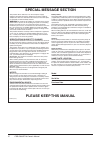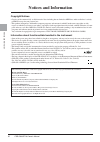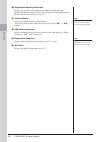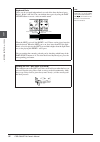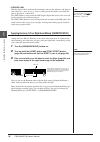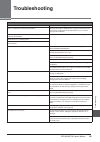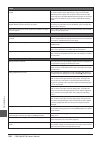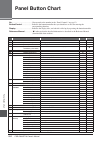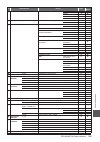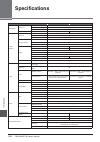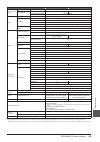- DL manuals
- Yamaha
- Network Router
- PSR-S710
- Owner's Manual
Yamaha PSR-S710 Owner's Manual
EN
Thank you for purchasing this Yamaha Digital Workstation!
We recommend that you read this manual carefully so that you can fully take advantage of the advanced and
convenient functions of the instrument.
We also recommend that you keep this manual in a safe and handy place for future reference.
Before using the instrument, be sure to read “PRECAUTIONS” on pages 6-7.
O w n e r ' s M a n u a l
DIGITAL WORKSTATION
Summary of PSR-S710
Page 1
En thank you for purchasing this yamaha digital workstation! We recommend that you read this manual carefully so that you can fully take advantage of the advanced and convenient functions of the instrument. We also recommend that you keep this manual in a safe and handy place for future reference. B...
Page 2: Please Keep This Manual
2 psr-s910/s710 owner’s manual please keep this manual this product utilizes batteries or an external power supply (adapter). Do not connect this product to any power supply or adapter other than one described in the manual, on the name plate, or specifically recommended by yamaha. Warning: do not p...
Page 3
Psr-s910/s710 owner’s manual 3 canada this class b digital apparatus complies with canadian ices- 003. Cet appareil numérique de la classe b est conforme à la norme nmb-003 du canada. • this applies only to products distributed by yamaha canada music ltd. (class b) • ceci ne s’applique qu’aux produi...
Page 4: Explore The Demos
4 psr-s910/s710 owner’s manual welcome to digital workstation explore the demos starting up the demos showcase the variety of stunning voices and styles on the instrument, and give you hands-on experience using it. Play a wide variety of instrument voices chapter 1 voices the instrument gives you no...
Page 5
Psr-s910/s710 owner’s manual 5 add phrases and rhythms to your performance chapter 4 multi pads the instrument can add spice to your performance with short phrases and rhythms. Call up the ideal voice and style for each song chapter 5 music finder by using the convenient music finder function, you c...
Page 6: Precautions
6 psr-s910/s710 owner’s manual precautions please read carefully before proceeding * please keep this manual in a safe place for future reference. Warning always follow the basic precautions listed below to avoid the possibility of serious injury or even death from electrical shock, short-circuiting...
Page 7
Psr-s910/s710 owner’s manual 7 • before connecting the instrument to other electronic components, turn off the power for all components. Before turning the power on or off for all components, set all volume levels to minimum. Also, be sure to set the volumes of all components at their minimum levels...
Page 8: Notices and Information
8 psr-s910/s710 owner’s manual notices and inf or mation notices and information copyright notices • copying of the commercially available musical data including but not limited to midi data and/or audio data is strictly prohibited except for your personal use. • this product incorporates and bundle...
Page 9: Included Accessories
Psr-s910/s710 owner’s manual 9 included accessor ies included accessories • music rest • ac power adaptor* • accessory cd-rom for windows • owner’s manual • accessory cd-rom for windows installation guide • guide to yamaha online member product user registration * may not be included depending on yo...
Page 10: About The Manuals
10 psr-s910/s710 owner’s manual about the man uals about the manuals this instrument has the following documents and instructional included documents owner’s manual (this book) provides overall explanations of the psr-s910/s710 basic functions. See “how to use this owner’s manual” below. Installatio...
Page 11: Contents
Psr-s910/s710 owner’s manual 11 contents contents welcome to digital workstation 4 notices and information ..................................................... 8 included accessories ......................................................... 9 about the manuals .........................................
Page 12: Panel Controls
12 psr-s910/s710 owner’s manual p anel controls panel controls 1 [master volume] control............................Page 15 adjusts the overall volume. 2 [standby/on] switch ....................................Page 14 turns the instrument’s power on ( ) or off ( ). 3 [demo] button .....................
Page 13
Psr-s910/s710 owner’s manual 13 p anel controls ( [channel on/off] button ................... Pages 47, 54 turns channels of style/song on or off. º [function] button (see reference manual on website.) lets you make some advanced settings and create your origi- nal styles, songs and multi pads. ¡ [u...
Page 14: Starting Up
14 psr-s910/s710 owner’s manual star ting up starting up 1 make sure that the instrument’s [standby/on] switch is set to standby (off). 2 connect one end of the ac cable to the power adaptor. 3 connect the power adaptor’s dc plug to the instrument’s [dc in] terminal on the rear panel. 4 connect the ...
Page 15: Attaching The Music Rest
Psr-s910/s710 owner’s manual 15 star ting up 2 setting the volume. Use the [master volume] dial to adjust the volume to an appropriate level. The psr-s910/s710 is supplied with a music rest that can be attached to the instrument by inserting it into the slot at the rear of the control panel. Air ven...
Page 16: Using Headphones
16 psr-s910/s710 owner’s manual star ting up connect a pair of headphones to the [phones] jack. The internal stereo speaker system is automatically shut off when a pair of headphones is plugged into the [phones] jack. This determines the language used in the display for messages, file names, and cha...
Page 17
Psr-s910/s710 owner’s manual 17 star ting up you can adjust the contrast of the display by turning the [lcd contrast] knob located to the left of the display. You can have your name appear in the opening display (the display that appears when the power is turned on). 1 call up the operation display....
Page 18: Playing The Demos
18 psr-s910/s710 owner’s manual star ting up the demos provide helpful, easy-to-understand introductions to the features and functions as well as sound demonstrations. 1 press the [demo] button to start the demos. Overview demo will play back continuously, calling up the various displays in sequence...
Page 19: Display-Based Controls
Psr-s910/s710 owner’s manual 19 star ting up the lcd provides comprehensive at-a-glance information on all current settings. The displayed menu can be selected or changed by the controls around the lcd. The [a] – [j] buttons are used to select the corresponding menu. • example 1 • example 2 display-...
Page 20: Tab [
20 psr-s910/s710 owner’s manual star ting up these buttons are used mainly to change the pages of displays that have “tabs” at the top. The [1 ▲▼] – [8 ▲▼] buttons are used to make selections or adjust settings (up or down correspondingly) for functions shown directly above them. Tab [ e][f] buttons...
Page 21
Psr-s910/s710 owner’s manual 21 star ting up depending on the selected lcd display, the [data entry] dial can be used in the following two ways. • selecting files (voice, style, song, and so on) when one of the file selection displays (page 25) is shown, you can use the [data entry] dial and the [en...
Page 22: [Exit] Button
22 psr-s910/s710 owner’s manual star ting up a message (information or confirmation dialog) sometimes appears on the screen to facilitate operation. When the message appears, simply press the appropriate button. With the convenient direct access function, you can instantly call up the desired displa...
Page 23: Main Display Configuration
Psr-s910/s710 owner’s manual 23 star ting up the display that appears when the power is turned on is the main display. The main display shows the current basic settings such as the currently selected voice and style, allowing you to see them at a single glance. The main display is the one you’ll usu...
Page 24
24 psr-s910/s710 owner’s manual star ting up 9 registration memory bank name displays the currently selected registration memory bank name and registration memory number. Pressing the [j] button calls up the registration memory bank selection display (page 72). ) volume balance displays the volume b...
Page 25
Psr-s910/s710 owner’s manual 25 star ting up the file selection display is for selecting voice, styles, and other data. The file selection display appears when you press one of the voice or style category selection buttons, song [select] button, etc. 1 location (drive) of data preset location where ...
Page 26: Entering Characters
26 psr-s910/s710 owner’s manual star ting up the instructions that follow show you how to enter characters for naming your files/ folders, inputting keywords, etc. Entering characters should be done in the display shown below. 1 change the type of character by pressing the [1 ▲] button. • case capit...
Page 27
Psr-s910/s710 owner’s manual 27 star ting up 3 press the [2 ▲▼] – [6 ▲▼] and [7 ▲] buttons, corresponding to the character you wish to enter. To actually enter the selected character, move the cursor or press another letter- input button. Alternately, you can wait for a short time and the characters...
Page 28: Data Backup
28 psr-s910/s710 owner’s manual star ting up this procedure backs up all data stored in user drive (except protected songs) and all settings including internet direct connection settings. For maximum data security yamaha recommends that you copy or save your important data to a usb storage device. T...
Page 29: Voices
1 v oices – pla ying the k e yboard – psr-s910/s710 owner’s manual 29 voices – playing the keyboard – the instrument features a wide variety of exceptionally realistic instrumental voices, including piano, guitar, strings, brass, wind instruments and more. 1 press the part select [right 1] button. M...
Page 30
30 psr-s910/s710 owner’s manual v oices – pla ying the k e yboard – 1 3 press one of the [a] – [j] buttons to select the desired voice. To call up the other display pages, press one of the [1 ▲] – [5 ▲] buttons or press the same voice button again. 4 play the keyboard. 1 make sure that part on/off [...
Page 31
Psr-s910/s710 owner’s manual 31 v oices – pla ying the k e yboard – 1 3 press one of the voice category selection buttons to call up the voice selection display for the right 2 part. 4 press one of the [a] – [j] buttons to select the desired voice. 5 play the keyboard. The voice selected for right 1...
Page 32
32 psr-s910/s710 owner’s manual v oices – pla ying the k e yboard – 1 note to change the split point, press: [function] → [c] style setting/ split point/chord fingering → tab [ e e e e][f f f f] split point. For more information, refer to the reference manual on the website. Keyboard parts voices ca...
Page 33: Voice Types
Psr-s910/s710 owner’s manual 33 v oices – pla ying the k e yboard – 1 • voice characteristics the voice type and its defining characteristics are indicated above the voice name—live!, cool!, sweet!, etc. For detailed explanation, refer to the reference manual. In this section, only megavoice and sup...
Page 34: Using The Wheels
34 psr-s910/s710 owner’s manual v oices – pla ying the k e yboard – 1 the transpose [-]/[+] buttons transpose the overall pitch of the instrument (the keyboard sound, style playback, song playback, and so on) in semitone steps. Press the [+] and [-] buttons simultaneously to instantly reset the tran...
Page 35: Using The Modulation Wheel
Psr-s910/s710 owner’s manual 35 v oices – pla ying the k e yboard – 1 the modulation function applies a vibrato effect to notes played on the keyboard. By default, this is applied to the keyboard parts right 1 and 2. Moving the modulation wheel down (toward you) decreases the depth of the effect, wh...
Page 36
36 psr-s910/s710 owner’s manual v oices – pla ying the k e yboard – 1 • dsp/dsp vari. With the digital effects built into the instrument, you can add ambience and depth to your music in a variety of ways—such as adding reverb that makes you sound like you are playing in a concert hall. The [dsp] but...
Page 37
Psr-s910/s710 owner’s manual 37 v oices – pla ying the k e yboard – 1 the psr-s910/s710 uses advanced digital technology to recreate the legendary sound of vintage organs. Just as on a traditional organ, you can create your own sound by increasing and decreasing the levels of the flute footages. 1 p...
Page 38
38 psr-s910/s710 owner’s manual v oices – pla ying the k e yboard – 1 3 press the [i] (presets) button to call up the organ flutes voice selection display. 4 use the tab [ e e e e][f f f f] buttons to select the location to which your organ flutes voice will be saved. 5 press the [6 ▼] (save) button...
Page 39: Styles
2 styles – pla ying rh ythm and accompaniment – psr-s910/s710 owner’s manual 39 styles – playing rhythm and accompaniment – the instrument features a variety of accompaniment and rhythmic backing patterns (called “styles”) in a variety of different musical genres including pop, jazz, and many others...
Page 40
40 psr-s910/s710 owner’s manual styles – pla ying rh ythm and accompaniment – 2 5 as soon as you play a chord with your left hand, the selected style starts. Try playing chords with your left hand and play melody with your right hand. 6 press the [start/stop] button to stop style playback. Note for ...
Page 41: Chords
Psr-s910/s710 owner’s manual 41 styles – pla ying rh ythm and accompaniment – 2 for users who are unfamiliar with chords, this handy chart features common chords for your quick reference. Since there are many useful chords and many different ways to use them musically, refer to commercially availabl...
Page 42: Operating Style Playback
42 psr-s910/s710 owner’s manual styles – pla ying rh ythm and accompaniment – 2 • [start/stop] button • [sync start] button • [sync stop] button • intro [i] – [iii] buttons • ending/rit. [i] – [iii] buttons operating style playback to start/stop playing style starts playing back as soon as the [star...
Page 43: Adjusting The Tempo
Psr-s910/s710 owner’s manual 43 styles – pla ying rh ythm and accompaniment – 2 each style features four different main sections, four fill-in sections and a break section. By using these sections effectively, you can easily make your performance sound more dynamic and professional. The section can ...
Page 44: Fading In/out
44 psr-s910/s710 owner’s manual styles – pla ying rh ythm and accompaniment – 2 • [fade in/out] button the convenient repertoire function automatically calls up the most appropriate panel settings (voice number, etc.) for the currently selected style. 1 select the desired style from the style select...
Page 45
Psr-s910/s710 owner’s manual 45 styles – pla ying rh ythm and accompaniment – 2 one touch setting is a powerful and convenient feature that automatically calls up the most appropriate panel settings (voices or effects, etc.) for the currently selected style, with the touch of a single button. If you...
Page 46
46 psr-s910/s710 owner’s manual styles – pla ying rh ythm and accompaniment – 2 you can check the information of the one touch setting [1] – [4] assigned to currently selected style. 1 in the style selection display, press the [7 ▲] (ots info.) button to call up the information display. 2 press the ...
Page 47
Psr-s910/s710 owner’s manual 47 styles – pla ying rh ythm and accompaniment – 2 a style contains eight channels: rhy1 (rhythm 1) – phr2 (phrase 2) below. You can add variations and change the feeling of a style by selectively turning channels on/off as the style plays. 1 press the [channel on/off] b...
Page 48
48 psr-s910/s710 owner’s manual styles – pla ying rh ythm and accompaniment – 2 you can adjust the volume balance between style playback and the sound you play on the keyboard. 1 press the [balance] button to call up the balance display. 2 adjust the style volume by using the [2 ▲▼ ] buttons. Using ...
Page 49: Songs
3 songs – pla ying, pr actice and recording songs – psr-s910/s710 owner’s manual 49 songs – playing, practice and recording songs – for the psr-s910/s710, “song” refers to the midi songs which include preset songs, commercially available midi format files, etc. Not only can you play back a song and ...
Page 50: Operations During Playback
50 psr-s910/s710 owner’s manual songs – pla ying, pr actice and recording songs – 3 4 press the song [ f/ ii] (play/pause) button to start playback. 5 press the song [ ■] (stop) button to stop playback. • synchro start you can start playback as soon as you start playing the keyboard. While playback ...
Page 51
Psr-s910/s710 owner’s manual 51 songs – pla ying, pr actice and recording songs – 3 • rewind/fast forward press the [ g] (rew) or [h] (ff) button once to move back/forward one measure. Hold the [ g] (rew) or [h] (ff) button to scroll backward/ forward continuously. Pressing the [ g] (rew) or [h] (ff...
Page 52
52 psr-s910/s710 owner’s manual songs – pla ying, pr actice and recording songs – 3 you can view the music notation (score) of the selected song. We suggest that you read through the music notation before starting to practice. 1 select a song (steps 1 – 3 on page 49). 2 press the [score] button to c...
Page 53: Displaying Lyrics (Text)
Psr-s910/s710 owner’s manual 53 songs – pla ying, pr actice and recording songs – 3 when the selected song contains lyric data, you can view it on the instrument’s display during playback. 1 select a song (steps 1 – 3 on page 49). 2 press the [lyrics/ text] button to call up the lyrics display. When...
Page 54: Turning Song Channels On/off
54 psr-s910/s710 owner’s manual songs – pla ying, pr actice and recording songs – 3 a song consists of 16 separate channels. You can independently turn each channel of the selected song playback on or off. 1 press the [channel on/off] button once or twice to call up the channel on/off (song) display...
Page 55: Repeat Playback
Psr-s910/s710 owner’s manual 55 songs – pla ying, pr actice and recording songs – 3 4 press the song [ f/ ii] (play/pause) button to start playback. Practice the muted part viewing the score display. After your practice, turn the [guide] button off. The song repeat functions can be used to repeatedl...
Page 56
56 psr-s910/s710 owner’s manual songs – pla ying, pr actice and recording songs – 3 4 to stop playback, press the song [ ■] (stop) button. The song position will return to point a. 5 press the [repeat] button to turn off repeat playback. You can record all parts of your performance at once or each p...
Page 57
Psr-s910/s710 owner’s manual 57 songs – pla ying, pr actice and recording songs – 3 4 press the song [ ■] (stop) button to stop recording. A message prompting you to save the recorded performance appears. To close the message, press the [exit] button. 5 press the song [ f/ ii] (play/pause) button to...
Page 58: Saving Files
58 psr-s910/s710 owner’s manual songs – pla ying, pr actice and recording songs – 3 this operation lets you save your original data (such as songs you’ve recorded and voices you’ve edited) to a file. The explanations here apply when you save your recorded performance as a song file. 1 in the song se...
Page 59: File Management
Psr-s910/s710 owner’s manual 59 songs – pla ying, pr actice and recording songs – 3 if you’ve saved a lot of files to a usb flash memory or user drive, it may be difficult to find the desired file quickly. To make it easier to find the files you want, you can organize your files in folders, rename t...
Page 60: Renaming Files/folders
60 psr-s910/s710 owner’s manual songs – pla ying, pr actice and recording songs – 3 this operation lets you rename files/folders. 1 call up the display containing the file/folder you want to rename. 2 press the [1 ▼] (name) button. The pop-up window for the rename operation appears at the bottom of ...
Page 61: Deleting Files/folders
Psr-s910/s710 owner’s manual 61 songs – pla ying, pr actice and recording songs – 3 4 press the [7 ▼] (ok) button to confirm the file/folder selection. 5 select the destination tab (user or usb) to paste the file/folder, by using the tab [ e e e e][f f f f] buttons. If necessary, select the destinat...
Page 62
62 psr-s910/s710 owner’s manual songs – pla ying, pr actice and recording songs – 3 advanced features refer to the reference manual on the website, chapter 3. Editing music notation settings: [score] → [1 ▲▼] – [8 ▲▼] buttons editing lyrics/text display settings: [lyrics/text] → [1 ▲▼] – [8 ▲▼] butt...
Page 63: Multi Pads
4 multi p ads – adding musical phr ases to y our p erf or mance – psr-s910/s710 owner’s manual 63 multi pads – adding musical phrases to your performance – the multi pads can be used to play a number of short pre- recorded rhythmic and melodic sequences that can be used to add impact and variety to ...
Page 64: Using Chord Match
64 psr-s910/s710 owner’s manual multi p ads – adding musical phr ases to y our p erf or mance – 4 while holding the multi pad control [select] button, press one of the multi pad control [1] – [4] buttons to put the multi pad playback in standby. The corresponding button will flash in red. You can ev...
Page 65: Music Finder
5 music finder – calling up ideal setups (v oice , style , etc.) f or each song – psr-s910/s710 owner’s manual 65 music finder – calling up ideal setups (voice, style, etc.) for each song – if you want to play in a certain genre of music but don’t know which style and voice settings would be appropr...
Page 66
66 psr-s910/s710 owner’s manual music finder – calling up ideal setups (v oice , style , etc.) f or each song – 5 note even after replacing the music finder records, you can restore them to their original factory settings by selecting the “musicfinderpreset” file in pre- set display of the step. 5 u...
Page 67: Searching The Panel Settings
Psr-s910/s710 owner’s manual 67 music finder – calling up ideal setups (v oice , style , etc.) f or each song – 5 1 press the [music finder] button to call up the music finder display. In the all display, all the records are shown. 2 use the [2 ▲▼]/[3 ▲▼] buttons to select the desired panel settings...
Page 68
68 psr-s910/s710 owner’s manual music finder – calling up ideal setups (v oice , style , etc.) f or each song – 5 2 enter the search criteria. To cancel searching, press the [8 ▼] (cancel) button. 3 press the [8 ▲] (start search) button to start the search. The search 1 display appears, showing the ...
Page 69
Psr-s910/s710 owner’s manual 69 music finder – calling up ideal setups (v oice , style , etc.) f or each song – 5 song data (audio) in the usb audio selection display 1-1 press the [usb] button to call up the playback display (audio player display). 1-2 press the [8 ▲▼] (file select) button to displ...
Page 70
70 psr-s910/s710 owner’s manual music finder – calling up ideal setups (v oice , style , etc.) f or each song – 5 you can recall the registered song data in the same way as done in the “selecting the desired song from among the panel settings” and “searching the panel settings” (page 67). • to play ...
Page 71: Registration Memory
6 registr ation memor y – sa ving and recalling custom p anel setups – psr-s910/s710 owner’s manual 71 registration memory – saving and recalling custom panel setups – the registration memory function allows you to save (or “register”) virtually all panel settings to a registration memory button, an...
Page 72
72 psr-s910/s710 owner’s manual registr ation memor y – sa ving and recalling custom p anel setups – 6 4 press one of the registration memory [1] – [8] buttons to which you wish to memorize the panel setup. The memorized button becomes red, which indicates the number button contains data and its num...
Page 73
Psr-s910/s710 owner’s manual 73 registr ation memor y – sa ving and recalling custom p anel setups – 6 the saved registration memory bank files can be recalled by using the regist bank [-]/[+] buttons or the following procedure. 1 press the regist bank [+] and [-] buttons simultaneously to call up t...
Page 74
74 psr-s910/s710 owner’s manual registr ation memor y – sa ving and recalling custom p anel setups – 6 you can call up the information display to take a look which voices and style are memorized to the [1] – [8] buttons of a registration memory bank. 1 simultaneously press the regist bank [+] and [-...
Page 75: Usb Audio
7 usb a udio – pla ybac k and recording a udio files – psr-s910/s710 owner’s manual 75 usb audio – playback and recording audio files – the convenient usb audio function allows you to play back audio files (wav or mp3) stored to a usb flash memory device—directly from the instrument. Moreover, since...
Page 76: Playback-Related Operations
76 psr-s910/s710 owner’s manual usb a udio – pla ybac k and recording a udio files – 7 4 press the [exit] button to return to the playback display (audio player display). 5 press the [2 ▲▼] (f/ ii) button to play back. You can stop, pause, select, rewind, and forward by using the [1 ▲▼] – [6 ▲▼] but...
Page 77
Psr-s910/s710 owner’s manual 77 usb a udio – pla ybac k and recording a udio files – 7 • adjusting volume for audio playback press the [7 ▼] (vol.) button then adjust the volume for audio files by using the [7 ▲▼] buttons. To close the setting display, press the [8 ▲▼] (close) button. Try recording ...
Page 78
78 psr-s910/s710 owner’s manual usb a udio – pla ybac k and recording a udio files – 7 4 press the [e] (recorder) button to call up the recording display (usb audio recorder display). 5 start recording by pressing the [j] (rec) button, then start your performance. When recording begins, the elapsed ...
Page 79: Mixing Console
8 mixing console – editing the v olume and t onal balance – psr-s910/s710 owner’s manual 79 mixing console – editing the volume and tonal balance – the mixing console gives you intuitive control over aspects of the keyboard parts and song/style channels, including volume balance and the timbre of th...
Page 80
80 psr-s910/s710 owner’s manual mixing console – editing the v olume and t onal balance – 8 3 press the [mixing console] button repeatedly to call up the mixing console display for the relevant parts. The part name is indicated at the top of the display. 4 use the [a] – [j] buttons to select a param...
Page 81
Psr-s910/s710 owner’s manual 81 mixing console – editing the v olume and t onal balance – 8 you can change the voice and adjust panning and volume for each keyboard part, style channel or song channel. 1 same operation as in the “basic procedure” on page 79. In step 2, select vol/voice tab. 2 press ...
Page 82
82 psr-s910/s710 owner’s manual mixing console – editing the v olume and t onal balance – 8 1 same operation as in the “basic procedure” on page 79. In step 2, select vol/voice tab. 2 press the [d] (or [i]) button to select the panpot parameter or press the [e] (or [j]) button to select the volume p...
Page 83
Psr-s910/s710 owner’s manual 83 mixing console – editing the v olume and t onal balance – 8 1 same operation as in the “basic procedure” on page 79. In step 2, select effect tab. 2 use the [c]/[d]/[e] buttons to select the desired effect. • reverb: reproduce the warm ambience of playing in a concert...
Page 84: Internet Direct Connection
9 84 psr-s910/s710 owner’s manual inter net direct connection – connecting the psr-s910/s710 directly to the internet – internet direct connection – connecting the psr-s910/s710 directly to the internet – you can purchase and download song data and other types of data from the special website by dir...
Page 85: Connection Examples
Psr-s910/s710 owner’s manual 85 inter net direct connection – connecting the psr-s910/s710 directly to the internet – 9 • connection example 1: connecting by cable (using a lan cable) • connection example 2: wireless connection (using a wireless lan ethernet converter) • connection example 3: wirele...
Page 86: Following Links
86 psr-s910/s710 owner’s manual inter net direct connection – connecting the psr-s910/s710 directly to the internet – 9 after connecting the instrument to the internet, use these operations to take advantage of internet services directly from the instrument. By using the [data entry] dial and [enter...
Page 87
Psr-s910/s710 owner’s manual 87 inter net direct connection – connecting the psr-s910/s710 directly to the internet – 9 note ssl (secure sockets layer) is an industry-standard method for protect- ing web communications by using data encryption and other tools. Monitoring the internet connection stat...
Page 88: Connections
10 88 psr-s910/s710 owner’s manual connections – using y our instr ument with other de vices – connections – using your instrument with other devices – before connecting the instrument to other electronic components, turn off the power of all the components. Also, before turning any components on or...
Page 89: Screen Out Settings
Psr-s910/s710 owner’s manual 89 connections – using y our instr ument with other de vices – 10 connect the instrument to an external tv monitor, and you can have the current display contents, lyrics (for group sing-alongs and the like, or text files) displayed on the tv. 1 call up the operation disp...
Page 90
90 psr-s910/s710 owner’s manual connections – using y our instr ument with other de vices – 10 by connecting a microphone or guitar to the [mic/line in] jack (standard 1/4" phone jack), you can enjoy singing along with your own performance or playing guitar along with song playback. The instrument o...
Page 91
Psr-s910/s710 owner’s manual 91 connections – using y our instr ument with other de vices – 10 you can also apply various effects to your voice. 1 press the [mic setting/vocal harmony] button to call up the mic setting display. 2 use the [2 ▲▼] – [7 ▲▼] buttons to turn the effect on/off. You can als...
Page 92
92 psr-s910/s710 owner’s manual connections – using y our instr ument with other de vices – 10 3 press the [h] button to call up the vocal harmony selection display. 4 select a vocal harmony type by using the [a] – [j] buttons. 5 turn the [acmp] button on. 6 play and hold down chords in the left-han...
Page 93
Psr-s910/s710 owner’s manual 93 connections – using y our instr ument with other de vices – 10 optional footswitches (yamaha fc4 or fc5) and an optional foot controller (yamaha fc7) can be connected to one of the foot pedal jacks. A footswitch can be used for switching functions on and off, while a ...
Page 94
94 psr-s910/s710 owner’s manual connections – using y our instr ument with other de vices – 10 by connecting a usb storage device to the instrument’s [usb to device] terminal, you can save data you’ve created to the device. Connecting a usb storage device precautions when using the [usb to device] t...
Page 95: Connecting to The Internet
Psr-s910/s710 owner’s manual 95 connections – using y our instr ument with other de vices – 10 when a usb storage device is connected or media is inserted, a message may appear prompting you to format the device/media. If so, execute the format operation. 1 insert a usb storage device for formatting...
Page 96: Connecting to A Computer
96 psr-s910/s710 owner’s manual connections – using y our instr ument with other de vices – 10 by connecting a computer to the [usb to host] terminal, you can transfer data between the instrument and the computer via midi, and use the computer to control, edit and organize data on the instrument. Co...
Page 97
Psr-s910/s710 owner’s manual 97 connections – using y our instr ument with other de vices – 10 use the [midi] terminals and standard midi cables to connect external midi devices (keyboard, sequencer, etc.). • midi in receives midi messages from another midi device. • midi out transmits midi messages...
Page 98: Utility
11 98 psr-s910/s710 owner’s manual utility – making global settings – utility – making global settings – the utility section in the function menu provides a variety of convenient tools and settings for the instrument. These include general settings that affect the entire instrument, as well as detai...
Page 99: Troubleshooting
T roub leshooting psr-s910/s710 owner’s manual 99 troubleshooting overall a click or pop is heard when the power is turned on or off. Electrical current is being applied to the instrument. This is normal. Noise is heard from the instrument’s speakers. Noise may be heard if a mobile phone is used nea...
Page 100
100 psr-s910/s710 owner’s manual t roub leshooting voice the voice selected from the voice selection display does not sound. Check whether or not the selected part is turned on (page 32). To select the voice for the right-hand key range, press the part select [right 1] button. For the voice to be la...
Page 101
Psr-s910/s710 owner’s manual 101 t roub leshooting usb audio function the message “this drive is busy now.” appeared, and then the recording was aborted. Make sure to use a compatible usb storage device (page 94). Make sure that the usb storage device has enough memory (page 78). If you are using a ...
Page 102: Panel Button Chart
102 psr-s910/s710 owner’s manual p anel button char t panel button chart no. ............................................ Corresponds to the number in the “panel controls” on page 12. Button/control....................... Indicates the button/controller that you should use at first for entering the ...
Page 103
Psr-s910/s710 owner’s manual 103 p anel button char t * [mixing console] mixing console display vol/voice 81, 82 ● filter 79 ● tune 79 ● effect 83 ● eq 79 ● ( [channel on/off] channel on/off (pop-up) song 54 — style 47 — º [function] master tune/scale tune master tune 38 ● scale tune 38 ● song setti...
Page 104: Specifications
104 psr-s910/s710 owner’s manual specifications specifications psr-s910 psr-s710 size/weight dimensions width 1,003 mm (39 5/8") height 148 mm (5 7/8") depth 433 mm (17 1/8") weight weight 11 kg (24 lbs.) 10 kg (22 lbs.) control interface keyboard number of keys 61 type organ touch response hard2/ha...
Page 105
Psr-s910/s710 owner’s manual 105 specifications * specifications and descriptions in this owner’s manual are for information purposes only. Yamaha corp. Reserves the right to change or modify products or specifications at any time without prior notice. Since specifications, equipment or options may ...
Page 106: Index
106 psr-s910/s710 owner’s manual symbols [ f / ii ] (play/pause) ..................... 50 [ g ](rew)...................................... 51 [ h ] (ff).......................................... 51 [ ■ ] (stop) ........................................ 50 numerics [1 ▲▼ ] – [8 ▲▼ ] buttons .............
Page 107
Psr-s910/s710 owner’s manual 107 l lan terminal...................................... 85 language .......................................... 16 lcd ................................................... 12 left.................................................. 32 left hold ................................
Page 108
108 psr-s910/s710 owner’s manual sync stop ..................................... 42 synchro start (multi pad) .................. 64 synchro start (song) ........................ 50 sys/ex. ............................................ 62 system reset ........................ 27, 98 t tab ...............
Page 109
Psr-s910/s710 owner’s manual 109 1-year limited warranty on arranger workstation keyboards thank you for selecting a yamaha product. Yamaha products are designed and manufactured to provide a high level of defect-free performance. Yamaha corporation of america (“yamaha”) is proud of the experience a...
Page 110: Fcc Information (U.S.A.)
110 psr-s910/s710 owner’s manual * this applies only to products distributed by yamaha corporation of america. (class b) fcc information (u.S.A.) 1. Important notice: do not modify this unit! This product, when installed as indicated in the instructions con- tained in this manual, meets fcc requirem...
Page 111
For details of products, please contact your nearest yamaha representative or the authorized distributor listed below. Pour plus de détails sur les produits, veuillez-vous adresser à yamaha ou au distributeur le plus proche de vous figurant dans la liste suivante. Die einzelheiten zu produkten sind ...
Page 112
U.R.G., pro audio & digital musical instrument division, yamaha corporation © 2009 yamaha corporation wr35340 906mwapx.X-01a0 printed in china yamaha home keyboards home page http://music.Yamaha.Com/homekeyboard/ yamaha manual library http://www.Yamaha.Co.Jp/manual/.