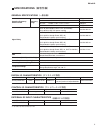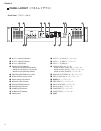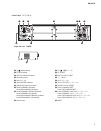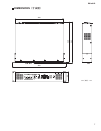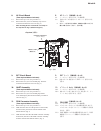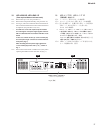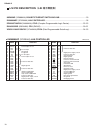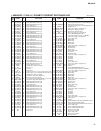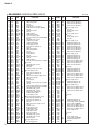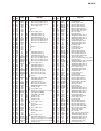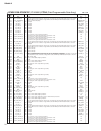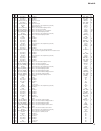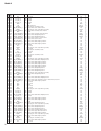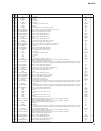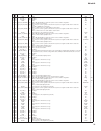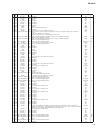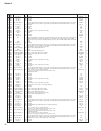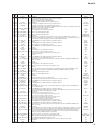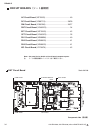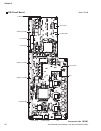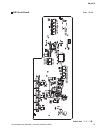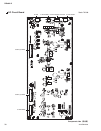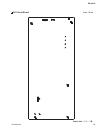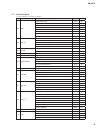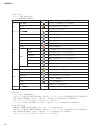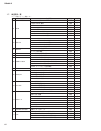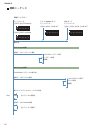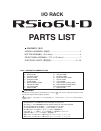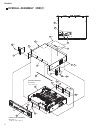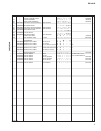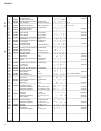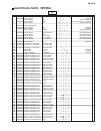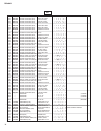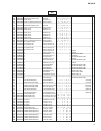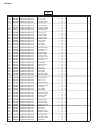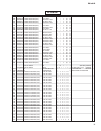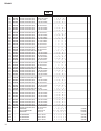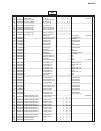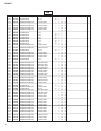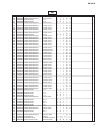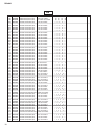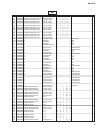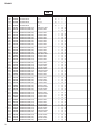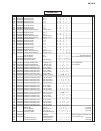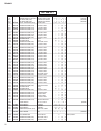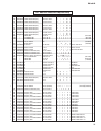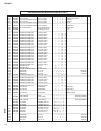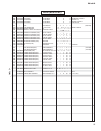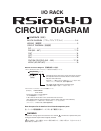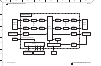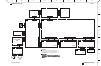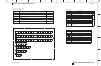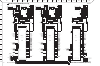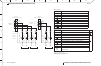- DL manuals
- Yamaha
- Recording Equipment
- RSio64-D
- Service Manual
Yamaha RSio64-D Service Manual
SERVICE MANUAL
HAMAMATSU, JAPAN
SERVICE MANUAL
PA
012151
Copyright (c) Yamaha Corporation. All rights reserved. PDF
’15.10
..................................3
.............................................7
..............43/58
....................... 73/76
UPDATING DANTE MODULE (Brooklyn2)
(DANTE モジュール(Brooklyn2)のアップデート)
...79/82
CONTENTS
(目次)
RESETTING PROCEDURE FROM EMERGENCY
(DANTE モジュールの Emergency Firmware モード
からの復帰方法) ......................................................
(初期化) ..........................................
.....................................90
........91/92
I/O RACK
Summary of RSio64-D
Page 1
Service manual hamamatsu, japan service manual pa 012151 copyright (c) yamaha corporation. All rights reserved. Pdf ’15.10 specifications (総合仕様) ..................................3 panel layout (パネルレイアウト) .......................4 circuit board layout (ユニットレイアウト) .....6 dimensions (寸法図) ................
Page 2: Warning
Rsio64-d 2 warning components having special characteristics are marked and must be replaced with parts having specification equal to those originally installed. Warning: this product contains chemicals known to the state of california to cause cancer, or birth defects or other reproductive harm. Do...
Page 3: Specifications
Rsio64-d 3 specifications (総合仕様) general specifications (一般仕様) sampling frequency external clock frequency range 44.1 khz +4.1667 %/+0.1 %/-0.1 %/-4.0 % ±200 ppm 48 khz +4.1667 %/+0.1 %/-0.1 %/-4.0 % ±200 ppm 88.2 khz +4.1667 %/+0.1 %/-0.1 %/-4.0 % ±200 ppm 96 khz +4.1667 %/+0.1 %/-0.1 %/-4.0 % ±200...
Page 4: Panel Layout
Rsio64-d 4 panel layout (パネルレイアウト) q slot 1–4 [lock] indicators w slot 1–4 [src] indicators e slot 1–4 [src] keys r word clock select key word clock [wclk in] indicator word clock [slot1 1/2] indicator word clock [dante] indicator t routing [pattern] rotary switch y setup [unit id] rotary switch u d...
Page 5
Rsio64-d 5 q e u o y w i r !0 !0 t • rear panel (リアパネル) right side view (右側面) q [i]/[ ] (power switch) w ac in connector e [ext dc input] connector r grounding screw t slot [1] – [4] y [slot active] indicator u [word clock in] connector i dante [primary] connector dante [secondary] connector o dante...
Page 6: Circuit Board Layout
Rsio64-d 6 circuit board layout (ユニットレイアウト) (2) (1) ac dm dnt wc dc ext (上面) > (背面) > front panel assembly (フロントパネル ass y) power supply unit (電源ユニット) dante module 64ch (ダンテモジュール 64ch) (slot1,3) (slot2,4) pn1 pn3 pn2 r'30/51"/&-"44&.#-: (フロントパネル ass y) (背面) > dnt ext wc dm dc 015 015 ac psw connector...
Page 7: Dimensions
Rsio64-d 7 on 1 2 3 4 5 6 7 8 on 1 2 3 4 88 365 480 430 360 unit (単位) : mm dimensions (寸法図).
Page 8: Disassembly Procedure
Rsio64-d 8 注意事項 • インシュロックタイ、束線止めは、取り外す前と同じよ うに取り付けてください。 • フラットケーブルの表・裏を逆に差し込まないように注 意して取り付けてください。(写真 a) caution: • install the binding tie and the cord clamp in the same way as they were before removal. • pay attention not to insert and install the cable to the connector inversely. (photo a) front ...
Page 9
Rsio64-d 9 1. Top cover (time required: about 4 minutes) 1-1 remove the six (6) screws marked [80]. The left and right rack angles can then be removed. (fig. 1) * when installing the rack angles, tighten the screws marked [80] in the order q to e shown in fig. 1. 1-2 remove the fi ve (5) screws mark...
Page 10
Rsio64-d 10 fig. 2 (図2) wc dm opt opt (2) (1) wc ac (背面) > (上面) > (slot1,3) (slot2,4) front panel assembly (フロントパネル ass y) opt angle 2s (opt金具2s) bottom assembly (ボトム ass y) opt angle 2s (opt金具2s) opt angle 2s (opt金具2s) bottom assembly (ボトム ass y) if plate (if プレート) if plate (if プレート) [340a] [100b] ...
Page 11
Rsio64-d 11 fig. 3 (図3) dc dnt dnt ext ext dante module 64ch (ダンテモジュール 64ch) (背面) > (上面) > front panel assembly (フロントパネル ass y) bottom assembly (ボトム ass y) bottom assembly (ボトム ass y) [320] [90] [380] [370] [340c] [340c] [370] [a] 5. Wc circuit board (time required: about 4 minutes) 5-1 remove the t...
Page 12
Rsio64-d 12 photo 1 (写真1) 6. Dnt circuit board, dante module 64ch 6-1 remove the top cover. (see procedure 1) 6-2 dnt circuit board (time required: about 5 minutes) 6-2-1 remove the wc circuit board. (see procedure 5) 6-2-2 remove the four (4) screws marked [320] and the three (3) screws marked [340...
Page 13
Rsio64-d 13 fig. 4 (図4) (上面) > bottom assembly (ボトム ass y) ac about 45 degrees (約45度) cord clamp (束線止め) 8. Ac circuit board (time required: about 4 minutes) 8-1 remove the top cover. (see procedure 1) 8-2 remove the four (4) screws marked [110]. The ac circuit board can then be removed. (fig. 2) * w...
Page 14
Rsio64-d 14 fig. 5 (図5) 12. Dc fan motor (time required: about 4 minutes) 12-1 remove the top cover. (see procedure 1) 12-2 remove the four (4) screws marked [140]. The dc fan motor can then be removed. (fig. 5) * when the screws marked [140] are removed, the fan motor angle will come off with the d...
Page 15
Rsio64-d 15 fig. 6 (図6) 13. Front panel assembly (time required: about 4 minutes) 13-1 remove the top cover. (see procedure 1) 13-2 remove the four (4) screws marked [30]. The front panel assembly can then be removed. (fig. 6) * when installing the front panel assembly, tighten the screws marked [30...
Page 16
Rsio64-d 16 pn1 pn3 pn2 pn2 (前面) > front panel (フロントパネル) button-tact switch (ボタンタクトスイッチ) front panel angle (フロント p 金具) led lens (1p) (led レンズ(1p)) led lens (1p) (led レンズ(1p)) led lens (2p) (led レンズ(2p)) [150] x 4 [130] x 2 [110] x 2 [90] x 3 [90] x 2 q a a a b c c b b b c c w fig. 7 (図7).
Page 17
Rsio64-d 17 15. Led lens 2p, led lens 1p (time required: about 5 minutes each) 15-1 remove the top cover. (see procedure 1) 15-2 remove the front panel assembly. (see procedure 13) 15-3 see fig. 8, and remove either the pn2 circuit board or pn3 circuit board from the location of the led lens to be r...
Page 18: Lsi Pin Description
18 rsio64-d lsi pin description ( lsi 端子機能表) 88e6350r (yd688a00) gigabit ethernet switching hub ..................................................... 19 dm9000aep (x7029a00) lan controller .................................................................................. 18 epm240t100c5n (yh000a00) ...
Page 19
19 rsio64-d pin no. I/o function name pin no. I/o function name 1 2 3 4 5 6 7 8 9 10 11 12 13 14 15 16 17 18 19 20 21 22 23 24 25 26 27 28 29 30 31 32 33 34 35 36 37 38 39 40 41 42 43 44 45 46 47 48 49 50 51 52 53 54 55 56 57 58 59 60 61 62 63 64 65 66 67 68 69 70 71 72 73 74 75 76 77 78 79 80 81 82...
Page 20
20 rsio64-d r8a02032bg (x8810a00) cpu (swx02) dm: ic101 pin no. I/o function name outer no. Pin no. I/o function name outer no. 1 2 3 4 5 6 7 8 9 10 11 12 13 14 15 16 17 18 19 20 21 22 23 24 25 26 27 28 29 30 31 32 33 34 35 36 37 38 39 40 41 42 43 44 45 46 47 48 49 50 51 52 53 54 55 56 57 58 59 60 6...
Page 21
21 rsio64-d pin no. I/o function name outer no. Pin no. I/o function name outer no. 159 160 161 162 163 164 165 166 167 168 169 170 171 172 173 174 175 176 177 178 179 180 181 182 183 184 185 186 187 188 189 190 191 192 193 194 195 196 197 198 199 200 201 202 203 204 205 206 207 208 209 210 211 212 ...
Page 22
22 rsio64-d epm240t100c5n (yh000a00) cpld (complex programmable logic device) dm: ic506,ic514,ic519 pin no. Name i/o function name (dm-ic506) i/o name (dm-ic514) i/o name (dm-ic519) i/o 1 io_b2 i/o user i/o pin nc - nc - nc - 2 io_b1 i/o user i/o pin nc - nc - nc - 3 io_b1 i/o user i/o pin fs256_my2...
Page 23
23 rsio64-d pin no. Name i/o function name (dm-ic506) i/o name (dm-ic514) i/o name (dm-ic519) i/o 51 io_b1 i/o user i/o pin nc - nc - nc - 52 io_b2 i/o user i/o pin wc_my4 i wc_my3 i ic521 i 53 io_b2 i/o user i/o pin nc - nc - nc - 54 io_b2 i/o user i/o pin pllres4 o pllres3 o pllres5 o 55 io_b2 i/o...
Page 24
24 rsio64-d xc6slx100-3fgg676c (yf445a00) fpga (field programmable gate array) dm: ic301 pin no. Outer no. Name i/o function name(dm-ic301) i/o 1 a1 gnd - ground. Gnd - 2 a2 io_l1n_vref_0 - these are input threshold voltage pins. They become user i/os when an external threshold voltage is not needed...
Page 25
25 rsio64-d pin no. Outer no. Name i/o function name(dm-ic301) i/o 68 c16 io_l46n_0 i/o user i/o pin my2_sdo1 o 69 c17 io_l50p_0 i/o user i/o pin my2_sdi1 i 70 c18 io_l52n_0 i/o user i/o pin syncm_2 o 71 c19 io_l63p_scp7_0 i/o suspend control pin ms256_2 o 72 c20 io_l56n_0 i/o user i/o pin my4_sdo2 ...
Page 26
26 rsio64-d pin no. Outer no. Name i/o function name(dm-ic301) i/o 144 f14 nc - not connected nc - 145 f15 io_l47n_0 i/o user i/o pin nc - 146 f16 io_l49p_0 i/o user i/o pin nc - 147 f17 io_l48p_0 i/o user i/o pin nc - 148 f18 io_l57p_0 i/o user i/o pin nc - 149 f19 gnd - ground. Gnd - 150 f20 tdi i...
Page 27
27 rsio64-d pin no. Outer no. Name i/o function name(dm-ic301) i/o 221 j13 nc - not connected nc - 222 j14 io_l43p_0 i/o user i/o pin nc - 223 j15 io_l51p_0 i/o user i/o pin nc - 224 j16 nc - not connected nc - 225 j17 io_l59p_0 i/o user i/o pin nc - 226 j18 vccaux - power-supply pins for auxiliary ...
Page 28
28 rsio64-d pin no. Outer no. Name i/o function name(dm-ic301) i/o 291 m5 gnd - ground. Gnd - 292 m6 io_l55p_m3a13_3 i/o memory controller address a[0:14] in bank 3. Nc - 293 m7 vcco 3 - power-supply pins for the output drivers (per bank). Vcco - 294 m8 io_l53n_m3a12_3 o memory controller address a[...
Page 29
29 rsio64-d pin no. Outer no. Name i/o function name(dm-ic301) i/o 354 p16 gnd - ground. Gnd - 355 p17 io_l56p_1 i/o user i/o pin nc - 356 p18 io_l56n_1 i/o user i/o pin nc - 357 p19 gnd - ground. Gnd - 358 p20 io_l30p_a21_m1reset_1 i/o • address a0–a25 bpi address output. These pins become user i/o...
Page 30
30 rsio64-d pin no. Outer no. Name i/o function name(dm-ic301) i/o 416 t26 io_l46n_foe_b_m1dq3_1 o • bpi flash output enable. • memory controller data d[0:15] in bank 1. Nc - 417 u1 io_l40n_m3dq7_3 i/o memory controller data d[0:15] in bank 3. Nc - 418 u2 io_l40p_m3dq6_3 i/o memory controller data d...
Page 31
31 rsio64-d pin no. Outer no. Name i/o function name(dm-ic301) i/o 481 w13 io_l33p_2 i/o user i/o pin nc - 482 w14 io_l44n_2 i/o user i/o pin nc - 483 w15 gnd - ground. Gnd - 484 w16 io_l18n_2 i/o user i/o pin nc - 485 w17 io_l8n_2 i/o user i/o pin nc - 486 w18 io_l68p_1 i/o user i/o pin nc - 487 w1...
Page 32
32 rsio64-d pin no. Outer no. Name i/o function name(dm-ic301) i/o 551 ab5 io_l16n_3 i/o user i/o pin unlock5 i 552 ab6 io_l8n_3 i/o user i/o pin c2f_c0 i 553 ab7 io_l8p_3 i/o user i/o pin fs_my3 i 554 ab8 io_l4n_3 i/o user i/o pin is96k1 i 555 ab9 io_l61n_vref_2 - these are input threshold voltage ...
Page 33
33 rsio64-d pin no. Outer no. Name i/o function name(dm-ic301) i/o 617 ad19 io_l7n_2 i/o user i/o pin is96k4 i 618 ad20 io_l3p_d0_din_miso_miso1_2 i in parallel (selectmap and bpi) modes, d0 is the lsb of the data bus. In bit-serial modes, din is the single-data input. In spi mode, miso is the maste...
Page 34: Circuit Boards
34 rsio64-d circuit boards (シート基板図) ac circuit board (yg760c0) ................................................. 40 dc circuit board (yg687c0)............................................ 38/39 dm circuit board (yg661b0) ........................................... 36/37 dnt circuit board (yg662c0) .....
Page 35
35 rsio64-d opt(1): to dc-cb951 opt(2): to dc-cb952 opt(1): to dm-cb701 opt(2): to dm-cb601 opt(1): to dm-cb702 opt(2): to dm-cb602 opt circuit board 2na-zn44110 pattern side (パターン側) ※ opt(1) : slot1, slot3 opt(2) : slot2, slot4 component side (部品側).
Page 36
36 rsio64-d component side (部品側) dm circuit board scale: 75/100 not installed not installed not installed not installed to opt(2)-cb902 to opt(1)-cb903 to pn1-cb101 to opt(1)-cb902 n.C. To dnt-cb104 to dc-cb551 to dnt-cb102 n.C. To opt(2)-cb903 2na-zr18300 (2na-zn44090 + with mac address label).
Page 37
37 rsio64-d dm circuit board pattern side (パターン側) scale: 75/100 2na-zr18300 (2na-zn44090 + with mac address label).
Page 38
38 rsio64-d dc circuit board scale: 70/100 component side (部品側) to fan to opt(2)-cb901 to opt(1)-cb901 to dm-cb802 to ext-cb401 to pn3-cb302 to power supply unit-cn2 2na-zn44510
Page 39
39 rsio64-d dc circuit board scale: 70/100 pattern side (パターン側) 2na-zn44510
Page 40
40 rsio64-d pn1 circuit board to pn3-cb301 to pn2-cb201 to dm-cb105 to ac inlet to power supply unit-cn1 to power switch ac circuit board ac: 2na-zp32230 pn1: 2na-zn58030 pattern side (パターン側) component side (部品側) pattern side (パターン側) component side (部品側).
Page 41
41 rsio64-d pn2 circuit board pn3 circuit board to pn1-cb102 to dc-cb003 to pn1-cb103 component side (部品側) component side (部品側) pattern side (パターン側) pattern side (パターン側) pn2, pn3: 2na-zn44500
Page 42
42 rsio64-d to dc-cb002 to dnt-cb105 ext circuit board wc circuit board pattern side (パターン側) pattern side (パターン側) ext, wc: 2na-zp32230 component side (部品側) component side (部品側).
Page 43: Test Program
43 rsio64-d 1. Advance preparation 1-1. Equipment • [rsio64-d] (subject to test) • [rsio64-d] (set to test jig mode) • ethernet (cat5e) straight cable: 2 pcs. • bnc cable: 1 pcs. • my card my16-ex: 4 unit. My8-td: 1 unit. * four my16-ex are set to rsio64-d (subject of examination). Setting of the ji...
Page 44
44 rsio64-d 1-2-2. Check “use the following ip address” and make ip address settings. Ip address: 192.168.0.101 subnet mask: 255.255.255.0 default gateway: no setting 1-2-3. Check “use the following dns server addresses” and make dns server settings. Preferred dns server: no setting alternate dns se...
Page 45
45 rsio64-d 1-5. Settings and starting of dip switch and unit id switch * turn off the power when setting the dip switch. If the power is turned on, no setting will be reflected. • make settings for the dip switch and unit id switch of rsio64-d (subject to test). 1) dip switch is set as diagnostic m...
Page 46
46 rsio64-d 1-6. Details of applications 䖃 䐟 䖃 䐡 䖃 䐢 䖃 䐤 䖃 䐧 䖃 䐨 䖃 䐦 䖃 䐣 䖃 䐥 䖃 䐠 select an object to be inspected. Inspection was failed. Inspection succeeded. Information such as version is displayed. Object to be inspected is displayed. R$ifdlcpyxjuiujdljtsfhbsefebtpckfduupcf inspected. R"cmfupqfs...
Page 47
47 rsio64-d e menu bar the menu list is shown. The details of the menu items are described in following tables. Menu tool bar description file save output saves output contents into a fi le save log saves log contents into a fi le exit closes an application test execute executes a single test start ...
Page 48
48 rsio64-d y list window items included in the step selected with “tree window” are displayed as a list. If test is started with [test] – [start] menu, only tests for items with a check mark are executed. If “details” is selected for display, “result” and “procedure” are displayed. Color of charact...
Page 49
49 rsio64-d 1-7. List of test items * o : to be checked x : not to be checked no inspection item inspection outline judgment service 01 info boot version check auto o program version check auto o mac address check auto o serial no. Check auto o sheet id check auto o brooklyn2 version check auto o br...
Page 50
50 rsio64-d on 1 2 3 4 5 6 7 8 dip switch 1-8. Test procedure (the display for inspection) 1. Select “rsio64-d-service”. 3. Start inspection. 3. Start inspection. 2. Tick all. 2. Tick all. 2. Tick also detailed inspection items. 1) check that [rsio64-d-service] is selected in the tree window. * if i...
Page 51
51 rsio64-d 2. Inspection item 2-1. Info inspection contents: version of the boot section is checked. Version of the program section is checked. Mac address is checked. Serial no. Is checked. Sheet id is checked. Version of the brooklyn2 is checked. Mac address of the brooklyn2 is checked. Revision ...
Page 52
52 rsio64-d • in case of failure the result is displayed in the output window as follows. Item character string to be displayed dip sw (left side) ng: dip sw 1 ng: dip sw 2 ng: dip sw 3 ng: dip sw 4 ng: dip sw 5 ng: dip sw 6 ng: dip sw 7 ng: dip sw 8 (right side) ng: dip sw 1(r) ng: dip sw 2(r) ng: ...
Page 53
53 rsio64-d 2-4. Fan inspection contents: the inspection of fan of operation is conducted. (example of screen) caution results must be input by the operator. Follow the instruc- tions given in the dialogs. Output result • normal condition the result is displayed in output window as below. Item chara...
Page 54
54 rsio64-d 2-6. Word clock inspection contents: word clock source register is cleared. (it carries out before an inspection.) inside word clock is inspected. Slot(my1) word clock is inspected. Slot(my2) word clock is inspected. Slot(my3) word clock is inspected. Slot(my4) word clock is inspected. E...
Page 55
55 rsio64-d 2-8. Brooklyn2 inspection contents: channel of brooklyn2 module is inspected. State noti fi cation of gpi 0 is inspected. State noti fi cation of gpi 1 is inspected. Operation situation of auxb is inspected. Dante mute on control is inspected. (example of screen) output result • normal c...
Page 56
56 rsio64-d 2-10. Slot (1-4) inspection contents: inspection of word clock. Audio input-and-output inspection. Check of slot communication. (slot1 only.) each clock signal check. Check of address bus. Check of a data bus. Inspection of irq. Check of con port. (example of screen) com is a check of on...
Page 57
57 rsio64-d 2-11. Thermo sensor inspection contents: check of temperature sensor. (example of screen) output result this is displayed in property window as below. * the example is written down in the column of value. Field value (example) supplementary note thermo sensor 0202h ad value of sensor 2-1...
Page 58: テストプログラム
58 rsio64-d 1. 準備 1-1. 必要機材 • rsio64-d(検査対象) • rsio64-d(検査治具):1 台 • ethernet(cat5e)ストレートケーブル:2 本 • bnc ケーブル:1 本 • my カード my16-ex:4 枚、my8-td:1 枚 my16-ex を 4 枚、検査対象の rsio64-d にセットします。 治具(my16-ex card)の設定 図のようにスイッチを設定してください。 sw104 → on sw105 → off sw105 sw104 off off my8-td を治具の rsio64-d の slot1 にセットしま...
Page 59
59 rsio64-d 1-2-2. 「次の ip アドレスを使う」をチェックし、ip アドレスを設定します。 ip アドレス : 192.168.0.101 サブネットマスク : 255.255.255. 0 デフォルトゲートウェイ : 設定なし。 1-2-3. 「次の dns サーバーのアドレスを使う」をチェックし、dns サーバーを設定します。 優先 dns サーバー :設定なし。 代替 dns サーバー :設定なし。 1-2-4. 上記の設定が完了し「ok」を選択すると ip アドレスが変更されます。 ※社内 lan や internet には接続しないでください。 1-3. アプリケ...
Page 60
60 rsio64-d 1-5. ディップスイッチと unit id スイッチの設定と起動 ※ディップスイッチの設定は電源オフの状態で行ってください。 電源オンの状態で変更しても設定が反映されません。 ・ rsio64-d(検査対象)のディップスイッチと unit id スイッチを設定します。 1) ディップスイッチをダイアグモードに設定します。 3, 7, 8 番を on(下にセット)、その他は off 2) id スイッチを 2 に設定します。 3) rsio64-d の power スイッチをオンにします。 89a b c d ef0 12 3 4 5 67 on 1 2 3 4 5 6 ...
Page 61
61 rsio64-d 1-6. アプリケーション説明 バージョン等の情報が 表示されます。 䛆᳨ᰝ䛾ᐇ⾜䠃Ṇ䛇㻌 㼇㻲㻝㼉㻿㼀㻭㻾㼀㻌 㻦㻌䝔䝇䝖䛾䝇䝍䞊䝖 㼇㻲㻞㼉㻼㻭㼁㻿㻱㻌 㻦㻌䝔䝇䝖䛾୍Ṇ 㼇㻲㻟㼉㻿㼀㻻㻼㻌 㻦㻌䝔䝇䝖䛾Ṇ 㼇㻲㻠㼉㻯㻸㻱㻭㻾㻌 㻦㻌⤖ᯝ䛾䜽䝸䜰 㼇㻲㻡㼉㻱㼄㻱㻯㼁㼀㻱㻌 㻦㻌䝔䝇䝖䛾ᐇ⾜ 㼇㻲㻢㼉㻿㻚㻸㻻㻳㻌 㻦㻌䝻䜾䛾ಖᏑ 㼇㻲㻣㼉㻿㻚㻻㼁㼀㻼㼁㼀㻌㻦㻌ฟຊᩥᏐิ䛾ಖᏑ㻌 䖃 䐟 䖃 䐡 䖃 䐢 䖃 䐤 䖃 䐧 䖃 䐨 䖃 䐦 䖃 䐣 䖃 䐥 䖃 䐠 検査対象を選択します。 検査pass。 検査fail。 検査対象が表示されます。 ・□にチェック印をつけ...
Page 62
62 rsio64-d e メニューバー メニュー一覧が表示されます。 メニュー詳細は以下の通りです。 メニュー ツールバー 説明 file save output アウトプットの内容をファイルに保存 save log ログの内容をファイルに保存 exit アプリケーションを終了 test execute 単一検査の実行 start 検査の開始 pause 検査の一旦停止 stop 検査の停止 clear result 選択項目の結果をクリア ng stop ng 発生で検査停止 check all on 全ての項目にチェックマークをつける all off 全ての項目のチェックマークをはずす ...
Page 63
63 rsio64-d y リストウインドウ 「ツリーウインドウ」で選択された階層内に含まれる項目一覧が表示されます。 [test]-[start]メニューでテストを開始した場合、チェックマークが付いている項目のみが実行されます。 表示に「詳細」を選択した場合は「結果」と「プロシージャ」が表示されます。 テスト結果により文字色を変更することが出来ます。 文字色の変更は[view]-[options]メニューで設定します。 u プロパティウインドウ テストにより取得した文字列の一覧を表示します。 このウインドウは表示/非表示の切り替え、及びフローティング/ドッキングの切り替えを行うことが出来ます...
Page 64
64 rsio64-d 1-7. 検査項目一覧 ※○:検査する/×:検査しない no 検査項目 検査概要 判定 サービス 01 info boot version 確認 自動 ○ program version 確認 自動 ○ mac address 確認 自動 ○ serial no. 確認 自動 ○ sheet id 確認 自動 ○ brooklyn2 version 確認 自動 ○ brooklyn2 mac address 確認 自動 ○ dante sheet revision 確認 自動 ○ 02 switch dip sw の検査 自動 ○ rotary sw(unit id)の...
Page 65
65 rsio64-d on 1 2 3 4 5 6 7 8 ディップスイッチ 1-8. 検査方法 1. 「rsio64-d-service」を 選択します。 3. 検査を開始します。 3. 検査を開始します。 2. 全てにチェックを入れます。 2. 全てにチェックを入れます。 2. 詳細項目にもチェックを入れます。 1. ツリー ウインドウで、[rsio64-d-service] が選択されていることを確認します。 ※選択されていない場合は、[rsio64-d-service] を選択します。 2. リスト ウインドウで、検査対象の全てにチェック印があることを確認します。 ※ 検査対象の全て...
Page 66
66 rsio64-d 2. 検査項目 2-1. Info 検査 内容 boot 部のバージョンを確認します。 program 部のバージョンを確認します。 mac address を確認します。 serial no. を確認します。 sheet id を確認します。 brooklyn2 のバージョンを確認します。 brooklyn2 の mac address を確認します。 dante シートのリビジョンを確認します。 出力結果 プロパティ ウインドウへ下記の通り表示します。 ※ value の欄が空白の場合もありえます。 ※ value の欄には、例を記入してあります。 ※ フ ァ ー ...
Page 67
67 rsio64-d • 故障時 アウトプット ウインドウへ下記の通り表示します。 項目 表示文字列 dip sw (left side) ng: dip sw 1 ng: dip sw 2 ng: dip sw 3 ng: dip sw 4 ng: dip sw 5 ng: dip sw 6 ng: dip sw 7 ng: dip sw 8 (right side) ng: dip sw 1(r) ng: dip sw 2(r) ng: dip sw 3(r) ng: dip sw 4(r) (left and right) ng: dip sw all off id sw ng: id...
Page 68
68 rsio64-d 2-4. Fan 検査 内容 fan の動作検査を行います。 注意事項 検査者による判定が必要となる為、表示されるダ イアログに従って操作を行ってください。 出力結果 • 正常時 アウトプット ウインドウへ下記の通り表示します。 項目 表示文字列 fan normal ok: fan normal • 故障時 アウトプット ウインドウへ下記の通り表示します。 項目 表示文字列 fan normal ng: fan normal 2-5. Fpga 検査 内容 fpga のレジスタの読み書きテストを実行しま す。 出力結果 • 正常時 アウトプット ウインドウへ下記の通り...
Page 69
69 rsio64-d 2-6. Word clock 検査 内容 ワードクロック測定ソースレジスタのクリアを行 います。(検査の前に実施) 内部 word clock の検査を行います。 slot(my1) word clock の検査を行います。 slot(my2) word clock の検査を行います。 slot(my3) word clock の検査を行います。 slot(my4) word clock の検査を行います。 外部 word clock の検査を行います。 dante word clock の検査を行います。 出力結果 • 正常時 アウトプット ウインドウへ下記の通り表...
Page 70
70 rsio64-d 2-8. Brooklyn2 検査 内容 brooklyn2 モジュールのチャンネルの検査を行い ます。 gpi 0 の状況通知の検査を行います。 gpi 1 の状況通知の検査を行います。 auxb の動作状況の検査を行います。 dante mute on 制御の検査を行います。 出力結果 • 正常時 アウトプット ウインドウへ下記の通り表示します。 項目 表示文字列 ch brooklyn2 ch 64 gpi 0 ok: dnt gpi 0 gpi 1 ok: dnt gpi 0 auxb ok: dnt auxb mute on ok: dnt mute • 故障...
Page 71
71 rsio64-d 2-10. Slot(1 〜 4)検査 内容 word clock の検査を行います。 音声の入出力検査を行います。 slot communication のチェックを行いま す。(slot1 のみ) 各 clock 信号チェックを行います。 アドレスバスのチェックを行います。 データバスのチェックを行います。 irq の検査を行います。 con ポートのチェックを行います。 com は slot1 のみのチェックです。 出力結果 • 正常時 アウトプット ウインドウへ下記の通り表示します。 ※ 表示文字列の「slotx」は slot の番号を表します。 ※ 表示文字列...
Page 72
72 rsio64-d 2-11. Thermo sensor 検査 内容 温度センサーのチェックを行います。 出力結果 プロパティ ウインドウへ下記の通り表示します。 ※ value の欄には、例を記入してあります。 field value(例) 補足 thermo sensor 0202h センサーの ad 値 2-12. Led 検査 内容 ledを左から順に点灯するか検査を行います。 dante ethernet(primary/secondary)用のリア ledの検査を行います。 power led(int)が点灯するか検査を行います。 power led(ext)が点灯するか検査...
Page 73: Updating Firmware
73 rsio64-d 1. Advance preparation 1-1. Equipment · rsio64-d main unit · ethernet (cat5e) straight cable: 1 · windows vista, 7 pc with ethernet port: 1 1-2. Network setting use the same network settings as for the test program. (see page 43) 1-3. Application download rsio64-d test program data packa...
Page 74
74 rsio64-d 2-3. Update firmware information is checked it checks that “product name:” and “version:” in file box is displayed correctly. (example of screen) 2-4. Check of the firmware information when it has connected with rsio64-d in the network, the fi eld anomaly relaxation method state of the s...
Page 75
75 rsio64-d 2-7. End of update if update is completed, it will be displayed as “update was completed. Close this update program”. (example of screen) 2-8. End of application the upper right [x] button is pushed and application is ended. 2-9. Power off of rsio64-d 1) dip switch is set as the normal m...
Page 76
76 rsio64-d 1. 準備 1-1. 必要機材 ・ rsio64-d 本体 ・ ethernet (cat5e) ストレートケーブル:1 本 ・ ethernet ポートを搭載した windows vista, 7 の パソコン:1 台 1-2. ネットワーク設定 テストプログラムのネットワーク設定と同じで す。(58 ページ参照) 1-3. アプリケーション ysiss から rsio64-d テストプログラムデータ パッケージをダウンロードし、c ドライブ直下に コピーしてください。 アップデートを実行するアプリケーション。 ・ boot 用: ¥tools¥updater¥boo...
Page 77
77 rsio64-d 2-5. アップデート開始 connect and update box 内の[update]ボタンを 押します。 実機にアップデートファイルの転送が始まり、 flash rom に書き込まれます。 (画面例) 2-6. アップデート中 「updating fi rmware...」と表示され、進行状況もプ ログレスバーに表示されます。 (画面例) 2-3. アップデートファーム情報確認 file box 内の「product name:」、「version:」が正 しく表示されていることを確認します。 (画面例) 2-4. 実機ファーム情報確認 rsio64-d とネッ...
Page 78
78 rsio64-d 2-7. アップデート終了 アップデートが完了したら、 「update was completed. Close this update program.」と表示されます。 (画面例) 2-8. アプリケーション終了 右上の[×]ボタンを押し、アプリケーションを 終了します。 2-9. Rsio64-d の電源オフ 1) ディップスイッチを通常モードに設定します。 全て off on 1 2 3 4 5 6 7 8 ディップスイッチ 2) rsio64-d の power スイッチをオフにします。 2-10. アップデート失敗時 書き込み中にエラーが発生した時や、長時間待...
Page 79
79 rsio64-d 1. Preparations 1-1. Equipment · rsio64-d series main unit · windows vista, 7 pc with ethernet port: 1 · ethernet (cat5e) straight cable: 1 1-2. Network setting it is the same as “network setup at the time of an test program”. (see page 43) 1-3. Application download rsio64-d test program...
Page 80
80 rsio64-d 2-4. Browse click [browse] button. 2-5. File select all are rewritten. Chooses “fwupdate_rsio64-d_v*****_sw***_ fw****.Dnt”. (**** is the version no.) 2-6. Decision of a file click [next] button. 2-7. Model to update is displayed wait until the infomation of dante module comes out. If [r...
Page 81
81 rsio64-d 2-8. Model to update is chosen check box & click [start] button. 2-9. Update check and message click [ok] button. If update progress messages do not change for more than fi ve minutes, please close the firmware update manager and try again, checking that your devices are properly connect...
Page 82
82 rsio64-d dante モジュール(brooklyn2)のアップデート 1. 準備 1-1. 必要機材 ・ rsio64-d 本体 ・ ethernet ポートを搭載した windows vista, 7 の パソコン:1 台 ・ ethernet (cat5e) ストレートケーブル:1 本 1-2. ネットワーク設定 テストプログラムのネットワーク設定と同じで す。(58 ページ参照) 1-3. アプリケーション ysiss から rsio64-d テストプログラムデータ パッケージをダウンロードし、c ドライブ直下に コピーしてください。 dantefirmwareupdate...
Page 83
83 rsio64-d 2-4. 閲覧 [browse]ボタンをクリックします。 2-5. ファイル選択 ◆全て書き換え 「fwupdate̲rsio64-d̲v*****̲sw***̲fw****.Dnt」 を選択します。(**** はバージョン no.) 2-6. ファイル確定 [next]ボタンをクリックします。 2-7. アップデート対象の表示 dante モジュールのインフォメーションが表示 される迄待ちます。 もし[refresh]ボタンが押せる状態になっても インフォメーションが表示されない場合は再度 [refresh]ボタンを押してください。.
Page 84
84 rsio64-d 2-8. アップデート対象の選択 チェックボックスを選択し、[start]ボタンをク リックします。 2-9. アップデート確認及びメッセージ [ok]ボタンをクリックします。 メッセージが 5 分以上変わらない場合は、ファー ムウェア・アップデート・マネージャーを閉じ、 装置が正常に接続されることをチェックして、再 び試みてください。 2-10. アップデート待ち 2-11. アップデート完了メッセージ アップデート完了メッセージのポップアップが表 示されるまで待ちます。(数分間) [ok]ボタンをクリックします。 完了メッセージが 5 分現われない場合は、治具の 電...
Page 85: Of Dante Module
85 rsio64-d resetting procedure from emergency firmware mode of dante module 1. Outline if firmware updating of brooklyn2 failed, brooklyn2 is activated in the emergency firmware mode and that may hinder proper testing. 2. Operation modes of brooklyn2 and their shifting • shown below are 3 types of ...
Page 86
86 rsio64-d 3) if one brooklyn2 is found, press [stop scan] button. 4) put a mark in the check box and press [start] button. When warning dialog appears, press [ok] button. 5) when “recovery image uploaded” appears, press [ok] button. 6) wait until that brooklyn2 appears on dante controller in black...
Page 87
87 rsio64-d dante モジュールの emergency firmware モードからの復帰方法 1. 概要 brooklyn2 のファームウェア 更 新 に失 敗した 場 合、 brooklyn2 が emergency firm で起動してしまい、検 査が正常に行えなくなる場合があります。 2. Brooklyn2 の動作モードと移行方法 • 次の図は brooklyn2 の 3 種の動作モードとそれらの間 を移行する場合の dante firmware update manager の操作の関係を示します。 • 正 常 に 動 作 して い る と き は brooklyn2...
Page 88
88 rsio64-d 3) brooklyn2 が1つ見つかったら[stop scan]ボタンを 押します。 4) チェックボックスをチェックし、 [start]ボタンを押します。 確認ダイアログが表示されたら [ok]ボタンを押します。 5) recovery image loaded ダイアログが 表 示されたら [ok]ボタンを押します。 6) dante controller にその brooklyn2 が黒字で表 示さ れるまで待ちます。 この時点で、この brooklyn2 は recovery image で起 動しています。 5. Recovery image の書き込み方法...
Page 89: Initialization
89 rsio64-d initialization (初期化) 1. Rsio64-d の電源をオフにします。 2. フロントパネルにある機器設定ディップスイッチの 7 を下に、8 を上に設定します。 3. 電源をオンにします。 初 期 化 が はじまりま す。 初 期 化 が 完 了すると、 slot1 〜 4 [lock]、slot1 〜 4 [src]、の各イ ンジケーターが緑色と赤色で交互に点滅します。 4. 初期化の完了を確認して、電源をオフにします。 5. 機器設定ディップスイッチの 7と 8 の両方を上に設定 します。 6. 電源をオンにします。 初期化されるのは、以下のパラメ...
Page 90: Factory Set
90 rsio64-d 1. 出荷設定手順 1-1. 初期化 89 ページの「初期化」に従い初期化を行ってくだ さい。 初期化終了後、電源スイッチを off にしてくだ さい。 1-2. スイッチの設定 factory set (出荷設定) 1. Factory set procedure 1-1. Initialization initialize according to “initialization”. (see page 89) turn off the power supply switch after initialization ends. 1-2. Setting switc...
Page 91: Start-Up Sequence
91 rsio64-d start-up sequence initialization of all parameters when start-up mode is initialize. Initialization of all parameters (ng) (ok) deciding checksum of parameters read. Main program started reading parameters from the flash rom. When the start-up mode is diag. Panel led diag display diag pr...
Page 92: 起動シーケンス
92 rsio64-d 起動シーケンス 起動モードがアップデートの場合 全パラメーター初期化 起動モードがinitializeの場合 全パラメータの初期化 (ng) (ok) 読みだしたパラメータのチェックサムの判定 main program起動 flashromからパラメータの読み出し 起動モードがダイアグの場合 パネルledダイアグ表示 ダイアグ処理 電源断 起動モード(フロー) ディップスイッチ [7]off, [8]off (normal) [7]on, [8]off (initialize) 電源on on 1 2 3 4 5 6 7 8 on 1 2 3 4 5 6 7 8 on ...
Page 93: Ending Sequence
93 rsio64-d ending sequence (終了シーケンス) 電源オフ irq0パワーオフ割り込み発生(パワーオフ割り込みマスク) 入出力の音声信号ミュート パワーダウン(keyscan)タスク起床 パラメーター領域のチェックサムを計算してflashromに 保存する。 通常はここで完全に電源がオフになる 電源が復帰した! パワーオフ割り込みマスク解除 音声信号復帰処理 通常動作 power off irq0 power off interrupt occurs (power off interrupt mask) mute i/o audio signal power down...
Page 94: Parts List
Parts list contents (目次) warning components having special characteristics are marked and must be replaced with parts having specification equal to those originally installed. • the numbers “qty” show quantities for each unit. • the parts with “--” in “part no.” are not available as spare parts. • t...
Page 95: Overall Assembly
2 overall assembly (総組立) 60w 100-240v rsio64-d 100-240v 60w 50/60hz 60w 100-240v model rsio64-d zp53050-00 50 x2 50 x5 110 120 120 60 40 40 70 x4 80 x3 80 x3 50 x2 70 30 20 10 100 x4 90 x2 30 x3 90 x2 100 x4 35 front panel assembly : see page 7. (フロントパネル ass y) bottom assembly : see page 4. (ボトム ass...
Page 96
3 overall assembly 総 組 立 rsio64-d -- overall assembly rsio 総 組 立 R S I O (zn30600) 10 -- bottom assembly ボ ト ム A s s y (zn30610) 20 -- front panel assembly フロントパネルAss y (zn30650) 30 we87780r bind head tapping screw-s 3.0x6 mfzn2b3 S タ イ ト + B I N D 4 35 -- soft gasket l=335 ソ フ ト ガ ス ケ ッ ト (zm17610)...
Page 97: Bottom Assembly
4 bottom assembly (ボトム ass'y) r3fbswjfx (背面) 290 x8 280 80 80c x4 x3 340 340 x6 470 200 190 430 230 330 270 x2 260 x2 x3 250 220 220 210 210 240 420 430 80 80a 80b 20 x4 110 420 430 100 460 460a 520 10 350 360 x6 380 x4 370 x4 140 x4 180 170 300 310 310a 310 310b 80 x2 340 x4 320 x2 40 30 70 50 x2 9...
Page 98
5 r5pqwjfx (上面) 510 530 500 200 400 500 440 450 450 490 480 500 ※1 ※1 ※2 ※2 360 150 100 30 50 390 410 210 210 200 240 230 430 420 430 50 420 430 420 430 rsio64-d.
Page 99
6 bottom assembly ボ ト ム A s s y rsio64-d -- bottom assembly ボ ト ム A s s y (zn30610) * 10 zn30620 0 bottom chassis black ボ ト ム シ ャ ー シ 印 刷 品 20 we87780r bind head tapping screw-s 3.0x6 mfzn2b3 S タ イ ト + B I N D 2 * 30 zp70640 0 inlet assembly ac inlet-vh awg20 イ ン レ ッ ト A s s y ac in 40 wf266800 flat...
Page 100: Front Panel Assembly
7 front panel assembly (フロントパネル ass'y) 105 x4 x3 x4 30 x6 40 150 x2 130 x2 110 120 70 60 60 80 50 x2 50 x2 90 x2 90 10 x3 20 20 x2 100 170 160 x5 140 40 100 100a 100b 50 x2 50 10 x2 20 x3 r'spouwjfx (前面) r3fbswjfx (背面) rsio64-d.
Page 101
8 front panel assembly フロントパネルAss y rsio64-d -- front panel assembly フロントパネルAss y (zn30650) * 10 zn30660 0 front panel black フ ロ ン ト パ ネ ル 印 刷 品 20 -- adhesive tape #500 w=5 両 面 粘 着 テ ー プ (za69360) 3 30 zg19090 0 led lens 2p L E D レ ン ズ 2 P slot lock/src 1-4 4 40 -- led lens 1p L E D レ ン ズ 1 P word ...
Page 102: Electrical Parts
9 electrical parts (電気部品) dc electrical parts 電 気 部 品 rsio64-d * zn44510 0 circuit board dc D C シ ー ト (yg687c0) -- circuit board dm D M シ ー ト (zn44090)(yg661b0) * zr1830 0 0 circuit board dm cs D M シ ー ト C S with mac address label (yg661b0) -- circuit board dnt D N T シ ー ト (zn44100)(yg662c0) * zr184...
Page 103
10 c401 us06310 0 ceramic capacitor (chip) 1000p 50v k rect. チ ッ プ セ ラ( B ) c402 us06310 0 ceramic capacitor (chip) 1000p 50v k rect. チ ッ プ セ ラ( B ) c403 us04610 0 ceramic capacitor (chip) 1.00 25v k rect. チ ッ プ セ ラ( B ) c404 us062471 ceramic capacitor (chip) 470p 50v j rect. チ ッ プ セ ラ( S L ) c405 u...
Page 104
11 d302 we49220r schottky barrier diode (chip) de3s6m シ ョ ッ ト キ ダ イ オ ー ド d401 ww783900 switching diodes (chip) 1ss355vm ス イ ッ チ ン グ ダ イ オ ー ド d402 wc549600 diode (chip) rb160m-30 tr チ ッ プ ダ イ オ ー ド d501 wh949300 schottky barrier diode (chip) rsx201l-30te25 シ ョ ッ ト キ ダ イ オ ー ド d551 wh949300 schottky...
Page 105
12 r009 rd35710 0 carbon resistor (chip) 10.0k 63m j rect. チ ッ プ 抵 抗 r010 wz388000 carbon resistor (chip) 0.33 1w j 5025 チ ッ プ 抵 抗 -013 wz388000 carbon resistor (chip) 0.33 1w j 5025 チ ッ プ 抵 抗 r014 rd357220 carbon resistor (chip) 22.0k 63m j rect. チ ッ プ 抵 抗 r015 rd356470 carbon resistor (chip) 4.7k ...
Page 106
13 r507 rf45710 0 carbon resistor (chip) 100.0k 63m j rect. チ ッ プ 抵 抗 r508 rf456470 carbon resistor (chip) 4.7k d rect. チ ッ プ 抵 抗 r551 rd35810 0 carbon resistor (chip) 100.0k 63m j rect. チ ッ プ 抵 抗 r553 rd356391 carbon resistor (chip) 3.9k 63m j rect. チ ッ プ 抵 抗 r554 rd358470 carbon resistor (chip) 47...
Page 107
14 c140 u s 0 6 112 0 ceramic capacitor (chip) 12p 50v j rect. チ ッ プ セ ラ( C H ) c141 us66310 0 ceramic capacitor (chip) 1000p 50v k rect. チ ッ プ セ ラ( B ) c142 u s 0 6 112 0 ceramic capacitor (chip) 12p 50v j rect. チ ッ プ セ ラ( C H ) c143 us62510 0 ceramic capacitor (chip) 0.100 10v k rect. チ ッ プ セ ラ( B...
Page 108
15 cb801 -- ffc connector 501951 70p te F F C コ ネ ク タ (zg17940) cb802 -- connector ph 11p te ベ ー ス 付 ポ ス ト (vt38920) d101 wy781600 led (chip) green sml-d12m8wt86(n/p) チ ッ プ L E D d301 wj83350 0 led (chip) green sml-512mw t86 チ ッ プ L E D d302 wj83350 0 led (chip) green sml-512mw t86 チ ッ プ L E D d303 ...
Page 109
16 r129 rd454220 carbon resistor (chip) 22.0 63m j rect. チ ッ プ 抵 抗 r133 wh211800 resistor array 10k x 4 抵 抗 ア レ イ r134 wh211800 resistor array 10k x 4 抵 抗 ア レ イ r136 rd456470 carbon resistor (chip) 4.7k 63m j rect. チ ッ プ 抵 抗 r138 rd456470 carbon resistor (chip) 4.7k 63m j rect. チ ッ プ 抵 抗 -142 rd4564...
Page 110
17 r340 rd454220 carbon resistor (chip) 22.0 63m j rect. チ ッ プ 抵 抗 r342 rd454220 carbon resistor (chip) 22.0 63m j rect. チ ッ プ 抵 抗 r345 wh205400 resistor array 22 x 4 抵 抗 ア レ イ -351 wh205400 resistor array 22 x 4 抵 抗 ア レ イ r352 rd454220 carbon resistor (chip) 22.0 63m j rect. チ ッ プ 抵 抗 r353 rd454220...
Page 111
18 xl102 wm135400 resonator quartz (chip) 25mhz dsx321g 水 晶 振 動 子 xl301 wg968000 resonator quartz (chip) 25mhz sg-310scf 水 晶 発 振 器 xl302 wm885900 resonator quartz (chip) 49.152mhz sg-310scn 水 晶 発 振 器 c002 us62510 0 ceramic capacitor (chip) 0.100 10v k rect. チ ッ プ セ ラ( B J ) c003 us62510 0 ceramic ca...
Page 112
19 c576 us634220 ceramic capacitor (chip) 0.022 16v k rect. チ ッ プ セ ラ( B ) c577 v620 090 0 polyester film capacitor (chip) 1.0000 16v m rect チ ッ プ フ ィ ル ム コ ン c601 us62510 0 ceramic capacitor (chip) 0.100 10v k rect. チ ッ プ セ ラ( B J ) c608 us62510 0 ceramic capacitor (chip) 0.100 10v k rect. チ ッ プ セ ...
Page 113
20 r194 rd454220 carbon resistor (chip) 22.0 63m j rect. チ ッ プ 抵 抗 r199 wh205400 resistor array 22 x 4 抵 抗 ア レ イ -202 wh205400 resistor array 22 x 4 抵 抗 ア レ イ r220 wh211800 resistor array 10k x 4 抵 抗 ア レ イ -223 wh211800 resistor array 10k x 4 抵 抗 ア レ イ r230 wh216700 resistor array 0 x 4 抵 抗 ア レ イ r2...
Page 114
21 r572 wu566800 carbon resistor (chip) 330.0 63m d rect. チ ッ プ 抵 抗 r601 wh211800 resistor array 10k x 4 抵 抗 ア レ イ -604 wh211800 resistor array 10k x 4 抵 抗 ア レ イ r608 wh205400 resistor array 22 x 4 抵 抗 ア レ イ r613 wh206200 resistor array 47 x 4 抵 抗 ア レ イ r614 wh205400 resistor array 22 x 4 抵 抗 ア レ イ ...
Page 115
22 l105 -- common mode filter (chip) acm2012-900-2p-t002 コ モ ン モ ー ド コ イ ル (wr35520) -112 -- common mode filter (chip) acm2012-900-2p-t002 コ モ ン モ ー ド コ イ ル (wr35520) l113 -- coil inductor (chip) cdrh2d18/ld-3r3nc チ ッ プ イ ン ダ ク タ (wg35380) l114 -- coil inductor (chip) cdrh2d18/ld-3r3nc チ ッ プ イ ン ダ ク...
Page 116
23 -119 rd354680 carbon resistor (chip) 68.0 63m j rect. チ ッ プ 抵 抗 r120 rd35510 0 carbon resistor (chip) 100.0 63m j rect. チ ッ プ 抵 抗 -130 rd35510 0 carbon resistor (chip) 100.0 63m j rect. チ ッ プ 抵 抗 r131 rd354680 carbon resistor (chip) 68.0 63m j rect. チ ッ プ 抵 抗 -138 rd354680 carbon resistor (chip) ...
Page 117
24 * d225 zp90670 0 led (chip) yellowish green sml-p11mtt86r チ ッ プ L E D word clock dante * d226 zq10170 0 led (chip) red sml-p11utt86r チ ッ プ L E D word clock dante * d301 zp90670 0 led (chip) yellowish green sml-p11mtt86r チ ッ プ L E D system * d302 zq10170 0 led (chip) red sml-p11utt86r チ ッ プ L E D ...
Page 118
25 d901 v 5 6 2 19 0 0 led orange slr-332du3f L E D secondary 1g d902 v 5 6 16 9 0 0 led green slr-332mg3f L E D secondary link/act d903 v 5 6 2 19 0 0 led orange slr-332du3f L E D primary 1g d904 v 5 6 16 9 0 0 led green slr-332mg3f L E D primary link/act d907 v 5 6 16 9 0 0 led green slr-332mg3f L...
Page 119: I/o Rack
I/o rack note: see parts list for details of circuit board component parts. 注:シートの部品詳細はパーツリストをご参照ください。 warning components having special characteristics are marked and must be replaced with parts having specification equal to those originally installed. 印の部品は、安全を維持するために重要な部品です。交換する場合は、安全のために必ず 指定の部品...
Page 120
Ac dc opt opt dnt wc pn1 pn2 dm ext (1) (2) to/from cpu ac in power line signal line cpu swx02 internal:128mhz bus:64mhz flash memory 64mbit sdram 64mbit cpld clock control (slot2,4) pll ethernet mac/ 100base-tx phy mac address inside power switch lfa100f ac100v-ac240v dc +24v fancaution fan ext dc ...
Page 122
Ac in power switch ac power supply unit dc pn3 opt opt dnt wc pn1 pn2 dm ext fan brooklyn2 dante module (1) (2) slot2,4 slot1,3 cb901(7p) cb105(7p) cb103(124p) cb102(2p) cb104(70p) cb903(70p) cb90 1(1 6p) cb951(1 6p) cb90 1(1 6p) cb952(1 6p) cb802(1 1p) cb551(1 1p) cb651(3p) cb40 1(2p) cb002(2p) cb0...
Page 123
5 ( 6 , 6 7 2 5 5 ( 0 $ 5 . 6 1 2 0 $ 5 . 3 $ 5 7 6 1 $ 0 ( & $ 5 % 2 1 & $ 5 % 2 1 0 ( 7 $ / 0 ( 7 $ / 0 ( 7 $ / ) , 5 ( & ( 0 ( 1 7 6 ( 0 , ) , / 0 5 ( 6 , 6 7 2 5 ) , / 0 5 ( 6 , 6 7 2 5 2 ; , ' ( ) , / 0 5 ( 6 , 6 7 2 5 ) , / 0 5 ( 6 , 6 7 2 5 3 / $ 7 ( 5 ( 6 , 6 7 2 5 3 5 2 2 ) & $ 5 % 2 1 ) , ...
Page 124
5 ( 0 $ 5 . 6 & $ 3 $ & , 7 2 5 3 $ 5 7 6 1 $ 0 ( 1 2 1 2 0 $ 5 . 0 $ 5 . ( / ( & 7 5 2 / & $ 3 $ & , 7 2 5 & ( 5 $ 0 , & & $ 3 $ & , 7 2 5 3 2 / & $ 3 $ & , 7 2 5 3 2 / ) , / 0 & $ 3 $ & , 7 2 5 0 , & $ & $ 3 $ & , 7 2 5 3 2 / ) , / 0 & $ 3 $ & , 7 2 5 6 ( 0 , & 2 1 ' 8 & 7 , 9 ( & ( 5 $ 0 , & & $ ...
Page 125
$ > @ $ > @ $ > @ $ > @ $ > @ $ > @ $ > @ $ > @ $ > @ $ > @ $ > @ $ > @ $ > @ $ > @ $ > @ $ > @ $ > @ $ > @ $ > @ $ > @ $ > @ ' > @ ' > @ ' > @ ' > @ ' > @ ' > @ ' > @ ' > @ ' > @ ' > @ ' > @ ' > @ ' > @ ' > @ ' > @ ' > @ : $ , 7 5 ' 5 ' : 5 : ( : ( & 6 & 6 & 6 & 6 & 6 & 6 5 $ 6 & $ 6 & . , 2 & . ( ...
Page 126
0 b ) 3 * $ 0 b ) 3 * $ + 6 : $ 3 ( 1 , 1 , 7 b ) 3 * $ & 2 1 ) b ' 2 1 ( 7 & . B ) 3 7 ' , b ) 3 7 0 6 b ) 3 7 ' 2 b ) 3 & ' , b ) 3 * $ 3 5 2 * b ) 3 * $ & & 6 b ) 3 * $ & & / . B ) 3 * $ & ' 2 b ) 3 * $ ; $ > @ ; $ > @ ; $ > @ ; $ > @ ; $ > @ ; $ > @ ; $ > @ ; $ > @ ; $ > @ ; $ > @ ; ' > @ ; ' > ...
Page 127
7 ' , b & 3 7 ' , b & 3 9&2b,1 9 & 2 b 2 8 7 &203b$ &203b% 3//5(6 3//5(6 &203b% &203b$ 9&2b,1 9 & 2 b 2 8 7 9 & 2 b 2 8 7 3//5(6 9&2b,1 &203b$ 9&2b,1 &203b$ &203b% 3//5(6 &203b% 9 & 2 b 2 8 7 9 & 2 b 2 8 7 3//5(6 9&2b,1 &203b$ &203b% 7 0 6 b & 3 7 0 6 b & 3 7 0 6 b & 3 7 0 6 b & 3 7 & . B & 3 7 & . ...
Page 128
, b 0 , b 0 & 6 b 0 , 1 7 b 0 . B 0 6 b 0 0 b 0 0 b 0 0 b 0 & 2 1 b 0 0 b 0 0 6 : & , b 0 0 ) 6 b 0 2 b 0 2 b 0 2 b 0 2 b 0 , b 0 , b 0 , b 0 & 6 b 0 , 1 7 b 0 . B 0 6 b 0 0 b 0 0 b 0 0 b 0 & 2 1 b 0 0 b 0 0 6 5 ( 6 b 0 5 ' b 0 : 5 / b 0 : 5 + b 0 0 @ 0 @ 0 @ 0 @ 0 @ 0 @ 0 @ 0 @ 0 @ 0 @ 0 @ 0 @ 0 @ ...
Page 129
, b 0 & 6 b 0 , 1 7 b 0 . B 0 6 b 0 0 b 0 0 b 0 0 b 0 & 2 1 b 0 0 b 0 0 6 , b 0 0 b 0 5 ( 6 b 0 5 ' b 0 : 5 / b 0 : 5 + b 0 0 @ 0 @ 0 @ 0 @ 0 @ 0 @ & 2 1 b 0 0 @ 0 6 0 @ 0 b 0 0 @ 0 @ 0 b 0 0 b 0 0 @ : & , b 0 6 b 0 0 @ . B 0 , 1 7 b 0 0 ) 6 b 0 & 6 b 0 2 b 0 2 b 0 2 b 0 , b 0 , b 0 2 b 0 , b 0 0 @ ...
Page 130
' 1 7 & % ' * ' * 5 ( 6 b ' 1 7 : 6 3 , % b 0 2 6 , 0 6 3 , % b & 6 0 6 3 , % b & / . 0 ) 3 * $ b $ b 7 ; 0 : & ' 1 7 & ' 1 7 2 > @ 0 ' 1 7 2 > @ & ' 1 7 2 > @ & ' 1 7 2 > @ & 0 ' , 1 > @ 7 0 ' , 3 > @ 7 ) 3 * $ b % b 7 ; 7 ' 1 7 2 > @ & ' 1 7 2 > @ & ' 1 7 2 > @ & ' 1 7 2 > @ & ' 1 7 , > @ 0 ' 1 7 ...
Page 131
5 ( 6 , 6 7 2 5 5 ( 0 $ 5 . 6 1 2 0 $ 5 . 3 $ 5 7 6 1 $ 0 ( & $ 5 % 2 1 & $ 5 % 2 1 0 ( 7 $ / 0 ( 7 $ / 0 ( 7 $ / ) , 5 ( & ( 0 ( 1 7 6 ( 0 , ) , / 0 5 ( 6 , 6 7 2 5 ) , / 0 5 ( 6 , 6 7 2 5 2 ; , ' ( ) , / 0 5 ( 6 , 6 7 2 5 ) , / 0 5 ( 6 , 6 7 2 5 3 / $ 7 ( 5 ( 6 , 6 7 2 5 3 5 2 2 ) & $ 5 % 2 1 ) , ...
Page 132
5 ( 6 , 6 7 2 5 5 ( 0 $ 5 . 6 1 2 0 $ 5 . 3 $ 5 7 6 1 $ 0 ( & $ 5 % 2 1 & $ 5 % 2 1 0 ( 7 $ / 0 ( 7 $ / 0 ( 7 $ / ) , 5 ( & ( 0 ( 1 7 6 ( 0 , ) , / 0 5 ( 6 , 6 7 2 5 ) , / 0 5 ( 6 , 6 7 2 5 2 ; , ' ( ) , / 0 5 ( 6 , 6 7 2 5 ) , / 0 5 ( 6 , 6 7 2 5 3 / $ 7 ( 5 ( 6 , 6 7 2 5 3 5 2 2 ) & $ 5 % 2 1 ) , ...
Page 133
$ % & ' ( ) $ % & ' ( ) 5 ( 6 , 6 7 2 5 5 ( 0 $ 5 . 6 1 2 0 $ 5 . 3 $ 5 7 6 1 $ 0 ( & $ 5 % 2 1 & $ 5 % 2 1 0 ( 7 $ / 0 ( 7 $ / 0 ( 7 $ / ) , 5 ( & ( 0 ( 1 7 6 ( 0 , ) , / 0 5 ( 6 , 6 7 2 5 ) , / 0 5 ( 6 , 6 7 2 5 2 ; , ' ( ) , / 0 5 ( 6 , 6 7 2 5 ) , / 0 5 ( 6 , 6 7 2 5 3 / $ 7 ( 5 ( 6 , 6 7 2 5 3 ...
Page 134
5 ( 6 , 6 7 2 5 5 ( 0 $ 5 . 6 1 2 0 $ 5 . 3 $ 5 7 6 1 $ 0 ( & $ 5 % 2 1 & $ 5 % 2 1 0 ( 7 $ / 0 ( 7 $ / 0 ( 7 $ / ) , 5 ( & ( 0 ( 1 7 6 ( 0 , ) , / 0 5 ( 6 , 6 7 2 5 ) , / 0 5 ( 6 , 6 7 2 5 2 ; , ' ( ) , / 0 5 ( 6 , 6 7 2 5 ) , / 0 5 ( 6 , 6 7 2 5 3 / $ 7 ( 5 ( 6 , 6 7 2 5 3 5 2 2 ) & $ 5 % 2 1 ) , ...
Page 135
5 ( 6 , 6 7 2 5 5 ( 0 $ 5 . 6 1 2 0 $ 5 . 3 $ 5 7 6 1 $ 0 ( & $ 5 % 2 1 & $ 5 % 2 1 0 ( 7 $ / 0 ( 7 $ / 0 ( 7 $ / ) , 5 ( & ( 0 ( 1 7 6 ( 0 , ) , / 0 5 ( 6 , 6 7 2 5 ) , / 0 5 ( 6 , 6 7 2 5 2 ; , ' ( ) , / 0 5 ( 6 , 6 7 2 5 ) , / 0 5 ( 6 , 6 7 2 5 3 / $ 7 ( 5 ( 6 , 6 7 2 5 3 5 2 2 ) & $ 5 % 2 1 ) , ...
Page 136: Ext
5 ( 6 , 6 7 2 5 5 ( 0 $ 5 . 6 1 2 0 $ 5 . 3 $ 5 7 6 1 $ 0 ( & $ 5 % 2 1 & $ 5 % 2 1 0 ( 7 $ / 0 ( 7 $ / 0 ( 7 $ / ) , 5 ( & ( 0 ( 1 7 6 ( 0 , ) , / 0 5 ( 6 , 6 7 2 5 ) , / 0 5 ( 6 , 6 7 2 5 2 ; , ' ( ) , / 0 5 ( 6 , 6 7 2 5 ) , / 0 5 ( 6 , 6 7 2 5 3 / $ 7 ( 5 ( 6 , 6 7 2 5 3 5 2 2 ) & $ 5 % 2 1 ) , ...