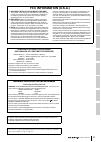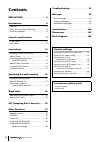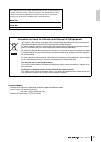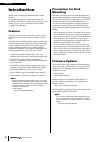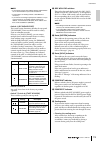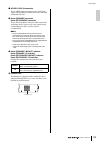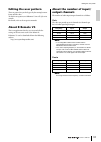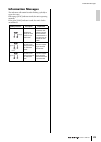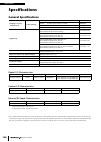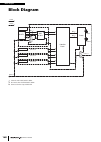- DL manuals
- Yamaha
- Recording Equipment
- RSio64-D
- Owner's Manual
Yamaha RSio64-D Owner's Manual
Summary of RSio64-D
Page 1
I/o rack owner’s manual audio interface bedienungsanleitung mode d’emploi manual de instrucciones manuale di istruzioni Руководство пользователя manual do proprietário 取扱説明書 ja pt ru it es fr de en english deutsch fr ançais español italiano Ру сс кий por tuguês 日本 語.
Page 2: Important Safety
2 owner’s manual the above warning is located on the top of the unit. L’avertissement ci-dessus est situé sur le dessus de l’unité. Explanation of graphical symbols explication des symboles the lightning flash with arrowhead symbol within an equilateral triangle is intended to alert the user to the ...
Page 3: Fcc Information (U.S.A.)
Owner’s manual 3 이 기기는 가정용(b급) 전자파적합기기로서 주로 가정에서 사용하는 것을 목적으로 하며, 모든 지역에서 사용할 수 있습니다. (class b korea) 1. Important notice: do not modify this unit! This prod u ct, w hen installed as indicated in the instr u ctions con- tained in this man u al, meets fcc req u irements. Modifications not expressly a...
Page 4: Contents
4 owner’s manual contents precautions. . . . . . . . . . . . . . . . . . .5 introduction 8 features ....................................................... 8 precautions for rack mounting .................... 8 firmware updates........................................ 8 controls and functions 9 front...
Page 5: Precautions
Owner’s manual 5 precautions please read carefully before proceeding please keep this man u al in a safe place for f u t u re reference. Warning always follow the basic precautions listed below to avoid the possibility of serious injury or even death from electrical shock, short-circuiting, damages,...
Page 6
6 owner’s manual • when setting up the device, make sure that the ac outlet you are using is easily accessible. If some trouble or malfunction occurs, immediately turn off the power switch also disconnect the unit from the power supply that is connected to the ext dc input jack. Even when the power ...
Page 7
Owner’s manual 7 ( w eee_e u _en_01) european models p u rchaser/user information specified in en55103-1:2009 and en55103-2:2009. Inr u sh c u rrent: 1.0a (on initial s w itch-on) 1.0a (after a s u pply interr u ption of 5s) conforms to en v ironments: e1, e2, e3 and e4 information for users on coll...
Page 8: Introduction
8 owner’s manual introduction introduction thank you for choosing the yamaha rsio64-d audio interface. To take full advantage of the superior functions and performance offered by the rsio64-d, and to enjoy years of trouble-free use, be sure to read this owner’s manual carefully before operation. Fea...
Page 9: Controls and Functions
Owner’s manual 9 controls and f u nctions controls and functions front panel q slot 1–4 [lock] indicators these indicate the word clock status of slots 1–4. The indicator is lit green if operation is normal. Note • if the slot1–4 [lock] indicators and the slot1–4 [src] indicators and all word clock ...
Page 10
10 owner’s manual controls and functions r word clock select key selects the word clock source of the rsio64-d. Word clock [wclk in] indicator word clock [slot1 1/2] indicator word clock [dante] indicator these indicate the status of the rsio64-d’s word clock source. *1 when this is flashing, the u ...
Page 11
Owner’s manual 11 front panel note • if the net w ork consists only of dante de v ices and r remote v3, w e recommend that yo u set this to auto ip. • if connecting to an existing net w ork, select dhcp as necessary. • if yo u w ant to u se zoning to specify the ip address, or if yo u w ant to conne...
Page 12: Rear Panel
12 owner’s manual controls and functions rear panel q [ ]/[ ] (power switch) turns the unit’s power (supplied from the ac in connector) on [ ]/off [ ]. If power is supplied from the ac in connector and this power switch is also on, the front panel power int indicator is lit. Caution e v en w hen the...
Page 13
Owner’s manual 13 rear panel u word clock in connector this is a bnc connector used to receive word clock signals. The word clock in connector is internally terminated with 75Ω. I dante [primary] connector dante [secondary] connector these ethercon (rj45) connectors allow connection with dante devic...
Page 14: Connections
14 owner’s manual connections connections installing a mini-ygdai card before you install i/o cards in slots 1–4, you must check the yamaha website to determine whether the card is compatible with the rsio64-d, and to verify the total number of yamaha or third-party cards that can be installed in co...
Page 15: Notes Regarding The Use of
Owner’s manual 15 notes regarding the use of net w ork s w itches notes regarding the use of network switches we recommend a gigabit-compatible network switch that provides functions for controlling and monitoring the network (such as qos). Do not use the eee functionality (*) of network switches on...
Page 16: Specifying The
16 owner’s manual specifying the audio routing specifying the audio routing the rsio64-d provides seven preset patterns of audio routing that connect each slot to the dante network. There is also one user pattern (page 17) which the user can edit. Use the front panel routing [pattern] rotary switch ...
Page 17: Editing The User Pattern
Owner’s manual 17 editing the u ser pattern editing the user pattern the user pattern lets you freely specify the routing between dante and the slots. To edit the user pattern, use r remote v3 or a cl/ql series console. For details, refer to the respective manuals. About r remote v3 this is an appli...
Page 18: Word Clock
18 owner’s manual word clock word clock selecting a word clock source use the word clock select key on the front panel to select the word clock source. The unit’s clock is synced with the selected word clock source. *1 when this is flashing, the u nit u ses the dante w ord clock to operate and perfo...
Page 19: Other Functions
Owner’s manual 19 other f u nctions other functions remote control the same operations performed from the rsio64-d’s front panel, such as turning src on/off, can be performed from a device that supports remote control. Note for the latest information a b o u t remote control compati b le de v ices, ...
Page 20: Initializing The Rsio64-D
20 owner’s manual other functions initializing the rsio64-d to return (initialize) the internal memory to its factory-set state, for example if you move the unit to a different location, proceed as follows. 1. Turn the unit off. 2. On the front panel, set device setting dip switch 7 down and switch ...
Page 21: Troubleshooting
Owner’s manual 21 tro ub leshooting troubleshooting the following is an abbreviated list of frequently asked questions in the past. Please check it if you run into similar problems and need help. Power does not turn on, power indicator does not light connect the power cord properly (page 15). Turn t...
Page 22: Messages
22 owner’s manual messages messages errors, warnings, and certain other types of information are displayed via the rsio64-d front panel indicators. Messages are also displayed in the dante controller error status field. Each indicator lights or flashes as described below: error messages when an erro...
Page 23: Information Messages
Owner’s manual 23 information messages information messages the indicators will remain lit and/or flashing cyclically to report the status. If the orange [sync] indicator is unlit, the unit is operating normally. If the green [sync] indicator is unlit, the unit’s clock is unconfirmed. [sync] indicat...
Page 24: 166
166 owner’s manual specifications specifications general specifications digital i/o characteristics control i/o characteristics external dc input characteristics *1: power requirements: +24v±2v, 3a *2: 1pin=gnd, 2pin=nc, 3pin=nc, 4pin=+24v * the contents of this manual apply to the latest specificat...
Page 25: 167
Owner’s manual 167 dimensions dimensions o n 1 2 3 4 5 6 7 8 o n 1 2 3 4 88 365 480 430 360 unit: mm.
Page 26: 168
168 owner’s manual block diagram block diagram 1 8 channels when slot clock is 96khz. 2 32 channels when system clock is 96khz. 3 channels 7/8 when using the my8-aeb. W clk i n same above same above same above slot4 slot3 slot2 slot1 slot1 src w/ thru 128x128 patch dante audio clock 16 1 16 1 src w ...
Page 27: 169
Owner’s manual 169.
Page 28: 170
170 owner’s manual for details of products, please contact your nearest yamaha representative or the authorized distributor listed below. Pour plus de détails sur les produits, veuillez-vous adresser à yamaha ou au distributeur le plus proche de vous figurant dans la liste suivante. Die einzelheiten...
Page 29: Memo
Memo.
Page 30
Yamaha pro audio global web site http://www.Yamahaproaudio.Com/ yamaha manual library http://www.Yamaha.Co.Jp/manual/ zq30540 manual development department © 2015 yamaha corporation published 04/2015 pohd-a0 printed in china.