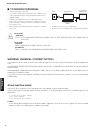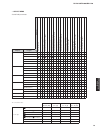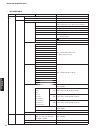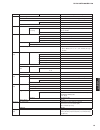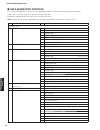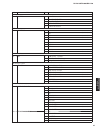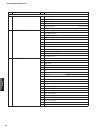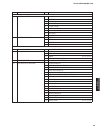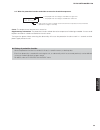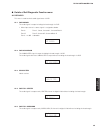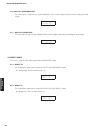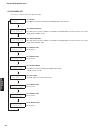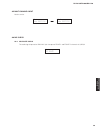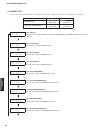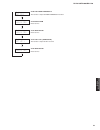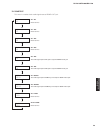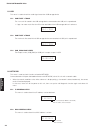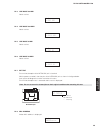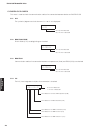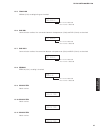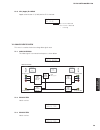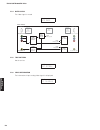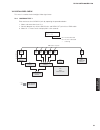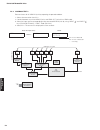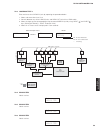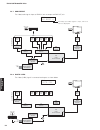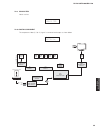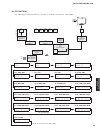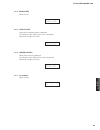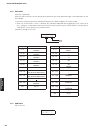P.O.Box 1, hamamatsu, japan 1 0 1 2 3 7 service manual important notice this manual has been provided for the use of authorized yamaha retailers and their service personnel. It has been assumed that basic service procedures inherent to the industry, and more speci fi cally yamaha products, are alrea...
This product contains chemicals known to the state of california to cause cancer, or birth defects or other reproductive harm. Do not place solder, electrical/electronic or plastic components in your mouth for any reason whatsoever! Avoid prolonged, unprotected contact between solder and your skin! ...
■ front panels rx-v673 (u, c, r, t, k, a, b, g, f, l, s, h models) htr-6065 (a, f models) 3 rx-v673/htr-6065/rx-a720 rx-v673/htr-6065/ rx-a720
Rx-a720 (u, c, a models) 4 rx-v673/htr-6065/rx-a720 rx-v673/htr-6065/ rx-a720
■ rear panels rx-v673 (u, c models) rx-v673 (r, s models) rx-v673 (t model) 5 rx-v673/htr-6065/rx-a720 rx-v673/htr-6065/ rx-a720
Rx-v673 (k model) rx-v673 (a model) rx-v673 (b, g, f models) 6 rx-v673/htr-6065/rx-a720 rx-v673/htr-6065/ rx-a720
Htr-6065 (a model) rx-v673 (l, h models) htr-6065 (f model) h model 7 rx-v673/htr-6065/rx-a720 rx-v673/htr-6065/ rx-a720
Rx-a720 (a model) rx-a720 (u, c models) 8 rx-v673/htr-6065/rx-a720 rx-v673/htr-6065/ rx-a720
■ remote control panel rav472 remote control sheet (t model) 9 rx-v673/htr-6065/rx-a720 rx-v673/htr-6065/ rx-a720
■ audio section rated output power (power amp. Section) (1 khz, 0.9 % thd) – 1 channel driven – u, c, r, t, k, a, b, g, f, l, s, h models (8 ohms) front l/r ................................................................ 125 w/ch center .................................................................
U ........................U.S.A. Model c ..................Canadian model r .....................General model t..................... Chinese model k ...................... Korean model a .................Australian model b .......................British model g ..................European model f......
• dimensions unit: mm (inch) unit: mm (inch) windows xp, windows vista, windows 7, windows media audio, windows media connect and windows media player are either registered trademarks or trademarks of microsoft corporation in the united states and/or other countries. Dlna™ and dlna certified™ are tr...
Panorama center width dimension center image off / on, [off] 0 to 7, [3] -3 to +3, [0] 0.0 to 1.0, [0.3] pro logic pl iix movie / pl ii movie pl iix music / ● ● ● decode type pl ii music pl iix game / pl ii game neo:6 cinema neo:6 music ● * 1 surround decoder • select menu sound field parameters mov...
• set menu table main menu sub-menu parameter value [initial value] speaker auto measure optimizes the speaker configuration automatically using ypao. Setup result not available manual power amp assign [basic] / 7ch +1zone / 5ch bi-amp configuration front large / [small] * when “subwoofer” is set to...
Main menu sub-menu parameter value [initial value] sound setup dynamic range [maximum] / standard / minimum/auto max. Volume -30.0 to +16.5 db (maximum volume), [+16.5 db], 5.0 db step initial volume [off] / on select “on” mute, -80 to +16.5 db, 0.5 db step adaptive dsp level off / [on] video setup ...
■ internal view rx-v673/htr-6065 video (2) p.C.B. Video (3) p.C.B. Video (8) p.C.B. (r, s models) operation (8) p.C.B. Main (2) p.C.B. Digital (1) p.C.B. Video (1) p.C.B. Video (4) p.C.B. Am/fm tuner operation (2) p.C.B. Operation (12) p.C.B. Operation (7) p.C.B. Operation (11) p.C.B. Operation (9) ...
■ service precautions safety measures • some internal parts in this product contain high voltages and are dangerous. Be sure to take safety measures during servicing, such as wearing insulating gloves. • note that the capacitors indicated below are dangerous even after the power is turned off becaus...
Rx-v673/htr-6065 ■ disassembly procedures fig. 1 (remove parts in the order as numbered.) disconnect the power cable from the ac outlet. 1. Removal of top cover a. Remove 4 screws ( ① ) and 5 screws ( ② ). (fig. 1) b. Lift the rear of the top cover to remove it. (fig. 1) 2. Removal of front panel un...
⑥ amp unit power transformer board-to-board connectors cb21 cb76 cb942 cb944 cb81 cb79 cb78 cb945 cb946 cb948 cb459 cb460 cb461 board-to-board connectors digital (1) p.C.B. Operation (2) p.C.B. ① ① ② cable remove cb78, cb79 and cb944 ① ② unlock the connector remove the cable connected ① ① ② cable co...
Rear panel heatsink chassis ground lead ground lead main (1) p.C.B. Rubber sheet and cloth when checking the p.C.B.S: • place the p.C.B.S (with rear panel) upright. (fig. 4) • connect the heatsink and rear panel to the chassis with a ground lead. (fig. 4) • reconnect all cables (connectors) that hav...
(remove parts in the order as numbered.) disconnect the power cable from the ac outlet. 1. Removal of top cover a. Remove 4 screws ( ① ), 5 screws ( ② ) and screw ( ③ ). (fig. 1) b. Lift the rear of the top cover to remove it. (fig. 1) 2. Removal of front panel unit and sub-chassis unit a. Remove kn...
⑧ amp unit board-to-board connectors cb459 cb460 cb461 board-to-board connectors digital (1) p.C.B. Operation (2) p.C.B. Power transformer cb21 cb76 cb942 cb944 cb81 cb79 cb78 cb945 cb946 cb948 ① ① ② cable remove cb78, cb79 and cb944 ① ② unlock the connector remove the cable connected ① ① ② cable co...
Rear panel heatsink main (1) p.C.B. Chassis ground lead ground lead rubber sheet and cloth fig. 4 when checking the p.C.B.S: • place the p.C.B.S (with rear panel) upright. (fig. 4) • connect the heatsink and rear panel to the chassis with a ground lead. (fig. 4) • reconnect all cables (connectors) t...
When the following parts are replaced, the firmware must be updated to the latest version. Digital p.C.B. Fpga flash rom: ic77 on digital p.C.B. Dsp(ti) flash rom: ic923 on digital p.C.B. Network flash rom: ic953 on digital p.C.B. ● confirmation of firmware version and checksum before and after upda...
U s b u p d a t e u p d a t e s u c c e s s v e r i f y i n g . . . P l e a s e . . . S x - x : x x % p o w e r o f f ! Fig. 1 fig. 2 fig. 2 ● operation procedures 1. Insert the usb storage device to the usb jack. (fig. 1) 2. While pressing the “pure direct” key, connect the power cable to the ac ou...
This unit has self-diagnostic functions that are intended for inspection, measurement and location of faulty point. There are 22 main menu items, each of which has sub-menu items. Listed in the table below are main menu items and sub-menu items. Note: some of the menu items listed below may not appl...
No. Main menu no. Sub-menu d: display system d1 fl check 1 fl check 2 all segment off 3 all segment on 4 check pattern 1 5 check pattern 2 z: zone system z1 zone test 1 av1 (not for service) 2 av2 (not for service) 3 av3 (not for service) 4 av4 (not for service) 5 av5 6 av6 7 audio1 8 audio2 9 v-aux...
No. Main menu no. Sub-menu v: video system v1 analog video check 1 analog bypass 2 invalid item (not for service) 3 invalid item (not for service) 4 mute check 5 test pattern (not for service) 6 video in v2 digital video check 1 loopback test 1 2 loopback test 2 3 loopback test 3 4 invalid item (not...
No. Main menu no. Sub-menu p: power and protection system p1 system monitor 1 dc 2 ps1/ps2/ps3 3 thm 4 invalid item (not for service) 5 output level 6 limiter control 7 l3 (j model) (not for service) 8 key1/key2 9 usb-vbus (not for service) p2 protection history 1 history 1 2 history 2 3 history 3 4...
Caution! Using this unit with the protection function disabled may cause further damage to this unit. Use special care for this point when using this mode. ● starting self-diagnostic function in the protection cancel mode if the protection function works and causes hindrance to troubleshooting, canc...
● canceling self-diagnostic function 1. Before canceling self-diagnostic function, execute setting for “s3. Factory preset” menu. (memory initialization inhibited or memory initialized). * in order to keep the user memory preserved, be sure to select preset inhibit (memory initialization inhibited)....
P s x p r t : x x x l notes: • applying the power to this unit without correcting the abnormality can be dangerous and cause additional circuit damage. To avoid this, if “ps” and “dc” protection function works 3 times consecutively, the power will not turn on even when the “main zone ” key is presse...
Cause: the temperature of the heatsink is excessive. Supplementary information: the protection function worked due to the temperature limit being exceeded. Causes could be poor ventilation or a defect related to the thermal sensor. Turning on the power without correcting the abnormality will cause t...
● functions in self-diagnostic function mode in addition to the self-diagnostic function menu items, functions listed below are available. • power on/off • master volume • muting • input selection • zone control * functions related to the tuner and the set menu are not available. ● initial settings ...
● details of self-diagnostic function menu a1. Dsp audio this menu is used to check audio signal route via dsp. A1-1. Dsp margin the audio signal is output including the head margin via dsp. * when input source is stereo, signal is assigned as below. Front l: front l, center, surround l, surround ba...
A1-6. Dsp full surround back the audio signal is output to only surround back l/r channel in digital full bit without including the head margin. A1-7. Dsp full subwoofer the audio signal is output to only subwoofer channel in digital full bit without including the head margin. A2-2. Direct vl the an...
A3-1. Hdmi auto the audio signal input to selected hdmi in jack is output. A3-2. Invalid item not for service. A3-3. Arc 1 (audio return channel function) the audio signal input to hdmi out jack is output. A3-4. Invalid item not for service. A3-5. Invalid item not for service. A 3 - 1 h d m i a u t ...
A 4 - 1 b i - a m p a 4 - 2 z o n e / t o n e = m a x a 4 - 3 z o n e / t o n e = m i n a 4 - 4 i n v a l i d i t e m a 4 - 5 i n v a l i d i t e m a 4 - 6 d - p a r t y m o d e a 4 - 7 f u l l m u t e a 4 - 8 i n v a l i d i t e m a 4 - 9 i n v a l i d i t e m a 4 - 1 0 i n v a l i d i t e m a4. Sp...
A 6 - 1 m i c r o u t e a6. Mic check a6-1. Mic route check the audio signal input to the ypao mic jack is output to front l and front r channels via a/d-d/a. A 5 - 1 8 o h m m u l t i c h a 5 - 2 6 o h m m u l t i c h a5. Multi channel input not for service. 39 rx-v673/htr-6065/rx-a720 rx-v673/htr-...
A7. Manual test the test noise generated by built-in noise generator in dsp is output to the channels specified by the sub-menu. A 7 - 1 t e s t a l l a 7 - 2 t e s t f r n t l a 7 - 3 t e s t c e n t e r a 7 - 4 t e s t f r n t r a 7 - 5 t e s t s u r r r a 7 - 6 t e s t s b r a 7 - 7 t e s t s b l...
A 7 - 1 3 t e s t l f e 1 a 7 - 1 4 i n v a l i d i t e m a7-10. Test front presence r the test tone is output to front presence r channel. A7-11. Invalid item not for service. A7-12. Invalid item not for service. A7-13. Test lfe 1 (subwoofer) the test tone is output to lfe 1 channel. A7-14. Invalid...
Segment conditions of the fl tube is checked by turning on and off all segments. Next, a short between segments next to each other is checked by turning on and off all segments alternately (in lattice). (in the above example, the segments in the second row from the top are shorted.) d1. Fl check thi...
Z1. Zone test this menu is used to check audio signal route to zone2 out jack. Z 1 - 1 a v 1 z 1 - 2 a v 2 z 1 - 3 a v 3 z 1 - 4 a v 4 z 1 - 5 a v 5 z 1 - 6 a v 6 z 1 - 7 a u d i o 1 z 1 - 8 a u d i o 2 z 1 - 9 v - a u x z 1 - 1 0 p h o n o z1-1. Av1 not for service. Z1-2. Av2 not for service. Z1-3....
U 1 - 2 u s b ̲ f 2 t r a c k u1-2. Usb front 2 track the 2nd music file stored in the usb storage device connected to the usb jack is reproduced. U 1 - 1 u s b ̲ f 1 t r a c k u1. Usb this menu is used to check the audio signal route from usb storage device. U1-1. Usb front 1 track the 1st music fi...
N 1 - 3 l n m d i 1 0 0 n 1 - 5 l n m d i 1 0 n 1 - 4 l n m d i x 1 0 0 n 1 - 6 l n m d i x 1 0 n1-3. Line noise 100 mdi not for service. N1-5. Line noise 10 mdi not for service. N1-4. Line noise 100 mdix not for service. N1-6. Line noise 10 mdix not for service. N 1 - 7 e x t t e s t : o k ok: norm...
C 1 - 3 b u s ̲ f p g a : o k c1-3. Bus fpga communication and bus line connection between microprocessor (ic83) and fpga (ic50) are checked. C1-2. Bus flash rom flash rom (ic77)’s reading/writing are checked. C 1 - 1 a l l : o k c 1 - 2 b u s ̲ f r o m : o k c1. Digital p.C.B. Check this menu is us...
C 1 - 5 f p g a ̲ r a m : o k c1-5. Fpga ram sdram (ic53)’s reading/writing are checked. C 1 - 6 d i r 1 b u s : o k c1-6. Bus dir1 communication and bus line connection between microprocessor (ic83) and dir1 (ic924) are checked. Ok: no error detected ng: an error is detected ok: no error detected n...
C 2 - 2 l i n k c h k : o k ok: normal ng: disconnected --: checking c2-2. Link check lan cable connection is checked. Connect between network jack of this unit and lan port of broadband router with a network cable. * when the network condition varies while sub-menu is displayed (e.G., the network i...
C 2 - 5 a p l i d : o k ok: no error detected ng: an error is detected --: checking c2-5. Apl (apple) id check apple authentication ic (ic956) device id is checked. V1. Analog video check this menu is used to check the analog video signal route. V1-1. Analog bypass the video signal is converted and ...
V1-4. Mute check the video signal is muted. V 1 - 4 m u t e c h e c k v1-5. Test pattern not for service. V 1 - 5 t e s t p a t t e r n v1-6. Video information the information of input analog video signals is displayed. V 1 - 6 v i d i n : 4 8 0 i 6 0 mute cpnt_n_vmt mute vid_n_mmt mute check hdmi i...
V2. Digital video check this menu is used to check the digital video signal route. V2-1. Loopback test 1 execute the test for all hdmi in jacks by repeating the procedure below. 1. Select sub-menu other than v2-1. 2. Connect between any of the hdmi in jacks and hdmi out jack with an hdmi cable. 3. S...
V2-2. Loopback test 2 execute the test for all hdmi in jacks by repeating the procedure below. 1. Select sub-menu other than v2-2. 2. Connect between any of the hdmi in jacks and hdmi out jack with an hdmi cable. 3. Select the input source corresponding to the connected hdmi in jack by using “input ...
V2-3. Loopback test 3 execute the test for all hdmi in jacks by repeating the procedure below. 1. Select sub-menu other than v2-3. 2. Connect between any of the hdmi in jacks and hdmi out jack with an hdmi cable. 3. Select the input source corresponding to the connected hdmi in jack by using “input ...
Tv hdmi video output video bd/dvd player ic53 128mbit sdram ic61 hdmi transmitter sii9136-3 ic21 video decoder adv7180bstz ic1 hdmi switcher 1 sii9589-3 ic2 hdmi switcher 2 sii9589-3 y,cbcr y,c cvbs cb5 hdmi in5 cb4 hdmi in4 cb3 hdmi in3 cb2 hdmi in2 cb1 hdmi in1 cb61 hdmi out1 ic50 fpga ep4ce15f23c...
Tv hdmi component video output component bd/dvd player ic53 128mbit sdram ic61 hdmi transmitter sii9136-3 ic21 video decoder adv7180bstz ic1 hdmi switcher 1 sii9589-3 ic2 hdmi switcher 2 sii9589-3 y,cbcr y,c cvbs cb5 hdmi in5 cb4 hdmi in4 cb3 hdmi in3 cb2 hdmi in2 cb1 hdmi in1 cb61 hdmi out1 ic50 fp...
Tv hdmi ic53 128mbit sdram ic61 hdmi transmitter sii9136-3 ic21 video decoder adv7180bstz ic1 hdmi switcher 1 sii9589-3 ic2 hdmi switcher 2 sii9589-3 y,cbcr y,c cvbs cb5 hdmi in5 cb4 hdmi in4 cb3 hdmi in3 cb2 hdmi in2 cb1 hdmi in1 cb61 hdmi out1 ic50 fpga ep4ce15f23c6n ic3 hdmi receiver adv7619 gui ...
V3. Test pattern the video signal is output to hdmi out jack with its resolution converted as shown below. V 3 - 2 4 8 0 p v 3 - 6 5 7 6 i v 3 - 1 0 1 0 8 0 p 5 0 v 3 - 1 4 7 2 0 p 5 0 3 d / f p v 3 - 1 8 7 2 0 p 6 0 3 d / t b v 3 - 1 4 8 0 i v 3 - 5 1 0 8 0 p 6 0 v 3 - 9 1 0 8 0 i 5 0 v 3 - 1 3 7 2...
P 1 - 1 d c : 5 0 p1. System monitor this menu is used to display the a/d conversion value of the microprocessor which detects panel keys and protection functions by using the sub-menu. When “p1-7. Key1/key2” sub-menu is selected, keys become inoperable due to detection of the values of all keys. Ho...
P 1 - 5 o u t l v l : 2 5 5 p1-5. Output level output level of speaker output is detected. The voltage at 4 pin (amp_olv) of ic78 is displayed. (reference voltage: 3.3 v=255) p 1 - 6 l m t c n t : 2 5 5 p1-6. Limiter control power limitter control is detected. The voltage at 4 pin (amp_lmt) of ic83 ...
Key2 key1 p1-8. Key1/key2 panel key is detected. When the a/d conversion value of the panel key becomes out of the specified range, normal operation will not be available. In that case, check the constant of voltage dividing resistor, solder condition, etc. Refer to table. * when “p1-8. Key1/key2” m...