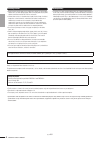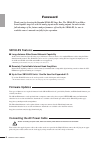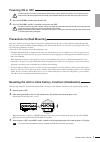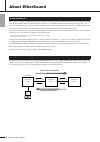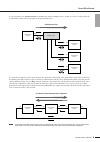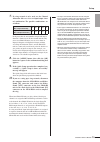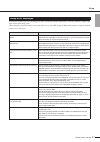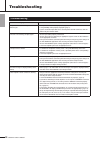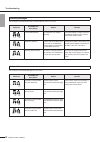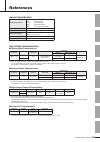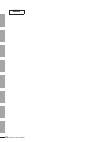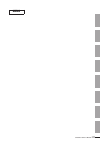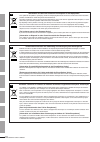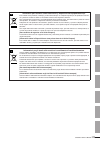- DL manuals
- Yamaha
- Recording Equipment
- SB168-ES
- Owner's Manual
Yamaha SB168-ES Owner's Manual
Summary of SB168-ES
Page 1
Ja zh ru it es fr de en owner’s manual bedienungsanleitung mode d’emploi manual de instrucciones manuale di istruzioni 取扱説明書.
Page 2
Sb168-es owner’s manual 2 the above warning is located on the top of the unit. Explanation of graphical symbols the lightning flash with arrowhead symbol within an equilateral triangle is intended to alert the user to the presence of uninsulated “dangerous voltage” within the product’s enclosure tha...
Page 3: Precautions
Sb168-es owner’s manual 3 precautions please read carefully before proceeding * please keep this manual in a safe place for future reference. Warning always follow the basic precautions listed below to avoid the possibility of serious injury or even death from electrical shock, short-circuiting, dam...
Page 4
Sb168-es owner’s manual 4 • when turning on the ac power in your audio system, always turn on the power amplifier last, to avoid speaker damage. When turning the power off, the power amplifier should be turned off first for the same reason. • condensation can occur in the device due to rapid, drasti...
Page 5: Contents
Sb168-es owner’s manual 5 foreword.............................................................................................................6 sb168-es features................................................................................................................. 6 firmware updates ........
Page 6: Foreword
Sb168-es owner’s manual 6 foreword thank you for choosing the yamaha sb168-es stage box. The sb168-es is an ether- sound capable stage box with 16 analog inputs and 8 analog outputs. In order to take full advantage of the features and performance offered by the sb168-es, be sure to read this owner’s...
Page 7: Powering On Or Off
Sb168-es owner’s manual 7 powering on or off • to prevent loud noise bursts from the speakers when powering up the system, turn devices on in the following order: audio sources, sb168-es, digital mixer, and finally power amplifiers. Reverse this order when turning the system off. 1. Press the [power...
Page 8: About Ethersound
Sb168-es owner’s manual 8 about ethersound ethersound is an audio networking protocol developed by digigram in france. Ethersound allows up to 64 channels of uncom- pressed 24 bit/48 khz audio to be bi-directionally transferred – 64 channels downstream plus 64 channels upstream – over a single cat5e...
Page 9
Sb168-es owner’s manual 9 about ethersound it is also possible to use network switches to distribute the signals to multiple devices. In this case devices connected directly to the network switch cannot send signals in the upstream direction. If a connection is broken in a daisy chain network, the s...
Page 10: Controls and Functions
Sb168-es owner’s manual 10 controls and functions q input 1–16 connectors these are the xlr-3-31 type analog connectors for the 16 input channels. The input level range is from -62 dbu to +10 dbu. +48v phantom power can be supplied to devices that require it via the input connectors. • the pad will ...
Page 11
Sb168-es owner’s manual 11 controls and functions u dip switches 1–8 switches 1–4 of this 8-bit dip switch are used to set the setup id as described on page 14, while switches 5–8 should be left in their “up” positions during normal operation (the only exception is initialization, described on page ...
Page 12: System Examples
Sb168-es owner’s manual 12 system examples in this example an my16-es64 ethersound interface card is installed in a yamaha m7cl or ls9 digital mixing console and connected to multiple sb168-es units. In this type of system an my16-ex i/o expansion card is also required for each addi- tional sb168-es...
Page 13: Setup
Sb168-es owner’s manual 13 setup avs-esmonitor is a software application from the auvitran company that allows monitoring and control of ethersound net- works. It can be used to make input/output assignments and set the ethersound parameters as required. Please download the avs-esmonitor application...
Page 14: 10.
Sb168-es owner’s manual 14 setup 4. Install the my16-es64 and my16-ex cards in the digital mixing console’s slots, then connect the required ethernet cables. • for details on installing and connecting the cards, refer to instructions provided with each product. • when installing an my16-es64 card in...
Page 15: 10.
Sb168-es owner’s manual 15 setup 7. If a ring network is to be used, use the channel allocation slider to select an input/output chan- nel combination. The possible combinations are as follows: in ring networks the total number of input and output channels is limited to 64. If the network includes o...
Page 16
Sb168-es owner’s manual 16 setup when connecting to devices that are not supported by the quick setup function, or when you need to make changes to specific ethersound settings, the parameters in the avs-esmonitor control page provide access to head amplifier control settings while those in the net ...
Page 17
Sb168-es owner’s manual 17 setup if any of the error messages listed below appears while executing the quick setup function, resolve the problem as required and then execute quick setup again. When changing a setup id setting be sure to turn the device’s power off, change the dip switch settings as ...
Page 18: Head Amp Control
Sb168-es owner’s manual 18 head amp control the sb168-es head amplifiers can be remotely controlled from host devices such as a compatible digital mixing console or digital mixing engine (see page 169), or from the avs-esmonitor application. The sb168-es head amplifiers can be controlled from a comp...
Page 19
Sb168-es owner’s manual 19 head amp control 4. Click the head amp tab. It can take a few seconds for the channel name in the ch selection field to appear. The head amplifier parameters can be controlled from this display. The current parameter settings will be shown on the display when “ch 1-8” or “...
Page 20: Troubleshooting
Sb168-es owner’s manual 20 troubleshooting troubleshooting symptom possible solution the power won’t turn on. The power indicator doesn’t light. • is the power cable connected properly? (page 6) • is the [power] switch properly engaged? (page 7) • if you’ve checked all possible causes and the power ...
Page 21
Sb168-es owner’s manual 21 troubleshooting errors, warnings, and certain other types of information are displayed via the sb168-es panel indicators. Messages are also displayed in the avs-esmonitor error status field. When an error occurs the indicators for channels 1 through 16 will flash until the...
Page 22
Sb168-es owner’s manual 22 troubleshooting the indicators will light and/or flash as shown until the cause is resolved. The indicators will flash and/or light for 10 seconds. Warning messages indicators avs-esmonitor error status details solution fan has malfunctioned! The cooling fan has stopped op...
Page 23: References
Sb168-es owner’s manual 167 references general specification input/output characteristics ● analog input characteristics *1. Xlr-3-31 type connectors are balanced. (1=gnd, 2=hot, 3=cold) * in these specifications, when dbu represents a specific voltage, 0 dbu is referenced to 0.775 vrms. * ad conver...
Page 24
Sb168-es owner’s manual 168 references electrical characteristics output impedance of single generator: 150 Ω measured with another sb168-es through ethersound ● frequency response fs= 44.1 khz or 48 khz@20 hz–20 khz, reference to the nominal output level @ 1 khz ● gain error fs= 44.1 khz, 48 khz@ 1...
Page 25
Sb168-es owner’s manual 169 references dimensions compatible host list * refer to the yamaha pro audio global website for the most recent information on compatible host controllers. Http://www.Yamahaproaudio.Com/ compatible host maximum usable units maximum audio channels ha remote connection m7cl-4...
Page 26: Memo
Sb168-es owner’s manual 170 memo.
Page 27: Memo
Sb168-es owner’s manual 171 memo.
Page 28
Sb168-es owner’s manual 172 information for users on collection and disposal of old equipment this symbol on the products, packaging, and/or accompanying documents means that used electrical and electronic products should not be mixed with general household waste. For proper treatment, recovery and ...
Page 29
Sb168-es owner’s manual 173 información para usuarios sobre recolección y disposición de equipamiento viejo este símbolo en los productos, embalaje, y/o documentación que se acompañe significa que los productos electróni- cos y eléctricos usados no deben ser mezclados con desechos hogareños corrient...
Page 30: Fcc Information (U.S.A.)
Sb168-es owner’s manual 174 * this applies only to products distributed by yamaha corporation of america. Compliance information statement (declaration of conformity procedure) responsible party : yamaha corporation of america address : 6600 orangethorpe ave., buena park, calif. 90620 telephone : 71...
Page 31
For details of products, please contact your nearest yamaha representative or the authorized distributor listed below. Pour plus de détails sur les produits, veuillez-vous adresser à yamaha ou au distributeur le plus proche de vous figurant dans la liste suivante. Die einzelheiten zu produkten sind ...
Page 32
U.R.G., pro audio & digital musical instrument division, yamaha corporation © 2008 yamaha corporation wp93760 901podhx.X-03c0 printed in japan yamaha pro audio global web site: http://www.Yamahaproaudio.Com/ yamaha manual library http://www.Yamaha.Co.Jp/manual/.