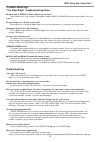- DL manuals
- Yamaha
- Recording Equipment
- SB168-ES
- Quick Start Manual
Yamaha SB168-ES Quick Start Manual
M7CL Quick Start Guide Part 1
1
Part 1
An introductory guide to the M7CL group of consoles including features
included in Version 3 Firmware and the M7CL-48ES hardware.
These guides are for people about to use the
M7CL for the fi rst time, or for experienced
users requiring some tips and tricks for better
understanding of M7CL and its PC based
software partner the M7CL editor.
Quick Start Guide
A guide for people using M7CL Version 3 in the real world.
Summary of SB168-ES
Page 1
M7cl quick start guide part 1 1 part 1 an introductory guide to the m7cl group of consoles including features included in version 3 firmware and the m7cl-48es hardware. These guides are for people about to use the m7cl for the fi rst time, or for experienced users requiring some tips and tricks for ...
Page 2: Table of Contents
M7cl quick start guide part 1 2 table of contents a quick guide to the m7cl hardware versions ............3 m7cl related hardware ............4 preparing the console before you start ............5 scene 000 or initialization? ............5 getting sound from m7cl-48/32 in 10 easy steps ............6...
Page 3: M7Cl-48
M7cl quick start guide part 1 3 a quick guide to the m7cl hardware versions. There are three different hardware versions. They look and work the same way in operation, but offer different numbers of channels and locations for the mic inputs. M7cl-48 m7cl-32 m7cl-48es m7cl-48 has 48 mono channels wit...
Page 4: Sb168-Es
M7cl quick start guide part 1 4 m7cl-48 and m7cl-32 are “all in one box” digital mixers that require no setup and no additional units before use. They differ only in the number of available inputs. M7cl-48es requires connection to external ha (head amps) before use and we recommend sb168-es, but oth...
Page 5: Scene 000 Or Initialization?
M7cl quick start guide part 1 5 scene 000 or initialization? Before working on an analogue console it is customary to check that the console has been “set to zero”. This normally means setting the gain to minimum, the eq to fl at, auxes to fl at, group routing de-selected, insert points switched off...
Page 6: Initialization
M7cl quick start guide part 1 6 initialization to initialize the console power up whilst holding down the scene [store] button. Keep holding the [store] button until the screen shows a pop-up with an invitation to initialize all memories. After confi rming the initialization exit to the normal boot ...
Page 7: Stage 1. Setup The System.
M7cl quick start guide part 1 7 getting sound from m7cl-48es and sb168-es in 2 easy stages! 1 2. Set the 1,2,3 dip switches on the sb168-es front panels accord- ing to the chart below. Dip1 for ch 1-16, dip 2 for ch 17-32 and dip 3 for 33-48. This gives the boxes their identity; id# 1 is 1-16 id# 2 ...
Page 8: Accessing The Channel.
M7cl quick start guide part 1 8 accessing the channel. M7cl is an all digital mixer designed to be as easy to use as an analogue mixer. Obviously the way mix parameters are changed is different to an analogue mixer but it needn’t be any more diffi cult. The basics; a channel strip, with a fader, met...
Page 9: The Basics;
M7cl quick start guide part 1 9 changing the channel parameters. Ha popup; +48v. Once you have assigned channels either to an eight or single channel view you can begin to modify their param- eters. There is no need to enter menu systems for most basic parameters found on analogue consoles. The basi...
Page 10: The Basics;
M7cl quick start guide part 1 10 channel parameter pop-ups. From overview. From the eight channel view you can access all the channel parameter pop-ups and use the encoders below to make parameter changes. Just press the relevant area of the screen. The basics; press use the encoders below the scree...
Page 11: The Basics;
M7cl quick start guide part 1 11 channel parameter pop-ups. From single channel view. From the single channel view you can access all the channel parameter pop-ups and use the encoders below to make parameter changes. Just press the relevant area of the screen. The basics; use the encoders below the...
Page 12: Matrix Sends)
M7cl quick start guide part 1 12 sends on fader; an easy way of mixing mix groups/auxiliaries. (monitor, fx or matrix sends) auxiliaries can be adjusted by the encoders to the side or below the screen but for effi cient monitor mixing a third option is provided; sends on fader. (like fader fl ip on ...
Page 13
M7cl quick start guide part 1 13 channel parameter pop-ups. The att/hpf/eq pop-up in detail. The eq encoders on the selected channel panel will always operate the eq of the selected channel. However the att/hpf/eq pop-up gives visual feedback about the changes being made and is also required to make...
Page 14: Naming Channels.
M7cl quick start guide part 1 14 naming channels. Input channel faders are named using tape and pen in the “analog” way. All channels have an electronic name and icon that will appear on the screen when the channel is assigned to the centralogic™ screen. Tip; tip; you may consider the electronic nam...
Page 15
M7cl quick start guide part 1 15 patching, routing channels. How to change a patch. If, for example you have connected a cd player to inputs 47 and 48 on your console (m7cl-48/32) or sb168-es stage box (m7cl-48es), the audio will appear in channels 47 and 48. However you may prefer to have this appe...
Page 16: Default Output Patches For
M7cl quick start guide part 1 16 patching, routing channels. The default patch, scene 000. It is important to understand that unlike an analog console the sockets (inputs with preamp) on the back are not permanently wired to the channels on the surface. There is an assignable “soft patch” between th...
Page 17
M7cl quick start guide part 1 17 mix outputs; selecting aux/sub group, pre/post fade, send point etc. There are 16 mix bus outputs available in addition to the matrix, master and monitor outputs. The mix buses can be confi gured as variable auxes or fi xed sub-groups. In m7cl-32/48 all outputs share...
Page 18: Matrix Master Screen.
M7cl quick start guide part 1 18 matrix outputs; routing, features. M7cl has 8 matrix outputs. These are fed by all channels, inputs and outputs. So it is a 75 x 8 ways matrix in m7cl-48/es and 59 x 8 ways in m7cl-32. The matrix masters are assigned to the centralogic™ area by pressing the grey [mat...
Page 19: Troubleshooting.
M7cl quick start guide part 1 19 “ten easy steps” troubleshooting ideas. Did you choose a stereo (or omni) channel for the input? Unfortunately this is not routed in scene 000. Choose a mono (or sb168-es) channel or go to page 15 for how to patch. Are you using a mic or di that needs +48v? Go to pag...