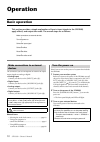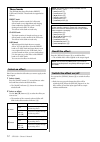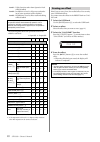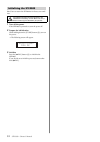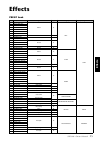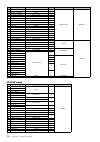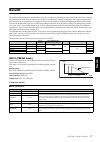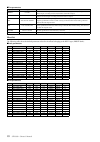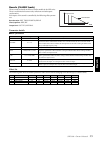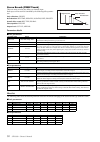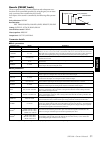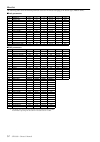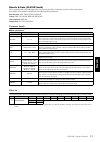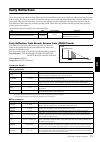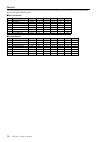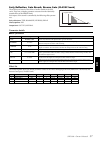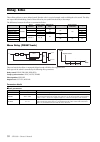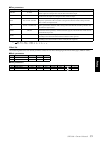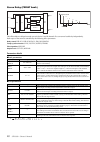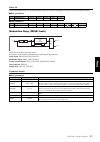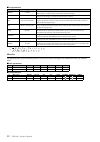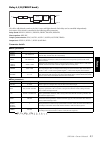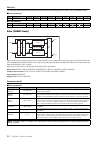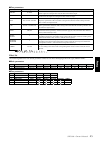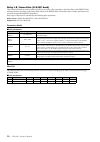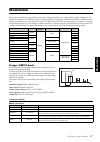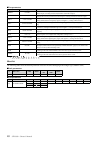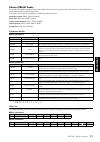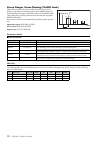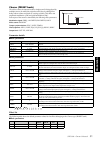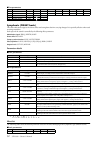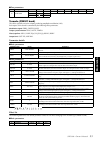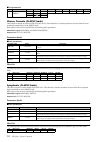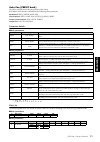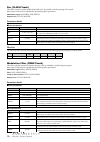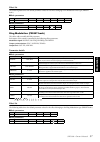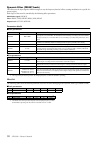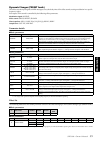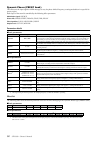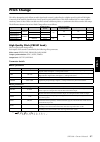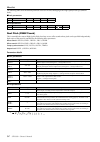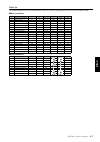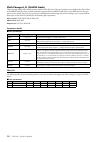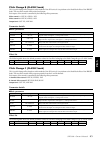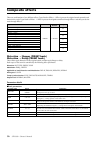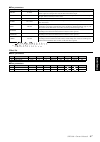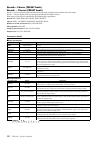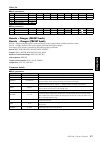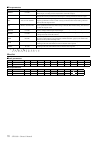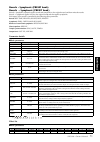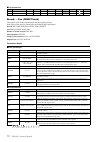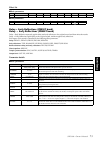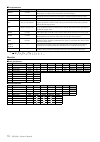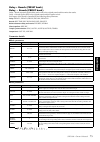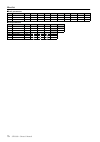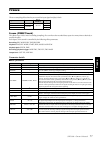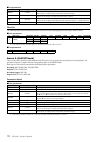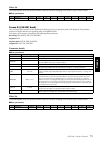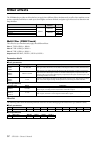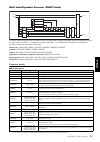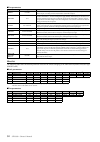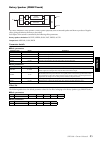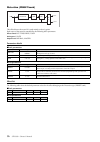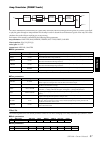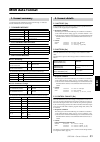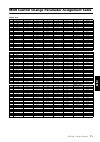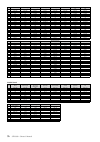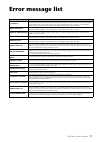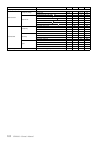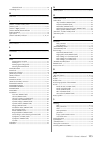- DL manuals
- Yamaha
- Software
- SPX2000 Editor
- Owner's Manual
Yamaha SPX2000 Editor Owner's Manual
Summary of SPX2000 Editor
Page 1
E owner’s manual keep this manual for future reference. Keep this manual for future reference..
Page 2: Precautions
(5)-1 2 spx2000—owner’s manual precautions please read carefully before proceeding * please keep this manual in a safe place for future reference. Warning always follow the basic precautions listed below to avoid the possibility of serious injury or even death from electrical shock, short-circuiting...
Page 3: Fcc Information (U.S.A.)
(5)-1 spx2000—owner’s manual 3 1. Important notice: do not modify this unit! This product, when installed as indicated in the instructions con- tained in this manual, meets fcc requirements. Modifications not expressly approved by yamaha may void your authority, granted by the fcc, to use the produc...
Page 4
(5)-1 4 spx2000—owner’s manual the above warning is located on the top of the unit. Explanation of graphical symbols the lightning flash with arrowhead symbol within an equilateral triangle is intended to alert the user to the presence of uninsulated “danger- ous voltage” within the product’s enclos...
Page 5: Table of Contents
Spx2000—owner’s manual 5 • all illustrations in this owner’s manual are for explanatory purposes; they may differ from the actual specifications. • company names and product names appearing in this manual are the trademarks or registered trademarks of their respective owners. Table of contents featu...
Page 6: Features of The Spx2000
6 spx2000—owner’s manual features of the spx2000 ● high-quality sound high quality is guaranteed by 96 khz 24-bit digital processing. ● flexible support for a variety of situations and applications 122 different effects are provided as presets, meeting the needs of a wide variety of situations and a...
Page 7: Parts and Their Functions
Spx2000—owner’s manual 7 parts and their functions front panel 1 [input l r] control this concentric pair of knobs adjusts the level of the analog input signal. The inner knob controls the l channel, and the outer knob controls the r channel. 2 level meters these indicate the signal level pre-effect...
Page 8
8 spx2000—owner’s manual h [next] button this button selects the next parameter. I [compare] button/led use this button to compare the effect before editing (immediately after recall) and after editing. If you edit a parameter after recalling an effect, this led will light. The led will go dark when...
Page 9: Rear Panel
Spx2000—owner’s manual 9 rear panel q grounding screw for safety, use this screw to ground the spx2000. The included power cable has a three-prong plug; if the electrical outlet you use is correctly grounded, the spx2000 will be appropriately grounded. If the electri- cal outlet is not grounded, use...
Page 10: Operation
10 spx2000—owner’s manual operation basic operation this section provides a simple explanation of how to input signals to the spx2000, apply effects, and output the result. The overall steps are as follows. Make connections to external devices ↓ turn the power on ↓ select the input signal ↓ select a...
Page 11: Operation
Spx2000—owner’s manual 11 operation you will need to make several selections regarding the input signal. Select monaural or stereo input use the [input mode] button (3) to select either mon- aural input or stereo input. Each time you press the [input mode] button the indicator will alternate between...
Page 12
12 spx2000—owner’s manual here’s how to select the effect that you want to apply to the input signal. 1 select a bank press the [bank] button (a) several times to select the bank that contains the desired effect. → the [bank] indicator (a) shows the currently selected bank. 2 select an effect use th...
Page 13: Operation
Spx2000—owner’s manual 13 operation editing an effect this section explains the process of editing a selected effect and storing it. The over- all steps are as follows. Select an effect ↓ select a parameter ↓ edit the parameter ↓ check the edited effect ↓ store the effect ↓ (undo the preceding store...
Page 14
14 spx2000—owner’s manual to edit a parameter, you must first select it. The editable parameters will differ for each effect. For details, refer to the explanation of each parameter in the “effects” section (page 25 and following). 1 select a basic parameter or fine parameter press either the [param...
Page 15: Operation
Spx2000—owner’s manual 15 operation effects and tempo synchronization some of the spx2000’s effects allow you to synchronize the effect with the tempo. There are two such types of effect; delay- type effects and modulation-type effects. For delay-type effects, the delay time will change according to...
Page 16
16 spx2000—owner’s manual press the [compare] button (i) to compare the origi- nal effect with the edited version. → each time you press this button, the [compare] led will alternate between lit and blinking. The led will light if the edited effect is selected, and will blink if the unedited effect ...
Page 17: Operation
Spx2000—owner’s manual 17 operation other functions here’s how to edit the name of the recalled effect. You can edit the name only for effects in the user bank. 1 select the user bank use the [bank] button (a) to select the user bank. 2 select an effect select the effect whose name you want to edit,...
Page 18
18 spx2000—owner’s manual here’s how to change the background color for the recalled effect. You can change the background color only for user bank effects. 1 select the user bank use the [bank] button (a) to select the user bank. 2 select an effect select the effect whose background color you want ...
Page 19: Operation
Spx2000—owner’s manual 19 operation here’s how to select either the signal from the [input] jacks ([) or the signal from the [aes/ebu in] jack (x) as the input source. 1 select the “input source” function press the [utility] button (l) several times to select “input source.” 2 select the input sourc...
Page 20
20 spx2000—owner’s manual level 1: utility functions other than operation lock will be disabled level 2: in addition to level 1, effect store and undo- ing of store operations will be disabled level 3: in addition to level 2, effect recall and editing will be disabled the following table shows the o...
Page 21: Operation
Spx2000—owner’s manual 21 operation the spx2000 uses two ports to transmit and receive midi data. One port (“midi port general”) is used to transmit and receive conventional midi data, and the other port (“midi port editor”) is used for communication between the spx2000 and the spx2000 editor. You c...
Page 22
22 spx2000—owner’s manual you can select an id number that will identify the spx2000 editor. In order to allow communication with the spx2000 editor, you must set this to the same id num- ber as you specified in the spx2000 editor. 1 select the “editor id” function press the [utility] button (l) sev...
Page 23: Operation
Spx2000—owner’s manual 23 operation you can transmit the spx2000’s system settings, midi program change tables, and effect data to another device. This data will be transmitted from the port specified by the “midi port general” setting (page 21). 1 select the “bulk out (all)” function press the [uti...
Page 24
24 spx2000—owner’s manual here’s how to return the spx2000 to its factory-set condi- tion. 1 turn off the power if the spx2000 is powered-on, turn the power off. 2 prepare for initialization while holding down the [store] button (b), turn on the power. → the following screen will appear. 3 initializ...
Page 25: Eff
Spx2000—owner’s manual 25 eff ects effects preset bank no. Effect name type page category display background color 1 rev-x large hall rev-x 27 hall cyan 2 rev-x med hall 3 rev-x small hall 4 rev-x tiny hall 5 rev-x warm hall 6 rev-x brite hall 7 rev-x huge hall 8 ambience reverb 31 9 stereo hall ste...
Page 26
26 spx2000—owner’s manual classic bank 61 symphonic symphonic 52 modulation magenta 62 rev+symphonic composite effect 71 63 detune chorus chorus 51 64 chorus & reverb composite effect 68 65 bass chorus dual pitch 62 66 stereo phasing modulation delay 41 67 classy glassy chorus 51 68 silky sweep modu...
Page 27: Verb
Spx2000—owner’s manual 27 re verb reverb these effects add reverberation. Reverberation varies in a complex way according to factors such as the size of the room and the material of the walls. You can use this type of effect to simulate these changes, producing a wide range of reverberation. Reverbe...
Page 28
28 spx2000—owner’s manual ■fine parameters effect list the following table shows the default parameter values for the effects belonging to the rev-x type (preset bank). ■basic parameters ■fine parameters parameter name range explanation mix bal. 0—100% balance between the original sound and effect s...
Page 29: Verb
Spx2000—owner’s manual 29 re verb reverb (classic bank) these reverbs are based on effects of earlier models in the spx series. There is no distinction between early reflections and subsequent reverberation. Each aspect of the sound is controlled by the following effect parame- ters. Reverberation: ...
Page 30
30 spx2000—owner’s manual stereo reverb (preset bank) these are stereo reverbs; they allow two-channel input. Each aspect of the sound is controlled by the following effect parame- ters. Early reflections: ini.Dly reverberation: rev time, hi.Ratio, lo.Ratio, diff., density overall effect sound: rev ...
Page 31: Verb
Spx2000—owner’s manual 31 re verb reverb (preset bank) these are gated reverbs. The early reflections and subsequent rever- beration can be controlled separately. By using the gate you can cause only a portion of the reverberation to be heard. Each aspect of the sound is controlled by the following ...
Page 32
32 spx2000—owner’s manual effect list the following tables show the default parameter values for the effects belonging to the reverb type (preset bank). ■basic parameters ■fine parameters no. Effect name rev time hi.Ratio lo.Ratio ini.Dly diff. Density 8 ambience 2.8 s 0.2 1.2 30.0 ms 5 100% 11 brig...
Page 33: Verb
Spx2000—owner’s manual 33 re verb reverb & gate (classic bank) this is a gated reverb (also called gate echo). You can use this effect to add only a portion of the reverberation. Each aspect of the sound is controlled by the following effect parameters. Reverberation: rev time, hi.Ratio, delay gatin...
Page 34
34 spx2000—owner’s manual what is a gate? A “gate” is a device or circuit that passes or blocks a signal. Gates are provided on the spx2000’s reverb (pre- set bank) and reverb & gate (classic bank) effects, and can be used to control the reverberation. For example you can use a gate to apply reverbe...
Page 35: Early Reflection
Spx2000—owner’s manual 35 er early reflection these effects add early reflections. Early reflections are the sounds that reach your ear after being reflected only once from the walls or ceiling. In contrast, the “wash” of sound that reaches your ear after reflecting multiple times from the walls and...
Page 36
36 spx2000—owner’s manual effect list the following tables show the default parameter values for the effects belonging to the early reflection, gate reverb, and reverse gate types (preset bank). ■basic parameters ■fine parameters no. Effect name type roomsize liveness ini.Dly diff. Density 34 fat re...
Page 37
Spx2000—owner’s manual 37 er early reflection, gate reverb, reverse gate (classic bank) these effects are based on the effects of earlier models in the spx series. They have a simpler parameter structure than the identically- named effects of the preset bank. Each aspect of the sound is controlled b...
Page 38: Delay, Echo
38 spx2000—owner’s manual delay, echo these effects add one or more delayed sound. Karaoke echo is a typical example, used to add depth to the sound. The delay can repeat while diminishing. Some of these effects let you synchronize the delay to the tempo. The differences between the effects are summ...
Page 39: Dela
Spx2000—owner’s manual 39 dela y ■fine parameters effect list the following tables show the default parameter values for the effects belonging to the mono delay type (preset bank). ■basic parameters ■fine parameters parameter name range explanation mix bal. 0—100% balance between the original sound ...
Page 40
40 spx2000—owner’s manual stereo delay (preset bank) this effect adds two delayed sounds; one each for the l and r channels. You can control each delay independently. Each aspect of the sound is controlled by the following effect parameters. Delay sound: delay l, delay r, fb.G l, fb.G r, hi.Ratio te...
Page 41: Dela
Spx2000—owner’s manual 41 dela y effect list the following tables show the default parameter values for the effect belonging to the stereo delay type (preset bank). ■basic parameters ■fine parameters modulation delay (preset bank) these effects modulate the delay sound. Each aspect of the sound is c...
Page 42
42 spx2000—owner’s manual ■fine parameters effect list the following tables show the default parameter values for the effects belonging to the modulation delay type (preset bank). ■basic parameters ■fine parameters parameter name range explanation mix bal. 0—100% balance between the original sound a...
Page 43: Dela
Spx2000—owner’s manual 43 dela y delay l,c,r (preset bank) this effect adds delayed sounds to the left, center, and right channels. Each delay can be controlled independently. Each aspect of the sound is controlled by the following effect parameters. Delay sound: delay l, delay c, delay r, fb.Dly, f...
Page 44
44 spx2000—owner’s manual effect list the following tables show the default parameter values for the effect belonging to the delay l,c,r type (preset bank). ■basic parameters ■fine parameters echo (preset bank) these effects add two delays; one each to the l and r channels. This is similar to stereo...
Page 45: Dela
Spx2000—owner’s manual 45 dela y ■fine parameters effect list the following tables show the default parameter values for the effects belonging to the echo type (preset bank). ■basic parameters ■fine parameters parameter name range explanation mix bal. 0—100% balance between the original sound and ef...
Page 46
46 spx2000—owner’s manual delay l,r, stereo echo (classic bank) these effects are based on earlier models of the spx series. Delay l,r is equivalent to the echo effects of the preset bank, and stereo echo is equivalent to the stereo delay effects of the preset bank. These effects have a simpler para...
Page 47: Modulation
Spx2000—owner’s manual 47 modulation modulation these effects modulate the input signal in various ways. Using one signal to vary another signal is called “modulation.” the signal that is being varied is called the “carrier,” and the signal that is creating the modulation is called the “modulator.” ...
Page 48
48 spx2000—owner’s manual ■fine parameters effect list the following tables show the default parameter values for the effect belonging to the flanger type (preset bank). ■basic parameters ■fine parameters parameter name range explanation mix bal. 0—100% balance between the original sound and effect ...
Page 49: Modulation
Spx2000—owner’s manual 49 modulation phaser (preset bank) by cyclically varying the frequencies whose phase is shifted, this effect creates a sense of space and movement. A phase shift circuit is used to delay the phase of specific frequencies. Each aspect of the sound is controlled by the following...
Page 50
50 spx2000—owner’s manual stereo flanger, stereo phasing (classic bank) these effects are based on earlier models of the spx series. Stereo flanger is equivalent to the flanger effects of the preset bank, and stereo phasing is equivalent to the phaser effects of the preset bank. These effects have a...
Page 51: Modulation
Spx2000—owner’s manual 51 modulation chorus (preset bank) this effect creates the impression that a single sound is being played by multiple sources. It makes the original sound richer by adding three delays whose volume and pitch are varying cyclically. This effect uses amplitude modulation (am) an...
Page 52
52 spx2000—owner’s manual ■fine parameters symphonic (preset bank) this effect adds more stages to the chorus effect and strengthens the time-varying changes. It is especially effective when used on string ensembles. Each aspect of the sound is controlled by the following effect parameters. Modulati...
Page 53: Modulation
Spx2000—owner’s manual 53 modulation ■fine parameters tremolo (preset bank) this effect cyclically varies the volume, producing amplitude modulation (am). Each aspect of the sound is controlled by the following effect parameters. Modulation signal: freq., depth, wave tempo synchronization: sync, not...
Page 54
54 spx2000—owner’s manual ■fine parameters chorus, tremolo (classic bank) these effects are based on earlier models of the spx series. These effects have a simpler parameter structure than the corre- spondingly-named effects of the preset bank. Each aspect of the sound is controlled by the following...
Page 55: Modulation
Spx2000—owner’s manual 55 modulation auto pan (preset bank) this effect cyclically moves the pan position of the sound. Each aspect of the sound is controlled by the following effect parameters. Modulation: freq., depth, wave, dir. Filter/equalizer: lsh g, lsh f, eq g, eq f, eq q, hsh g, hsh f tempo...
Page 56
56 spx2000—owner’s manual pan (classic bank) this effect is based on earlier models of the spx series. It cyclically varies the panning of the sound. Each aspect of the sound is controlled by the following effect parameters. Modulation signal: mod.Freq., dir., depth output level: out lvl, mix bal. P...
Page 57: Modulation
Spx2000—owner’s manual 57 modulation effect list the following tables show the default parameter values for the effect belonging to the modulation filter type (preset bank). ■basic parameters ■fine parameters ring modulation (preset bank) this effect adds a metallic bell-like resonance. Each aspect ...
Page 58
58 spx2000—owner’s manual dynamic filter (preset bank) this effect uses the input signal or midi messages to vary the frequency band of a filter, creating modulation in a specific fre- quency region. Each aspect of the sound is controlled by the following effect parameters. Modulation signal: source...
Page 59: Modulation
Spx2000—owner’s manual 59 modulation dynamic flanger (preset bank) this effect uses the input signal or midi messages to vary the delay time of the effect sound, creating modulation in a specific frequency region. Each aspect of the sound is controlled by the following effect parameters. Modulation ...
Page 60
60 spx2000—owner’s manual dynamic phaser (preset bank) this effect uses the input signal or midi messages to vary the phase-shifted frequency, creating modulation in a specific fre- quency region. Each aspect of the sound is controlled by the following effect parameters. Modulation signal: source ph...
Page 61: Pitc
Spx2000—owner’s manual 61 pitc h pitch change this effect changes the pitch. When an audio signal such as music is played back at a higher speed, its pitch will be higher. Conversely if the audio is played back at a lower speed, its pitch will be lower. This effect simulates this in a more sophisti-...
Page 62
62 spx2000—owner’s manual effect list the following tables show the default parameter values for the effect belonging to the high quality pitch type (preset bank). ■basic parameters ■fine parameters dual pitch (preset bank) this is essentially the same as high quality pitch, but there are two effect...
Page 63: Pitc
Spx2000—owner’s manual 63 pitc h effect list the following tables show the default parameter values for the effects belonging to the dual pitch type (preset bank). ■basic parameters ■fine parameters no. Effect name pitch 1 fine 1 delay 1 fb.G 1 level 1 pan 1 52 good ol p.Change 0 +8 10.0 ms 0% +90% ...
Page 64
64 spx2000—owner’s manual pitch change a, d (classic bank) these are pitch change effects based on earlier models of the spx series. They are equivalent to the high quality pitch effects of the preset bank, but have a simpler parameter structure than the preset bank effects. Since midi note-on messa...
Page 65: Pitc
Spx2000—owner’s manual 65 pitc h pitch change b (classic bank) this is a pitch change effect based on earlier models of the spx series. It is equivalent to the dual pitch effect of the preset bank. The two effect sounds will be mixed and output. Each aspect of the sound is controlled by the followin...
Page 66: Composite Effects
66 spx2000—owner’s manual composite effects these are combinations of two different effects. Types listed as effect 1 + effect 2 process the original sound separately and then mix the result. Types listed as effect 1 → effect 2 process the original sound first through effect 1 and then process the r...
Page 67: Composite
Spx2000—owner’s manual 67 composite ■fine parameters effect list ■basic parameters ■fine parameters parameter name range explanation mix bal. 0—100% balance between the original sound and effect sound. At a setting of 0% only the original sound will be output; at a setting of 100% only the effect so...
Page 68
68 spx2000—owner’s manual reverb + chorus (preset bank) reverb → chorus (preset bank) reverb + chorus separately applies reverb and chorus to the original sound, and then mixes the results. Reverb → chorus applies reverb to the original sound and then applies chorus. Each aspect of the sound is cont...
Page 69: Composite
Spx2000—owner’s manual 69 composite effect list ■basic parameters ■fine parameters reverb + flanger (preset bank) reverb → flanger (preset bank) reverb + flanger separately applies reverb and flanger to the original sound, and then mixes the results. Reverb -> flanger applies reverb to the original ...
Page 70
70 spx2000—owner’s manual ■fine parameters effect list ■basic parameters ■fine parameters parameter name range explanation mix bal. 0—100% balance between the original sound and effect sound. At a setting of 0% only the original sound will be output; at a setting of 100% only the effect sound will b...
Page 71: Composite
Spx2000—owner’s manual 71 composite reverb + symphonic (preset bank) reverb → symphonic (preset bank) reverb + symphonic separately applies reverb and symphonic to the original sound, and then mixes the results. Reverb → symphonic applies reverb to the original sound and then applies symphonic. Each...
Page 72
72 spx2000—owner’s manual ■fine parameters reverb → pan (preset bank) this applies reverb to the original sound and then applies panning. Each aspect of the sound is controlled by the following effect parameters. Reverb: rev time, hi.Ratio, ini.Dly, diff., density pan: freq., depth, wave, dir. Balan...
Page 73: Composite
Spx2000—owner’s manual 73 composite effect list ■basic parameters ■fine parameters delay + early reflections (preset bank) delay → early reflections (preset bank) delay + early reflection separately applies delay and early reflection to the original sound, and then mixes the results. Delay → early r...
Page 74
74 spx2000—owner’s manual ■fine parameters effect list ■basic parameters ■fine parameters parameter name range explanation mix bal. 0—100% balance between the original sound and effect sound. At a setting of 0% only the original sound will be output; at a setting of 100% only the effect sound will b...
Page 75: Composite
Spx2000—owner’s manual 75 composite delay + reverb (preset bank) delay → reverb (preset bank) delay + reverb separately applies delay and reverb to the original sound, and then mixes the results. Delay → reverb applies delay to the original sound, and then applies reverb. Each aspect of the sound is...
Page 76
76 spx2000—owner’s manual effect list ■basic parameters ■fine parameters no. Effect name rev time rev hi ini.Dly diff. Density delay l delay r fb.Dly fb.Gain delay hi 94 delay+rev 3.8 s 0.7 75.2 ms 6 100% 493.0 ms 507.0 ms 500.0 ms –40% 0.2 95 delay->rev 1.2 s 0.4 25.0 ms 10 100% 500.0 ms 250.0 ms 5...
Page 77: Freez
Spx2000—owner’s manual 77 freez e freeze these are sampling effects that let you record the input signal and play it back. Freeze (preset bank) this allows up to 2970.5 ms of recording (sampling). You can freeze the recorded data, repeat it as many times as desired, or modify the pitch. Each aspect ...
Page 78
78 spx2000—owner’s manual ■fine parameters effect list the following tables show the default parameter values for the effect belonging to the freeze type (preset bank). ■basic parameters ■fine parameters freeze a (classic bank) this is a freeze effect based on earlier models of the spx series. You c...
Page 79: Freez
Spx2000—owner’s manual 79 freez e effect list the following table shows the default parameter values for the effect belonging to the freeze a type (classic bank). ■basic parameters freeze b (classic bank) this is a freeze effect based on earlier models of the spx series. You can specify the pitch of...
Page 80
80 spx2000—owner’s manual the sampled data will be erased when you perform any of the following operations. If the spx2000 is the clock slave, the sampled data will also be erased if the supplied word clock frequency changes. You can use either auto or manual recording modes. Auto: —use an input sig...
Page 81: Freez
Spx2000—owner’s manual 81 freez e you can use one of the following three methods to play back the freeze sample. —play back the sample manually— 1. Select play, and press the [ ▲ inc] button ( g ) or [ ▼ dec] button ( g ). Playback will begin. —use an input signal to trigger the playback— ■ only for...
Page 82: Other Effects
82 spx2000—owner’s manual other effects the spx2000 also provides an effect that lets you apply three different filters simultaneously, an effect that combines a com- pressor, expander, and limiter to make your sound tighter and more finished, and guitar-type effects such as distortion and amp simul...
Page 83: Other
Spx2000—owner’s manual 83 other s multi-band dynamics processor (preset bank) this effect splits the signal into three frequency bands, and individually controls the dynamic range of each band. It lets you use three types of processor — a compressor, expander, and limiter — in combination. The signa...
Page 84
84 spx2000—owner’s manual ■fine parameters effect list the following tables show the default parameter values for the effects belonging to the multi-band dynamics processor type (preset bank). ■basic parameters ■fine parameters parameter name range explanation mix bal. 0—100% balance between the ori...
Page 85: Other
Spx2000—owner’s manual 85 other s rotary speaker (preset bank) this effect simulates a rotary speaker. A rotary speaker physically turns its internal speaker and horn to produce a doppler effect, giving a distinctive character to the sound. Each aspect of the sound is controlled by the following eff...
Page 86
86 spx2000—owner’s manual distortion (preset bank) this effect distorts the sound. It is used mainly on electric guitar. Each aspect of the sound is controlled by the following effect parameters. Effect sound: dst type, drive, tone noise gate: n.Gate output level: mix bal., master parameter details ...
Page 87: Other
Spx2000—owner’s manual 87 other s amp simulator (preset bank) this effect simulates the characteristics of a guitar amp. Previously when recording an electric guitar in a studio, it was usual to play the guitar through an amp and then mic the amp in order to obtain the tonal character typical of the...
Page 88: Midi
88 spx2000—owner’s manual midi you can use midi to remotely control the spx2000. This chapter explains how to make preparations for using midi, what you can do using midi, and the midi data format. Preparations for using midi in order to use the spx2000’s midi functionality, you must make the follow...
Page 89: Midi
Spx2000—owner’s manual 89 midi midi data format 'tx' indicates that the spx2000 can transmit the message. 'rx' indicates that the spx2000 can receive the message. 1.1 channel message 1.2 system realtime message 1.3 exclusive message ■ 1.3.1 bulk dump the spx2000 handles the following types of data a...
Page 90
90 spx2000—owner’s manual equation for converting the control value into parameter data (curvalue) paramsteps = parammax - parammin; curvalue = (control value * paramsteps)/127; if the data begins with 00h or 20h status 1011nnnn bn control change data 00000000 00 bank select msb 00000000 00 bank num...
Page 91: Midi
Spx2000—owner’s manual 91 midi ■ 2.8.1.3 system setup data bulk dump request format this bulk-dumps the data of the specified effect. • format status 11110000 f0 system exclusive message id no. 01000011 43 manufacture’s id number (yamaha) sub status 0000nnnn 0n n=0-15 (device number=device no-1) for...
Page 92
92 spx2000—owner’s manual ■ 2.8.2.2 parameter request (edit buffer) • format status 11110000 f0 system exclusive message id no. 01000011 43 manufacture’s id number (yamaha) sub status 0011nnnn 3n n=0-15 (device number= device no-1) group id 00011110 1e model id (signal processor) model id 00001001 0...
Page 93: Midi
Spx2000—owner’s manual 93 midi ■ 2.8.2.10 parameter change (function call : program clear) when the spx2000 receives this message, it will erase the specified effect name, and will then use this message to transmit the state following the change. At this time, the device number will be the midi chan...
Page 94
94 spx2000—owner’s manual eox 11110111 f7 end of exclusive ■ 2.8.2.17 parameter request (function call: lcd back color) • format status 11110000 f0 system exclusive message id no. 01000011 43 manufacture’s id number (yamaha) sub status 0011nnnn 3n n=0-15 (device number=device no-1) group id 00011110...
Page 95: Midi
Spx2000—owner’s manual 95 midi midi control change parameter assignment table preset bank cc # rev-x stereo reverb reverb early reflection mono delay stereo delay modulation delay delay l,c,r 1 rev time rev time ini.Dly type delay delay l delay delay l 2 ini.Dly rev type rev time roomsize delay r 3 ...
Page 96
96 spx2000—owner’s manual classic bank cc # reverb → chorus reverb + flanger reverb → flanger reverb + symphonic reverb → symphonic reverb → pan delay + early reflec- tion delay → early reflec- tion 1 ini.Dly ini.Dly delay l delay l ini.Dly ini.Dly delay l delay l 2 rev time rev time delay r delay r...
Page 97: Error Message List
Spx2000—owner’s manual 97 error message list error message message content/action low battery! The internal backup battery has run down. If the battery goes dead, the internal data will be lost. Press any button to cancel the error message. Then immediately use the “bulk out (all)” function (page 23...
Page 98: Troubleshooting
98 spx2000—owner’s manual troubleshooting if the spx2000 does not function as you expect, or if you suspect a problem, please check the following points. Power does not turn on • is the power cable connected to an ac outlet of the correct voltage? • is the power switch turned on? The input sound is ...
Page 99: Specifications
Spx2000—owner’s manual 99 specifications general specifications analog input/output input l,r xlr-3-31 balanced phone jack balanced ad converter, 24-bit linear 128-times oversampling (@fs=44.1, 48 khz) 64-times oversampling (@fs=88.2, 96 khz) level sw +4/–10 dbu output l,r xlr-3-32 balanced phone ja...
Page 100
100 spx2000—owner’s manual input/output characteristics analog input characteristics *1 sensitivity is the lowest level that will produce an output of +4db(1.23v) or the nominal output level when the unit is set to maximum gain.(level control is maximum position.) *2 xlr-3-31 type connectors are bal...
Page 101
Spx2000—owner’s manual 101 electrical characteristics input level vr is nominal when measured. Output impedance of signal generator:600ohms frequency response fs=48 khz: @20 hz-20 khz, reference to the nominal output level @1 khz fs=96 khz: @20 hz-40 khz, reference to the nominal output level @1 khz...
Page 102
102 spx2000—owner’s manual parameter conditions min typ max units sampling frequency external clock frequency range normal rate 39.69 50.88 khz double rate 79.38 101.76 khz jitter of pll digital in fs=44.1 khz, jitter 2ns 10 ns digital in fs=48 khz, jitter 2ns 10 ns digital in fs=39.69-50.88 khz, ji...
Page 103
Spx2000—owner’s manual 103 block diagram dimensions * specifications and descriptions in this owner's manual are for information purposes only. Yamaha corp. Reserves the right to change or modify products or specifications at any time without prior notice. Since specifications, equipment or options ...
Page 104: Index
104 spx2000—owner’s manual index symbols [ ▲ inc]/[▼ dec] button .....................................................7 , 14 [ ▲]/[▼] buttons ....................................................... 7 , 12 , 13 , 16 a [ac in] jack .........................................................................
Page 105
Spx2000—owner’s manual 105 threshold level ................................................................... 34 grounding screw ........................................................................... 9 h hold time ...................................................................................
Page 106
106 spx2000—owner’s manual t [tap] button ................................................................... 8 , 14 , 23 tempo source ....................................................................... 23 threshold level .............................................................................
Page 107: Midi Implementation Chart
Yamaha [professional multi-effect processor] date: 12 may 2003 model: spx2000 midi implementation chart version: 1.0 function... Transmitted recognized remarks basic channel default changed x x 1–16 1–16 memorized mode default messages altered x x ************** omni off/omni on x x memorized note n...
Page 108: Owner’S Manual
E e owner’s manual owner’ s manual keep this manual for future reference. Keep this manual for future reference. For details of products, please contact your nearest yamaha representative or the authorized distributor listed below. Pour plus de détails sur les produits, veuillez-vous adresser à yama...