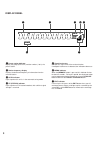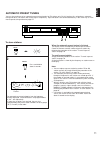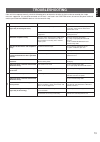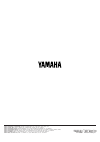Yamaha TX-492 Owner's Manual
Natural Sound AM/FM Stereo Tuner
Syntonisateur AM/FM stéréo de la série “Natural Sound”
TX-492
CONTENTS
Safety Instructions ...............
Inside the Front Cover
Caution ............................................................2
Supplied Accessories ......................................3
Features ..........................................................3
Connections ....................................................4
Controls and Their Functions ..........................7
Tuning Operations ...........................................9
Preset Tuning ................................................10
Troubleshooting .............................................13
Specifications ................................................14
TABLES DES MATIERES
Accessoires fournis .......................................15
Caractéristiques ............................................15
Attention ........................................................16
Connexions ...................................................17
Les commandes et leurs fonctions.................20
Syntonisation .................................................22
Syntonisation préréglée ................................23
En cas de difficulté ........................................26
Caractéristiques techniques ..........................27
OWNER’S MANUAL
Thank you for selecting this YAMAHA stereo
tuner.
MODE D’EMPLOI
Nous vous remercions pour avoir porté votre
choix sur ce syntonisateur stéréo YAMAHA.