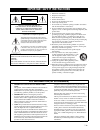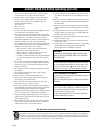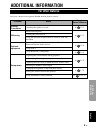Home theater package (subwoofer integrated receiver + speaker) yht-s400 (sr-300 + ns-br300) ual quick reference guide for further information, refer to “owner’s manual” in the supplied cd-rom. To use the cd-rom, click on “english” in the screen displayed automatically when you insert the cd-rom into...
I en 1 read these instructions. 2 keep these instructions. 3 heed all warnings. 4 follow all instructions. 5 do not use this apparatus near water. 6 clean only with dry cloth. 7 do not block any ventilation openings. Install in accordance with the manufacturer’s instructions. 8 do not install near a...
Ii en 1 to assure the finest performance, please read this manual carefully. Keep it in a safe place for future reference. 2 install this unit in a well ventilated, cool, dry, clean place – away from direct sunlight, heat sources, vibration, dust, moisture, and/or cold. For proper ventilation, allow...
1 en engli s h unpa cki n g & p l aceme nt playb ack additional infor m ation c o nnect io n ■ about this guide • in this guide, operations that can be performed using either the front panel buttons or remote control are explained using the remote control. • y indicates a tip for your operation. Not...
2 en unpacking & placement this product consists of the following items. Before making connections, make sure you have received all of the following items. ■ units ■ accessories unpacking : check the supplied units and accessories installing the batteries subwoofer integrated receiver (sr-300) speak...
3 en engli s h unpa cki n g & p l aceme nt to enjoy quality sound thoroughly, place this system in the appropriate positions, and install the components properly. The following illustrations are the setting images of this system. Example 1: placing the speaker beneath your tv example 2: mounting the...
4 en connection follow the procedure below to connect the subwoofer integrated receiver and the external components. Connection • do not connect the power cable until all connections are completed. • do not use excessive force when inserting the cable plug. Doing so may damage the cable plug and/or ...
5 en connection engli s h c o nnect io n if a dvd player, etc., is connected to one of the hdmi in jacks, connect your tv or video monitor (projector, etc.) to the hdmi out jack of the subwoofer integrated receiver. To output the sound of a tv from this system, you can select optical digital input a...
6 en playback once you have finished all cable connections and remote control operation, follow the procedure below to start basic playback operation. 1 press . This system is turned on and the status indicator lights green. Y this system has the auto-sleep function, which will automatically switch ...
7 en engli s h playb ack you can enjoy a realistic sound effect using yamaha’s exclusive air surround xtreme. Press surround mode to set surround mode. Press surround mode repeatedly until desired mode appears in the front panel display. Surround mode descriptions y the system automatically memorize...
8 en ■ automatic preset you can store up to 40 fm stations (01 to 40). 1 press option to enter option menu. “auto preset” appears firstly in the front panel display. 2 press (center). Y press preset / repeatedly to select a preset number to which the first station will be stored. After approximately...
Engli s h additional infor m ation 9 en additional information see owner’s manual in the supplied cd-rom about the features as below. For other features contents about page in owner’s manual placing/ connection attaching the speaker to a wall ☞ p. 11 fm tuning manual station preset ☞ p. 17 clearing ...
Printed in malaysia wt51050