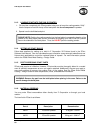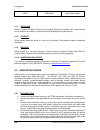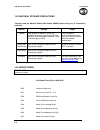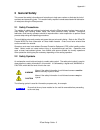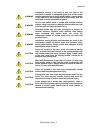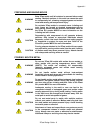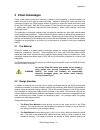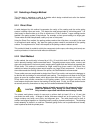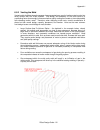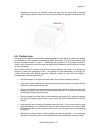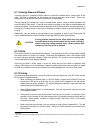- DL manuals
- Z Corporation
- 3D Printers
- Z 406
- User Manual
Z Corporation Z 406 User Manual
Summary of Z 406
Page 1
Z406 system user manual september 2004 © 2003-2004 z corporation part number 09520 z ® 406 3d color printer user manual z corporation type ii revision d.
Page 2
Z corporation z406 system user manual 2 z corporation service (781)852-5050/(877)88-zcorp table of contents: 1 your z406 system .................................................................................................. 8 1.1 introduction .........................................................
Page 3
Z406 system user manual z corporation www.Zcorp-users.Com 3 4.2 depowdering the part ...............................................................................35 4.2.1 zd4i depowderer detail...................................................................................36 4.2.2 zd4 depowdere...
Page 4
Z corporation z406 system user manual 4 z corporation service (781)852-5050/(877)88-zcorp 8 changing the binder supply ......................................................................... 91 9 changing material system ............................................................................ ...
Page 5
Z406 system user manual z corporation www.Zcorp-users.Com 5 appendix i zcast 501 design guide....................…………………………………………………..119.
Page 6
Z corporation z406 system user manual 6 z corporation service (781)852-5050/(877)88-zcorp table of figures figure 1. The printing process ................................................................................................. 9 figure 2: the z406 3d printer shelling and infrastructure feat...
Page 7
Z406 system user manual z corporation www.Zcorp-users.Com 7 use of equipment the equipment was manufactured under patents licensed to z corp. To be used for the fabrication of appearance models and prototypes. Other uses may be restricted; contact z corporation for further information. The equipment...
Page 8
Z corporation z406 system user manual 8 z corporation service (781)852-5050/(877)88-zcorp 1 your z406 system 1.1 introduction 1.1.1 overview this z406 3d color printer manual will speed you along the path towards quickly and inexpensively building parts. The manual contains the following sections: 1...
Page 9
Z406 system user manual z corporation www.Zcorp-users.Com 9 1.1.2 how it works the z406 system is based on the massachusetts institute of technology’s patented 3dp ™ (3d printing) technology. The software first converts a three-dimensional design built using 3d cad into cross-sections or slices that...
Page 10
Z corporation z406 system user manual 10 z corporation service (781)852-5050/(877)88-zcorp the z406 3d printer employs several techniques to quickly build parts. First, binder solution is applied in a higher concentration around the edges of the part, creating a strong “shell” around the exterior of...
Page 11
Z406 system user manual z corporation www.Zcorp-users.Com 11 figure 3: illustration of z406 system print orientations accuracy. The accuracy of the system depends on the materials you choose. You can employ the anisotropic scaling feature in the software to adjust for expected shrinkage and bring yo...
Page 12
Z corporation z406 system user manual 12 z corporation service (781)852-5050/(877)88-zcorp 1.2 the parts of the z406 3d printer carriage service station fast axis rail feed box control panel top cover build box scraper blade color binder solution clear binder solution wash fluid powder overflow bin ...
Page 13
Z406 system user manual z corporation www.Zcorp-users.Com 13 1.3 the parts on the printer assembly and gantry carriage cover print heads scraper cover scraper snowplows grease fittings figure 5: gantry and printer assembly.
Page 14
Z corporation z406 system user manual 14 z corporation service (781)852-5050/(877)88-zcorp 1.4 z406 system components z406 3d printer zd4i depowdering station figure 6: z406 system components.
Page 15
Z406 system user manual z corporation www.Zcorp-users.Com 15 1.5 printing a part overview printing a part using the z406 3d printer is fast, easy, clean and fully compatible with an office environment. This manual will show tips on how to print the most challenging parts, but for most purposes, prin...
Page 16
Z corporation z406 system user manual 16 z corporation service (781)852-5050/(877)88-zcorp mm). This increases the binder to powder ratio and wets more of the resins in the powder system. As you increase the strength of the part in this manner you are also inceasing the amount of time to dry the par...
Page 17
Z406 system user manual z corporation www.Zcorp-users.Com 17 tip of the bottle while applying the ca, being sure not to apply the ca to the same place more than once. 1.6.2.2 when using a z-max tm and z-snap tm epoxy • if the part has delicate features, infiltrate them last as the feature will be le...
Page 18
Z corporation z406 system user manual 18 z corporation service (781)852-5050/(877)88-zcorp 2 preparing the z406 3d printer 2.1 hardware controls the front control panel on the z406 3d printer has the following features: figure 7: z406 control panel online button. Enables and disables printer communi...
Page 19
Z406 system user manual z corporation www.Zcorp-users.Com 19 2.2 preparing the 3d printer if the printer is off, switch it on by pressing and releasing the power on/off switch. The gantry will move slowly as it orients itself. We recommend that you leave the printer on at all times—in sleep mode the...
Page 20
Z corporation z406 system user manual 20 z corporation service (781)852-5050/(877)88-zcorp 2.2.1 filling the feed box with powder 3. Grip the powder scoop and using a stabbing motion, insert it repeatedly into the loose powder to compact it. Continue for about 10-15 seconds until the powder feels fi...
Page 21
Z406 system user manual z corporation www.Zcorp-users.Com 21 5. Vacuum up any powder spilled on the top deck. 6. Move the gantry so that it is above the feed piston. Press and hold the feed up button until the surface of the powder in the feed piston is even with the top deck. 7. If using a build pl...
Page 22
Z corporation z406 system user manual 22 z corporation service (781)852-5050/(877)88-zcorp 2. The build plate will project above the top of the build box. In this position, the gantry would hit the build plate if you tried to spread powder. 3. Lower the build piston so that the top of the build plat...
Page 23
Z406 system user manual z corporation www.Zcorp-users.Com 23 technical tip - keep powder containers closed when not in use to keep powder dry. Scoop powder carefully to minimize airborne powder. Make sure that you carefully vacuum up excess powder. It only takes a minute, and the tidier the machine ...
Page 24
Z corporation z406 system user manual 24 z corporation service (781)852-5050/(877)88-zcorp 2.2.2 cleaning the service station figure 8: service station detail the service station cleans the array of the print heads during printing. The service station should be cleaned before every build. This will ...
Page 25
Z406 system user manual z corporation www.Zcorp-users.Com 25 to clean the service station: 1. Move the gantry to the left of the top deck by pressing the ‘spread’ button. 2. Lift the top cover. 3. Manually lift up the metal plate covering the service station. 4. Squirt distilled water onto the squee...
Page 26
Z corporation z406 system user manual 26 z corporation service (781)852-5050/(877)88-zcorp 6. Use a paper towel to soak up any standing water in the parking caps. 7. Squirt distilled water on the nozzles. Use the brush to clean off any debris. 8. When finished, replace the service station cover. 9. ...
Page 27
Z406 system user manual z corporation www.Zcorp-users.Com 27 3. Unscrew the lid covering the binder or wash fluid bottle. 4. Fill the bottle up with binder or wash fluid. Replace the lid. 5. Close front cabinet doors. 2.2.4 checking powder overflow bin 1. Check the overflow bin at the right side of ...
Page 28
Z corporation z406 system user manual 28 z corporation service (781)852-5050/(877)88-zcorp 2.2.5 putting the machine online press the ‘online’ button. The green ‘online’ indicator light will illuminate. The z406 3d printer is now ready to print. Technical tip - ¾ keep the machine clean! ¾ make sure ...
Page 29
Z406 system user manual z corporation www.Zcorp-users.Com 29 3 using zprint software this chapter will briefly explain how to set up the build, check the settings, and print. For more information about the features in the zprint software, please refer to the zprint software user manual. Please note:...
Page 30
Z corporation z406 system user manual 30 z corporation service (781)852-5050/(877)88-zcorp 3.2 orienting the part 3.2.1 part containing an opening or hollow area • if the part has an opening or is hollow, place the opening or hollow side up. This will allow for the removal of powder during the depow...
Page 31
Z406 system user manual z corporation www.Zcorp-users.Com 31 3.3 checking build settings always check build settings before printing: 1. Choose the ‘3d print setup’ option from the file menu (or toolbar). 2. Check that the selected printer, powder type, and powder settings for the build are correct....
Page 32
Z corporation z406 system user manual 32 z corporation service (781)852-5050/(877)88-zcorp 3.3.1 powder settings 3.3.1.1 anisotropic scaling values anisotropic scaling values scale the model to accommodate any shrinkage or expansion of the part either due to characteristics of the material system or...
Page 33
Z406 system user manual z corporation www.Zcorp-users.Com 33 3.3.1.2 saturation values the saturation values determine how much binder is placed on the powder to print the part. The part is made up of two areas, the shell and the core, as described in section 1.1.2, how it works. Thus, there are two...
Page 34
Z corporation z406 system user manual 34 z corporation service (781)852-5050/(877)88-zcorp warning: the build plate is suitable for oven use up to 150 o f (65 o c) max. If placing part in oven at higher temperatures, remove part from build plate before placing in oven. 4 post processing the part 4.1...
Page 35
Z406 system user manual z corporation www.Zcorp-users.Com 35 4.2 depowdering the part 1. Place parts inside depowdering unit. 2. Attach and turn on the vacuum cleaner. 3. Using the compressed air system included in the depowdering station, remove any excess powder that remains in any concave surface...
Page 36
Z corporation z406 system user manual 36 z corporation service (781)852-5050/(877)88-zcorp 4.2.1 zd4i depowderer detail air gun vacuum nozzles air compressor external vacuum 1. Turn on air compressor. On/off switch.
Page 37
Z406 system user manual z corporation www.Zcorp-users.Com 37 2. Turn external vacuum on. On/off switch 3. Open the top cover, place part(s) in depowderer and close top cover..
Page 38
Z corporation z406 system user manual 38 z corporation service (781)852-5050/(877)88-zcorp 4. Place hands in depowdering unit. Check air pressure and adjust on the air compressor. 5. Depowder your part(s). Press down on airgun knob to release air..
Page 39
Z406 system user manual z corporation www.Zcorp-users.Com 39 4.2.2 zd4 depowderer detail vacuum nozzles air compressor external vacuum on/off switch vacuum suction control air pressure control handles to lift top cover.
Page 40
Z corporation z406 system user manual 40 z corporation service (781)852-5050/(877)88-zcorp 1. Turn on depowdering unit. Vacuum and air compressor should be on. On/off switch vacuum suction control 2. Lift top cover, place parts in depowderer and close top cover. 3. Place hands in depowdering unit. T...
Page 41
Z406 system user manual z corporation www.Zcorp-users.Com 41 4. Depowder your part(s). Press down on airgun knob to release air..
Page 42
Z corporation z406 system user manual 42 z corporation service (781)852-5050/(877)88-zcorp 4.2.3 using the external vacuum bag liner z corporation has developed an accessory to the vacuum cleaner to assist the user with the removal of the vacuum bag from the canister. The vacuum cleaner liner is eas...
Page 43
Z406 system user manual z corporation www.Zcorp-users.Com 43 3. Install the vacuum bag inside the vacuum cleaner liner. 4. Fold the handles of the vacuum cleaner liner up onto the top of the empty vacuum bag. 5. Install the vacuum filter..
Page 44
Z corporation z406 system user manual 44 z corporation service (781)852-5050/(877)88-zcorp 6. Install the vacuum motor. 7. Once the vacuum bag is full, remove the motor and filter. Remove the vacuum bag from the canister by lifting the vacuum cleaner liner handles straight up. 8. Rotate the vacuum c...
Page 45
Z406 system user manual z corporation www.Zcorp-users.Com 45 9. Once the vacuum cleaner inlet tube is disengaged from the vacuum bag, you can lift and remove the bag and liner. 4.3 drying the part 4.3.1 starch and plaster parts to infiltrate starch or plaster parts with wax, the parts must be hot an...
Page 46
Z corporation z406 system user manual 46 z corporation service (781)852-5050/(877)88-zcorp 4.3.3 post processing tools there are six tools included in the accessories kit that are used to assist the user with gross depowdering and cleaning of the part. 1 3 2 4 5 6 1. Wide blade utility scraper: this...
Page 47
Z406 system user manual z corporation www.Zcorp-users.Com 47 2. Polypropylene scraper: when gross depowdering a bulky part, such as the engine block, the user may choose to carve powder away from the part instead of moving it away with either the vacuum or their hands. 3. Soft horsehair brush: this ...
Page 48
Z corporation z406 system user manual 48 z corporation service (781)852-5050/(877)88-zcorp 6. Soft acid brush: this part can also be used to remove caked powder from hard to reach areas and the soft bristles make this brush perfect for delicate features..
Page 49
Z406 system user manual z corporation www.Zcorp-users.Com 49 5 infiltrating the part infiltrant material system application z-max tm epoxy starch and plaster system spray or brush z-bond tm cyanoacrylate starch and plaster system spray, brush, drizzle z-snap epoxy zp250 material system spray, brush,...
Page 50
Z corporation z406 system user manual 50 z corporation service (781)852-5050/(877)88-zcorp general application notes • material can be brushed or sprayed. • material will penetrate between 0.079-0.28 inches (2 – 7 mm). • material will pool off the part during curing, if it is over-applied. • better ...
Page 51
Z406 system user manual z corporation www.Zcorp-users.Com 51 5.1.2 using z-bond tm cyanoacrylate z-bond cyanoacrylate is an extremely fast setting, low viscosity, general-purpose infiltration resin. This resin is designed to rapidly strengthen parts. Z-bond is a one part, user friendly, no-odor, non...
Page 52
Z corporation z406 system user manual 52 z corporation service (781)852-5050/(877)88-zcorp 5.1.3 using z-snap tm epoxy z-snap epoxy is a flexible, toughened epoxy infiltration system specifically formulated for z corporation for use with zp ® 250 powder. Parts made from zp250 powder and infiltrated ...
Page 53
Z406 system user manual z corporation www.Zcorp-users.Com 53 5.1.4 using paraplast x-tra wax paraplast x-tra is a low viscosity, general purpose, infiltration wax formulated to melt at very low temperatures (122 °f or 50°c) and strengthen both starch and plaster parts. This material cures rapidly an...
Page 54
Z corporation z406 system user manual 54 z corporation service (781)852-5050/(877)88-zcorp 6 applications in this section, you will learn various ways to maximize the versatility of your z corporation 3d printer through the implementation of advanced part processing techniques. Please visit the user...
Page 55
Z406 system user manual z corporation www.Zcorp-users.Com 55 6.1 gluing multi-piece parts instructions: 1. Remove, depowder, and dry parts out of printer as described in section 4, post processing the part. 2. Sand seams prior to gluing and check fit of any assemblies. Sanding small parts or parts w...
Page 56
Z corporation z406 system user manual 56 z corporation service (781)852-5050/(877)88-zcorp 6.2 painting parts this procedure reduces the amount of sanding needed to produce a nice, smooth surface on z corporation parts. 1. Depowder and dry the part. 2. Hand sand the part with 230 grit sand paper lig...
Page 57
Z406 system user manual z corporation www.Zcorp-users.Com 57 6.3 polyester resin many types of transportation equipment require the use of geometrically complex ducting for heating, ventilation and air conditioning (hvac) of the interior space. Prototype ducting produced on the z corporation 3d prin...
Page 58
Z corporation z406 system user manual 58 z corporation service (781)852-5050/(877)88-zcorp 6.4 electroplating parts printed on the z406 3d printer can be easily prepared and electroplated for the look and feel of a metal part. Preparation preparation is the most important step in producing a good el...
Page 59
Z406 system user manual z corporation www.Zcorp-users.Com 59 6.5 water transfer printing water transfer printing is a process that enables 2d printed patterns to be applied to three-dimensional objects. The process is suitable for production as well as prototyping. Currently, the most prevalent use ...
Page 60
Z corporation z406 system user manual 60 z corporation service (781)852-5050/(877)88-zcorp spreading film: the film is spread out on the water surface of the dipping basin. The water bath is heated and kept at a constant 30°c. The film dissolves and only the ink image remains floating on the water. ...
Page 61
Z406 system user manual z corporation www.Zcorp-users.Com 61 presenting: the finished parts can now be used. The surface can be very durable and scratch resistant – depending on the top coat used, so the finish will stand up to many functional applications. Typical site requirements (from www.Dips-n...
Page 62
Z corporation z406 system user manual 62 z corporation service (781)852-5050/(877)88-zcorp 6.6 investment casting z corp. Parts can be used as investment casting patterns to quickly get metal parts. Starch-based parts can be infiltrated with cyanoacrylate resin or wax and used instead of a standard ...
Page 63
Z406 system user manual z corporation www.Zcorp-users.Com 63 2. When using wax patterns assembled on wax runners, the tree assembly should go though an autoclave process for 10 minutes before being put in the firing oven. The autoclave should be 380 o f (193 o c) and 130 psi (9 bars). The pattern sh...
Page 64
Z corporation z406 system user manual 64 z corporation service (781)852-5050/(877)88-zcorp 6.7 flexible parts material • por-a-mold 2030 preparation • read and understand the material safety data sheet, as well as any directions. • zp15e parts should be used. • be sure the parts are completely dry. ...
Page 65
Z406 system user manual z corporation www.Zcorp-users.Com 65 6.8 thermoforming this process consists of heating a thermoplastic sheet to a formable plastic state and then applying air pressure and/or mechanical assists to shape it to the contours of a mold. In this process, the air pressure may rang...
Page 66
Z corporation z406 system user manual 66 z corporation service (781)852-5050/(877)88-zcorp the instructions below are specific to molds produced on z corporation printers. It is assumed that the user currently owns a thermoforming system and is familiar with using molds created from other techniques...
Page 67
Z406 system user manual z corporation www.Zcorp-users.Com 67 6.9 rtv molding room temperature vulcanization (rtv) molding, also known as silicone rubber molding (srm), is an inexpensive soft molding solution for creating dozens of prototypes accurately. The benefit of rtv molding is that anyone can ...
Page 68
Z corporation z406 system user manual 68 z corporation service (781)852-5050/(877)88-zcorp process overview printed part Î mold box setup Î pour silicone Î make parting line Î mold with cavity Î pour urethane Î cast part master pattern production preparation of the master is the key to successful mo...
Page 69
Z406 system user manual z corporation www.Zcorp-users.Com 69 4. Sand the filler with 220-grit sand paper. The finish at this point should be completely smooth with no surface defects. 5. Prime the part with a sprayable / sandable primer. Z corporation recommends plasti-kote ® sandable primer for par...
Page 70
Z corporation z406 system user manual 70 z corporation service (781)852-5050/(877)88-zcorp choosing a silicone there are several aspects to consider for the novice mold maker when choosing a mold material. The foremost aspect should be whether to use a silicone with a tin or platinum-based catalyst....
Page 71
Z406 system user manual z corporation www.Zcorp-users.Com 71 preparing and pouring the silicone mold preparing the silicone is relatively easy but must be performed properly to ensure a good mold. Pay close attention to the mix ratio of the two components of the silicones. Be sure to prepare a large...
Page 72
Z corporation z406 system user manual 72 z corporation service (781)852-5050/(877)88-zcorp tightly as the mold cavity may flex or distort. A cup or sprue is usually placed at the gate of the mold as a receptacle for pouring or injecting the casting material. Preparation and dispensing of the casting...
Page 73
Z406 system user manual z corporation www.Zcorp-users.Com 73 7 maintenance maintenance action: frequency: 1. Change print heads every 30 billion pixels (each print head in monochrome mode), 15 billion pixels (each print head in color mode), or when needed 2. Flush binder if not used regularly 3. Gre...
Page 74
Z corporation z406 system user manual 74 z corporation service (781)852-5050/(877)88-zcorp 7.1 changing the print heads warning: do not touch or contaminate the gold contacts on either the print heads or the carriage with your fingers. Avoid spilling binder on the contacts. If you do get binder or a...
Page 75
Z406 system user manual z corporation www.Zcorp-users.Com 75 5. To remove the print head, lift the blue handle and pull up gently. Repeat for all four print heads. Please note: all print heads should be changed at the same time to ensure proper print head alignment. 6. Remove the print head from the...
Page 76
Z corporation z406 system user manual 76 z corporation service (781)852-5050/(877)88-zcorp 7.2 aligning the print heads 1. Place a piece of adhesive paper onto alignment plate by removing one piece of backing, placing the edge of the paper to the edge of the plate. Remove the remainder of the backin...
Page 77
Z406 system user manual z corporation www.Zcorp-users.Com 77 5. Click on ‘print test pattern’ in the alignment dialog box. It will take a minute to initialize the printer, send the pattern, and print. 6. For each print head to be aligned, there are two numbers to be chosen. To do this, look at the a...
Page 78
Z corporation z406 system user manual 78 z corporation service (781)852-5050/(877)88-zcorp see the examples below for properly and improperly aligned reticules. Normal reticule patterns: fast axis to the left good fast axis reticule the three short lines are interleaved with the long lines. Fast axi...
Page 79
Z406 system user manual z corporation www.Zcorp-users.Com 79 7. Choose ‘edit alignment’ in the alignment dialog box. 8. Enter numbers for the best aligned pattern in each row into the corresponding boxes (fast and slow axis): f1 – head 1, fast s1 – head 1, slow f2 – head 2, fast s2 – head 2, slow f3...
Page 80
Z corporation z406 system user manual 80 z corporation service (781)852-5050/(877)88-zcorp 10. Remove the paper off the plate carefully. If you would like to save the sheet, remove the top edge of the paper, adhere it to a blank sheet of paper, and pull the blank sheet of paper slowly. 11. Repeat st...
Page 81
Z406 system user manual z corporation www.Zcorp-users.Com 81 14. Unpark the gantry to expose the service station. 15. Clean the service station of any hp ink residue as described in section 2.2.2, cleaning the service station. Clean the deck and fast axis rails. Oil the fast axis rails. Technical ti...
Page 82
Z corporation z406 system user manual 82 z corporation service (781)852-5050/(877)88-zcorp 7.3 color alignment 1. Make sure you have run through the standard alignment, purged the print heads, and changed the binder supply to color mode. 2. Spread powder onto the build piston. 3. Choose ‘color align...
Page 83
Z406 system user manual z corporation www.Zcorp-users.Com 83 6. Look at the left and right edges of the squares. Look for the least color fringing on the sides. For each color choose the corresponding square in the dialog box. In this case, the ‘0’ square would be chosen among the blue squares. Clic...
Page 84
Z corporation z406 system user manual 84 z corporation service (781)852-5050/(877)88-zcorp 7.4 flushing the binder 1. If the machine is not in daily use, binder should be flushed bi-weekly for one minute. This may be done by choosing the ‘flush binder’ option under the ‘service’ menu in the zprint s...
Page 85
Z406 system user manual z corporation www.Zcorp-users.Com 85 7.6 greasing the slow axis apply grease (supplied in the tool kit) to the two grease fittings located on the slow axis rails located in the back of the printer. For instructions on how to assemble the grease gun, please refer to the manufa...
Page 86
Z corporation z406 system user manual 86 z corporation service (781)852-5050/(877)88-zcorp 7.7 oiling the snowplows two snowplows are located between the roller on the gantry. Snowplows needs to be oiled before every build. To oil snowplows, squeeze a few drops of oil into the wicks on the snowplow....
Page 87
Z406 system user manual z corporation www.Zcorp-users.Com 87 6. Press ‘ok’ on the software dialog box to repark. 7.9 greasing the piston screws 1. Lower both the feed and build pistons all the way down. 2. Turn off and unplug the printer. 3. Remove the overflow bucket and locate the two piston screw...
Page 88
Z corporation z406 system user manual 88 z corporation service (781)852-5050/(877)88-zcorp 7.10 replacing the scraper blade the plastic scraper blade will eventually become worn and will need replacement. To replace, follow the instructions outlined below. 1. Remove the scraper cover. 2. Unscrew the...
Page 89
Z406 system user manual z corporation www.Zcorp-users.Com 89 4. Loosen the scraper blade by pushing the blade so that it no longer adheres to the side of the scraper blade holder. 5. Remove the scraper blade. 6. Remove adhesive cover from the new scraper blade. 7. Place scraper blade into scraper bl...
Page 90
Z corporation z406 system user manual 90 z corporation service (781)852-5050/(877)88-zcorp 8. Using the allen wrench tool, push scraper blade against the wall to ensure adhesion to wall. 9. Replace and reattach the scraper. 10. Replace the scraper cover..
Page 91
Z406 system user manual z corporation www.Zcorp-users.Com 91 8 changing the binder supply changing the binder supply allows you to change between monochrome and color mode. To change binder supplies, choose the ‘change binder supply’ option under the 406service menu. The software will inform you whe...
Page 92
Z corporation z406 system user manual 92 z corporation service (781)852-5050/(877)88-zcorp 9 changing material system if using zcast powder before using zcast powder, a hardware upgrade (z406 zcast kit, part number 06215) is needed to prevent damage to your printer. The hardware change includes new ...
Page 93
Z406 system user manual z corporation www.Zcorp-users.Com 93 3. Remove the powder from the overflow bin and empty into a sealed container. 4. To prevent any material contamination, vacuum any remaining powder in the overflow bin. 5. Change binder solution (color and clear binder) if necessary..
Page 94
Z corporation z406 system user manual 94 z corporation service (781)852-5050/(877)88-zcorp 6. Set up the printer as described in section 2.2.1, filling the feed box with powder. Change powder type 7. Open or import your file into the zprint software using version 6.0 or higher. 8. Open up the 3d pri...
Page 95
Z406 system user manual z corporation www.Zcorp-users.Com 95 recommended saturation values 10. Override or approve all powder parameters. 11. Then proceed to printing your part..
Page 96
Z corporation z406 system user manual 96 z corporation service (781)852-5050/(877)88-zcorp 12. Change printer mode from color to monochrome or monochrome to color if needed. 13. If you changed binder solution, flush binder for two minutes by choosing the ‘flush binder’ option under the service menu....
Page 97
Z406 system user manual z corporation www.Zcorp-users.Com 97 9.1 using zcast powder 9.1.1 general information zcast 501 powder is a plaster-ceramic composition that allows you to print sand casting-like molds and/or cores with your z corp. Printer. Once printed, depowdered and baked, you have the ab...
Page 98
Z corporation z406 system user manual 98 z corporation service (781)852-5050/(877)88-zcorp for more information, please refer to section 8, changing material systems. Deck adjustment place the removable build plate onto the build piston and adjust the build height as described below: place the build...
Page 99
Z406 system user manual z corporation www.Zcorp-users.Com 99 9.1.3 loading zcast into the z406 3d printer 1. Fill the piston completely with zcast powder being sure to keep the casting powder “fluffy”. Use the tamper to level off the top of the feed piston but do not compress the powder. 2. Spread o...
Page 100
Z corporation z406 system user manual 100 z corporation service (781)852-5050/(877)88-zcorp 06312 zb56 binder clear binder 1 gallon 9.1.7 recycling similar to plaster and starch, zcast can be recycled. Recycle only powder that is unprinted and free of moisture as bonded or printed material will degr...
Page 101
Z406 system user manual z corporation www.Zcorp-users.Com 101 9.2.2 software setup • zprint software version 6.2 or higher should be used when printing with zp250 powder. To check the version of zprint software currently installed select “about z corporation software” from the help menu. If zprint v...
Page 102
Z corporation z406 system user manual 102 z corporation service (781)852-5050/(877)88-zcorp • to change the default values in the “make fixture” window, select “preferences” from the zprint edit menu and select the “fixtures” tab. Enter the new values, and click ‘ok’. • to create a fixture that comp...
Page 103
Z406 system user manual z corporation www.Zcorp-users.Com 103 • go to the “3d print setup” window under the file menu and select zp250 powder as the powder type. 9.2.3 part removal and post processing 1. When printing parts that can be manually handled, allow the part and fixture to dry in the build...
Page 104
Z corporation z406 system user manual 104 z corporation service (781)852-5050/(877)88-zcorp 2. Depowder the part and the fixture. 3. Remove part from build plate and place on a clean surface. Then separate the part from the fixture. 4. Apply a silicone mold release (such as ims paintable neutral oil...
Page 105
Z406 system user manual z corporation www.Zcorp-users.Com 105 6. Let the part sit for 30 minutes at room temperature to allow excess z-snap epoxy to drain or wick into the fixture. Z-max parts should sit at ambient for 1 hour prior to the oven cure. 7. If using z-snap epoxy place the part with fixtu...
Page 106
Z corporation z406 system user manual 106 z corporation service (781)852-5050/(877)88-zcorp 10 troubleshooting 10.1 the binder solution is being applied in erratic stripes if the binder appears to be applied in fragmented stripes, check the following: 1. Rinse the squeegee clear of any debris. 2. Ma...
Page 107
Z406 system user manual z corporation www.Zcorp-users.Com 107 10.5 my starch-based parts are unusually “cakey” • is the saturation too high? If your parts (especially bulky parts) are unusually difficult to depowder, too much moisture has moved from the part into the immediately surrounding powder. ...
Page 108
Z corporation z406 system user manual 108 z corporation service (781)852-5050/(877)88-zcorp 10.8 air entered the fluid lines when removing binder by disconnecting airlines from binder bottles or if binder runs out while printing air may enter the fluid lines. Air in the fluid lines will result in th...
Page 109
Z406 system user manual z corporation www.Zcorp-users.Com 109 10.9 communication errors between print head and printer in general, there is no need to clean the pogo pins upon replacing the print heads. At times, they may need to be cleaned due to errors in communication between the print head and p...
Page 110
Z corporation z406 system user manual 110 z corporation service (781)852-5050/(877)88-zcorp 11 z406 system details 11.1 description of rear i/o panel keyboard diagnostic connector power input serial input connection diagnostic video connector ethernet connector circuit breaker serial port connection...
Page 111
Z406 system user manual z corporation www.Zcorp-users.Com 111 12 symbols used the following symbols are used on the z406 3d printer: this is the international symbol for ‘standby power’. It is used on the z406 3d printer power switch. The z406 3d printer is partially powered as soon as you plug it i...
Page 112
Z corporation z406 system user manual 112 z corporation service (781)852-5050/(877)88-zcorp 12.1 system specifications z406 3d printer dimensions: 40” x 31” x 44” high (102cm x 79cm x 112cm high) z406 3d printer weight: 470 lbs. (210 kg) power requirements and operating conditions at site of install...
Page 113
Z406 system user manual z corporation www.Zcorp-users.Com 113 12.2 material storage precautions carefully read the material safety data sheets (msds) before using any z corporation materials. Material storage usage powder store powder on pallets in a cool, dry, ventilated area away from sources of h...
Page 114
Z corporation z406 system user manual 114 z corporation service (781)852-5050/(877)88-zcorp 1008 head cover is open 1009 head %d fire voltage stuck 1010 invalid head temperature 1100 system: on boot up – possible bad ini variable 1207 thread %d: problem occurred while trying to reboot. Cycle the pow...
Page 115
Z406 system user manual z corporation www.Zcorp-users.Com 115 2304 mover: axis %d timed out completing move 2305 mover: axis %d didn't settle 2400 rezero: axis %d can't find end of travel 2501 shaker: bad layer number 2600 head: bad rom format 2700 drawspan: bad bit number 2701 drawspan: bad print m...
Page 116
Z corporation z406 system user manual 116 z corporation service (781)852-5050/(877)88-zcorp 4602 carwash: carwash is stuck 4603 carwash: can't finish squirt 4700 binder: weak pressure from pump %d – leak, bad pump, or out of binder with indicated fluid line – 0 = clear; 1 = yellow; 2 = magenta; 3 = ...
Page 117
Z406 system user manual z corporation www.Zcorp-users.Com 117 13 index 3 3d print, 33 a aligning the print heads. See alignment alignment, 76 color, 82 edit, 79 alignment plate, 76 anisotropic scaling values, 32 plaster, 32 starch, 32 zcast powder, 32 apollo 5005, 49 applications, 54 electroplating,...
Page 118
Z corporation z406 system user manual 118 z corporation service (781)852-5050/(877)88-zcorp multi-pieced parts, 55 o oiling the snowplows, 86 online, 28 open file, 29 p painting, 56 part infiltration, 49 part orientation, 30 circular features, 30 hollow area, 30 opening, 30 overhangs, 30 part remova...
Page 119: Zcast
Appendix i 09521 zcast ® design guide rev e zcast ® 501 direct metal casting design guide september 2004.
Page 120
Appendix i zcast design guide - 2 table of contents 1 introduction ................................................................................. 4 2 general safety............................................................................ 5 2.1 safety precautions ..................................
Page 121
Appendix i zcast design guide - 3 seal – ......................................................................................................................................... 31 clamp....................................................................................................................
Page 122: 1 Introduction
Appendix i zcast design guide - 4 1 introduction the zcast ® process was created to allow for the rapid fabrication of metal parts. It allows cast metal parts to be verified without the time and expense that is typically associated with production tooling. While the range of uses is broad, the zcast...
Page 123: 2 General
Appendix i zcast design guide - 5 2 general safety this manual has safety information and instructions to help users reduce or eliminate the risk of accidents and personal injuries. This section briefly explains hazards associated with fabrication of metal parts using the zcast process. 2.1 safety p...
Page 124
Appendix i zcast design guide - 6 2.3 safety instructions read and follow this safety information to reduce or eliminate the risk of accidents and personal injuries. General safety warning do not allow untrained individuals to design or handle zcast molds during manufacturing. Only trained individua...
Page 125
Appendix i zcast design guide - 7 warning inadequate venting in the mold or core can lead to the unexpected release of entrapped gases and molten metal causing personal injury during metal casting. Venting paths in the mold must be arranged and directed away from the metal path to avoid entrapment o...
Page 126
Appendix i zcast design guide - 8 preparing and baking molds warning bake zcast molds until all moisture is removed before metal casting. Residual moisture in the mold can cause the mold to unexpectedly fail, releasing entrapped gases and molten metal and causing serious personal injury. Warning do ...
Page 127
Appendix i zcast design guide - 9 finishing caution breaking molds with a hammer or high-pressure water jet releases airborne objects and may cause personal injury. Wear eye, face and hand protection while breaking molds. Caution drill, cutting or grinding cast parts releases airborne objects and du...
Page 128: 3 Zcast
Appendix i zcast design guide - 10 3 zcast advantages today, metal casting molds are commonly created by first producing a machined pattern (or pattern set) that is then used to create the molds. Instead of utilizing this costly and often time consuming process, the zcast process utilizes 3d printin...
Page 129
Appendix i zcast design guide - 11 particularly useful for assembling large molds that are too large to fit in the build volume of the z corporation printer. • the combination method involves printing cores with zcast material and using them in conjunction with a conventional sand mold. Either the s...
Page 130: 4 Locating A Foundry
Appendix i zcast design guide - 12 4 locating a foundry whether you are an experienced mold designer with a foundry in-house, or a design engineer who has never designed a mold, the first step in the zcast process is to run a trial with your foundry. Typically, any foundry will find their end of the...
Page 131
Appendix i zcast design guide - 13 5 designing with zcast – mold design zcast powder offers flexibility and simplicity in mold design. Because of its simplicity, the engineer or designer can spend more time focusing on the design of the part rather than on the design of the mold. This simplicity doe...
Page 132
Appendix i zcast design guide - 14 5.2 selecting a design method this first step in designing a mold is to decide which design method best suits the desired casting. These are the three basic methods. 5.2.1 direct pour a mold designed by this method incorporates the cavity of the casting and the ent...
Page 133
Appendix i zcast design guide - 15 figure 4: shell method – zcast components of a shell mold (left). Assembled mold with zcast components packed in foundry sand. Note that the risers, runners and sprue have been formed in the foundry sand (right). 5.2.3 combination method combining zcast with the tr...
Page 134
Appendix i zcast design guide - 16 5.3 designing molds in your cad system regardless of the method you select, it is likely that some cad work will be required. It is necessary to create the most accurate representation of your design digitally, as it will be represented by a 3d print. 5.3.1 direct ...
Page 135
Appendix i zcast design guide - 17 9. Add mating features to help align the mold components. These can be simple holes pegged with dowel pins, or mating positive and negative features built into the model. 10. Add venting to the mold cavity and to the cores. 11. Add flanges or seats for prefabricate...
Page 136
Appendix i zcast design guide - 18 5.3.3 combination method the combination method is slightly more process oriented and is not represented in the context of this document. Users familiar with the conventional sand casting process that incorporates the use of a pattern will find this technique to be...
Page 137
Appendix i zcast design guide - 19 6 design techniques with zcast patterns 6.1 direct gating conventional methods of runner design are based on having a flat pattern that must be drawn out of a sand mold. This forces the runners and gates out sideways resulting in a mold that covers a larger area. S...
Page 138
Appendix i zcast design guide - 20 6.4 stiffening ribs increase the strength of your mold with the addition of stiffening ribs. You can use the make fixture 2 functionality in the zprint software, or you can create a rib lattice in your cad system of choice. In either case, rib thickness should be r...
Page 139
Appendix i zcast design guide - 21 into the metal. When gas passes through the metal as it cools, it can be trapped, forming pockets called porosity. To avoid this, the cores can be hollowed with the hollow sections vented through the core print to the outside of the mold. It is important to keep th...
Page 140
Appendix i zcast design guide - 22 6.5.2 venting the mold vented molds facilitate the safe passage of gas generated as a result of molten metal coming into direct contact with the zcast material. The design and adequacy of the mold vents is a contributing factor that strongly influences whether qual...
Page 141
Appendix i zcast design guide - 23 suggested solutions: • for the majority of the molds, there should be least a 0.5 in (13 mm) wall thickness between the metal and the outside of the mold. Caution mold wall thicknesses of less than 0.5 inches (13 mm) may allow molten metal to leak from the mold une...
Page 142
Appendix i zcast design guide - 24 make sure that geometries are properly shelled. Almost all molds are capable of having ‘sacrificial’ outer surfaces that can be removed to allow for even baking and proper gas dispersion during the pouring process (see below). make certain that if the mold has ...
Page 143
Appendix i zcast design guide - 25 creating a runner bar, for example, across the heat sink fins would help to facilitate proper filling; however mold vents must still be provided for adequate exhausting of any gas. 6.6 parting lines the process for creating a mold in cad software typically involv...
Page 144
Appendix i zcast design guide - 26 figure 10: attach a flexible plastic hose like the one shown above to reach ‘blind spots’ caution parting lines near core vents may leak molten metal into the vents. The vents may not function properly and cause the unexpected release of molten metal and personal i...
Page 145
Appendix i zcast design guide - 27 radius to the bottom edges of core prints where they sit in the cope or drag; this provides space for loose powder to collect safely away from metal flow. A foundry will typically seal parting surfaces with core paste. A bead of this material is placed around the o...
Page 146
Appendix i zcast design guide - 28 6.11 pouring sleeves & risers a pouring sleeve is a tapered cylinder made of a refractory material with a ceramic filter at the base. The filter is removable, so the pouring cup can be used as a riser as well. There is no requirement to use sleeves, but the conveni...
Page 147
Appendix i zcast design guide - 29 • for mating parts (such as a cope and drag of the same mold), try to always print them in the same orientation in the build. 6.13.1 machine settings use the following optimized print settings for printing zcast 501 powder with zb ® 56 binder: saturation settings s...
Page 148
Appendix i zcast design guide - 30 figure 13: a,b,c: horizontal filter orientation – metal rises up through filters (maximum are achieved with horizontal placement. D,e,f: vertical filter orientation a b c f e d.
Page 149: 7 Mold
Appendix i zcast design guide - 31 7 mold preparation after the mold is designed and printed in a z corp. 3d printer, there are only a few necessary steps before you are ready to pour metal: mold wash – mold wash is used in traditional sand casting to improve the surface finish of the castings. It i...
Page 150
Appendix i zcast design guide - 32 clamp – carefully close the mold with the cores in place. Clamp with c – clamps or similar and orient in the proper direction for pouring. Attach pouring cups and risers if necessary (use core paste to glue in place). Caution attachment of risers and cups without c...
Page 151: 8 Pouring
Appendix i zcast design guide - 33 8 pouring metal 8.1 metal types the current product offering is zcast 501 powder and is designed for low temperature, non- ferrous metals [max temp 1100 ° c (2000 ° f)]. The higher temperature metals will cause more gassing on contact with the mold. Use of molten m...
Page 152: 9 Material
Appendix i zcast design guide - 34 9 material handling 9.1 storage though zcast powder has no special storage requirements; it should be stored in a cool, dry environment. See container labels for additional information. 9.2 disposal zcast powder is a non-toxic substance. Please consult the material...
Page 153: 10 Finishing
Appendix i zcast design guide - 35 10 finishing 10.1 de-molding removing a casting from a zcast mold is virtually identical in process to the removal of a casting from a traditional chemically set sand mold. After cooling and solidifying, the mold can be unclamped and broken apart. Breaking a mold c...
Page 154: 11 Foundry Consumables
Appendix i zcast design guide - 36 11 foundry consumables you can purchase foundry consumables through a wide offering of vendors. This includes items such as core wash, pouring sleeves, filters, core paste, etc. Prominent foundry consumables that are commonly used are: ceramic filters – these dispo...
Page 155
Appendix i zcast design guide - 37 11.1 sand casting glossary 11.1.1 cope and drag molds are typically made up of two halves encapsulating the outer surfaces of the casting. The two parts are called the cope and drag; the cope being the “top” section and the drag being the “bottom.” these components...
Page 156
Appendix i zcast design guide - 38 11.1.4 pouring cup the pouring cup, as the name implies, is where the molten metal is poured into the mold. The pouring cup can take many different forms, each to optimize the feeding of metal into the mold and minimize the amount of turbulence produced in the meta...
Page 157: 12 Conclusion
Appendix i zcast design guide - 39 11.1.8 ingates the metal enters the mold cavity through the ingates. Ingates typically feed thicker sections of the casting, which subsequently, feed thinner sections. Thick sections, where the metal will be slowest to cool, should be allowed to feed thin sections ...