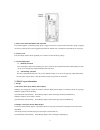Z-Wave IM20 User Manual
1
IM20-ZWAVE Magnetic Contact User Guide
I. Introduction
The product is a kind of wireless door/window detector, using Z-wave 500 series chip, it adopts unique structure design,
suitable for all kinds of installation occasions, with functions of fast detection of door/window status, anti-tamper and
real-time detection of battery status. Meanwhile, the product has wireless networking function, as a separately triggered
detector, it will send out alarm signal to Z-wave gateway when the magnet part and the emitter separated, to prevent
someone intruding from door or window. Applications: House, factory, shopping market, hotel, office building,
teaching place, bank, Library, warehouse and so on.
II. Specification
Model: IM20_ZWAVE
RF transmitting distance (indoor):≤ 30m
RF frequency: 868.4MHZ / 908.4MHZ
Power supply: DC 3V, 2PCS AA (7#) Alkaline Battery, 2~3 years.
Operating current: static ≤ 9uA, alarm ≤ 35mA
Operating environment:-20℃~60℃
III. Installation Instructions:
1. The product is not suitable for the following occasions, please noted:
a)
In the outdoor bad environment.
b)
At the unstable base or rainy area.
c)
Near the roadside or magnetic objects.
2. Battery Installing
a)
Take down the magnet main body from hanging panel.
b) Insert 2pcs AAA 1.5V alkaline battery into the battery container with right polarity.