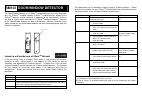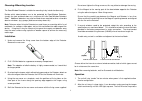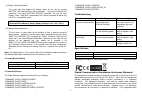Z-Wave SM103 Manual
1
SM103
DOOR/WINDOW DETECTOR
The Door/Window Detector is a Z-Wave
TM
enabled device and is fully compatible
with any Z-Wave
TM
enabled network. Z-Wave
TM
enabled devices displaying the
Z-Wave
TM
logo can also be used with it regardless of the manufacturer, and ours
can also be used in other manufacturer’s Z-Wave
TM
enabled networks. Inclusion
of this Door/Window Detector on other manufacturer’s Wireless Controller menu
allows remote turn-on of connected modules and their connected lighting when the
Detector is triggered.
Include to or Exclude from a Z-Wave
TM
Network
In the rear casing, there is a tamper switch which is used to carry out inclusion,
exclusion or reset. When power is first applied, its LED flashes on and off
alternately and repeatedly at 2-second intervals. It implies that it has not been
assigned a node ID and cannot work with Z-Wave enabled devices. The Detector
will stay “awake” for 10 minutes when power is first applied to allow time for
configuration. Please get familiar with the terms below before starting the
operations.
Function
Description
Inclusion
Add a Z-Wave enabled device (e.g. Detector) to Z-Wave network.
Exclusion
Delete a Z-Wave enabled device (e.g. Detector) from the network.
Association
After inclusion, you have to define the relationship between devices.
Trough association, device can be assigned as master/slave, and specify
which slave is going to be controlled by which master.
Reset
Restore Detector to factory default.
The table below lists an operation summary of basic Z-Wave functions. Please
refer to the instructions for your Z-Wave
TM
Certificated Primary Controller to access
the setup function, and to include/exclude/associate devices.
Function Description
LED
Indication
No node ID
The Z-Wave Controller does not allocate
a node ID to the unit.
2-second on, 2-second
off
1. Have Z-Wave Controller entered
inclusion mode.
Inclusion
2. Pressing tamper switch three times
within 1.5 second will enter inclusion
mode.
1. Have Z-Wave Controller entered
exclusion mode.
Exclusion
2. Pressing tamper switch three times
within 1.5 second will enter
exclusion mode.
LED lights up once
whenever tamper switch
is pressed once.
1. Press tamper switch three times
within 1.5 second.
2. Within 1 second, press and hold the
tamper switch until LED is off.
LED keeps on before
reset function has been
completed.
Reset
3. IDs are excluded and all of preset
value will be reset to factory default.
2-second on, 2-second
off
1. Have Z-Wave Controller entered
association mode.
Association
2. When pressing tamper switch three
times within 1.5 second, the unit will
emit the NIF which implies that the
unit has entered association mode.
Ú
Including a node ID allocated by Z-Wave Controller means inclusion. Excluding a node
ID allocated by Z-Wave Controller means exclusion.
Ú
Failed or success in including/excluding the node ID can be viewed from the Z-Wave
Controller.
Tamper Switch