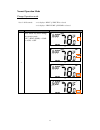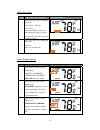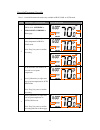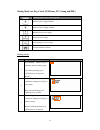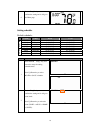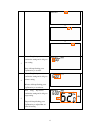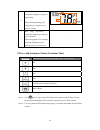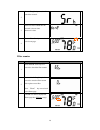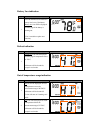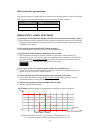Summary of ZTS-100
Page 1
1 zts-100 (z-thermostat).
Page 2
2 table of contents introduction ....................................................................3 features list ............................................................... 3 glossary ..........................................................................5 physical installation and wiring...
Page 3
3 zts-100 z-thermostat introduction welcome to the z-wave world of home automation, your zts-100 z-thermostat (figure 1) is a comfort control master that allow to control your room temperature with programmable time schedule wake, away, home and sleep event which can maximize energy conservation and...
Page 4
4 heat pump change over valve: z selectable change over with cool or with heat power: z powered by alkaline batteries aa x 4pcs or 24vac program style: z 2 program modes for scheduling (mo-fr, sa-su) z 4 separate time and temperature settings for each program z heat and cool set-points for each prog...
Page 5
5 glossary device or node devices and nodes are all terms to describe an individual z-wave device. These are all interchangeable when setting up your z-wave network. Inclusion add a z-wave device to the network. Exclusion delete a z-wave device from the network. Remove to take a device out of a grou...
Page 6
6 physical installation and wiring l caution − read the enclosed instructions carefully before installing your new z-thermostat. Pay close attention to all warnings and notes and carefully follow the installation steps in the order they are presented to save time and minimize the risk of damaging th...
Page 7
7 important! The zts-100 can be powered by alkaline batteries aa x 4pcs or 24vac. Connect the “24vac common” (typically the blue wire/terminal) and “24vac return” (typically the red wire/terminal) from the hvac system to the zts-100 hvac system terminal block “c” and “rh” or “rc” terminals (the rh a...
Page 8
8 jumper settings for electh-hpump and he-hg: jumper function description set to electh for non heat pump system set to hpump for heat pump system set to hg for gas heat-fan controlled unit set to he for electrical heat-fan controlled unit.
Page 9
9 mounting: 1. Open the zts-100 by pushing the hook (figure 5) 2. Install aax4pcs batteries if using battery power (alkaline batteries are recommended) 3. Check the polarity of the batteries and the "+/-" marks inside the battery compartment 4. Connect 24vac common at c terminal if using 24vac power...
Page 10
10 zts-100 z-thermostat operations the following section will guide you through the set up processes for your zts-100. Please note that all z-wave thermostat controllers made from various vendors are compatible with your zts-100 as long as they carry the z-wave logo: (please carefully read through t...
Page 11
11 normal operation mode change operation mode note 1: in heat mode => it displays “heat” if electh is selected. => it displays “heat pump” if hpump is selected. Step procedure / description lcd indication 1 press “mode” key once to change the operation mode: off -> heat (pump) -> cool -> auto -> of...
Page 12
12 select fan mode step procedure / description lcd indication 1 press “fan” key once to change the fan mode: fan auto -> fan on fan auto: electric heat (he): fan runs only when heating/cooling is running. Gas heat (hg): fan runs only when cooling is running. 2 press “fan” key once to change the fan...
Page 13
13 override/permanent override note 1: override/permanent override only available in heat, cool or auto mode. Step procedure / description lcd indication 1 press “prog” key once to select prog mode: override or permanent override at home page. 2 press up/down key to adjust set point temperature in h...
Page 14
14 setting mode (set day, clock, 12/24 hour, f/c, swing and diff.) symbol setting mode key description increase value / toggle selection decrease value / toggle selection backward to previous setting forward to next setting confirm and go to next setting confirm and back to home setting mode: step p...
Page 15
15 4 press “prog" key once to confirm the setting and it will go to 12/24 hour clock selection. Press up/down key to toggle the 12/24 hour clock selection. ⇓ 5 press “prog" key once to confirm the setting and it will go to temperature f -> c selection. Press up/down key to toggle the temperature f -...
Page 16
16 8 press “prog" key once to confirm the setting and it will go to the home page. Setting schedule default schedule: event time heat cool wake 6:00 am 70 °f (21°c) 78 °f (26°c) away 8:00 am 62 °f (17°c) 85 °f (29°c) home 6:00 pm 70 °f (21°c) 78 °f (26°c) mo – fr sleep 10:00 pm 62 °f (17°c) 82 °f (2...
Page 17
17 ⇓ ⇓ 3 press “prog" key once to confirm the setting and it will go to hour setting. Hour will keep flashing, press up/down key to set hour. 4 press “prog" key once to confirm the setting and it will go to minutes setting. Minutes will keep flashing, press up/down key to set minutes. 5 press “prog"...
Page 18
18 6 press “prog" key once to confirm the setting and it will go to target setting. Target will keep flashing, press up/down key to adjust cool set point for cooling. 7 press “prog" key once to confirm the setting and it will go to next event mode. Follow the program ui to complete the whole schedul...
Page 19
19 delete (exclusion) zts-100 from gateway / controller z-wave network step procedure / description lcd indication 1 gateway / controller device should entry the exclusion mode. Press and hold “home” key for 2 seconds to entry the add (inclusion) / delete (exclusion) mode. 2 press “prog" key once, i...
Page 20
20 2 press “prog" key once, it will search the network. 3 if the zts-100 is added into the network, it shows done. Inclusion is done. 4 press “home" key once to back to the home page. Filter counter step procedure / description lcd indication 1 press and hold “fan” key for 2 seconds to check the fil...
Page 21
21 reset zts-100 to factory default settings step procedure / description lcd indication 1 press and hold “fan ” + “mode" keys for 2 seconds to entry the reset mode. Press up/down key to toggle yes/no selection. ⇓ 2 press “prog" key once to confirm the action. => it will perform the reset if select ...
Page 22
22 battery low indication step procedure / description lcd indication 1 zts-100 thermostat will detect the battery level every 30 minutes; battery low icon will be displayed at home page if the battery is running out. (user is needed to replace new batteries.) defrost indication step procedure / des...
Page 23
23 advance recovery indication step procedure / description lcd indication 1 the advance recovery feature allows heating and cooling systems to gradually recover from an energy-saving set point temperature to a comfort set point temperature. Advance recovery calculates the time needed to adjust the ...
Page 24
24 short cycle start up protection to protect the compressor / heat pump, those outputs forced off until 3minutes count down finished. Those outputs can be activated according to the room temperature after 3 minutes. System output non heat pump system compressor heat pump system 1st stage heat and c...
Page 25
25 => 2nd stage heater turns on when room temp is 67 °f and off at 70 °f. Cool mode: thermostat controls the temperature according to the following diagram example for cooling: (set point = 80 °f, swing = 1 °f) => cooler turns on when room temp is 81 °f and off at 79 °f. Auto: thermostat controls th...
Page 26
26 technical specifications model no. Bw8030us (zts-100us) bw8030eu (zts-100eu) bw8030au (zts-100au) rf frequency 908.4mhz (us) (zts-100us) 868.4mhz (eu) (zts-100eu) 921.4mhz (au) (zts-100au) rf operating distance up to 100ft outdoor line of sight, in unobstructed environment lcd tn type with white ...
Page 27: Www.Remotec.Com.Hk
27 checking the accessories after opening the cover of the packing box, check that the following accessories are included. • zts-100: z-thermostat • screw x 4pcs • user manual (download from our website) fcc notice this device complies with part 15 of the fcc rules. Operation is subject to the follo...