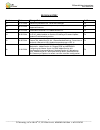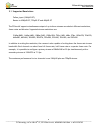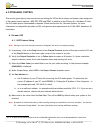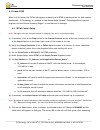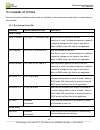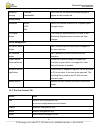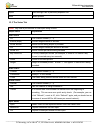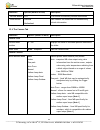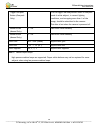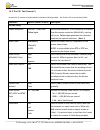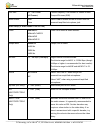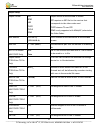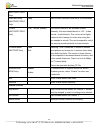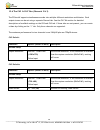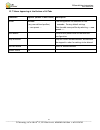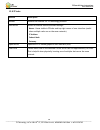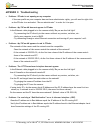- DL manuals
- Z3 Technology
- IP Camera
- Z3Cam-4K
- User Instructions
Z3 Technology Z3Cam-4K User Instructions
User Instructions
H.265 4K IP Camera
Model Name:
Z3Cam-4K
DOC-USR-0103-06
Software Version 2.00
Before attempting to connect or operate this product, please read these instructions carefully and save this manual for future use.
Copyright © 2016 Z3 Technology, LLC. All rights reserved.
Z3 Technology and ZEUS are registered trademarks of Z3 Technology, LLC.
This document contains proprietary information of Z3 Technology, LLC ("Z3"). This document may not be used, reproduced, disclosed, or
disseminated to anyone without the prior written approval of an authorized representative of Z3. Z3 reserves the right to change this product at
any time and without notice. All product names, trademarks, trade names, service marks, or service names mentioned in this document are the
property of their respective owners.
Summary of Z3Cam-4K
Page 1
User instructions h.265 4k ip camera model name: z3cam-4k doc-usr-0103-06 software version 2.00 before attempting to connect or operate this product, please read these instructions carefully and save this manual for future use. Copyright © 2016 z3 technology, llc. All rights reserved. Z3 technology ...
Page 2
Z3cam-4k user instructions doc-usr-0103-06 ___________________________________________________________________________________________ z3 technology, llc ♦ 100 n 8 th st, ste 250 ♦ lincoln, ne 68508-1369 usa ♦ +1.402.323.0702 2 revision history version date change note author 01 07/27/2016 prelimina...
Page 3
Z3cam-4k user instructions doc-usr-0103-06 ___________________________________________________________________________________________ z3 technology, llc ♦ 100 n 8 th st, ste 250 ♦ lincoln, ne 68508-1369 usa ♦ +1.402.323.0702 3 table of contents 1.0 general description .................................
Page 4
Z3cam-4k user instructions doc-usr-0103-06 ___________________________________________________________________________________________ z3 technology, llc ♦ 100 n 8 th st, ste 250 ♦ lincoln, ne 68508-1369 usa ♦ +1.402.323.0702 4 10.2 the user presets tab .................................................
Page 5
Z3cam-4k user instructions doc-usr-0103-06 ___________________________________________________________________________________________ z3 technology, llc ♦ 100 n 8 th st, ste 250 ♦ lincoln, ne 68508-1369 usa ♦ +1.402.323.0702 5 figure 26 set composite pass-through resolution ...........................
Page 6
Z3cam-4k user instructions doc-usr-0103-06 ___________________________________________________________________________________________ z3 technology, llc ♦ 100 n 8 th st, ste 250 ♦ lincoln, ne 68508-1369 usa ♦ +1.402.323.0702 6 1.0 general description the z3cam-4k tm by z3 technology is an h.265/hev...
Page 7
Z3cam-4k user instructions doc-usr-0103-06 ___________________________________________________________________________________________ z3 technology, llc ♦ 100 n 8 th st, ste 250 ♦ lincoln, ne 68508-1369 usa ♦ +1.402.323.0702 7 2.0 features 20x optical zoom using sony’s patented super resolution z...
Page 8
Z3cam-4k user instructions doc-usr-0103-06 ___________________________________________________________________________________________ z3 technology, llc ♦ 100 n 8 th st, ste 250 ♦ lincoln, ne 68508-1369 usa ♦ +1.402.323.0702 8 2.1 supported resolutions follow_input (2160p29.97) resize to 1080p29.97...
Page 9
Z3cam-4k user instructions doc-usr-0103-06 ___________________________________________________________________________________________ z3 technology, llc ♦ 100 n 8 th st, ste 250 ♦ lincoln, ne 68508-1369 usa ♦ +1.402.323.0702 9 3.0 package contents z3cam-4k camera 12v 1a power supply figure 2 z3cam-...
Page 10
Z3cam-4k user instructions doc-usr-0103-06 ___________________________________________________________________________________________ z3 technology, llc ♦ 100 n 8 th st, ste 250 ♦ lincoln, ne 68508-1369 usa ♦ +1.402.323.0702 10 4.0 operating controls 1: rs-232 serial port 1 5: status light 2 2: usb...
Page 11
Z3cam-4k user instructions doc-usr-0103-06 ___________________________________________________________________________________________ z3 technology, llc ♦ 100 n 8 th st, ste 250 ♦ lincoln, ne 68508-1369 usa ♦ +1.402.323.0702 11 5.0 getting started with z3cam-4k this section gives step-by-step instr...
Page 12
Z3cam-4k user instructions doc-usr-0103-06 ___________________________________________________________________________________________ z3 technology, llc ♦ 100 n 8 th st, ste 250 ♦ lincoln, ne 68508-1369 usa ♦ +1.402.323.0702 12 5.2 access the user interface using zfinder zfinder is a pc utility tha...
Page 13
Z3cam-4k user instructions doc-usr-0103-06 ___________________________________________________________________________________________ z3 technology, llc ♦ 100 n 8 th st, ste 250 ♦ lincoln, ne 68508-1369 usa ♦ +1.402.323.0702 13 (7) by default, the system will have automatically started encoding. If...
Page 14
Z3cam-4k user instructions doc-usr-0103-06 ___________________________________________________________________________________________ z3 technology, llc ♦ 100 n 8 th st, ste 250 ♦ lincoln, ne 68508-1369 usa ♦ +1.402.323.0702 14 6.0 streaming control this section gives step-by-step instructions on s...
Page 15
Z3cam-4k user instructions doc-usr-0103-06 ___________________________________________________________________________________________ z3 technology, llc ♦ 100 n 8 th st, ste 250 ♦ lincoln, ne 68508-1369 usa ♦ +1.402.323.0702 15 (7) click on the start button. After a moment, the encoder status will ...
Page 16
Z3cam-4k user instructions doc-usr-0103-06 ___________________________________________________________________________________________ z3 technology, llc ♦ 100 n 8 th st, ste 250 ♦ lincoln, ne 68508-1369 usa ♦ +1.402.323.0702 16 6.1.2 run vlc to view udp stream (8) open the vlc media player on your ...
Page 17
Z3cam-4k user instructions doc-usr-0103-06 ___________________________________________________________________________________________ z3 technology, llc ♦ 100 n 8 th st, ste 250 ♦ lincoln, ne 68508-1369 usa ♦ +1.402.323.0702 17 6.2 stream rtp 6.2.1 rtp camera setup note: settings in the user interf...
Page 18
Z3cam-4k user instructions doc-usr-0103-06 ___________________________________________________________________________________________ z3 technology, llc ♦ 100 n 8 th st, ste 250 ♦ lincoln, ne 68508-1369 usa ♦ +1.402.323.0702 18 6.2.2 run vlc to view rtp stream an sdp file is needed to view an rtp s...
Page 19
Z3cam-4k user instructions doc-usr-0103-06 ___________________________________________________________________________________________ z3 technology, llc ♦ 100 n 8 th st, ste 250 ♦ lincoln, ne 68508-1369 usa ♦ +1.402.323.0702 19 6.3 stream rtsp 6.3.1 rtsp camera setup note: settings in the user inte...
Page 20
Z3cam-4k user instructions doc-usr-0103-06 ___________________________________________________________________________________________ z3 technology, llc ♦ 100 n 8 th st, ste 250 ♦ lincoln, ne 68508-1369 usa ♦ +1.402.323.0702 20 6.3.2 run vlc to view rtsp stream (6) open the vlc media player on your...
Page 21
Z3cam-4k user instructions doc-usr-0103-06 ___________________________________________________________________________________________ z3 technology, llc ♦ 100 n 8 th st, ste 250 ♦ lincoln, ne 68508-1369 usa ♦ +1.402.323.0702 21 (10) press enter or click play. You will see your camera’s video stream...
Page 22
Z3cam-4k user instructions doc-usr-0103-06 ___________________________________________________________________________________________ z3 technology, llc ♦ 100 n 8 th st, ste 250 ♦ lincoln, ne 68508-1369 usa ♦ +1.402.323.0702 22 6.4 stream rtmp when in h.264 mode, the z3cam-4k supports streaming to ...
Page 23
Z3cam-4k user instructions doc-usr-0103-06 ___________________________________________________________________________________________ z3 technology, llc ♦ 100 n 8 th st, ste 250 ♦ lincoln, ne 68508-1369 usa ♦ +1.402.323.0702 23 6.4.2 set up the wowza server (8) if you have not already done so, inst...
Page 24
Z3cam-4k user instructions doc-usr-0103-06 ___________________________________________________________________________________________ z3 technology, llc ♦ 100 n 8 th st, ste 250 ♦ lincoln, ne 68508-1369 usa ♦ +1.402.323.0702 24 (14) the test players popup screen will appear. Select the adobe rtmp t...
Page 25
Z3cam-4k user instructions doc-usr-0103-06 ___________________________________________________________________________________________ z3 technology, llc ♦ 100 n 8 th st, ste 250 ♦ lincoln, ne 68508-1369 usa ♦ +1.402.323.0702 25 figure 18 viewing streamed content on wowza test player (4) audio and v...
Page 26
Z3cam-4k user instructions doc-usr-0103-06 ___________________________________________________________________________________________ z3 technology, llc ♦ 100 n 8 th st, ste 250 ♦ lincoln, ne 68508-1369 usa ♦ +1.402.323.0702 26 6.5 tuning for latency in general, streaming using rtp will result in l...
Page 27
Z3cam-4k user instructions doc-usr-0103-06 ___________________________________________________________________________________________ z3 technology, llc ♦ 100 n 8 th st, ste 250 ♦ lincoln, ne 68508-1369 usa ♦ +1.402.323.0702 27 6.7 record to usb the z3cam-4k supports writing encoded video to a stor...
Page 28
Z3cam-4k user instructions doc-usr-0103-06 ___________________________________________________________________________________________ z3 technology, llc ♦ 100 n 8 th st, ste 250 ♦ lincoln, ne 68508-1369 usa ♦ +1.402.323.0702 28 b. For example, by default, the prefix mov1_ is provided. This will res...
Page 29
Z3cam-4k user instructions doc-usr-0103-06 ___________________________________________________________________________________________ z3 technology, llc ♦ 100 n 8 th st, ste 250 ♦ lincoln, ne 68508-1369 usa ♦ +1.402.323.0702 29 6.8 simultaneous stream and record when streaming udp or tsrtp, the ts ...
Page 30
Z3cam-4k user instructions doc-usr-0103-06 ___________________________________________________________________________________________ z3 technology, llc ♦ 100 n 8 th st, ste 250 ♦ lincoln, ne 68508-1369 usa ♦ +1.402.323.0702 30 6.9 microphone input (1) connect a microphone with a 3.5mm cable output...
Page 31
Z3cam-4k user instructions doc-usr-0103-06 ___________________________________________________________________________________________ z3 technology, llc ♦ 100 n 8 th st, ste 250 ♦ lincoln, ne 68508-1369 usa ♦ +1.402.323.0702 31 6.10 composite pass-through the z3cam-4k allows for the currently encod...
Page 32
Z3cam-4k user instructions doc-usr-0103-06 ___________________________________________________________________________________________ z3 technology, llc ♦ 100 n 8 th st, ste 250 ♦ lincoln, ne 68508-1369 usa ♦ +1.402.323.0702 32 7.0 camera control the z3cam-4k supports real-time camera adjustments r...
Page 33
Z3cam-4k user instructions doc-usr-0103-06 ___________________________________________________________________________________________ z3 technology, llc ♦ 100 n 8 th st, ste 250 ♦ lincoln, ne 68508-1369 usa ♦ +1.402.323.0702 33 7.3 sony visca camera control the z3cam-4k leverages sony 4k camera tec...
Page 34
Z3cam-4k user instructions doc-usr-0103-06 ___________________________________________________________________________________________ z3 technology, llc ♦ 100 n 8 th st, ste 250 ♦ lincoln, ne 68508-1369 usa ♦ +1.402.323.0702 34 8.0 performing other operations with the z3cam-4k 8.1 save current sett...
Page 35
Z3cam-4k user instructions doc-usr-0103-06 ___________________________________________________________________________________________ z3 technology, llc ♦ 100 n 8 th st, ste 250 ♦ lincoln, ne 68508-1369 usa ♦ +1.402.323.0702 35 (8) a pop-up window appears to confirm the saving of these settings is ...
Page 36
Z3cam-4k user instructions doc-usr-0103-06 ___________________________________________________________________________________________ z3 technology, llc ♦ 100 n 8 th st, ste 250 ♦ lincoln, ne 68508-1369 usa ♦ +1.402.323.0702 36 8.2 advanced settings mode a limited range of encoding settings is avai...
Page 37
Z3cam-4k user instructions doc-usr-0103-06 ___________________________________________________________________________________________ z3 technology, llc ♦ 100 n 8 th st, ste 250 ♦ lincoln, ne 68508-1369 usa ♦ +1.402.323.0702 37 (8) return to you channel tab to set additional encoding configuration ...
Page 38
Z3cam-4k user instructions doc-usr-0103-06 ___________________________________________________________________________________________ z3 technology, llc ♦ 100 n 8 th st, ste 250 ♦ lincoln, ne 68508-1369 usa ♦ +1.402.323.0702 38 8.3 set a static ip address the z3cam-4k supports dhcp (dynamic host co...
Page 39
Z3cam-4k user instructions doc-usr-0103-06 ___________________________________________________________________________________________ z3 technology, llc ♦ 100 n 8 th st, ste 250 ♦ lincoln, ne 68508-1369 usa ♦ +1.402.323.0702 39 (17) a pop-up window appears with a reminder that changes to network se...
Page 40
Z3cam-4k user instructions doc-usr-0103-06 ___________________________________________________________________________________________ z3 technology, llc ♦ 100 n 8 th st, ste 250 ♦ lincoln, ne 68508-1369 usa ♦ +1.402.323.0702 40 8.4 upgrade firmware firmware upgrades for the z3cam-4k are available f...
Page 41
Z3cam-4k user instructions doc-usr-0103-06 ___________________________________________________________________________________________ z3 technology, llc ♦ 100 n 8 th st, ste 250 ♦ lincoln, ne 68508-1369 usa ♦ +1.402.323.0702 41 8.5 setting a password the z3cam-4k provides the option to set a passwo...
Page 42
Z3cam-4k user instructions doc-usr-0103-06 ___________________________________________________________________________________________ z3 technology, llc ♦ 100 n 8 th st, ste 250 ♦ lincoln, ne 68508-1369 usa ♦ +1.402.323.0702 42 8.6 mounting the camera the z3cam-4k easily mounts to tripods or mounti...
Page 43
Z3cam-4k user instructions doc-usr-0103-06 ___________________________________________________________________________________________ z3 technology, llc ♦ 100 n 8 th st, ste 250 ♦ lincoln, ne 68508-1369 usa ♦ +1.402.323.0702 43 figure 40 lav filters configuration 9.1.2 lav filters (2) install lav f...
Page 44
Z3cam-4k user instructions doc-usr-0103-06 ___________________________________________________________________________________________ z3 technology, llc ♦ 100 n 8 th st, ste 250 ♦ lincoln, ne 68508-1369 usa ♦ +1.402.323.0702 44 9.1.3 vlc media player (7) install vlc media player v2.2.4 if necessary...
Page 45
Z3cam-4k user instructions doc-usr-0103-06 ___________________________________________________________________________________________ z3 technology, llc ♦ 100 n 8 th st, ste 250 ♦ lincoln, ne 68508-1369 usa ♦ +1.402.323.0702 45 9.2 zeus he4k-01 decode when in h.264 mode, the z3cam-4k is compatible ...
Page 46
Z3cam-4k user instructions doc-usr-0103-06 ___________________________________________________________________________________________ z3 technology, llc ♦ 100 n 8 th st, ste 250 ♦ lincoln, ne 68508-1369 usa ♦ +1.402.323.0702 46 10.0 summary of options this section lists the different options that a...
Page 47
Z3cam-4k user instructions doc-usr-0103-06 ___________________________________________________________________________________________ z3 technology, llc ♦ 100 n 8 th st, ste 250 ♦ lincoln, ne 68508-1369 usa ♦ +1.402.323.0702 47 advanced settings checked unchecked check this box for advanced encode ...
Page 48
Z3cam-4k user instructions doc-usr-0103-06 ___________________________________________________________________________________________ z3 technology, llc ♦ 100 n 8 th st, ste 250 ♦ lincoln, ne 68508-1369 usa ♦ +1.402.323.0702 48 import load settings from a previously exported file. Reset resets pres...
Page 49
Z3cam-4k user instructions doc-usr-0103-06 ___________________________________________________________________________________________ z3 technology, llc ♦ 100 n 8 th st, ste 250 ♦ lincoln, ne 68508-1369 usa ♦ +1.402.323.0702 49 parameter options (default in bold) description refresh button n/a clic...
Page 50
Z3cam-4k user instructions doc-usr-0103-06 ___________________________________________________________________________________________ z3 technology, llc ♦ 100 n 8 th st, ste 250 ♦ lincoln, ne 68508-1369 usa ♦ +1.402.323.0702 50 trigger one-push button (one-push only) click to trigger wb readjustmen...
Page 51
Z3cam-4k user instructions doc-usr-0103-06 ___________________________________________________________________________________________ z3 technology, llc ♦ 100 n 8 th st, ste 250 ♦ lincoln, ne 68508-1369 usa ♦ +1.402.323.0702 51 10.5 the ch1 tab (channel 1) an asterisk (*) denotes a field available ...
Page 52
Z3cam-4k user instructions doc-usr-0103-06 ___________________________________________________________________________________________ z3 technology, llc ♦ 100 n 8 th st, ste 250 ♦ lincoln, ne 68508-1369 usa ♦ +1.402.323.0702 52 gop size* 10 – 240 frames (60 frames) i-frame frequency. The number of ...
Page 53
Z3cam-4k user instructions doc-usr-0103-06 ___________________________________________________________________________________________ z3 technology, llc ♦ 100 n 8 th st, ste 250 ♦ lincoln, ne 68508-1369 usa ♦ +1.402.323.0702 53 output setup output format rtp rtsp udp tsrtp tsfile rtmp output format...
Page 54
Z3cam-4k user instructions doc-usr-0103-06 ___________________________________________________________________________________________ z3 technology, llc ♦ 100 n 8 th st, ste 250 ♦ lincoln, ne 68508-1369 usa ♦ +1.402.323.0702 54 (udp/tsrtp/tsfile only) video max delay* (udp/tsrtp/tsfile only) (300) ...
Page 55
Z3cam-4k user instructions doc-usr-0103-06 ___________________________________________________________________________________________ z3 technology, llc ♦ 100 n 8 th st, ste 250 ♦ lincoln, ne 68508-1369 usa ♦ +1.402.323.0702 55 status !Not running, idle, stopped, running, polling current status of ...
Page 56
Z3cam-4k user instructions doc-usr-0103-06 ___________________________________________________________________________________________ z3 technology, llc ♦ 100 n 8 th st, ste 250 ♦ lincoln, ne 68508-1369 usa ♦ +1.402.323.0702 56 10.6 the ch2 & ch3 tabs (channels 2 & 3) the z3cam-4k supports simultan...
Page 57
Z3cam-4k user instructions doc-usr-0103-06 ___________________________________________________________________________________________ z3 technology, llc ♦ 100 n 8 th st, ste 250 ♦ lincoln, ne 68508-1369 usa ♦ +1.402.323.0702 57 10.7 values appearing at the bottom of all tabs parameter options (defa...
Page 58
Z3cam-4k user instructions doc-usr-0103-06 ___________________________________________________________________________________________ z3 technology, llc ♦ 100 n 8 th st, ste 250 ♦ lincoln, ne 68508-1369 usa ♦ +1.402.323.0702 58 10.8 zfinder buttons description refresh rescans the network for z3 tec...
Page 59
Z3cam-4k user instructions doc-usr-0103-06 ___________________________________________________________________________________________ z3 technology, llc ♦ 100 n 8 th st, ste 250 ♦ lincoln, ne 68508-1369 usa ♦ +1.402.323.0702 59 appendix a: finding the ip address of your computer to find the ip addr...
Page 60
Z3cam-4k user instructions doc-usr-0103-06 ___________________________________________________________________________________________ z3 technology, llc ♦ 100 n 8 th st, ste 250 ♦ lincoln, ne 68508-1369 usa ♦ +1.402.323.0702 60 appendix b: configuring the wowza server for rtmp in this section, conf...
Page 61
Z3cam-4k user instructions doc-usr-0103-06 ___________________________________________________________________________________________ z3 technology, llc ♦ 100 n 8 th st, ste 250 ♦ lincoln, ne 68508-1369 usa ♦ +1.402.323.0702 61 (6) click on applications in the top band of options. (7) on the left c...
Page 62
Z3cam-4k user instructions doc-usr-0103-06 ___________________________________________________________________________________________ z3 technology, llc ♦ 100 n 8 th st, ste 250 ♦ lincoln, ne 68508-1369 usa ♦ +1.402.323.0702 62 appendix c: troubleshooting problem: zfinder is not opening on my com...
Page 63
Z3cam-4k user instructions doc-usr-0103-06 ___________________________________________________________________________________________ z3 technology, llc ♦ 100 n 8 th st, ste 250 ♦ lincoln, ne 68508-1369 usa ♦ +1.402.323.0702 63 problem: i do not see video in vlc. (udp) -does the ip address set in...