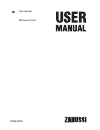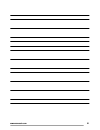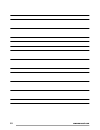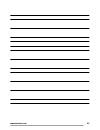Zanussi ZKG44500X User Manual - Care And Cleaning
Food
Baking / roasting dishes
Temp.
(°C)
Micro-
wave
(Watt)
Shelf
posi-
tion
Time
(min)
Comments
Pizza frozen Ø
28 cm (320 g)
Crostino plate on bottom
glass. Max. 4 min. / preheat
at 700 Watt, turn 1 x
230
200
-
15
Turn in between
The cooking times and temperatures are guide-
lines only and depend upon the type and quali-
ties of the foodstuffs.
Care and cleaning
Warning!
Refer to the Safety chapters.
Notes on cleaning:
• Clean the front of the appliance with a soft
cloth with warm water and a cleaning agent.
• To clean metal surfaces, use a usual cleaning
agent.
• Clean the appliance interior after each use.
Then you can remove dirt more easily and it
does not burn on.
• Clean stubborn dirt with a special oven
cleaner.
• Clean all accessories after each use and let
them dry. Use a soft cloth with warm water
and a cleaning agent.
• If you have nonstick accessories, do not
clean them using aggressive agents, sharp-
edged objects or a dishwasher. It can cause
damage to the nonstick coating.
Shelf support
Removing the shelf support
You can remove the shelf support to clean the
side walls.
2
3
1
1.
Carefully pull the supports up and out of
the front catch.
2.
Lightly move the supports on the front
catch inwards.
3.
Pull the supports out of the rear catch.
Installing the shelf support
To install the shelf support follow the procedure
in the opposite order.
Lamp
Warning!
There is a risk of electrical
shock.
The lamp and the lamp glass cover can be hot.
Before you change the lamp:
• Deactivate the appliance.
• Remove the fuses from the fuse box or deac-
tivate the circuit breaker.
Caution!
Put a cloth on the bottom of the
interior of the appliance. It prevents
damage to the lamp glass cover and the cavity.
Always use the same lamp type.
Replacing the lamp at the cavity ceiling:
1.
Turn the lamp glass cover counterclock-
wise to remove it.
2.
Clean the glass cover.
3.
Replace the lamp with a suitable 300 °C
heat-resistant lamp.
4.
Install the glass cover.
18
www.zanussi.com