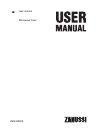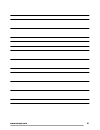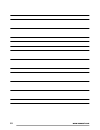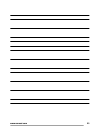Zanussi ZKG44500X User Manual - Additional Functions
Additional functions
Child Lock
The Child Lock prevents an accidental opera-
tion of the appliance.
Activating and deactivating the Child
Lock function:
1.
Do not set an oven function.
2.
Press and hold
and
at the same
time for 2 seconds.
3.
An acoustic signal sounds. SAFE comes
on / goes out on the display (when you
activate or deactivate the Child Lock).
SAFE comes on the display when you
turn a knob or press a button.
Function Lock
The Function Lock prevents an accidental
change of the oven function. You can activate
the Function Lock function only when the ap-
pliance operates.
Activating and deactivating the Function
Lock function:
1.
Activate the appliance.
2.
Activate an oven function or setting.
3.
Press and hold
and
at the same
time for 2 seconds.
4.
An acoustic signal sounds. Loc comes
on / goes out on the display (when you
activate or deactivate the Function Lock).
You can deactivate the appliance when
the Function Lock is on. When you deac-
tivate the appliance, the Function Lock deacti-
vates.
Loc comes on in the display when you turn a
knob or press a button.
Residual heat indicator
The display shows the residual heat indicator
when the appliance is off and the tempera-
ture in the oven is more than 40 °C. Use the
temperature knob to see the oven tempera-
ture.
Cooling fan
When the appliance operates, the cooling fan
activates automatically to keep the surfaces of
the appliance cool. If you deactivate the appli-
ance, the cooling fan can continue to operate
until the appliance cools down.
Automatic switch-off
For safety reasons the appliance deactivates
after some time:
• If a heating function operates.
• If you do not change the oven temperature.
Temperature
Switch-off time
30 °C - 115 °C
12.5 h
120 °C - 195 °C
8.5 h
200 °C - 230 °C
5.5 h
Important! The automatic switch-off works
with all functions except Light, Duration and
End Time.
Helpful hints and tips
The temperature and baking times in the
tables are guidelines only. They depend
on the recipes and the quality and quantity of
the ingredients used.
13
www.zanussi.com