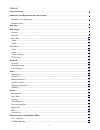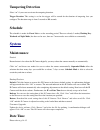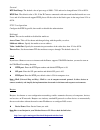Summary of D3100
Page 2
1 content safety instruction ............................................................................................................................................................ 2 minimum system requirement & product feature ......................................................................
Page 3: User Manual
2 user manual safety instruction before you use this product this product has been designed with safety in mind. However, the electrical products can cause fires which may lead to serious body injury if it is not used properly. To avoid such accidents, be sure to heed the following. legal cautio...
Page 4
3 in case of a breakdown in case of system breakdown, discontinue use and contact your authorized dealer. in case of abnormal operation if the unit emits smoke or an unusual smell, if water or other foreign objects enter the cabinet. If you drop the unit or damage the cabinet:1 disconnect the ca...
Page 5: System Requirement
4 minimum system requirement & product feature system requirement for normal operation and viewing of the network camera, it’s recommended that your system meet these minimum requirements for proper operation: item requirements cpu minimum intel® core 2 duo or higher (core i3 or above is recommended...
Page 6: Product Features
5 product features system resolutions h.264 / mpeg-4 / motion jpeg: screen resolution higher than 1024 * 800 pixels compressing format h.264 / mpeg-4 / motion jpeg frame rate up to 30 fps at 1280x800 image settings rotation: mirror, flip, mirror flip brightness / contrast / saturation overlay capabi...
Page 7: Main Page
6 main page toolbar of main page.
Page 8
7 profile click the drop-down menu to choose video compression mode of live view among h.264, mpeg-4, mjpeg and h.264. Note: as long as the operating system is not able to afford loading under h.264 mode, please downgrade the mode to mpeg-4 or mjpeg. View size select the desired view size of image r...
Page 9
8 ptz click the home button and it brings you back to the center no matter what position you are at. Move the camera view to the direction that the various arrows you click on. Preset use the various direction arrows to steer the camera view to the required position,and name it for the specified pos...
Page 10: Basic Setup
9 basic setup account account list the device default account and password setting is “admin / admin”. That means everyone who knows ip address can access the device including all configuration. It is necessary to create a new password if the device is intended to be accessed by specific ones. Click...
Page 11: Network
10 network tcp/ip internet protocol version 4 (tcp/ipv4) obtain an ip address automatically (dhcp): if a dhcp server is installed on the network, to select this while the ip address is assigned by the dhcp server. Obtain dns server address automatically: select this to obtain the address of dns serv...
Page 12
11 note: reboot the ip camera after the network setting has been made. Note: if you connect the ip camera with your computer directly, the default network domain of camera is 192.168.1.Xx pppoe if your isp provides dynamic ip withauthentication by username and password, type all pppoe information in...
Page 13: Date Time
12 use the following dns server address: select this when you set the fixed address as the ip address of dns server. Primary dns server: enter the ip address of the primary dns server. Secondary dns server: enter the ip address of the secondary dns server. Note : 1. Pppoe (point-to-point protocol ov...
Page 14: Video
13 note: the ntp server (network time protocol) is the time server which is an internet standard protocol built on the top of tcp / ip. This assures accurate synchronization to the millisecond of computer clock times in a network of computers. Video video setting image image rotated: select the scre...
Page 15
14 overlay text information can be showed on the display screen, such as date / time and the user-defined title. Privacy mask privacy mask is an area of solid color that bans users from viewing part of monitored area. Click “add” and a setting pop-up window comes out. A translucent rectangle is loca...
Page 16: Audio
15 audio audio channel full duplex: select it for simultaneous communication in both direction between the connected administrator and ip cam. It means both parties can speak and be heard at the same time. Half duplex: select it for communication in both directions, but only one direction at a time....
Page 17: Live View
16 g.711 u-law : one codec for “computer audio”, used in north america & japan areas. G.711 a-law : another codec for “computer audio”, used in europe and the rest of the world. Amr audio: an audio codec of the third generation communication for mobile. Phone. While the option selected, your mobile ...
Page 18
17 white balance color tone: 3 optional color tones(cool, real and warm), it depends on individual preference to select. Auto white balance: this is used to adjust for the different colors present in different light sources, to make the colors in the image appear the same. The ip camera can be set t...
Page 19: Ptz Control
18 note: except the view area1 has been fixed to be full resolution, the rest of the three are available to be set to resolution you wish in the drop-down menu. Ptz control (for d3100 only) ptz setting you may set the speed of digital pan/tilt/zoom, and also speed for preset/patrol. The range goes 1...
Page 20: Playback
19 playback client pc this is for uploading the recorded file saved in the pc and play back to see the video. Click it to upload the recorded file in the pc click it to stop the current video click it to pause the playing video click it to slow down the playing speed click it to speed up the playing...
Page 21: Network Storage
20 network storage network storage provides the storage function for saving image files to the specified computer and folder connected with the operating computer. Before using this function you must go to event server in event to configure all settings and make the recording file saved here. Local ...
Page 22: Event List
21 sd card make sure to insert the sd card first then click “on”. Create a folder name for event server in sd card. Optional selection for overwrite the previous file or not, if not, you may set a warning when the capacity below the following percentage:5%, 10%, 25% and 50%. Event list event list ge...
Page 23: Motion Detection
22 ip notification: the event is triggered when the network being restarted or the ip being changed. And there are optional network types to select, such as dhcp、static ip and pppoe. Action there are multiple choices for action taking which is optional for user to select all of them or part of them:...
Page 24: Tampering Detection
23 tampering detection select “on” if you want to activate the tempering detection. Trigger duration: this setting is set for the trigger will be started for the duration of tampering lasts you configure. The duration range is from 5 seconds to 900 seconds. Schedule the schedule is made for event li...
Page 25: Security
24 security account please refer to p.9 ip address filter once enabled it, the listed ip address are allowed or denied access to the product. Add the ip address that you’d like to allow or deny and select allow or deny from the list and save it. Https https is a url scheme used to indicate a secure ...
Page 26
25 general rtp port range: the default value of port range is 5000 ~ 7999 and can be changed from 1124 to 65534. Rtsp port: the default value is 554. If the ip cameras connected with router and installed outside are over 2 sets and all of them need support rtsp, please fill the value in the blank sp...
Page 27: Digital I/o
26 ddns ddns is a system which allows the domain name data held in a name server to be updated in real time. The most common use for ddns is allowing an internet domain name to be assigned to a computer with a varying / dynamic ip address. This makes it possible for other sites on the internet to es...
Page 28: Fcc Statement
27 electromagnetic compatibility (emc) fcc statement this equipment has been tested and found to comply with the limits for a class b digital device, pursuant to part 15 of the fcc rules. These limits are designed to provide reasonable protection against harmful interference in a residential install...