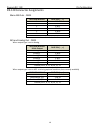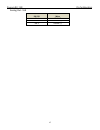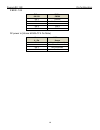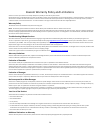- DL manuals
- Zaxcom
- Receiver
- QRX212
- User Manual
Zaxcom QRX212 User Manual
Summary of QRX212
Page 1
1 user manual published august 2017 firmware version 1.24 zaxcom rx-12rr / qrx212 module streamlined reception.
Page 2
2 know your rx-12r ................................................................................... Error! Bookmark not defined. F ront p anel .............................................................................................................................................................
Page 3
3 rx-12r connector assignments ............................................................................................................. 16 s ingle a nalog c hannel out of one ta5 ................................................................................................................. 16...
Page 4
Zaxcom rx-12r front 4 rx-12r front panel 1. Qrx212 modules - the rx-12r can accommodate up to 6 modules. 2. Numeric keypad 3. Back key 4. Daylight readable color lcd screen 5. Headphone out (3.5mm trs) - the headphone output can be used to monitor the a side of each module. To select the module to m...
Page 5
Zaxcom rx-12r rear 5 rear 1. Rf in antenna - a and b (50 ohm bnc) 2. Rf out antenna - a and b (50 ohm bnc) - the antenna out is used to feed additional receivers. Please note the antenna outputs adds 6db of gain and is post the bandpass filter. 3. Redundant power input (4 pin hirose) with led indica...
Page 6
Zaxcom rx-12r inserting the qrx212 modules 6 inserting the qrx212 modules rear view of the qrx212 module up to 6 qrx212 modules slide into the rx-12r. When inserting the modules make sure the arrows pointing up..
Page 7
Zaxcom rx-12r home screen 7 home screen explained the home screen is divided into six sectors, one sector for each qrx 212 module. Each sector will display the following information: frequency - the current selected frequency will be displayed for each receiver. If the module is in dual mode both fr...
Page 8
Zaxcom rx-12r system menu 8 system menu to access the system menu press the menu encoder knob..
Page 9
Zaxcom rx-12r system menu 9 receiver configure menu the receiver configure menu is where each of the 6 qrx212 receiver modules are set up from. Once in the receiver configure menu individual receiver modules can be accessed by pressing the corresponding number key on the numeric keyboard. In each re...
Page 10
Zaxcom rx-12r system menu 10 center frequency set the rx-12r has a 35mhz tracking front end filter that eliminates unwanted stray rf which can desensitize the receiver and result in poor performance. The center frequency is the middle frequency of the 35mhz window. After deciding on the 35mhz operat...
Page 11
Zaxcom rx-12r system menu 11 scan menu from the scan menu is where the rx-12r can search the spectrum to determine what rf is present. This will aid in finding a clear operating frequencies. After a scan the rf that is present will be represented in the graph by a series of vertical lines extending ...
Page 12
Zaxcom rx-12r system menu 12 frequency list / auto-pick this page displays the current chosen frequency of each receiver module. If a module is set to dual mode both the a and b frequencies will be displayed. From this page frequencies can be selected so auto-pick can change the frequency of any rec...
Page 13
Zaxcom rx-12r system menu 13 encryption this is where the encryption code of the rx-12r is set. If the corresponding transmitter, that is sending audio, has encryption turned on the rx-12r can only listened to it if it has the same matching encryption code entered. When the codes do not match, all t...
Page 14
Zaxcom rx-12r system menu 14 settings menu antenna power the rx-12r can supply 12 volts dc voltage to power antennas. This menu setting turns on the power circuit. Please note the rx12r can supply a maximum of 50ma per antenna. Lcd brightness the lcd screen and key board brightness is adjustable fro...
Page 15
Zaxcom rx-12r system menu 15 the boot loader is part of the firmware that helps boot up rx-12r. Generally, the boot loader will not need to update. If the boot loader needs to be updated there will be a note released with the firmware to do so. The boot loader firmware is already contained within th...
Page 16
Zaxcom rx-12r pin configuration 16 rx-12r connector assignments main aes outs - db25 receiver module db25 pin ( - , + ) 1 12 & 24 2 23 & 10 3 9 & 21 4 20 & 7 5 6 & 18 6 17 & 4 ground pins 2, 5, 8, 11, 16, 11, 26 aes and analog out - db25 when output type is set to analog receiver module b side outpu...
Page 17
Zaxcom rx-12r pin configuration 17 analog out - xlr xlr out on rx-12r xlr into mixer pin 1 ground pin 2 signal (+) pin 3 signal (–).
Page 18
Zaxcom rx-12r pin configuration 18 ifb200 - ta5 ta5 on rx-12r ta5 in ifb200 pin 1 ground pin 2 no connection pin 3 no connection pin 4 pin 4 pin 5 pin 5 dc power in (hirose hr10a-7p 4 pin male) hirose 4 - pin dc power source pin 1 negative (ground) pin 2 no connection pin 3 no connection pin 4 posit...
Page 19
Zaxcom rx-12r pin configuration 19 serial connector to communicate with nomad standard usb type a to type a cable to communicate with oasis rx-12r oasis white (txp) red (rxp) green (txm) black (rxm) red (rxp) white (txp) black (rxm) green (txm).
Page 20
Zaxcom rx-12r firmware update 20 updating the rx-12r firmware each rx-12r is shipped with the latest firmware version installed. When newer firmware becomes available, it can be downloaded from the zaxcom website: https://zaxcom.Com/support/updates/ newer version of beta firmware may be found on the...
Page 21
Zaxcom rx-12r firmware update 21 how to update the firmware for the qrx212 modules using a zaxcom transmitter 1. Insure that a stable power supply is connected to the rx-12r. 2. Set the frequency on all the receiver modules to the same frequency that the transmitter that is being used to send the fi...
Page 22
Zaxcom rx-12r product support 22 product support register your product with zaxcom: http://zaxcom.Com/support/product-registration/ download the latest firmware from: http://zaxcom.Com/support/updates/ download the latest user manuals from: http://zaxcom.Com/support/updates/ submit technical questio...
Page 23
Zaxcom rx-12r specifications 23 zaxcom rx-12r specifications frame specifications analog audio output balanced 0db @-20dbfs (2 channels receiver) digital audio output aesebu (2 pair per receiver) audio connectors 6 - xlrm / db25 rf connectors 4 bnc including loop trough (post band pass) rf impedance...
Page 24
24 zaxcom warranty policy and limitations zaxcom inc. Values your business and always attempts to provide you with the very best service. No limited warranty is provided by zaxcom unless your rx-12r “product” was purchased from an authorized distributer or authorized reseller. Distributers may sell ...
Page 25
25.
Page 26
26 fcc notice: note: this equipment has been tested and found to comply with the limits for a class b digital device, pursuant to part 15 of the fcc rules. These limits are designed to provide reasonable protection against harmful interference in a residential installation. The equipment generates u...