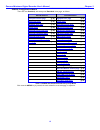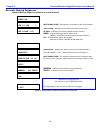- DL manuals
- Zaxcom
- Recording Equipment
- ZFR800
- User manual
Zaxcom ZFR800 User manual
Zaxcom Miniature Digital Recorder
User‟s Manual
ZFR100 ZFR200 ZFR800
Updated: 2010-11-18 - 16:03
230 West Parkway, Unit 9, Pompton Plains, NJ 07444 USA
Tel: 973-835-5000 Fax: 973-835-6633
Email:
info@zaxcom.com
Website:
www.zaxcom.com
NOTE
: All specifications in this manual are subject to change without notice.
Maintained by: Ray M. Owen, PSM
Summary of ZFR800
Page 1
Zaxcom miniature digital recorder user‟s manual zfr100 zfr200 zfr800 updated: 2010-11-18 - 16:03 230 west parkway, unit 9, pompton plains, nj 07444 usa tel: 973-835-5000 fax: 973-835-6633 email: info@zaxcom.Com website: www.Zaxcom.Com note : all specifications in this manual are subject to change wi...
Page 2: Table Of Contents
_______________________________________ zaxcom miniature digital recorder user’s manual 2 table of contents table of figures ............................................................................................................................................... 4 table of tables ................
Page 3
Zaxcom miniature digital recorder user’s manual_______________________________________ 3 format recording card page............................................................................................................................................................................................
Page 4: Table Of Figures
_______________________________________ zaxcom miniature digital recorder user’s manual 4 the audio/timecode output connection ..................................................................................................................................................................... 38 time...
Page 5: Table Of Tables
Zaxcom miniature digital recorder user’s manual_______________________________________ 5 figure 7-5 lemo-5m to 1/8” male timecode input cable ......................................................................................................................... 46 table of tables table 1-1 approve...
Page 6: Chapter 1
Chapter 1____________________________________zaxcom miniature digital recorder user’s manual 6 chapter 1 – topics that apply to most units user manual conventions throughout this manual, the following conventions are used: button – refers to an on-screen (virtual) object that represents a parameter ...
Page 7
Zaxcom miniature digital recorder user’s manual____________________________________chapter 1 7 o zfr800 – up to ten hours on one cr123 battery size and weight: (h x w x d – while looking at the screen) o ifb100 – 3.44” x 3.88” x 0.9” – 87 mm x 99 mm x 23 mm – 6.0 oz – 170g o zfr100 – 3.31” x 2.3” x ...
Page 8: Menu System
Chapter 1____________________________________zaxcom miniature digital recorder user’s manual 8 menu system figure 1-1 zfr100 front view the user interface for each unit consists of a liquid crystal display with keys, as follows: menu – each time the menu key is pressed, the next page/field in the cu...
Page 9: Media
Zaxcom miniature digital recorder user’s manual____________________________________chapter 1 9 media some of the units read from and/or record to a minisd/microsd card, which is inserted into the media slot. All of the transmitters use a minisd/microsd card to update the unit‟s firmware. To be safe,...
Page 10: Compatible Lavs
Chapter 1____________________________________zaxcom miniature digital recorder user’s manual 10 compatible lavs rf resistant lavs use one of the following microphone models: brand model voltage notes countryman b6 1.5 countryman b3 countryman e6 omni countryman emw 1.5 specify for use with zaxcom dp...
Page 11: Battery Installation
Zaxcom miniature digital recorder user’s manual____________________________________chapter 1 11 battery installation each unit may require one or two batteries. Caution: always observe the correct battery polarity. The negative contact on the battery is always connected to the spring contact. Never ...
Page 12: Chapter 2
Chapter 2____________________________________zaxcom miniature digital recorder user’s manual 12 chapter 2 – digital wireless system recorders this chapter is intended to quickly familiarize you with the functions of each of the digital wireless system recorders. Getting to know your zfr100 bodypack ...
Page 13
Zaxcom miniature digital recorder user’s manual____________________________________chapter 2 13 zfr100 configuration menus there are ten standard and twenty-eight extended menu pages, as follows: standard menu extended menu transport control page { p.21 } highpass filter page { p.25 } audio gain pag...
Page 14
Chapter 2____________________________________zaxcom miniature digital recorder user’s manual 14 getting to know your zfr200 bodypack recorder the zfr200 uses one aa battery (lithium or nimh). This section was written based on firmware version 6.80. 1. 2. 3. 4. 5. 6. 7. 8. 9. 10. 1. – unit power swit...
Page 15
Zaxcom miniature digital recorder user’s manual____________________________________chapter 2 15 zfr200 configuration menus there are nine standard, and twenty-two extended menu pages, as follows: standard menu extended menu transport control page { p.21 } highpass filter page { p.25 } audio gain pag...
Page 16
Chapter 2____________________________________zaxcom miniature digital recorder user’s manual 16 getting to know your zfr800 handheld recorder the zfr800 uses a single cr123 battery. Uses screw-on microphone capsules made by shure™ and neumann™. Be aware that to use a neumann capsule, a special adapt...
Page 17
Zaxcom miniature digital recorder user’s manual____________________________________chapter 2 17 device interface media slot this slot holds a media card for local recording. To insert a card, with the screen facing you, turn the card so the finger contacts are facing away from you and down toward th...
Page 18: Recorder Bootup Sequences
Chapter 2____________________________________zaxcom miniature digital recorder user’s manual 18 recorder bootup sequences standard bootup sequence (without any card inserted) lcd synth ab lower power mode ifb is off 0 ( optional page: only appears if low power mode is fully enabled.) pcb revb bbbb v...
Page 19
Zaxcom miniature digital recorder user’s manual____________________________________chapter 2 19 standard bootup sequence (with a formatted card inserted) lcd synth ab pcb revb bbbb ver a-aaa (cc) found sd card eeeeeeeeee ( eeeeeeeeee – indicates the size of the card {i.E. 2 gbytes or 512 mbytes) nam...
Page 20
Chapter 2____________________________________zaxcom miniature digital recorder user’s manual 20 extended menu bootup sequence (without any card inserted) lcd synth ab pcb revb bbbb ver a-aaa (cc) ***no card*** ext menu hhh ii a-aaa jj:kk:ll ( hhh ii – indicates the month & day the version was create...
Page 21: Gain 20Db
Zaxcom miniature digital recorder user’s manual____________________________________chapter 2 21 common recorder standard menu transport control page stop 00:00:00:00 000: page purpose: this is the default page at startup and displays the following information: • recorder mode • current timecode • cu...
Page 22
Chapter 2____________________________________zaxcom miniature digital recorder user’s manual 22 highpass filter page high pass: off page purpose: this page maintains the cutoff frequency for the highpass filter. Parameters: (valid range: 30 to 220hz , value step: 10 ) off limiter page limiter: off p...
Page 23
Zaxcom miniature digital recorder user’s manual____________________________________chapter 2 23 timecode source page tc source: ifb (rf) page purpose: this page maintains which input to use as the timecode source. Parameters: side connector – accept a timecode source connected to the attached staxxx...
Page 24
Chapter 2____________________________________zaxcom miniature digital recorder user’s manual 24 if the recorder displayed format failed error ## , do not use the card in the recorder. 7. Once the success message (see above) appears, you will need to reboot so the unit can mount the card. To recreate...
Page 25
Zaxcom miniature digital recorder user’s manual____________________________________chapter 2 25 highpass filter page high pass: off page purpose: this page maintains the cutoff frequency for the highpass filter. Parameters: (valid range: 30 to 220hz , value step: 10 ) off limiter page limiter: off p...
Page 26
Chapter 2____________________________________zaxcom miniature digital recorder user’s manual 26 recording format page record format: mono(us) page purpose: this page maintains the recording format. Parameters: stereo – this setting records in stereo mode, when used with an attached stereo adapter (s...
Page 27
Zaxcom miniature digital recorder user’s manual____________________________________chapter 2 27 ifb frequency page freq: 2.403 rx signal: 01 . Page purpose: this page maintains the ifb receiver‟s center frequency and displays the signal strength for the antennas in a numerical and graphical format. ...
Page 28
Chapter 2____________________________________zaxcom miniature digital recorder user’s manual 28 format recording card page press up key 5x to erase card success (reboot) #### mbytes format failed error ## page purpose: this page erases and formats a media card. This must be done before the card can ...
Page 29
Zaxcom miniature digital recorder user’s manual____________________________________chapter 2 29 o if an staxxx/tca100 is being used and the timecode source is connected to it when the timecode source starts and stops. Auto-jam – continuously jams timecode, based on the timecode source page { p.29 } ...
Page 30: Expander
Chapter 2____________________________________zaxcom miniature digital recorder user’s manual 30 expander page expander page purpose: this page maintains the info used to expand the unit‟s dynamic range. Parameters: to enter this page, press the inc or dec key , “ parms ” is displayed on the right. T...
Page 31
Zaxcom miniature digital recorder user’s manual____________________________________chapter 2 31 cmp knee : (valid range: 0 to 20db , value step: 1 ) (compressor soft knee) sets the "depth" of the compressor's soft knee. A soft knee of 6 db will result in more gradual gain reduction in the 6 db range...
Page 32
Chapter 2____________________________________zaxcom miniature digital recorder user’s manual 32 loop record – once the media has filled up, the new audio will begin over-writing the oldest audio on the card. Side tone gain page (requires ifb audio option) side tone gain 0db page purpose: this boosts...
Page 33
Zaxcom miniature digital recorder user’s manual____________________________________chapter 2 33 encryption code page id1:000 id0:000 ↑ page purpose: this page maintains the code used to decrypt the audio received from the ifb transmitter. Parameters: (valid range: 000 to fff , value step: 1 ) to mov...
Page 34: Chapter 3
Chapter 3____________________________________zaxcom miniature digital recorder user’s manual 34 chapter 3 – recording audio using the miniature digital recorders recording format the media card is formatted using the fat32 file system. While recording, the unit places all recorded audio in a single ...
Page 35: Dual Color Led
Zaxcom miniature digital recorder user’s manual____________________________________chapter 3 35 dual color led the dual color led on top of the unit indicates the recorder‟s transport status: color indication solid green stop mode or playback mode (displays when no card was inserted) green and flick...
Page 36
Chapter 3____________________________________zaxcom miniature digital recorder user’s manual 36 manually jamming tc with a cable timecode can be jammed into the unit by connecting the timecode source to the microphone input or using the stereo adapter. When timecode is connected, it takes the unit a...
Page 37: Chapter 4
Zaxcom digital wireless system user’s manual_______________________________________chapter 4 37 chapter 4 – zfr100 adapters sta100 stereo adapter the sta100 allows the unit to record in stereo from a line-level source. 1. 2. 3. 4. 5. 6. 7. 8. 9. 1. Power connector 6. Output level adjustment 2. Timec...
Page 38
Chapter 4_______________________________________zaxcom digital wireless system user’s manual 38 powering the staxxx connection of 12 vdc power to the stereo adapter is optional. If no power source is connected to the staxxx, it operates from the unit‟s internal battery. Using an external power sourc...
Page 39: Sta150 Stereo Adapter
Zaxcom digital wireless system user’s manual_______________________________________chapter 4 39 sta150 stereo adapter figure 4-3 sta150 & sta150 attached to zfr100 the sta150 is based on the sta100. The difference is the cables exit from the side, instead of out of the back. Ea100 earpiece adapter f...
Page 40: Tca100 Timecode Adapter
Chapter 4_______________________________________zaxcom digital wireless system user’s manual 40 tca100 timecode adapter figure 4-5 tca100 attached to zfr100 & tca100 the tca100 timecode adaptor provides a dedicated timecode input to the zfr100. This is especially helpful for using the auto-load feat...
Page 41: Chapter 5
Zaxcom digital wireless system owner’s manual _____________________________________chapter5 41 chapter 5 – new system capabilities introduction our software engineers make changes to the firmware to make it easier to use or to correct a problem that an operator has encountered. But, every once-in-a-...
Page 42: Chapter 6
Chapter 6____________________________________zaxcom miniature digital recorder user’s manual 42 chapter 6 – equipment specifications zfr100 specifications recorder audio dynamic range 103 db distortion 0.001% frequency response 20 hz to 16 khz highpass filter „off‟ or 30 to 220 hz, step: 10 (6 db pe...
Page 43: Zfr200 Specifications
Zaxcom miniature digital recorder user’s manual____________________________________chapter 6 43 zfr200 specifications recorder audio dynamic range 103 db distortion 0.001% frequency response 20 hz to 16 khz highpass filter „off‟ or 30 to 220 hz, step: 10 (6 db per octave) mic power 3.3 vdc @ 10ma ma...
Page 44: Zfr800 Specifications
Chapter 6____________________________________zaxcom miniature digital recorder user’s manual 44 zfr800 specifications recorder audio dynamic range 103 db distortion 0.001% frequency response 20 hz to 16 khz highpass filter „off‟ or 30 to 220 hz, step: 10 (6 db per octave) mic power 9 vdc mic connect...
Page 45: Chapter 7
Zaxcom miniature digital recorder user’s manual____________________________________chapter 7 45 chapter 7 – wiring diagrams note: all of the diagrams in this chapter show the solder side of each connector. Zfr100 and zfr200 cables note: the following 3-pin micro-lemo connectors mate with the microph...
Page 46: Staxxx Cables
Chapter 7____________________________________zaxcom miniature digital recorder user’s manual 46 staxxx cables left (channel 1) right (channel 2) figure 7-4 standard xlr-3f to ta-5f line-level input cable figure 7-5 lemo-5m to 1/8” male timecode input cable important: a stereo plug is required for ex...
Page 47: Chapter 8
Zaxcom miniature digital recorder user’s manual____________________________________chapter 8 47 chapter 8 – firmware information firmware each unit is shipped with the latest firmware version installed. As newer firmware becomes available, it can be downloaded from the zaxcom website ( http://zaxcom...
Page 48
Chapter 8____________________________________zaxcom miniature digital recorder user’s manual 48 trx / zfr / ifb firmware history =================================================================================================================== version 6.80: 2010-08-31 fixed problem with auto-load a...
Page 49
Zaxcom miniature digital recorder user’s manual____________________________________chapter 8 49 added model number “trx992” added drop out compensator to ifb reception – dramitically increased ifb performance fixed various zaxnet bugs =================================================================...
Page 50
Chapter 8____________________________________zaxcom miniature digital recorder user’s manual 50 =================================================================================================================== version 6.29t: 2010-02-04 added some of the new rxhandler heuristics to make smarter pac...
Page 51
Zaxcom miniature digital recorder user’s manual____________________________________chapter 8 51 =================================================================================================================== version 6.22: 2009-12-08 added upsidedown mask adjustment in lowpwrled screen (up*20 = s...
Page 52
Chapter 8____________________________________zaxcom miniature digital recorder user’s manual 52 =================================================================================================================== version 6.15d: 2009-10-27 re-added ifb100 – remote channel change page =================...
Page 53
Zaxcom miniature digital recorder user’s manual____________________________________chapter 8 53 fixed txpwrcal menu so values can‟t go negative =================================================================================================================== version 6.14d: 2009-09-15 added rs232 su...
Page 54
Chapter 8____________________________________zaxcom miniature digital recorder user’s manual 54 changed demo works now (not continuous commands from deva) =================================================================================================================== version 6.12j: 2009-05-28 add...
Page 55
Zaxcom miniature digital recorder user’s manual____________________________________chapter 8 55 changed recompiled with build options from 5.99 to fix strange intermittent tx modulation problems (mostly stereo) =========================================================================================...
Page 56
Chapter 8____________________________________zaxcom miniature digital recorder user’s manual 56 removed ifb100 – ifb audio input mix page =================================================================================================================== version 5.88: 2009-01-26 added trx992 – vpx ba...
Page 57
Zaxcom miniature digital recorder user’s manual____________________________________chapter 8 57 added trx992 – mute chunk in ifb audio codec when no packets are arriving =================================================================================================================== version 5.70r:...
Page 58
Chapter 8____________________________________zaxcom miniature digital recorder user’s manual 58 fixed tc reader no longer jams on seconds boundary =================================================================================================================== version 5.33a: unknown changed loosen...
Page 59
Zaxcom miniature digital recorder user’s manual____________________________________chapter 8 59 added led off mode in the led reverse page =================================================================================================================== version 5.00: 2007-10-29 fixed trx900 - swapp...
Page 60: Chapter 9
Chapter 9____________________________________zaxcom miniature digital recorder user’s manual 60 chapter 9 – menu sheets menu sheet for zfr100 menu settings standard menu i. ( transport control page { p.21 }) while in stop mode, press the dec key to move the playback pointer backward. To play, press ...
Page 61
Zaxcom miniature digital recorder user’s manual____________________________________chapter 9 61 iii. 1k notch filter: _____ ( 1k notch filter enable page { p.25 }) ([off] \ [on]) iv. 1k notch freq: _____ ( 1k notch filter frequency page { p.25 }) (valid range: 960 to 1040 hz, value step: 2) v. Recor...
Page 62
Chapter 9____________________________________zaxcom miniature digital recorder user’s manual 62 ratio: ________ (valid range: 1:1.01 to 1:1.30 to 1:4.00, value step: 0.01) thresh: ________ (valid range: 0 to -40 to -96 db, value step: 1) reduce: ________ (valid range: 0 to -6 to -36 db, value step: ...
Page 63
Zaxcom miniature digital recorder user’s manual____________________________________chapter 9 63 xxii. Record mode: ________ ( recording mode page { p.31 }) ([loop record] / [non-loop record]) xxiii. Side tone gain: ________ ( side tone gain page { p.32 }) ([0db] / [+6db] / [+9db]/ [+12db]) xxiv. All...
Page 64: Menu Sheet For Zfr200
Chapter 9____________________________________zaxcom miniature digital recorder user’s manual 64 menu sheet for zfr200 menu settings standard menu i. ( transport control page { p.21 }) while in stop mode, press the dec key to move the playback pointer backward. To play, press the inc key . While in p...
Page 65
Zaxcom miniature digital recorder user’s manual____________________________________chapter 9 65 v. Rxmode: ________ ( ifb receiver enable page { p.26 }) ([off] / [rx]) vi. Ifb voting: ________ ( ifb voting enable page { p.26 }) ([normal (off)] / [2 txers (on)]) vii. Freq: ________ ( ifb frequency pa...
Page 66
Chapter 9____________________________________zaxcom miniature digital recorder user’s manual 66 attack: ([slowest] / [slow] / [normal] / [fast] / [fastest]) cmp ratio: ________ (valid range: 1.0:1 to 3.0:1 to 5.0:1, value step: 0.1) cmp thresh: ________ (valid range: 0 to -20 to -96 db, value step: ...
Page 67
Zaxcom miniature digital recorder user’s manual____________________________________chapter 9 67 5) press the inc key 5 times to erase and format the card. 6) the display indicates its progress. 7) wait for successful completion before using. If it fails, do not use it to record. Ii. Record to the ca...
Page 68: Menu Sheet For Zfr800
Chapter 9____________________________________zaxcom miniature digital recorder user’s manual 68 menu sheet for zfr800 menu settings standard menu i. ( transport control page { p.21 }) while in stop, press the dec key to move the playback pointer backward. To play, press the inc key . While in play, ...
Page 69
Zaxcom miniature digital recorder user’s manual____________________________________chapter 9 69 vi. Expander ( expander page { p.30 }) parms: ([off] / [on]) ratio: ________ (valid range: 1:1.01 to 1:1.30 to 1:4.00, value step: 0.01) thresh: ________ (valid range: 0 to -40 to -96 db, value step: 1) r...
Page 70
Chapter 9____________________________________zaxcom miniature digital recorder user’s manual 70 ix. Record mode: ________ ( recording mode page { p.31 }) ([loop record] / [non-loop record]) x. Name : ______________________ ( track name page { p.32 }) (max: 8 chars, char = 0 to 9, space, a to z) reco...
Page 71: Chapter 10
Zaxcom miniature digital recorder user’s manual___________________________________chapter 10 71 chapter 10 – zaxcom warranty policy and limitations zaxcom inc. Values your business and always attempts to provide you with the very best service. No limited warranty is provided by zaxcom unless your za...