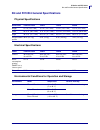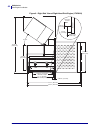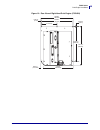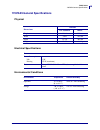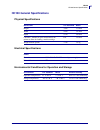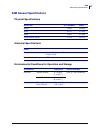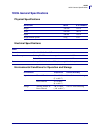- DL manuals
- Zebra
- Software
- 105 SL
- Wireless Quick Start Manual
Zebra 105 SL Wireless Quick Start Manual - Who Should Use This Document
About This Document
Who Should Use This Document
8
P1001060-006
Wireless Quick Start Guide
3/3/11
Who Should Use This Document
This guide is intended for use by someone who needs to configure and use a ZebraNet wireless
print server for use with a supported printer.
This guide supports the ZebraNet Wireless Print Server, the ZebraNet Wireless Plus Print
Server, the ZebraNet Internal Wireless Plus Print Server, and the ZebraNet b/g Print Server.
The firmware version required to operate your print server varies based on your printer. For
more information, refer to the ZebraNet Wireless User Guide.
How This Document Is Organized
This guide is set up as follows:
Section
Description
This section provides the tasks that you must complete and the
issues that you must consider before you load and configure your
Wireless Configuration on page 17
Use this section to configure your ZebraNet wireless print server for
operation. For more detailed information, refer to the ZebraNet
Appendixes
These sections contain information for specific printer and print
engine models.
•
Xi Series and RXi Series on page 31
•
•
Z Series and RZ Series on page 53
•
•
•
Summary of 105 SL
Page 1
P1001060-006 zebranet ® wireless quick start guide for xi™ series, rxi™ series, pax4™ series, z series ® , rz™ series, hc100™, s4m™, and 105sl™ printers.
Page 2
Copyright and liability disclaimer 2 p1001060-006 wireless quick start guide 3/3/11 © 2011 zih corp. The copyrights in this manual and the software and/or firmware in the printer described therein are owned by zih corp. And zebra’s licensors. Unauthorized reproduction of this manual or the software ...
Page 3: Contents
3/3/11 wireless quick start guide p1001060-006 contents about this document . . . . . . . . . . . . . . . . . . . . . . . . . . . . . . . . . . . . . . . . . . . . . . . 7 who should use this document . . . . . . . . . . . . . . . . . . . . . . . . . . . . . . . . . . . . . . . . . . . . 8 how this ...
Page 4
Contents 4 p1001060-006 wireless quick start guide 3/3/11 xiiiiplus and rxi general specifications . . . . . . . . . . . . . . . . . . . . . . . . . . . . . . . . . . . . . 34 physical specifications . . . . . . . . . . . . . . . . . . . . . . . . . . . . . . . . . . . . . . . . . . . . . . . . 34 e...
Page 5
5 contents 3/3/11 wireless quick start guide p1001060-006 z series and rz series compliance information . . . . . . . . . . . . . . . . . . . . . . . . . . . . . . . 56 fcc compliance statement . . . . . . . . . . . . . . . . . . . . . . . . . . . . . . . . . . . . . . . . . . . . 56 fcc radiation e...
Page 6
Contents 6 p1001060-006 wireless quick start guide 3/3/11 f • 105sl . . . . . . . . . . . . . . . . . . . . . . . . . . . . . . . . . . . . . . . . . . . . . . . . . . . . . . . . 71 select a site for the printer . . . . . . . . . . . . . . . . . . . . . . . . . . . . . . . . . . . . . . . . . . . ....
Page 7: About This Document
3/3/11 wireless quick start guide p1001060-006 1 about this document this section provides you with contact information, document structure and organization, and additional reference documents. Contents who should use this document . . . . . . . . . . . . . . . . . . . . . . . . . . . . . . . . . . ...
Page 8: Who Should Use This Document
About this document who should use this document 8 p1001060-006 wireless quick start guide 3/3/11 who should use this document this guide is intended for use by someone who needs to configure and use a zebranet wireless print server for use with a supported printer. This guide supports the zebranet ...
Page 9: Document Conventions
9 about this document document conventions 3/3/11 wireless quick start guide p1001060-006 document conventions the following conventions are used throughout this document to convey certain information. Printer/print engine the term “printer” will be used throughout this document to refer to zebra pr...
Page 10: Contacts
About this document contacts 10 p1001060-006 wireless quick start guide 3/3/11 contacts technical support via the internet is available 24 hours per day, 365 days per year. Web site: www.Zebra.Com e-mail back technical library: e-mail address: emb@zebra.Com subject line: emaillist self service knowl...
Page 11: Printer Setup
3/3/11 wireless quick start guide p1001060-006 1 printer setup this section provides the tasks that you must complete and the issues that you must consider before you load and configure your printer. Contents before you begin . . . . . . . . . . . . . . . . . . . . . . . . . . . . . . . . . . . . . ...
Page 12: Before You Begin
Printer setup before you begin 12 p1001060-006 wireless quick start guide 3/3/11 before you begin review this checklist, and resolve any issues before you set up or use your wireless printer. unpack and inspect the printer have you unpacked the printer and inspected it for damage? When you receive...
Page 13: Power Cord Specifications
13 printer setup power cord specifications 3/3/11 wireless quick start guide p1001060-006 power cord specifications depending on how your printer was ordered, a power cord may or may not be included. If one is not included or if the one included is not suitable for your requirements, see figure 2 an...
Page 14
Printer setup connect the printer to a power source 14 p1001060-006 wireless quick start guide 3/3/11 connect the printer to a power source for pax4 print engines, the power supply in the print engine automatically detects the applied line voltage and works in the 90 to 264 vac, 47 to 63 hz range. T...
Page 15
15 printer setup select a wired data communication interface 3/3/11 wireless quick start guide p1001060-006 select a wired data communication interface to configure your printer for wireless operation, you must first connect your printer using a wired data communication interface. Table 1 provides b...
Page 16
Printer setup select a wired data communication interface 16 p1001060-006 wireless quick start guide 3/3/11 data cables and wireless cards you must supply all data cables or removeable radio cards for your application. (some wireless print servers come with an integrated radio card.) data cables eth...
Page 17: Wireless Configuration
3/3/11 wireless quick start guide p1001060-006 2 wireless configuration use this section to configure your zebranet wireless print server for operation. For more detailed information, refer to the zebranet wireless user guide. You may configure your printer for wireless operation in the following wa...
Page 18
Wireless configuration configure using the network setup wizard 18 p1001060-006 wireless quick start guide 3/3/11 configure using the network setup wizard the zebranet bridge enterprise utility resides on the user cd for your printer and is available through http://www.Zebra.Com/software . Zebranet ...
Page 19
19 wireless configuration configure using the network setup wizard 3/3/11 wireless quick start guide p1001060-006 4. From the choose port list, select the port to which your printer is connected. • if you will save the file without sending it to the printer, you may select any available port. • if y...
Page 20
Wireless configuration configure using the network setup wizard 20 p1001060-006 wireless quick start guide 3/3/11 5. Click next . The wizard prompts for the print server device to configure..
Page 21
21 wireless configuration configure using the network setup wizard 3/3/11 wireless quick start guide p1001060-006 6. Select wireless and then click next . The wizard prompts you for the type of printer you are using..
Page 22
Wireless configuration configure using the network setup wizard 22 p1001060-006 wireless quick start guide 3/3/11 7. Select the type of printer you are using and then click next . The wizard prompts for the wireless ip information. 8. Enable the dhcp (dynamic) or static ip option. If you will be usi...
Page 23
23 wireless configuration configure using the network setup wizard 3/3/11 wireless quick start guide p1001060-006 9. Click next . The wireless settings window opens. 10. Enter the essid. 11. From the drop-down, select your security mode. Important • the essid and pass phrase, if used, must be set at...
Page 24
Wireless configuration configure using the network setup wizard 24 p1001060-006 wireless quick start guide 3/3/11 12. Click advanced options in the wireless settings window. The advanced wireless settings window opens. Peap leap wpa-eap-ttls wpa-peap wpa-leap in the general security section of the w...
Page 25
25 wireless configuration configure using the network setup wizard 3/3/11 wireless quick start guide p1001060-006 13. Review the settings in the advanced wireless settings window. Change the settings as necessary, and then click ok . The wireless settings window returns..
Page 26
Wireless configuration configure using the network setup wizard 26 p1001060-006 wireless quick start guide 3/3/11 14. Click next . Based on your selections in the wireless setup wizard, the program writes the appropriate zpl commands and displays them for your review. If you selected… then this dial...
Page 27
27 wireless configuration configure using the network setup wizard 3/3/11 wireless quick start guide p1001060-006 15. Determine if you will send the script immediately, or save it for use at a later time. To... Then... Complete setup by sending the zpl script to the printer through the port selected...
Page 28
Wireless configuration configure using the network setup wizard 28 p1001060-006 wireless quick start guide 3/3/11 16. Observe the wireless status on the printer’s control panel, and confirm that you have set up your printer for wireless connectivity. Printers that have an lcd display text or symbols...
Page 29
29 wireless configuration configure using the network setup wizard 3/3/11 wireless quick start guide p1001060-006 hc100 wireless status indicator lights table 4 • hc100 wireless status indicator lights wireless status indicator meaning steady green the printer is associated with a wireless network. ...
Page 30
Wireless configuration configure using the network setup wizard 30 p1001060-006 wireless quick start guide 3/3/11 notes • ___________________________________________________________________ __________________________________________________________________________ ___________________________________...
Page 31: Xi Series and Rxi Series
3/3/11 wireless quick start guide p1001060-006 a xi series and rxi series this section provides the features of and specifications for this printer. Note • printer specifications are subject to change without notice. Contents select a site for the printer . . . . . . . . . . . . . . . . . . . . . . ...
Page 32
Xi series and rxi series select a site for the printer 32 p1001060-006 wireless quick start guide 3/3/11 select a site for the printer consider the following when selecting an appropriate location for your printer. Select a surface select a solid, level surface of sufficient size and strength to acc...
Page 33
33 xi series and rxi series xi4 and r110xi4 general specifications 3/3/11 wireless quick start guide p1001060-006 xi4 and r110xi4 general specifications physical specifications electrical specifications environmental conditions for operation and storage dimensions 110xi4/r110xi4 140xi4 170xi4 220xi4...
Page 34
Xi series and rxi series xiiiiplus and rxi general specifications 34 p1001060-006 wireless quick start guide 3/3/11 xiiiiplus and rxi general specifications physical specifications electrical specifications environmental conditions for operation and storage dimensions 110xi iiiplus/ r110xi 140xi iii...
Page 35
35 xi series and rxi series xi series and rxi series compliance information 3/3/11 wireless quick start guide p1001060-006 xi series and rxi series compliance information fcc compliance statement this device complies with part 15 rules. Operation is subject to the following two conditions: 1. This d...
Page 36
Xi series and rxi series xi series and rxi series compliance information 36 p1001060-006 wireless quick start guide 3/3/11 ncc 經型式認證合格之低功率射頻電機,非經許可,公司、商號或使用者均不得擅自變 更頻率、加大功率或變更原設計之特性及功能。低功率射頻電機之使用不得影響飛 航安全及干擾合法通信;經發現有干擾現象時,應立即停用,並改善至無干擾時方 得繼續使用。前項合法通信,指依電信法規定作業之無線電通信。低功率射頻電機 須忍受合法通信或工業、科學及醫療用電波輻射性電機設...
Page 37: Pax4 Series
3/3/11 wireless quick start guide p1001060-006 b pax4 series this section provides the features of and specifications for this printer. Note • printer specifications are subject to change without notice. Contents print engine installation . . . . . . . . . . . . . . . . . . . . . . . . . . . . . . ....
Page 38: Print Engine Installation
Pax4 series print engine installation 38 p1001060-006 wireless quick start guide 3/3/11 print engine installation this section provides basic information for mounting the print engine into an applicator. The illustrations in this section show the print engine from different angles and include dimens...
Page 39
39 pax4 series print engine installation 3/3/11 wireless quick start guide p1001060-006 dimensions and clearance needs (110pax4 and r110pax4) figure 4 • front view of right-hand print engine (110pax4 and r110pax4) 5 mounting screws - 0.218 in. (5.5 mm) through - counterbore 0.350 in. X 0.197 in. (8....
Page 40
Pax4 series print engine installation 40 p1001060-006 wireless quick start guide 3/3/11 figure 5 • right side view of right-hand print engine (110pax4 and r110pax4).
Page 41
41 pax4 series print engine installation 3/3/11 wireless quick start guide p1001060-006 figure 6 • rear view of right-hand print engine (110pax4 and r110pax4).
Page 42
Pax4 series print engine installation 42 p1001060-006 wireless quick start guide 3/3/11 figure 7 • top view of right-hand print engine (110pax4 and r110pax4).
Page 43
43 pax4 series print engine installation 3/3/11 wireless quick start guide p1001060-006 dimensions and clearance needs (170pax4) figure 8 • front view of right-hand print engine (170pax4) 10.433 in. (265 mm) 0.197 in. (5 mm) 0.197 in. (5 mm) 0.550 in. (13.97 mm) 0.320 in. (8.13 mm) 5 mounting screws...
Page 44
Pax4 series print engine installation 44 p1001060-006 wireless quick start guide 3/3/11 figure 9 • right side view of right-hand print engine (170pax4) 18.3 in. (465 mm) 0.394 in. (10.0 mm) 7.1 in. (180 mm) max backing width 7.000 in. (177.8 mm) max label width 8.500 in. (215.9 mm) 10.398 in. (264.1...
Page 45
45 pax4 series print engine installation 3/3/11 wireless quick start guide p1001060-006 figure 10 • rear view of right-hand print engine (170pax4) 9.646 in. (245 mm) 9.252 in. (235 mm) 4.626 in. (117.5 mm) 0.197 in. (5 mm) 0.451 in. (11.45 mm) 8.748 in. (222.2 mm) 0.197 in. (5 mm) 10.433 in. (265 mm...
Page 46
Pax4 series print engine installation 46 p1001060-006 wireless quick start guide 3/3/11 install the print engine in an applicator this section provides the basic instructions for installing the print engine into an applicator. To install the print engine into an applicator, complete these steps: 1. ...
Page 47
47 pax4 series print engine installation 3/3/11 wireless quick start guide p1001060-006 figure 12 • front view of print engine in applicator (170pax4) 1 mounting screws (four total) 2 keyhole 3 center mounting bolt (shown inside hole on applicator) 4 applicator 4 2 1 1 3 1.
Page 48
Pax4 series 110pax4 and r110pax4 general specifications 48 p1001060-006 wireless quick start guide 3/3/11 110pax4 and r110pax4 general specifications physical electrical specifications environmental conditions dimensions 110pax4/r110pax4 u.S. Standard metric height 11.8 in 300 mm width 9.6 in. 245 m...
Page 49
49 pax4 series 170pax4 general specifications 3/3/11 wireless quick start guide p1001060-006 170pax4 general specifications physical electrical specifications environmental conditions dimensions 170pax4 u.S. Standard metric height 11.8 in 300 mm width 9.6 in. 245 mm depth 18.3 in. 465 mm weight 35.5...
Page 50: Pax4 Compliance Information
Pax4 series pax4 compliance information 50 p1001060-006 wireless quick start guide 3/3/11 pax4 compliance information fcc compliance statement this device complies with part 15 rules. Operation is subject to the following two conditions: 1. This device may not cause harmful interference, and 2. This...
Page 51
51 pax4 series pax4 compliance information 3/3/11 wireless quick start guide p1001060-006 this radio device is not allowed to be used for human safety since it has possibility of radio interference during operation. Ncc 經型式認證合格之低功率射頻電機,非經許可,公司、商號或使用者均不得擅自變 更頻率、加大功率或變更原設計之特性及功能。低功率射頻電機之使用不得影響飛 航安全及干擾...
Page 52
Pax4 series pax4 compliance information 52 p1001060-006 wireless quick start guide 3/3/11 notes • ___________________________________________________________________ __________________________________________________________________________ ___________________________________________________________...
Page 53: Z Series and Rz Series
3/3/11 wireless quick start guide p1001060-006 c z series and rz series this section provides the features of and specifications for this printer. Note • printer specifications are subject to change without notice. Contents select a site for the printer . . . . . . . . . . . . . . . . . . . . . . . ...
Page 54
Z series and rz series select a site for the printer 54 p1001060-006 wireless quick start guide 3/3/11 select a site for the printer consider the following when selecting an appropriate location for your printer. Select a surface select a solid, level surface of sufficient size and strength to accom...
Page 55
55 z series and rz series z series and rz series general specifications 3/3/11 wireless quick start guide p1001060-006 z series and rz series general specifications physical specifications electrical specifications environmental conditions for operation and storage dimensions zm400/rz400 zm600/rz600...
Page 56
Z series and rz series z series and rz series compliance information 56 p1001060-006 wireless quick start guide 3/3/11 z series and rz series compliance information fcc compliance statement this device complies with part 15 rules. Operation is subject to the following two conditions: 1. This device ...
Page 57
57 z series and rz series z series and rz series compliance information 3/3/11 wireless quick start guide p1001060-006 ncc 經型式認證合格之低功率射頻電機,非經許可,公司、商號或使用者均不得擅自變 更頻率、加大功率或變更原設計之特性及功能。低功率射頻電機之使用不得影響飛 航安全及干擾合法通信;經發現有干擾現象時,應立即停用,並改善至無干擾時方 得繼續使用。前項合法通信,指依電信法規定作業之無線電通信。低功率射頻電機 須忍受合法通信或工業、科學及醫療用電波輻射性電機設備之干擾...
Page 58
Z series and rz series z series and rz series compliance information 58 p1001060-006 wireless quick start guide 3/3/11 notes • ___________________________________________________________________ __________________________________________________________________________ ______________________________...
Page 59: Hc100
3/3/11 wireless quick start guide p1001060-006 d hc100 this section provides the features of and specifications for this printer. Note • printer specifications are subject to change without notice. Contents select a site for the printer . . . . . . . . . . . . . . . . . . . . . . . . . . . . . . . ....
Page 60
Hc100 select a site for the printer 60 p1001060-006 wireless quick start guide 3/3/11 select a site for the printer consider the following when selecting an appropriate location for your printer. Select a surface select a solid, level surface of sufficient size and strength to accommodate the printe...
Page 61: Hc100 General Specifications
61 hc100 hc100 general specifications 3/3/11 wireless quick start guide p1001060-006 hc100 general specifications physical specifications electrical specifications environmental conditions for operation and storage dimensions u.S. Standard metric height 7.0 in 178 mm width 5.0 in. 127 mm depth 9.5 i...
Page 62: Hc100 Compliance Information
Hc100 hc100 compliance information 62 p1001060-006 wireless quick start guide 3/3/11 hc100 compliance information fcc compliance statement this device complies with part 15 rules. Operation is subject to the following two conditions: 1. This device may not cause harmful interference, and 2. This dev...
Page 63
63 hc100 hc100 compliance information 3/3/11 wireless quick start guide p1001060-006 ncc 經型式認證合格之低功率射頻電機,非經許可,公司、商號或使用者均不得擅自變 更頻率、加大功率或變更原設計之特性及功能。低功率射頻電機之使用不得影響飛 航安全及干擾合法通信;經發現有干擾現象時,應立即停用,並改善至無干擾時方 得繼續使用。前項合法通信,指依電信法規定作業之無線電通信。低功率射頻電機 須忍受合法通信或工業、科學及醫療用電波輻射性電機設備之干擾。 according to "administrative reg...
Page 64
Hc100 hc100 compliance information 64 p1001060-006 wireless quick start guide 3/3/11 notes • ___________________________________________________________________ __________________________________________________________________________ ________________________________________________________________...
Page 65: S4M
3/3/11 wireless quick start guide p1001060-006 e s4m this section provides the features of and specifications for this printer. Note • printer specifications are subject to change without notice. Contents select a site for the printer . . . . . . . . . . . . . . . . . . . . . . . . . . . . . . . . ....
Page 66
S4m select a site for the printer 66 p1001060-006 wireless quick start guide 3/3/11 select a site for the printer consider the following when selecting an appropriate location for your printer. Select a surface select a solid, level surface of sufficient size and strength to accommodate the printer ...
Page 67: S4M General Specifications
67 s4m s4m general specifications 3/3/11 wireless quick start guide p1001060-006 s4m general specifications physical specifications electrical specifications environmental conditions for operation and storage dimensions u.S. Standard metric height 11.6 in. 295 mm width 10.7 in. 272 mm depth 18.8 in....
Page 68: S4M Compliance Information
S4m s4m compliance information 68 p1001060-006 wireless quick start guide 3/3/11 s4m compliance information fcc compliance statement this device complies with part 15 rules. Operation is subject to the following two conditions: 1. This device may not cause harmful interference, and 2. This device mu...
Page 69
69 s4m s4m compliance information 3/3/11 wireless quick start guide p1001060-006 ncc 經型式認證合格之低功率射頻電機,非經許可,公司、商號或使用者均不得擅自變 更頻率、加大功率或變更原設計之特性及功能。低功率射頻電機之使用不得影響飛 航安全及干擾合法通信;經發現有干擾現象時,應立即停用,並改善至無干擾時方 得繼續使用。前項合法通信,指依電信法規定作業之無線電通信。低功率射頻電機 須忍受合法通信或工業、科學及醫療用電波輻射性電機設備之干擾。 according to "administrative regulat...
Page 70
S4m s4m compliance information 70 p1001060-006 wireless quick start guide 3/3/11 notes • ___________________________________________________________________ __________________________________________________________________________ ____________________________________________________________________...
Page 71: 105Sl
3/3/11 wireless quick start guide p1001060-006 f 105sl this section provides the features of and specifications for this printer. Note • printer specifications are subject to change without notice. Contents select a site for the printer . . . . . . . . . . . . . . . . . . . . . . . . . . . . . . . ....
Page 72
105sl select a site for the printer 72 p1001060-006 wireless quick start guide 3/3/11 select a site for the printer consider the following when selecting an appropriate location for your printer. Select a surface select a solid, level surface of sufficient size and strength to accommodate the printe...
Page 73
73 105sl 105sl general specifications 3/3/11 wireless quick start guide p1001060-006 105sl general specifications physical specifications electrical specifications environmental conditions for operation and storage dimensions metric u.S. Standard height 394 mm 15.5 in width 284 mm 10.2 in. Depth 480...
Page 74
105sl 105sl compliance information 74 p1001060-006 wireless quick start guide 3/3/11 105sl compliance information fcc compliance statement this device complies with part 15 rules. Operation is subject to the following two conditions: 1. This device may not cause harmful interference, and 2. This dev...
Page 75
75 105sl 105sl compliance information 3/3/11 wireless quick start guide p1001060-006 ncc 經型式認證合格之低功率射頻電機,非經許可,公司、商號或使用者均不得擅自變 更頻率、加大功率或變更原設計之特性及功能。低功率射頻電機之使用不得影響飛 航安全及干擾合法通信;經發現有干擾現象時,應立即停用,並改善至無干擾時方 得繼續使用。前項合法通信,指依電信法規定作業之無線電通信。低功率射頻電機 須忍受合法通信或工業、科學及醫療用電波輻射性電機設備之干擾。 according to "administrative reg...
Page 76
105sl 105sl compliance information 76 p1001060-006 wireless quick start guide 3/3/11 notes • ___________________________________________________________________ __________________________________________________________________________ ________________________________________________________________...
Page 78
Zebra technologies corporation zebra technologies corporation 475 half day road, suite 500 lincolnshire, il 60069 usa t: +1 847 634 6700 toll-free +1 866 230 9494 f: +1 847 913 8766 zebra technologies europe limited dukes meadow millboard road bourne end buckinghamshire, sl8 5xf, uk t: +44 (0)1628 5...