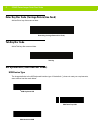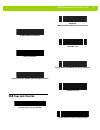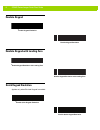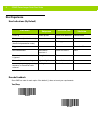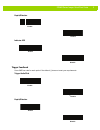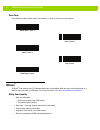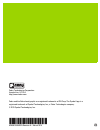- DL manuals
- Zebra
- Barcode Reader
- DS4800 Series
- Quick Start Manual
Zebra DS4800 Series Quick Start Manual
Summary of DS4800 Series
Page 1
Ds4800 series corded digital imager quick start guide.
Page 2
2 ds4800 series imager quick start guide © 2015 symbol technologies, inc. Zebra reserves the right to make changes to any product to improve reliability, function, or design. Zebra does not assume any product liability arising out of, or in connection with, the application or use of any product, cir...
Page 3: Imager Features
Ds4800 series imager quick start guide 3 imager features presentation mode connect host interface set defaults bar code set factory defaults led indicator capacitive touch trigger interface cable customizable bezel speaker.
Page 4: Tab Key Bar Code
4 ds4800 series imager quick start guide enter key bar code (carriage return/line feed) add an enter key after scanned data. Enter key (carriage return/line feed) tab key bar code add a tab key after scanned data. Tab key set up interface (scan host bar codes) usb device type the imager defaults to ...
Page 5: Usb Caps Lock Override
Ds4800 series imager quick start guide 5 usb caps lock override ibm opos (ibm hand-held usb with full scan disable) simple com port emulation usb cdc host ssi over usb cdc symbol native api (snapi) with imaging interface symbol native api (snapi) without imaging interface toshiba tec host override c...
Page 6: Emulate Keypad
6 ds4800 series imager quick start guide emulate keypad emulate keypad with leading zero quick keypad emulation applies only when emulate keypad is enabled. * enable keypad emulation disable keypad emulation * enable keypad emulation with leading zero disable keypad emulation with leading zero * ena...
Page 7: Scanning
Ds4800 series imager quick start guide 7 scanning correct and incorrect triggering hand-held triggered and hand-held presentation scanning hands-free scanning and aiming 0 1 2 3 4 5.
Page 8: User Experience
8 ds4800 series imager quick start guide user experience user indications (by default) decode feedback scan one bar code for each option if the default (*) does not meet your requirements. Tone/beep indication speaker sequence indicator led haptic/ vibration power up power up tone green, then fades ...
Page 9
Ds4800 series imager quick start guide 9 haptic/vibration indicator led trigger feedback scan one bar code for each option if the default (*) does not meet your requirements. Trigger audio click haptic/vibration enable * disable * enable disable enable * disable * enable disable.
Page 10: 123Scan
10 ds4800 series imager quick start guide scan tone scan one bar code for each option if the default (*) does not meet your requirements. 123scan 2 123scan 2 is an easy-to-use, pc-based software tool that enables rapid and easy customized setup of a scanner via a bar code or usb cable. For more info...
Page 11: Troubleshooting
Ds4800 series imager quick start guide 11 recommended usage / optimum body posture troubleshooting avoid extreme wrist angles avoid reaching avoid bending avoid extreme wrist angles avoid bending avoid reaching indication resolution aiming dot does not appear no power to imager connect imager to pow...
Page 12: Regulatory Information
12 ds4800 series imager quick start guide regulatory information this guide applies to model number: ds4801. All zebra devices are designed to be compliant with rules and regulations in locations they are sold and will be labeled as required. Local language translations are available at the followin...
Page 13
Ds4800 series imager quick start guide 13 japan (vcci) - voluntary control council for interference class b ite korea warning statement for class b ite other countries brazil regulatory declarations for ds4801 - brazil for more information consult the website www.Anatel.Gov.Br declarações regulament...
Page 14
14 ds4800 series imager quick start guide ukraine english: for eu customers: all products at the end of their life must be returned to zebra for recycling. For information on how to return product, please go to: http://www.Zebra.Com/weee. Bulgarish: За клиенти от ЕС: След края на полезния им живот в...
Page 15: Service Information
Ds4800 series imager quick start guide 15 turkish weee statement of compliance eee yönetmeligine uygundur china rohs this table was created to comply with china rohs requirements. 本表格依据 sj/t 11364 的规定编制。 o: 表示该有害物质在该部件所有均质材料中的含量均在 gb/t 26572 规定的限量要求以下。 x: 表示该有害物质至少在该部件的某一均质材料中的含量超出 gb/t 26572 规定的限量要...
Page 16
Mn000100a02en revision a - march 2015 zebra technologies corporation lincolnshire, il u.S.A. Http://www.Zebra.Com zebra and the zebra head graphic are registered trademarks of zih corp. The symbol logo is a registered trademark of symbol technologies, inc., a zebra technologies company. © 2015 symbo...