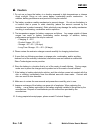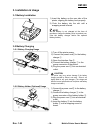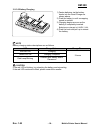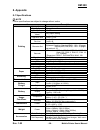P1007752-001 rev. 1.00 em 220 mobile printer user's manual.
Rev. 1.00 - 2 - em 220 mobile printer user’s manual table of contents ※ manual information & usage precautions············································· 7 1. Content confirmation ············································································· 14 2. Product part names················...
Rev. 1.00 - 3 - em 220 mobile printer user’s manual ■ proprietary statements this manual contains proprietary information of zebra technologies corporation. It is intended solely for the information and use of parties operating and maintaining the equip- ment described herein. Such proprietary infor...
Rev. 1.00 - 4 - em 220 mobile printer user’s manual canadian compliance statement this class b digital apparatus complies with canadian ices-003. Cet appareil numérique de la classe b est conforme á la norme nmb-003 du canada. “ic:” before the equipment certification number signifies that the indust...
Rev. 1.00 - 5 - em 220 mobile printer user’s manual copyrights the copyrights in this manual and the label print engine described therein are owned by zebra technologies corporation. Unauthorized reproduction of this manual or the software in the label print engine may result in imprisonment of up t...
Rev. 1.00 - 6 - em 220 mobile printer user’s manual ■ introduction to the em series thank you for choosing the em 220 mobile printer. Zebra’s ultra-small em 220 mobile printer delivers convenient receipt printing wherever you need it. The em 220 combines optional bluetooth ® 2.0 wireless connectivit...
Rev. 1.00 - 7 - em 220 mobile printer user’s manual ■ manual information ※ manual information & usage precautions this user’s manual contains basic information for product usage as well as for emergency measures that may be required when using the em 220 printer. ※ for additional information on the ...
Rev. 1.00 - 8 - em 220 mobile printer user’s manual ■ safety precautions when using the em 220 printer, please follow the recommended safety regulations provided below. Warning violating the following instructions may cause serious injury. 1. Do not plug several products in one multi-outlet; this ca...
Rev. 1.00 - 9 - em 220 mobile printer user’s manual caution violating the following instructions may cause injury to the user or damage the printer. 1. If you observe smoke, odor or noise from the printer, unplug it before taking the following measures: • turn off the printer and unplug the unit fro...
Rev. 1.00 - 10 - em 220 mobile printer user’s manual ■ battery safety precautions make sure you review the user manual carefully prior to product use. Neglecting to follow the instructions may result in overheating of the battery, combustion, explosion, damage and/or decline in performance and produ...
Rev. 1.00 - 11 - em 220 mobile printer user’s manual 9. Do not pierce the battery with a sharp object, or hit it with a heavy object. Avoid accidental short circuiting of any battery. Allowing battery terminals to contact conductive material will create a short circuit which could cause burns and ot...
Rev. 1.00 - 12 - em 220 mobile printer user’s manual caution 1. Do not use or leave the battery in a location exposed to high temperatures or intense direct sunlight. Doing so can cause battery overheating and/or combustion. In addition, battery performance and product life may be reduced. 2. The ba...
Rev. 1.00 - 13 - em 220 mobile printer user’s manual recommended 1. Review the user manual for instructions regarding insertion and removal of the battery from the printer. 2. The battery ships partially charged. You must charge the battery fully before using the printer for the first time. To charg...
Rev. 1.00 - 14 - em 220 mobile printer user’s manual 1. Content confirmation contact the dealer from which the purchase was made if any item is damaged and/or missing. Em 220 battery battery charger power cord belt strap cleaning pen paper cd user manual ※ optional items battery holder interface cab...
Rev. 1.00 - 15 - em 220 mobile printer user’s manual 2. Product part names • front • rear cable connection power connection battery belt strap hole interface cap paper cover power button msr cover bt cap (bluetooth download connector) open button paper feed button.
Rev. 1.00 - 16 - em 220 mobile printer user’s manual 3. Installation & usage 3-1 battery installation 1) insert the battery on the rear side of the printer, aligning the battery hook properly. 2) push the battery into the slot until a snapping sound is heard. Note as the battery is not charged at th...
Rev. 1.00 - 17 - em 220 mobile printer user’s manual 3-2-3 em series quad charger (optional) usage 3-2-3-1 connecting the cables 1) connect the power cord to the adaptor, and connect the adaptor to the power connector of the quad charger. 2) plug the power cord into a power outlet. Input power is 10...
Rev. 1.00 - 18 - em 220 mobile printer user’s manual 3-2-3-2 battery charging 1) fasten batteries via the battery hooks into the quad charger as shown above. 2) push the battery in until a snapping sound is emitted. 3) charging begins as soon as the battery is completely inserted. Batteries are char...
Rev. 1.00 - 19 - em 220 mobile printer user’s manual 3-3 paper installation 1) press the open button to open the paper cover. 2) insert the paper as shown in the image. (remove any remaining core of a fully used paper roll.) 3) ensure that you align the paper correctly. 4) pull the paper out as show...
Rev. 1.00 - 20 - em 220 mobile printer user’s manual 3-4 belt strap usage 1) insert the belt strap screw into the belt strap hole. 2) use a coin to tighten the belt strap screw as shown in the image. 3) undo the belt strap velcro. 4) fasten the belt strap to a belt. 5) close the velcro as shown in t...
Rev. 1.00 - 21 - em 220 mobile printer user’s manual 3-5 leather case (optional) usage 1) undo the velcro. 2) place the printer into the leather case following the direction shown in the image. 3) close the velcro. 4) affix to a belt using the clip at the rear of the case. Note the clip on the leath...
Rev. 1.00 - 22 - em 220 mobile printer user’s manual 3-6 control panel usage • power button this button is used to turn the printer on and off. When the printer is off, pressing this button for approximately 2 seconds will turn the power on. When the printer is on, pressing this button for approxima...
Rev. 1.00 - 23 - em 220 mobile printer user’s manual 3-7 msr usage 1) press the msr cover to open. 2) insert the card as shown in the image and swipe in the direction of the arrow. (can be done in both directions) 3) when finished using, press the msr cover to close it. Note if the card does not reg...
Rev. 1.00 - 24 - em 220 mobile printer user’s manual • self-test printout sample boot loader version : ver v2.01 20071005 firmware version : b01.00 std 071108 bluetooth firmware version : 3.0.0 bluetooth bd address : 001901223194 auth. & encry. Are enable connection mode = 2 ========================...
Rev. 1.00 - 25 - em 220 mobile printer user’s manual 5. Label printing function 5-1 label function setting label paper and black mark paper available at the label mode. • setting operations 1) turn on the printer power. 2) open the paper cover and press and hold down the paper feed button for longer...
Rev. 1.00 - 26 - em 220 mobile printer user’s manual 6. Peripherals connection this product can communicate with other devices via bluetooth communication and cable. 6-1 bluetooth connection 1) the printer can be connected to devices equipped with bluetooth communication capacity (pdas, pcs, etc.). ...
Rev. 1.00 - 27 - em 220 mobile printer user’s manual 7. Printer cleaning if the interior of the printer is dusty, print quality can decline. In such a case, follow the instructions below to clean the printer. Caution • make sure to turn the printer power off prior to cleaning. • the print head gets ...
Rev. 1.00 - 28 - em 220 mobile printer user’s manual 8. Appendix 8-1 specifications note printer specifications are subject to change without notice. Item description printing method thermal printing printing speed 80 mm/sec resolution 203 dpi paper supply mode easy paper loading character size font...
Rev. 1.00 - 29 - em 220 mobile printer user’s manual 8-2 certification 1) emc & safety standards • europe: ce mark: ce 0984, demko gs: en60950-1: 2001 • north america: fcc rules part 15c • nrtl safety approval iec60950-1:2001 • safety standards: cb-scheme: iec60950-1: 2001 warning use of an unprotec...
Www.Zebra.Com ______________________________________________________________________ zebra technologies international, llc 333 corporate woods parkway vernon hills, illinois 60061, 3109 usa phone: +1.847.634.6700 toll-free: +1.800.423.0422 fax: +1.847.913.8766.