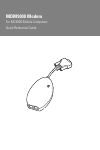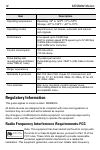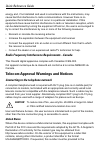Summary of MDM9000
Page 1
Mdm9000 modem quick reference guide for mc9000 mobile computers.
Page 2: Warranty
2 mdm9000 modem zebra reserves the right to make changes to any product to improve reliability, function, or design. Zebra does not assume any product liability arising out of, or in connection with, the application or use of any product, circuit, or application described herein. No license is grant...
Page 3: Introduction
3 mdm9000 modem introduction the mdm9000 modem module enables data communication between the mc9000 mobile computer and a host computer, remotely through the phone lines, and synchronizes information between the mc9000 and a host computer. About this guide this quick reference guide include...
Page 4: Requirements
4 mdm9000 modem requirements • for modem connection: • telephone number, ip address and dns/wins address information from the dial-in server administrator • a dial-in account on the host system, including a user id and password • an rj11 modem cable • a functioning telephone jack that supports plug-...
Page 5
5 mdm9000 modem 4. If using a phone, connect the cord from the phone to the phone port on the modem. Using the correct telephone line type use a standard analog phone line, as in most households. In an office, use a line connected to a fax machine or modem. In a hotel, request a room with a standard...
Page 6: Tnv Access
6 mdm9000 modem connecting to the single-slot serial cradle to connect the modem to the mc9000 single-slot serial cradle: 1. Connect the adapter cable to the serial port on the cradle. 2. Connect the male 15-pin connector on the modem cable to the female 15-pin port on the adapter cable. 3. Connect ...
Page 7: Modem Led Indicators
7 mdm9000 modem modem led indicators troubleshooting led indication off modem is not properly connected to the mobile computer; modem is not receiving power. Green modem is connected to the mobile computer and is receiving power. Solid amber mobile computer is communicating with the host computer. S...
Page 8: Symptom
8 mdm9000 modem activesync fails. A partnership was not established with the host computer. Establish a partnership with the host computer as described in the mobile computer’s product reference guide . Host computer is not selected in the activesync window on the mobile computer. Select a host comp...
Page 9: Technical Specifications
9 mdm9000 modem technical specifications dial-out fails continued... Dialtone detection not supported. The service you subscribe to (e.G., a remote answering service) may use a different type of dialtone. Disable dialtone detection on the modem by entering the initialization string “atxo” in the ext...
Page 10: Regulatory Information
10 mdm9000 modem regulatory information this guide applies to model number: mdm9000. All zebra devices are designed to be compliant with rules and regulations in locations they are sold and will be labeled as required. Any changes or modifications to zebra equipment, not expressly approved by zebra,...
Page 11: United States
Quick reference guide 11 energy and, if not installed and used in accordance with the instructions, may cause harmful interference to radio communications. However there is no guarantee that interference will not occur in a particular installation. If this equipment does cause harmful interference t...
Page 12: Fax
12 mdm9000 modem telephone company. The digits represented by ## are the ren without a decimal point (e.G., 03 is a ren of 0.3). The ren is used to determine the number of devices that may be connected to a telephone line. Excessive rens on a telephone line may result in the devices not ringing in r...
Page 13: Canada
Quick reference guide 13 sent and an identification of the business or other entity, or other individual sending the message and the telephone number of the sending machine or such business, other entity, or individual. (the telephone number provided may not be a 900 number or any other number for w...
Page 14: Français:
14 mdm9000 modem français: clients de l'union européenne : tous les produits en fin de cycle de vie doivent être retournés à zebra pour recyclage. Pour de plus amples informations sur le retour de produits, consultez : http://www.Zebra.Com/weee. Bulgarish: За клиенти от ЕС : След края на полезния им...
Page 15: Suomi:
Quick reference guide 15 suomi: asiakkaat euroopan unionin alueella: kaikki tuotteet on palautettava kierrätettäväksi zebra-yhtiöön, kun tuotetta ei enää käytetä. Lisätietoja tuotteen palauttamisesta on osoitteessa http://www.Zebra.Com/weee. Dansk: til kunder i eu: alle produkter skal returneres til...
Page 16: Service Information
If you have a problem using the equipment, contact your facility’s technical or systems support. If there is a problem with the equipment, they will contact the support at: http://www.Zebra.Com/support. For the latest version of this guide go to: http://www.Zebra.Com/support. Zebra technologies corp...