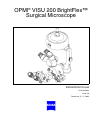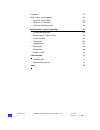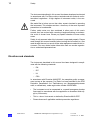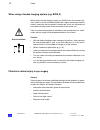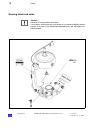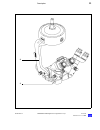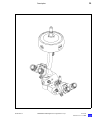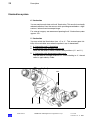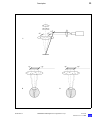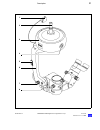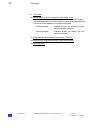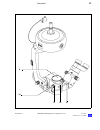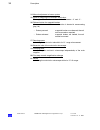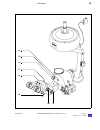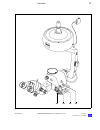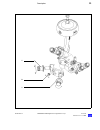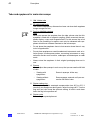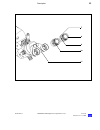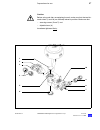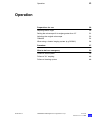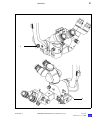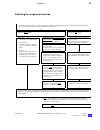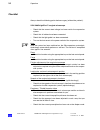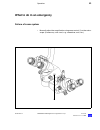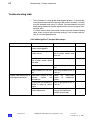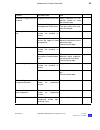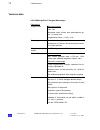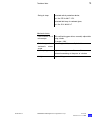- DL manuals
- Zeiss
- Microscope
- VISU 200
- Instructions For Use Manual
Zeiss VISU 200 Instructions For Use Manual
Summary of VISU 200
Page 1
Opmi ® visu 200 brightflex™ surgical microscope instructions for use g-30-1439-en issue 3.0 printed on 21. 11. 2002.
Page 3: Contents
G-30-1439-en opmi® visu 200 brightflex™ surgical microscope issue 3.0 printed on 21. 11. 2002 contents functions at a glance 5 – visu 200 brightflex™ surgical microscope 6 – key to symbols 7 safety 9 – directives and standards 10 – notes on installation and use 11 – when using a fundus imaging syste...
Page 4
G-30-1439-en opmi® visu 200 brightflex™ surgical microscope issue 3.0 printed on 21. 11. 2002 procedure 57 what to do in an emergency 59 – failure of zoom system 59 – failure of x-y coupling 60 – failure of focusing system 60 maintenance / further information 61 – trouble-shooting table 62 – magnifi...
Page 5: Functions At A Glance
G-30-1439-en opmi® visu 200 brightflex™ surgical microscope issue 3.0 printed on 21. 11. 2002 functions at a glance 5 functions at a glance visu 200 brightflex™ surgical microscope 6 key to symbols 7.
Page 6
6 functions at a glance g-30-1439-en opmi® visu 200 brightflex™ surgical microscope issue 3.0 printed on 21. 11. 2002 visu 200 brightflex™ surgical microscope 1 resetting the x-y coupling, focus and zoom to their initial positions page 30 2 adjusting the tilt of the surgical microscope page 50 3 set...
Page 7
G-30-1439-en opmi® visu 200 brightflex™ surgical microscope issue 3.0 printed on 21. 11. 2002 functions at a glance 7 key to symbols different symbols used in this user's manual draw your attention to safety aspects and useful tips. The symbols are explained in the following. Warning! The warning tr...
Page 8
8 functions at a glance g-30-1439-en opmi® visu 200 brightflex™ surgical microscope issue 3.0 printed on 21. 11. 2002.
Page 9: Safety
G-30-1439-en opmi® visu 200 brightflex™ surgical microscope issue 3.0 printed on 21. 11. 2002 safety 9 safety directives and standards 10 notes on installation and use 11 when using a fundus imaging system (e.G. Biom ii) 14 phototoxic retinal injury in eye surgery 14 warning labels and notes 18.
Page 10
10 safety g-30-1439-en opmi® visu 200 brightflex™ surgical microscope issue 3.0 printed on 21. 11. 2002 the instrument described in this manual has been developed and tested in accordance with carl zeiss safety standards and with national and in- ternational regulations. A high degree of instrument ...
Page 11
G-30-1439-en opmi® visu 200 brightflex™ surgical microscope issue 3.0 printed on 21. 11. 2002 safety 11 notes on installation and use safe working order • do not operate the equipment contained in the delivery package in – explosion-risk areas, – the presence of inflammable anesthetics or volatile s...
Page 12
12 safety g-30-1439-en opmi® visu 200 brightflex™ surgical microscope issue 3.0 printed on 21. 11. 2002 • only personnel who have undergone training and instruction are al- lowed to use this instrument. It is the responsibility of the customer or institution operating the equipment to train and inst...
Page 13
G-30-1439-en opmi® visu 200 brightflex™ surgical microscope issue 3.0 printed on 21. 11. 2002 safety 13 • pay special attention to warning symbols on the instrument (triangular warning signs with exclamation marks), labels and any parts such as screws or surfaces painted red. For every use of the in...
Page 14
14 safety g-30-1439-en opmi® visu 200 brightflex™ surgical microscope issue 3.0 printed on 21. 11. 2002 when using a fundus imaging system (e.G. Biom ii) when using a fundus imaging system (e.G. Biom ii from the company oc- ulus) which is usually installed between the surgical microscope and the pat...
Page 15
G-30-1439-en opmi® visu 200 brightflex™ surgical microscope issue 3.0 printed on 21. 11. 2002 safety 15 in the following, comments on these aspects are given and a description of how carl zeiss, as a manufacturer, makes allowance for them in its in- struments. Illumination characteristics (spectral ...
Page 16
16 safety g-30-1439-en opmi® visu 200 brightflex™ surgical microscope issue 3.0 printed on 21. 11. 2002 this is the reason why fiber optic illumination is used in surgical micro- scopes from carl zeiss. Exposure time to light according to some publications, the phakic or aphakic eye should not be ex...
Page 17
G-30-1439-en opmi® visu 200 brightflex™ surgical microscope issue 3.0 printed on 21. 11. 2002 safety 17 use of fluids in the eye, manipulation and movement of the eye, among other factors, result in the interruption of the illumination from the surgical microscope light source. Such factors would be...
Page 18
18 safety g-30-1439-en opmi® visu 200 brightflex™ surgical microscope issue 3.0 printed on 21. 11. 2002 warning labels and notes caution: observe all warning labels and notes! If any label is missing on your instrument or has become illegible, please contact us or one of our authorized representativ...
Page 19: Description
G-30-1439-en opmi® visu 200 brightflex™ surgical microscope issue 3.0 printed on 21. 11. 2002 description 19 description visu 200 brightflex™ surgical microscope 20 intended use 20 description of the modules 20 illumination system 28 controls, displays, connections 30 hand grips (option) 38 tube and...
Page 20
20 description g-30-1439-en opmi® visu 200 brightflex™ surgical microscope issue 3.0 printed on 21. 11. 2002 visu 200 brightflex™ surgical microscope intended use the visu 200 brightflex™ surgical microscope has been designed for surgical procedures in the field of ophthalmology, i.E. The microscope...
Page 21
G-30-1439-en opmi® visu 200 brightflex™ surgical microscope issue 3.0 printed on 21. 11. 2002 description 21 1.
Page 22
22 description g-30-1439-en opmi® visu 200 brightflex™ surgical microscope issue 3.0 printed on 21. 11. 2002 2 support arm for the surgical microscope the support arm incorporates a tilt device. This allows the viewing di- rection of the surgical microscope to be adapted to the requirements of the s...
Page 23
G-30-1439-en opmi® visu 200 brightflex™ surgical microscope issue 3.0 printed on 21. 11. 2002 description 23 2 3.
Page 24
24 description g-30-1439-en opmi® visu 200 brightflex™ surgical microscope issue 3.0 printed on 21. 11. 2002 to protect the patient's eye against photo-retinitis, a retinal protection de- vice is provided. This device can be swung into the illumination beam path, if no red reflex is required. At the...
Page 25
G-30-1439-en opmi® visu 200 brightflex™ surgical microscope issue 3.0 printed on 21. 11. 2002 description 25.
Page 26
26 description g-30-1439-en opmi® visu 200 brightflex™ surgical microscope issue 3.0 printed on 21. 11. 2002 4 0° assistant's microscope the assistant's microscope is an integral part of the visu 200 bright- flex™ surgical microscope, i.E. It cannot be separated from the main microscope. The assista...
Page 27
G-30-1439-en opmi® visu 200 brightflex™ surgical microscope issue 3.0 printed on 21. 11. 2002 description 27 4 5.
Page 28
28 description g-30-1439-en opmi® visu 200 brightflex™ surgical microscope issue 3.0 printed on 21. 11. 2002 illumination system 6° illumination you can continuously fade out the 6° illumination. This results in markedly reduced reflection from the cornea, while providing nevertheless a high- contra...
Page 29
G-30-1439-en opmi® visu 200 brightflex™ surgical microscope issue 3.0 printed on 21. 11. 2002 description 29 1 2 3.
Page 30
30 description g-30-1439-en opmi® visu 200 brightflex™ surgical microscope issue 3.0 printed on 21. 11. 2002 controls, displays, connections 1 instrument connector 2 microscope shaft 3 x-y coupling 4 actuator button – recenters the x-y coupling. – resets the focus to its initial position in the focu...
Page 31
G-30-1439-en opmi® visu 200 brightflex™ surgical microscope issue 3.0 printed on 21. 11. 2002 description 31 1 3 4 5 6 7 8 2.
Page 32
32 description g-30-1439-en opmi® visu 200 brightflex™ surgical microscope issue 3.0 printed on 21. 11. 2002 9 dust cover 10 release buttons for the magnetic brakes of the stand only in connection with suspension systems with magnetric brakes. A second button with the same function is located on the...
Page 33
G-30-1439-en opmi® visu 200 brightflex™ surgical microscope issue 3.0 printed on 21. 11. 2002 description 33 11 12 13 10 9.
Page 34
34 description g-30-1439-en opmi® visu 200 brightflex™ surgical microscope issue 3.0 printed on 21. 11. 2002 14 manual adjustment of zoom system 15 knob for adjusting the red reflex illumination the angle of illumination can be switched between + 2° and - 2°. 16 release button for magnetic brakes (a...
Page 35
G-30-1439-en opmi® visu 200 brightflex™ surgical microscope issue 3.0 printed on 21. 11. 2002 description 35 14 15 16 17 18 19 20 21.
Page 36
36 description g-30-1439-en opmi® visu 200 brightflex™ surgical microscope issue 3.0 printed on 21. 11. 2002 22 light stop knob 23 adjusting lever for the 6° illumination for gradual fading in/out the coaxial illumination. Fading out the 6° illu- mination improves the visualization of structures in ...
Page 37
G-30-1439-en opmi® visu 200 brightflex™ surgical microscope issue 3.0 printed on 21. 11. 2002 description 37 22 23 25 24.
Page 38
38 description g-30-1439-en opmi® visu 200 brightflex™ surgical microscope issue 3.0 printed on 21. 11. 2002 hand grips (option) in addition to the maneuvering grips provided, larger hand grips can be mounted. The mounting procedure is described in the instructions en- closed. This does not affect t...
Page 39
G-30-1439-en opmi® visu 200 brightflex™ surgical microscope issue 3.0 printed on 21. 11. 2002 description 39 1 2 1.
Page 40
40 description g-30-1439-en opmi® visu 200 brightflex™ surgical microscope issue 3.0 printed on 21. 11. 2002 tube and eyepieces for main microscope 1 180° tiltable tube 2 pd adjustment knob the correct interpupillary distance has been set when both eyepiece images merge into one. 3 push-in widefield...
Page 41
G-30-1439-en opmi® visu 200 brightflex™ surgical microscope issue 3.0 printed on 21. 11. 2002 description 41 1 2 4 5 6 3.
Page 42
42 description g-30-1439-en opmi® visu 200 brightflex™ surgical microscope issue 3.0 printed on 21. 11. 2002 tube and eyepieces for assistant's microscope 7 push-in widefield eyepiece note: when you remove the eyepiece from the tube, please note that this eyepiece is fitted with a magnetic coupling....
Page 43
G-30-1439-en opmi® visu 200 brightflex™ surgical microscope issue 3.0 printed on 21. 11. 2002 description 43 7 8 9 10 11.
Page 44
44 description g-30-1439-en opmi® visu 200 brightflex™ surgical microscope issue 3.0 printed on 21. 11. 2002.
Page 45: Preparations For Use
G-30-1439-en opmi® visu 200 brightflex™ surgical microscope issue 3.0 printed on 21. 11. 2002 preparations for use 45 preparations for use mounting the binocular tubes, eyepieces and the objective lens 46.
Page 46
46 preparations for use g-30-1439-en opmi® visu 200 brightflex™ surgical microscope issue 3.0 printed on 21. 11. 2002 mounting the binocular tubes, eyepieces and the objective lens note: always use the assistant's microscope with the appropriate binocular as- sistant's tube (shown). If you use a dif...
Page 47
G-30-1439-en opmi® visu 200 brightflex™ surgical microscope issue 3.0 printed on 21. 11. 2002 preparations for use 47 caution: before using and after re-equipping the unit, make sure that the two bin- ocular tubes (2 and 10) are securely locked in position. Make sure that – securing screws (5 and 7)...
Page 48
48 preparations for use g-30-1439-en opmi® visu 200 brightflex™ surgical microscope issue 3.0 printed on 21. 11. 2002.
Page 49: Operation
G-30-1439-en opmi® visu 200 brightflex™ surgical microscope issue 3.0 printed on 21. 11. 2002 operation 49 operation preparations for use 50 adjusting the tilt angle 50 setting the microscope tilt to angles greater than 15° 52 adjusting the surgical microscope 53 checklist 54 when using a fundus ima...
Page 50: Preparations For Use
50 operation g-30-1439-en opmi® visu 200 brightflex™ surgical microscope issue 3.0 printed on 21. 11. 2002 preparations for use adjusting the tilt angle using knob (1), you can position the surgical microscope in a range from +180° to -180° (+ in the direction of the surgeon and - in the opposite di...
Page 51
G-30-1439-en opmi® visu 200 brightflex™ surgical microscope issue 3.0 printed on 21. 11. 2002 operation 51 2 1.
Page 52
52 operation g-30-1439-en opmi® visu 200 brightflex™ surgical microscope issue 3.0 printed on 21. 11. 2002 setting the microscope tilt to angles greater than 15° • using locking screw (2), secure the assistant's microscope in the working position set (on the left or right of the main microscope). • ...
Page 53
G-30-1439-en opmi® visu 200 brightflex™ surgical microscope issue 3.0 printed on 21. 11. 2002 operation 53 adjusting the surgical microscope bring the surgical microscope into starting position within the focusing range. Set the minimum magnification on the surgical micro- scope. Bring the surgical ...
Page 54
54 operation g-30-1439-en opmi® visu 200 brightflex™ surgical microscope issue 3.0 printed on 21. 11. 2002 checklist always check the following points before surgery (without the patient!): visu 200 brightflex™ surgical microscope – check that the correct rated voltage has been set for the suspensio...
Page 55
G-30-1439-en opmi® visu 200 brightflex™ surgical microscope issue 3.0 printed on 21. 11. 2002 operation 55 – check that image quality is the same throughout the entire magnifica- tion range. Accessories – using the relevant user's manuals, check that the other equipment (il- lumination system, video...
Page 56
56 operation g-30-1439-en opmi® visu 200 brightflex™ surgical microscope issue 3.0 printed on 21. 11. 2002 when using a fundus imaging system (e.G. Biom ii) when using a fundus imaging system (e.G. Biom ii from the company oc- ulus) which is usually installed between the surgical microscope and the ...
Page 57: Procedure
G-30-1439-en opmi® visu 200 brightflex™ surgical microscope issue 3.0 printed on 21. 11. 2002 operation 57 procedure • turn on the power switch of the suspension system. • adjust the brightness of the surgical field illumination as required on the stand. • check the unit using the checklist. • move ...
Page 58
58 operation g-30-1439-en opmi® visu 200 brightflex™ surgical microscope issue 3.0 printed on 21. 11. 2002 caution! – avoid looking directly into the light source, e.G. Into the microscope ob- jective lens or into a fiber light guide! – when selecting the brightness level for the patient's eye, alwa...
Page 59
G-30-1439-en opmi® visu 200 brightflex™ surgical microscope issue 3.0 printed on 21. 11. 2002 operation 59 what to do in an emergency failure of zoom system • manually adjust the magnification using zoom control (1) on the micro- scope (if necessary, use a tool, e.G. Screwdriver, coin, etc.). 1.
Page 60
60 operation g-30-1439-en opmi® visu 200 brightflex™ surgical microscope issue 3.0 printed on 21. 11. 2002 failure of x-y coupling • if the x-y coupling fails, you can manually position the surgical micro- scope utilizing the possibilities of the suspension system you are us- ing. Failure of focusin...
Page 61
G-30-1439-en opmi® visu 200 brightflex™ surgical microscope issue 3.0 printed on 21. 11. 2002 maintenance / further information 61 maintenance / further information trouble-shooting table 62 magnifications / fields of view 64 care of the unit 65 sterilization 66 ordering data 67 spare parts 68 acces...
Page 62
62 maintenance / further information g-30-1439-en opmi® visu 200 brightflex™ surgical microscope issue 3.0 printed on 21. 11. 2002 trouble-shooting table • this instrument is a high-grade technological product. To ensure opti- mum performance and safe working order of the instrument, its safety must...
Page 63
G-30-1439-en opmi® visu 200 brightflex™ surgical microscope issue 3.0 printed on 21. 11. 2002 maintenance / further information 63 insufficient surgical field illu- mination. Brightness level set too low. Adjust brightness on sus- pension system or using foot control panel. - defective s light guide...
Page 64
64 maintenance / further information g-30-1439-en opmi® visu 200 brightflex™ surgical microscope issue 3.0 printed on 21. 11. 2002 magnifications / fields of view using the magnification factor γ of the zoom system, you can calculate the total magnification of the surgical microscope according to th...
Page 65
G-30-1439-en opmi® visu 200 brightflex™ surgical microscope issue 3.0 printed on 21. 11. 2002 maintenance / further information 65 care of the unit cleaning optical surfaces the multilayer t* (t-star) coating of our optical components (e.G. Eye- pieces, objective lenses) results in optimum image qua...
Page 66
66 maintenance / further information g-30-1439-en opmi® visu 200 brightflex™ surgical microscope issue 3.0 printed on 21. 11. 2002 sterilization the asepsis sets available from carl zeiss contain rubber caps, sleeves and handgrips which can be sterilized in autoclaves. We recommend the following pro...
Page 67
G-30-1439-en opmi® visu 200 brightflex™ surgical microscope issue 3.0 printed on 21. 11. 2002 maintenance / further information 67 ordering data visu 200 brightflex™ surgical microscope description cat.No. Visu 200 brightflex™ surgical microscope including x-y coupling and assistant's microscope 117...
Page 68
68 maintenance / further information g-30-1439-en opmi® visu 200 brightflex™ surgical microscope issue 3.0 printed on 21. 11. 2002 spare parts visu 200 brightflex™ surgical microscope accessories please observe the following: only operate the instrument with the accessories included in the delivery ...
Page 69
G-30-1439-en opmi® visu 200 brightflex™ surgical microscope issue 3.0 printed on 21. 11. 2002 maintenance / further information 69 visu 200 brightflex™ surgical microscope description cat. No. 1 objective lens, f = 200 mm 30 26 52-9903 2 optical wedge, 30° 1006-145 3 sleeve (for insertion of eyepiec...
Page 70
70 maintenance / further information g-30-1439-en opmi® visu 200 brightflex™ surgical microscope issue 3.0 printed on 21. 11. 2002 adapter cables for the electrical connection of the surgical microscope to different types of suspension system. Cat. No. 1 emd ii electromechanical ceiling mount 30 26 ...
Page 71: Technical Data
G-30-1439-en opmi® visu 200 brightflex™ surgical microscope issue 3.0 printed on 21. 11. 2002 technical data 71 technical data technical data 72 ambient requirements 74.
Page 72
72 technical data g-30-1439-en opmi® visu 200 brightflex™ surgical microscope issue 3.0 printed on 21. 11. 2002 technical data visu 200 brightflex™ surgical microscope optical data magnification main microscope: 4.9x - 29x motorized zoom system with apochromatic op- tics, 1:6 zoom ratio, magnificati...
Page 73
G-30-1439-en opmi® visu 200 brightflex™ surgical microscope issue 3.0 printed on 21. 11. 2002 technical data 73 mechanical data swing-in stops patented retinal protection device, pat. No. De 33 39 17 2 c2 patented field stop for reduced glare, pat. No. G 91 03 43 3.7 front-to-back tilt of microscope...
Page 74
74 technical data g-30-1439-en opmi® visu 200 brightflex™ surgical microscope issue 3.0 printed on 21. 11. 2002 ambient requirements subject to change. For operation temperature rel. Humidity air pressure +10 °c...+40 °c 30%...75% 700 hpa...1,060 hpa for transportation and storage temperature rel. H...
Page 75: Index
G-30-1439-en opmi® visu 200 brightflex™ surgical microscope issue 3.0 printed on 21. 11. 2002 index 75 index symbols +90° position 50 numerics 2° illumination 28 a accessories 68 accident prevention regulations 10 actuator button 30 adapter cables 70 adjusting lever for 6° illumination 36 adjusting ...
Page 76
76 index g-30-1439-en opmi® visu 200 brightflex™ surgical microscope issue 3.0 printed on 21. 11. 2002 eyepiece optics, fog-free 65 f failure of a function 55 failure of zoom system 59 fields of view 64 focus of the light source 15 focusing knob 34 focusing system failure 60 fogging of optical surfa...
Page 77
G-30-1439-en opmi® visu 200 brightflex™ surgical microscope issue 3.0 printed on 21. 11. 2002 index 77 n notes on safety 10 notes on use 11 o operation 49 operation, requirements 12 optical surfaces, fogging 65 ordering data 67 p pd adjustment knob 40 phototoxic retinal injury in eye surgery 14 pote...
Page 78
78 index g-30-1439-en opmi® visu 200 brightflex™ surgical microscope issue 3.0 printed on 21. 11. 2002 x x-y coupling 20, 30 x-y coupling failure 60
Page 79
G-30-1439-en opmi® visu 200 brightflex™ surgical microscope issue 3.0 printed on 21. 11. 2002 79.
Page 80
Carl zeiss surgical products division 73446 oberkochen germany fax: +49 (0) 7364 20-4823 e-mail: surgical@zeiss.De www.Zeiss.Com/surgical g-30-1439-en printed in germany ms-td.