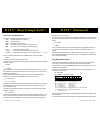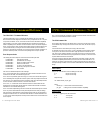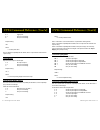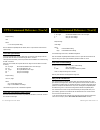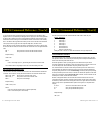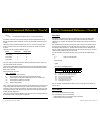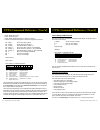- DL manuals
- Zektor
- Switch
- CVS4
- Supplement Manual
Zektor CVS4 Supplement Manual
Summary of CVS4
Page 1
Z e k t o r home theater switches digital video / component video / multichannel audio rev 2 07/25/2006 high definition component video switch cvs4 (supplement to the cvs4 user guide).
Page 2: Table of Contents
Ii cvs4 component video switch cvs4 component video switch the rs-232 port .............................................................. 1 k.I.S.S.™ (keep it simple serial™) .................................... 2 the k.I.S.S.™ command structure . . . . . . . . . . . . . . . . . . . . . . . . . . . ...
Page 3: K.I.S.S.™
2 cvs4 component video switch cvs4 component video switch k.I.S.S.™ (keep it simple serial™) the k.I.S.S.™ command structure the following conventions are used to describe the protocol: = an ascii carriage return (‘0d’ hex) = line feed (‘0a’ hex) = an escape character (‘1b’ hex) cmd = a command, con...
Page 4: K.I.S.S.™
Cvs4 component video switch 5 cvs4 component video switch k.I.S.S.™ (continued) k.I.S.S.™ (continued) mal parameter used by the command. For instances if the bits ‘as’ and ‘ij’ where to be set to 1, and the rest of the bits set to zero, the parameter value would be calculated as: 8+1, making the par...
Page 5: K.I.S.S.™
6 cvs4 component video switch 7 cvs4 component video switch and the error response is always the string: !Err by parsing only the prefix characters ‘+’ and ‘!’, a programmer can chose to ignore the error codes and simply look at the first characters of the response strings and use them as a pass / f...
Page 6: K.I.S.S.™
Cvs4 component video switch cvs4 component video switch sponse string after a command is issued, and a query response will always follow an acknowl- edgement response. The asynchronous mode of operation in the asynchronous mode the device sends a query response string anytime there is a state change...
Page 7: Cvs4 Command Reference
0 cvs4 component video switch cvs4 component video switch cvs4 command reference the cvs4 k.I.S.S.™ command reference this section defines the k.I.S.S.™ commands that are available to the users of the cvs4. Note: the cvs4 has been designed as somewhat of a drop in replacement for one of our previ- o...
Page 8
2 cvs4 component video switch cvs4 component video switch p + toggle power. P ? Query for current setting. P query for current setting. Response string: =pn where: n = current power status. Note: for backward compatibility with the hds4.2, there is no space after the command in the response string. ...
Page 9
Cvs4 component video switch 5 cvs4 component video switch response string: =lm where: m = current lamp mode setting. Note: for backward compatibility with the hds4.2, there is no space after the command in the response string. Front panel light intensities set the dim and bright levels of the front ...
Page 10
6 cvs4 component video switch 7 cvs4 component video switch 2) this command gives the controller full access to the cvs4’s ir sensor and zektor’s iir™ algorithm. This is a very reliable way of adding ir control to any project. The ir codes generated by zektor’s iir™ algorithm are immune to timing di...
Page 11
Cvs4 component video switch cvs4 component video switch where: b1,bn.. = a variable number of button codes (1 to 16 codes per command). In the master / slave mode, only the last 16 button presses will be logged between queries, after that, new button presses overwrite the old ones in the internal bu...
Page 12
20 cvs4 component video switch 2 cvs4 component video switch enable / disable the ir control. Enable / disable the ir jack. Enable / disable appending checksums or crc-8’s to responses. If enabled, choose whether checksums or crc-8’s will be appended to responses. Xs settings set the control bits to...
Page 13
22 cvs4 component video switch 2 cvs4 component video switch transmissions, if the ‘as’ bit is set to zero, then the cvs4 will operate solely in the master / slave mode regardless of the settings of this command. Xe settings set the enable bits to ‘settings’. Xe +settings set enable bits indicated i...
Page 14: Checksums and Crc-8’S
2 cvs4 component video switch 25 cvs4 component video switch checksums and crc-8 checkcodes defined the use of a checksums or crc-8 checkcodes can increase the reliability of communications between the controller and any zektor device. A checksum is calculated by using an unsigned byte as an accumul...
Page 15
26 cvs4 component video switch 27 cvs4 component video switch source code example of calculating a crc-8 checkcode the following is a simple “c” program that calculates the crc-8 of the string “teststring” and then prints the initial string with the calculated crc-8 checkcode appended to it. #includ...
Page 16
2 cvs4 component video switch 2 cvs4 component video switch this page left intentionaly (nearly) blank. This page left intentionaly (nearly) blank..
Page 17
Z e k t o r z e k t o r 2675 danielson ct suite 0 poway, ca 206 5•7•250 www.Zektor.Com.