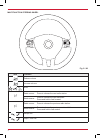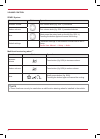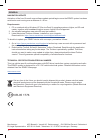Summary of Z-E2026
Page 1
Z-e2026 device quick start guide en.
Page 2
2 about this manual this manual describes how to operate the device, vehicle-specific facts, and the most important basic functions. In addition, the equipment variants and functions of the zenec system are described, as well as optional equipment of the vehicle manufacturer that may not be included...
Page 3
3 1 3 4 5 8 7 2 2 1 6 9 bl zenec system fig. S / 01 device overview item function rotary knob left - press to mute audio. - rotate to adjust volume. Rotary knob right - press to confirm a selection. - rotate to navigate through the list. H ome - press to open main menu. - hold to open sound adjustme...
Page 5: Grundsätzliche Bedienung
5 turn on / off manual on / off press the button to turn the zenec system on, long press turn off (fig. S/01 ). Automatic on / off vehicles with can bus interface: switching on the ignition will activate the zenec system. The boot process can take up to 1.5 minutes. This may result in some delay unt...
Page 6
6 volume control function button operation increase volume turn volume knob (fig. S/01 ) clockwise. Reduce volume turn volume knob (fig. S/01 ) counterclockwise. Mute short press the rotary knob on the left (fig. S/01 ). Pressing the button again will cancel the muting. Default settings the defau...
Page 7
7 sound settings function icon operation bass touch to adjust the bass range from -6 to +6. Mid touch to adjust the mid range from -6 to +6. Tre touch to adjust the treble range from -6 to +6. Ultra bass touch to add extra amplification to the bass output. Loudness touch to add extra amplification t...
Page 8
8 fig. S / 04 balance/fader in this menu you can balance the volume between the speakers. Function icon operation left / right touch to adjust speaker balance between left and right. Front / rear touch to adjust speaker balance between front and rear. Crosshairs 8 z-e3726 gerÄtebedienung – z-e3726 b...
Page 9
9 fig. S / 05 oe-sound system in this menu you can make the extended settings for the pre-installed oe amp. Function icon operation oe amp sdvc these settings can only be used when they are supported by the oe amp. 0 +7 oe amp gain these settings can only be used when they are supported by the oe am...
Page 10
10 car function icon operation car setup touch to get to this view. Device user manual → setup → car setup in this menu you can make all the settings specific to the car. You will find an explanation of the abbreviations at the end of the main manual. Fig. S / 06 note these functions are only suppor...
Page 11
11 air conditioning (ac info) if ac info is enabled, changes due to the operation of the air conditioning will be displayed by the zenec system. Fig. S / 07 overview function icon operation ventilation on = switch for ventilation is minimum adjusted to level 1 off = switch for ventilation is adjuste...
Page 12
12 temperature arrows indication of current air flow: frontwindow – center – leg room temperature blue ca. Low – 20.0 c yellow ca. 20.0 – 24.0 c red ca. 24.0 – high ventilator setting the digit behind shows the adjusted setting. Dynamic indication of the seat heater function icon operation seat heat...
Page 13
13 optical parking system (ops) function icon operation park assist off / cam / ops / ops & cam if your vehicle is equipped with a orignal factory installed optical parking system, you can use it with your zenec system. Fig. S / 08 overview note the effective range of functions is depending on the v...
Page 14
14 navigation update activation of the free 12-month map software update period begins once the zenec system has been switched on and running over a distance of >10 km. Requirements 1. Pc or notebook with a windows xp (service pack 2) operating system or higher, an sd card reader, together with broa...
Page 15
15.
Page 16
© copyright 2016 reva / copy deadline: q1-2016 english.