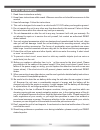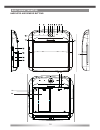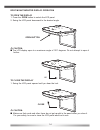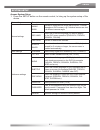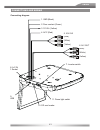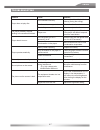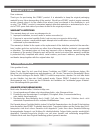- DL manuals
- ZENEC
- Monitor
- Z-R1030
- User Manual
ZENEC Z-R1030 User Manual
Summary of Z-R1030
Page 1
UŽivatelskÝ nÁvod z-r1030 10,2"/25.9 cm lcd stropnÍ monitor s integrovanÝm dvd-pŘehrÁvaČem.
Page 2
27 26 z-r1030 thank you for your purchase of this zenec product! With the z-r1030 monitor, you have chosen a technically mature high quality product that will give you a long service life and very high reliability, since this product has been manu- factured using only high quality parts. Even though...
Page 3
27 26 z-r1030 lieferumfang parts name quantity monitor 1 ir remote control with battery 1 a/v cable 1 st4.2 x 16 mm screws 8 pm4 x 12 mm screws 4 metal mounting plate 1 user’s manual 1 rubber gasket 1 caution: ■ use only the contents of this package to install and use the dvd player. Use of any acce...
Page 4
29 28 safety information 1. Read these instructions entirely. 2. Keep these instructions within reach. Whoever uses the unit should have access to this manual. 3. Heed all warnings. Follow the instructions. 4. This unit is designed to be used in a vehicle with 12v dc battery and negative ground. 5. ...
Page 5
29 28 z-r1030 ir remote control 1. [power] button ■ press the [power] button to turn the player on or off. 2. [setup] button ■ press the [setup] button to access the setup menu to modify the dvd player settings. 3. [mute] button ■ press the [mute] button to turn the sound on or off. 4. [eject] butto...
Page 6
31 30 10. [ fast reverse] button ■ press the [fast reverse] button to fast reverse playback at 2x, 4x, 8x, 16x and 32x speeds. 11. [random] button ■ press the [random] button to play chapters or tracks in random order. 12. [a-b] button ■ press the [a-b] button to repeat playback from point a to poin...
Page 7
31 30 z-r1030 1. Pull out the battery holder. Follow the arrow 1 slide it to the right toward the battery while at the same time pull the battery holder away from the remote control. 2. Place the battery. Place the new lithium battery (crd2025) with the (+) side up. 3. Push the holder back. Using th...
Page 8
33 32 roof mount monitor hard keys and sensor buttons nr. Description function or control 1 menu touch and hold to display the osd menu, touch again to close the osd menu 2 12 play / pause 3 7 / a previous chapter / navigation left; press and hold to fast reverse at 2x, 4x, 8x, 16x, 32x normal speed...
Page 9
33 32 z-r1030 1. [menu] sensor button ■ press the [menu] sensor buttonto enter the main menu. Press the button again to select a menu item. 2. [play/pause] sensor button 3. [previous] cursor-left sensor button 4. [cursor-up] sensor button 5. [next] cursor-right sensor button 6. [cursor-down] button ...
Page 10
35 34 roof mount monitor display operation to open the display 1. Press the open button to unlock the lcd panel. 2. Swing the lcd panel downward to the desired angle. Caution: ■ the lcd display open to a maximum angle of 120° degrees. Do not attempt to open it further. To close the display 1. Swing ...
Page 11
35 34 z-r1030 basic operation turning on the player press the button on the remote control or on the front panel. The player turns on, and the input source and format are displayed on the screen: no disc noti cation d v d input source note: ■ the default input is dvd. ■ if the message no disc is dis...
Page 12
37 36 playing a disc 1. If the input source isn t already set to dvd, press src button on the remote control or the device to change the input source to dvd. 2. Insert a disc to dvd into the disc slot on the right side of the player. After several seconds, the screen displays the message loading . ■...
Page 13
37 36 z-r1030 selecting subtitles during dvd playback 1. Press the subtitle button to change the subtitle language you want during dvd playback. The current language number, the total number of the subtitle languages and current language are displayed. 2. If there are multiple languages available, p...
Page 14
39 38 playing audio cd’s to display playing time and the current track: during cd playback, press the display button to display the disc type, the current time, the current track number and the total number of the tracks are displayed on the screen. Repeat part or the entire cd during playback, pres...
Page 15
39 38 z-r1030 playing mp3 cd’s when a mp3 disc is inserted into the player, the menu screen appears automatically. You can use the menu screen to select the folders and tracks you want, or the player plays the tracks in the order they were burned onto the disc. To select folders and tracks 1. Press ...
Page 16
41 40 main menu access the menu ■ to adjust the picture, use the menu button to select the features you would like to adjust. Adjustment selections are as follows: 1. Press and hold the menu button on the remote control for more than one second, or ] on the unit. The operation menu opens. 2. Repeate...
Page 17
41 40 z-r1030 system setup access system setup 1. Press the setup button on the remote control, to bring up the system setup of the device. Menu settings description general settings angle mark activate or deactivate the angle mark function. Function depends on dvd content, e.G. If identical scenes ...
Page 18
43 42 customizing dvd settings to set the general setup page: 1. Press the setup button on the remote control. The dvd setup menu opens. 2. Press the [] / [] buttons to select general setup page, then the list opens. 3. Press the [] / [] buttons to select the desired setting item. The items incl...
Page 19
43 42 z-r1030 connections and wiring connecting diagram 1. Gnd (black) 2. Door contact(green) 3. 12v b+ (yellow) 4. Acc (red) 7. Inverter switch (yellow) (red) (white) (yellow) (red) (white) 5. A/v in 2 6. A/v out 8. A/v in 1 socket 9. Usb 10. Sd card reader 11. Dome light switch.
Page 20
45 44 1. Gnd wire (black) connect this wire to a suitable vehicle chassis ground point. 2. Door contact wire (green) connect this wire to the automatic interior illumination system of your vehicle. 3. Battery +12v wire connect this wire to a permanent +12v power supply in your vehicle, or to the pos...
Page 21
45 44 z-r1030 mounting note: installation or servicing of the player shall be attempted by persons with experience in electronic equipment and automotive accessories. 1. Attach the metal mounting plate to the roof using the st4.2 x 16 mm screws. Note: do not cover the original dome light opening. 2....
Page 22
47 46 5. Connect a/v input and output cables. 6. Connect the wire harness in the following order: ground wire, battery wire, acc to the counterparts in the vehicle. 7. Connect the wire to the door illumination of your vehicle. 8. Fix the monitor to the metal mounting plate using the pm4 x 12 mm scre...
Page 23
47 46 z-r1030 troubleshooting problem cause solution player does not play disc. Disc inserted incorrectly. Reinsert the disc with the label side up (facing the ceiling). Disc format is not supported. Check the disc format. Disc is dirty or scratched. Clean or replace the disc. The player suddenly st...
Page 24
49 48 specifications power source vehicle battery (+10.5v ~ +14v (dc)) mechanism manual open/close display angle > 120° operating current 2000ma (typical vdd=14v) dome light 2 w (led) operation temperature -10 °c to +50 °c size (hxwxd) 290 x 320 x 60 mm weight (g) 2550 this item incorporates copy pr...
Page 25
49 48 z-r1030 ■ keep the disc away from direct sunlight or heat source. ■ store the disc in a disc case after playback. Cleaning discs ■ before playback, wipe the disc outwards from the center with clean maintenance handling discs ■ to keep a disc clean, do not touch the play side (non-label side) o...
Page 26
51 50 z-r1030 warranty 2 years dear customer, thank you for purchasing this zenec product. It is advisable to keep the original packaging material for any future transporting of the product. Should your zenec product require warranty service, please return it to the retailer from whom it was purchas...
Page 27
51 50 z-r1030 ■ if at any time in the future you should need to dispose this product, please note that waste electrical products are not be disposed with the household waste. Please recycle where facilities exist. Check with your local authority or retailer for recycling advice (waste electrical and...
Page 28
Rev. A zenec by acr ag · bohrturmweg 1 · bad zurzach · switzerland www.Zenec.Com.