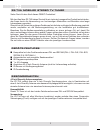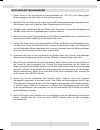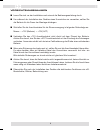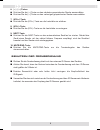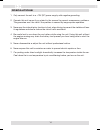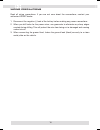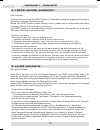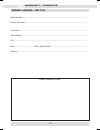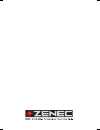Summary of ZE-TVA
Page 1
Instruction manual model no: ze-tva mobile stereo tv-tuner ze-tva manual d+e neu.Indd 1 02.12.2005 19:09:35 uhr.
Page 2
2 ze-tva mobiler stereo tv-tuner vielen dank für den kauf dieses zenec-produktes! Mit dem kauf des ze-tva haben sie sich für ein technisch ausgereiftes produkt entschieden, das ihnen durch die verwendung von hochwertigen materialien und bauteilen eine lange lebensdauer garantiert. Obwohl bei der ent...
Page 3
3 deutsch lieferumfang inhaltsverzeichnis sicherheitshinweise . . . . . . . . . . . . . . . . . . . . . . . . . . . . . . . . . . . . . . . . . . . . . . . . . 4 installation des gerÄtes . . . . . . . . . . . . . . . . . . . . . . . . . . . . . . . . . . . . . . . . . . . . 5 anschlÜsse . . . . . . ...
Page 4
4 sicherheitshinweise 1. Dieses gerät ist für den betrieb an einem bordnetz mit +12v (dc) und minus gegen masse geeignet und darf auch nur so betrieben werden. 2. Bedienen sie das gerät nur so, wie es in dieser bedienungsanleitung beschrieben wird. Alles andere kann zum erlöschen ihres garantieanspr...
Page 5
5 deutsch installation des gerÄtes anschlÜsse 1. Stromversorgung 2. Vorverstärkerausgänge (audio) 3. Videoausgang (video) 4. Anschlussbuchse für den externen ir-empfänger 5. Antenneneingänge 3 connector locations wiring precautions 1. Power inputs 2. Audio outputs 3. Video output 4. Ir remote eye in...
Page 6
6 vorsichtsmassnahmen ■ lesen sie sich vor der installation noch einmal die bedienungsanleitung durch. ■ um während der installation des gerätes einen kurzschluss zu vermeiden, sollten sie die batterie für die dauer der montage abhängen. ■ schließen sie die anschlusskabel für die stromversorgung in ...
Page 7
7 deutsch die fernbedienung die einzelnen tasten 1. Power-taste ■ drücken sie die power-taste um das gerät ein- bzw. Auszuschalten. 2. Auto/memory-taste ■ drücken sie die auto/memory-taste um den automatischen suchlauf zu starten. Alle empfangbaren sender werden automatisch nacheinander gespeichert....
Page 8
8 6. [5] / [6] -tasten ■ drücken sie die [5] -taste um den nächsten gespeicherten sender auszuwählen. ■ drücken sie die [6] -taste um den vorherigen gespeicherten sender auszuwählen. 7. (vol+)-taste ■ drücken sie die (vol+)-taste um die lautstärke zu erhöhen. 8. (vol-)-taste ■ drücken sie die (vol-)...
Page 9
9 deutsch die batterie 1. Öffnen sie den batteriefachdeckel, indem sie die halterung 1 nach rechts drücken und den batteriefachdeckel anschließend nach vorne ziehen (siehe skizze). 2. Nehmen sie die neue batterie und legen sie so in das batteriefach, das der + pol nach oben zeigt (siehe skizze). 3. ...
Page 10
10 weitere informationen fehlersuche problem: lösung: keine funktion. 1. Schalten sie das gerät durch drücken der power-taste ein. 2. Überprüfen sie die verkabelung des gerätes. 3. Überprüfen sie die batterie. Das bild ist nicht klar. 1. Die empfangsbedingungen sind schlecht. Hohe gebäude, berge usw...
Page 11
11 deutsch problem: lösung: keine funktion. 1. Schalten sie das gerät durch drücken der power-taste ein. 2. Überprüfen sie die verkabelung des gerätes. 3. Überprüfen sie die batterie. Das bild ist nicht klar. 1. Die empfangsbedingungen sind schlecht. Hohe gebäude, berge usw. Können den empfang negat...
Page 12
12 ze-tva mobile stereo tv-tuner box thank you for your purchase of this zenec product! With the ze-tva unit, you have chosen a technically mature high quality product that will give you a long life and very high reliability, since this product has been assembled using only high quality parts. Even ...
Page 13
13 english package contents the ze-tva comes with the following accessories: table of contents precautions . . . . . . . . . . . . . . . . . . . . . . . . . . . . . . . . . . . . . . . . . . . . . . . . . . . . . . . . . 14 installation . . . . . . . . . . . . . . . . . . . . . . . . . . . . . . . ....
Page 14
14 precautions 1. Only connect the unit to a +12v (dc) power supply with negative grounding. 2. Operate this unit correctly as stated in the manual to prevent unnecessary problems. The guarantee won’t be valid if the problem is caused by inappropriate operation. 3. Never use the video display functi...
Page 15
15 english 1. Power inputs 2. Audio outputs 3. Video output 4. Ir-sensor 5. Tv antenna inputs installation connection locations 3 connector locations wiring precautions 1. Power inputs 2. Audio outputs 3. Video output 4. Ir remote eye input 5. Tv antenna inputs read all wiring precautions. If you ar...
Page 16
16 wiring precautions read all wiring precautions. If you are not sure about the connections, contact your authorized zenec dealer. 1. Disconnect the negative (-) lead of the battery before making any power connections. 2. When you drill holes for the power wires, use grommets to eliminate any sharp...
Page 17
17 english remote control ■ to use the remote control, press the power button to turn on the tv-tuner. Using the remote control 1. Power-button: ■ press the power-button to turn on/off the unit. 2. Auto/memory- button: ■ press the auto/memory-button to start auto searching and to store the tv statio...
Page 18
18 remote control battery installation if the remote control does not function correctly or the operating range is reduced, replace the battery with a new lithium cr2025 type battery. Make sure to observe the proper polarity placement. 6 remote control battery installation if the remote control does...
Page 19
19 english additional information troubleshooting before assuming malfunction of the unit, please check the following: 6 remote control battery installation if the remote control does not function correctly or the operating range is reduced, replace the battery with a new lithium cr2025 type battery...
Page 20
20 specifications power source: dc 9–16v, 200ma power consumption: 2.4w ± 0.5w operating temperature: -30°c to 113°c dimensions (w x h x d): 115 x 32 x 70 mm if at any time in the future you should need to dispose this product please note that waste electrical products should not be disposed of with...
Page 21
21 english ze-tva manual d+e neu.Indd 21 02.12.2005 19:09:50 uhr.
Page 22
22 2 years limited warranty dear customer thank you for purchasing this zenec product. It is advisable to keep the original packing material for any future transporting of the product. Should your zenec product require warranty service, please return it to the retailer from whom it was purchased or ...
Page 23
23 zenec model: ze-tva serial number: .............................................................................................................................. Date of purchase: ........................................................................................................................
Page 24
Ze-tva manual d+e neu.Indd 24 02.12.2005 19:09:51 uhr.