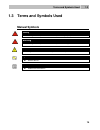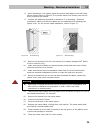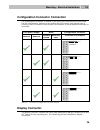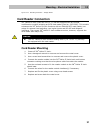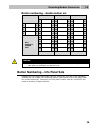- DL manuals
- 2N
- Intercom System
- Helios IP Vario
- Installation Manual
2N Helios IP Vario Installation Manual
Summary of Helios IP Vario
Page 1
2n ® helios ip vario door access intercom installation manual version 1.0.2 www.2n.Cz.
Page 2
The 2n telekomunikace a.S. Joint-stock company is a czech manufacturer and supplier of telecommunications equipment. The product family developed by 2n telekomunikace a.S. Includes gsm gateways, private branch exchanges (pbx), and door and lift communicators. 2n telekomunikace a.S. Has been ranked a...
Page 3: Contents
Contents 1. Product overview............................................................... 5 1.1 product description ....................................................................................................... 6 basic features.................................................................
Page 4
3. Function and use ............................................................. 39 3.1 device configuration ................................................................................................... 40 3.2 2n ® helios ip vario control as viewed by external user ..............................
Page 5: Product
5 1 1. Product overview in this section, we introduce the 2n ® helios ip vario product, outline its application options and highlight the advantages following from its use. Here is what you can find in this section: product description 2n ® helios ip vario components and associated products changes ...
Page 6: 1.1 Product Description
Product description 1.1 6 1.1 product description basic features 2n ® helios ip vario is a highly reliable ip door access intercom provided with a lot of useful above-standard functions. Supporting the sip standard and being compatible with the leading ip pbx and telephone suppliers, 2n ® helios ip ...
Page 7
Product description 1.1 7 up to 20 user time profiles video codecs (h.263+, h.264, mpeg-4, jpeg) audio codecs (g.711, g.729) http server for configuration sntp client for time synchronisation with server rtsp server for video streaming smtp client for e-mail sending tftp client for automatic configu...
Page 8: 1.2 2N
2n® helios ip vario components and associated products 1.2 8 1.2 2n ® helios ip vario components and associated products basic units 9137111(c)u basic unit 1 button 9137131(c)u basic unit 3 buttons 9137161(c)u basic unit 3×2 buttons 9137111(c)ku basic unit 1 button + keypad 9137131(c)ku basic unit 3...
Page 9: Extending Modules
2n® helios ip vario components and associated products 1.2 9 extending modules 9135181e extending module 8 buttons 9135182e extending module 8×2 buttons 9135310e info panel backlit panel without buttons; used for insertion of a telephone directory, company logo, house number, etc. Extenders 9135311e...
Page 10: Mounting Accessories
2n® helios ip vario components and associated products 1.2 10 mounting accessories 9135331e surface 1-module roof dimensions 103×218×60 mm (w×h×d) 9135351e wall mounting box with 1-module frame dimensions 125×235×46 mm (w×h×d) wall hole 110×220×50 ±5 mm 9135361e wall mounting box with 1-module roof ...
Page 11
2n® helios ip vario components and associated products 1.2 11 9135332e surface 2-module roof dimensions 203×218×60 mm (w×h×d) 9135352e wall mounting box with 2-module frame dimensions 225×235×46 mm (w×h×d) wall hole 210×220×50 ±5mm 9135362e wall mounting box with 2-module roof roof dimensions 229×24...
Page 12: Voip Telephones
2n® helios ip vario components and associated products 1.2 12 voip telephones 91378350 grandstream gxv3140 voip video telephone 91378351 grandstream gxv3175 voip video telephone electric locks 932070e befo 1211 12v / 600 ma 932080e befo 1221 with momentum pin 932090e befo 1211mb with mechanical bloc...
Page 13: Additional Modules
2n® helios ip vario components and associated products 1.2 13 additional modules 9137310e additional switch additional appliance control, normally open/closed contact option, time- unlimited connection, up to 48 v/2 a. 9137430e internal rfid card reader for 2n ® helios ip vario mounting 9137420e ext...
Page 14: Manual Symbols
Terms and symbols used 1.3 14 1.3 terms and symbols used manual symbols safety always abide by this information to prevent injury of persons. Warning always abide by this information to prevent damage to the device. Caution important information for system functionality. Tip useful advice. Note addi...
Page 15: Description
15 2 2. Description and installation this section describes the 2n ® helios ip vario product and its installation. Here is what you can find in this section: product description before you start mounting – mechanical installation mounting – electrical installation connection of extender units.
Page 16: 2.1 Before You Start
Before you start 2.1 16 2.1 before you start product completeness check please check whether the contents of the package of your new 2n ® helios ip vario complies with the following list. 1 2n ® helios ip vario 1 installation cd 1 spare seal 1 drilling template 1 hexagonal wrench 1 spare name plate ...
Page 17: 2.2 Mounting
Mounting – mechanical installation 2.2 17 2.2 mounting – mechanical installation overview of installation types an overview of the installation types and the list of the required components are provided in the table below. Overview of installation types what you need for installation indoor, on surf...
Page 18: Surface Mounting
Mounting – mechanical installation 2.2 18 indoor application means: indoor areas with a low relative air humidity value (e.G., hallways, offices and other heated rooms). Indoor areas where humidity condenses on walls but never flows down the walls (porches, storage areas, industrial areas, e.G.). Ou...
Page 19
Mounting – mechanical installation 2.2 19 figure 2.2 cover removing figure 2.3 plastic cover removing figure 2.4 multiple-module assembly warning never remove the main board or camera electronics from under the lower cover while installing 2n ® helios ip vario. Do not disconnect the camera flat cabl...
Page 20
Mounting – mechanical installation 2.2 20 8. While installing a roof module, paste its top and side edges to the wall using silicon glue as shown in figure 2.5 to prevent water from flowing into the box along or around the cables. 9. Connect the cables as described in subsection 2.4, mounting – elec...
Page 21: Outdoor Installation Rules
Mounting – mechanical installation 2.2 21 figure 2.7 cabling figure 2.8 name plate removing figure 2.9 insert removing figure 2.10 label inserting outdoor installation rules always connect button backlighting – it is used for heating. The joint between the roof module and the wall must be filled wit...
Page 22: Flush Mounting
Mounting – mechanical installation 2.2 22 name 06 flush mounting follow the installation instructions included in the flush mounting box delivery. Increased resistance version installation follow the installation instructions included in the antivandal box delivery..
Page 23: 2.3 Mounting
Mounting – electrical installation 2.3 23 2.3 mounting – electrical installation 2n ® helios ip vario is designed for connection in the ethernet computer network (10/100base-t) using a utp cable. Use a cat 5e utp cable at least for connection. 2n ® helios ip vario is fed through the poe (power over ...
Page 24
Mounting – electrical installation 2.3 24 figure 2.11 description of 2n ® helios ip vario connectors, pcb version 530v2 + el. Lock 932070e 932080e 932090e + power adapter 91341481e terminal block – 12v / 2a dc configuration connector speaker connector microphone connector additional lock connector c...
Page 25
Mounting – electrical installation 2.3 25 figure 2.12 description of 2n ® helios ip vario connectors, pcb versions 535v1, 535v2 + el. Lock 932070e 932080e 932090e + power adapter 91341481e terminal block – 12v / 2a dc configuration connector speaker connector microphone connector additional lock con...
Page 26
Mounting – electrical installation 2.3 26 figure 2.13 description of 2n ® helios vario ip connectors, pcb version 535v5 terminal block x2 connection terminal block x2 includes 10 terminals whose functions are distinguished by colour. Terminals 5–10 are used for connecting 2n ® helios ip vario to the...
Page 27: Ethernet Connection
Mounting – electrical installation 2.3 27 caution make sure that the cables leading through the 2n ® helios ip vario cover bottom groove are installed properly. For the correct installation of the cables refer to figure 2.7. Ethernet connection for the connections and meanings of the wires see the t...
Page 28
Mounting – electrical installation 2.3 28 terminals 3 and 4 are connected to a relay on the 2n ® helios ip vario board. The relay terminals may act as normally open or normally closed contacts. Configuration is performed through the configuration connector x1 as described in the configuration connec...
Page 29: Display Connector
Mounting – electrical installation 2.3 29 configuration connector connection the configuration connector is located in the upper part of the printed circuit board. Use the configuration jumpers to set whether the lock control relay should have a normally open or normally closed function and whether ...
Page 30
Mounting – electrical installation 2.3 30 2n ® helios ip vario resetting procedure 1. Switch 2n ® helios ip vario off. 2. Connect the jumper into the resetting (default setting) position (put the display switch into the f_res position in the display-equipped models with 535v1 and 535v2 board version...
Page 31: Card Reader Connection
Mounting – electrical installation 2.3 31 figure 2.14 resetting procedure – display model card reader connection 2n ® helios ip vario (part nos. 91371…u) can be equipped with an internal multifunction module including an rfid card reader (part no. 9137430e). This module enhances the 2n ® helios ip v...
Page 32
Mounting – electrical installation 2.3 32.
Page 33: Wrong
Mounting - completion 2.4 33 2.4 mounting - completion 1. Remember to seal the 2n ® helios ip vario cable passage hole properly to avoid moisture in-leak and damage to electronics due to condensation. 2. Make sure that the wires inside 2n ® helios ip vario are not squeezed and insert the plastic top...
Page 34: Wrong
Mounting - completion 2.4 34 wrong gap between plastic cover and loudspeaker seal - water may leak in and damage electronics if the loudspeaker support is in a wrong position, the plastic cover may catch the support brim (see the arrow) and, if treated roughly, lead to component deformations. Leakag...
Page 35: Maximum Count of Extenders
Extending module connection 2.5 35 2.5 extending module connection 2n ® helios ip vario features an easy installation of extending button modules. Extending modules are connected using a single cable (included in every extender delivery) in a chain pattern (every additional unit is connected with th...
Page 36
Extending module connection 2.5 36 module cable interconnection the cable is included in every extending module delivery. Both its ends are the same. Configuration is 1:1. Connectors cannot be shifted or inserted conversely because they are equipped with a so-called key. The basic unit is always on ...
Page 37: Button Numbering
Extending module connection 2.5 37 button numbering button numbering – one-button 2n ® helios ip vario with a whole-button set it is p o ss ib le to co n ti n u e to 54 7 15 23 8 16 24 1 9 17 25 10 18 26 11 19 27 also applies to keypad sets 12 20 28 13 21 29 14 22 30 button numbering – whole-button ...
Page 38: Button Numbering
Extending module connection 2.5 38 button numbering – double-button set 7 15 23 31 39 47 1 4 8 16 24 32 40 48 2 5 9 17 25 33 41 49 3 6 10 18 26 34 42 50 11 19 27 35 43 51 also applies to keypad sets 12 20 28 36 44 52 13 21 29 37 45 53 14 22 30 38 46 54 caution for the time being, antivandal panels a...
Page 39: Function and
39 4 3. Function and use this section describes the basic and extending functions of the product. Here is what you can find in the section: device configuration 2n ® helios ip vario control maintenance.
Page 40: 3.1 Device Configuration
Device configuration 3.1 40 3.1 device configuration use a pc equipped with any web browser to configure 2n ® helios ip vario: launch your web browser (internet explorer, firefox, etc.). Enter the ip address of your intercom ( http://192.168.1.100/ , e.G.). Log in using the admin user name and 2n pa...
Page 41: Dynamic Ip Address Setting
Device configuration 3.1 41 note: the 1, 1, 1, 2, 2, 3 sequence must be entered within 30 seconds after the first sound signal for security reasons. The inter-digit delay may be 2s at most. The device will have the following network parameters after restart: ip address: 192.168.1.100 network mask: 2...
Page 42
Device configuration 3.1 42 mode switching with 1-button models in case your 2n ® helios ip vario device is equipped with 1 button, you can switch the modes using one button only. Connect 2n ® helios ip varioto the power supply (or, disconnect and reconnect it if already connected). Wait for the fir...
Page 43: 3.2 2N
2n® helios ip vario control as viewed by external user 3.2 43 3.2 2n ® helios ip vario control as viewed by external user this section described the 2n ® helios ip vario control as viewed by an external user (guest). Quick dialling buttons by pushing a quick dialling button on the basic unit you can...
Page 44
2n® helios ip vario control as viewed by external user 3.2 44 incoming call answer and reject if the automatic incoming call answer is disabled (refer to miscellaneous), a call coming to 2n ® helios ip vario is signalled with loud ringing. Push * to answer and # to reject the call. Code door opening...
Page 45: 3.3 Display-Equipped 2N
Display- equipped 2n® helios ip vario control as viewed by external user 3.3 45 3.3 display-equipped 2n ® helios ip vario control as viewed by external user until the display program is uploaded to 2n ® helios ip vario, the display shows the following text: 2n ® helios ip display is not configured; ...
Page 46: Calling To Number
Display- equipped 2n® helios ip vario control as viewed by external user 3.3 46 calling to number if the telephone function enable is selected (see miscellaneous), 2n ® helios ip vario can be used for calling to selected telephone numbers in a standard way. Push * in the electronic name tag mode to ...
Page 47: Status Information
Display- equipped 2n® helios ip vario control as viewed by external user 3.3 47 the text string is retrieved on the current level and all sublevels of the telephone directory. The count of contacts found is displayed on the top line. The first 3 (or 4) found contacts are displayed in the central par...
Page 48: 3.4 2N
2n® helios ip vario control as viewed by internal user 3.4 48 3.4 2n ® helios ip vario control as viewed by internal user this section describes the 2n ® helios ip vario control as viewed by an internal user. Receiving of 2n ® helios ip vario calls incoming calls from 2n ® helios ip vario can be rec...
Page 49
2n® helios ip vario control as viewed by internal user 3.4 49 profile activation and deactivation you can activate or deactivate a profile and define call routing to the telephone numbers assigned to the profile using the numeric keypad. For more details refer to the scheduler subsection. Procedure:...
Page 50: 3.5 Maintenance
Maintenance 3.5 50 3.5 maintenance a frequent use makes the device surfaces, especially the keyboard, dirty. Use a piece of soft cloth damped with clean water to remove the dirt. You are recommended to follow the instructions below while cleaning: do not use aggressive detergents (such as sand or st...
Page 51: Technical
51 5 4. Technical parameters this section describes the technical parameters of the product..
Page 52: 4.1 Technical Parameters
Technical parameters 4.1 52 4.1 technical parameters signalling protocol sip (udp) buttons button design stainless-steel push buttons count of buttons 1, 3 or 6 button extension up to 54 buttons numerical keypad optional audio volume control adjustable full duplex yes (aec) audio stream protocols rt...
Page 53
Technical parameters 4.1 53 mechanical properties working temperature -20°c to 55°c working relative humidity 10% - 95% (non-condensing) storing temperature -40°c to 70°c dimensions 210x100x29 mm weight 500g covering level ip53.
Page 55: Supplementary
55 6 5. Supplementary information this section provides supplementary information of the product. Here is what you can find in this section: regulations and directives list of figures list of abbreviations.
Page 56
Regulations and directives 5.1 56 5.1 regulations and directives 2n ® helios ip vario conforms to the following directives and regulations: act no. 22/1997 coll. Of january 24, 1997 on technical requirements of products and amendments to some laws directive 1999/5/ec of the european parliament and o...
Page 57
General instructions and cautions 5.2 57 5.2 general instructions and cautions please read this user manual carefully before using the product. Follow all instructions and recommendations included herein. Any use of the product that is in contradiction with the instructions provided herein may resul...
Page 58
General instructions and cautions 5.2 58 electric waste and used battery pack handling do not place used electric devices and battery packs into municipal waste containers. An undue disposal thereof might impair the environment! Deliver your expired electric appliances and battery packs removed from...
Page 59: 5.3 List Of Figures
List of figures 5.3 59 5.3 list of figures figure 2.1 hole drilling .................................................................................................................. 18 figure 2.2 cover removing ...........................................................................................
Page 60: 5.4 List Of Tables
List of tables 5.4 60 5.4 list of tables table 2.1 terminal block connections ......................................................................................... 27 table 2.2 terminal block connection for electric lock ................................................................ 27 table 2...
Page 61
2n telekomunikace a.S. Modřanská 621, 143 01 prague 4, czech republic tel.: +420 261 301 500, fax: +420 261 301 599 e-mail: sales@2n.Cz web: www.2n.Cz.